maintenance Acura MDX 2017 Repair Manual
[x] Cancel search | Manufacturer: ACURA, Model Year: 2017, Model line: MDX, Model: Acura MDX 2017Pages: 581, PDF Size: 32.65 MB
Page 505 of 581
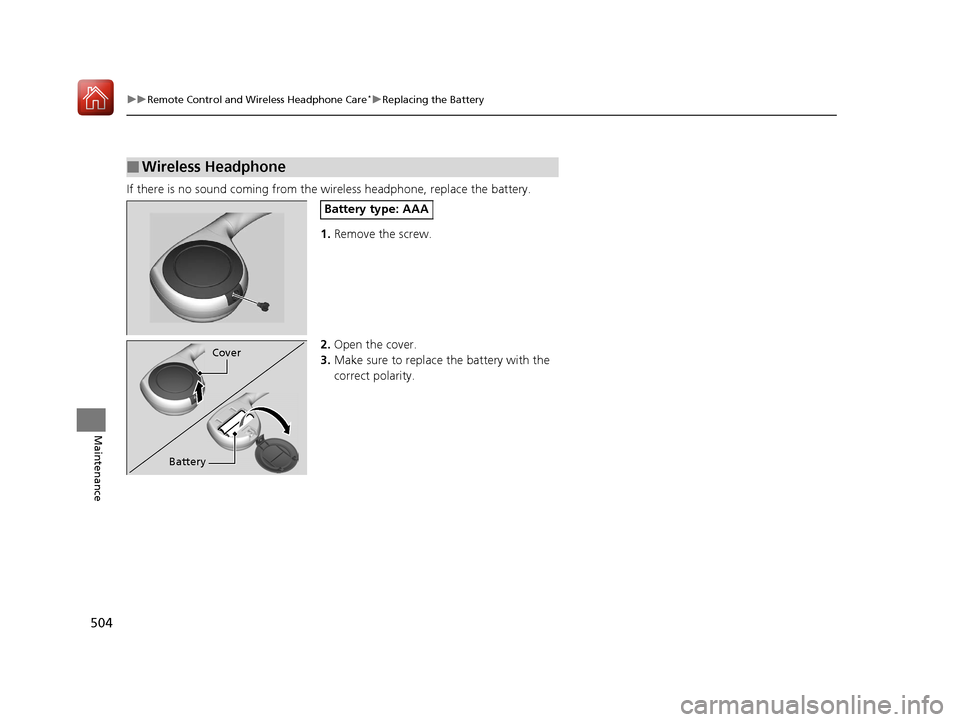
504
uuRemote Control and Wireless Headphone Care*uReplacing the Battery
Maintenance
If there is no sound coming from th e wireless headphone, replace the battery.
1. Remove the screw.
2. Open the cover.
3. Make sure to replace the battery with the
correct polarity.
■Wireless Headphone
Battery type: AAA
Cover
Battery
17 ACURA MDX-31TZ56300.book 504 ページ 2016年5月13日 金曜日 午後7時46分
Page 506 of 581

505
Maintenance
Climate Control System Maintenance
Dust and Pollen Filter
The climate control system is equipped with a dust and pollen filter that collects
pollen, dust, and other debris in the air. The Maintenance MinderTM messages will let
you know when to replace the filter.
We recommend that you replace the dust an d pollen filter sooner when using your
vehicle in areas with high concentrations of dust.
1 Dust and Pollen Filter
If the airflow from the climate control system
deteriorates noticeably, and the windows fog up
easily, the filter may need to be replaced. Please
contact a dealer for replacement.
17 ACURA MDX-31TZ56300.book 505 ページ 2016年5月13日 金曜日 午後7時46分
Page 507 of 581
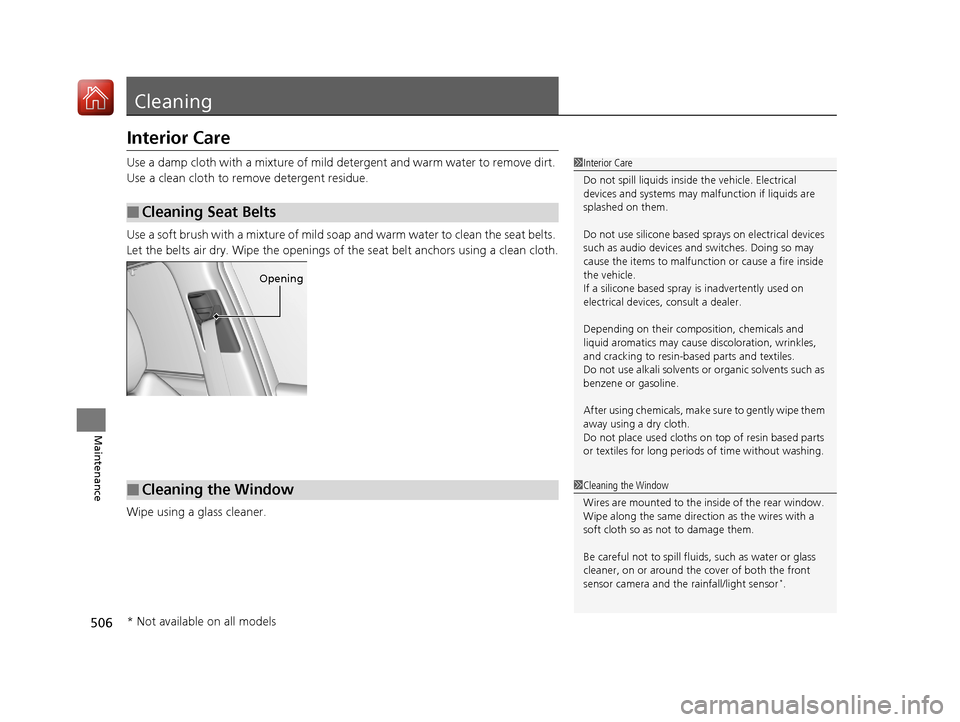
506
Maintenance
Cleaning
Interior Care
Use a damp cloth with a mixture of mild detergent and warm water to remove dirt.
Use a clean cloth to remove detergent residue.
Use a soft brush with a mixture of mild soap and warm water to clean the seat belts.
Let the belts air dry. Wipe the openings of the seat belt anchors using a clean cloth.
Wipe using a glass cleaner.
■Cleaning Seat Belts
1 Interior Care
Do not spill liquids inside the vehicle. Electrical
devices and systems may ma lfunction if liquids are
splashed on them.
Do not use silicone based sprays on electrical devices
such as audio devices and switches. Doing so may
cause the items to malfunction or cause a fire inside
the vehicle.
If a silicone based spray is inadvertently used on
electrical devices, consult a dealer.
Depending on their compos ition, chemicals and
liquid aromatics may cause discoloration, wrinkles,
and cracking to resin-ba sed parts and textiles.
Do not use alkali solvents or organic solvents such as
benzene or gasoline.
After using chemical s, make sure to gently wipe them
away using a dry cloth.
Do not place used cloths on top of resin based parts
or textiles for long periods of time without washing.
Opening
■Cleaning the Window1Cleaning the Window
Wires are mounted to the in side of the rear window.
Wipe along the same direct ion as the wires with a
soft cloth so as not to damage them.
Be careful not to spill flui ds, such as water or glass
cleaner, on or around the co ver of both the front
sensor camera and the rainfall/light sensor
*.
* Not available on all models
17 ACURA MDX-31TZ56300.book 506 ページ 2016年5月13日 金曜日 午後7時46分
Page 508 of 581
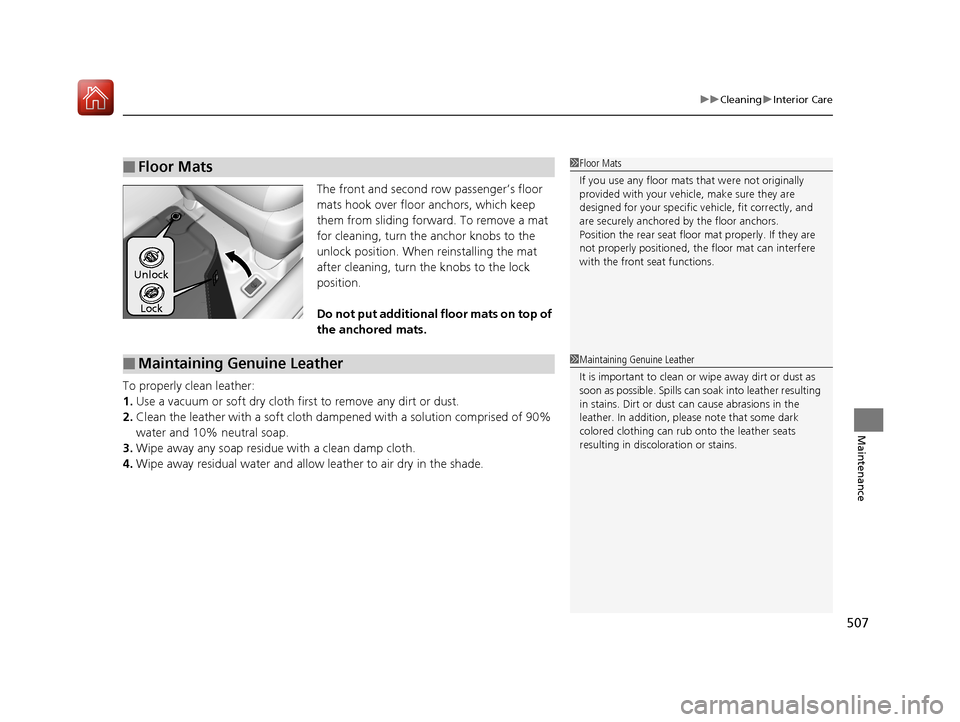
507
uuCleaning uInterior Care
Maintenance
The front and second row passenger’s floor
mats hook over floor anchors, which keep
them from sliding forward. To remove a mat
for cleaning, turn the anchor knobs to the
unlock position. When reinstalling the mat
after cleaning, turn the knobs to the lock
position.
Do not put additional floor mats on top of
the anchored mats.
To properly clean leather:
1. Use a vacuum or soft dry cloth first to remove any dirt or dust.
2. Clean the leather with a soft cloth dampen ed with a solution comprised of 90%
water and 10% neutral soap.
3. Wipe away any soap residu e with a clean damp cloth.
4. Wipe away residual water and allo w leather to air dry in the shade.
■Floor Mats1Floor Mats
If you use any floor mats that were not originally
provided with your vehicle, make sure they are
designed for your specific ve hicle, fit correctly, and
are securely anchored by the floor anchors.
Position the rear seat floor mat properly. If they are
not properly positioned, th e floor mat can interfere
with the front seat functions.
Lock
Unlock
■Maintaining Genuine Leather1
Maintaining Genuine Leather
It is important to clean or wipe away dirt or dust as
soon as possible. Spills can soak into leather resulting
in stains. Dirt or dust ca n cause abrasions in the
leather. In addition, pl ease note that some dark
colored clothing can rub onto the leather seats
resulting in discol oration or stains.
17 ACURA MDX-31TZ56300.book 507 ページ 2016年5月13日 金曜日 午後7時46分
Page 509 of 581

508
uuCleaning uExterior Care
Maintenance
Exterior Care
Dust off the vehicle body after you drive.
Regularly inspect your vehi cle for scratches on painted surfaces. A scratch on a
painted surface can result in body rust. If you find a scratch, promptly repair it.
Wash the vehicle regularly. Wash more frequently when driving in the following
conditions:
• If driving on roads with road salt.
• If driving in coastal areas.
• If tar, soot, bird droppings, insects, or tree sap are stuck to painted surfaces.
• Fold in the door mirrors.
• Automatic intermittent wiper equipmen t vehicles, wipers switch to OFF.
• Make sure to follow the instructions indicated on the automated car wash.
If you use a conveyor type automati c car wash, keep the transmission in
(N
position.
2 If you want to keep the transmission in (N position [car wash mode] P. 378
•Keep sufficient distance between the cleaning nozzl e and the vehicle body.
• Take particular care around the windows. Standing too close may cause water to
enter the vehicle interior.
• Do not spray high pressure water directly into the engine compartment. Instead,
use low pressure water and a mild detergent.
■Washing the Vehicle
■Using an Automated Car Wash
■Using High Pressure Cleaners
1 Washing the Vehicle
Do not spray water into the air intake vents. It can
cause a malfunction.
Air Intake Vents
17 ACURA MDX-31TZ56300.book 508 ページ 2016年5月13日 金曜日 午後7時46分
Page 510 of 581
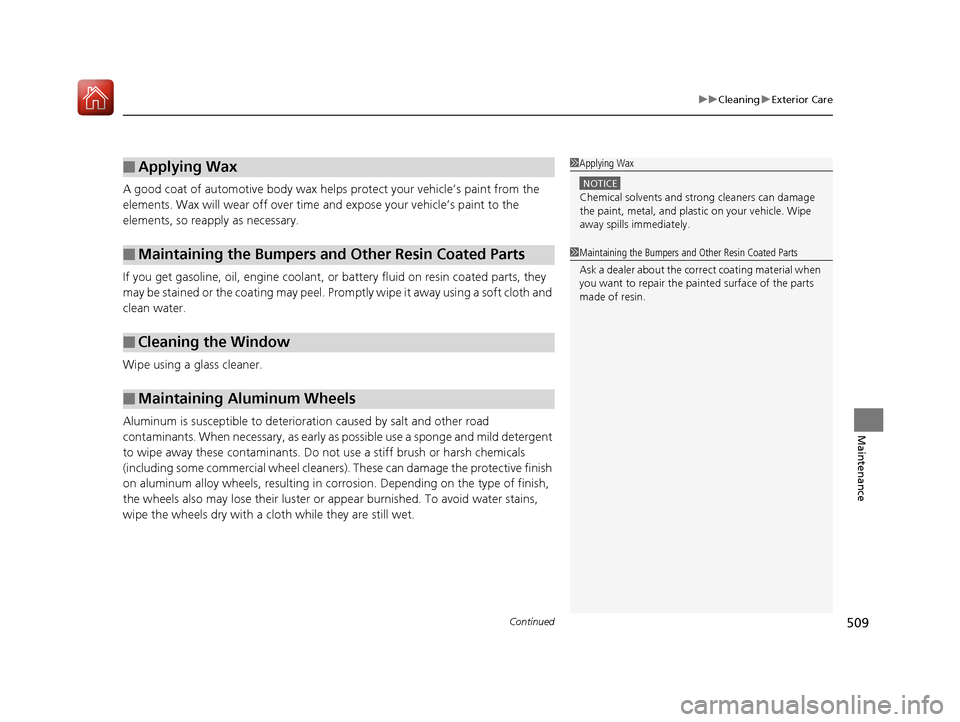
Continued509
uuCleaning uExterior Care
Maintenance
A good coat of automotive body wax helps protect your vehicle’s paint from the
elements. Wax will wear off over time and expose your vehicle’s paint to the
elements, so reapply as necessary.
If you get gasoline, oil, engine coolant, or battery fluid on resin coated parts, they
may be stained or the coating may peel. Prom ptly wipe it away using a soft cloth and
clean water.
Wipe using a glass cleaner.
Aluminum is susceptible to deterioration caused by salt and other road
contaminants. When necessary, as early as possible use a sponge and mild detergent
to wipe away these contaminants. Do no t use a stiff brush or harsh chemicals
(including some commercial wheel cleaners). These can damage the protective finish
on aluminum alloy wheels, resulting in corrosion. Depending on the type of finish,
the wheels also may lo se their luster or appear burn ished. To avoid water stains,
wipe the wheels dry with a cloth while they are still wet.
■Applying Wax
■Maintaining the Bumpers and Other Resin Coated Parts
■Cleaning the Window
■Maintaining Aluminum Wheels
1 Applying Wax
NOTICE
Chemical solvents and strong cleaners can damage
the paint, metal, and plasti c on your vehicle. Wipe
away spills immediately.
1 Maintaining the Bumpers an d Other Resin Coated Parts
Ask a dealer about the correct coating material when
you want to repair the pa inted surface of the parts
made of resin.
17 ACURA MDX-31TZ56300.book 509 ページ 2016年5月13日 金曜日 午後7時46分
Page 511 of 581
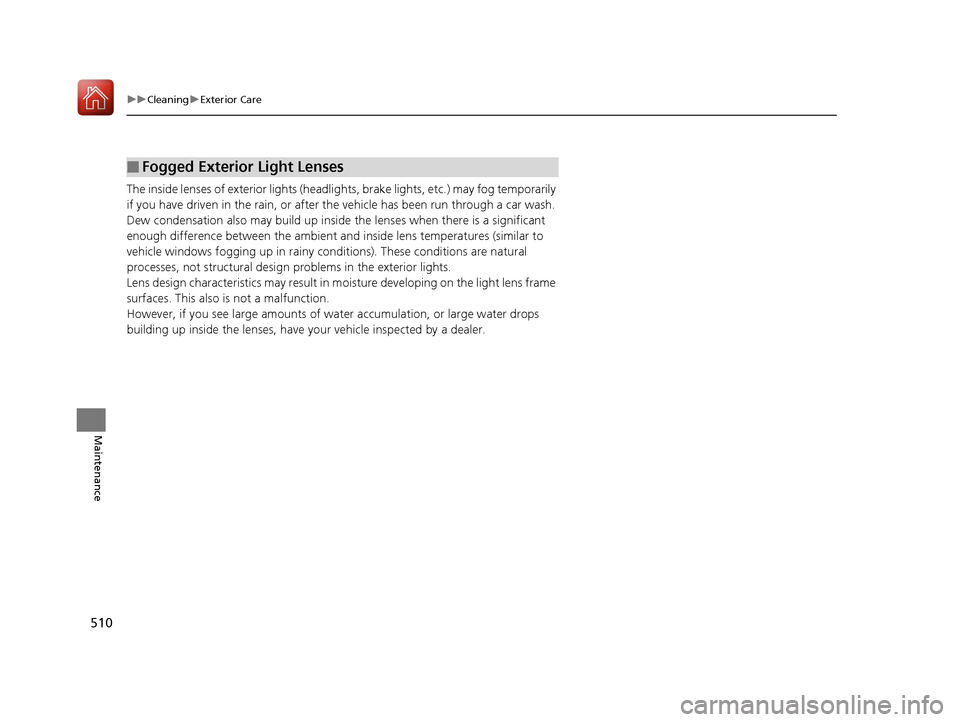
510
uuCleaning uExterior Care
Maintenance
The inside lenses of exterior lights (headlig hts, brake lights, etc.) may fog temporarily
if you have driven in the rain, or after the vehicle has been run through a car wash.
Dew condensation also may build up inside the lenses when there is a significant
enough difference between the ambient and inside lens temperatures (similar to
vehicle windows fogging up in rainy conditions). These conditions are natural
processes, not structural design problems in the exterior lights.
Lens design characteristics may result in mo isture developing on the light lens frame
surfaces. This also is not a malfunction.
However, if you see large amounts of wa ter accumulation, or large water drops
building up inside the lenses, have your vehicle inspected by a dealer.
■Fogged Exterior Light Lenses
17 ACURA MDX-31TZ56300.book 510 ページ 2016年5月13日 金曜日 午後7時46分
Page 512 of 581
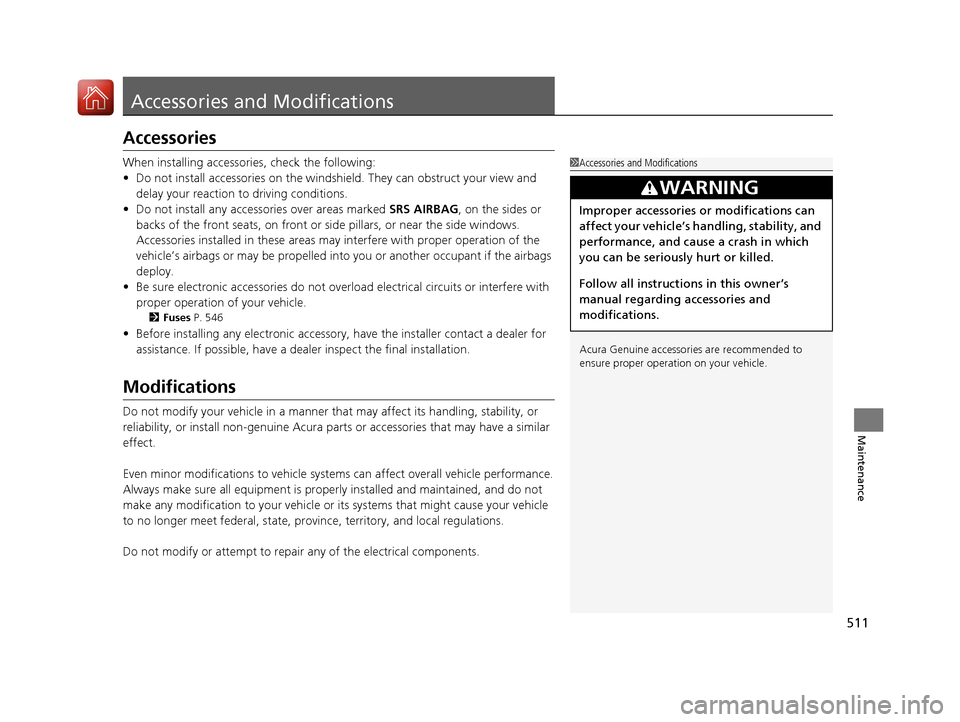
511
Maintenance
Accessories and Modifications
Accessories
When installing accessories, check the following:
• Do not install accessories on the windsh ield. They can obstruct your view and
delay your reaction to driving conditions.
• Do not install any accessories over areas marked SRS AIRBAG, on the sides or
backs of the front seats, on front or si de pillars, or near the side windows.
Accessories installed in these areas may interfere with proper operation of the
vehicle’s airbags or may be propelled into you or another occupant if the airbags
deploy.
• Be sure electronic accessories do not overload electrical circuits or interfere with
proper operation of your vehicle.
2 Fuses P. 546
•Before installing any electro nic accessory, have the installer contact a dealer for
assistance. If possible, have a deal er inspect the final installation.
Modifications
Do not modify your vehicle in a manner that may affect its handling, stability, or
reliability, or install non-genuine Acura pa rts or accessories that may have a similar
effect.
Even minor modifications to vehicle systems can affect overall vehicle performance.
Always make sure all equipment is properly installed and maintained, and do not
make any modification to your vehicle or its systems that might cause your vehicle
to no longer meet federal, state, pr ovince, territory, and local regulations.
Do not modify or attempt to repair any of the electrical components.
1Accessories and Modifications
Acura Genuine accessori es are recommended to
ensure proper operati on on your vehicle.
3WARNING
Improper accessories or modifications can
affect your vehicle’s handling, stability, and
performance, and cause a crash in which
you can be seriously hurt or killed.
Follow all instruction s in this owner’s
manual regarding accessories and
modifications.
17 ACURA MDX-31TZ56300.book 511 ページ 2016年5月13日 金曜日 午後7時46分
Page 574 of 581
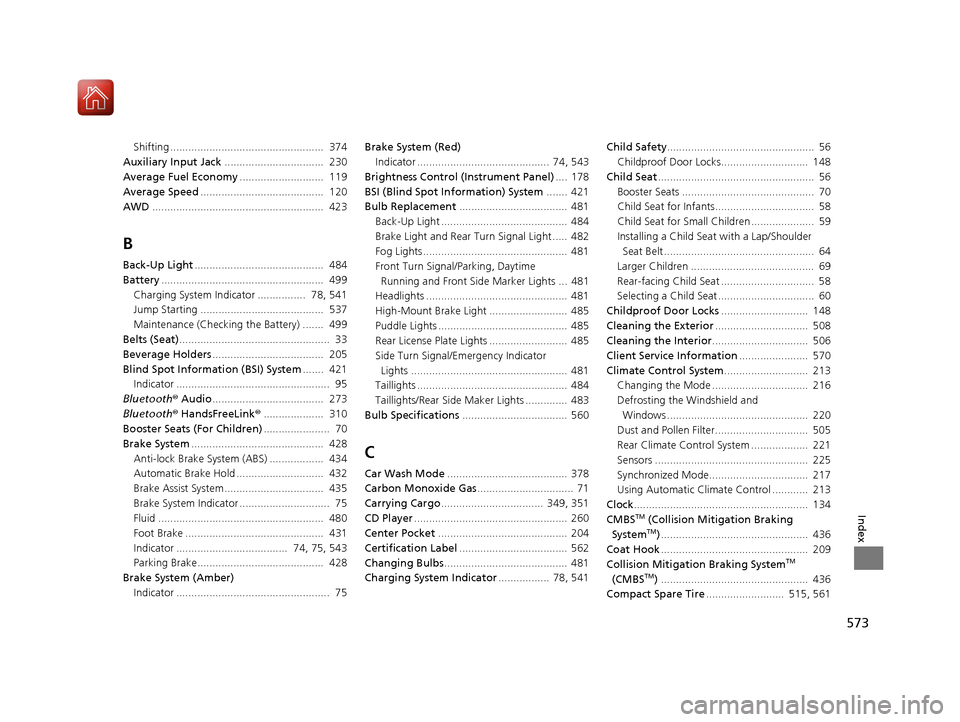
573
Index
Shifting ................................................... 374
Auxiliary Input Jack ................................. 230
Average Fuel Economy ............................ 119
Average Speed ......................................... 120
AWD ......................................................... 423
B
Back-Up Light ........................................... 484
Battery ...................................................... 499
Charging System Indicator ................ 78, 541
Jump Starting ......................................... 537
Maintenance (Checking the Battery) ....... 499
Belts (Seat) .................................................. 33
Beverage Holders ..................................... 205
Blind Spot Information (BSI) System ....... 421
Indicator ................................................... 95
Bluetooth ® Audio ..................................... 273
Bluetooth ® HandsFreeLink ®.................... 310
Booster Seats (For Children) ...................... 70
Brake System ............................................ 428
Anti-lock Brake System (ABS) .................. 434
Automatic Brake Hold ............................. 432
Brake Assist System................................. 435
Brake System Indicator .............................. 75
Fluid ....................................................... 480
Foot Brake .............................................. 431
Indicator ..................................... 74, 75, 543
Parking Brake.......................................... 428
Brake System (Amber)
Indicator ................................................... 75 Brake System (Red)
Indicator ............................................ 74, 543
Brightness Control (Instrument Panel) .... 178
BSI (Blind Spot Information) System ....... 421
Bulb Replacement .................................... 481
Back-Up Light .......................................... 484
Brake Light and Rear Turn Signal Light ..... 482
Fog Lights ................................................ 481
Front Turn Signal/ Parking, Daytime
Running and Front Side Marker Lights ... 481
Headlights ............................................... 481
High-Mount Brake Light .......................... 485
Puddle Lights ........................................... 485
Rear License Plate Lights .......................... 485
Side Turn Signal/Em ergency Indicator
Lights .................................................... 481
Taillights .................................................. 484
Taillights/Rear Side Maker Lights .............. 483
Bulb Specifications ................................... 560
C
Car Wash Mode........................................ 378
Carbon Monoxide Gas ................................ 71
Carrying Cargo .................................. 349, 351
CD Player ................................................... 260
Center Pocket ........................................... 204
Certification Label .................................... 562
Changing Bulbs ......................................... 481
Charging System Indicator ................. 78, 541Child Safety
................................................. 56
Childproof Door Locks............................. 148
Child Seat .................................................... 56
Booster Seats ............................................ 70
Child Seat for Infants................................. 58
Child Seat for Small Children ..................... 59
Installing a Child Seat with a Lap/Shoulder
Seat Belt .................................................. 64
Larger Children ......................................... 69
Rear-facing Child Seat ............................... 58
Selecting a Child Seat ................................ 60
Childproof Door Locks ............................. 148
Cleaning the Exterior ............................... 508
Cleaning the Interior ................................ 506
Client Service Information ....................... 570
Climate Control System ............................ 213
Changing the Mode ................................ 216
Defrosting the Windshield and Windows ............................................... 220
Dust and Pollen Filter............................... 505
Rear Climate Control System ................... 221
Sensors ................................................... 225
Synchronized Mode................................. 217
Using Automatic Climate Control ............ 213
Clock .......................................................... 134
CMBS
TM (Collision Mitigation Braking
SystemTM) ................................................. 436
Coat Hook ................................................. 209
Collision Mitigation Braking System
TM
(CMBSTM) ................................................. 436
Compact Spare Tire .......................... 515, 561
17 ACURA MDX-31TZ56300.book 573 ページ 2016年5月13日 金曜日 午後7時46分
Page 578 of 581
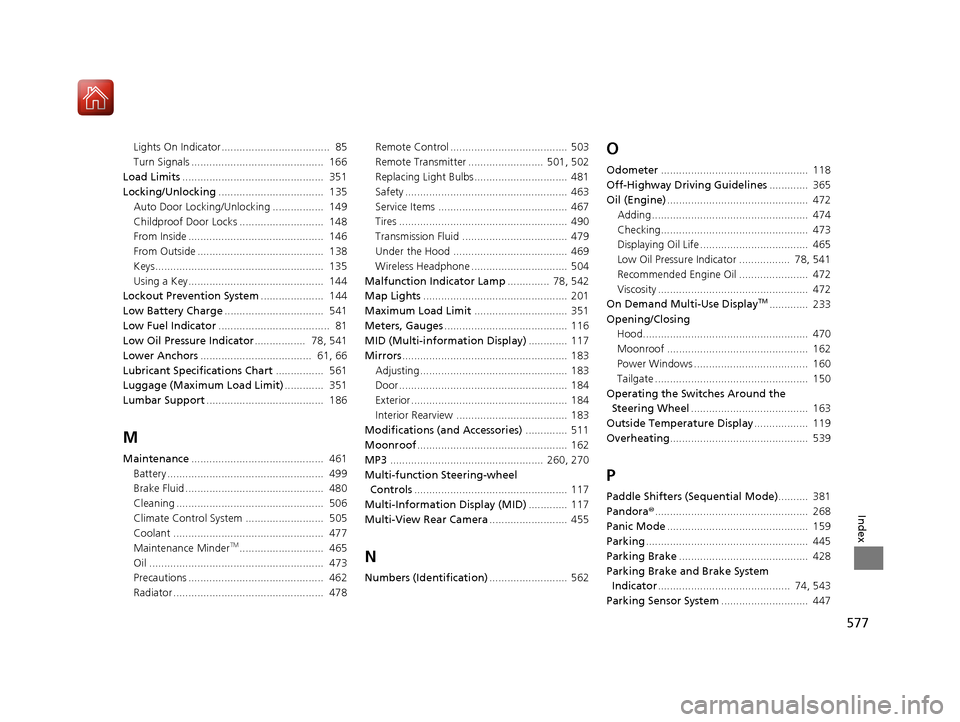
577
Index
Lights On Indicator.................................... 85
Turn Signals ............................................ 166
Load Limits ............................................... 351
Locking/Unlocking ................................... 135
Auto Door Locking/Unlocking ................. 149
Childproof Door Locks ............................ 148
From Inside ............................................. 146
From Outside .......................................... 138
Keys........................................................ 135
Using a Key............................................. 144
Lockout Prevention System ..................... 144
Low Battery Charge ................................. 541
Low Fuel Indicator ..................................... 81
Low Oil Pressure Indicator ................. 78, 541
Lower Anchors ..................................... 61, 66
Lubricant Specifications Chart ................ 561
Luggage (Maximum Load Limit) ............. 351
Lumbar Support ....................................... 186
M
Maintenance............................................ 461
Battery .................................................... 499
Brake Fluid .............................................. 480
Cleaning ................................................. 506
Climate Control System .......................... 505
Coolant .................................................. 477
Maintenance Minder
TM............................ 465
Oil .......................................................... 473
Precautions ............................................. 462
Radiator .................................................. 478 Remote Control ....................................... 503
Remote Transmitter ......................... 501, 502
Replacing Light Bulbs ............................... 481
Safety ...................................................... 463
Service Items ........................................... 467
Tires ........................................................ 490
Transmission Fluid ................................... 479
Under the Hood ...................................... 469
Wireless Headphone ................................ 504
Malfunction Indicator Lamp .............. 78, 542
Map Lights ................................................ 201
Maximum Load Limit ............................... 351
Meters, Gauges ......................................... 116
MID (Multi-information Display) ............. 117
Mirrors ....................................................... 183
Adjusting ................................................. 183
Door........................................................ 184
Exterior .................................................... 184
Interior Rearview ..................................... 183
Modifications (and Accessories) .............. 511
Moonroof .................................................. 162
MP3 ................................................... 260, 270
Multi-function Steering-wheel Controls ................................................... 117
Multi-Information Display (MID) ............. 117
Multi-View Rear Camera .......................... 455N
Numbers (Identification).......................... 562
O
Odometer................................................. 118
Off-Highway Driving Guidelines ............. 365
Oil (Engine) ............................................... 472
Adding .................................................... 474
Checking................................................. 473
Displaying Oil Life .................................... 465
Low Oil Pressure Indicator ................. 78, 541
Recommended Engine Oil ....................... 472
Viscosity .................................................. 472
On Demand Multi-Use Display
TM............. 233
Opening/Closing Hood....................................................... 470
Moonroof ............................................... 162
Power Windows ...................................... 160
Tailgate ................................................... 150
Operating the Switches Around the
Steering Wheel ....................................... 163
Outside Temperature Display .................. 119
Overheating .............................................. 539
P
Paddle Shifters (Sequential Mode) .......... 381
Pandora ®................................................... 268
Panic Mode ............................................... 159
Parking ...................................................... 445
Parking Brake ........................................... 428
Parking Brake and Brake System Indicator ............................................ 74, 543
Parking Sensor System ............................. 447
17 ACURA MDX-31TZ56300.book 577 ページ 2016年5月13日 金曜日 午後7時46分