display Acura MDX 2020 Owner's Manual
[x] Cancel search | Manufacturer: ACURA, Model Year: 2020, Model line: MDX, Model: Acura MDX 2020Pages: 701, PDF Size: 38.91 MB
Page 423 of 701

uuBluetooth ® HandsFreeLink ®u HFL Menus
422
Features
■To make a call using the imported
phonebook
1. Press the PHONE button.
2. Rotate to select Phonebook, then
press .
3. Rotate to select a contact name, then
press .
u The phonebook is stored alphabetically.
4. Rotate to select a number, then press
.
u Dialing starts automatically.1To make a call using the imported phonebook
You can call a stored voice-tagged speed dial
number, phonebook name, or number using voice
commands. 2 Speed Dial P. 413
You can use the keyboard on the On Demand Multi-
Use Display
TM for a partial match search.
You can use the keyboard on the On Demand Multi-
Use Display
TM for an alphabetical search.
Models with navigation system
Models without navigation system
20 ACURA MDX-31TZ56600.book 422 ページ 2019年4月24日 水曜日 午後5時44分
Page 424 of 701
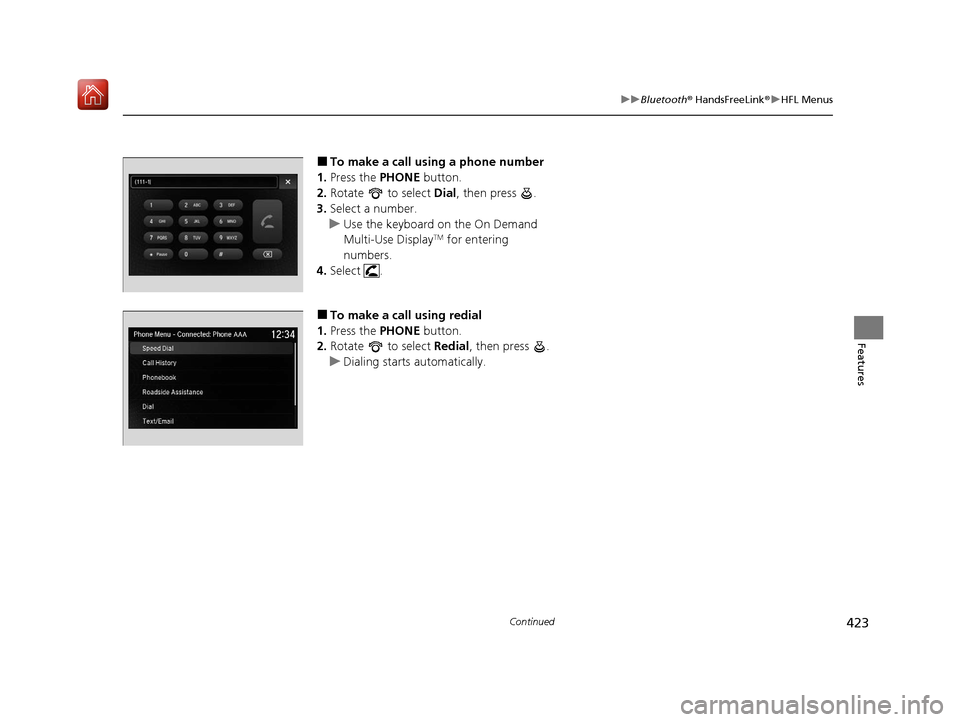
423
uuBluetooth ® HandsFreeLink ®u HFL Menus
Continued
Features
■To make a call using a phone number
1. Press the PHONE button.
2. Rotate to select Dial, then press .
3. Select a number.
u Use the keyboard on the On Demand
Multi-Use Display
TM for entering
numbers.
4. Select .
■To make a call using redial
1. Press the PHONE button.
2. Rotate to select Redial, then press .
u Dialing starts automatically.
20 ACURA MDX-31TZ56600.book 423 ページ 2019年4月24日 水曜日 午後5時44分
Page 425 of 701
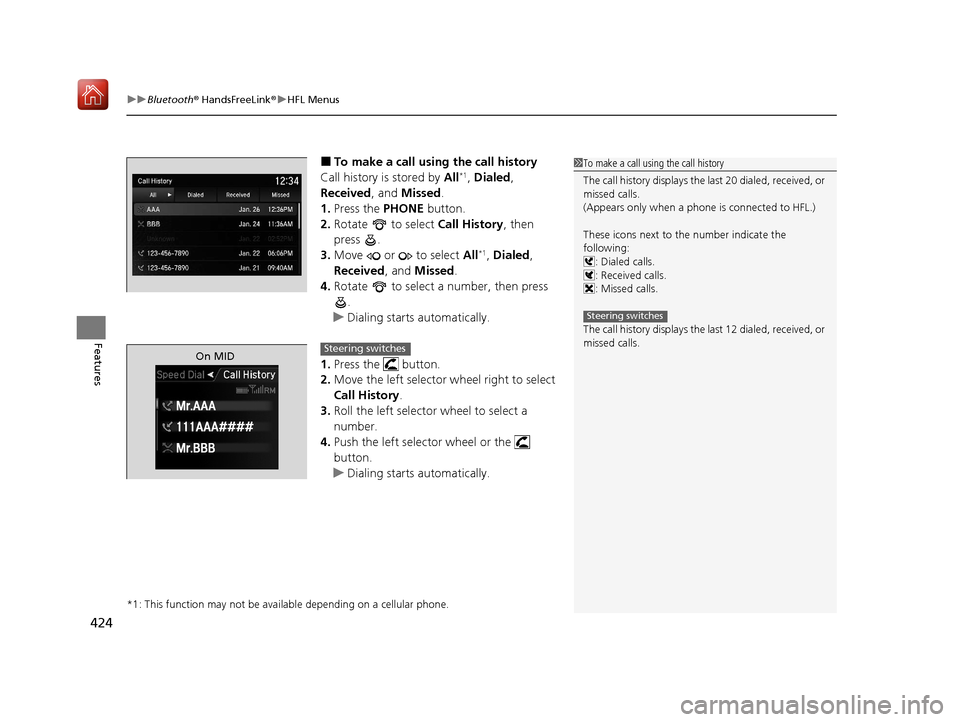
uuBluetooth ® HandsFreeLink ®u HFL Menus
424
Features
■To make a call usin g the call history
Call history is stored by All*1, Dialed ,
Received, and Missed.
1. Press the PHONE button.
2. Rotate to select Call History, then
press .
3. Move or to select All
*1, Dialed ,
Received , and Missed .
4. Rotate to select a number, then press
.
u Dialing starts automatically.
1. Press the button.
2. Move the left selector wheel right to select
Call History .
3. Roll the left selector wheel to select a
number.
4. Push the left selector wheel or the
button.
u Dialing starts automatically.
*1: This function may not be avai lable depending on a cellular phone.
1To make a call using the call history
The call history displays the last 20 dialed, received, or
missed calls.
(Appears only when a phone is connected to HFL.)
These icons next to the number indicate the
following:
: Dialed calls.
: Received calls.
: Missed calls.
The call history displays the last 12 dialed, received, or
missed calls.
Steering switches
On MIDSteering switches
20 ACURA MDX-31TZ56600.book 424 ページ 2019年4月24日 水曜日 午後5時44分
Page 426 of 701

Continued425
uuBluetooth ® HandsFreeLink ®u HFL Menus
Features
■To make a call using a speed dial entry
1. Press the PHONE button.
2. Rotate to select Speed Dial, then press
.
3. Rotate to select a number, then press
.
u Dialing starts automatically.
1. Press the button.
2. Move the left selector wheel left to select
Speed Dial .
3. Roll the left selector wheel to select a
number.
4. Push the left selector wheel or the
button.
u Dialing starts automatically.1To make a call using a speed dial entry
Rotate to select More Speed Dials to view
another paired phone’s spee d dial list. You can make
a call from that list using the currently connected
phone.
When a voice tag is stored, press the button to
call the number using the voice tag.
2 Speed Dial P. 413
Any voice-tagged speed di al entry, phonebook name
or number can be dialed by voice from any screen.
Press the button and follow the prompts.
The speed dial displays the 20 speed dial entries.
Steering switches
On MIDSteering switches
20 ACURA MDX-31TZ56600.book 425 ページ 2019年4月24日 水曜日 午後5時44分
Page 427 of 701

uuBluetooth ® HandsFreeLink ®u HFL Menus
426
Features
When there is an incoming call, an audible
notification sounds (i f activated) and the
Incoming Call screen appears.
Press the button to answer the call.
Press the button to decline or end the
call.
■Receiving a Call1 Receiving a Call
Call Waiting
Press the button to put the current call on hold to
answer the incoming call.
Press the button again to return to the current
call.
Ignore the incoming call if you do not want to answer
it.
Press the button if you want to hang up the
current call.
Information Screen
On Demand Multi-Use Display
TM
20 ACURA MDX-31TZ56600.book 426 ページ 2019年4月24日 水曜日 午後5時44分
Page 428 of 701

Continued427
uuBluetooth ® HandsFreeLink ®u HFL Menus
Features
The following options are available during a call.
Phone Call Active - Transfer to Mobile :
Transfer a call from HFL to your phone.
Mute: Mute your voice.
Transfer to Mobile: Transfer a call from HFL
to your phone.
Touch Tones : Send numbers during a call.
This is useful when you call a menu-driven
phone system.
The available options are shown on the On
Demand Multi-Use Display
TM.
Select the option. u The Mute icon is checked when Mute is
selected. Select Mute again to turn it off.
■Options During a Call1Options During a Call
Touch Tones : Available on some phones.
Information Screen
On Demand Multi-Use DisplayTM
Mute Icon
Information Screen
On Demand Multi-Use DisplayTM
20 ACURA MDX-31TZ56600.book 427 ページ 2019年4月24日 水曜日 午後5時44分
Page 429 of 701

uuBluetooth ® HandsFreeLink ®u HFL Menus
428
Features
HFL can display newly received text and e-ma il messages as well as 20 of the most
recently received messages on a linked ce ll phone. Each received message can be
read aloud and replied to using a fixed common phrase. 1.A pop-up appears and notifies you of a new
text or e-mail message.
2. Rotate to select Read to listen to the
message, then press .
u The text or e-mail message is displayed.
The system automatically starts reading
out the message.
3. To discontinue the message read-out, press
.
■Receiving a Text/E-mail Message1Receiving a Text/E-mail Message
The system does not display any received messages
while you are driving. You can only hear them read
aloud.
With some phones, you may be able to display up to
20 most recent text and e-mail messages.
State or local laws may limi t your use of the HFL text/
e-mail message feature. Only use the text/e-mail
message feature when conditions allow you to do so
safely.
When you receive a text or e-mail message for the
first time since the phone is paired to HFL, you are
asked to turn the New Text/Email Alert setting to
On .
2 To turn on or off the text/e-mail message
notice P. 406
20 ACURA MDX-31TZ56600.book 428 ページ 2019年4月24日 水曜日 午後5時44分
Page 431 of 701

uuBluetooth ® HandsFreeLink ®u HFL Menus
430
Features
■Displaying text messages
1. Press the PHONE button.
2. Rotate to select Text/Email, then press
.
u Select account if necessary.
3. Rotate to select a message, then press
.
u The text message is displayed. The
system automatically starts reading the
message aloud.
4. Rotate to select View Full Message .
5. Press to display the full text of the
message.
■Displaying Messages1Displaying Messages
The icon appears next to an unread message.
If you delete a message on the phone, the message
will also be dele ted from the system. If you send a
message from the system, the message goes to your
phone’s outbox.
To see the previous or ne xt message, move or
on the text message screen.
Message List
Text Message
20 ACURA MDX-31TZ56600.book 430 ページ 2019年4月24日 水曜日 午後5時44分
Page 432 of 701

Continued431
uuBluetooth ® HandsFreeLink ®u HFL Menus
Features
■Displaying e-mail messages
1. Press the PHONE button.
2. Rotate to select Text/Email, then press
.
3. Rotate to select a folder, then press .
4. Rotate to select a message, then press
.
u The e-mail message is displayed. The
system automatically starts reading the
message aloud.
5. Rotate to select View Full Message .
6. Press to display the full text of the
message.1Displaying e-mail messages
Received text and e-mail messages may appear in the
message list screen at the same time. In this case, text
messages are titled No Subject.Folder List
Message List
E-mail
Message
20 ACURA MDX-31TZ56600.book 431 ページ 2019年4月24日 水曜日 午後5時44分
Page 433 of 701

uuBluetooth ® HandsFreeLink ®u HFL Menus
432
Features
■Read or stop reading a message
1. Go to the text or e-mail message screen.
u The system automatically starts reading
the message aloud.
2 Displaying Messages P. 430
2.Rotate to select Stop Reading
Messages.
3. Press to stop reading.
Press again to start reading the message
from the beginning.
■Reply to a message
1. Go to the text or e-mail message screen.
u The system automatically starts reading
the message aloud.
2 Displaying Messages P. 430
2.Rotate to select Reply, then press .
3. Rotate to select the reply message, then
press .
u Message sent appears on the screen
when the reply messag e was successfully
sent.
1 Reply to a message
The available fixed reply messages are as follows:
•Talk to you later, I’m driving.•I’m on my way.
•I’m running late.
•OK
•Yes•No
You cannot add, edit, or delete reply messages.
Only certain phones receive and send messages when
paired and connected. For a list of compatible
phones:
•U.S.: Visit www.handsfreelink.com/Acura, or call 1-
888-528-7876.
•Canada: For more info rmation on smartphone
compatibility, call 1-855-490-7351.
20 ACURA MDX-31TZ56600.book 432 ページ 2019年4月24日 水曜日 午後5時44分