display Acura MDX 2020 Owner's Manual
[x] Cancel search | Manufacturer: ACURA, Model Year: 2020, Model line: MDX, Model: Acura MDX 2020Pages: 701, PDF Size: 38.91 MB
Page 434 of 701

433
uuBluetooth ® HandsFreeLink ®u HFL Menus
Continued
Features
■Making a call to a sender
1. Go to the text message screen.
u The system automatically starts reading
the message aloud.
2 Displaying text messages P. 430
2.Rotate to select Call, then press .
20 ACURA MDX-31TZ56600.book 433 ページ 2019年4月24日 水曜日 午後5時44分
Page 436 of 701
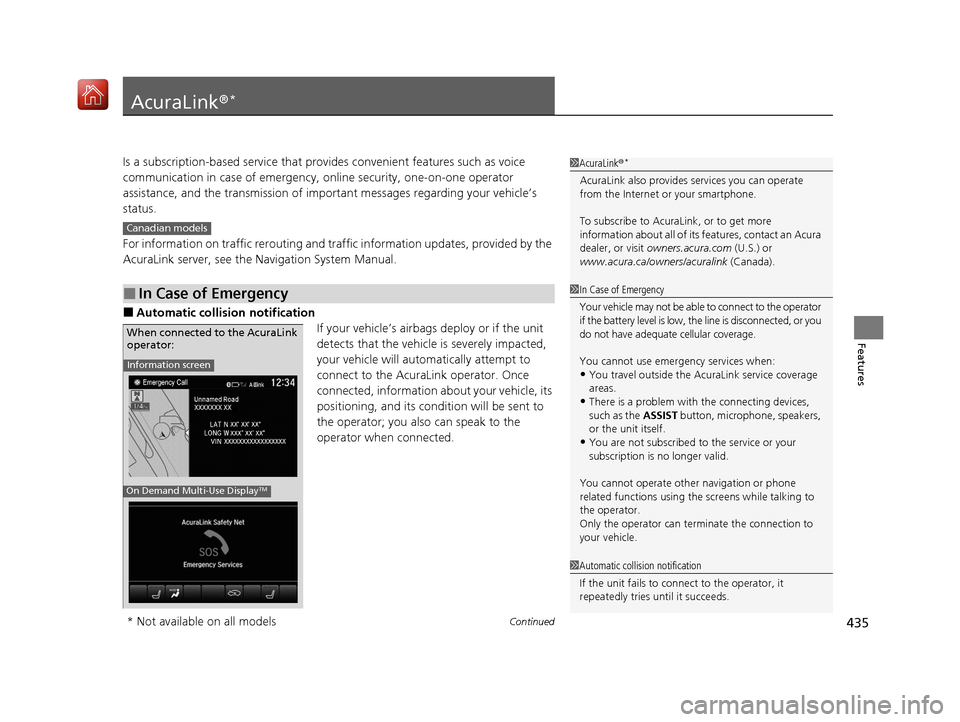
435Continued
Features
AcuraLink®*
Is a subscription-based service that provid es convenient features such as voice
communication in case of emergency, online security, one-on-one operator
assistance, and the transmission of importa nt messages regarding your vehicle’s
status.
For information on traffic rero uting and traffic information updates, provided by the
AcuraLink server, see the Navigation System Manual.
■Automatic collis ion notification
If your vehicle’s airbags deploy or if the unit
detects that the vehicle is severely impacted,
your vehicle will automatically attempt to
connect to the AcuraLink operator. Once
connected, information ab out your vehicle, its
positioning, and its condition will be sent to
the operator; you also can speak to the
operator when connected.
■In Case of Emergency
1 AcuraLink ®*
AcuraLink also provides services you can operate
from the Internet or your smartphone.
To subscribe to AcuraLink, or to get more
information about all of its features, contact an Acura
dealer, or visit owners.acura.com (U.S.) or
www.acura.ca/owners/acuralink (Canada).
Canadian models
1In Case of Emergency
Your vehicle may not be able to connect to the operator
if the battery level is low, the line is disconnected, or you
do not have adequate cellular coverage.
You cannot use emergency services when:
•You travel outside the AcuraLink service coverage
areas.
•There is a problem with the connecting devices,
such as the ASSIST button, microphone, speakers,
or the unit itself.
•You are not subscribed to the service or your
subscription is no longer valid.
You cannot operate othe r navigation or phone
related functions using the screens while talking to
the operator.
Only the operator can terminate the connection to
your vehicle.
1 Automatic collision notification
If the unit fails to connect to the operator, it
repeatedly tries until it succeeds.
Information screen
On Demand Multi-Use DisplayTM
When connected to the AcuraLink
operator:
* Not available on all models
20 ACURA MDX-31TZ56600.book 435 ページ 2019年4月24日 水曜日 午後5時44分
Page 441 of 701
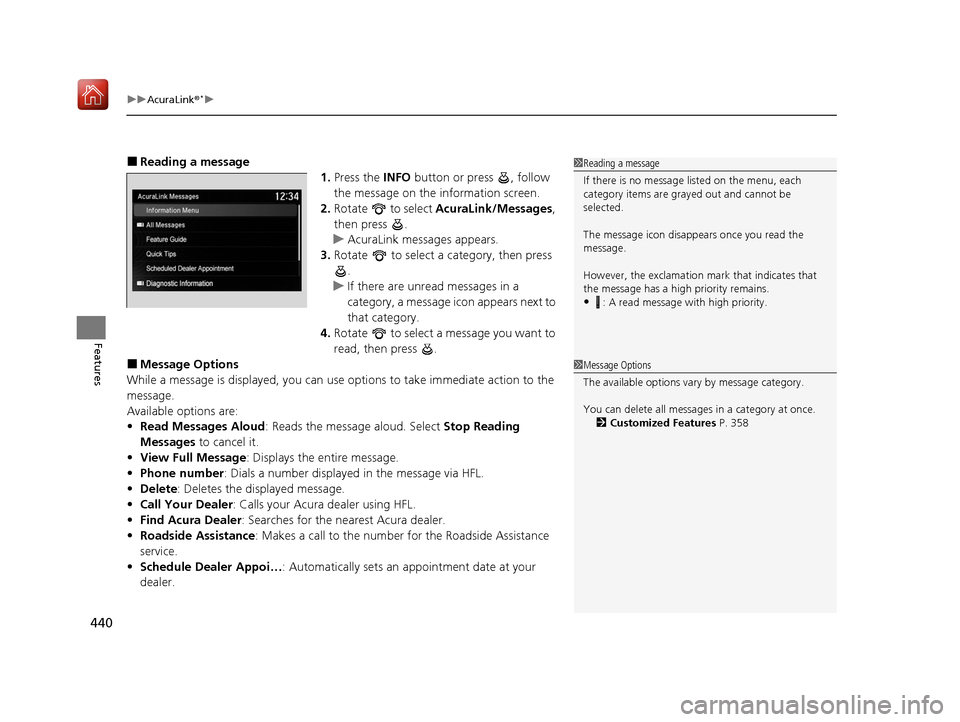
uuAcuraLink ®*u
440
Features
■Reading a message
1.Press the INFO button or press , follow
the message on the information screen.
2. Rotate to select AcuraLink/Messages ,
then press .
u AcuraLink messages appears.
3. Rotate to select a category, then press
.
u If there are unread messages in a
category, a message icon appears next to
that category.
4. Rotate to select a message you want to
read, then press .
■Message Options
While a message is displayed, you can use options to take immediate action to the
message.
Available options are:
• Read Messages Aloud : Reads the message aloud. Select Stop Reading
Messages to cancel it.
• View Full Message : Displays the entire message.
• Phone number : Dials a number displayed in the message via HFL.
• Delete: Deletes the displayed message.
• Call Your Dealer : Calls your Acura dealer using HFL.
• Find Acura Dealer : Searches for the nearest Acura dealer.
• Roadside Assistance : Makes a call to the number for the Roadside Assistance
service.
• Schedule Dealer Appoi… : Automatically sets an appointment date at your
dealer.
1 Reading a message
If there is no message listed on the menu, each
category items are gray ed out and cannot be
selected.
The message icon disappears once you read the
message.
However, the exclamation mark that indicates that
the message has a high priority remains.
•: A read message with high priority.
1 Message Options
The available options vary by message category.
You can delete all message s in a category at once.
2 Customized Features P. 358
20 ACURA MDX-31TZ56600.book 440 ページ 2019年4月24日 水曜日 午後5時44分
Page 442 of 701
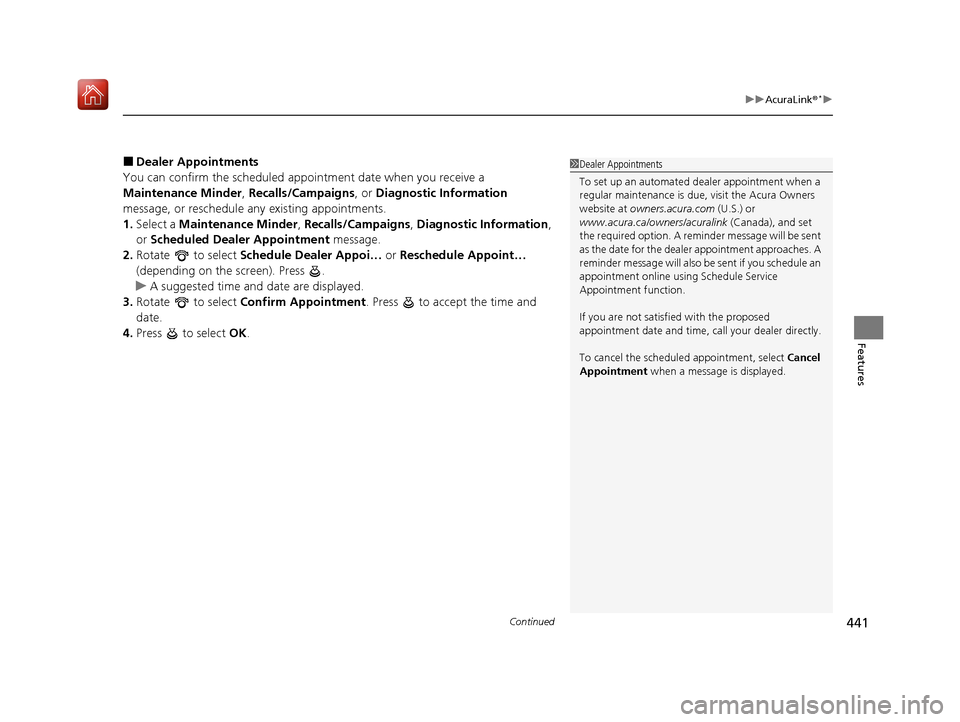
Continued441
uuAcuraLink ®*u
Features
■Dealer Appointments
You can confirm the scheduled appointment date when you receive a
Maintenance Minder , Recalls/Campaigns , or Diagnostic Information
message, or reschedule an y existing appointments.
1. Select a Maintenance Minder , Recalls/Campaigns, Diagnostic Information ,
or Scheduled Dealer Appointment message.
2. Rotate to select Schedule Dealer Appoi… or Reschedule Appoint…
(depending on the screen). Press .
u A suggested time and date are displayed.
3. Rotate to select Confirm Appointment . Press to accept the time and
date.
4. Press to select OK.1Dealer Appointments
To set up an automated de aler appointment when a
regular maintenance is due , visit the Acura Owners
website at owners.acura.com (U.S.) or
www.acura.ca/owners/acuralink (Canada), and set
the required option. A remi nder message will be sent
as the date for the dealer appointment approaches. A
reminder message will also be sent if you schedule an
appointment online using Schedule Service
Appointment function.
If you are not satisfied with the proposed
appointment date and time, ca ll your dealer directly.
To cancel the scheduled appointment, select Cancel
Appointment when a message is displayed.
20 ACURA MDX-31TZ56600.book 441 ページ 2019年4月24日 水曜日 午後5時44分
Page 443 of 701

442
uuAcuraLink ®*u
Features
You can confirm your AcuraLink subscription status.
1.Press the SETTINGS button.
2. Rotate to select AcuraLink Settings ,
then press .
u Repeat the procedure to select
AcuraLink Subscription Status .
■AcuraLink Subscription Status
Signal Strength
ItemInformation
You can check the signal strength.
Current ContractThe AcuraLink subscription numb er and subscription level is
displayed.
ServiceYou can confirm the type of service.
SubscriptionYou can confirm the expiration date.
StatusThe following message can be displayed:●Check Antenna : There is a problem with the AcuraLink
antenna. Contact a dealer.
●No Signal : Signal is not received.●No data: The signal is received, but some error has occurred
in the system.
●OK : The system is receiving the signal or traffic data*.
* Not available on all models
20 ACURA MDX-31TZ56600.book 442 ページ 2019年4月24日 水曜日 午後5時44分
Page 444 of 701
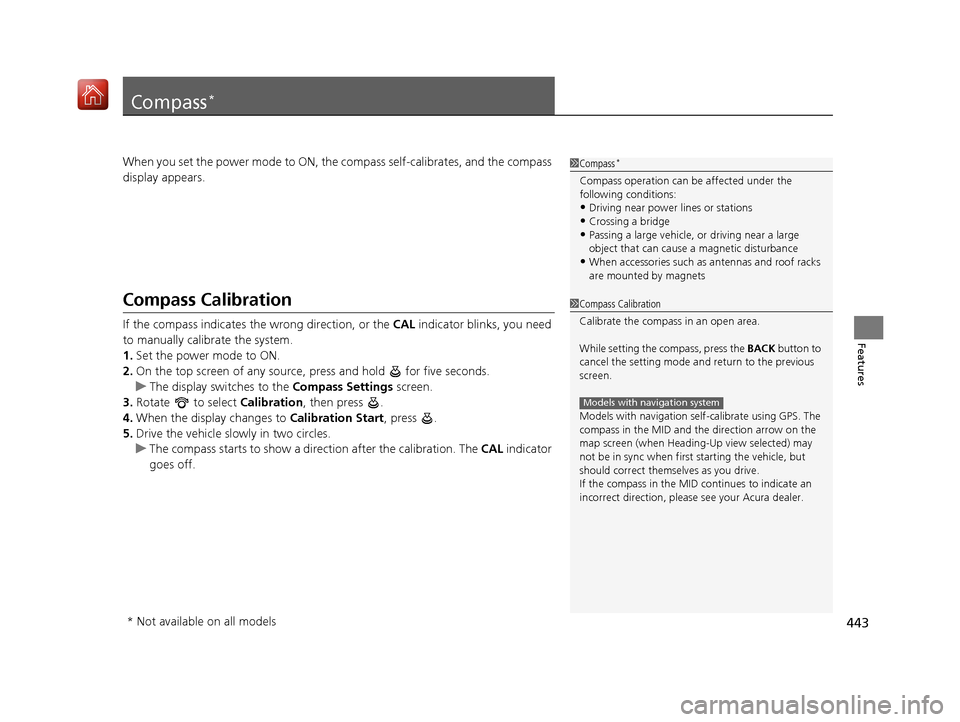
443
Features
Compass*
When you set the power mode to ON, the compass self-calibrates, and the compass
display appears.
Compass Calibration
If the compass indicates the wrong direction, or the CAL indicator blinks, you need
to manually calibrate the system.
1. Set the power mode to ON.
2. On the top screen of any source, press and hold for five seconds.
u The display switches to the Compass Settings screen.
3. Rotate to select Calibration, then press .
4. When the display changes to Calibration Start, press .
5. Drive the vehicle slowly in two circles.
u The compass starts to show a di rection after the calibration. The CAL indicator
goes off.
1 Compass*
Compass operation can be affected under the
following conditions:
•Driving near power lines or stations•Crossing a bridge
•Passing a large vehicle, or driving near a large
object that can cause a magnetic disturbance
•When accessories such as antennas and roof racks
are mounted by magnets
1 Compass Calibration
Calibrate the compass in an open area.
While setting the compass, press the BACK button to
cancel the setting mode a nd return to the previous
screen.
Models with navigation self -calibrate using GPS. The
compass in the MID and the direction arrow on the
map screen (when Heading-Up view selected) may
not be in sync when firs t starting the vehicle, but
should correct themselves as you drive.
If the compass in the MID continues to indicate an
incorrect direction, please see your Acura dealer.
Models with navigation system
* Not available on all models
20 ACURA MDX-31TZ56600.book 443 ページ 2019年4月24日 水曜日 午後5時44分
Page 445 of 701
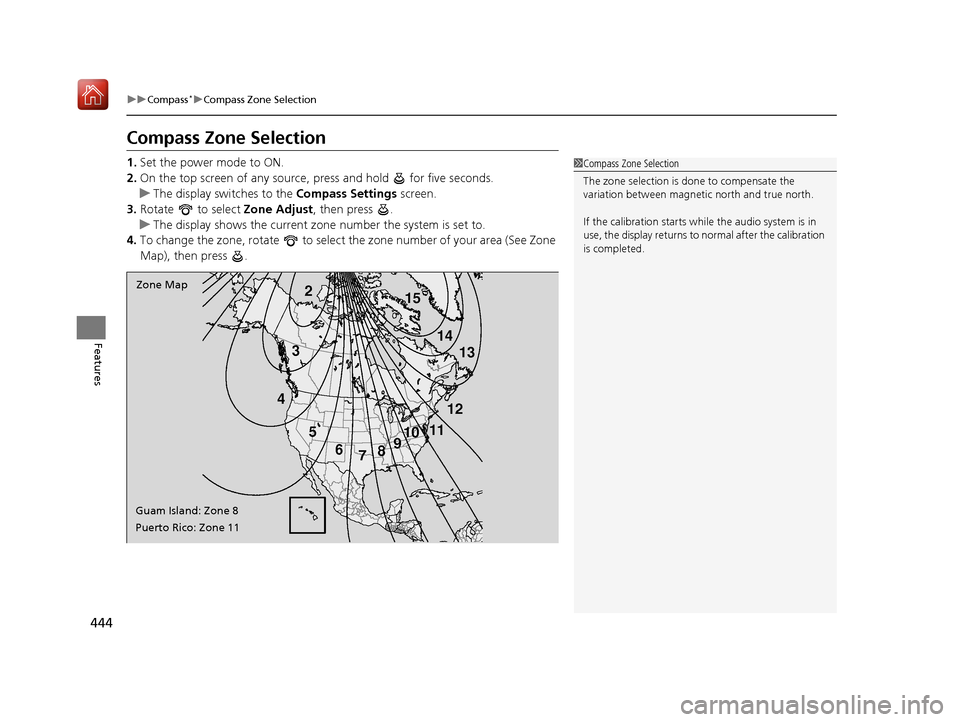
444
uuCompass*uCompass Zone Selection
Features
Compass Zone Selection
1. Set the power mode to ON.
2. On the top screen of any source, press and hold for five seconds.
u The display switches to the Compass Settings screen.
3. Rotate to select Zone Adjust, then press .
u The display shows the current zone number the system is set to.
4. To change the zone, rotate to select the zone number of your area (See Zone
Map), then press .
2
3
4 5678910
111213
14
15Zone Map
Guam Island: Zone 8
Puerto Rico: Zone 11
1 Compass Zone Selection
The zone selection is done to compensate the
variation between magneti c north and true north.
If the calibration starts while the audio system is in
use, the display returns to normal after the calibration
is completed.
20 ACURA MDX-31TZ56600.book 444 ページ 2019年4月24日 水曜日 午後5時44分
Page 468 of 701
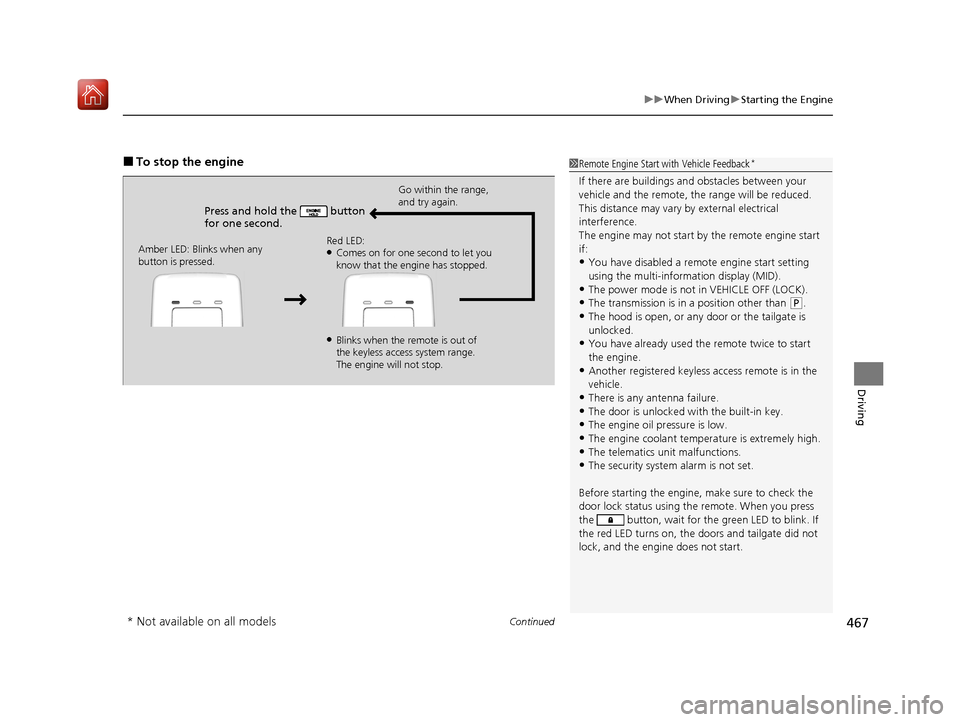
Continued467
uuWhen Driving uStarting the Engine
Driving
■To stop the engine
Press and hold the button
for one second.
Go within the range,
and try again.
Amber LED: Blinks when any
button is pressed. Red LED:
●Comes on for one second to let you
know that the engine has stopped.
●Blinks when the remote is out of
the keyless access system range.
The engine will not stop.
1
Remote Engine Start with Vehicle Feedback*
If there are buildings an d obstacles between your
vehicle and the remote, th e range will be reduced.
This distance may vary by external electrical
interference.
The engine may not start by the remote engine start
if:
•You have disabled a remo te engine start setting
using the multi-information display (MID).
•The power mode is not in VEHICLE OFF (LOCK).
•The transmission is in a position other than ( P.
•The hood is open, or any door or the tailgate is
unlocked.
•You have already used the remote twice to start
the engine.
•Another registered keyless access remote is in the
vehicle.
•There is any antenna failure.
•The door is unlocked with the built-in key.•The engine oil pressure is low.
•The engine coolant temper ature is extremely high.
•The telematics unit malfunctions.•The security system alarm is not set.
Before starting the engine, make sure to check the
door lock status using the remote. When you press
the button, wait for the green LED to blink. If
the red LED turns on, the doors and tailgate did not
lock, and the engine does not start.
* Not available on all models
20 ACURA MDX-31TZ56600.book 467 ページ 2019年4月24日 水曜日 午後5時44分
Page 473 of 701
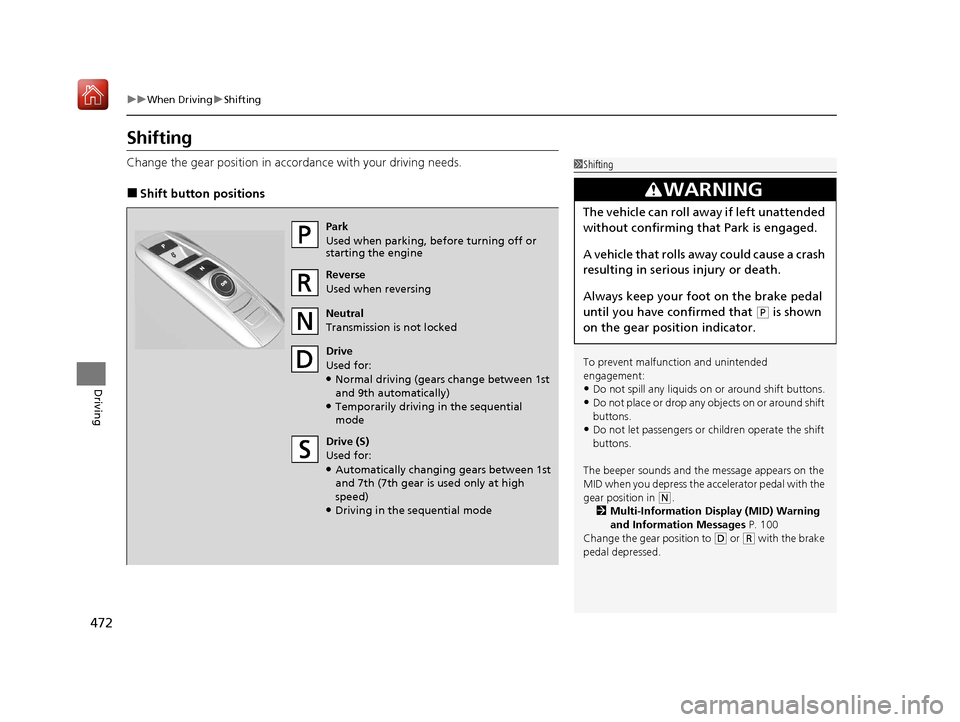
472
uuWhen Driving uShifting
Driving
Shifting
Change the gear position in acco rdance with your driving needs.
■Shift button positions
1Shifting
To prevent malfunc tion and unintended
engagement:
•Do not spill any liquids on or around shift buttons.
•Do not place or drop any objects on or around shift
buttons.
•Do not let passengers or ch ildren operate the shift
buttons.
The beeper sounds and the message appears on the
MID when you depress the a ccelerator pedal with the
gear position in
( N.
2 Multi-Information Display (MID) Warning
and Information Messages P. 100
Change the gear position to
( D or (R with the brake
pedal depressed.
3WARNING
The vehicle can roll aw ay if left unattended
without confirming that Park is engaged.
A vehicle that rolls away could cause a crash
resulting in serious injury or death.
Always keep your foot on the brake pedal
until you have confirmed that
( P is shown
on the gear position indicator.
Park
Used when parking, be fore turning off or
starting the engine
Reverse
Used when reversing
Neutral
Transmission is not locked
Drive
Used for:
●Normal driving (gears change between 1st
and 9th automatically)
●Temporarily driving in the sequential
mode
Drive (S)
Used for:
●Automatically changing gears between 1st
and 7th (7th gear is used only at high
speed)
●Driving in the sequential mode
20 ACURA MDX-31TZ56600.book 472 ページ 2019年4月24日 水曜日 午後5時44分
Page 477 of 701
![Acura MDX 2020 Owners Manual uuWhen Driving uShifting
476
Driving
■If you want to keep the transmission in (N position [car wash mode]
With the engine running:
1. Press and hold the brake pedal.
2. Select
(N, then release the Acura MDX 2020 Owners Manual uuWhen Driving uShifting
476
Driving
■If you want to keep the transmission in (N position [car wash mode]
With the engine running:
1. Press and hold the brake pedal.
2. Select
(N, then release the](/img/32/9710/w960_9710-476.png)
uuWhen Driving uShifting
476
Driving
■If you want to keep the transmission in (N position [car wash mode]
With the engine running:
1. Press and hold the brake pedal.
2. Select
(N, then release the button to display (N (Neutral) hold mode on the MID.
3. Press and hold
(N again for two seconds.
u This puts the vehicle in car wash mode which must be used when your vehicle
is pulled through a conveyor type automatic car wash where you or an
attendant do not remain in the vehicle.
If the ENGINE START/STOP button is pressed
after car wash mode has been activated, the
power mode will change to ACCESSORY and
a message will be displayed on the multi-
information display. u The gear position remains in
(N with the
power mode in ACCESSORY for 15
minutes, then, it automatically changes
to
(P and the power mode changes to
OFF.
u Manually changing to
(P cancels
ACCESSORY mode. The
(P indicator
comes on and the power mode changes
to OFF. You must always shift to
(P
when car wash mode is no longer
needed.
1 If you want to keep the transmission in (N position [car wash
mode]
The transmission may not stay in
(N position while
the following indicators ar e on or when the message
below appears:
•Malfunction indicator lamp
•Transmission system indicator
•Charging system indicator•The Charging System Problem message on the
MID.
20 ACURA MDX-31TZ56600.book 476 ページ 2019年4月24日 水曜日 午後5時44分