disk Acura MDX 2020 User Guide
[x] Cancel search | Manufacturer: ACURA, Model Year: 2020, Model line: MDX, Model: Acura MDX 2020Pages: 701, PDF Size: 38.91 MB
Page 279 of 701
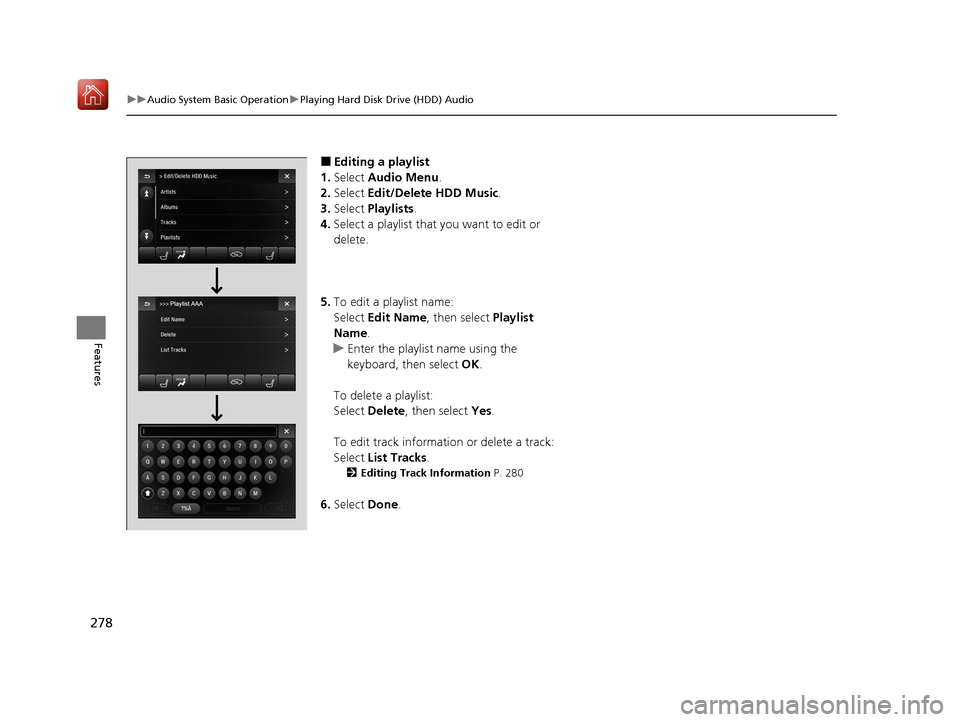
278
uuAudio System Basic Operation uPlaying Hard Disk Drive (HDD) Audio
Features
■Editing a playlist
1. Select Audio Menu .
2. Select Edit/Delete HDD Music.
3. Select Playlists .
4. Select a playlist that you want to edit or
delete.
5. To edit a playlist name:
Select Edit Name , then select Playlist
Name.
u Enter the playlist name using the
keyboard, then select OK.
To delete a playlist:
Select Delete, then select Yes.
To edit track information or delete a track:
Select List Tracks .
2Editing Track Information P. 280
6.Select Done.
20 ACURA MDX-31TZ56600.book 278 ページ 2019年4月24日 水曜日 午後5時44分
Page 280 of 701
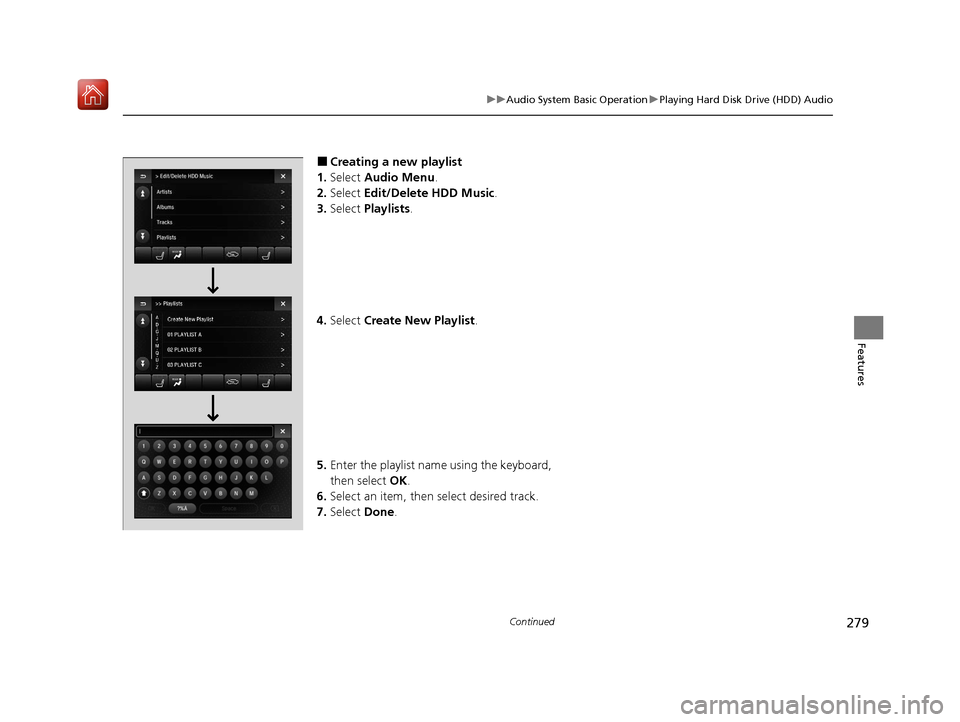
279
uuAudio System Basic Operation uPlaying Hard Disk Drive (HDD) Audio
Continued
Features
■Creating a new playlist
1. Select Audio Menu .
2. Select Edit/Delete HDD Music .
3. Select Playlists .
4. Select Create New Playlist .
5. Enter the playlist name using the keyboard,
then select OK.
6. Select an item, then select desired track.
7. Select Done.
20 ACURA MDX-31TZ56600.book 279 ページ 2019年4月24日 水曜日 午後5時44分
Page 281 of 701
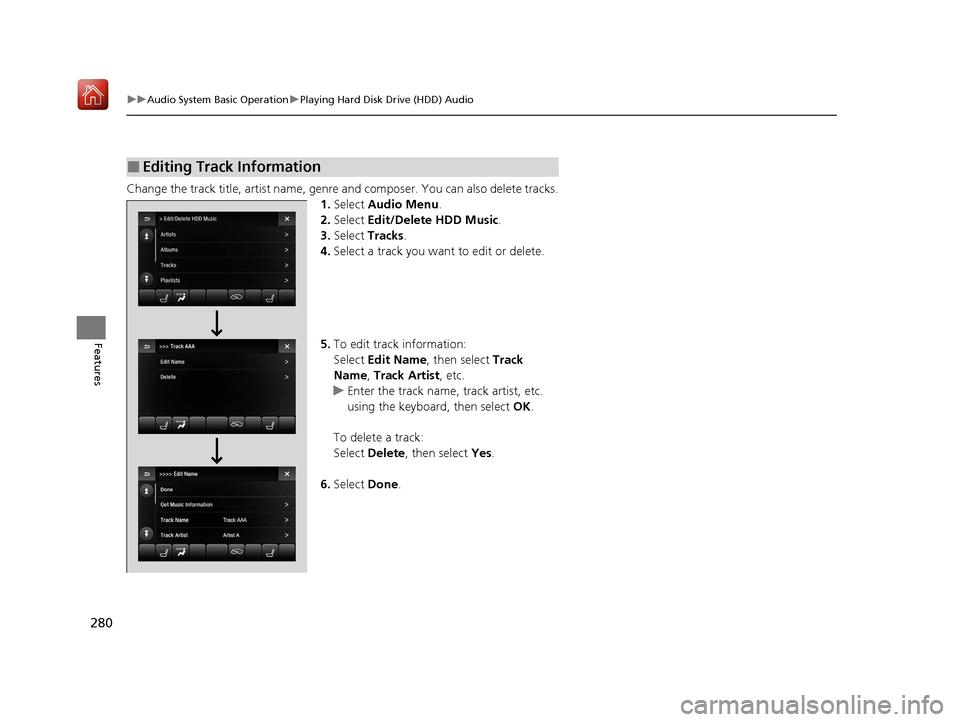
280
uuAudio System Basic Operation uPlaying Hard Disk Drive (HDD) Audio
Features
Change the track title, artist name, genr e and composer. You can also delete tracks.
1. Select Audio Menu .
2. Select Edit/Delete HDD Music.
3. Select Tracks .
4. Select a track you want to edit or delete.
5. To edit track information:
Select Edit Name , then select Track
Name, Track Artist , etc.
u Enter the track name, track artist, etc.
using the keyboard, then select OK.
To delete a track:
Select Delete, then select Yes.
6. Select Done.
■Editing Track Information
20 ACURA MDX-31TZ56600.book 280 ページ 2019年4月24日 水曜日 午後5時44分
Page 282 of 701

281
uuAudio System Basic Operation uPlaying Hard Disk Drive (HDD) Audio
Continued
Features
Music information (album name, artist name, genre) can be acquired by accessing
the Gracenote ® Album Info.
1.Select Audio Menu .
2. Select Edit/Delete HDD Music .
3. Select an item about which you want to
acquire information.
4. Select Edit Name .
5. Select Get Music Information .
u The system starts to access the
Gracenote® Album Info.
■Displaying Music Information
20 ACURA MDX-31TZ56600.book 281 ページ 2019年4月24日 水曜日 午後5時44分
Page 283 of 701
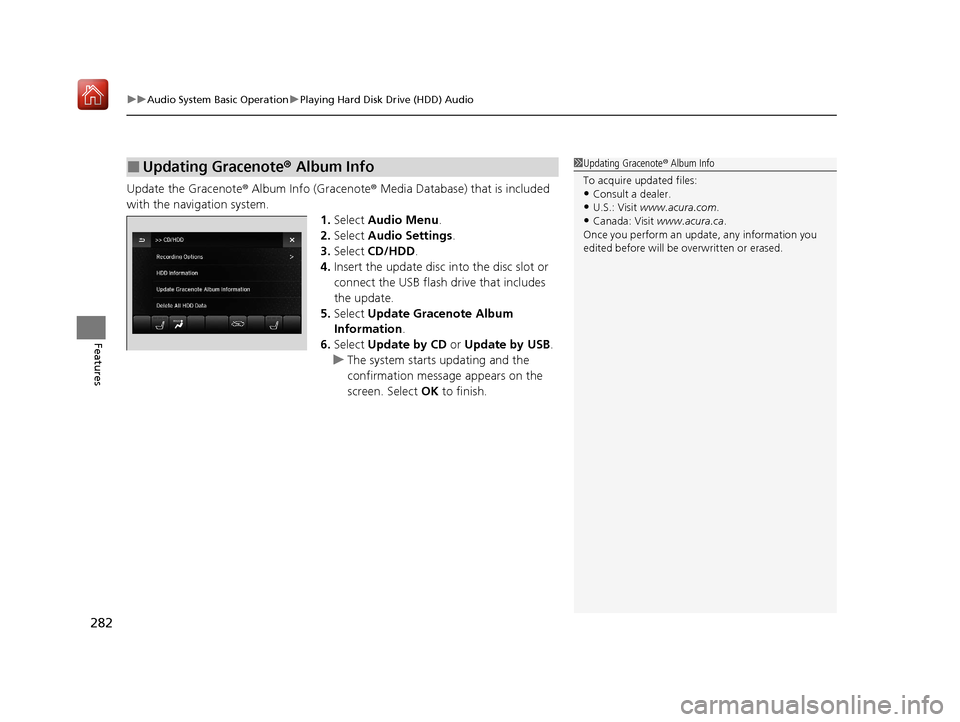
uuAudio System Basic Operation uPlaying Hard Disk Drive (HDD) Audio
282
Features
Update the Gracenote ® Album Info (Gracenote ® Media Database) that is included
with the navigation system. 1.Select Audio Menu .
2. Select Audio Settings .
3. Select CD/HDD .
4. Insert the update disc in to the disc slot or
connect the USB flash drive that includes
the update.
5. Select Update Gracenote Album
Information .
6. Select Update by CD or Update by USB.
u The system starts updating and the
confirmation message appears on the
screen. Select OK to finish.
■Updating Gracenote® Album Info1Updating Gracenote ® Album Info
To acquire updated files:
•Consult a dealer.
•U.S.: Visit www.acura.com .
•Canada: Visit www.acura.ca .
Once you perform an update, any information you
edited before will be overwritten or erased.
20 ACURA MDX-31TZ56600.book 282 ページ 2019年4月24日 水曜日 午後5時44分
Page 284 of 701
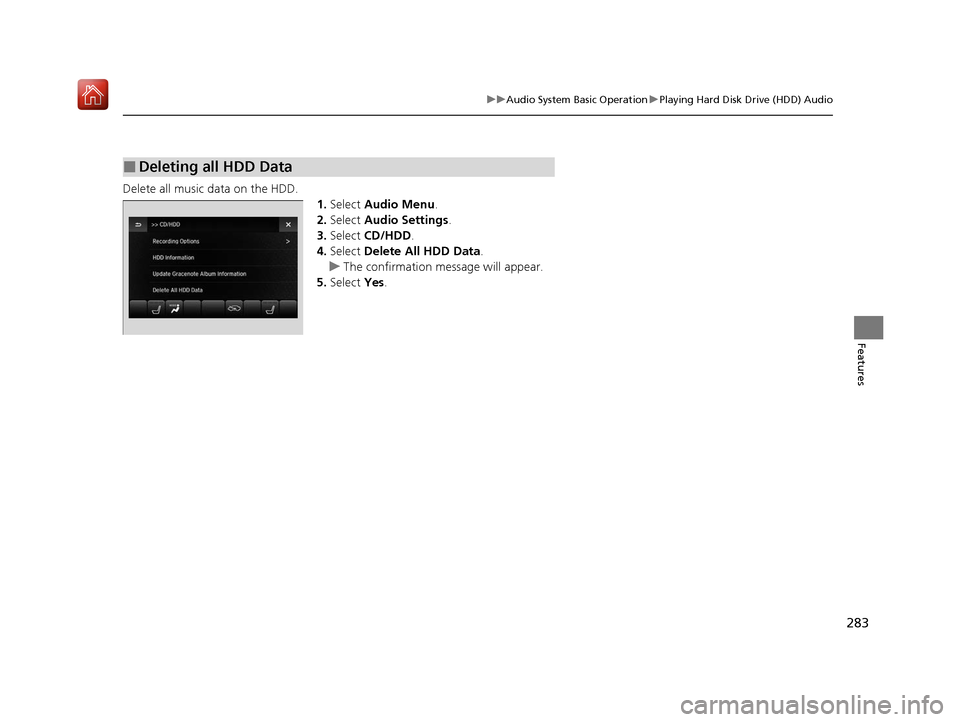
283
uuAudio System Basic Operation uPlaying Hard Disk Drive (HDD) Audio
Features
Delete all music data on the HDD.
1.Select Audio Menu .
2. Select Audio Settings.
3. Select CD/HDD .
4. Select Delete All HDD Data .
u The confirmation message will appear.
5. Select Yes.
■Deleting all HDD Data
20 ACURA MDX-31TZ56600.book 283 ページ 2019年4月24日 水曜日 午後5時44分
Page 310 of 701
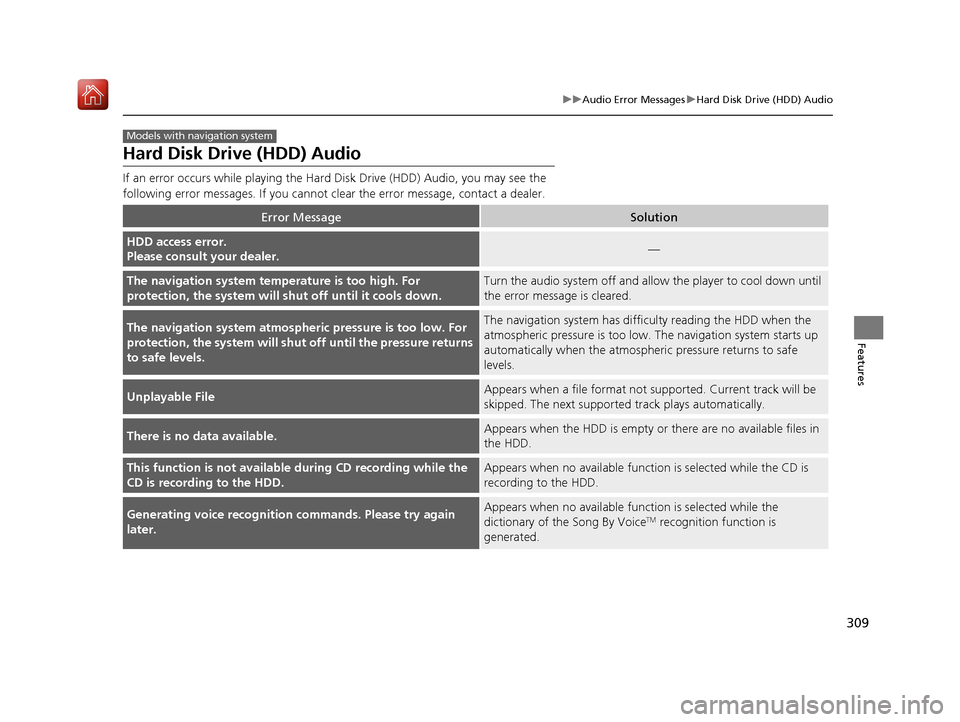
309
uuAudio Error Messages uHard Disk Drive (HDD) Audio
Features
Hard Disk Drive (HDD) Audio
If an error occurs while playing the Hard Disk Driv e (HDD) Audio, you may see the
following error messages. If you cannot cl ear the error message, contact a dealer.
Error MessageSolution
HDD access error.
Please consult your dealer.—
The navigation system temperature is too high. For
protection, the system will shut off until it cools down.Turn the audio system off and allow the player to cool down until
the error message is cleared.
The navigation system atmospheric pressure is too low. For
protection, the system will shut off until the pressure returns
to safe levels.The navigation system has diffi culty reading the HDD when the
atmospheric pressure is too low. The navigation system starts up
automatically when the atmosphe ric pressure returns to safe
levels.
Unplayable FileAppears when a file format not su pported. Current track will be
skipped. The next supporte d track plays automatically.
There is no data available.Appears when the HDD is empty or there are no available files in
the HDD.
This function is not available during CD recording while the
CD is recording to the HDD.Appears when no available function is selected while the CD is
recording to the HDD.
Generating voice recognition commands. Please try again
later.Appears when no available function is selected while the
dictionary of the Song By VoiceTM recognition function is
generated.
Models with navigation system
20 ACURA MDX-31TZ56600.book 309 ページ 2019年4月24日 水曜日 午後5時44分
Page 694 of 701
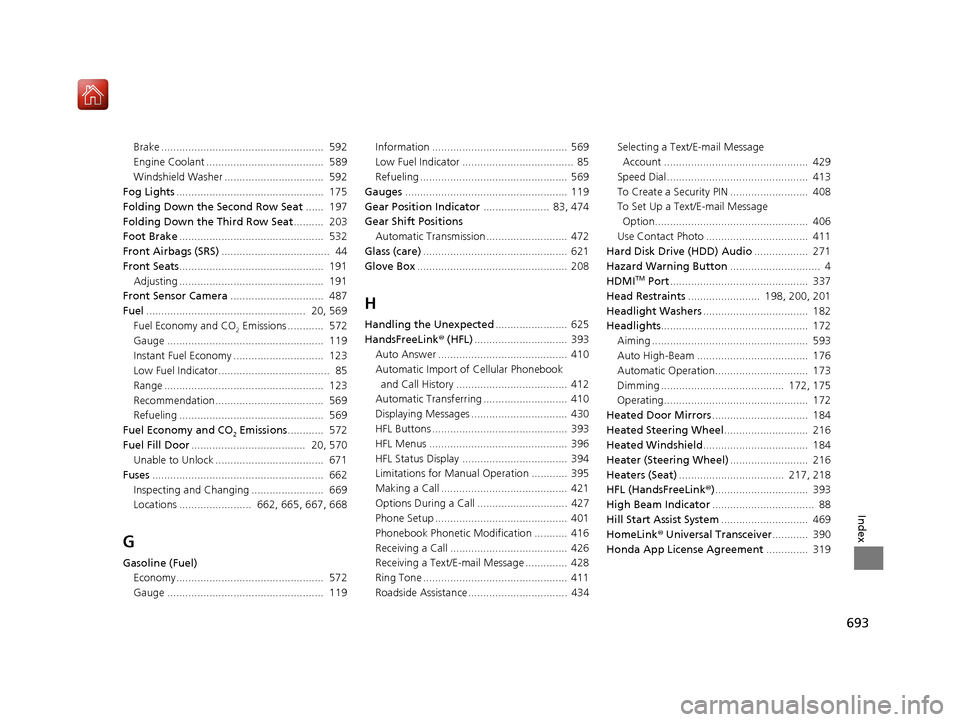
693
Index
Brake ...................................................... 592
Engine Coolant ....................................... 589
Windshield Washer ................................. 592
Fog Lights ................................................. 175
Folding Down the Second Row Seat ...... 197
Folding Down the Third Row Seat .......... 203
Foot Brake ................................................ 532
Front Airbags (SRS) .................................... 44
Front Seats ................................................ 191
Adjusting ................................................ 191
Front Sensor Camera ............................... 487
Fuel ..................................................... 20, 569
Fuel Economy and CO
2 Emissions ............ 572
Gauge .................................................... 119
Instant Fuel Economy .............................. 123
Low Fuel Indicator..................................... 85
Range ..................................................... 123
Recommendation.................................... 569
Refueling ................................................ 569
Fuel Economy and CO
2 Emissions ............ 572
Fuel Fill Door ...................................... 20, 570
Unable to Unlock .................................... 671
Fuses ......................................................... 662
Inspecting and Changing ........................ 669
Locations ........................ 662, 665, 667, 668
G
Gasoline (Fuel) Economy................................................. 572
Gauge .................................................... 119 Information ............................................. 569
Low Fuel Indicator ..................................... 85
Refueling ................................................. 569
Gauges ...................................................... 119
Gear Position Indicator ...................... 83, 474
Gear Shift Positions Automatic Transmission ........................... 472
Glass (care) ................................................ 621
Glove Box .................................................. 208
H
Handling the Unexpected ........................ 625
HandsFreeLink ® (HFL) ............................... 393
Auto Answer ........................................... 410
Automatic Import of Cellular Phonebook
and Call History ..................................... 412
Automatic Transferring ............................ 410
Displaying Messages ................................ 430
HFL Buttons ............................................. 393
HFL Menus .............................................. 396
HFL Status Display ................................... 394
Limitations for Manua l Operation ............ 395
Making a Call .......................................... 421
Options During a Call .............................. 427
Phone Setup ............................................ 401
Phonebook Phonetic M odification ........... 416
Receiving a Call ....................................... 426
Receiving a Text/E-mail Message .............. 428
Ring Tone ................................................ 411
Roadside Assistance ................................. 434 Selecting a Text/E-mail Message
Account ................................................ 429
Speed Dial ............................................... 413
To Create a Security PIN .......................... 408
To Set Up a Text/E-mail Message Option................................................... 406
Use Contact Photo .................................. 411
Hard Disk Drive (HDD) Audio .................. 271
Hazard Warning Button .............................. 4
HDMI
TM Port .............................................. 337
Head Restraints ........................ 198, 200, 201
Headlight Washers ................................... 182
Headlights ................................................. 172
Aiming .................................................... 593
Auto High-Beam ..................................... 176
Automatic Operation............................... 173
Dimming ......................................... 172, 175
Operating................................................ 172
Heated Door Mirrors ................................ 184
Heated Steering Wheel ............................ 216
Heated Windshield ................................... 184
Heater (Steering Wheel) .......................... 216
Heaters (Seat) ................................... 217, 218
HFL (HandsFreeLink ®)............................... 393
High Beam Indicator .................................. 88
Hill Start Assist System ............................. 469
HomeLink ® Universal Transceiver ............ 390
Honda App License Agreement .............. 319
20 ACURA MDX-31TZ56600.book 693 ページ 2019年4月24日 水曜日 午後5時44分