Power mode info Acura MDX 2020 Owner's Guide
[x] Cancel search | Manufacturer: ACURA, Model Year: 2020, Model line: MDX, Model: Acura MDX 2020Pages: 701, PDF Size: 38.91 MB
Page 468 of 701
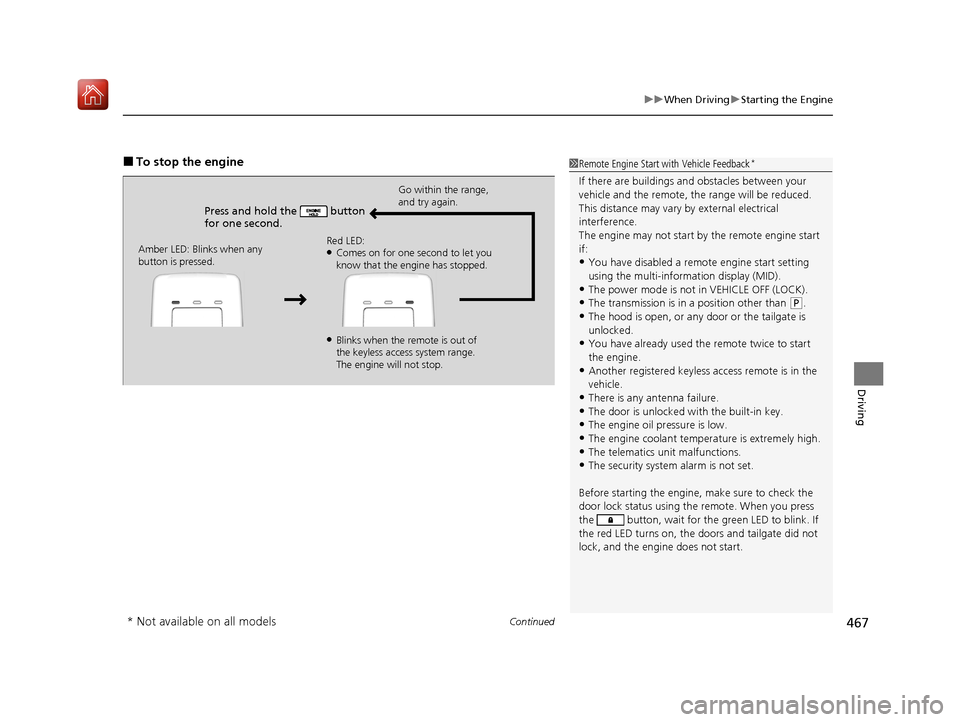
Continued467
uuWhen Driving uStarting the Engine
Driving
■To stop the engine
Press and hold the button
for one second.
Go within the range,
and try again.
Amber LED: Blinks when any
button is pressed. Red LED:
●Comes on for one second to let you
know that the engine has stopped.
●Blinks when the remote is out of
the keyless access system range.
The engine will not stop.
1
Remote Engine Start with Vehicle Feedback*
If there are buildings an d obstacles between your
vehicle and the remote, th e range will be reduced.
This distance may vary by external electrical
interference.
The engine may not start by the remote engine start
if:
•You have disabled a remo te engine start setting
using the multi-information display (MID).
•The power mode is not in VEHICLE OFF (LOCK).
•The transmission is in a position other than ( P.
•The hood is open, or any door or the tailgate is
unlocked.
•You have already used the remote twice to start
the engine.
•Another registered keyless access remote is in the
vehicle.
•There is any antenna failure.
•The door is unlocked with the built-in key.•The engine oil pressure is low.
•The engine coolant temper ature is extremely high.
•The telematics unit malfunctions.•The security system alarm is not set.
Before starting the engine, make sure to check the
door lock status using the remote. When you press
the button, wait for the green LED to blink. If
the red LED turns on, the doors and tailgate did not
lock, and the engine does not start.
* Not available on all models
20 ACURA MDX-31TZ56600.book 467 ページ 2019年4月24日 水曜日 午後5時44分
Page 477 of 701
![Acura MDX 2020 Owners Guide uuWhen Driving uShifting
476
Driving
■If you want to keep the transmission in (N position [car wash mode]
With the engine running:
1. Press and hold the brake pedal.
2. Select
(N, then release the Acura MDX 2020 Owners Guide uuWhen Driving uShifting
476
Driving
■If you want to keep the transmission in (N position [car wash mode]
With the engine running:
1. Press and hold the brake pedal.
2. Select
(N, then release the](/img/32/9710/w960_9710-476.png)
uuWhen Driving uShifting
476
Driving
■If you want to keep the transmission in (N position [car wash mode]
With the engine running:
1. Press and hold the brake pedal.
2. Select
(N, then release the button to display (N (Neutral) hold mode on the MID.
3. Press and hold
(N again for two seconds.
u This puts the vehicle in car wash mode which must be used when your vehicle
is pulled through a conveyor type automatic car wash where you or an
attendant do not remain in the vehicle.
If the ENGINE START/STOP button is pressed
after car wash mode has been activated, the
power mode will change to ACCESSORY and
a message will be displayed on the multi-
information display. u The gear position remains in
(N with the
power mode in ACCESSORY for 15
minutes, then, it automatically changes
to
(P and the power mode changes to
OFF.
u Manually changing to
(P cancels
ACCESSORY mode. The
(P indicator
comes on and the power mode changes
to OFF. You must always shift to
(P
when car wash mode is no longer
needed.
1 If you want to keep the transmission in (N position [car wash
mode]
The transmission may not stay in
(N position while
the following indicators ar e on or when the message
below appears:
•Malfunction indicator lamp
•Transmission system indicator
•Charging system indicator•The Charging System Problem message on the
MID.
20 ACURA MDX-31TZ56600.book 476 ページ 2019年4月24日 水曜日 午後5時44分
Page 578 of 701
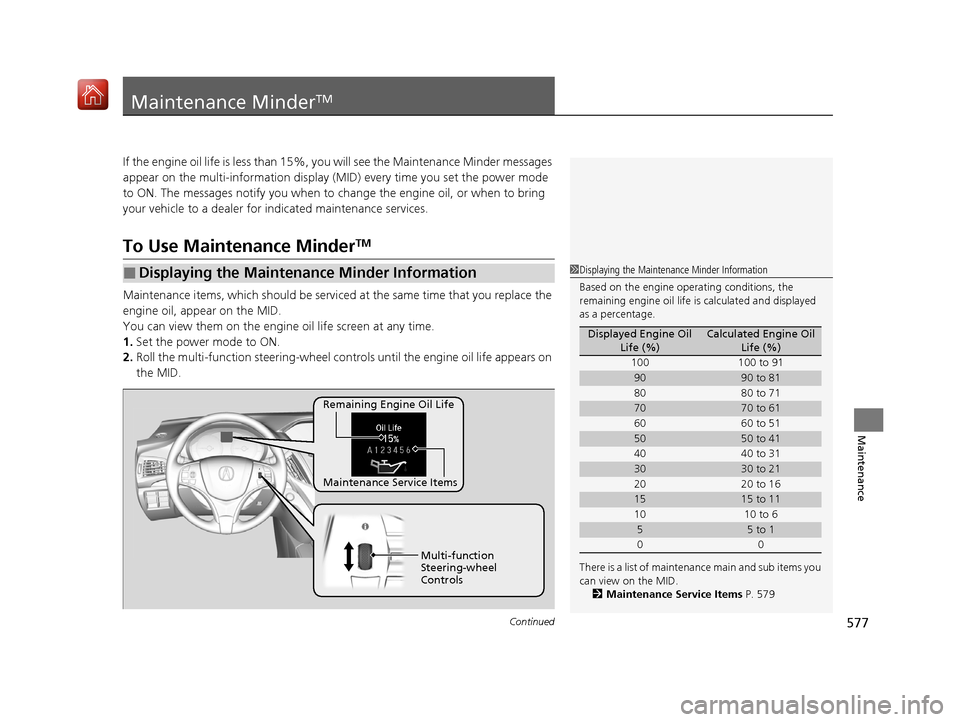
577Continued
Maintenance
Maintenance MinderTM
If the engine oil life is less than 15%, you will see the Maintenance Minder messages
appear on the multi-information display (MID) every time you set the power mode
to ON. The messages notify you when to change the engine oil, or when to bring
your vehicle to a dealer for indicated maintenance services.
To Use Maintenance MinderTM
Maintenance items, which should be serviced at the same time that you replace the
engine oil, app ear on the MID.
You can view them on the engine oil life screen at any time.
1. Set the power mode to ON.
2. Roll the multi-function steering-wheel contro ls until the engine oil life appears on
the MID.
■Displaying the Maintenance Minder Information1 Displaying the Maintena nce Minder Information
Based on the engine ope rating conditions, the
remaining engine oi l life is calculated and displayed
as a percentage.
There is a list of maintena nce main and sub items you
can view on the MID. 2 Maintenance Service Items P. 579
Displayed Engine Oil
Life (%)Calculated Engine Oil Life (%)
100 100 to 91
9090 to 81
80 80 to 71
7070 to 61
60 60 to 51
5050 to 41
40 40 to 31
3030 to 21
20 20 to 16
1515 to 11
10 10 to 6
55 to 1
00
Remaining Engine Oil Life
Maintenance Service Items
Multi-function
Steering-wheel
Controls
20 ACURA MDX-31TZ56600.book 577 ページ 2019年4月24日 水曜日 午後5時44分
Page 580 of 701
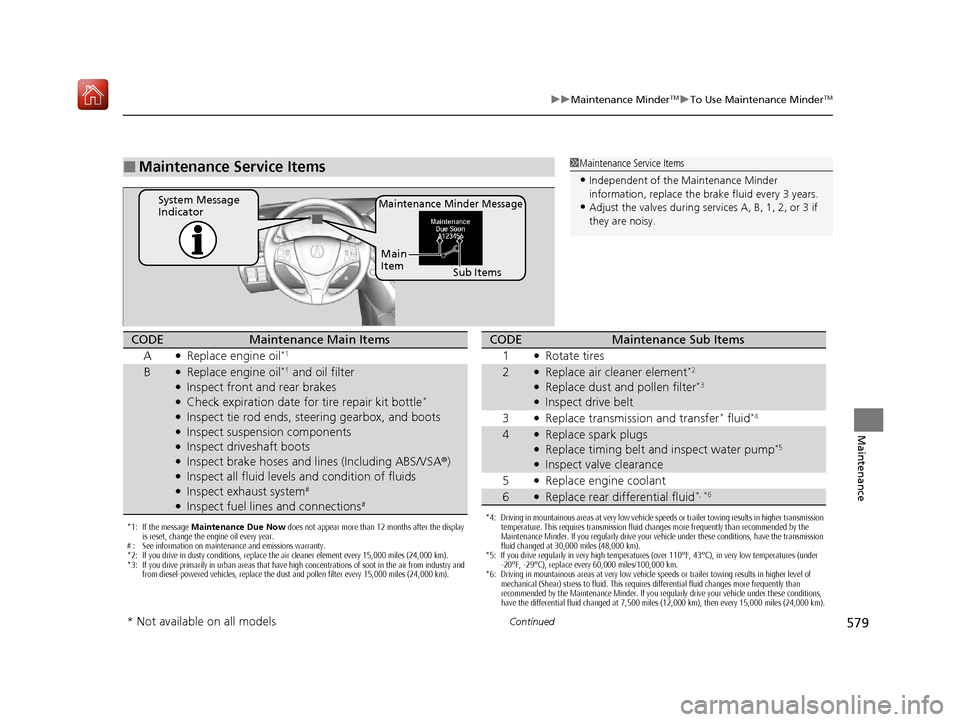
579
uuMaintenance MinderTMuTo Use Maintenance MinderTM
Continued
Maintenance
■Maintenance Service Items1Maintenance Service Items
•Independent of the Maintenance Minder
information, replace the brake fluid every 3 years.
•Adjust the valves during services A, B, 1, 2, or 3 if
they are noisy.Maintenance Minder MessageSystem Message
Indicator
Sub Items
Main
Item
*1: If the message
Maintenance Due Now does not appear more than 12 months after the display
is reset, change the engine oil every year.
# : See information on maintenance and emissions warranty.
*2: If you drive in dusty conditions, replace the air cleaner element every 15,000 miles (24,000 km).
*3: If you drive primarily in urban areas that have high concentrations of soot in the air from industry and from diesel-powered vehicles, replace the dust and pollen filter every 15,000 miles (24,000 km).
CODEMaintenance Main Items
A
●Replace engine oil*1
B●Replace engine oil*1 and oil filter●Inspect front and rear brakes●Check expiration date for tire repair kit bottle*
●Inspect tie rod ends, steering gearbox, and boots●Inspect suspension components●Inspect driveshaft boots●Inspect brake hoses and li nes (Including ABS/VSA®)●Inspect all fluid levels and condition of fluids●Inspect exhaust system#
●Inspect fuel lines and connections#
*4: Driving in mountainous areas at very low vehicle speeds or trailer towing results in higher transmission
temperature. This requires transmission fluid changes more frequently than recommended by the
Maintenance Minder. If you regularly drive your vehicle under these conditions, have the transmission
fluid changed at 30,000 miles (48,000 km).
*5: If you drive regularly in very high temperatures (over 110°F, 43°C), in very low temperatures (under -20°F, -29°C), replace every 60,000 miles/100,000 km.
*6: Driving in mountainous areas at very low vehicle speeds or trailer towing results in higher level of
mechanical (Shear) stress to fluid. This requires differential fluid changes more frequently than
recommended by the Maintenance Minder. If you regularly drive your vehicle under these conditions,
have the differential fluid changed at 7,500 miles (12,000 km), then every 15,000 miles (24,000 km).
CODEMaintenance Sub Items
1
●Rotate tires
2●Replace air cleaner element*2
●Replace dust and pollen filter*3
●Inspect drive belt
3
●Replace transmission and transfer* fluid*4
4●Replace spark plugs●Replace timing belt and inspect water pump*5
●Inspect valve clearance
5
●Replace engine coolant
6●Replace rear differential fluid*, *6
* Not available on all models
20 ACURA MDX-31TZ56600.book 579 ページ 2019年4月24日 水曜日 午後5時44分
Page 581 of 701
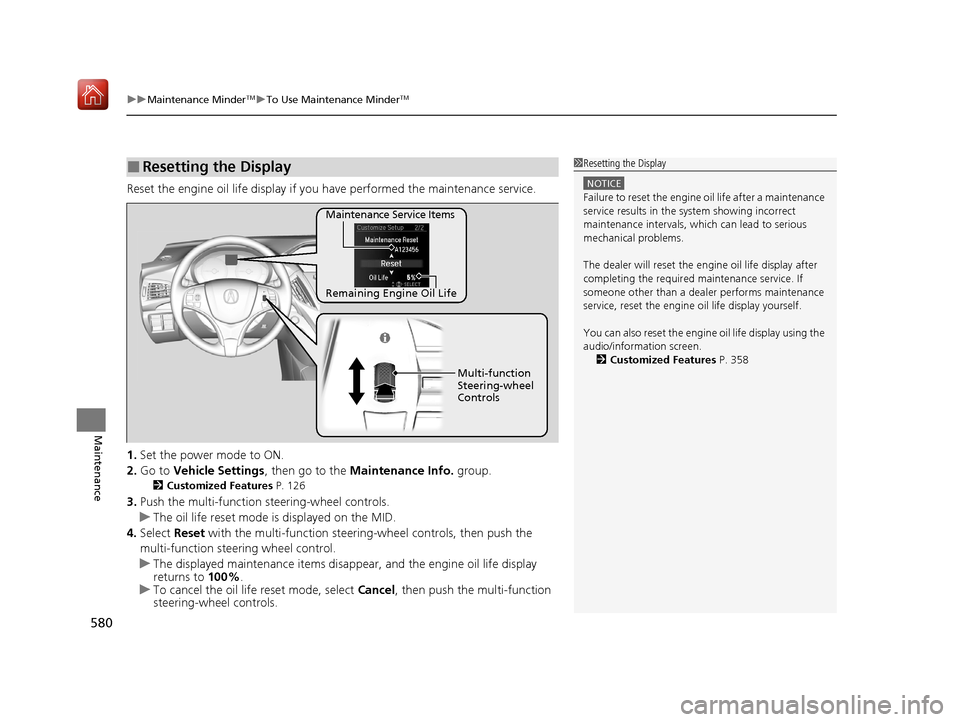
uuMaintenance MinderTMuTo Use Maintenance MinderTM
580
Maintenance
Reset the engine oil life display if you have performed the maintenance service.
1. Set the power mode to ON.
2. Go to Vehicle Settings , then go to the Maintenance Info. group.
2Customized Features P. 126
3.Push the multi-function steering-wheel controls.
u The oil life reset mode is displayed on the MID.
4. Select Reset with the multi-function steeri ng-wheel controls, then push the
multi-function steering wheel control.
u The displayed maintenance items disappea r, and the engine oil life display
returns to 100%.
u To cancel the oil life reset mode, select Cancel, then push the multi-function
steering-wheel controls.
■Resetting the Display1 Resetting the Display
NOTICE
Failure to reset the engine oil life after a maintenance
service results in the sy stem showing incorrect
maintenance intervals, which can lead to serious
mechanical problems.
The dealer will reset the en gine oil life display after
completing the required ma intenance service. If
someone other than a deal er performs maintenance
service, reset the engine oil life display yourself.
You can also reset the engine oil life display using the
audio/information screen. 2 Customized Features P. 358
Remaining Engine Oil Life Maintenance Service Items
Multi-function
Steering-wheel
Controls
20 ACURA MDX-31TZ56600.book 580 ページ 2019年4月24日 水曜日 午後5時44分
Page 688 of 701
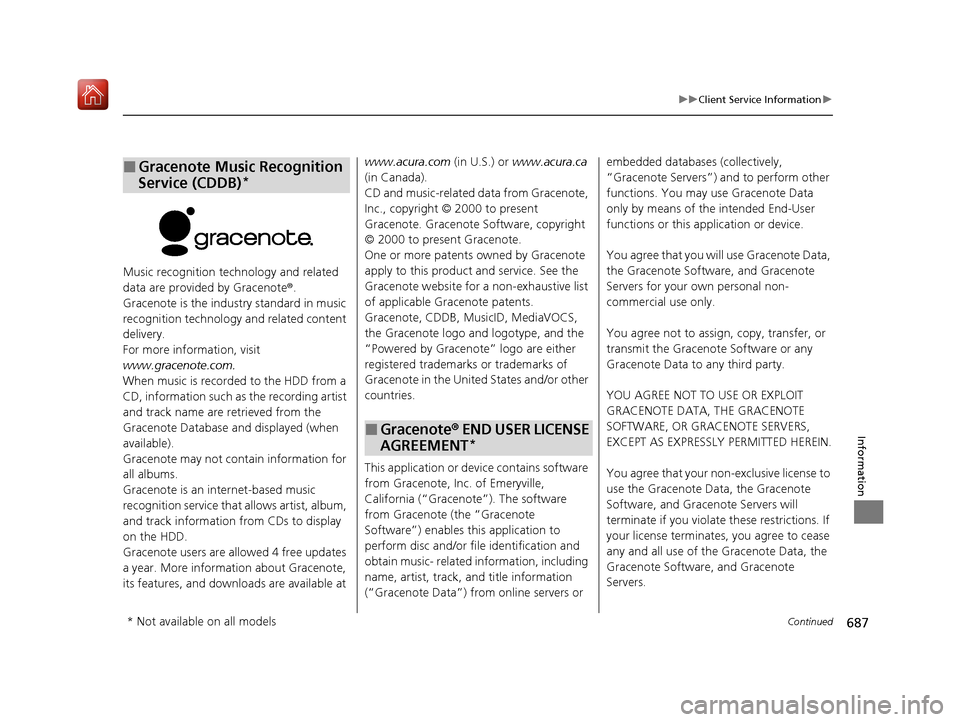
687
uuClient Service Information u
Continued
Information
Music recognition technology and related
data are provided by Gracenote ®.
Gracenote is the indus try standard in music
recognition technology and related content
delivery.
For more information, visit
www.gracenote.com.
When music is recorded to the HDD from a
CD, information such as the recording artist
and track name are retrieved from the
Gracenote Database and displayed (when
available).
Gracenote may not contain information for
all albums.
Gracenote is an in ternet-based music
recognition service that allows artist, album,
and track information from CDs to display
on the HDD.
Gracenote users are allowed 4 free updates
a year. More information about Gracenote,
its features, and downloads are available at
■Gracenote Music Recognition
Service (CDDB)*
www.acura.com (in U.S.) or www.acura.ca
(in Canada).
CD and music-related data from Gracenote,
Inc., copyright © 2000 to present
Gracenote. Gracenote Software, copyright
© 2000 to present Gracenote.
One or more patents owned by Gracenote
apply to this produc t and service. See the
Gracenote website for a non-exhaustive list
of applicable Gracenote patents.
Gracenote, CDDB, MusicID, MediaVOCS,
the Gracenote logo and logotype, and the
“Powered by Gracenote” logo are either
registered trademarks or trademarks of
Gracenote in the United States and/or other
countries.
This application or device contains software
from Gracenote, Inc. of Emeryville,
California (“Grace note”). The software
from Gracenote (the “Gracenote
Software”) enables this application to
perform disc and/or f ile identification and
obtain music- related information, including
name, artist, track, and title information
(“Gracenote Data”) from online servers or
■Gracenote ® END USER LICENSE
AGREEMENT*
embedded databases (collectively,
“Gracenote Servers”) and to perform other
functions. You may use Gracenote Data
only by means of th e intended End-User
functions or this application or device.
You agree that you will use Gracenote Data,
the Gracenote Software, and Gracenote
Servers for your own personal non-
commercial use only.
You agree not to assign, copy, transfer, or
transmit the Gracenote Software or any
Gracenote Data to any third party.
YOU AGREE NOT TO USE OR EXPLOIT
GRACENOTE DATA, THE GRACENOTE
SOFTWARE, OR GRACENOTE SERVERS,
EXCEPT AS EXPRESSLY PERMITTED HEREIN.
You agree that your non-exclusive license to
use the Gracenote Data, the Gracenote
Software, and Gracenote Servers will
terminate if you violate these restrictions. If
your license terminates , you agree to cease
any and all use of the Gracenote Data, the
Gracenote Software, and Gracenote
Servers.
* Not available on all models
20 ACURA MDX-31TZ56600.book 687 ページ 2019年4月24日 水曜日 午後5時44分
Page 691 of 701
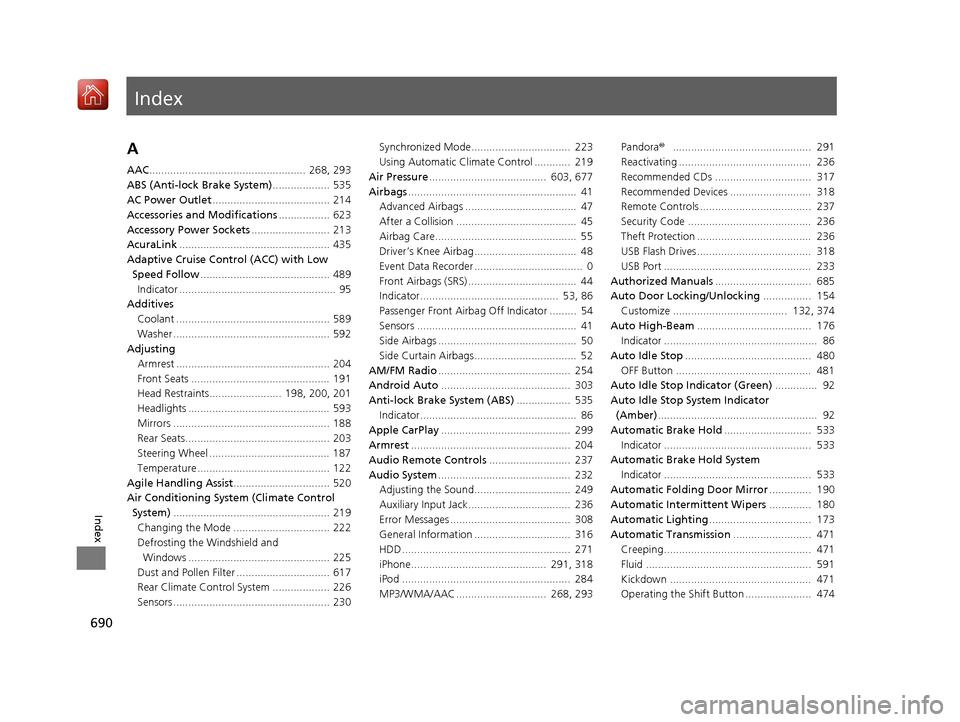
Index
690
Index
Index
A
AAC.................................................... 268, 293
ABS (Anti-lock Brake System) ................... 535
AC Power Outlet ....................................... 214
Accessories and Modifications ................. 623
Accessory Power Sockets .......................... 213
AcuraLink .................................................. 435
Adaptive Cruise Control (ACC) with Low
Speed Follow ........................................... 489
Indicator .................................................... 95
Additives
Coolant ................................................... 589
Washer .................................................... 592
Adjusting
Armrest ................................................... 204
Front Seats .............................................. 191
Head Restraints........................ 198, 200, 201
Headlights ............................................... 593
Mirrors .................................................... 188
Rear Seats................................................ 203
Steering Wheel ........................................ 187
Temperature ............................................ 122
Agile Handling Assist ................................ 520
Air Conditioning System (Climate Control System) .................................................... 219
Changing the Mode ................................ 222
Defrosting the Windshield and Windows ............................................... 225
Dust and Pollen Filter ............................... 617
Rear Climate Control System ................... 226
Sensors .................................................... 230 Synchronized Mode................................. 223
Using Automatic Climate Control ............ 219
Air Pressure ....................................... 603, 677
Airbags ........................................................ 41
Advanced Airbags ..................................... 47
After a Collision ........................................ 45
Airbag Care............................................... 55
Driver’s Knee Airbag.................................. 48
Event Data Recorder .................................... 0
Front Airbags (SRS) .................................... 44
Indicator.............................................. 53, 86
Passenger Front Airbag Off Indicator ......... 54
Sensors ..................................................... 41
Side Airbags .............................................. 50
Side Curtain Airbags.................................. 52
AM/FM Radio ............................................ 254
Android Auto ........................................... 303
Anti-lock Brake System (ABS) .................. 535
Indicator.................................................... 86
Apple CarPlay ........................................... 299
Armrest ..................................................... 204
Audio Remote Controls ........................... 237
Audio System ............................................ 232
Adjusting the Sound................................ 249
Auxiliary Input Jack.................................. 236
Error Messages ........................................ 308
General Information ................................ 316
HDD ........................................................ 271
iPhone............................................. 291, 318
iPod ........................................................ 284
MP3/WMA/AAC .............................. 268, 293 Pandora
®.............................................. 291
Reactivating ............................................ 236
Recommended CDs ................................ 317
Recommended Devices ........................... 318
Remote Controls ..................................... 237
Security Code ......................................... 236
Theft Protection ...................................... 236
USB Flash Drives...................................... 318
USB Port ................................................. 233
Authorized Manuals ................................ 685
Auto Door Locking/Unlocking ................ 154
Customize ...................................... 132, 374
Auto High-Beam ...................................... 176
Indicator ................................................... 86
Auto Idle Stop .......................................... 480
OFF Button ............................................. 481
Auto Idle Stop Indicator (Green) .............. 92
Auto Idle Stop System Indicator (Amber) ..................................................... 92
Automatic Brake Hold ............................. 533
Indicator ................................................. 533
Automatic Brake Hold System
Indicator ................................................. 533
Automatic Folding Door Mirror .............. 190
Aut omatic Intermittent W
ipers .............. 180
Automatic Lighting .................................. 173
Automatic Transmission .......................... 471
Creeping................................................. 471
Fluid ....................................................... 591
Kickdown ............................................... 471
Operating the Shift Button ...................... 474
20 ACURA MDX-31TZ56600.book 690 ページ 2019年4月24日 水曜日 午後5時44分
Page 695 of 701
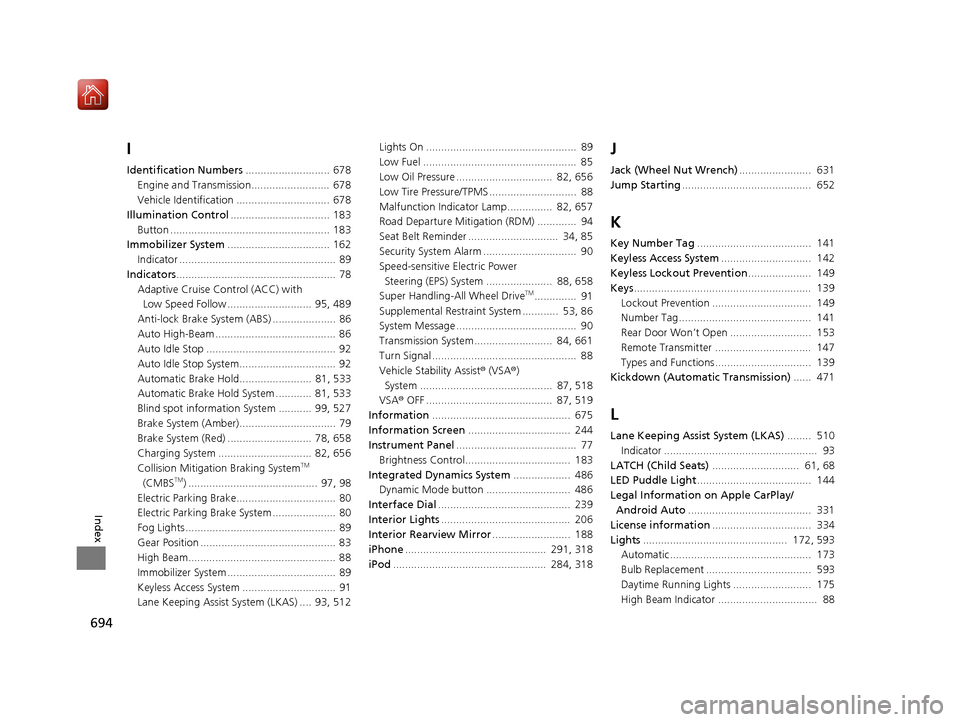
694
Index
I
Identification Numbers............................ 678
Engine and Transmission.......................... 678
Vehicle Identification ............................... 678
Illumination Control ................................. 183
Button ..................................................... 183
Immobilizer System .................................. 162
Indicator .................................................... 89
Indicators ..................................................... 78
Adaptive Cruise Control (ACC) with Low Speed Follow ............................ 95, 489
Anti-lock Brake System (ABS) ..................... 86
Auto High-Beam ........................................ 86
Auto Idle Stop ........................................... 92
Auto Idle Stop System................................ 92
Automatic Brake Hold........................ 81, 533
Automatic Brake Hold System ............ 81, 533
Blind spot information System ........... 99, 527
Brake System (Amber)................................ 79
Brake System (Red) ............................ 78, 658
Charging System ............................... 82, 656
Collision Mitigati on Braking System
TM
(CMBSTM) ........................................... 97, 98
Electric Parking Brake................................. 80
Electric Parking Brake System ..................... 80
Fog Lights .................................................. 89
Gear Position ............................................. 83
High Beam................................................. 88
Immobilizer System .................................... 89
Keyless Access System ............................... 91
Lane Keeping Assist System (LKAS) .... 93, 512 Lights On .................................................. 89
Low Fuel ................................................... 85
Low Oil Pressure ................................ 82, 656
Low Tire Pressure/TPMS ............................. 88
Malfunction Indicator Lamp............... 82, 657
Road Departure Mitigation (RDM) ............. 94
Seat Belt Reminder .............................. 34, 85
Security System Alarm ............................... 90
Speed-sensitive Electric Power
Steering (EPS) System ...................... 88, 658
Super Handling-All Wheel Drive
TM.............. 91
Supplemental Restraint System ............ 53, 86
System Message ........................................ 90
Transmission System.......................... 84, 661
Turn Signal ................................................ 88
Vehicle Stability Assist ® (VSA ®)
System ............................................ 87, 518
VSA ® OFF .......................................... 87, 519
Information .............................................. 675
Information Screen .................................. 244
Instrument Panel ........................................ 77
Brightness Control................................... 183
Integrated Dynamics System ................... 486
Dynamic Mode button ............................ 486
Interface Dial ............................................ 239
Interior Lights ........................................... 206
Interior Rearview Mirror .......................... 188
iPhone ............................................... 291, 318
iPod ................................................... 284, 318
J
Jack (Wheel Nut Wrench) ........................ 631
Jump Starting ........................................... 652
K
Key Number Tag ...................................... 141
Keyless Access System .............................. 142
Keyless Lockout Prevention ..................... 149
Keys ........................................................... 139
Lockout Prevention ................................. 149
Number Tag............................................ 141
Rear Door Won’t Open ........................... 153
Remote Transmitter ................................ 147
Types and Functions................................ 139
Kickdown (Automatic Transmission) ...... 471
L
Lane Keeping Assist System (LKAS)........ 510
Indicator ................................................... 93
LATCH (Child Seats) ............................. 61, 68
LED Puddle Light ...................................... 144
Legal Information on Apple CarPlay/ Android Auto ......................................... 331
License information ................................. 334
Lights ................................................ 172, 593
Automatic............................................... 173
Bulb Replacement ................................... 593
Daytime Running Lights .......................... 175
High Beam Indicator ................................. 88
20 ACURA MDX-31TZ56600.book 694 ページ 2019年4月24日 水曜日 午後5時44分
Page 696 of 701
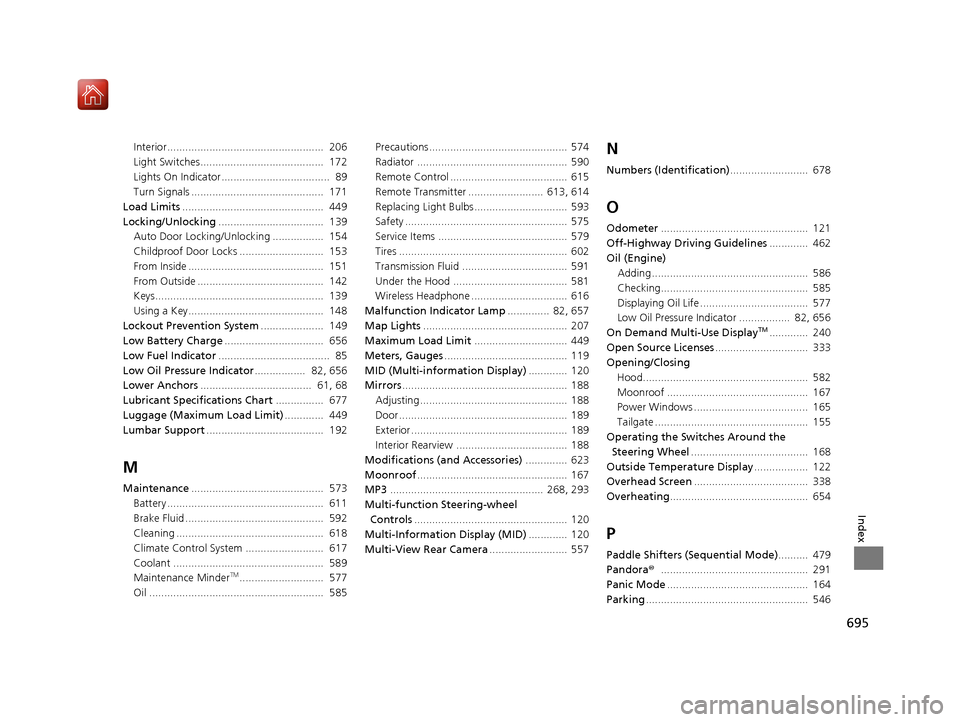
695
Index
Interior.................................................... 206
Light Switches......................................... 172
Lights On Indicator.................................... 89
Turn Signals ............................................ 171
Load Limits ............................................... 449
Locking/Unlocking ................................... 139
Auto Door Locking/Unlocking ................. 154
Childproof Door Locks ............................ 153
From Inside ............................................. 151
From Outside .......................................... 142
Keys........................................................ 139
Using a Key............................................. 148
Lockout Prevention System ..................... 149
Low Battery Charge ................................. 656
Low Fuel Indicator ..................................... 85
Low Oil Pressure Indicator ................. 82, 656
Lower Anchors ..................................... 61, 68
Lubricant Specifications Chart ................ 677
Luggage (Maximum Load Limit) ............. 449
Lumbar Support ....................................... 192
M
Maintenance............................................ 573
Battery .................................................... 611
Brake Fluid .............................................. 592
Cleaning ................................................. 618
Climate Control System .......................... 617
Coolant .................................................. 589
Maintenance Minder
TM............................ 577
Oil .......................................................... 585 Precautions .............................................. 574
Radiator .................................................. 590
Remote Control ....................................... 615
Remote Transmitter ......................... 613, 614
Replacing Light Bulbs ............................... 593
Safety ...................................................... 575
Service Items ........................................... 579
Tires ........................................................ 602
Transmission Fluid ................................... 591
Under the Hood ...................................... 581
Wireless Headphone ................................ 616
Malfunction Indicator Lamp .............. 82, 657
Map Lights ................................................ 207
Maximum Load Limit ............................... 449
Meters, Gauges ......................................... 119
MID (Multi-information Display) ............. 120
Mirrors ....................................................... 188
Adjusting ................................................. 188
Door........................................................ 189
Exterior .................................................... 189
Interior Rearview ..................................... 188
Modifications (and Accessories) .............. 623
Moonroof .................................................. 167
MP3 ................................................... 268, 293
Multi-function Steering-wheel
Controls ................................................... 120
Multi-Information Display (MID) ............. 120
Multi-View Rear Camera .......................... 557
N
Numbers (Identification).......................... 678
O
Odometer................................................. 121
Off-Highway Driving Guidelines ............. 462
Oil (Engine) Adding .................................................... 586
Checking................................................. 585
Displaying Oil Life .................................... 577
Low Oil Pressure Indicator ................. 82, 656
On Demand Multi-Use Display
TM............. 240
Open Source Licenses ............................... 333
Opening/Closing Hood....................................................... 582
Moonroof ............................................... 167
Power Windows ...................................... 165
Tailgate ................................................... 155
Operating the Switches Around the Steering Wheel ....................................... 168
Outside Temperature Display .................. 122
Overhead Screen ...................................... 338
Overheating .............................................. 654
P
Paddle Shifters (Sequential Mode) .......... 479
Pandora ®................................................. 291
Panic Mode ............................................... 164
Parking ...................................................... 546
20 ACURA MDX-31TZ56600.book 695 ページ 2019年4月24日 水曜日 午後5時44分