VSA Acura MDX 2020 Owner's Manual
[x] Cancel search | Manufacturer: ACURA, Model Year: 2020, Model line: MDX, Model: Acura MDX 2020Pages: 701, PDF Size: 38.91 MB
Page 5 of 701
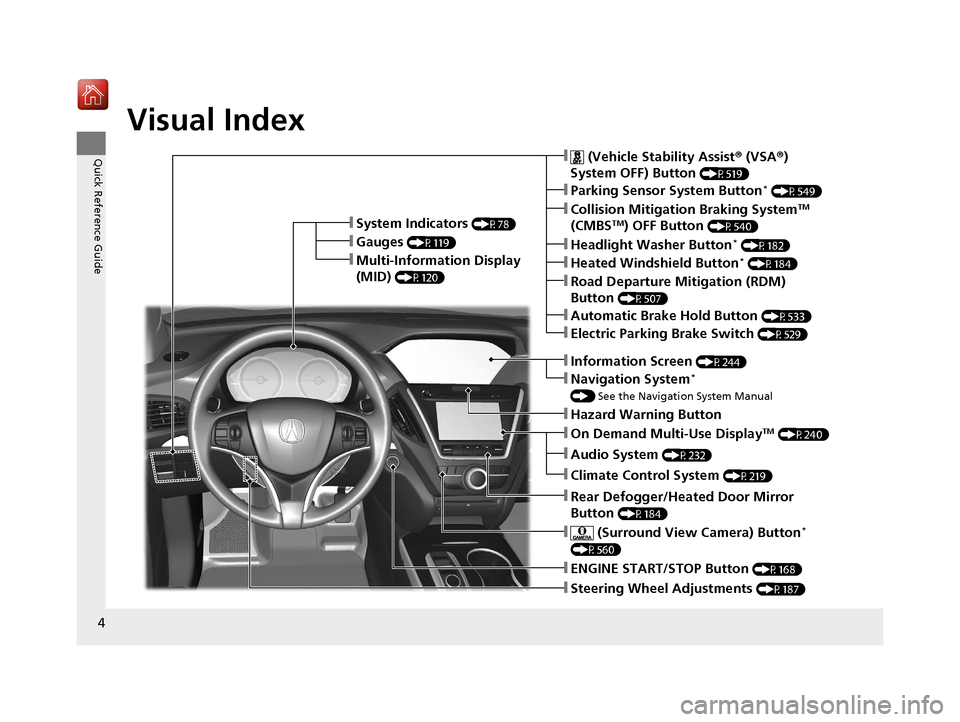
4
Quick Reference Guide
Quick Reference Guide
Visual Index
❚Steering Wheel Adjustments (P187)
❚ENGINE START/STOP Button (P168)
❚Navigation System*
() See the Navigation System Manual
❚Information Screen (P244)
❚Hazard Warning Button
❚On Demand Multi-Use DisplayTM (P240)
❚Audio System (P232)
❚System Indicators (P78)
❚Gauges (P119)
❚Multi-Information Display
(MID)
(P120)
❚Climate Control System (P219)
❚Rear Defogger/Heated Door Mirror
Button
(P184)
❚ (Surround View Camera) Button*
(P560)
❚ (Vehicle Stability Assist ® (VSA ®)
System OFF) Button
(P519)
❚Parking Sensor System Button* (P549)
❚Collision Mitigation Braking SystemTM
(CMBSTM) OFF Button (P540)
❚Headlight Washer Button* (P182)
❚Heated Windshield Button* (P184)
❚Electric Parking Brake Switch (P529)
❚Road Departure Mitigation (RDM)
Button
(P507)
❚Automatic Brake Hold Button (P533)
20 ACURA MDX-31TZ56600.book 4 ページ 2019年4月24日 水曜日 午後5時44分
Page 12 of 701
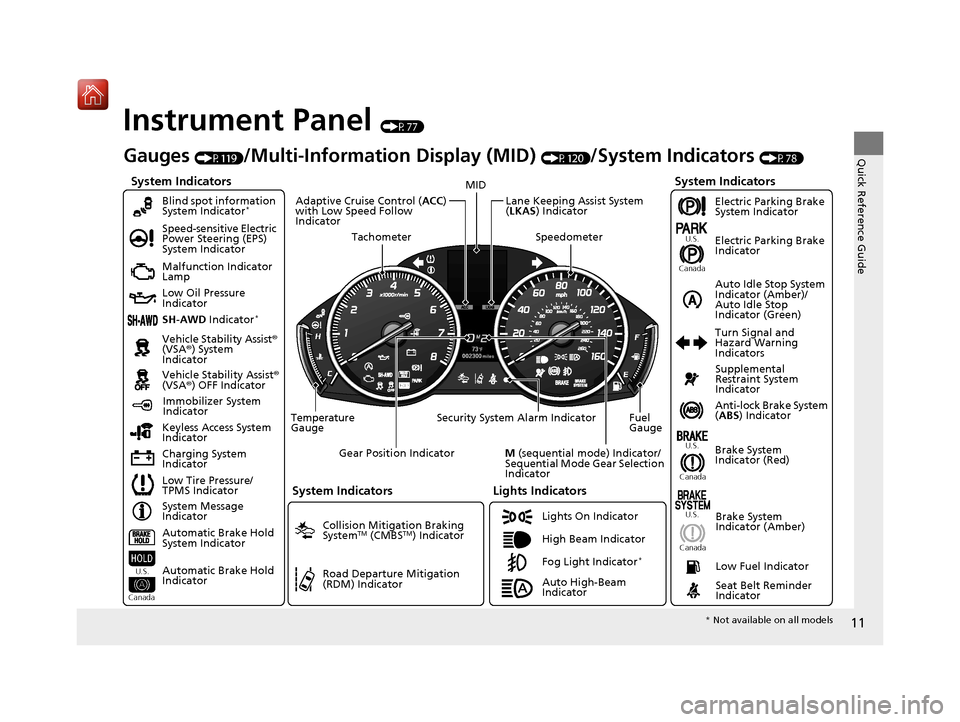
11
Quick Reference Guide
Instrument Panel (P77)
System Indicators
Malfunction Indicator
Lamp
Low Oil Pressure
Indicator
Charging System
IndicatorAnti-lock Brake System
(
ABS ) Indicator
Vehicle Stability Assist
®
(VSA® ) System
Indicator
Vehicle Stability Assist ®
(VSA® ) OFF Indicator
Speed-sensitive Electric
Power Steering (EPS)
System Indicator
Lights Indicators
Lights On Indicator
High Beam Indicator
Immobilizer System
Indicator
Seat Belt Reminder
Indicator
System Indicators
System Message
Indicator Brake System
Indicator (Red)Supplemental
Restraint System
Indicator
Low Fuel Indicator
Gauges (P119)/Multi-Information Display (MID) (P120)/System Indicators (P78)
Low Tire Pressure/
TPMS Indicator Turn Signal and
Hazard Warning
Indicators
Keyless Access System
Indicator
Temperature
Gauge Security System Alarm Indicator Fuel
Gauge
Tachometer
MID
Speedometer
Gear Position Indicator
M (sequential mode) Indicator/
Sequential Mode Gear Selection
Indicator
Brake System
Indicator (Amber)
SH-AWD Indicator*
Blind spot information
System Indicator*
System Indicators
Collision Mitigation Braking
SystemTM (CMBSTM) Indicator
Road Departure Mitigation
(RDM) Indicator
Lane Keeping Assist System
(LKAS ) Indicator
Adaptive Cruise Control (
ACC)
with Low Speed Follow
Indicator
U.S.
Canada U.S.
Canada
Fog Light Indicator*
Auto Idle Stop System
Indicator (Amber)/
Auto Idle Stop
Indicator (Green)
Automatic Brake Hold
System Indicator
Automatic Brake Hold
Indicator
U.S.
Canada
Electric Parking Brake
System Indicator
Electric Parking Brake
Indicator
U.S.
Canada
Auto High-Beam
Indicator
* Not available on all models
20 ACURA MDX-31TZ56600.book 11 ページ 2019年4月24日 水曜日 午後5時44分
Page 21 of 701
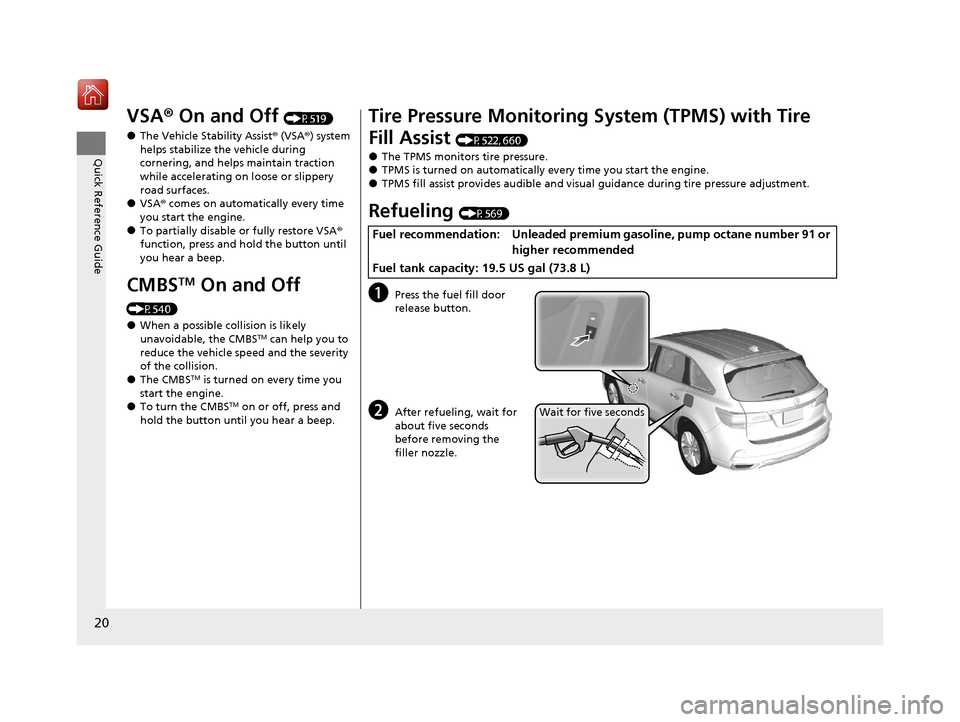
20
Quick Reference Guide
VSA® On and Off (P519)
●The Vehicle Stability Assist ® (VSA ®) system
helps stabilize the vehicle during
cornering, and helps maintain traction
while accelerating on loose or slippery
road surfaces.
●VSA ® comes on automatically every time
you start the engine.
●To partially disable or fully restore VSA ®
function, press and ho ld the button until
you hear a beep.
CMBSTM On and Off
(P540)
●When a possible collision is likely
unavoidable, the CMBSTM can help you to
reduce the vehicle sp eed and the severity
of the collision.
●The CMBSTM is turned on every time you
start the engine.
●To turn the CMBSTM on or off, press and
hold the button until you hear a beep.
Tire Pressure Monitoring System (TPMS) with Tire
Fill Assist
(P522, 660)
●The TPMS monitors tire pressure.●TPMS is turned on automatically every time you start the engine.●TPMS fill assist provides audible and visual guidance during tire pressure adjustment.
Refueling (P569)
aPress the fuel fill door
release button.
bAfter refueling, wait for
about five seconds
before removing the
filler nozzle.
Fuel recommendation: Unleaded premium gasoline, pump octane number 91 or
higher recommended
Fuel tank capacity: 19.5 US gal (73.8 L)
Wait for five seconds
20 ACURA MDX-31TZ56600.book 20 ページ 2019年4月24日 水曜日 午後5時44分
Page 88 of 701
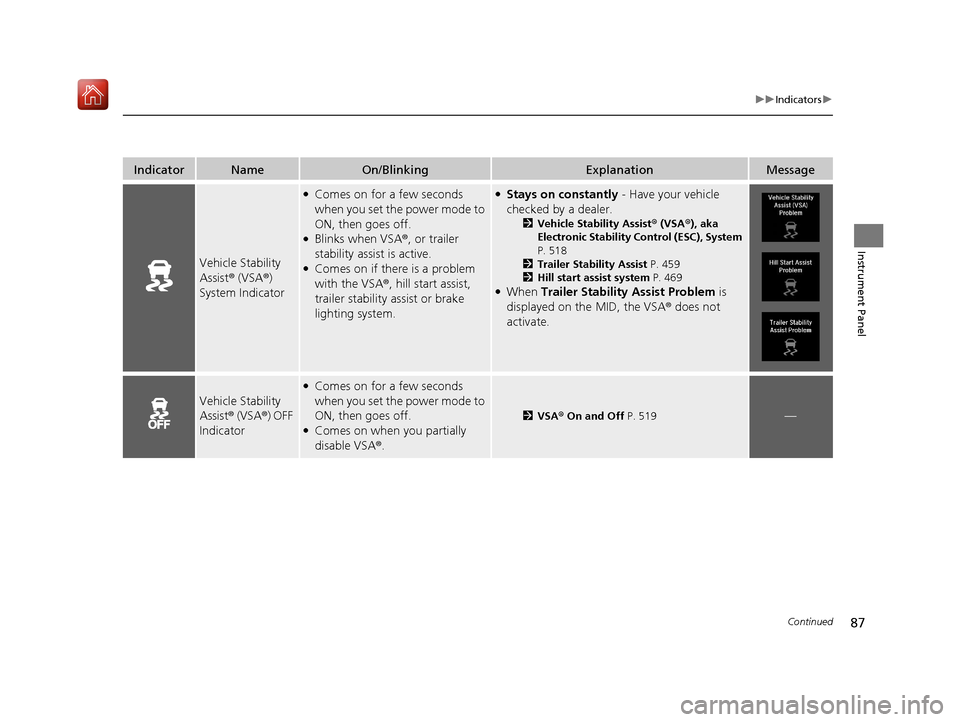
87
uuIndicators u
Continued
Instrument Panel
IndicatorNameOn/BlinkingExplanationMessage
Vehicle Stability
Assist® (VSA ®)
System Indicator
●Comes on for a few seconds
when you set the power mode to
ON, then goes off.
●Blinks when VSA ®, or trailer
stability assist is active.
●Comes on if there is a problem
with the VSA ®, hill start assist,
trailer stability assist or brake
lighting system.
●Stays on constantly - Have your vehicle
checked by a dealer.
2 Vehicle Stability Assist ® (VSA ®), aka
Electronic Stability Control (ESC), System
P. 518
2 Trailer Stability Assist P. 459
2 Hill start assist system P. 469
●When Trailer Stability Assist Problem is
displayed on the MID, the VSA ® does not
activate.
Vehicle Stability
Assist ® (VSA ®) OFF
Indicator
●Comes on for a few seconds
when you set the power mode to
ON, then goes off.
●Comes on when you partially
disable VSA®.
2 VSA ® On and Off P. 519—
20 ACURA MDX-31TZ56600.book 87 ページ 2019年4月24日 水曜日 午後5時44分
Page 116 of 701
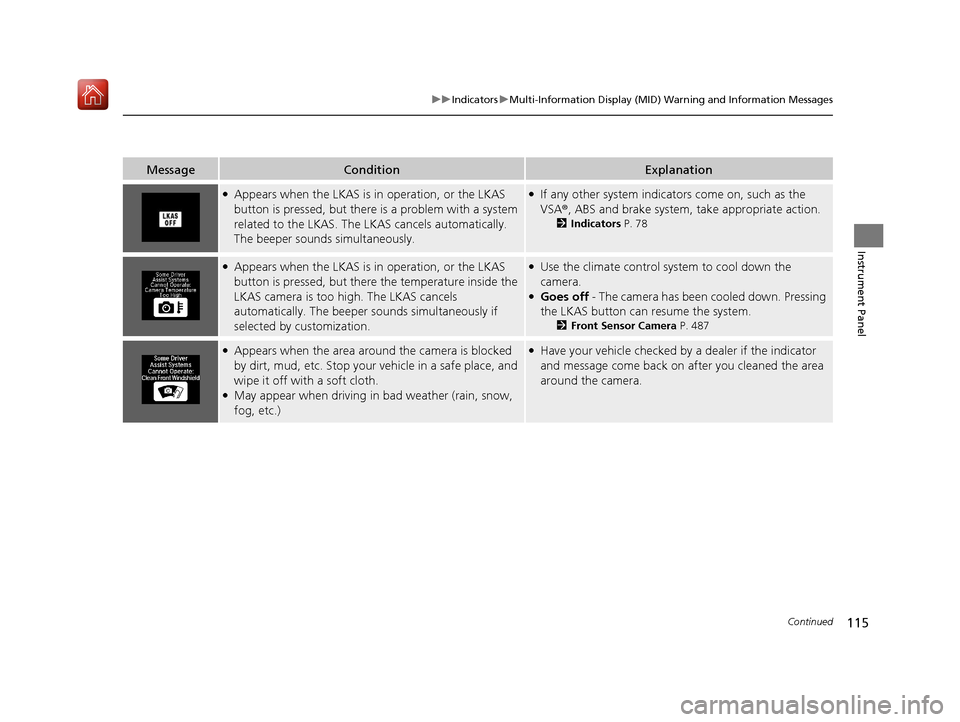
115
uuIndicators uMulti-Information Display (MID) Warning and Information Messages
Continued
Instrument Panel
MessageConditionExplanation
●Appears when the LKAS is in operation, or the LKAS
button is pressed, but there is a problem with a system
related to the LKAS. The LKAS cancels automatically.
The beeper sounds simultaneously.●If any other system indicators come on, such as the
VSA ®, ABS and brake system, take appropriate action.
2Indicators P. 78
●Appears when the LKAS is in operation, or the LKAS
button is pressed, but there the temperature inside the
LKAS camera is too high. The LKAS cancels
automatically. The beeper sounds simultaneously if
selected by customization.●Use the climate control system to cool down the
camera.
●Goes off - The camera has been cooled down. Pressing
the LKAS button can resume the system.
2 Front Sensor Camera P. 487
●Appears when the area around the camera is blocked
by dirt, mud, etc. Stop your vehicle in a safe place, and
wipe it off with a soft cloth.
●May appear when driving in bad weather (rain, snow,
fog, etc.)
●Have your vehicle checked by a dealer if the indicator
and message come back on after you cleaned the area
around the camera.
20 ACURA MDX-31TZ56600.book 115 ページ 2019年4月24日 水曜日 午後5時44分
Page 446 of 701
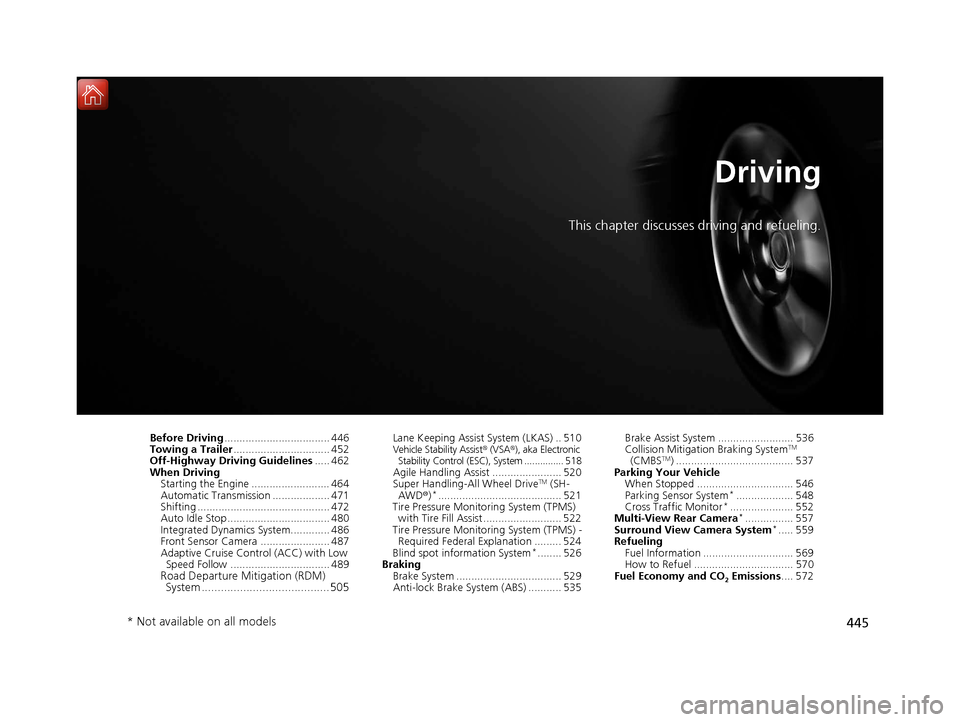
445
Driving
This chapter discusses driving and refueling.
Before Driving................................... 446
Towing a Trailer ................................ 452
Off-Highway Driving Guidelines ..... 462
When Driving Starting the Engine .......................... 464
Automatic Transmission ................... 471
Shifting ............................................ 472
Auto Idle Stop .................................. 480
Integrated Dynamics System............. 486
Front Sensor Camera ....................... 487
Adaptive Cruise Control (ACC) with Low
Speed Follow ................................. 489
Road Departure Mi tigation (RDM)
System ........................................ 505
Lane Keeping Assist System (LKAS) .. 510Vehicle Stability Assist® (VSA®), aka Electronic
Stability Control (ESC), System ............... 518
Agile Handling Assist ....................... 520
Super Handling-All Wheel DriveTM (SH-
AWD® )*......................................... 521
Tire Pressure Monitoring System (TPMS) with Tire Fill Assist .......................... 522
Tire Pressure Monitoring System (TPMS) - Required Federal Explanation ......... 524
Blind spot information System
*........ 526
Braking Brake System ................................... 529
Anti-lock Brake System (ABS) ........... 535 Brake Assist System ......................... 536
Collision Mitigation Braking System
TM
(CMBSTM) ....................................... 537
Parking Your Vehicle When Stopped ................................ 546
Parking Sensor System
*................... 548
Cross Traffic Monitor*..................... 552
Multi-View Rear Camera*................ 557
Surround View Camera System*..... 559
Refueling Fuel Information .............................. 569
How to Refuel ................................. 570
Fuel Economy and CO
2 Emissions .... 572
* Not available on all models
20 ACURA MDX-31TZ56600.book 445 ページ 2019年4月24日 水曜日 午後5時44分
Page 460 of 701
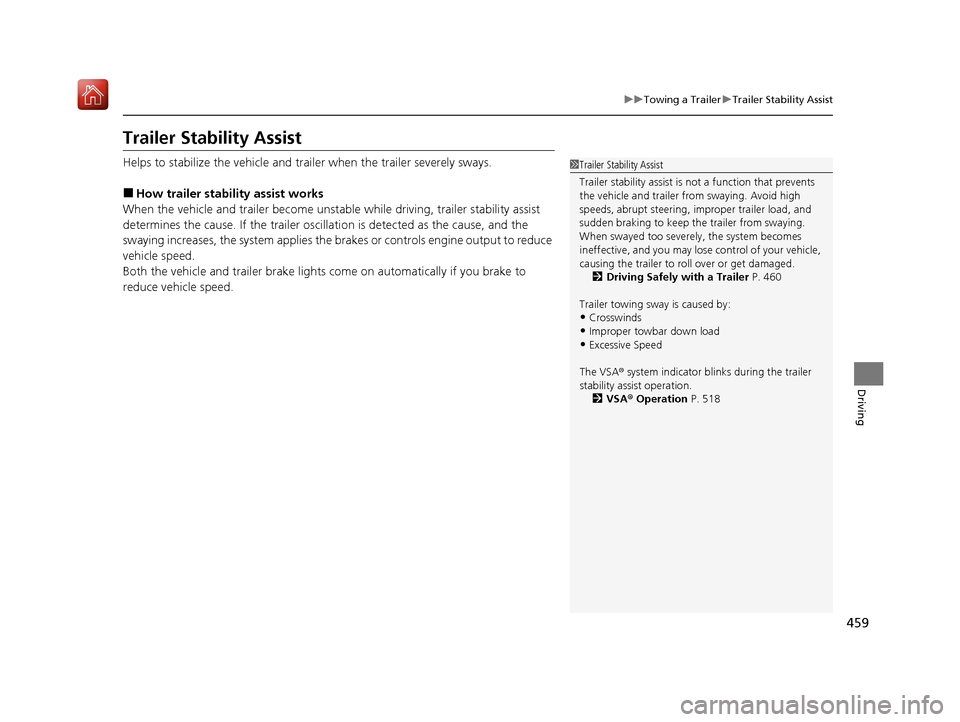
459
uuTowing a Trailer uTrailer Stability Assist
Driving
Trailer Stability Assist
Helps to stabilize the vehicle and tra iler when the trailer severely sways.
■How trailer stability assist works
When the vehicle and trailer become unstable while driving, trailer stability assist
determines the cause. If the trailer oscilla tion is detected as the cause, and the
swaying increases, the system applies the br akes or controls engine output to reduce
vehicle speed.
Both the vehicle and trailer brake lights co me on automatically if you brake to
reduce vehicle speed.
1 Trailer Stability Assist
Trailer stability assist is not a function that prevents
the vehicle and trailer from swaying. Avoid high
speeds, abrupt steering, improper trailer load, and
sudden braking to keep the trailer from swaying.
When swayed too severely, the system becomes
ineffective, and you may lose control of your vehicle,
causing the trailer to roll over or get damaged. 2 Driving Safely with a Trailer P. 460
Trailer towing sway is caused by:
•Crosswinds
•Improper towbar down load
•Excessive Speed
The VSA ® system indicator blinks during the trailer
stability assist operation. 2 VSA ® Operation P. 518
20 ACURA MDX-31TZ56600.book 459 ページ 2019年4月24日 水曜日 午後5時44分
Page 470 of 701
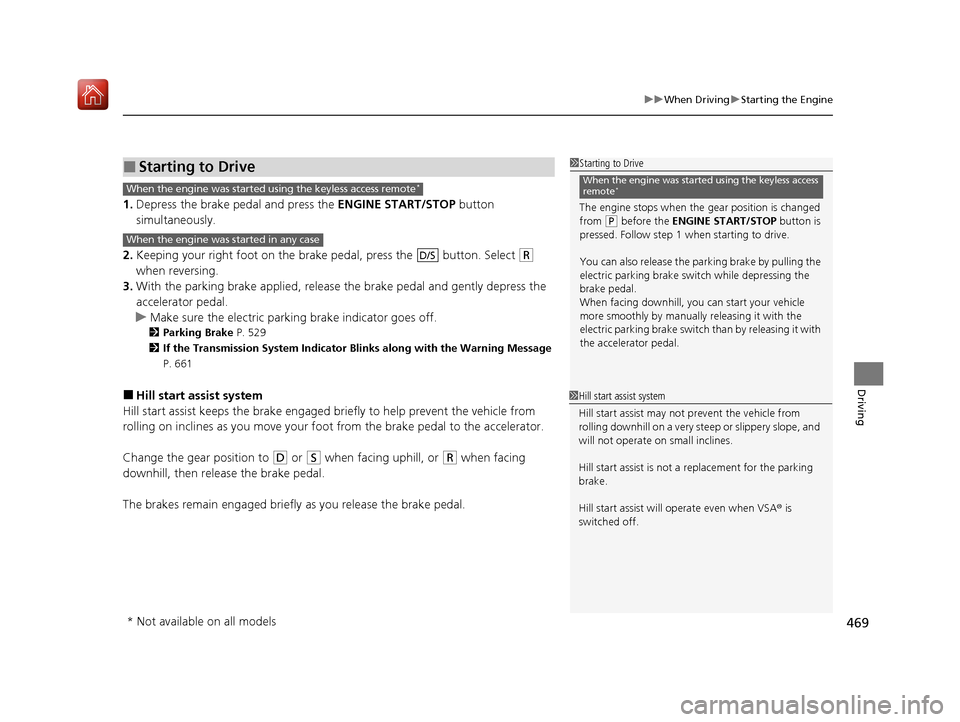
469
uuWhen Driving uStarting the Engine
Driving
1. Depress the brake pedal and press the ENGINE START/STOP button
simultaneously.
2. Keeping your right foot on the br ake pedal, press the button. Select
(R
when reversing.
3. With the parking brake applied, release the brake pedal and gently depress the
accelerator pedal.
u Make sure the electric parkin g brake indicator goes off.
2Parking Brake P. 529
2 If the Transmission System Indicator Blinks along with the Warning Message
P. 661
■Hill start assist system
Hill start assist keeps the brake engaged br iefly to help prevent the vehicle from
rolling on inclines as you move your foot from the brake pedal to the accelerator.
Change the gear position to
(D or (S when facing uphill, or (R when facing
downhill, then release the brake pedal.
The brakes remain engaged briefly as you release the brake pedal.
■Starting to Drive1 Starting to Drive
The engine stops when the gear position is changed
from
( P before the ENGINE START/STOP button is
pressed. Follow step 1 when starting to drive.
You can also release the parking brake by pulling the
electric parking brake sw itch while depressing the
brake pedal.
When facing downhill, you can start your vehicle
more smoothly by manually releasing it with the
electric parking brake switch than by releasing it with
the accelerator pedal.
When the engine was started using the keyless access
remote*When the engine was started using the keyless access remote*
When the engine was started in any case
D/S
1 Hill start assist system
Hill start assist may not prevent the vehicle from
rolling downhill on a very steep or slippe ry slope, and
will not operate on small inclines.
Hill start assist is not a replacement for the parking
brake.
Hill start assist will operate even when VSA ® is
switched off.
* Not available on all models
20 ACURA MDX-31TZ56600.book 469 ページ 2019年4月24日 水曜日 午後5時44分
Page 503 of 701
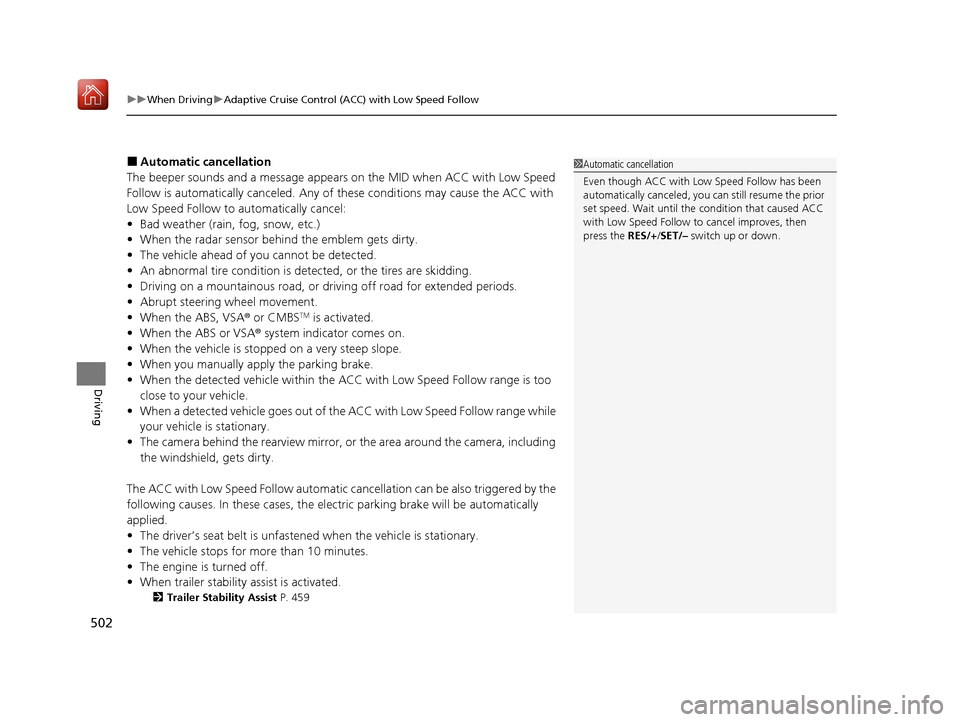
uuWhen Driving uAdaptive Cruise Control (ACC) with Low Speed Follow
502
Driving
■Automatic cancellation
The beeper sounds and a message appear s on the MID when ACC with Low Speed
Follow is automatically canceled. Any of these conditions may cause the ACC with
Low Speed Follow to automatically cancel:
• Bad weather (rain, fog, snow, etc.)
• When the radar sensor behind the emblem gets dirty.
• The vehicle ahead of you cannot be detected.
• An abnormal tire condition is detected, or the tires are skidding.
• Driving on a mountainous road, or driving off road for extended periods.
• Abrupt steering wheel movement.
• When the ABS, VSA ® or CMBS
TM is activated.
• When the ABS or VSA ® system indicator comes on.
• When the vehicle is stopped on a very steep slope.
• When you manually apply the parking brake.
• When the detected vehicle within the ACC with Low Speed Follow range is too
close to your vehicle.
• When a detected vehicle goe s out of the ACC with Low Speed Follow range while
your vehicle is stationary.
• The camera behind the rearview mirror, or the area around the camera, including
the windshield, gets dirty.
The ACC with Low Speed Follow automatic ca ncellation can be also triggered by the
following causes. In these cases, the el ectric parking brake will be automatically
applied.
• The driver’s seat belt is unfasten ed when the vehicle is stationary.
• The vehicle stops for mo re than 10 minutes.
• The engine is turned off.
• When trailer stability assist is activated.
2 Trailer Stability Assist P. 459
1Automatic cancellation
Even though ACC with Low Speed Follow has been
automatically canceled, you can still resume the prior
set speed. Wait until the condition that caused ACC
with Low Speed Follow to cancel improves, then
press the RES/+/SET/– switch up or down.
20 ACURA MDX-31TZ56600.book 502 ページ 2019年4月24日 水曜日 午後5時44分
Page 516 of 701

515
uuWhen Driving uLane Keeping Assist System (LKAS)
Continued
Driving
■The LKAS may automatica lly be suspended when:
• The system fails to detect lane lines.
• The steering wheel is quickly turned.
• You fail to steer the vehicle.
• Driving through a sharp curve.
• Driving at a speed in excess of approximately 90 mph (145 km/h).
Once these conditions no longer exist, the LKAS automatically resumes.
■The LKAS may automatically be canceled when:
• The camera temperature gets extremely high or low.
• The camera behind the rearview mirror, or the area around the camera, including
the windshield, gets dirty.
• The ABS or VSA ® system engages.
The beeper sounds if the LKAS is automatically canceled.
20 ACURA MDX-31TZ56600.book 515 ページ 2019年4月24日 水曜日 午後5時44分