wipers ACURA MDX 2022 User Guide
[x] Cancel search | Manufacturer: ACURA, Model Year: 2022, Model line: MDX, Model: ACURA MDX 2022Pages: 712, PDF Size: 22.65 MB
Page 363 of 712

362
uuCustomized Features u
Features
*1:Default SettingSetup Group Customizable Features Description Selectable Settings
Vehicle Lighting
SetupAccent Light Brightness
*Changes the brightness level of the
interior accent lighting.
Link To
Illumination*1/
Max /
High /Mid/ Low/Off
Accent Light Theme
*
Changes the theme of the interior
accent lighting.
2 Lighting area of the accent light
P. 454
Dynamic Mode*1:
See other selectable
settings on the screen.
Interior Light Dimming Time Changes the length of time the interior
lights stay on after you close the doors. 15 sec
/30 sec
*1/60
sec
Headlight Auto Off Timer Changes the length of time the
exterior lights stay on after you close
the driverŌĆÖs door. 0 sec/
15 sec
*1/30 sec /
60 sec
Auto Interior Illumination
Sensitivity Changes the sensitivity of the
brightness of the instrument panel
when the headligh
t switch is in AUTO
position. Min/
Low/Mid
*1/
High /Max
Auto Headlight On with
Wiper On Causes the headlights to come on
when the headlight switch is in the
AUTO
position and the wipers are
used several times within a certain
number of intervals. ON
*1/
OFF
Auto Light Sensitivity
*Changes the timing for the headlights
to come on. Min/
Low/Mid*1/
High /Max
* Not available on all models
22 ACURA MDX-31TYA6000_02.book 362 ŃāÜŃā╝ŃéĖ ’╝Æ’╝É’╝Æ’╝ÉÕ╣┤’╝æ’╝æµ£ł’╝ĢµŚźŃĆƵ£©µø£µŚźŃĆĆÕŹłÕēŹ’╝æ’╝æµÖé’╝ō’╝ÖÕłå
Page 517 of 712
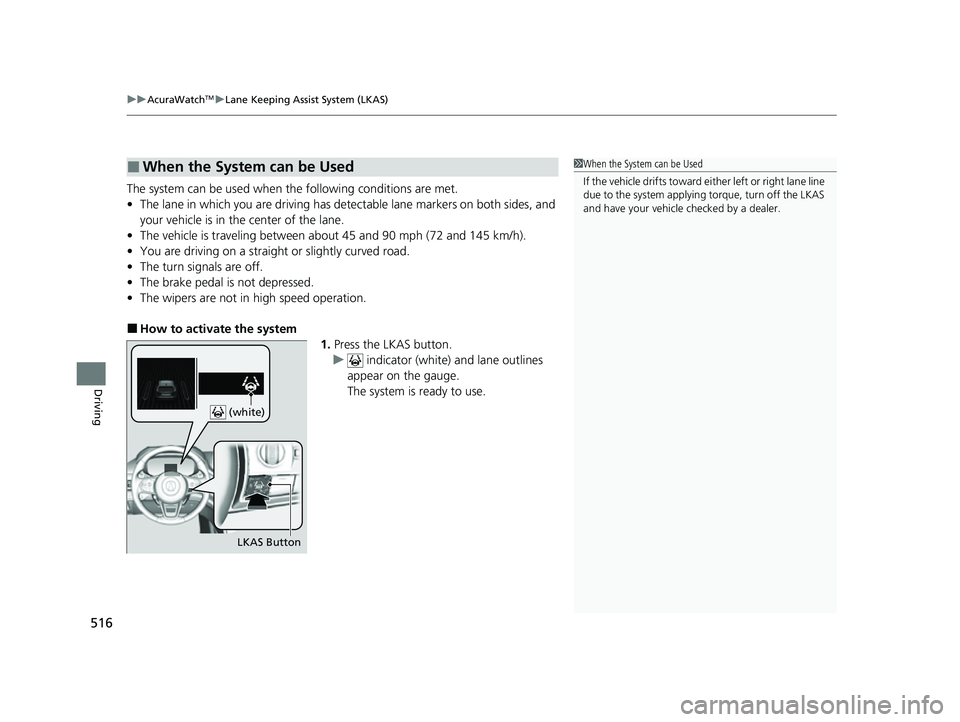
uuAcuraWatchTMuLane Keeping Assist System (LKAS)
516
Driving
The system can be used when the following conditions are met.
ŌĆó The lane in which you are driving has dete ctable lane markers on both sides, and
your vehicle is in the center of the lane.
ŌĆó The vehicle is traveling between about 45 and 90 mph (72 and 145 km/h).
ŌĆó You are driving on a straight or slightly curved road.
ŌĆó The turn signals are off.
ŌĆó The brake pedal is not depressed.
ŌĆó The wipers are not in high speed operation.
Ō¢ĀHow to activate the system
1.Press the LKAS button.
u indicator (white) and lane outlines
appear on the gauge.
The system is ready to use.
Ō¢ĀWhen the System can be Used1 When the System can be Used
If the vehicle drifts toward ei t h e r l ef t o r r ight lane line
due to the system applying torque, turn off the LKAS
and have your vehicle checked by a dealer.
LKAS Button
(white)
22 ACURA MDX-31TYA6000_02.book 516 ŃāÜŃā╝ŃéĖ ’╝Æ’╝É’╝Æ’╝ÉÕ╣┤’╝æ’╝æµ£ł’╝ĢµŚźŃĆƵ£©µø£µŚźŃĆĆÕŹłÕēŹ’╝æ’╝æµÖé’╝ō’╝ÖÕłå
Page 519 of 712

uuAcuraWatchTMuLane Keeping Assist System (LKAS)
518
Driving
Ō¢ĀThe system operation is suspended if
you:
ŌĆó Set the wipers to high speed.
u Turning the wipers off, setting it to LO,
or the wipers are operating intermittently
resumes the LKAS.
ŌĆó Decrease the vehicle speed to about 40
mph (64 km/h) or less.
u Increasing the vehicle speed to about 45
mph (72 km/h) or more resumes the
LKAS.
ŌĆó Depress the brake pedal.
u The LKAS resumes and starts detecting
the lane lines again once you release the
brake pedal.
ŌĆó Your vehicle is driving to the right or the left
of the lane.
When the LKAS is suspended,
the lane lines on the gauge
change to contour lines, and the
beeper sounds (if activated). (white)
1
The system operation is suspended if you:
You can change the setting for the LKAS.
LKAS suspended beep on and off can be selected.
2 Customized Features P. 345
22 ACURA MDX-31TYA6000_02.book 518 ŃāÜŃā╝ŃéĖ ’╝Æ’╝É’╝Æ’╝ÉÕ╣┤’╝æ’╝æµ£ł’╝ĢµŚźŃĆƵ£©µø£µŚźŃĆĆÕŹłÕēŹ’╝æ’╝æµÖé’╝ō’╝ÖÕłå
Page 530 of 712

Continued529
uuAcuraWatchTMuTraffic Jam Assist
Driving
To cancel Traffic Jam Assist, you can do any of the following:
ŌĆó Press the button.
ŌĆó Press the LKAS button.
ŌĆó When the ACC with Low Speed Follow is deactivated.
Ō¢ĀWhen Traffic Jam Assist may au tomatically be suspended when:
The system is temporarily canceled automa tically under the following circumstances.
ŌĆó The system fails to detect lane lines.
ŌĆó The vehicle ahead of yo u cannot be detected.
ŌĆó The steering wheel is turned quickly.
ŌĆó You fail to steer the vehicle.
ŌĆó The vehicle in front of you is driving near the lane lines.
ŌĆó The wipers are set to high.
ŌĆó The interval between your vehicle and th e one traveling ahead is over 197 feet
(60m).
Once these conditions no longer exist, th e Traffic Jam Assist automatically resumes.
Ō¢ĀCanceling Traffic Jam Assist1How Traffic Jam Assist Works
If you are traveling slower than the vehicle detected
ahead or a vehicle that is de tected cutting in front of
you and the interval betw een your vehicle and the
detected vehicle gradually increases, your vehicle will
continue to follow that vehicle without emitting any
warning, even if the interv al between the vehicle is
minimal.
1 When Traffic Jam Assist may automatically be suspended when:
You are traveling over 45mph (72km/h).
u When the speed of the vehicle reaches 45mph
(72km/h), Traffic Jam Assist is deactivated and LKAS
is activated instead. Once the speed of the vehicle
drops to under 42mph (68km/ h), Traffic Jam Assist
is reactivated.
22 ACURA MDX-31TYA6000_02.book 529 ŃāÜŃā╝ŃéĖ ’╝Æ’╝É’╝Æ’╝ÉÕ╣┤’╝æ’╝æµ£ł’╝ĢµŚźŃĆƵ£©µø£µŚźŃĆĆÕŹłÕēŹ’╝æ’╝æµÖé’╝ō’╝ÖÕłå
Page 538 of 712
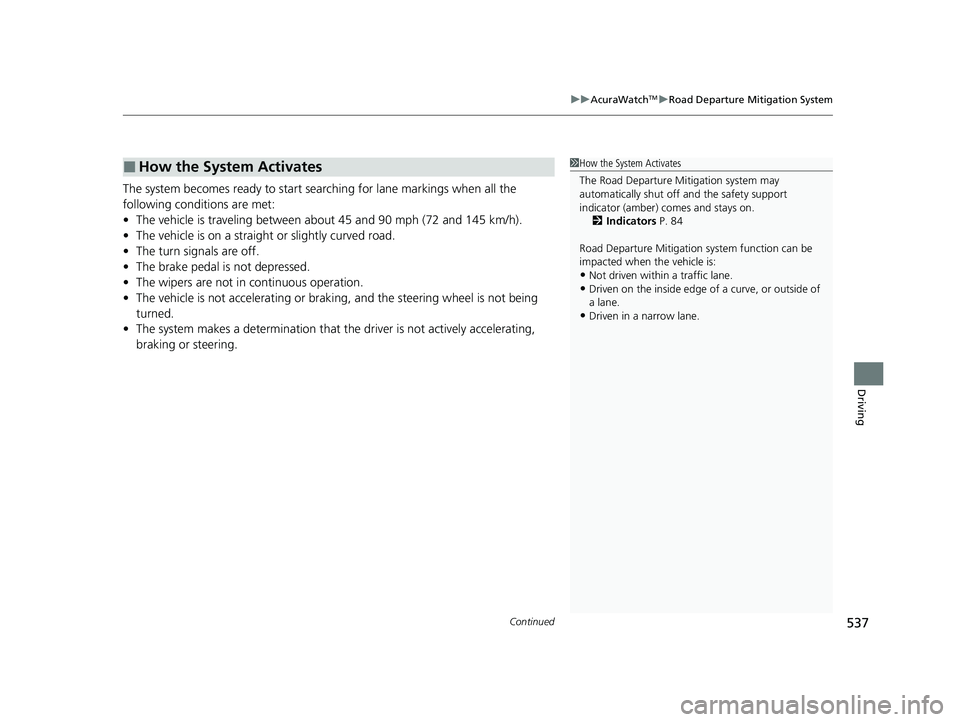
Continued537
uuAcuraWatchTMuRoad Departure Mitigation System
Driving
The system becomes ready to start sear ching for lane markings when all the
following conditions are met:
ŌĆó The vehicle is traveling between about 45 and 90 mph (72 and 145 km/h).
ŌĆó The vehicle is on a straight or slightly curved road.
ŌĆó The turn signals are off.
ŌĆó The brake pedal is not depressed.
ŌĆó The wipers are not in continuous operation.
ŌĆó The vehicle is not accelera ting or braking, and the steering wheel is not being
turned.
ŌĆó The system makes a determination that th e driver is not actively accelerating,
braking or steering.
Ō¢ĀHow the System Activates1 How the System Activates
The Road Departure Mi tigation system may
automatically shut off and the safety support
indicator (amber) co mes and stays on.
2 Indicators P. 84
Road Departure Mi tigation system function can be
impacted when the vehicle is:
ŌĆóNot driven within a traffic lane.
ŌĆóDriven on the inside edge of a curve, or outside of
a lane.
ŌĆóDriven in a narrow lane.
22 ACURA MDX-31TYA6000_02.book 537 ŃāÜŃā╝ŃéĖ ’╝Æ’╝É’╝Æ’╝ÉÕ╣┤’╝æ’╝æµ£ł’╝ĢµŚźŃĆƵ£©µø£µŚźŃĆĆÕŹłÕēŹ’╝æ’╝æµÖé’╝ō’╝ÖÕłå
Page 597 of 712

596
uuMaintenance Under the Hood uOpening the Hood
Maintenance
Opening the Hood
1. Park the vehicle on a level surface, and set
the parking brake.
2. Pull the hood release handle under the
driverŌĆÖs side lower co rner of the dashboard.
u The hood will pop up slightly.
3. Push the hood latch lever (located under
the front edge of the hood to the center) to
the side and raise the hood.
Once you have raised the hood slightly, you
can release the lever.
4. Lift the hood up most of the way.
u The hydraulic supports will lift it up the
rest of the way and hold it up.
When closing, gently lower the hood, then
remove your hand at a height of
approximately 12 inches (30 cm) and press
down firmly with both hands, making sure
both right and left latche s are firmly locked in
place.1 Opening the Hood
NOTICE
Do not open the hood when the wiper arms are
raised. The hood will strike the wipers, resulting in
possible damage to the hood and/or the wipers.
NOTICE
Do not press the engine cover forcibly. This may
damage the engine cover and component parts.
When closing the hood, check that both right and
left latches are securely latched.
If the hood latch lever moves stiffly, or if you can
open the hood without lifti ng the lever, the latch
mechanism should be cl eaned and lubricated.
Do not open the hood while the Auto Idle Stop
function is activated.
Hood Release Handle
Pull
Lever
Latches
22 ACURA MDX-31TYA6000_02.book 596 ŃāÜŃā╝ŃéĖ ’╝Æ’╝É’╝Æ’╝ÉÕ╣┤’╝æ’╝æµ£ł’╝ĢµŚźŃĆƵ£©µø£µŚźŃĆĆÕŹłÕēŹ’╝æ’╝æµÖé’╝ō’╝ÖÕłå
Page 631 of 712

uuCleaning uInterior Care
630
Maintenance
Wipe using a glass cleaner.
The front and second row passengerŌĆÖs floor
mats hook over floor anchors, which keep
them from sliding forward. To remove a mat
for cleaning, turn the anchor knobs to the
unlock position. When reinstalling the mat
after cleaning, turn the knobs to the lock
position.
Do not put additional floor mats on top of
the anchored mats.
To properly clean leather:
1. Use a vacuum or soft dry cloth first to remove any dirt or dust.
2. Clean the leather with a soft cloth dampen ed with a solution comprised of 90%
water and 10% neutral soap.
3. Wipe away any soap residu e with a clean damp cloth.
4. Wipe away residual water and allow leather to air dry in the shade.
Ō¢ĀCleaning the Window
Ō¢ĀFloor Mats
1Cleaning the Window
Wires are mounted to the in side of the rear window.
Wipe along the same direct ion as the wires with a
soft cloth so as not to damage them.
Be careful not to spill flui ds, such as water or glass
cleaner, on or around the co ver of both the front
sensor camera and the rainfall/light sensor
*.
2 Automatic Operation (automatic lighting
control) P. 171
2 Automatic Intermittent Wipers
* P. 178
2 Front Sensor Camera P. 547
1Floor Mats
If you use any floor mats that were not originally
provided with your vehicle, make sure they are
designed for your specific ve hicle, fit correctly, and
are securely anchored by the floor anchors.
Position the rear seat fl oor mat properly. If not
properly positioned, the fl oor mat can interfere with
the front seat functions.
Lock
Unlock
Ō¢ĀMaintaining Genuine Leather1
Maintaining Genuine Leather
It is important to clean or wipe away dirt or dust as
soon as possible. Spills can soak into leather resulting
in stains. Dirt or dust ca n cause abrasions in the
leather. In addition, pl ease note that some dark
colored clothing can rub onto the leather seats
resulting in discol oration or stains.
* Not available on all models
22 ACURA MDX-31TYA6000_02.book 630 ŃāÜŃā╝ŃéĖ ’╝Æ’╝É’╝Æ’╝ÉÕ╣┤’╝æ’╝æµ£ł’╝ĢµŚźŃĆƵ£©µø£µŚźŃĆĆÕŹłÕēŹ’╝æ’╝æµÖé’╝ō’╝ÖÕłå
Page 633 of 712
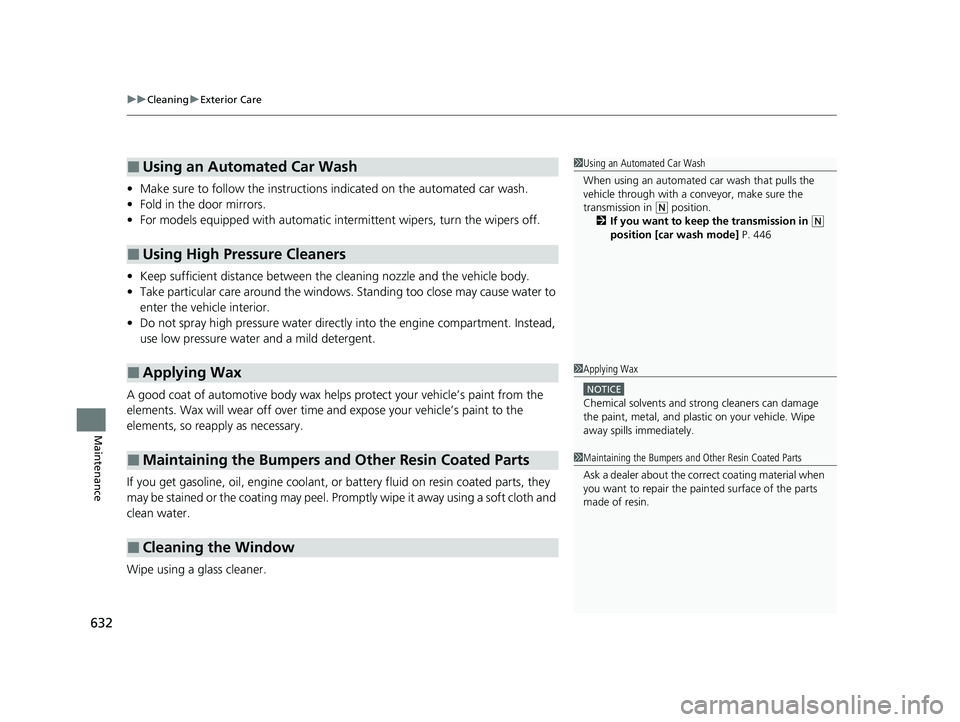
uuCleaning uExterior Care
632
Maintenance
ŌĆó Make sure to follow the instructions indicated on the automated car wash.
ŌĆó Fold in the door mirrors.
ŌĆó For models equipped with automatic inte rmittent wipers, turn the wipers off.
ŌĆó Keep sufficient distance between the cleaning nozzl e and the vehicle body.
ŌĆó Take particular care around the windows. Standing too close may cause water to
enter the vehicle interior.
ŌĆó Do not spray high pressure water directly into the engine compartment. Instead,
use low pressure water and a mild detergent.
A good coat of automotive body wax helps protect your vehicleŌĆÖs paint from the
elements. Wax will wear off over time and expose your vehicleŌĆÖs paint to the
elements, so reapply as necessary.
If you get gasoline, oil, engine coolant, or battery fluid on resin coated parts, they
may be stained or the coating may peel. Promptly wipe it away using a soft cloth and
clean water.
Wipe using a glass cleaner.
Ō¢ĀUsing an Automated Car Wash
Ō¢ĀUsing High Pressure Cleaners
Ō¢ĀApplying Wax
Ō¢ĀMaintaining the Bumpers and Other Resin Coated Parts
Ō¢ĀCleaning the Window
1 Using an Automated Car Wash
When using an automated car wash that pulls the
vehicle through with a conveyor, make sure the
transmission in
( N position.
2 If you want to keep the transmission in
(N
position [car wash mode] P. 446
1Applying Wax
NOTICE
Chemical solvents and st rong cleaners can damage
the paint, metal, and plasti c on your vehicle. Wipe
away spills immediately.
1 Maintaining the Bumpers an d Other Resin Coated Parts
Ask a dealer about the corr ect coating material when
you want to repair the painted surface of the parts
made of resin.
22 ACURA MDX-31TYA6000_02.book 632 ŃāÜŃā╝ŃéĖ ’╝Æ’╝É’╝Æ’╝ÉÕ╣┤’╝æ’╝æµ£ł’╝ĢµŚźŃĆƵ£©µø£µŚźŃĆĆÕŹłÕēŹ’╝æ’╝æµÖé’╝ō’╝ÖÕłå
Page 703 of 712

Index
702
Index
Index
A
ABS (Anti-lock Brake System)................... 558
AC Power Outlet ....................................... 221
Accessories and Modifications ................. 634
Accessory Power Sockets .......................... 219
Acura Integrated Dynamics System ......... 450
Dynamic Mode switch ............................. 451
AcuraLink® ............................................... 405
AcuraWatch
TM........................................... 474
Adaptive Cruise Control (ACC) with Low Speed Follow ..................................... 99, 496
Additives Coolant ................................................... 604
Engine ..................................................... 599
Washer .................................................... 607
Adjusting Armrest ................................................... 207
Front Seats .............................................. 190
Head Restraints................................ 202, 206
Headlights ............................................... 608
Mirrors .................................................... 187
Rear Seats................................................ 199
Steering Wheel ........................................ 186
Agile Handling Assist ................................ 465
Air Conditioning System (Climate Control
System) .................................................... 229
Defrosting the Windshield and Windows ............................................... 231
Dust and Pollen Filter ............................... 628
Sensors .................................................... 235
Synchronized Mode ................................. 232 Using Automatic Climate Control ............ 229
Air Pressure ....................................... 616, 691
Airbags ........................................................ 45
Advanced Airbags ..................................... 51
After a Collision ........................................ 48
Airbag Care............................................... 62
Event Data Recorder .................................... 0
Front Airbags (SRS) .................................... 48
Indicator.............................................. 59, 94
Knee Airbag .............................................. 53
Passenger Airbag Off Indicator .................. 60
Sensors ..................................................... 45
Side Airbags .............................................. 56
Side Curtain Airbags.................................. 58
AM/FM Radio ............................................ 277
Amazon Alexa .......................................... 273
Android Auto ........................................... 313
Anti-lock Brake System (ABS) .................. 558
Indicator.................................................... 94
Apple CarPlay ........................................... 308
Armrest ..................................................... 207
Audio Remote Controls ........................... 242
Audio System ............................................ 238
Adjusting the Sound................................ 271
Audio/Information Screen........................ 248
Display Setup .......................................... 272
Error Messages ........................................ 318
General Information ................................ 322
Home Screen........................................... 253
How to Update Wirelessly ....................... 265
How to Update with a USB Device........... 269 iPod ........................................................ 294
Limitations for Manual Operation ............ 272
MP3/WMA/AAC ..................................... 297
Playing Social Playlist ............................... 303
Reactivating ............................................ 241
Remote Controls ..................................... 242
Security Code ......................................... 241
Status Area ............................................. 258
System Updates ...................................... 265
Theft Protection ...................................... 241
USB Flash Drives.............................. 297, 324
USB Ports ................................................ 239
Audio/Information Screen ....................... 248
Authorized Manuals ................................ 700
Auto Door Locking/Unlocking ................ 146
Auto High-Beam ...................................... 174
Indicator ................................................... 97
Auto Idle Stop .......................................... 457
OFF Button ............................................. 458
Automatic Brake Hold ............................. 556
Indicator ........................................... 88, 556
Automatic Brake Hold System
Indicator ................................................. 556
Automatic Folding Door Mirror .............. 189
Automatic Intermittent Wipers .............. 178
Automatic Lighting .................................. 171
Automatic Transmission .......................... 441
Creeping................................................. 441
Fluid ....................................................... 606
Kickdown ............................................... 441
Operating the Shift Button ...................... 444
22 ACURA MDX-31TYA6000_02.book 702 ŃāÜŃā╝ŃéĖ ’╝Æ’╝É’╝Æ’╝ÉÕ╣┤’╝æ’╝æµ£ł’╝ĢµŚźŃĆƵ£©µø£µŚźŃĆĆÕŹłÕēŹ’╝æ’╝æµÖé’╝ō’╝ÖÕłå
Page 711 of 712

710
Index
Trip Computer........................................... 110
Trip Meter ................................................. 110
Troubleshooting ....................................... 637
Blown Fuse .............. 677, 679, 680, 681, 682
Brake Pedal Vibrates .................................. 28
Buzzer Sounds When Opening Door .......... 28
Emergency Towing .................................. 685
Engine WonŌĆÖt Start .................................. 662
Noise When Braking .................................. 30
Overheating............................................. 668
Puncture/Flat Tire ............................. 639, 647
Rear Door WonŌĆÖt Open ...................... 28, 145
Warning Indicators .................................... 84
True Touchpad Interface .......................... 245
Turn Signals ............................................... 169
Indicators (Instrum ent Panel) ...................... 97
U
Under-floor Storage Area ........................ 217
Unlocking the Doors ................................. 133
Unlocking the Fron t Doors from the
Inside ....................................................... 143
USB Flash Drives ................................ 297, 324
USB Ports ................................................... 239
V
Vanity Mirrors ............................................... 9
Vehicle Identification Number ................ 692
Vehicle Speed ........................................... 125
Vehicle Stability Assist
TM (VSA ®) .............. 463
OFF Button .............................................. 464
OFF Indicator ............................................. 95
System Indicator ................................ 95, 463
Viscosity (Oil) ............................................ 691
Voice Control Operation .......................... 274
Voice Recognition ................................... 274
Voice Recognition Screen ........................ 275
VSA ® (Vehicle Stability Assist
TM) .............. 463
W
Warning Indicator On/Blinking ............... 670
Warning Labels ........................................... 81
Warnings ................................................... 112
Warranties (Warranty Manual provided separately) .............................................. 697
Watts ......................................................... 690
Wear Indicators (Tire) .............................. 620
Wheel Nut Wrench (Jack Handle) ........... 643
Wi-Fi Connection ...................................... 305
Window Washers ..................................... 177
Adding/Refilling Fluid .............................. 607
Switch ..................................................... 177
Windows (Opening and Closing) ............ 160Windshield
............................................... 177
Cleaning ................................................. 632
Defrosting/Defogging ............................. 231
Washer Fluid ........................................... 607
Wiper Blades........................................... 610
Wipers and Washers ............................... 177
Winter Tires .............................................. 623
Snow Tires .............................................. 623
Tire Chains.............................................. 623
Wipers and Washers ................................ 177
Automatic Intermittent Wipers ................ 178
Checking and Replacing Wiper Blades..... 610
Front....................................................... 177
Rear ........................................................ 179
Wireless Charger ...................................... 222
WMA ......................................................... 297
Worn Tires ................................................ 615
22 ACURA MDX-31TYA6000_02.book 710 ŃāÜŃā╝ŃéĖ ’╝Æ’╝É’╝Æ’╝ÉÕ╣┤’╝æ’╝æµ£ł’╝ĢµŚźŃĆƵ£©µø£µŚźŃĆĆÕŹłÕēŹ’╝æ’╝æµÖé’╝ō’╝ÖÕłå