mirror ACURA MDX 2022 Owner's Guide
[x] Cancel search | Manufacturer: ACURA, Model Year: 2022, Model line: MDX, Model: ACURA MDX 2022Pages: 712, PDF Size: 22.65 MB
Page 520 of 712

519
uuAcuraWatchTMuLane Keeping Assist System (LKAS)
Continued
Driving
■The LKAS may automatica lly be suspended when:
• The system fails to detect lane lines.
• The steering wheel is quickly turned.
• You fail to steer the vehicle.
• Driving through a sharp curve.
• Driving at a speed in excess of approximately 90 mph (145 km/h).
Once these conditions no longer exist, the LKAS automatically resumes.
■The LKAS may automatically be canceled when:
• The camera temperature gets extremely high or low.
• The camera behind the rearview mirror, or the area around the camera, including
the windshield, gets dirty.
• The ABS or VSA ® system engages.
The beeper sounds if the LKAS is automatically canceled.
22 ACURA MDX-31TYA6000_02.book 519 ページ 2020年11月5日 木曜日 午前11時39分
Page 531 of 712

530
uuAcuraWatchTMuTraffic Jam Assist
Driving
■When Traffic Jam Assist may automatically be canceled when:
It is possible that under any of the following circumstances, contour lines
representing traffic lane lines will appear in the gauge, a buzzer will sound, and
Traffic Jam Assist will be canceled.
• The temperature of the camera is too high.
• The camera behind the rearview mirror, or the area around the camera, including
the windshield, is dirty.
Under the following circumstances, some features of Traffic Jam Assist may not
work.
■Vehicle conditions
• The front grille is dirty.
• Headlight lenses are dirty or the headlights are not properly adjusted.
• The outside of the windshield is streake d or blocked by dirt, mud, leaves, wet
snow, etc.
• The inside of the windshield is fogged up.
• Your vehicle is fitted with tires or wheels of differing size, type, or structure, or the
tires are not properly inflated.
• The vehicle is tilted due to a heav y load or suspension modifications.
• The interval between your vehicle and th e detected vehicle ahead of you is too
short.
• Snow chains are inst alled on the tires.
• The vehicle is towing a trailer.
■Traffic Jam Assist: Conditions and limitations
22 ACURA MDX-31TYA6000_02.book 530 ページ 2020年11月5日 木曜日 午前11時39分
Page 536 of 712

535
uuAcuraWatchTMuRoad Departure Mitigation System
Continued
Driving
Road Departure Mi tigation System
Alerts and helps to assist you when the system detects a possibility of your vehicle
unintentionally crossing over detected lane markings and/or leaving the roadway
altogether.
The front camera behind the rearview mirror
monitors left and right lane markings (in white
or yellow). If your vehicle is getting too close
to detected lane markings without a turn
signal activated, the system, in addition to a
visual alert, applies st eering torque and alerts
you with rapid vibrations on the steering
wheel, to help you remain within the detected
lane.
2 Customized Features P. 345
As a visual alert, appears on the gauge.
If the system determines that its steering input
is insufficient to keep your vehicle on the
roadway, it may apply braking.
u Braking is applied only when the lane
markings are solid continuous lines.
■How the System Works
1Road Departure Mitigation System
Important Safety Reminder
Like all assistance systems, the Road Departure
Mitigation system has limitations.
Over-reliance on the Road Departure Mitigation system
may result in a collision. It is always your responsibility to
keep the vehicle within your driving lane.
The Road Departure Mitigati on system only alerts you
when lane drift is detected without a turn signal in use.
The Road Departure Mitigation system may not detect
all lane markings or lane or roadway departures;
accuracy will vary based on weather, speed and lane
marker condition. It is always your responsibility to
safely operate the vehicle and avoid collisions.
You can read about handling information for the
camera equipped with this system.
2 Front Sensor Camera P. 547
The Road Departure Mitigati on system may not work
properly or may work im properly under the certain
conditions:
2 Road Departure Mitigation Conditions and
Limitations P. 539
There are times when you may not notice Road
Departure Mitigation functions due to your operation
of the vehicle, or road surface conditions.
The Road Departure Mitiga tion is not activated for
about 15 seconds after the power system is turned on.
22 ACURA MDX-31TYA6000_02.book 535 ページ 2020年11月5日 木曜日 午前11時39分
Page 548 of 712

547
uuAcuraWatchTMuFront Sensor Camera
Continued
Driving
Front Sensor Camera
The camera, used in systems such as LKAS, Road Departure Mitigation, ACC with
Low Speed Follow, CMBSTM, and Traffic Jam Assist is de signed to detect an object
that triggers any of the systems to operate its functions.
This camera is located behind the rearview
mirror.
To help reduce the likelihood that high interior
temperatures will cause the camera’s sensing
system to shut off, when parking, find a shady
area or face the front of the vehicle away from
the sun. If you use a reflective sun shade, do
not allow it to cover the camera housing.
Covering the camera can concentrate heat on
it.
■Camera Location and Handling Tips
1 Front Sensor Camera
Never apply a film or attach any objects to the
windshield, the hood, or th e front grille that could
obstruct the camera’s fiel d of vision and cause the
system to operate abnormally.
Scratches, nicks, and othe r damage to the windshield
within the camera’s fiel d of vision can cause the
system to operate abnormall y. If this occurs, we
recommend that you replac e the windshield with a
genuine Acura replacement windshield. Making even
minor repairs within the ca mera’s field of vision or
installing an aftermarke t replacement windshield
may also cause the system to operate abnormally.
After replacing the winds hield, have a dealer
recalibrate the camera. Pr oper calibration of the
camera is necessary for the system to operate
properly.
Do not place an object on the top of the instrument
panel. It may reflect onto the windshield and prevent
the system from detecting lane lines properly.
Front Sensor
Camera
22 ACURA MDX-31TYA6000_02.book 547 ページ 2020年11月5日 木曜日 午前11時39分
Page 567 of 712

566
uuParking Your Vehicle uCross Traffic Monitor
Driving
Cross Traffic Monitor
Monitors the rear corner areas using the radar sensors when reversing, and alerts
you if a vehicle approaching fro m a rear corner is detected.
The system is convenient when you are backing out of a parking space.1 Cross Traffic Monitor
3CAUTION
Cross Traffic Monitor cannot detect all
approaching vehicles and may not detect
an approaching vehicle at all.
Failure to visually confirm that it is safe to
back up the vehicle before doing so may
result in a collision.
Do not solely rely on the system when
reversing; always also use your mirrors, and
look behind and to the sides of your vehicle
before reversing.
22 ACURA MDX-31TYA6000_02.book 566 ページ 2020年11月5日 木曜日 午前11時39分
Page 574 of 712

573
Driving
Surround View Camera System*
Is a four camera system that views areas commonly known as “blind spots” from
different angles, then displays the images on the audi o/information screen. This
system can be used to:
• Check the right and left sides of the vehi cle while crossing at intersections with
poor visibility (fog, heavy rain, obstructed view, etc.).
2Checking from the front wide view at intersections P. 579
•Check for obstacles in front of the vehicle when parking or maneuvering in
confined areas.
2 Checking the sides of your vehicle P. 579
•Check for obstacles when you are moving in (R.
2 Using the Surround View Camera System P. 577
1Surround View Camera System*
3WARNING
Failure to visually assess the area around
the vehicle (directly or by use of the
mirrors) may result in a crash causing
serious injury or death.
The areas shown in the surround view
camera system display are limited. The
display may not show all pedestrians or
other objects around your vehicle.
Do not solely rely only on the surround
view camera system display to assess
whether it is safe to move your vehicle.
3WARNING
Failure to pay proper attention to your
surroundings while driv ing may result in a
crash causing serious injury or death.
To help mitigate the ch ances of a collision,
only look at the surround view camera
system display when it is safe to do so.
* Not available on all models
22 ACURA MDX-31TYA6000_02.book 573 ページ 2020年11月5日 木曜日 午前11時39分
Page 578 of 712

Continued577
uuSurround View Camera System*u
Driving
■Checking for Obstacles at the Back of Your Vehicle
The display automatically changes to the rear view when the shift position is
changed to
(R.
■Using the Surround View Camera System1 Using the Surround View Camera System
The ground view can be displayed even with the door
mirrors folded. However, the viewable angle and
blind spot change.
Do not refer to the surround view camera system
when the door mirrors are folded.
When changing the shift position from/to
( R, you
may experience a delay in switching between the
audio/information screen and a rear view image.
Folded
Not folded
Rear Ground View
When the
steering wheel is
turned more than
90 degrees.
The projection lines
appear approx. 16
inches (40 cm) outside
the vehicle body.
Blind spots
appear in
black.
Approximate distances
the guide lines indicate
Approximate distances the
projection lines indicate 39 inches
(1 m)
20 inches
(50 cm)
39 inches
(1 m)
22 ACURA MDX-31TYA6000_02.book 577 ページ 2020年11月5日 木曜日 午前11時39分
Page 580 of 712

Continued579
uuSurround View Camera System*u
Driving
■Checking from the front wide view at intersections
The front wide view screen is useful when you need to check for vehicles crossing
from either direction at an inte rsection with poor visibility.
■Checking the sides of your vehicle
The side view screens are conv enient when you pull over at a curb or tollbooth, or
slowly pass by oncoming vehicles on a narrow road.
1 Checking from the front wide view at intersections
The front wide view image is a wide-angled view. The
displayed image will be largely distorted, and objects
may appear closer or more distant than they actually
are.
The angle provided
by the front wide
view screen is 180
degrees.
When the vehicle speed is below 12 mph (20 km/h),
press the CAMERA button.
Front Wide View + Ground View
1Checking the sides of your vehicle
When the door mirrors are folded, the side views
cannot be displayed.
12 inches
(30 cm)
Approximate distance
the projection lines
indicate is 12 inches
(30 cm) from the
vehicle.
Side Views
The images from the
side cameras.
12 inches
(30 cm)
22 ACURA MDX-31TYA6000_02.book 579 ページ 2020年11月5日 木曜日 午前11時39分
Page 609 of 712

608
Maintenance
Replacing Light Bulbs
Headlights
Headlights are LED type. Have an authorized Acura dealer inspect and replace the
light assembly.
Front Turn Signal/Parkin g, Daytime Running and
Front Side Marker Lights
Front turn signal/parking, da ytime running and front side marker lights are LED type.
Have an authorized Acura dealer in spect and replace the light assembly.
Fog Lights*
Fog lights are LED type. Have an authoriz ed Acura dealer inspect and replace the
light assembly.
Side Turn Signal/Emergency Indicator Lights
Door mirror side turn lights are LED type. Have an authorized Acura dealer inspect
and replace the light assembly.
1 Headlights
The headlight aim is set by the factory, and does not
need to be adjusted. Howeve r, if you regularly carry
heavy items in the cargo area or tow a trailer, have
the aiming readjusted at a dealer or by a qualified
technician.
* Not available on all models
22 ACURA MDX-31TYA6000_02.book 608 ページ 2020年11月5日 木曜日 午前11時39分
Page 633 of 712
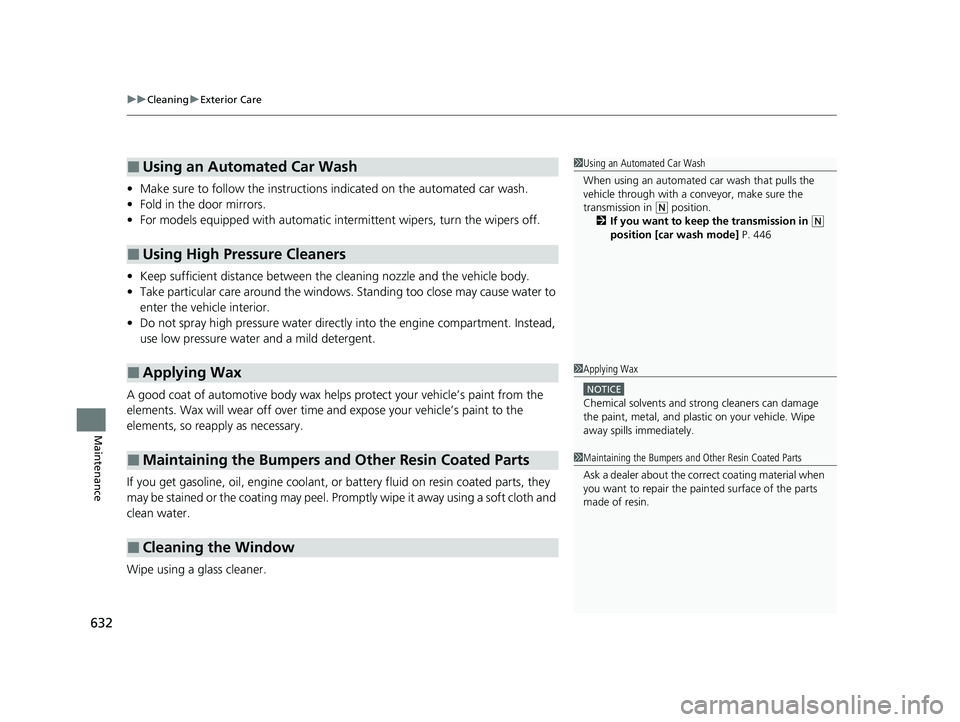
uuCleaning uExterior Care
632
Maintenance
• Make sure to follow the instructions indicated on the automated car wash.
• Fold in the door mirrors.
• For models equipped with automatic inte rmittent wipers, turn the wipers off.
• Keep sufficient distance between the cleaning nozzl e and the vehicle body.
• Take particular care around the windows. Standing too close may cause water to
enter the vehicle interior.
• Do not spray high pressure water directly into the engine compartment. Instead,
use low pressure water and a mild detergent.
A good coat of automotive body wax helps protect your vehicle’s paint from the
elements. Wax will wear off over time and expose your vehicle’s paint to the
elements, so reapply as necessary.
If you get gasoline, oil, engine coolant, or battery fluid on resin coated parts, they
may be stained or the coating may peel. Promptly wipe it away using a soft cloth and
clean water.
Wipe using a glass cleaner.
■Using an Automated Car Wash
■Using High Pressure Cleaners
■Applying Wax
■Maintaining the Bumpers and Other Resin Coated Parts
■Cleaning the Window
1 Using an Automated Car Wash
When using an automated car wash that pulls the
vehicle through with a conveyor, make sure the
transmission in
( N position.
2 If you want to keep the transmission in
(N
position [car wash mode] P. 446
1Applying Wax
NOTICE
Chemical solvents and st rong cleaners can damage
the paint, metal, and plasti c on your vehicle. Wipe
away spills immediately.
1 Maintaining the Bumpers an d Other Resin Coated Parts
Ask a dealer about the corr ect coating material when
you want to repair the painted surface of the parts
made of resin.
22 ACURA MDX-31TYA6000_02.book 632 ページ 2020年11月5日 木曜日 午前11時39分