manual radio set ACURA MDX 2022 Owners Manual
[x] Cancel search | Manufacturer: ACURA, Model Year: 2022, Model line: MDX, Model: ACURA MDX 2022Pages: 712, PDF Size: 22.65 MB
Page 249 of 712
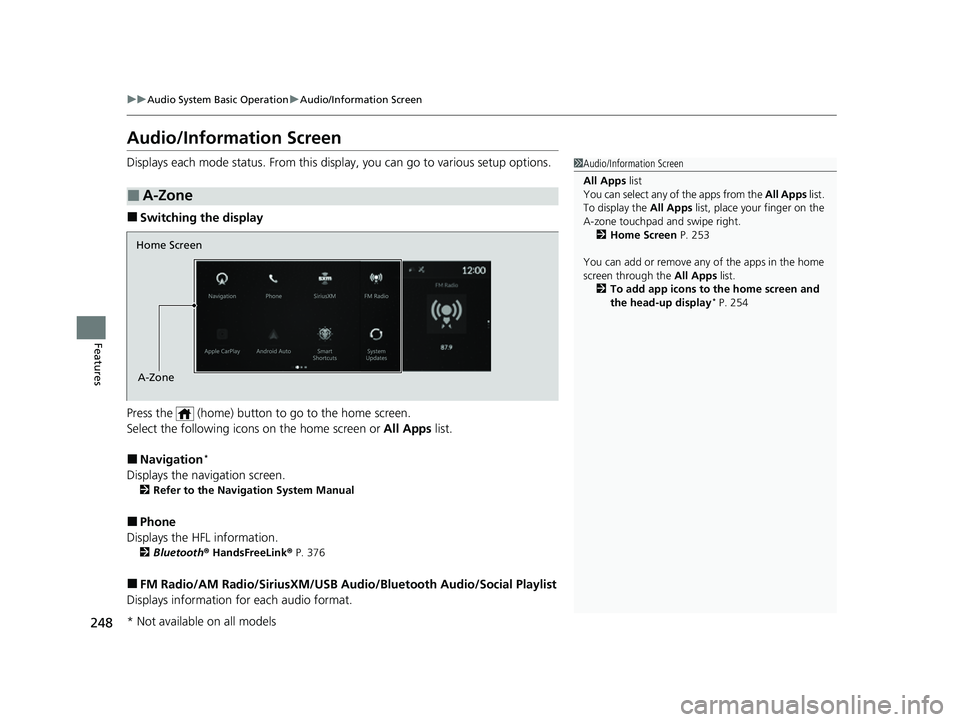
248
uuAudio System Basic Operation uAudio/Information Screen
Features
Audio/Information Screen
Displays each mode status. From this display, you can go to various setup options.
■Switching the display
Press the (home) button to go to the home screen.
Select the following icon s on the home screen or All Apps list.
■Navigation*
Displays the navigation screen.
2Refer to the Navigation System Manual
■Phone
Displays the HFL information.
2 Bluetooth ® HandsFreeLink ® P. 376
■FM Radio/AM Radio/SiriusXM/USB Au dio/Bluetooth Audio/Social Playlist
Displays information fo r each audio format.
■A-Zone
1Audio/Information Screen
All Apps list
You can select any of the apps from the All Apps list.
To display the All Apps list, place your finger on the
A-zone touchpad and swipe right. 2 Home Screen P. 253
You can add or remove any of the apps in the home
screen through the All Apps list.
2 To add app icons to the home screen and
the head-up display
* P. 254
Home Screen
A-Zone
* Not available on all models
22 ACURA MDX-31TYA6000_02.book 248 ページ 2020年11月5日 木曜日 午前11時39分
Page 278 of 712
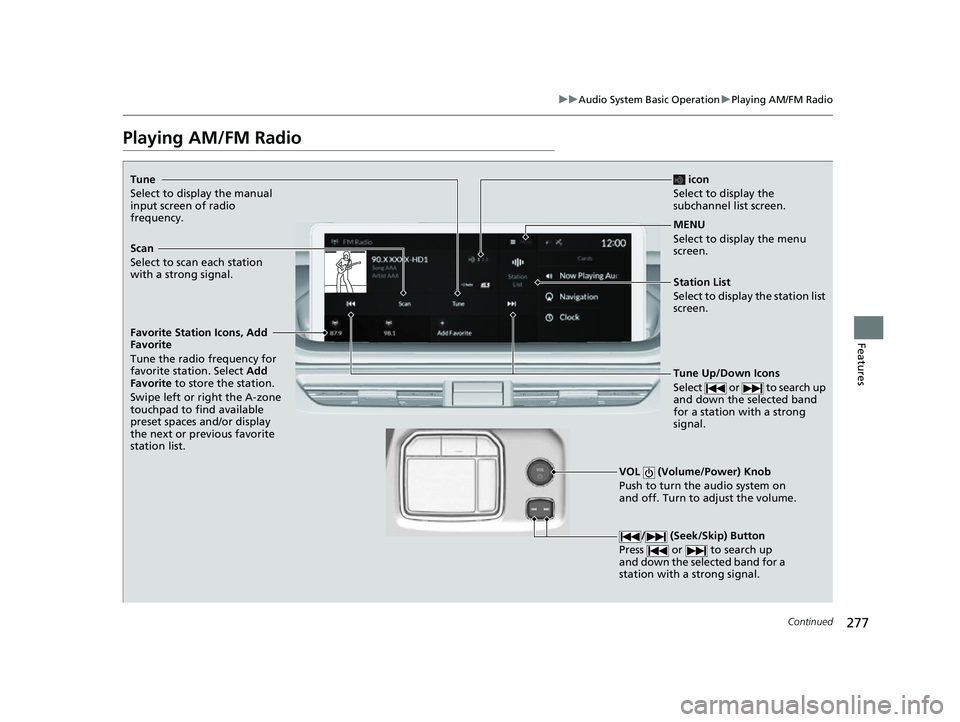
277
uuAudio System Basic Operation uPlaying AM/FM Radio
Continued
Features
Playing AM/FM Radio
Tune
Select to display the manual
input screen of radio
frequency.
MENU
Select to display the menu
screen.
Station List
Select to display the station list
screen.
Tune Up/Down Icons
Select or to search up
and down the selected band
for a station with a strong
signal.
VOL (Volume/Power) Knob
Push to turn the audio system on
and off. Turn to adjust the volume.
/ (Seek/Skip) Button
Press or to search up
and down the selected band for a
station with a strong signal.
Scan
Select to scan each station
with a strong signal. icon
Select to display the
subchannel list screen.
Favorite Station Icons, Add
Favorite
Tune the radio frequency for
favorite station. Select Add
Favorite to store the station.
Swipe left or right the A-zone
touchpad to find available
preset spaces and/or display
the next or previous favorite
station list.
22 ACURA MDX-31TYA6000_02.book 277 ページ 2020年11月5日 木曜日 午前11時39分
Page 703 of 712

Index
702
Index
Index
A
ABS (Anti-lock Brake System)................... 558
AC Power Outlet ....................................... 221
Accessories and Modifications ................. 634
Accessory Power Sockets .......................... 219
Acura Integrated Dynamics System ......... 450
Dynamic Mode switch ............................. 451
AcuraLink® ............................................... 405
AcuraWatch
TM........................................... 474
Adaptive Cruise Control (ACC) with Low Speed Follow ..................................... 99, 496
Additives Coolant ................................................... 604
Engine ..................................................... 599
Washer .................................................... 607
Adjusting Armrest ................................................... 207
Front Seats .............................................. 190
Head Restraints................................ 202, 206
Headlights ............................................... 608
Mirrors .................................................... 187
Rear Seats................................................ 199
Steering Wheel ........................................ 186
Agile Handling Assist ................................ 465
Air Conditioning System (Climate Control
System) .................................................... 229
Defrosting the Windshield and Windows ............................................... 231
Dust and Pollen Filter ............................... 628
Sensors .................................................... 235
Synchronized Mode ................................. 232 Using Automatic Climate Control ............ 229
Air Pressure ....................................... 616, 691
Airbags ........................................................ 45
Advanced Airbags ..................................... 51
After a Collision ........................................ 48
Airbag Care............................................... 62
Event Data Recorder .................................... 0
Front Airbags (SRS) .................................... 48
Indicator.............................................. 59, 94
Knee Airbag .............................................. 53
Passenger Airbag Off Indicator .................. 60
Sensors ..................................................... 45
Side Airbags .............................................. 56
Side Curtain Airbags.................................. 58
AM/FM Radio ............................................ 277
Amazon Alexa .......................................... 273
Android Auto ........................................... 313
Anti-lock Brake System (ABS) .................. 558
Indicator.................................................... 94
Apple CarPlay ........................................... 308
Armrest ..................................................... 207
Audio Remote Controls ........................... 242
Audio System ............................................ 238
Adjusting the Sound................................ 271
Audio/Information Screen........................ 248
Display Setup .......................................... 272
Error Messages ........................................ 318
General Information ................................ 322
Home Screen........................................... 253
How to Update Wirelessly ....................... 265
How to Update with a USB Device........... 269 iPod ........................................................ 294
Limitations for Manual Operation ............ 272
MP3/WMA/AAC ..................................... 297
Playing Social Playlist ............................... 303
Reactivating ............................................ 241
Remote Controls ..................................... 242
Security Code ......................................... 241
Status Area ............................................. 258
System Updates ...................................... 265
Theft Protection ...................................... 241
USB Flash Drives.............................. 297, 324
USB Ports ................................................ 239
Audio/Information Screen ....................... 248
Authorized Manuals ................................ 700
Auto Door Locking/Unlocking ................ 146
Auto High-Beam ...................................... 174
Indicator ................................................... 97
Auto Idle Stop .......................................... 457
OFF Button ............................................. 458
Automatic Brake Hold ............................. 556
Indicator ........................................... 88, 556
Automatic Brake Hold System
Indicator ................................................. 556
Automatic Folding Door Mirror .............. 189
Automatic Intermittent Wipers .............. 178
Automatic Lighting .................................. 171
Automatic Transmission .......................... 441
Creeping................................................. 441
Fluid ....................................................... 606
Kickdown ............................................... 441
Operating the Shift Button ...................... 444
22 ACURA MDX-31TYA6000_02.book 702 ページ 2020年11月5日 木曜日 午前11時39分