parking sensors ACURA MDX 2022 Owners Manual
[x] Cancel search | Manufacturer: ACURA, Model Year: 2022, Model line: MDX, Model: ACURA MDX 2022Pages: 712, PDF Size: 22.65 MB
Page 121 of 712
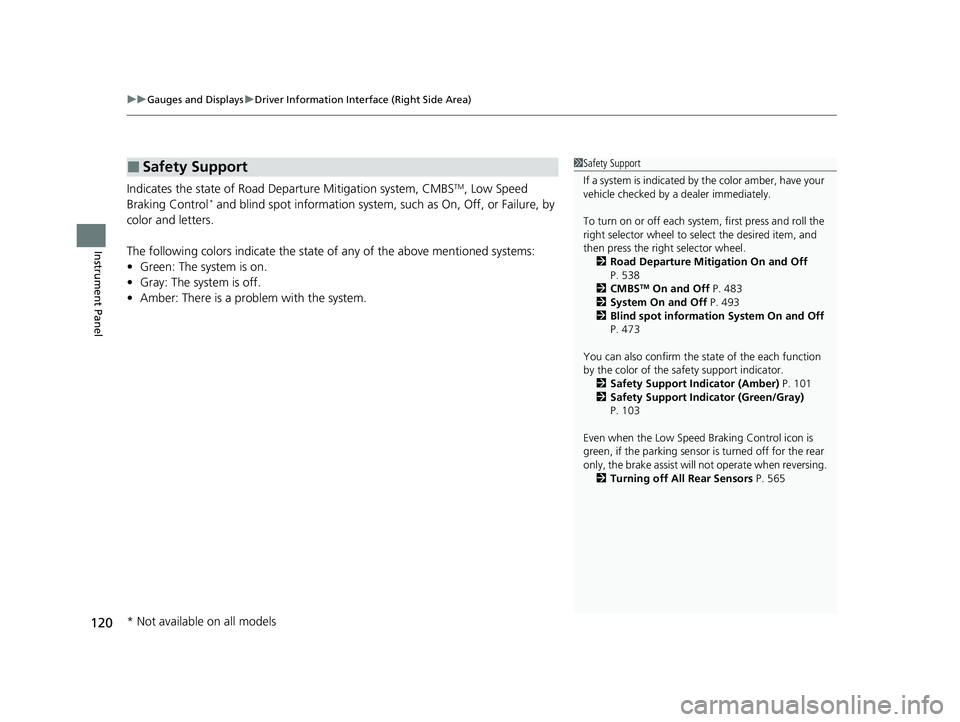
uuGauges and Displays uDriver Information Interface (Right Side Area)
120
Instrument Panel
Indicates the state of Road Departure Mitigation system, CMBSTM, Low Speed
Braking Control* and blind spot information system, such as On, Off, or Failure, by
color and letters.
The following colors indica te the state of any of the above mentioned systems:
• Green: The system is on.
• Gray: The system is off.
• Amber: There is a probl em with the system.
■Safety Support1Safety Support
If a system is indicated by the color amber, have your
vehicle checked by a dealer immediately.
To turn on or off each system, first press and roll the
right selector wheel to se lect the desired item, and
then press the right selector wheel.
2 Road Departure Mitigation On and Off
P. 538
2 CMBS
TM On and Off P. 483
2 System On and Off P. 493
2 Blind spot information System On and Off
P. 473
You can also confirm the st ate of the each function
by the color of the sa fety support indicator.
2 Safety Support Indicator (Amber) P. 101
2 Safety Support Indicator (Green/Gray)
P. 103
Even when the Low Speed Braking Control icon is
green, if the parking sensor is turned off for the rear
only, the brake assist will not operate when reversing.
2 Turning off All Rear Sensors P. 565
* Not available on all models
22 ACURA MDX-31TYA6000_02.book 120 ページ 2020年11月5日 木曜日 午前11時39分
Page 416 of 712

415
Driving
This chapter discusses driving and refueling.
Before Driving................................... 416
Towing a Trailer ................................ 422
Off-Highway Driving Guidelines ..... 432
When Driving Starting the Engine .......................... 434
Precautions While Driving................. 440
Automatic Transmission ................... 441
Shifting ............................................ 442
Acura Integrated Dynamics System... 450
Auto Idle Stop .................................. 457
Vehicle Stability Assist
TM (VSA ®), aka Electronic
Stability Control (ESC), System .............463
Agile Handling Assist ....................... 465
Super Handling-All Wheel DriveTM (SH-AWD®)*..... 466
Tire Pressure Monitoring System (TPMS) with Tire Fill Assist .......................... 467
Tire Pressure Monitoring System (TPMS) - Required Federal Explanation ......... 469
Blind spot information System.......... 471
AcuraWatch
TM................................... 474
Collision Mitigati on Braking SystemTM
(CMBSTM) ....................................... 479
Low Speed Braking Control*............ 490
Adaptive Cruise Control (ACC) with Low Speed Follow ................................. 496
Lane Keeping Assist System (LKAS) .. 514
Traffic Jam Assist.......................... 523Road Departure Mitigation System ..............535 Traffic Sign Recognition System ....... 541
Front Sensor Camera ....................... 547
Radar Sensor ................................... 549
Sonar Sensors
*................................ 550
Braking Brake System ................................... 551
Anti-lock Brake System (ABS) ........... 558
Brake Assist System ......................... 559
Parking Your Vehicle ........................ 560
Multi-View Rear Camera
*................ 571
Surround View Camera System*..... 573
Refueling Fuel Information .............................. 581
How to Refuel ................................. 582
Fuel Economy and CO
2 Emissions .... 584
* Not available on all models
22 ACURA MDX-31TYA6000_02.book 415 ページ 2020年11月5日 木曜日 午前11時39分
Page 431 of 712

430
uuTowing a Trailer uDriving Safely with a Trailer
Driving
Driving Safely with a Trailer
• Have the trailer properly serviced and keep it in good condition.
• Make sure that all the weights and load in the vehicle and trailer are within limits.
2Towing Load Limits P. 422
•When towing more than 3,500 lbs (1,590 kg), use of gasoline with a pump
octane number of 91 or higher is recommended.
u Towing performance can be affected by high altitude, high temperature, or
steep uphill.
• Securely attach the hitch, safety chains, and other necessary parts to the trailer.
• Securely store all the items in and on the trailer so that they do not shift while
driving.
• Check if the lights and brakes on the trailer are working properly.
• Check the pressures of the trailer tires.
• Turn off the Auto Idle Stop syst em using the Auto Idle Stop OFF button. The
trailer weight can affect your vehicle’s br ake effectiveness if Auto Idle Stop is
activated on a hill while towing a trailer.
• Turn off the rear parking sensor system.
2 Turning off All Rear Sensors P. 565
•Turn off the Low Speed Braking Control syst em. It may activate if it detects the
towed object as an obstacle.
2 System On and Off P. 493
•Drive slower than normal.
• Obey posted speed limits for vehicles with trailers.
• Use the
(D position when towing a trailer on level roads.
■Things You Need To Know Before Towing a Trailer
■Towing Speeds and Gears
1Driving Safely with a Trailer
Operating speed when towing a trailer must not
exceed 62 mph (100 km/h).
Parking
In addition to the normal precautions, place wheel
chocks at each of the trailer’s tires.
Remember to unhitch the tra iler before changing a
flat tire. Ask the trailer sales or rental agency where
and how to store the trailer’s spare tire.
Models with Low Speed Braking Control
1 Towing Speeds and Gears
When towing a fixed-sided trailer (e.g., camper), do
not exceed 55 mph (88 km/h).
At higher speeds, the trai ler may sway or affect
vehicle handling.
22 ACURA MDX-31TYA6000_02.book 430 ページ 2020年11月5日 木曜日 午前11時39分
Page 492 of 712

Continued491
uuAcuraWatchTMuLow Speed Braking Control*
Driving
■Assistive braking
Assistive braking provides a visual and audible alert when the vehicle is moving
between approximately 1 and 6 mph (2 and 10 km/h) and there is the possibility of
a collision with a detected wall or other ob stacles, as well as providing assistance
with braking.
If the only rear sensors are turned off usi ng the parking sensor system, the assistive
braking is not working when reversing.
2 Turning off All Rear Sensors P. 565
■How the System Works1Low Speed Braking Control*
For directions on the prop er handling of the sonar
sensors, please refer to the following page.
2 Sonar Sensors
* P. 550
The vehicle will release the brake and start moving a
few seconds after the system is activated. To keep the
vehicle stopped, keep the brake pedal depressed or
put the transmission into
( P.
In order to prevent the sy stem from activating when
not needed, always turn it off during vehicle
maintenance, when loading on ships, trucks, and so
on, or when using a chassis dynamometer, free
rollers for inspection or when washing the car in
conveyor type car wash machine.Beep Beep
Driver
depresses
brake
pedalRemove
brake after
maintaining
stationary
position
The vehicle
applies brake
Stop
* Not available on all models
22 ACURA MDX-31TYA6000_02.book 491 ページ 2020年11月5日 木曜日 午前11時39分
Page 493 of 712

492
uuAcuraWatchTMuLow Speed Braking Control*
Driving
■Assistive driving power suppression
When the vehicle is stopped or moving at less than 6 mph (10 km/h) and there is an
obstacle such as a wall near the front of or back of the vehicle, if the accelerator pedal is
depressed more than necessary, the system will inform you with a visual and audible alert.
At the same time, the system will prevent sudden forward or backwards movement by
limiting the output of the engine, then assist ive braking will activate nearby the obstacle.
Assistive driving power suppression will no t activate in the following situations.
When moving forward:
When on a steep slope or the shift position is in
(P, (R, or (N.
When reversing:
When on a steep slope or the shift po sition is in a position other than
(R.
If the only rear sensors are turned off usin g the parking sensor system, the assistive
driving power suppression is not working when reversing.
2Turning off All Rear Sensors P. 565
Beep
Beep
Accidental
depression of
the accelerator/
Limiting the
output of the
engine
22 ACURA MDX-31TYA6000_02.book 492 ページ 2020年11月5日 木曜日 午前11時39分
Page 551 of 712

550
uuAcuraWatchTMuSonar Sensors*
Driving
Sonar Sensors*
■Location and range of sensors
The sonar sensors are situated in the front and rear bumpers.1 Sonar Sensors*
For the sonar sensors to work properly, do not:•Place stickers or other objects on or around the
sensors.
•Hit the area around the sensors.•Attempt to take apart any sensor.
•Put any accessories on or around the sensors.
Consult with a dealer if:
•A sensor has been subjected to shock.
•Work needs to be done to the area around a
sensor.
In the following cases, the sonar sensors may not
work properly. Have your ve hicle checked by a dealer.
•The front or rear bumper has made contact with a
hill, parking block, curb, embankment, etc.
•The vehicle has been involv ed in frontal or rear
collision.
•The vehicle has been driven through a deep
puddle.
Sonar Sensors Sonar Sensors
Sensor Range
* Not available on all models
22 ACURA MDX-31TYA6000_02.book 550 ページ 2020年11月5日 木曜日 午前11時39分
Page 563 of 712

562
uuParking Your Vehicle uParking Sensor System*
Driving
Parking Sensor System*
The corner and center sensors monitor obstacles around your vehicle, and the
beeper, gauge and audio/information screen let you know the approximate distance
between your vehicle and the obstacle.
■The sensor location and range
1 Parking Sensor System*
Even when the system is on, always confirm if there is
no obstacle near your ve hicle before parking.
The system may not work properly when:
•The sensors are covered with snow, ice, mud or
dirt.
•The vehicle is on uneven su rface, such as grass,
bumps, or a hill.
•The vehicle has been out in hot or cold weather.•The system is affected by devices that emit
ultrasonic waves.
•Driving in bad weather.
The system may not sense:
•Thin or low objects.•Sonic-absorptive materials, such as snow, cotton,
or sponge.
•Objects directly under the bumper.
Do not put any accessories on or around the sensors.
Within about 24 in (60 cm) or less
Front Corner Sensors
Rear Corner Sensors
Front: Within about 39 in (100 cm) or less
Rear: Within about 43 in (110 cm) or less
Rear Center Sensors
Front Center Sensors
* Not available on all models
22 ACURA MDX-31TYA6000_02.book 562 ページ 2020年11月5日 木曜日 午前11時39分
Page 564 of 712

Continued563
uuParking Your Vehicle uParking Sensor System*
Driving
■Parking sensor system on and off
With the power mode in ON, press the
parking sensor system button to turn on or off
the system. The indicator in the button comes
on when the system is on.
The front corner, rear corner and rear center
sensors start to detect an obstacle when the
transmission is in
(R, and the vehicle speed is
less than 5 mph (8 km/h).
The front center and front corner sensors start
to detect an obstacle when the transmission is
in any position other than
( P or (R, and the
vehicle speed is less than 5 mph (8 km/h).
1Parking sensor system on and off
When you set the power mode to ON, the system will
be in the previously selected condition.
22 ACURA MDX-31TYA6000_02.book 563 ページ 2020年11月5日 木曜日 午前11時39分
Page 565 of 712

564
uuParking Your Vehicle uParking Sensor System*
Driving
■When the distance between your ve hicle and obstacles becomes shorter
*1: At this stage, only the ce nter sensors detect obstacles.
Interval between
beepsDistance between the Bumper and ObstacleIndicatorGauge
Audio/information Screen
Corner SensorsCenter Sensors
Moderate—
Rear: About 43-24 in (110-60 cm)
Front: About 39-24 in
(100-60 cm)
Blinks in Yellow*1
ShortAbout 24-18 in (60-45 cm) About 24-18 in (60-45 cm)
Blinks in Amber
Very shortAbout 18-14 in (45-35 cm) About 18-14 in (45-35 cm)
ContinuousAbout 14 in
(35 cm) or lessAbout 14 in
(35 cm) or lessBlinks in Red
Gauge
Indicators light
up where the
sensor detects
an obstacle.
Audio/information screen
Models with multi-view rear camera system
Indicators light up where the
sensor detects an obstacle.
Models with surround view camera system
Indicators light up where the
sensor detects an obstacle.
22 ACURA MDX-31TYA6000_02.book 564 ページ 2020年11月5日 木曜日 午前11時39分
Page 566 of 712

565
uuParking Your Vehicle uParking Sensor System*
Driving
1. Make sure that the parking sensor system is not activated. Set the power mode to
VEHICLE OFF (LOCK).
2. Press and hold the parking sensor system button, and set the power mode to ON.
3. Keep pressing the button for 10 seconds. Release the button when the indicator
in the button flashes.
4. Press the button again. The indi cator in the button goes off.
u The beeper sounds twice. The r ear sensors are now turned off.
To turn the rear sensors on again, follo w the above procedure. The beeper sounds
three times when the rear sensors come back on.
■Turning off All Rear Sensors1 Turning off All Rear Sensors
When you set the sh ift position to
(R, the indicator in
the parking sensor system button blinks as a
reminder that the rear sens ors have been turned off.
22 ACURA MDX-31TYA6000_02.book 565 ページ 2020年11月5日 木曜日 午前11時39分