display ACURA MDX 2022 Owners Manual
[x] Cancel search | Manufacturer: ACURA, Model Year: 2022, Model line: MDX, Model: ACURA MDX 2022Pages: 712, PDF Size: 22.65 MB
Page 5 of 712
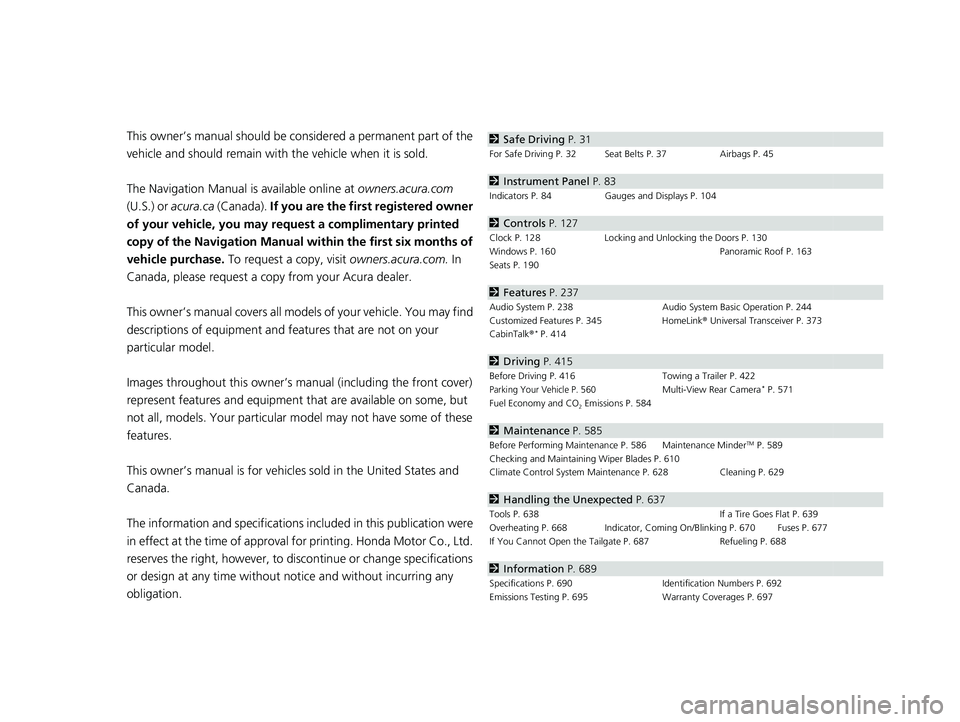
Contents
This owner’s manual should be considered a permanent part of the
vehicle and should remain with the vehicle when it is sold.
The Navigation Manual is available online at owners.acura.com
(U.S.) or acura.ca (Canada). If you are the firs t registered owner
of your vehicle, you may request a complimentary printed
copy of the Navigation Manual within the first six months of
vehicle purchase. To request a copy, visit owners.acura.com. In
Canada, please request a copy from your Acura dealer.
This owner’s manual covers all models of your vehicle. You may find
descriptions of equipment and features that are not on your
particular model.
Images throughout this owner’s manu al (including the front cover)
represent features and equipment that are available on some, but
not all, models. Your particular mo del may not have some of these
features.
This owner’s manual is for vehicles sold in the United States and
Canada.
The information and specifications in cluded in this publication were
in effect at the time of approval for printing. Honda Motor Co., Ltd.
reserves the right, however, to discontinue or change specifications
or design at any time without notice and without incurring any
obligation.2 Safe Driving P. 31
For Safe Driving P. 32 Seat Belts P. 37 Airbags P. 45
2Instrument Panel P. 83
Indicators P. 84 Gauges and Displays P. 104
2Controls P. 127
Clock P. 128 Locking and Unlocking the Doors P. 130
Windows P. 160 Panoramic Roof P. 163
Seats P. 190
2 Features P. 237
Audio System P. 238 Audio System Basic Operation P. 244
Customized Features P. 345 HomeLink® Universal Transceiver P. 373
CabinTalk ®
* P. 414
2Driving P. 415
Before Driving P. 416 Towing a Trailer P. 422
Parking Your Vehicle P. 560Multi-View Rear Camera* P. 571
Fuel Economy and CO
2 Emissions P. 584
2 Maintenance P. 585
Before Performing Maintenance P. 586 Maintenance MinderTM P. 589
Checking and Maintaining Wiper Blades P. 610
Climate Control System Main tenance P. 628 Cleaning P. 629
2Handling the Unexpected P. 637
Tools P. 638 If a Tire Goes Flat P. 639
Overheating P. 668 Indicator, Coming On/Blinking P. 670 Fuses P. 677
If You Cannot Open the Ta ilgate P. 687 Refueling P. 688
2Information P. 689
Specifications P. 690 Identification Numbers P. 692
Emissions Testing P. 695 Warranty Coverages P. 697
22 ACURA MDX-31TYA6000_02.book 4 ページ 2020年11月5日 木曜日 午前11時39分
Page 7 of 712
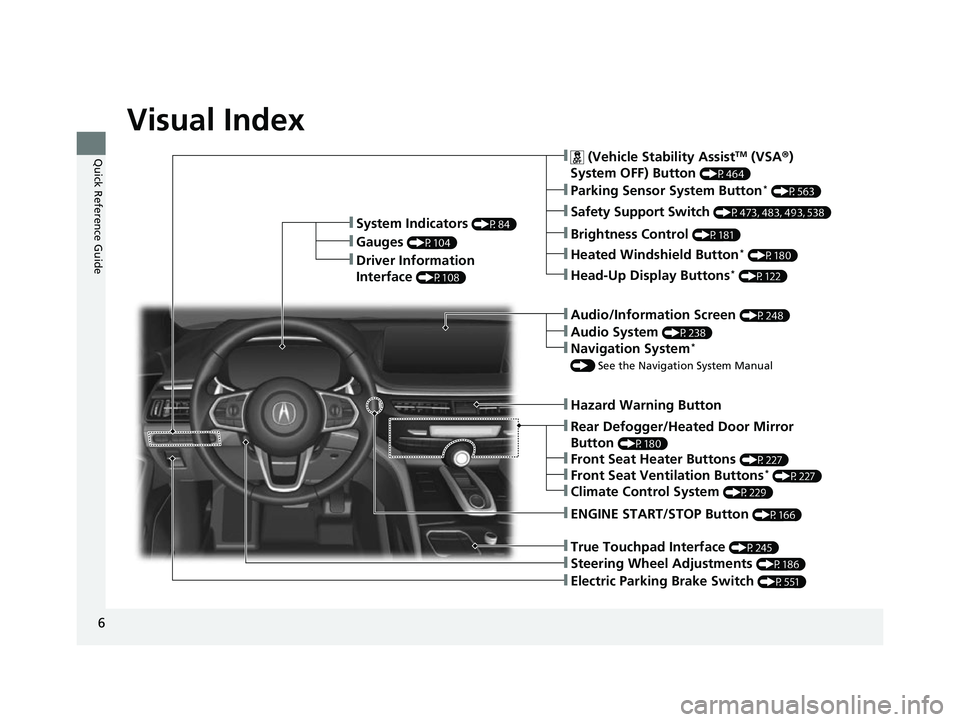
6
Quick Reference Guide
Quick Reference Guide
Visual Index
❚Steering Wheel Adjustments (P186)
❚ENGINE START/STOP Button (P166)
❚Audio System (P238)
❚System Indicators (P84)
❚Gauges (P104)
❚Driver Information
Interface
(P108)
❚ (Vehicle Stability AssistTM (VSA®)
System OFF) Button
(P464)
❚Parking Sensor System Button* (P563)
❚Safety Support Switch (P473, 483, 493, 538)
❚Brightness Control (P181)
❚Heated Windshield Button* (P180)
❚Hazard Warning Button
❚Rear Defogger/Heated Door Mirror
Button
(P180)
❚Front Seat Heater Buttons (P227)
❚Front Seat Ventilation Buttons* (P227)
❚Climate Control System (P229)
❚True Touchpad Interface (P245)
❚Head-Up Display Buttons* (P122)
❚Audio/Information Screen (P248)
❚Navigation System*
() See the Navigation System Manual
❚Electric Parking Brake Switch (P551)
22 ACURA MDX-31TYA6000_02.book 6 ページ 2020年11月5日 木曜日 午前11時39分
Page 14 of 712
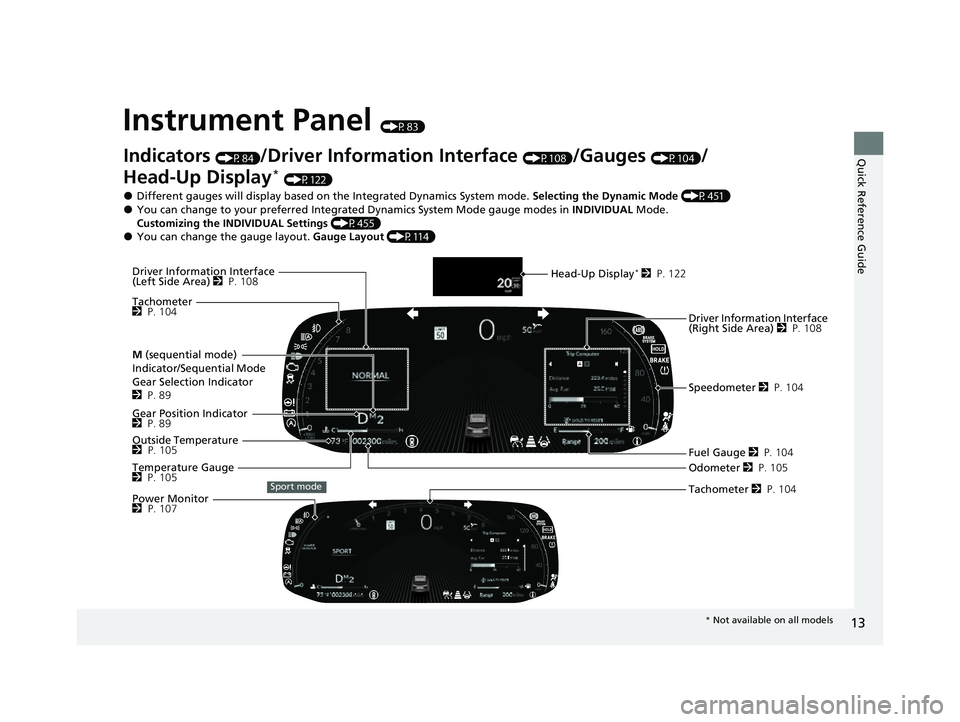
13
Quick Reference Guide
Instrument Panel (P83)
Indicators (P84)/Driver Information Interface (P108)/Gauges (P104)/
Head-Up Display
* (P122)
●Different gauges will display based on the Integrated Dynamics System mode. Selecting the Dynamic Mode (P451)●You can change to your preferred Integrated Dynamics System Mode gauge modes in INDIVIDUAL Mode.
Customizing the INDIVIDUAL Settings (P455)
●You can change the gauge layout. Gauge Layout (P114)
Fuel Gauge 2 P. 104
Tachometer
2 P. 104
Speedometer 2 P. 104
Gear Position Indicator
2 P. 89
M (sequential mode)
Indicator/Sequential Mode
Gear Selection Indicator
2 P. 89
Temperature Gauge
2 P. 105
Head-Up Display* 2 P. 122
Sport modeTachometer 2 P. 104Power Monitor
2 P. 107
Driver Information Interface
(Right Side Area) 2 P. 108
Driver Information Interface
(Left Side Area) 2 P. 108
Outside Temperature
2 P. 105
Odometer 2 P. 105
* Not available on all models
22 ACURA MDX-31TYA6000_02.book 13 ページ 2020年11月5日 木曜日 午前11時39分
Page 20 of 712
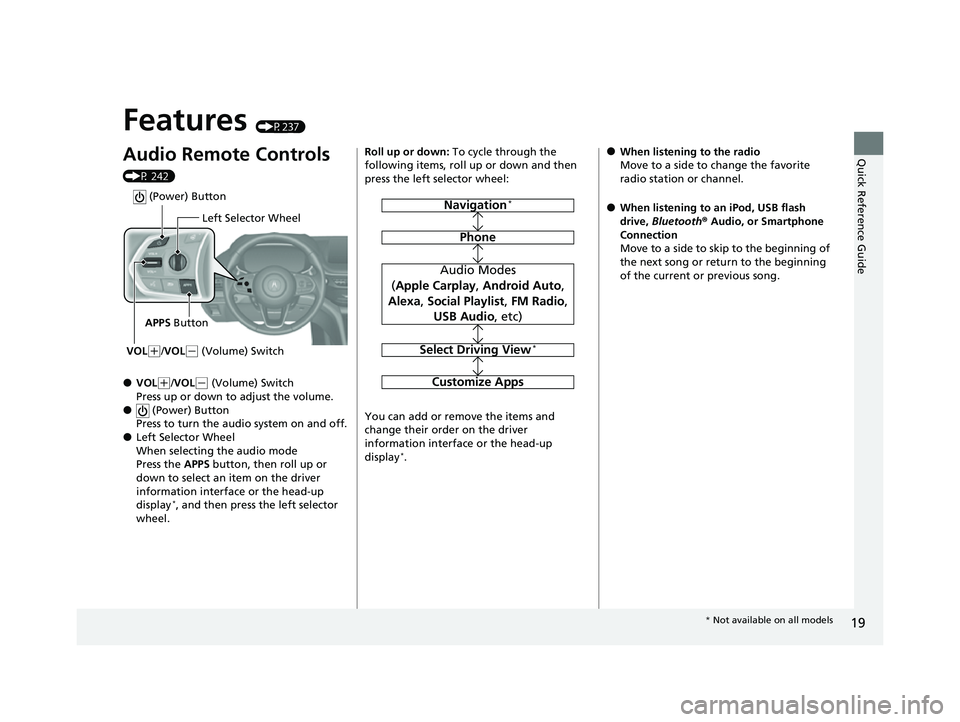
19
Quick Reference Guide
Features (P237)
Audio Remote Controls
(P 242)
●VOL(+/VOL( - (Volume) Switch
Press up or down to adjust the volume.
● (Power) Button
Press to turn the audio system on and off.
●Left Selector Wheel
When selecting the audio mode
Press the APPS button, then roll up or
down to select an item on the driver
information interface or the head-up
display
*, and then press the left selector
wheel.
Left Selector Wheel
APPS Button
VOL
( +/VOL(- (Volume) Switch
(Power) Button
Roll up or down: To cycle through the
following items, roll up or down and then
press the left selector wheel:
You can add or remove the items and
change their order on the driver
information interface or the head-up
display
*.
Navigation*
Phone
Audio Modes
( Apple Carplay , Android Auto ,
Alexa , Social Playlist , FM Radio ,
USB Audio , etc)
Select Driving View*
Customize Apps
●When listening to the radio
Move to a side to change the favorite
radio station or channel.
●When listening to an iPod, USB flash
drive, Bluetooth ® Audio, or Smartphone
Connection
Move to a side to skip to the beginning of
the next song or return to the beginning
of the current or previous song.
* Not available on all models
22 ACURA MDX-31TYA6000_02.book 19 ページ 2020年11月5日 木曜日 午前11時39分
Page 26 of 712

25
Quick Reference Guide
Adaptive Cruise Control
(ACC) with Low Speed
Follow
(P496)
Helps maintain a constant vehicle speed and
a set following-interval behind a vehicle
detected ahead of yours and, if the detected
vehicle comes to a stop, can decelerate and
stop your vehicle, without you having to
keep your foot on the brake or the
accelerator.
Lane Keeping Assist
System (LKAS)
(P514)
Provides steering input to help keep the
vehicle in the middle of a detected lane and
provides tactile and visual alerts if the
vehicle is detected drifting out of its lane.
Road Departure
Mitigation System
(P535)
Alerts and helps to assist you when the
system detects a possibility of your vehicle
unintentionally crossing over detected lane
markings and/or leaving the roadway
altogether.
Traffic Jam Assist (P 523)
The traffic jam assist system uses a radar
sensor mounted behind the emblem and a
camera mounted to the interior side of the
windshield, behind the rearview mirror to
detect and monitor left and right white
(yellow) traffic lane lines as well as any
vehicle ahead. Based on inputs from the
radar sensor and camera, the system adjusts
the speed of your vehicle to maintain a set
interval between your vehicle and the one
detected ahead. It also applies steering
torque to keep your vehicle in the center of
the detected lane when you are driving in
heavy traffic.
Traffic Sign Recognition
System
(P 541)
Reminds you of road sign information, such
as the current speed limit, your vehicle has
just passed through, showing it on the
driver information interface and the head-
up display
*.
* Not available on all models
22 ACURA MDX-31TYA6000_02.book 25 ページ 2020年11月5日 木曜日 午前11時39分
Page 84 of 712
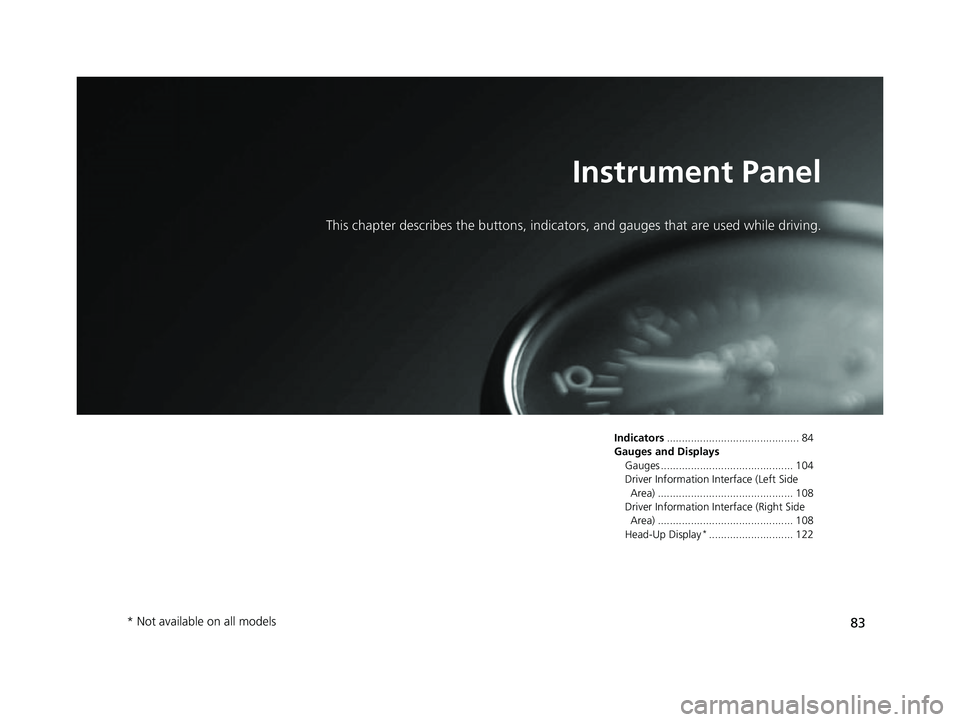
83
Instrument Panel
This chapter describes the buttons, indicators, and gauges that are used while driving.
Indicators............................................ 84
Gauges and Displays Gauges ............................................ 104
Driver Information Interface (Left Side Area) ............................................. 108
Driver Information Interface (Right Side Area) ............................................. 108
Head-Up Display
*............................ 122
* Not available on all models
22 ACURA MDX-31TYA6000_02.book 83 ページ 2020年11月5日 木曜日 午前11時39分
Page 85 of 712

84
Instrument Panel
Indicators
Indicators come on/blink depending on the condition of the vehicle. Messages may
display on the Driver Information Interface at the same time. Please take the
appropriate action outlined in the message, such as contacting a dealer.
22 ACURA MDX-31TYA6000_02.book 84 ページ 2020年11月5日 木曜日 午前11時39分
Page 93 of 712
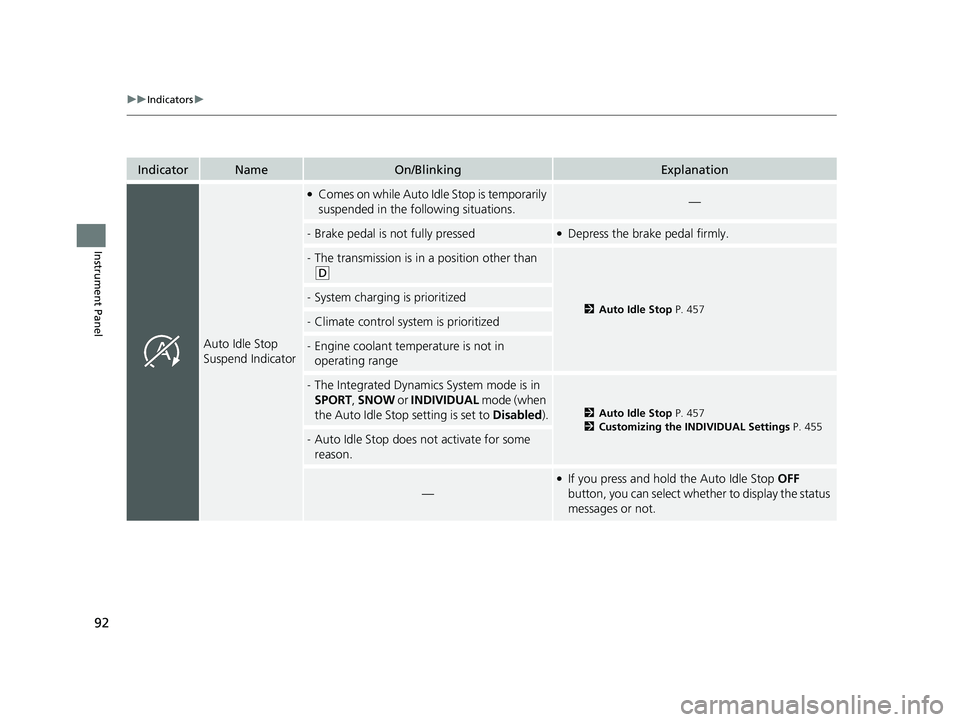
92
uuIndicators u
Instrument Panel
IndicatorNameOn/BlinkingExplanation
Auto Idle Stop
Suspend Indicator
●Comes on while Auto Idle Stop is temporarily
suspended in the following situations.—
-Brake pedal is not fully pressed●Depress the brake pedal firmly.
-The transmission is in a position other than
(D
2Auto Idle Stop P. 457-System charging is prioritized
-Climate control system is prioritized
-Engine coolant temperature is not in
operating range
-The Integrated Dynamics System mode is in
SPORT , SNOW or INDIVIDUAL mode (when
the Auto Idle Stop setting is set to Disabled).
2Auto Idle Stop P. 457
2 Customizing the INDIVIDUAL Settings P. 455
-Auto Idle Stop does not activate for some
reason.
—
●If you press and hold the Auto Idle Stop OFF
button, you can select whether to display the status
messages or not.
22 ACURA MDX-31TYA6000_02.book 92 ページ 2020年11月5日 木曜日 午前11時39分
Page 95 of 712

94
uuIndicators u
Instrument Panel
IndicatorNameOn/BlinkingExplanation
Anti-lock Brake
System (ABS)
Indicator
• Comes on if there is a problem with the
ABS.•Stays on constantly - Have your vehicle checked
by a dealer. With this indicator on, your vehicle still
has normal braking ability but no anti-lock
function.
2 Anti-lock Brake System (ABS) P. 558
Supplemental
Restraint System
Indicator
•Comes on if a problem with any of the
following is detected:
- Supplemental restraint system
- Side airbag system
- Side curtain airbag system
- Seat belt tensioner• Stays on constantly - Have your vehicle checked
by a dealer.
Electric Power
Steering (EPS)
System Indicator
• Comes on if there is a problem with the EPS
system.•Stays on constantly - Have your vehicle checked
by a dealer.
• Do not drive displays on the driver
information interface - Immediately stop in a
safe place and contact a dealer.
2 If the Electric Power Steering (EPS) System
Indicator Comes On P. 674
22 ACURA MDX-31TYA6000_02.book 94 ページ 2020年11月5日 木曜日 午前11時39分
Page 96 of 712

95
uuIndicators u
Continued
Instrument Panel
IndicatorNameOn/BlinkingExplanation
Vehicle Stability
AssistTM (VSA®)
System Indicator
●Blinks when VSA ® or trailer stability assist is
active.—
●Comes on if there is a problem with the
VSA ® system, brake assist system, hill start
assist, starting assist brake function or trailer
stability assist.●Stays on constantly - Have your vehicle checked
by a dealer.
2 Vehicle Stability AssistTM (VSA® ), aka
Electronic Stability Control (ESC), System
P. 463
2 Trailer Stability Assist P. 429
2 Hill start assist system P. 439
2 Brake Assist System P. 559
2 Starting Assist Brake Function P. 462
●When Trailer Stability Assist Problem is
displayed on the driver information interface, the
VSA ® does not activate.
●Comes on if the VSA ® system is deactivated
temporarily after the battery has been
disconnected, then re-connected.●Drive a short distance at more than 12 mph (20
km/h). The indicator should go off. If it does not,
have your vehicle checked by a dealer.
Vehicle Stability
AssistTM (VSA ®)
OFF Indicator
●Comes on when you partially disable VSA ®.
2VSA ® On and Off P. 464
22 ACURA MDX-31TYA6000_02.book 95 ページ 2020年11月5日 木曜日 午前11時39分