start stop button ACURA MDX 2022 Owners Manual
[x] Cancel search | Manufacturer: ACURA, Model Year: 2022, Model line: MDX, Model: ACURA MDX 2022Pages: 712, PDF Size: 22.65 MB
Page 7 of 712
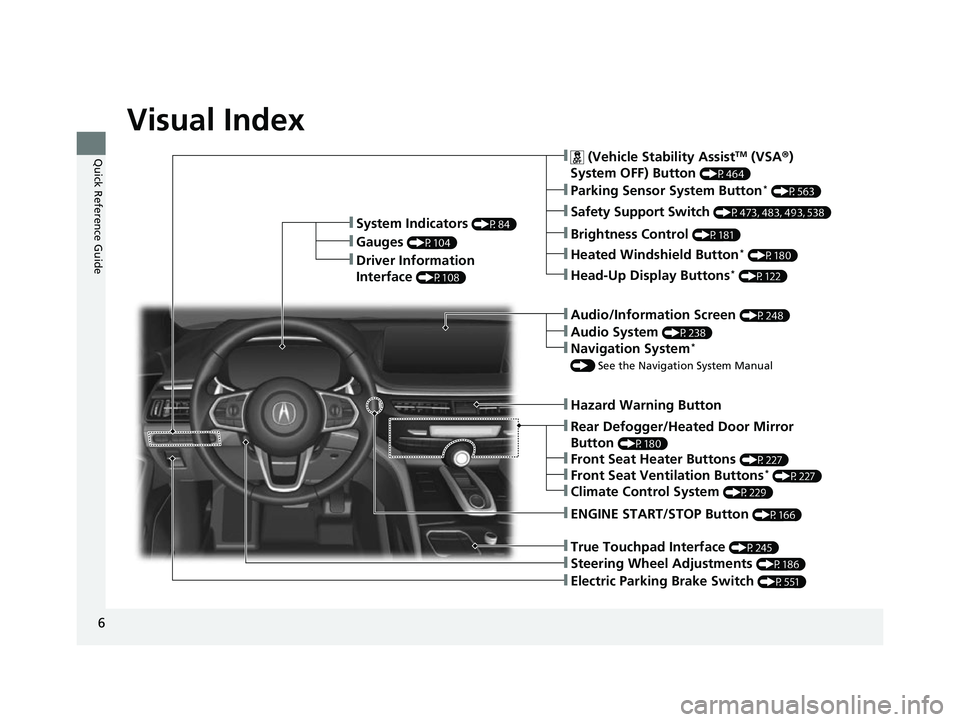
6
Quick Reference Guide
Quick Reference Guide
Visual Index
❚Steering Wheel Adjustments (P186)
❚ENGINE START/STOP Button (P166)
❚Audio System (P238)
❚System Indicators (P84)
❚Gauges (P104)
❚Driver Information
Interface
(P108)
❚ (Vehicle Stability AssistTM (VSA®)
System OFF) Button
(P464)
❚Parking Sensor System Button* (P563)
❚Safety Support Switch (P473, 483, 493, 538)
❚Brightness Control (P181)
❚Heated Windshield Button* (P180)
❚Hazard Warning Button
❚Rear Defogger/Heated Door Mirror
Button
(P180)
❚Front Seat Heater Buttons (P227)
❚Front Seat Ventilation Buttons* (P227)
❚Climate Control System (P229)
❚True Touchpad Interface (P245)
❚Head-Up Display Buttons* (P122)
❚Audio/Information Screen (P248)
❚Navigation System*
() See the Navigation System Manual
❚Electric Parking Brake Switch (P551)
22 ACURA MDX-31TYA6000_02.book 6 ページ 2020年11月5日 木曜日 午前11時39分
Page 15 of 712
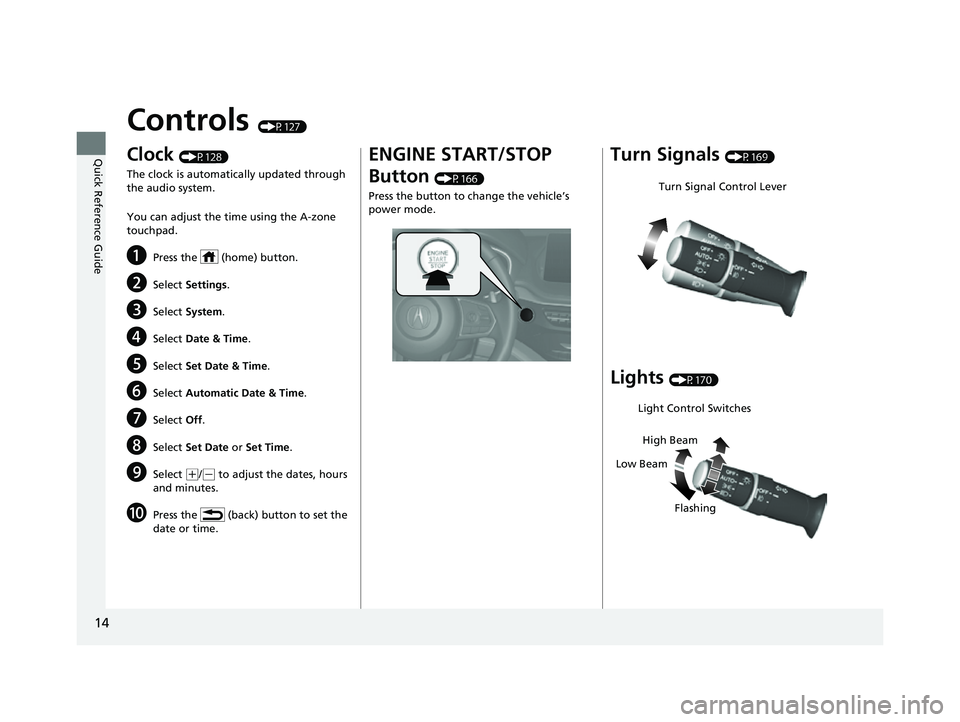
14
Quick Reference Guide
Controls (P127)
Clock (P128)
The clock is automatically updated through
the audio system.
You can adjust the time using the A-zone
touchpad.
aPress the (home) button.
bSelect Settings .
cSelect System .
dSelect Date & Time .
eSelect Set Date & Time .
fSelect Automatic Date & Time .
gSelect Off.
hSelect Set Date or Set Time .
iSelect (+/(- to adjust the dates, hours
and minutes.
jPress the (back) button to set the
date or time.
ENGINE START/STOP
Button
(P166)
Press the button to change the vehicle’s
power mode.
Turn Signals (P169)
Lights (P170)
Turn Signal Control Lever
Light Control Switches
Low Beam High Beam
Flashing
22 ACURA MDX-31TYA6000_02.book 14 ページ 2020年11月5日 木曜日 午前11時39分
Page 128 of 712
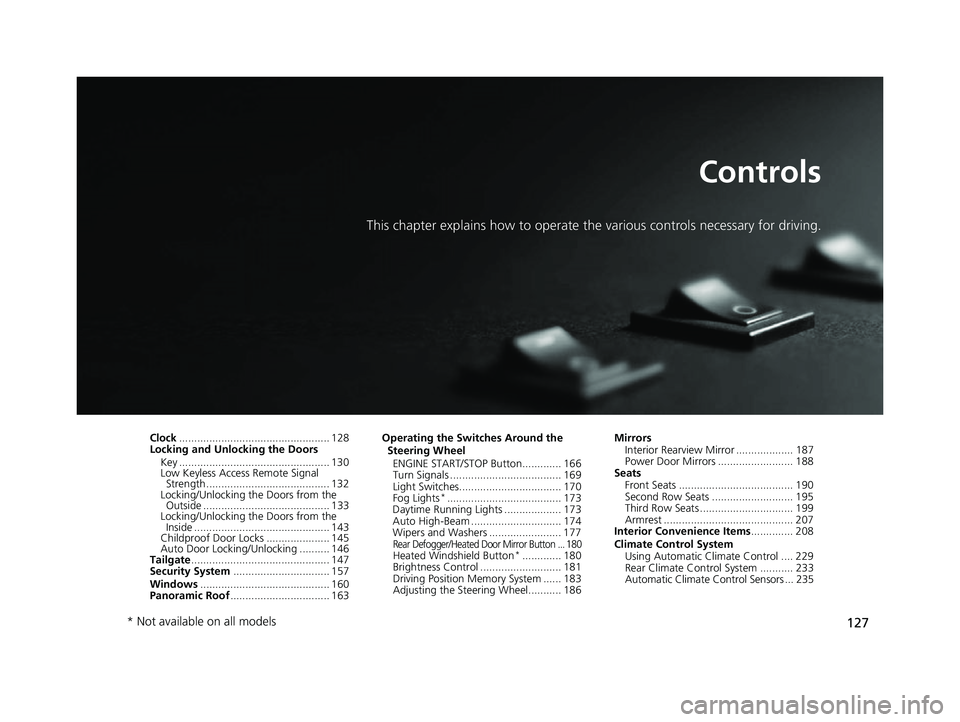
127
Controls
This chapter explains how to operate the various controls necessary for driving.
Clock.................................................. 128
Locking and Unlocking the Doors
Key .................................................. 130
Low Keyless Access Remote Signal Strength ......................................... 132
Locking/Unlocking the Doors from the Outside .......................................... 133
Locking/Unlocking the Doors from the
Inside ............................................. 143
Childproof Door Locks ..................... 145
Auto Door Locking/Unlocking .......... 146
Tailgate .............................................. 147
Security System ................................ 157
Windows ........................................... 160
Panoramic Roof ................................. 163 Operating the Switches Around the
Steering Wheel ENGINE START/STOP Button............. 166
Turn Signals ..................................... 169
Light Switches.................................. 170
Fog Lights
*...................................... 173
Daytime Running Lights ................... 173
Auto High-Beam .............................. 174
Wipers and Washers ........................ 177
Rear Defogger/Heated Door Mirror Button ... 180Heated Windshield Button*............. 180
Brightness Control ........................... 181
Driving Position Memory System ...... 183
Adjusting the Steering Wheel........... 186 Mirrors
Interior Rearview Mirror ................... 187
Power Door Mirrors ......................... 188
Seats
Front Seats ...................................... 190
Second Row Seats ........................... 195
Third Row Seats ............................... 199
Armrest ........................................... 207
Interior Convenience Items .............. 208
Climate Control System Using Automatic Climate Control .... 229
Rear Climate Control System ........... 233
Automatic Climate Control Sensors ... 235
* Not available on all models
22 ACURA MDX-31TYA6000_02.book 127 ページ 2020年11月5日 木曜日 午前11時39分
Page 141 of 712

uuLocking and Unlocking the Doors uLocking/Unlocking the Doors from the Outside
140
Controls
You can remotely check if your vehicle’s doors
are all locked or any are unlocked using the
keyless access remote from extended
distances.
Press the lock button, the Amber (left) LED blinks once. Then after three seconds one
of the following feedback will come:
• Green (center) comes on: Acknowle dges that the doors are locked.
• Red (right) comes on: Acknowledges that doors are not locked, or any door is not
completely closed.
• Red (right) blinks three times: The remote does not receive the door lock status
from the vehicle.
■Checking Door Lock Status*1 Checking Door Lock Status*
Operate the remote in an open space. If there are
buildings or other obstacl es between your vehicle
and the remote, the remote may not work even
within the operable range. However, the range
required for unlocking the tailgate and all the doors
as well as activating the pa nic function is the same as
that required for operating the standard keyless
access remote.
When checking the door lock status, you can also
start or stop the engine.
2 Remote Engine Start
* P. 436
Red
Green
Amber
Lock
Button
* Not available on all models
22 ACURA MDX-31TYA6000_02.book 140 ページ 2020年11月5日 木曜日 午前11時39分
Page 153 of 712

uuTailgate uOpening/Closing the Power Tailgate
152
Controls
Press the power tailgate button for more than
one second to operate when the power mode
is in VEHICLE OFF.
u Some exterior lights flash and the beeper
sounds.
If you press the button again while the power
tailgate is moving, it will stop. Press the button
for more than one second, and the power
tailgate will reverse direction.
■Customizing when to open the tailgate
Anytime: The power tailgate unlocks and open s at the same time. This is the
default setting.
When Unlocked: The tailgate opens when all doors are unlocked.
2Customized Features P. 345
■Using the Remote Transmitter1Opening/Closing the Power Tailgate
If you close the power tail gate when all the doors are
locked, the power tailgate locks automatically.
If you replace the battery or the power tailgate fuse
while the tailgate is open, the power tailgate may be
disabled. The power tail gate resumes once you
manually close the tailgate.
Installing aftermarket com ponents other than Acura
genuine accessories on the power tailgate may
prevent it from fully opening or closing.
Make sure the power tailgate is fully open before you
get your luggage in and out.
The beeper sounds when you start driving while the
power tailgate is still open, or closing.
Do not touch the sensors located on both sides of the
tailgate. The power tailga te does not close if you
touch either sensor when you are trying to close the
tailgate.
Be careful not to scratch the sensors with a sharp
object. If scratched, they can be damaged, and the
power tailgate closing feature malfunctions.
If the power tailgate meet s resistance while opening
or closing, the auto reverse feature reverses the
direction. The beeper sounds three times.
Power
Tailgate
Button
Power
Tailgate
Button
22 ACURA MDX-31TYA6000_02.book 152 ページ 2020年11月5日 木曜日 午前11時39分
Page 158 of 712

157Continued
Controls
Security System
Immobilizer System
This system prevents a key that has not been pre-registered from starting the
engine.
Pay attention to the follo wing when pressing the ENGINE START/STOP button:
• Do not allow objects that emit strong radio waves near the ENGINE START/
STOP button.
• Make sure the key is not covered by or touching a metal object.
• Do not bring a key from another vehicle’s immobilizer system near the ENGINE
START/STOP button.
• Do not put the key near magnetic items. Electronic devices, such as televisions
and audio systems emit strong magnetic fields. Note that even a key chain can
become magnetic.
Security System Alarm
The security system alarm activates when the tailgate, hood or doors are forcibly
opened. The alarm does not activate if the tailgate or doors are opened with the key,
remote transmitter, or keyless access system.
However, the alarm activates if a door is op ened with the key and then the hood is
opened before the power mode is set to ON.
■When the security system alarm activates
The horn sounds intermittently, and some exterior lights flash.
1 Immobilizer System
NOTICE
Leaving the key in the vehicl e can result in theft or
accidental movement of the vehicle.
Always take the key with you whenever you leave the
vehicle unattended.
Do not alter the system or add other devices to it.
Doing so may damage the system and make your
vehicle inoperable.
Apply and hold the brake pedal before turning the
vehicle on the first time after the battery has been
disconnected.
Canadian models
1 Security System Alarm
Do not alter the system or add other devices to it.
Doing so may damage the system and make your
vehicle inoperable.
The security system alarm continues for a maximum
of two minutes until the security system alarm
deactivates.
22 ACURA MDX-31TYA6000_02.book 157 ページ 2020年11月5日 木曜日 午前11時39分
Page 167 of 712
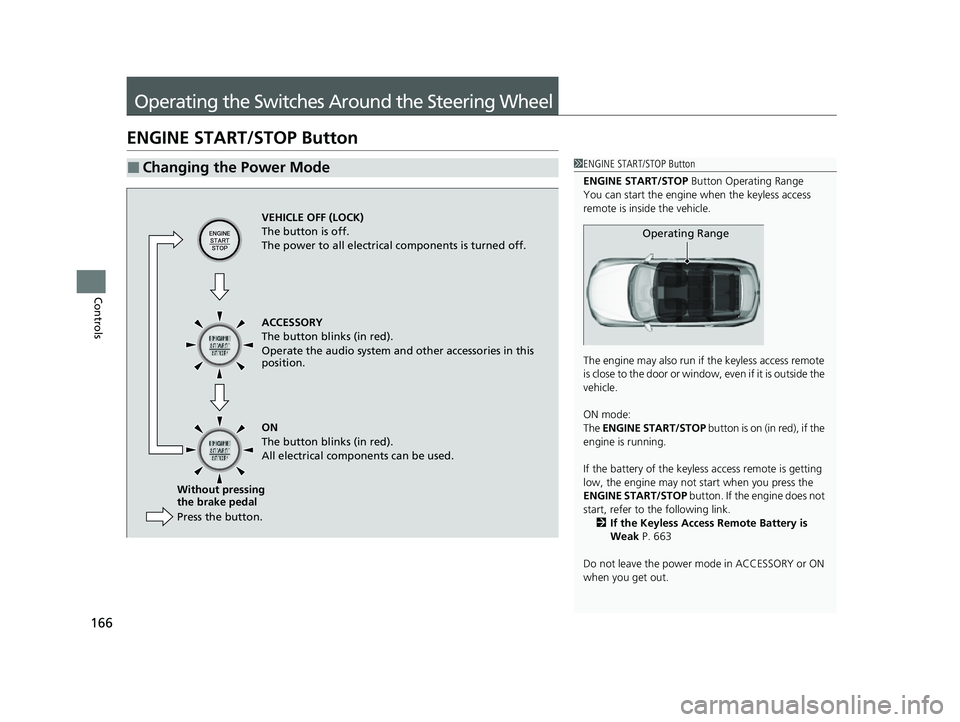
166
Controls
Operating the Switches Around the Steering Wheel
ENGINE START/STOP Button
■Changing the Power Mode1ENGINE START/STOP Button
ENGINE START/STOP Button Operating Range
You can start the engine when the keyless access
remote is inside the vehicle.
The engine may also run if the keyless access remote
is close to the door or window, even if it is outside the
vehicle.
ON mode:
The ENGINE START/STOP button is on (in red), if the
engine is running.
If the battery of the keyless access remote is getting
low, the engine may not start when you press the
ENGINE START/STOP button. If the engine does not
start, refer to the following link. 2 If the Keyless Access Remote Battery is
Weak P. 663
Do not leave the power mode in ACCESSORY or ON
when you get out.
Operating Range
VEHICLE OFF (LOCK)
The button is off.
The power to all electrical components is turned off.
ACCESSORY
The button blinks (in red).
Operate the audio system and other accessories in this
position.
ON
The button blinks (in red).
All electrical components can be used.
Press the button. Without pressing
the brake pedal
22 ACURA MDX-31TYA6000_02.book 166 ページ 2020年11月5日 木曜日 午前11時39分
Page 168 of 712

167
uuOperating the Switches Around the Steering Wheel uENGINE START/STOP Button
Continued
Controls
If you leave the vehicle for 30 to 60 minutes with the transmission in (P and the
power mode in ACCESSORY, the vehicle automa tically goes into the mode similar to
VEHICLE OFF (LOCK) to avoid draining the battery.
If you open the driver’s door when the pow er mode is set to ACCESSORY, a warning
beep sounds.
■Automatic Power Off
■Power Mode Reminder
22 ACURA MDX-31TYA6000_02.book 167 ページ 2020年11月5日 木曜日 午前11時39分
Page 169 of 712
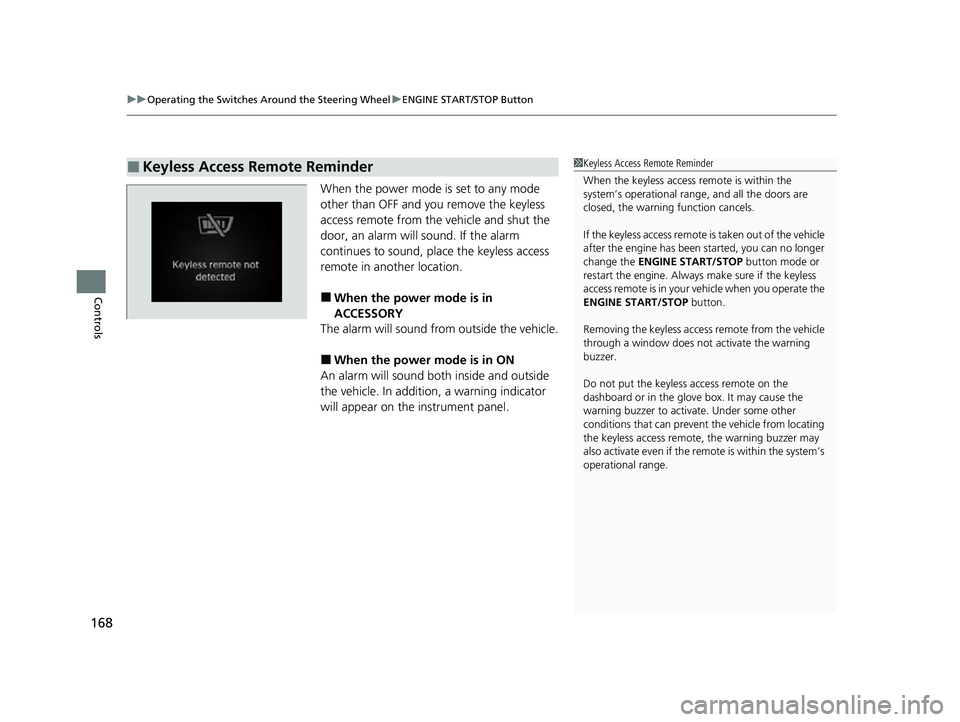
uuOperating the Switches Around the Steering Wheel uENGINE START/STOP Button
168
Controls
When the power mode is set to any mode
other than OFF and yo u remove the keyless
access remote from the vehicle and shut the
door, an alarm will sound. If the alarm
continues to sound, place the keyless access
remote in another location.
■When the power mode is in
ACCESSORY
The alarm will sound from outside the vehicle.
■When the power mode is in ON
An alarm will sound both inside and outside
the vehicle. In addition, a warning indicator
will appear on the instrument panel.
■Keyless Access Remote Reminder1 Keyless Access Remote Reminder
When the keyless access remote is within the
system’s operational ra nge, and all the doors are
closed, the warni ng function cancels.
If the keyless access remote is taken out of the vehicle
after the engine has been started, you can no longer
change the ENGINE START/STOP button mode or
restart the engine. Always make sure if the keyless
access remote is in your vehicle when you operate the
ENGINE START/STOP button.
Removing the keyless access remote from the vehicle
through a window does not activate the warning
buzzer.
Do not put the keyless access remote on the
dashboard or in the glove box. It may cause the
warning buzzer to activa te. Under some other
conditions that can prevent the vehicle from locating
the keyless access remote, the warning buzzer may
also activate even if the remote is within the system’s
operational range.
22 ACURA MDX-31TYA6000_02.book 168 ページ 2020年11月5日 木曜日 午前11時39分
Page 230 of 712
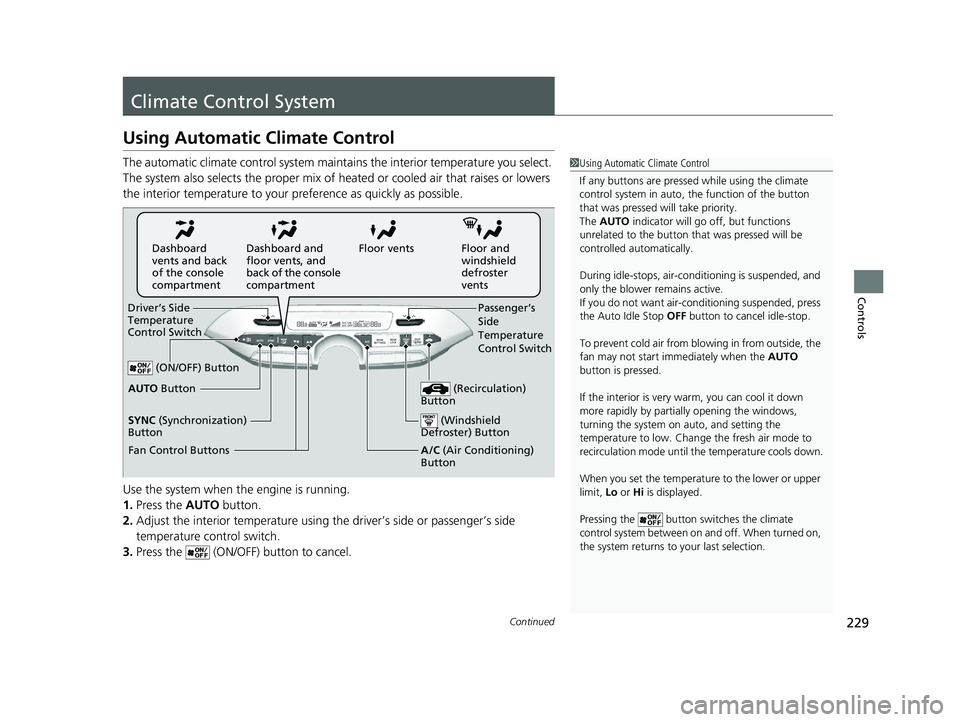
229Continued
Controls
Climate Control System
Using Automatic Climate Control
The automatic climate control system maintains the interior temperature you select.
The system also selects the proper mix of heat ed or cooled air that raises or lowers
the interior temperature to your pr eference as quickly as possible.
Use the system when the engine is running.
1. Press the AUTO button.
2. Adjust the interior temperature using the driver’s side or passenger’s side
temperature control switch.
3. Press the (ON/OFF) button to cancel.1Using Automatic Climate Control
If any buttons are presse d while using the climate
control system in auto, the function of the button
that was pressed will take priority.
The AUTO indicator will go off, but functions
unrelated to the button th at was pressed will be
controlled automatically.
During idle-stops, air-conditioning is suspended, and
only the blower remains active.
If you do not want air-cond itioning suspended, press
the Auto Idle Stop OFF button to cancel idle-stop.
To prevent cold air from bl owing in from outside, the
fan may not start i mmediately when the AUTO
button is pressed.
If the interior is very warm, you can cool it down
more rapidly by partial ly opening the windows,
turning the system on auto, and setting the
temperature to low. Change the fresh air mode to
recirculation mode until the temperature cools down.
When you set the temperature to the lower or upper
limit, Lo or Hi is displayed.
Pressing the button switches the climate
control system between on and off. When turned on,
the system returns to your last selection.
Floor and
windshield
defroster
vents
Floor vents
Dashboard and
floor vents, and
back of the console
compartment
Dashboard
vents and back
of the console
compartment
Driver’s Side
Temperature
Control Switch Passenger’s
Side
Temperature
Control Switch
A/C (Air Conditioning)
Button
(ON/OFF) Button
Fan Control Buttons
(Recirculation)
Button
(Windshield
Defroster) Button
AUTO Button
SYNC (Synchronization)
Button
22 ACURA MDX-31TYA6000_02.book 229 ページ 2020年11月5日 木曜日 午前11時39分