set clock Acura MDX Hybrid 2017 Owner's Manual
[x] Cancel search | Manufacturer: ACURA, Model Year: 2017, Model line: MDX Hybrid, Model: Acura MDX Hybrid 2017Pages: 453, PDF Size: 23.77 MB
Page 137 of 453

136
Controls
Clock
Adjusting the Clock
The clock is automatically updated through the navigation system, so the time does
not need to be adjusted.
You can adjust the time manually in the audio/information screen, with the power
mode in ON.
■Using the Settings menu on th e audio/information screen
1. Press the SETTINGS button.
2. Rotate to select System Settings, then
press .
u Repeat the procedure to select Clock
Adjustment .
3. Rotate to change hour, then press .
4. Rotate to change minute, then press
.
■Adjusting the Time
1Clock
These indications are used to show how to operate
the interface dial.
Rotate to select.
Press to enter.
You can customize the clock display to show the 12
hour clock or 24 hour clock. 2 Refer to the Navigation System Manual
You can turn the clock display in the audio/
information screen on and off. 2 Refer to the Navigation System Manual
17 ACURA MDX E-AWD-31TRX6000.book 136 ページ 2017年1月20日 金曜日 午後2時 53分
Page 371 of 453
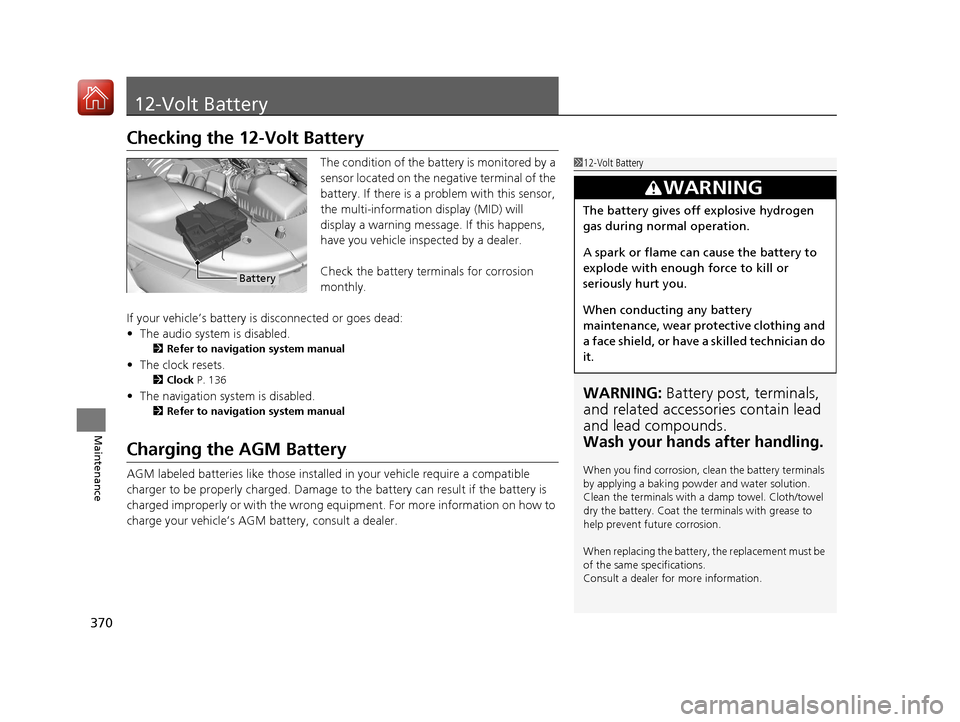
370
Maintenance
12-Volt Battery
Checking the 12-Volt Battery
The condition of the battery is monitored by a
sensor located on the negative terminal of the
battery. If there is a problem with this sensor,
the multi-information display (MID) will
display a warning message. If this happens,
have you vehicle inspected by a dealer.
Check the battery terminals for corrosion
monthly.
If your vehicle’s battery is disconnected or goes dead:
• The audio system is disabled.
2 Refer to navigation system manual
•The clock resets.
2 Clock P. 136
•The navigation system is disabled.
2 Refer to navigation system manual
Charging the AGM Battery
AGM labeled batteries like those installed in your vehicle require a compatible
charger to be properly charged. Damage to the battery can result if the battery is
charged improperly or with the wrong equi pment. For more information on how to
charge your vehicle’s AGM battery, consult a dealer.
112-Volt Battery
WARNING: Battery post, terminals,
and related accessories contain lead
and lead compounds.
Wash your hands after handling.
When you find corrosion, cl ean the battery terminals
by applying a baking powder and water solution.
Clean the terminals with a damp towel. Cloth/towel
dry the battery. Coat the terminals with grease to
help prevent future corrosion.
When replacing the battery, the replacement must be
of the same specifications.
Consult a dealer for more information.
3WARNING
The battery gives off explosive hydrogen
gas during normal operation.
A spark or flame can cause the battery to
explode with enough force to kill or
seriously hurt you.
When conducting any battery
maintenance, wear prot ective clothing and
a face shield, or have a skilled technician do
it.
Battery
17 ACURA MDX E-AWD-31TRX6000.book 370 ページ 2017年1月20日 金曜日 午後2時 53分
Page 390 of 453

Continued389
uuIf a Tire Goes Flat uChanging a Flat Tire*
Handling the Unexpected
1. Place the jack under the jacking point
closest to the tire to be changed.
2. Turn the end bracket (as shown in the
image) clockwise until the top of the jack
contacts the jacking point.
u Make sure that the jacking point tab is
resting in the jack notch.
3. Raise the vehicle, using the jack handle bar
and the jack handle, until the tire is off the
ground.
■How to Set Up the Jack1How to Set Up the Jack
Do not use the jack with people or luggage in the
vehicle.
Use the jack provided in your vehicle.
Other jacks may not support the weight (“load”) or
their shape may not match.
The following instructions must be followed to use
the jack safely:
•Do not use while the power system is on.
•Use only where the ground is firm and level.
•Use only at the jacking points.•Do not get in the vehicl e while using the jack.
•Do not put anything on top of or underneath the
jack.
3WARNING
The vehicle can easily roll off the jack,
seriously injuring anyone underneath.
Follow the directions for changing a tire
exactly, and never get under the vehicle
when it is supported only by the jack.
Jacking Points
Jack Handle Bar
Wheel Nut Wrench as Jack Handle
17 ACURA MDX E-AWD-31TRX6000.book 389 ページ 2017年1月20日 金曜日 午後2時 53分
Page 449 of 453

448
Index
Road Departure Mitigation (RDM).......... 274
On and Off .............................................. 276
S
Safe Driving ................................................. 31
Safety Checklist ........................................... 36
Safety Labels ............................................... 76
Safety Message ............................................. 1
Seat Belts ..................................................... 37
Adjusting the Shoulder Anchor .................. 41
Automatic Seat Belt Tensioners .................. 39
Checking ................................................... 44
Detachable Anchor .................................... 42
Fastening ................................................... 40
Installing a Child Seat with a Lap/Shoulder
Seat Belt .................................................. 68
Pregnant Women ...................................... 43
Reminder ................................................... 39
Warning Indicator ................................ 39, 85
Seat Heaters ...................................... 212, 213
Seat Ventilation ........................................ 212
Seats .......................................................... 187
Adjusting ................................................. 187
Driver’s Seat Lumbar Support................... 187
Front Seats .............................................. 187
Rear Seats................................................ 198
Seat Heaters .................................... 212, 213
Seat Ventilation ....................................... 212
Second Row Seat ............................. 191, 192
Third Row Seat ........................................ 198 Second Row Outer Seats Heaters
............ 213
Second Row Seat (Folding Down) ........... 192
Security System ......................................... 158
Immobilizer System Indicator ..................... 90
Security System Alarm Indicator................. 91
Selecting a Child Seat ................................. 64
Sequential Mode ...................................... 253
Sequential Mode Operation .................... 254
Setting the Clock ...................................... 136
SH-AWD® Torque Distribution Monitor .. 123
Shift Button ........................................ 21, 247
Operation................................................ 249
Shifting (Transmission) ....................... 21, 247
Shoulder Anchor ........................................ 41
Side Airbags ................................................ 54
Side Curtain Airbags .................................. 56
Snow Tires ................................................. 369
Sounds Unique to the SPORT HYBRID SH-AWD® System...................................... 13
Spare Tire .......................................... 385, 433
Spark Plugs ............................................... 432
Specifications ............................................ 432
Specified Fuel ................................... 327, 432
Speedometer ............................................ 117
Speed-sensitive Electric Power Steering (EPS)
SystemIndicator............................................ 89, 414
SPORT HYBRID Super Handling-All Wheel
Drive
TM (SPORT HYBRID SH-AWD ®) ....... 290
SRS Airbags (Airbags) ................................. 48 Steering Wheel
........................................ 183
Adjusting ................................................ 183
Heater .................................................... 211
Stopping ................................................... 316
Summer Tires ............................................ 369
Sunglasses Holder .................................... 211
Supplemental Restraint System (SRS) ....... 48
Switches (Around the Steering
Wheel) ............................................ 4, 5, 164
Synchronized Mode ................................. 218
System Message Indicator ......................... 91
T
Tachometer.............................................. 117
Tailgate ..................................................... 151
Unable to Open ...................................... 429
Temperature
Outside Temperature Display .................. 121
Temperature Sensor ........................ 121, 226
Temporary Tire Repair Kit ....................... 393
Third Row Seat (Folding Down) .............. 198
Third Row Seat Access ............................. 191
Tie-down Anchors .................................... 210
Time (Setting) ........................................... 136
Tire Fill Assist .................................... 294, 416
Tire Pressure Monitoring System (TPMS)
with Tire Fill Assist ................................. 294
Indicator ........................................... 89, 416
Tire Repair Kit .......................................... 392
17 ACURA MDX E-AWD-31TRX6000.book 448 ページ 2017年1月20日 金曜日 午後2時 53分