sensor Acura MDX HYBRID 2019 Owner's Guide
[x] Cancel search | Manufacturer: ACURA, Model Year: 2019, Model line: MDX HYBRID, Model: Acura MDX HYBRID 2019Pages: 685, PDF Size: 36.92 MB
Page 107 of 685
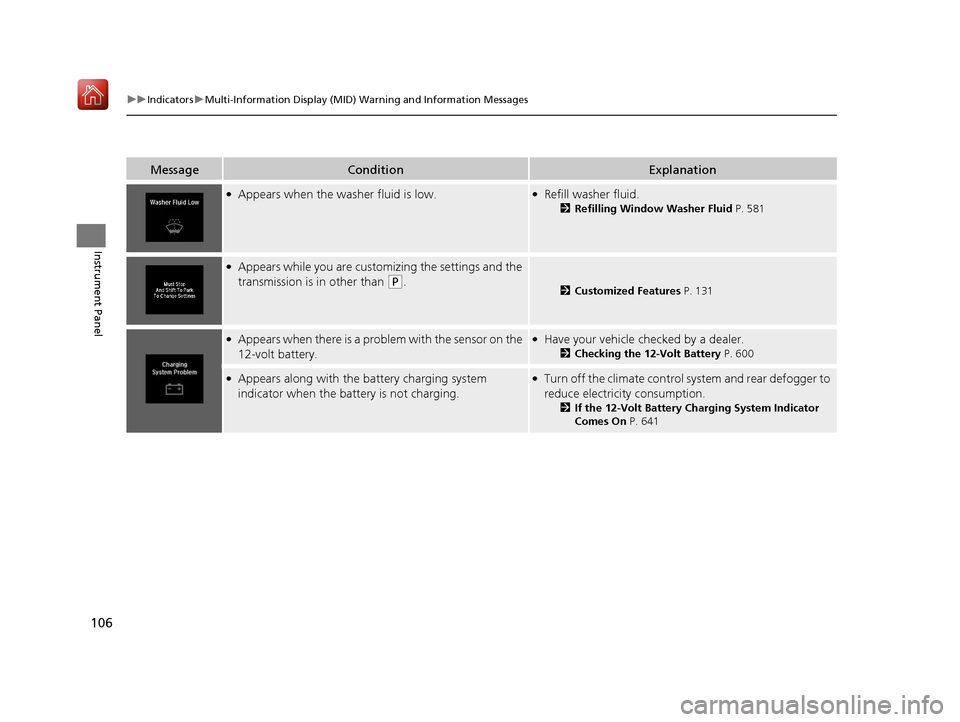
106
uuIndicators uMulti-Information Display (MID) Warning and Information Messages
Instrument Panel
MessageConditionExplanation
●Appears when the washer fluid is low.●Refill washer fluid.
2 Refilling Window Washer Fluid P. 581
●Appears while you are customizing the settings and the
transmission is in other than
(P.2Customized Features P. 131
●Appears when there is a problem with the sensor on the
12-volt battery.●Have your vehicle checked by a dealer.
2Checking the 12-Volt Battery P. 600
●Appears along with the battery charging system
indicator when the battery is not charging.●Turn off the climate control system and rear defogger to
reduce electricity consumption.
2 If the 12-Volt Battery Charging System Indicator
Comes On P. 641
19 ACURA MDX E-AWD-31TRX6200.book 106 ページ 2018年6月22日 金曜日 午後7時42分
Page 114 of 685

113
uuIndicators uMulti-Information Display (MID) Warning and Information Messages
Continued
Instrument Panel
MessageConditionExplanation
●Appears when pressing the Dynamic Mode button.
u Press again to change the next mode.
2 Integrated Dynamics System P. 474
●Appears if there is a problem with the active damper
system.●Have your vehicle checked by a dealer. With this icon
on, your vehicle has limited damping ability without the
active damper system.
●Appears if there is a problem with the cooling system.●Drive slowly to prevent overheating and have your
vehicle checked by a deal er as soon as possible.
●Appears when there is a problem with the headlights.●Appears while driving - The headlights may not be
on. When conditions allow you to drive safety, have
your vehicle checked by a dealer as soon as possible.
●Appears if there is a problem with the parking sensor
system.●Check if the area around the sensor(s) is covered with
mud, ice, snow, etc. If the indicator(s) stays on or the
beeper does not stop even after you clean the area,
have the system checked by a dealer.
19 ACURA MDX E-AWD-31TRX6200.book 113 ページ 2018年6月22日 金曜日 午後7時42分
Page 116 of 685

115
uuIndicators uMulti-Information Display (MID) Warning and Information Messages
Continued
Instrument Panel
MessageConditionExplanation
●Appears if there is a problem with the Auto high-beam.●Manually operate the headlight switch.●If you are driving with th e high-beam headlights when
this happens, the headlight s are changed to low beams.
●Appears if the temperature inside the camera is too
high and either the auto high beams are in operation or
the headlight switch is turned to AUTO.●Use the climate control system to cool down the
camera.
● Goes off - The camera has cooled down. To resume
the system, turn the headlight switch to AUTO.
2Front Sensor Camera P. 475
●Appears when the area arou nd the camera is blocked
by dirt, mud, etc. Stop your vehicle in a safe place, and
wipe it off with a soft cloth.
●May appear when driving in bad weather (rain, snow,
fog, etc.)
●Have your vehicle checked by a dealer if the message
comes back on after you have cleaned the area around
the camera.
●Appears after the 12-volt battery charging system
indicator comes on.●Your vehicle has less abilit y to accelerate and may be
harder to start on an incline.
●Contact a dealer immediately.
●Appears if there is a problem with the acoustic vehicle
alerting system.●Have your vehicle checked by a dealer immediately.
19 ACURA MDX E-AWD-31TRX6200.book 115 ページ 2018年6月22日 金曜日 午後7時42分
Page 128 of 685

Continued127
uuGauges and Multi-Info rmation Display (MID)uMID
Instrument Panel
Shows the total number of miles (U.S.) or k ilometers (Canada) driven since the last
reset. Meters A and B can be used to measure two separate trips.
■Resetting a trip meter
To reset a trip meter, display it, then press and hold the TRIP button until the trip
meter is reset to 0.0.
Shows the outside temperature in Fahr enheit (U.S.) or Celsius (Canada).
■Adjusting the outside temperature display
Adjust the temperature reading up to ±5°F or ±3°C if the temperature reading
seems incorrect.
Shows the estimated average fuel economy of each trip meter in mpg (U.S.) or l/100
km (Canada). The display is updated at set intervals. When a trip meter is reset, the
average fuel economy is also reset.
■Trip Meter
■Outside Temperature
■Average Fuel Economy
1 Trip Meter
Switch between trip meter A and trip meter B by
pressing the TRIP button.
1Outside Temperature
The temperature sensor is located in the front
bumper.
Road heat and exhaust from another vehicle can
affect the temperature reading when your vehicle
speed is less than 19 mph (30 km/h).
It may take several minutes for the display to be
updated after the temperature reading has stabilized.
Use the MID’s customized features to correct the
temperature.
2 Customized Features P. 131
1Average Fuel Economy
You can change when to reset the average fuel
economy.
2 Customized Features P. 131
19 ACURA MDX E-AWD-31TRX6200.book 127 ページ 2018年6月22日 金曜日 午後7時42分
Page 142 of 685

141
Controls
This chapter explains how to operate the various controls necessary for driving.
Clock.................................................. 142
Locking and Unlocking the Doors Key Types and Functions .................. 143
Low Keyless Access Remote Signal Strength ......................................... 144
Locking/Unlocking the Doors from the
Outside .......................................... 145
Locking/Unlocking the Doors from the Inside ............................................. 154
Childproof Door Locks ..................... 156
Auto Door Locking/Unlocking .......... 157
Opening and Closing the Tailgate ... 158
Security System Immobilizer System .......................... 166
Security System Alarm ...................... 166 Opening and Closing the Windows
... 169
Moonroof .......................................... 171
Operating the Switches Around the
Steering Wheel POWER Button................................. 172
Turn Signals ..................................... 175
Light Switches.................................. 176
Fog Lights
*...................................... 179
Daytime Running Lights ................... 179
Auto High-Beam .............................. 180
Wipers and Washers ........................ 183
Brightness Control ........................... 187
Rear Defogger/Heated Door Mirror Button.. 188Driving Position Memory System ...... 189
Adjusting the Steering Wheel........... 191 Adjusting the Mirrors
Interior Rearview Mirror ................... 192
Power Door Mirrors ......................... 193
Adjusting the Seats Front Seats ...................................... 195
Second Row Seats ........................... 198
Third Row Seats ............................... 207
Armrest ........................................... 208
Interior Lights/Interior Convenience Items
Interior Lights .................................. 210
Interior Convenience Items .............. 212
Climate Control System
Using Automatic Climate Control .... 223
Rear Climate Control System ........... 230
Automatic Climate Control Sensors ... 234
* Not available on all models
19 ACURA MDX E-AWD-31TRX6200.book 141 ページ 2018年6月22日 金曜日 午後7時42分
Page 147 of 685

uuLocking and Unlocking the Doors uLocking/Unlocking the Doors from the Outside
146
Controls
■Locking the doors and tailgate
Press the door lock button on the front or rear
doors, or on the tailgate. u Some exterior lights flash; the beeper
sounds; all the doors and tailgate lock;
and the security system sets.1Using the Keyless Access System
•Do not leave the keyless access remote in the
vehicle when you get out . Carry it with you.
•Even if you are not carrying the keyless access
remote, you can lock/unlock the doors and tailgate
while someone else with the remote is within
range.
•The door may be unlocked if the door handle is
covered with water in heavy rain or in a car wash if
the keyless access remote is within range.
•If you grip a door handle wearing gloves, the door
sensor may be slow to respond or may not respond
by unlocking the doors.
•After locking the door, you have up to two seconds
during which you can pull the door handle to
confirm whether the door is locked. If you need to
unlock the door immediately after locking it, wait
at least two seconds befo re gripping the handle,
otherwise the door will not unlock.
•The door might not open if you pull it immediately
after gripping the door handle. Grip the handle
again and confirm that th e door is unlocked before
pulling the handle.
•Even within the 32 inches (80 cm) radius, you may
not be able to lock/unl ock the doors with the
keyless access remote if it is above or below the
outside handle.
•The keyless access remote may not operate if it is
too close to the door and door glass.
Door Lock Button
Lock Button
19 ACURA MDX E-AWD-31TRX6200.book 146 ページ 2018年6月22日 金曜日 午後7時42分
Page 162 of 685

Continued161
uuOpening and Closing the Tailgate uOpening/Closing the Power Tailgate
Controls
To open or close the power tailgate, press the
power tailgate button for about one second.
u Some exterior lights flash and the beeper
sounds.
If you press the button again while the power
tailgate is moving, it reverses direction.
■Using the Power Tailgate Button1 Opening/Closing the Power Tailgate
If the power tailgate meet s resistance while opening
or closing, the auto reverse feature reverses the
direction. The beeper sounds three times.
The auto reverse function stops sensing when the
tailgate is almost closed to make sure that it fully
closes.
Do not touch the sensors lo cated on both sides of the
tailgate. The power tailga te does not close if you
touch either sensor when you are trying to close the
tailgate.
Be careful not to scratch the sensors with a sharp
object. If scratched, they can be damaged, and the
power tailgate closing feature malfunctions.
Power Tailgate Button
19 ACURA MDX E-AWD-31TRX6200.book 161 ページ 2018年6月22日 金曜日 午後7時42分
Page 178 of 685

Continued177
uuOperating the Switches Around the Steering Wheel uLight Switches
Controls
Automatic lighting control can be used when
the power mode is in ON.
When the light switch is in AUTO, the
headlights and other exterior lights will switch
on and off automatically depending on the
ambient brightness.
The headlights comes on when you unlock a
door in dark areas with the headlight switch in
AUTO .
u Once you lock the door, the headlights
will go off.
■Automatic Operation (automatic lighting control)1Automatic Operation (aut omatic lighting control)
We recommend that you tu rn on the lights manually
when driving at night, in a dense fog, or in dark areas
such as long tunnels or parking facilities.
The light sensor is in the location shown below.
You can adjust the auto li ght sensitivity as follows:
2 Customized Features P. 131, 362
SettingThe exterior lights come on
when the ambient light is at
Max
High
Mid
Low
Min
Light Sensor
U.S. models
Bright
Dark
19 ACURA MDX E-AWD-31TRX6200.book 177 ページ 2018年6月22日 金曜日 午後7時42分
Page 185 of 685

uuOperating the Switches Around the Steering Wheel uWipers and Washers
184
Controls
When you push the lever down to AUTO, the
windshield wipers sweep once, and go into
the automatic mode.
The wipers operate intermittently, at low
speed, or at high speed and stops in
accordance with the am ount of rainfall the
rainfall sensor detects.
■Auto sensitivity adjustment
When the wiper function is set to AUTO , you
can adjust the sensitivity of the rainfall sensor
(using the adjustment ring) so that wipers will
operate in accordance with your preference.
Sensor sensitivity
■Automatic Intermittent Wipers1 Automatic Intermittent Wipers
The rainfall sensor is in the location shown below.
NOTICE
AUTO should always be turned OFF before the
following situations in order to prevent severe
damage to the wiper system:
•Cleaning the windshield•Driving through a car wash
•No rain present
Rainfall Sensor
Adjustment Ring
Low sensitivity
High sensitivity
19 ACURA MDX E-AWD-31TRX6200.book 184 ページ 2018年6月22日 金曜日 午後7時42分
Page 193 of 685

192
Controls
Adjusting the Mirrors
Interior Rearview Mirror
Adjust the angle of the rearview mirror when you are sitting in the correct driving
position.
When you are driving after dark, the
automatic dimming rearview mirror and
power door mirrors
* reduce the glare from
headlights behind you, based on inputs from
the mirror sensor. This feature is always active.
■Automatic Dimming Rearview Mirror and Power Door
Mirrors
*
1 Adjusting the Mirrors
Keep the inside and out side mirrors clean and
adjusted for best visibility.
Adjust the mirrors before you start driving. 2 Front Seats P. 195
1Automatic Dimming Rearview Mirror and Power Door Mirrors*
The auto dimming function cancels when the
transmission is in
(R.
* Not available on all models
19 ACURA MDX E-AWD-31TRX6200.book 192 ページ 2018年6月22日 金曜日 午後7時42分