cruise control Acura MDX HYBRID 2020 Owner's Guide
[x] Cancel search | Manufacturer: ACURA, Model Year: 2020, Model line: MDX HYBRID, Model: Acura MDX HYBRID 2020Pages: 685, PDF Size: 36.56 MB
Page 488 of 685

487
uuWhen Driving uAdaptive Cruise Control (ACC) with Low Speed Follow
Continued
Driving
Press the (interval) button to change the
ACC with Low Speed Follow following-
interval.
Each time you press th e button, the following-
interval (the interval behind a vehicle detected
ahead of you) setting cycles through short,
middle, long, and extra long following-
intervals.
Determine the most appropriate following-
interval setting based on your specific driving
conditions. Be sure to adhere to any
following-interval requirements set by local
regulation.
■To Set or Change Following-interval
Interval Button
20 ACURA MDX E-AWD-31TRX6302.book 487 ページ 2020年2月11日 火曜日 午後1時 45分
Page 489 of 685

488
uuWhen Driving uAdaptive Cruise Control (ACC) with Low Speed Follow
Driving
The higher your vehicle’s following-speed is, the longer the short, middle, long or
extra long following-interval becomes. See the following examples for your
reference.
When your vehicle stops automatically beca use a vehicle detected ahead of you has
stopped, the interval between the two vehi cles will vary based on the ACC with Low
Speed Follow interval setting.
Following-intervalWhen the Set Speed is:
50 mph (80 km/h)65 mph (104 km/h)
Short
83 feet
25 meters 1.1 sec100 feet
31 meters 1.1 sec
Middle
110 feet
33 meters
1.5 sec137 feet
42 meters
1.5 sec
Long
154 feet
47 meters 2.1 sec200 feet
61 meters 2.1 sec
Extra
Long204 feet
62 meters 2.8 sec265 feet
81 meters 2.8 sec
20 ACURA MDX E-AWD-31TRX6302.book 488 ページ 2020年2月11日 火曜日 午後1時 45分
Page 490 of 685
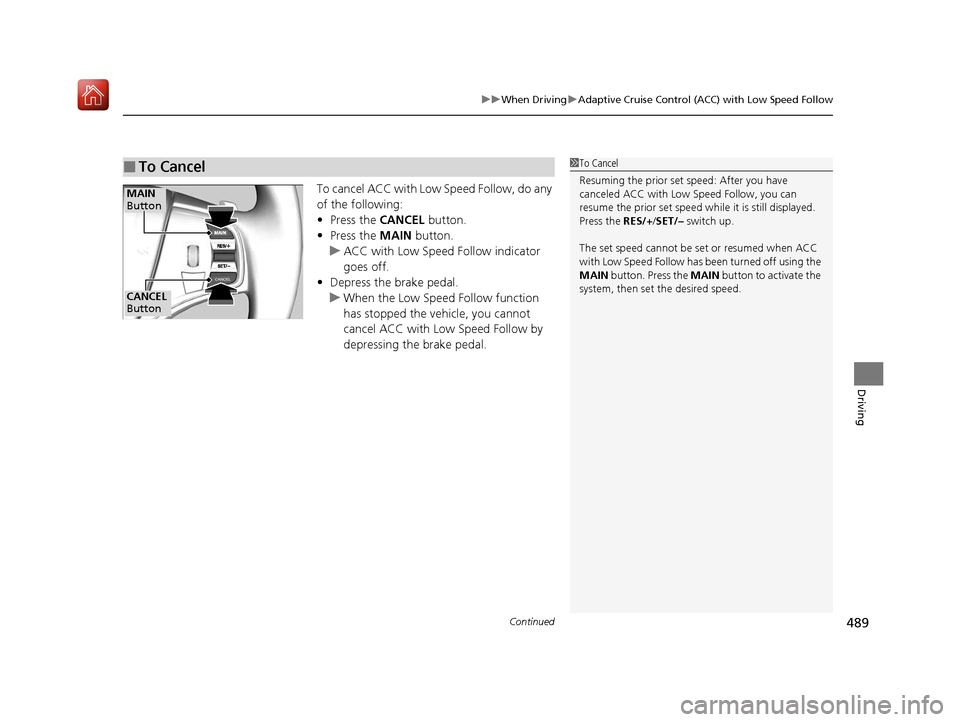
Continued489
uuWhen Driving uAdaptive Cruise Control (ACC) with Low Speed Follow
Driving
To cancel ACC with Low Speed Follow, do any
of the following:
• Press the CANCEL button.
• Press the MAIN button.
u ACC with Low Speed Follow indicator
goes off.
• Depress the brake pedal.
u When the Low Speed Follow function
has stopped the vehicle, you cannot
cancel ACC with Low Speed Follow by
depressing the brake pedal.
■To Cancel1 To Cancel
Resuming the prior set speed: After you have
canceled ACC with Low Speed Follow, you can
resume the prior set speed while it is still displayed.
Press the RES/+/SET/– switch up.
The set speed cannot be set or resumed when ACC
with Low Speed Follow has been turned off using the
MAIN button. Press the MAIN button to activate the
system, then set the desired speed.
CANCEL
Button
MAIN
Button
20 ACURA MDX E-AWD-31TRX6302.book 489 ページ 2020年2月11日 火曜日 午後1時 45分
Page 491 of 685
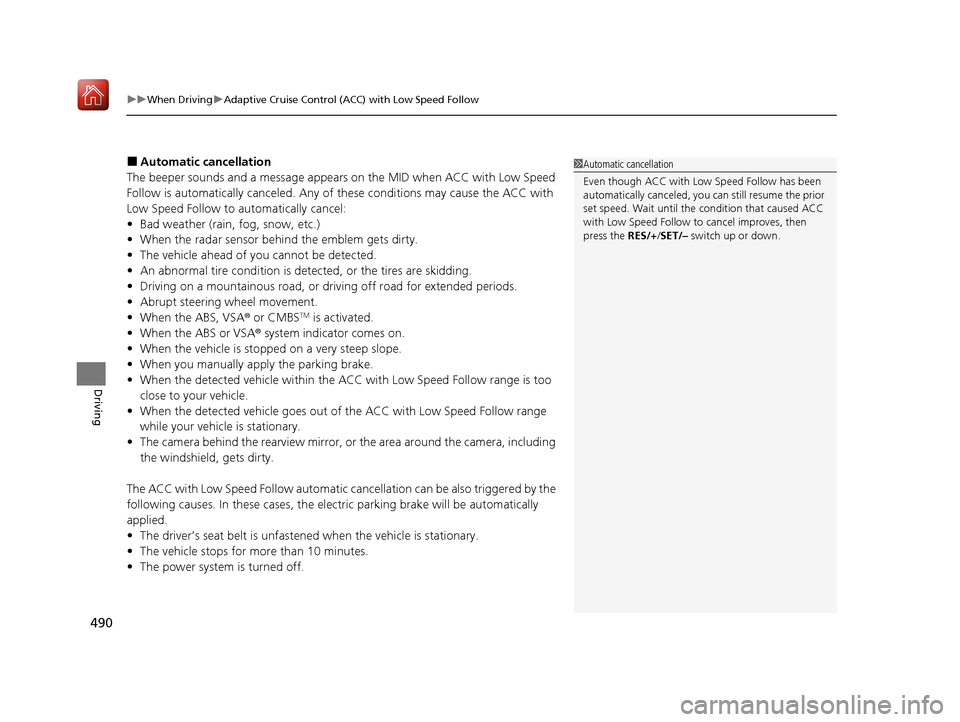
uuWhen Driving uAdaptive Cruise Control (ACC) with Low Speed Follow
490
Driving
■Automatic cancellation
The beeper sounds and a message appear s on the MID when ACC with Low Speed
Follow is automatically canceled. Any of these conditions may cause the ACC with
Low Speed Follow to automatically cancel:
• Bad weather (rain, fog, snow, etc.)
• When the radar sensor behind the emblem gets dirty.
• The vehicle ahead of you cannot be detected.
• An abnormal tire condition is detected, or the tires are skidding.
• Driving on a mountainous road, or driving off road for extended periods.
• Abrupt steering wheel movement.
• When the ABS, VSA ® or CMBS
TM is activated.
• When the ABS or VSA ® system indicator comes on.
• When the vehicle is stopped on a very steep slope.
• When you manually apply the parking brake.
• When the detected vehicle within the ACC with Low Speed Follow range is too
close to your vehicle.
• When the detected vehicle goes out of the ACC with Low Speed Follow range
while your vehicle is stationary.
• The camera behind the rearview mirror, or the area around the camera, including
the windshield, gets dirty.
The ACC with Low Speed Follow automatic ca ncellation can be also triggered by the
following causes. In these cases, the el ectric parking brake will be automatically
applied.
• The driver’s seat belt is unfasten ed when the vehicle is stationary.
• The vehicle stops for mo re than 10 minutes.
• The power system is turned off.
1Automatic cancellation
Even though ACC with Low Speed Follow has been
automatically canceled, you can still resume the prior
set speed. Wait until the condition that caused ACC
with Low Speed Follow to cancel improves, then
press the RES/+/SET/– switch up or down.
20 ACURA MDX E-AWD-31TRX6302.book 490 ページ 2020年2月11日 火曜日 午後1時 45分
Page 492 of 685

Continued491
uuWhen Driving uAdaptive Cruise Control (ACC) with Low Speed Follow
Driving
Press and hold the (i nterval) button for one
second. Cruise Mode Selected appears on
the MID for two seconds, and then the mode
switches to Cruise.
To switch back to ACC with Low Speed
Follow, press and hold the button again for
one second. ACC Mode Selected appears on
the MID for two seconds.
■When to use
Desired speed in a range above roughly 25 mph (40 km/h) ~.
Take your foot off the pedal and press the RES/+/SET/– switch down when you
reach the desired speed.
The moment you release the RES/+/SET/– switch, the set speed is fixed, and cruise
control begins. The CRUISE CONTROL indicator comes on.
Each time you press the RES/+/SET/– switch up or down, the vehicle speed is
increased or decreased by about 1 mph (1.6 km/h).
If you keep the RES/+/SET/– switch pressed up or down, the vehicle speed increases
or decreases until you release it. This speed is then set.
■To Switch ACC with Low Speed Follow to Cruise Control1To Switch ACC with Low Speed Follow to Cruise Control
Always be aware which mode you are in. When you
are driving in Cruise mode, the system will not assist
you to maintain a following-interval from a vehicle
ahead of you.
You can switch the displayed set speed
measurements on the MID or information screen
between mph and km/h.
2 Customized Features P. 131, 362
ACC with
Low Speed
Follow ONCruise
Control ON
■To Set the Vehicle Speed
■To Adjust the Vehicle Speed
20 ACURA MDX E-AWD-31TRX6302.book 491 ページ 2020年2月11日 火曜日 午後1時
45分
Page 493 of 685

uuWhen Driving uAdaptive Cruise Control (ACC) with Low Speed Follow
492
Driving
To cancel cruise control, do any of the following:
• Press the CANCEL button.
• Press the MAIN button.
• Depress the brake pedal.
The CRUISE CONTROL indicator goes off.
■To Cancel1To Cancel
Resuming the prior set speed:
After cruise control has be en canceled, you can still
resume the prior set speed by pressing the RES/+/
SET/– switch up while driving at a speed of at least
25 mph (40 km/h) or more.
You cannot set or resume in the following situations:
•When vehicle speed is less than 25 mph (40 km/h).
•When the MAIN button is turned off.
At vehicle speeds of 22 m ph (35 km/h) or less, cruise
control is canceled automatically.
20 ACURA MDX E-AWD-31TRX6302.book 492 ページ 2020年2月11日 火曜日 午後1時 45分
Page 668 of 685
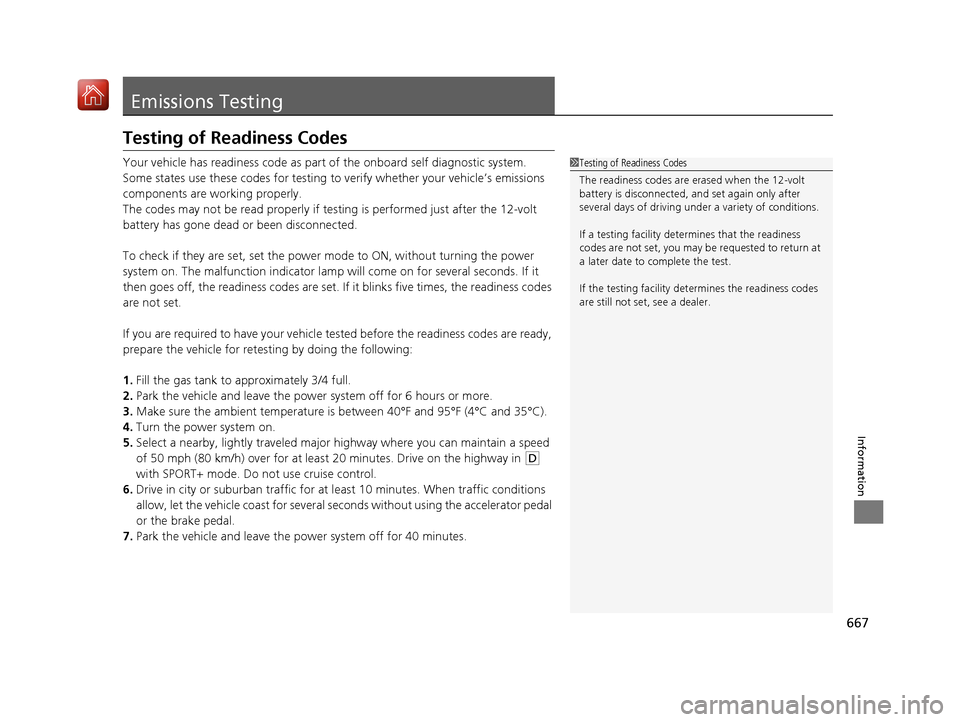
667
Information
Emissions Testing
Testing of Readiness Codes
Your vehicle has readiness code as part of the onboard self diagnostic system.
Some states use these codes for testing to verify whether your vehicle’s emissions
components are working properly.
The codes may not be read properly if te sting is performed just after the 12-volt
battery has gone dead or been disconnected.
To check if they are set, set the powe r mode to ON, without turning the power
system on. The malfunction indicator lamp will come on for several seconds. If it
then goes off, the readiness co des are set. If it blinks five times, the readiness codes
are not set.
If you are required to have your vehicle te sted before the readiness codes are ready,
prepare the vehicle for retest ing by doing the following:
1. Fill the gas tank to approximately 3/4 full.
2. Park the vehicle and leave the power system off for 6 hours or more.
3. Make sure the ambient temperature is between 40°F and 95°F (4°C and 35°C).
4. Turn the power system on.
5. Select a nearby, lightly traveled major hi ghway where you can maintain a speed
of 50 mph (80 km/h) over for at least 20 minutes. Drive on the highway in
(D
with SPORT+ mode. Do not use cruise control.
6. Drive in city or suburban traffic for at l east 10 minutes. When traffic conditions
allow, let the vehicle coast for several se conds without using the accelerator pedal
or the brake pedal.
7. Park the vehicle and leave the po wer system off for 40 minutes.
1Testing of Readiness Codes
The readiness codes are erased when the 12-volt
battery is disconnected, and set again only after
several days of driving unde r a variety of conditions.
If a testing facility determines that the readiness
codes are not set, you may be requested to return at
a later date to complete the test.
If the testing facility determines the readiness codes
are still not set, see a dealer.
20 ACURA MDX E-AWD-31TRX6302.book 667 ページ 2020年2月11日 火曜日 午後1時 45分
Page 676 of 685
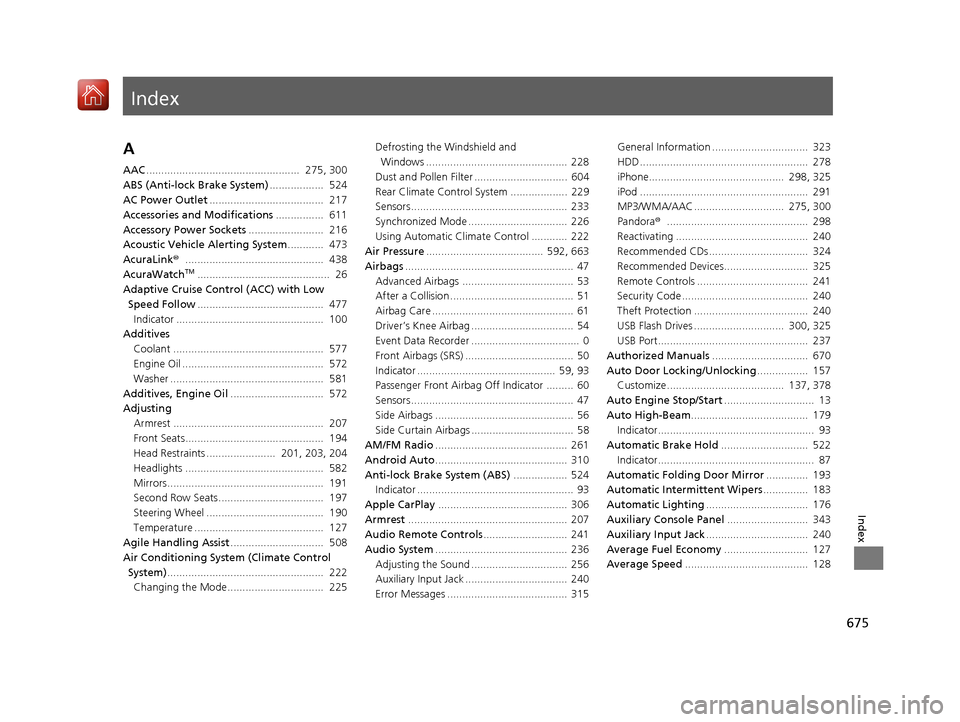
Index
675
Index
Index
A
AAC................................................... 275, 300
ABS (Anti-lock Brake System) .................. 524
AC Power Outlet ...................................... 217
Accessories and Modifications ................ 611
Accessory Power Sockets ......................... 216
Acoustic Vehicle Alerting System ............ 473
AcuraLink® .............................................. 438
AcuraWatch
TM............................................ 26
Adaptive Cruise Control (ACC) with Low Speed Follow .......................................... 477
Indicator ................................................. 100
Additives Coolant .................................................. 577
Engine Oil ............................................... 572
Washer ................................................... 581
Additives, Engine Oil ............................... 572
Adjusting Armrest .................................................. 207
Front Seats.............................................. 194
Head Restraints ....................... 201, 203, 204
Headlights .............................................. 582
Mirrors.................................................... 191
Second Row Seats................................... 197
Steering Wheel ....................................... 190
Temperature ........................................... 127
Agile Handling Assist ............................... 508
Air Conditioning System (Climate Control
System) .................................................... 222
Changing the Mode................................ 225 Defrosting the Windshield and
Windows ............................................... 228
Dust and Pollen Filter ............................... 604
Rear Climate Control System ................... 229
Sensors .................................................... 233
Synchronized Mode ................................. 226
Using Automatic Climate Control ............ 222
Air Pressure ....................................... 592, 663
Airbags ........................................................ 47
Advanced Airbags ..................................... 53
After a Collision ......................................... 51
Airbag Care ............................................... 61
Driver’s Knee Airbag .................................. 54
Event Data Recorder .................................... 0
Front Airbags (SRS) .................................... 50
Indicator .............................................. 59, 93
Passenger Front Airbag Off Indicator ......... 60
Sensors ...................................................... 47
Side Airbags .............................................. 56
Side Curtain Airbags .................................. 58
AM/FM Radio ............................................ 261
Android Auto ............................................ 310
Anti-lock Brake System (ABS) .................. 524
Indicator .................................................... 93
Apple CarPlay ........................................... 306
Armrest ..................................................... 207
Audio Remote Controls ............................ 241
Audio System ............................................ 236
Adjusting the Sound ................................ 256
Auxiliary Input Jack .................................. 240
Error Messages ........................................ 315 General Information ................................ 323
HDD ........................................................ 278
iPhone............................................. 298, 325
iPod ........................................................ 291
MP3/WMA/AAC .............................. 275, 300
Pandora
®............................................... 298
Reactivating ............................................ 240
Recommended CDs ................................. 324
Recommended Devices............................ 325
Remote Controls ..................................... 241
Security Code .......................................... 240
Theft Protection ...................................... 240
USB Flash Drives .............................. 300, 325
USB Port.................................................. 237
Authorized Manuals ................................ 670
Auto Door Locking/Unlocking ................. 157
Customize ....................................... 137, 378
Auto Engine Stop/Start .............................. 13
Auto High-Beam ....................................... 179
Indicator.................................................... 93
Automatic Brake Hold ............................. 522
Indicator.................................................... 87
Automatic Folding Door Mirror .............. 193
Automatic Intermittent Wipers ............... 183
Automatic Lighting .................................. 176
Auxiliary Console Panel ........................... 343
Auxiliary Input Jack .................................. 240
Average Fuel Economy ............................ 127
Average Speed ......................................... 128
20 ACURA MDX E-AWD-31TRX6302.book 675 ページ 2020年2月11日 火曜日 午後1時 45分
Page 680 of 685

679
Index
HFL (HandsFreeLink®) .............................. 397
High Beam Indicator .................................. 95
High Voltage Battery ............................... 517
Hill Start Assist System ............................. 462
HomeLink ® Universal Transceiver ........... 394
Honda App License Agreement .............. 326
Hybrid Vehicle SPORT HYBRID Super Handling-All Wheel
Drive
TM (SPORT HYBRID SH-AWD ®)............ 9
I
Identification Numbers ............................ 664
Engine, Motor, and Transmission ............ 664
Vehicle Identification............................... 664
Illumination Control ................................ 186
Button .................................................... 186
Immobilizer System .................................. 165
Indicator ................................................... 96
Indicators .................................................... 84
12-Volt Battery Charging System ...... 88, 642
Adaptive Cruise Control (ACC) with Low Speed Follow ......................... 100, 478
Anti-lock Brake System (ABS) .................... 93
Auto High-Beam ....................................... 93
Automatic Brake Hold ....................... 87, 522
Automatic Brake Hold System ........... 87, 522
Blind spot information System................. 104
Brake System (Amber) ............................... 85
Brake System (Red) ........................... 84, 644 Collision Mitigation Braking System
TM
(CMBSTM) ....................................... 102, 103
Electric Parking Brake ................................ 86
Electric Parking Brake System ............. 86, 645
Fog Lights .................................................. 96
Gear Position ............................................. 89
High Beam ................................................ 95
High Temperature ..................................... 92
Immobilizer System .................................... 96
Keyless Access System ............................... 97
Lane Keeping Assist System (LKAS) .... 98, 500
Lights On ................................................... 96
Low Fuel .................................................... 91
Low Oil Pressure ................................ 88, 642
Low Temperature ...................................... 92
Low Tire Pressure/TPMS ..................... 95, 646
M (sequential mode) Indicator/Sequential Mode Gear Selection ............................... 89
Malfunction Indicator Lamp ............... 88, 643
POWER SYSTEM Indicator .................. 91, 647
READY ...................................................... 92
Road Departure Mitigation (RDM) .............. 99
Seat Belt Reminder .............................. 40, 91
Security System Alarm ............................... 97
Speed-sensitive Electric Power Steering
(EPS) System .................................... 95, 644
SPORT+ mode ........................................... 92
Supplemental Restraint System ............ 59, 93
System Message ........................................ 97
Transmission System .......................... 90, 646
Turn Signal ................................................ 95 Vehicle Stability Assist
TM (VSA
®)
System ............................................ 94, 506
VSA ® OFF .......................................... 94, 507
Information .............................................. 661
Information Screen .................................. 248
Instrument Panel ........................................ 83
Brightness Control................................... 186
Integrated Dynamics System ................... 474
Dynamic Mode button ............................ 474
Interface Dial ............................................ 243
Interior Lights ........................................... 209
Interior Rearview Mirror .......................... 191
iPhone ............................................... 298, 325
iPod ................................................... 291, 325
J
Jack (Wheel Nut Wrench) ........................ 619
Jump Starting ........................................... 638
K
Key Number Tag ....................................... 144
Keyless Access System .............................. 145
Keyless Lockout Prevention ..................... 152
Keys ........................................................... 143
Lockout Prevention.................................. 152
Number Tag ............................................ 144
Rear Door Won’t Open............................ 156
Remote Transmitter ................................. 150
Types and Functions ................................ 143
20 ACURA MDX E-AWD-31TRX6302.book 679 ページ 2020年2月11日 火曜日 午後1時 45分