cruise control Acura MDX HYBRID 2020 Owner's Manual
[x] Cancel search | Manufacturer: ACURA, Model Year: 2020, Model line: MDX HYBRID, Model: Acura MDX HYBRID 2020Pages: 685, PDF Size: 36.56 MB
Page 6 of 685
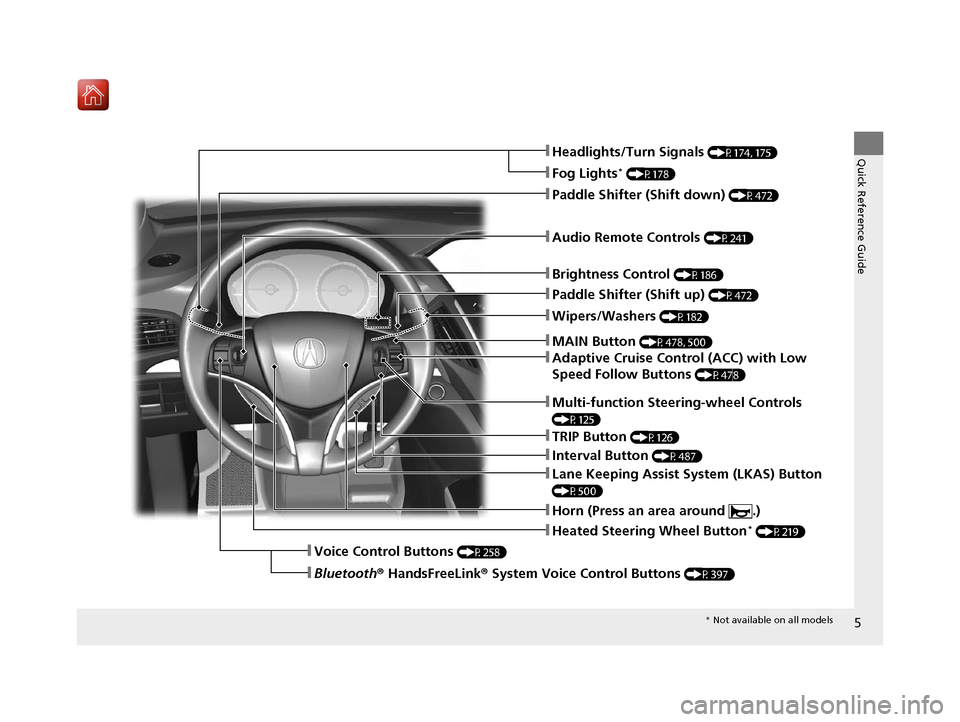
5
Quick Reference Guide
❚Wipers/Washers (P182)
❚Audio Remote Controls (P241)
❚Paddle Shifter (Shift down) (P472)
❚Paddle Shifter (Shift up) (P472)
❚Horn (Press an area around .)
❚Voice Control Buttons (P258)
❚Brightness Control (P186)
❚Adaptive Cruise Control (ACC) with Low
Speed Follow Buttons
(P478)
❚TRIP Button (P126)
❚Interval Button (P487)
❚Lane Keeping Assist System (LKAS) Button
(P500)
❚Multi-function Steering-wheel Controls
(P125)
❚Heated Steering Wheel Button* (P219)
❚Headlights/Turn Signals (P174, 175)
❚Fog Lights* (P178)
❚Bluetooth® HandsFreeLink ® System Voice Control Buttons (P397)
❚MAIN Button (P478, 500)
* Not available on all models
20 ACURA MDX E-AWD-31TRX6302.book 5 ページ 2020年2月11日 火曜日 午後1時45分
Page 17 of 685
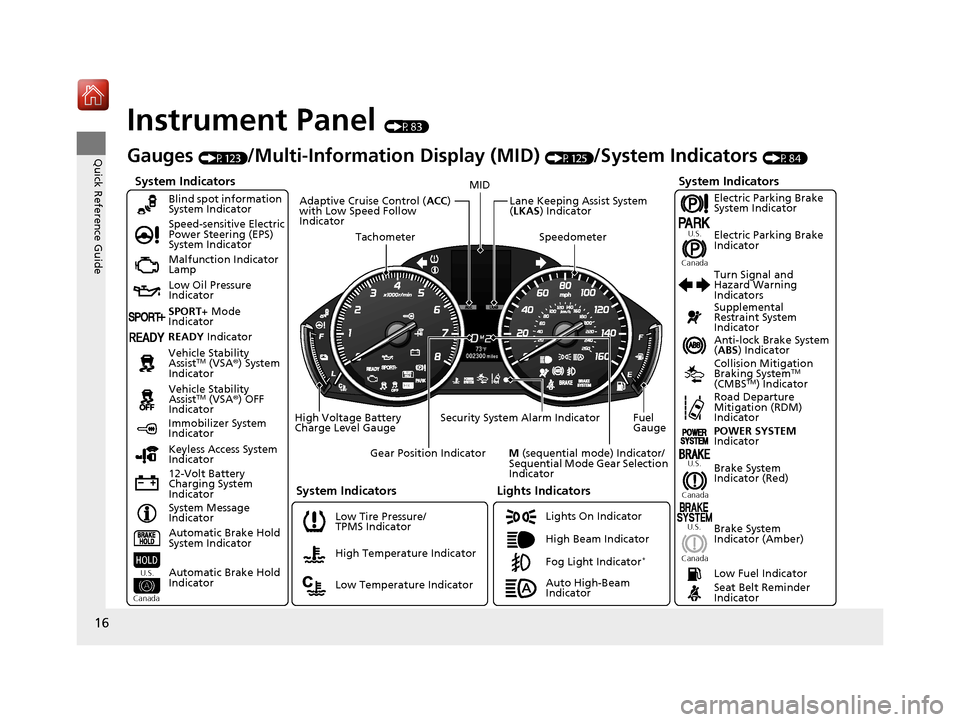
16
Quick Reference Guide
Instrument Panel (P83)
System Indicators
Malfunction Indicator
Lamp
Low Oil Pressure
Indicator
12-Volt Battery
Charging System
IndicatorAnti-lock Brake System
(
ABS ) Indicator
Vehicle Stability
Assist
TM (VSA® ) System
Indicator
Vehicle Stability
Assist
TM (VSA® ) OFF
Indicator Speed-sensitive Electric
Power Steering (EPS)
System Indicator
Lights Indicators
Lights On Indicator
High Beam Indicator
Immobilizer System
Indicator
Seat Belt Reminder
Indicator
System Indicators
System Message
IndicatorBrake System
Indicator (Red) Supplemental
Restraint System
Indicator
Low Fuel Indicator
Gauges (P123)/Multi-Information Display (MID) (P125)/System Indicators (P84)
Low Tire Pressure/
TPMS Indicator Turn Signal and
Hazard Warning
Indicators
Keyless Access System
Indicator
High Voltage Battery
Charge Level Gauge Security System Alarm Indicator Fuel
Gauge
Tachometer
MID
Speedometer
Gear Position Indicator
M (sequential mode) Indicator/
Sequential Mode Gear Selection
Indicator
Brake System
Indicator (Amber)
Blind spot information
System Indicator
System Indicators
Collision Mitigation
Braking SystemTM
(CMBSTM) IndicatorRoad Departure
Mitigation (RDM)
Indicator
Lane Keeping Assist System
( LKAS ) Indicator
Adaptive Cruise Control (
ACC)
with Low Speed Follow
Indicator
U.S.
Canada U.S.
Canada
Fog Light Indicator*
Automatic Brake Hold
System Indicator
Automatic Brake Hold
Indicator
U.S.
Canada
Electric Parking Brake
System Indicator
Electric Parking Brake
Indicator
U.S.
Canada
Auto High-Beam
Indicator POWER SYSTEM
Indicator
High Temperature Indicator
Low Temperature Indicator
SPORT+
Mode
Indicator
READY Indicator
20 ACURA MDX E-AWD-31TRX6302.book 16 ページ 2020年2月11日 火曜日 午後1時4 5分
Page 27 of 685
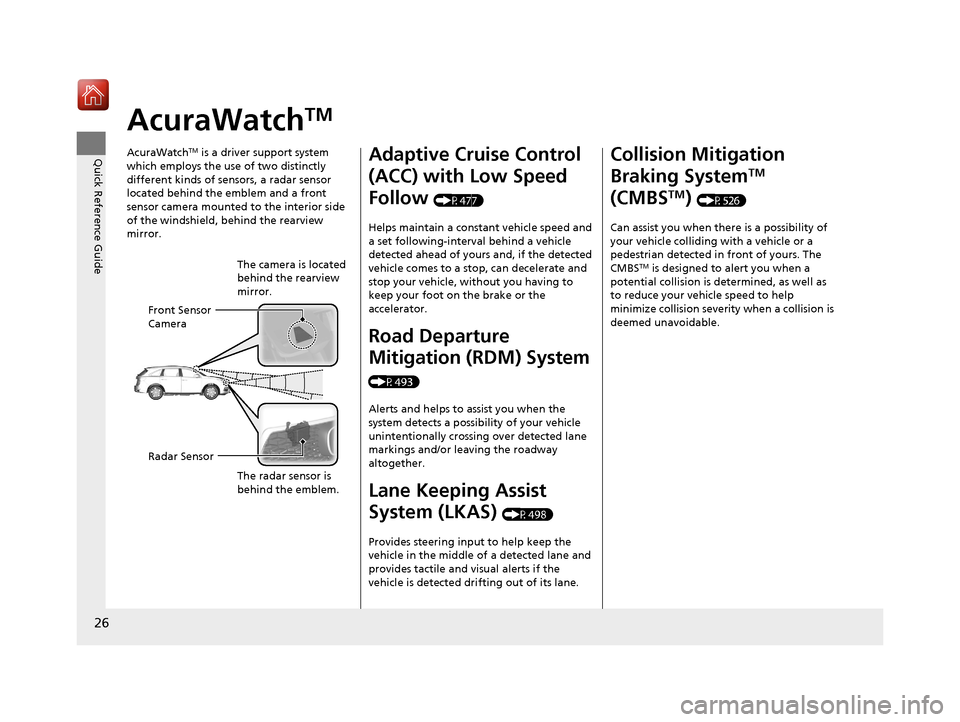
26
Quick Reference Guide
AcuraWatchTM
AcuraWatchTM is a driver support system
which employs the use of two distinctly
different kinds of sensors, a radar sensor
located behind the emblem and a front
sensor camera mounted to the interior side
of the windshield, behind the rearview
mirror.
The camera is located
behind the rearview
mirror.
Front Sensor
Camera
Radar Sensor
The radar sensor is
behind the emblem.
Adaptive Cruise Control
(ACC) with Low Speed
Follow
(P477)
Helps maintain a constant vehicle speed and
a set following-interval behind a vehicle
detected ahead of yours and, if the detected
vehicle comes to a stop, can decelerate and
stop your vehicle, wi thout you having to
keep your foot on the brake or the
accelerator.
Road Departure
Mitigation (RDM) System
(P493)
Alerts and helps to assist you when the
system detects a possibility of your vehicle
unintentionally crossing over detected lane
markings and/or leaving the roadway
altogether.
Lane Keeping Assist
System (LKAS)
(P498)
Provides steering input to help keep the
vehicle in the middle of a detected lane and
provides tactile and visual alerts if the
vehicle is detected drifting out of its lane.
Collision Mitigation
Braking System
TM
(CMBS
TM) (P526)
Can assist you when there is a possibility of
your vehicle colliding with a vehicle or a
pedestrian detected in front of yours. The
CMBS
TM is designed to alert you when a
potential collision is determined, as well as
to reduce your vehicle speed to help
minimize collision severity when a collision is
deemed unavoidable.
20 ACURA MDX E-AWD-31TRX6302.book 26 ページ 2020年2月11日 火曜日 午後1時4 5分
Page 101 of 685

100
uuIndicators u
Instrument Panel
IndicatorNameOn/BlinkingExplanationMessage
Adaptive Cruise
Control (ACC)
with Low Speed
Follow Indicator
(Amber)●Comes on for a few seconds
when you set the power mode to
ON, then goes off.
●Comes on if there is a problem
with ACC with Low Speed
Follow.
●Comes on while driving - Have your vehicle
checked by a dealer.
Adaptive Cruise
Control ( ACC)
with Low Speed
Follow Indicator
(Green)
●Comes on when you press the
MAIN button.2Adaptive Cruise Control (ACC) with Low
Speed Follow P. 477—
●Comes on if anything covers the
radar sensor cover and prevents
the sensor from detecting a
vehicle in front.
●May come on when driving in
bad weather (rain, snow, fog,
etc.)
●ACC with Low Speed Follow has
been automatically canceled.
●When the radar sensor gets dirty, stop your
vehicle in a safe place, and wipe off dirt using
a soft cloth.
●Have your vehicle checked by a dealer if the
message does not disa ppear even after you
clean the sensor cover.
20 ACURA MDX E-AWD-31TRX6302.book 100 ページ 2020年2月11日 火曜日 午後1時 45分
Page 102 of 685

101
uuIndicators u
Continued
Instrument Panel
IndicatorNameOn/BlinkingExplanationMessage
Adaptive Cruise
Control (ACC)
with Low Speed
Follow Indicator
(Green)
●Comes on when ACC with Low
Speed Follow is in operation, but
the temperature inside the front
sensor camera is too high. ACC
with Low Speed Follow cancels
automatically. Th e beeper sounds
simultaneously.●Use the climate control system to cool down
the camera.
●Goes off - The camera has been cooled down
and the system activates normally.
●Comes on when the area around
the camera is blocked by dirt,
mud, etc. Stop your vehicle in a
safe place, and wipe it off with a
soft cloth.
●May come on when driving in
bad weather (rain, snow, fog,
etc.)
●Have your vehicle checke d by a dealer if the
indicator and message come back on after
you cleaned the area around the camera.
20 ACURA MDX E-AWD-31TRX6302.book 101 ページ 2020年2月11日 火曜日 午後1時 45分
Page 119 of 685

118
uuIndicators uMulti-Information Display (MID) Warning and Information Messages
Instrument Panel
MessageConditionExplanation
●Flashes when the system sens es a likely collision with a
vehicle in front of you.●Take the appropriate means to prevent a collision (apply
the brakes, change lanes, etc.)
2 Collision Mitigation Braking SystemTM (CMBSTM)
P. 526
2 Adaptive Cruise Control (ACC) with Low Speed
Follow P. 477
●Appears when ACC with Lo w Speed Follow has been
automatically canceled.●You can resume the set speed after the condition that
caused ACC with Low Speed Fo llow to cancel improves.
Press the RES/+ /SET/– switch up.
2Adaptive Cruise Control (ACC) with Low Speed
Follow P. 477
●Appears when the vehicle sp eed slows down to 25 mph
(40 km/h) and the vehicle ahead of you goes out of the
ACC with Low Speed Follow range while ACC with Low
Speed Follow is in operation.●ACC with Low Speed Follow has been automatically
canceled.
2 Adaptive Cruise Control (ACC) with Low Speed
Follow P. 477
●Appears when pressing the RES/+/SET/– switch down
while the vehicle speed is le ss than 25 mph (40 km/h)
and the vehicle ahead of you goes out of the ACC with
Low Speed Follow range.●ACC with Low Speed Follow cannot be set.
2 Adaptive Cruise Control (ACC) with Low Speed
Follow P. 477
●Appears when the distance between your vehicle and
the vehicle ahead of you is too close while ACC with
Low Speed Follow is in operation.●ACC with Low Speed Follow has been automatically
canceled.
2 Adaptive Cruise Control (ACC) with Low Speed
Follow P. 477
20 ACURA MDX E-AWD-31TRX6302.book 118 ページ 2020年2月11日 火曜日 午後1時 45分
Page 120 of 685

119
uuIndicators uMulti-Information Display (MID) Warning and Information Messages
Continued
Instrument Panel
MessageConditionExplanation
●Appears when pressing the RES/+/SET/– switch down
while the distance between yo ur vehicle and the vehicle
ahead of you is too close.●ACC with Low Speed Follow cannot be set.
2 Adaptive Cruise Control (ACC) with Low Speed
Follow P. 477
●Appears when pressing the RES/+/SET/– switch down
while the driver’s seat belt is unfastened.●ACC with Low Speed Follow cannot be set.
2 Adaptive Cruise Control (ACC) with Low Speed
Follow P. 477
●Appears when pressing the RES/+/SET/– switch down
while the transmission is not in
(D.
●ACC with Low Speed Follow cannot be set.
2 Adaptive Cruise Control (ACC) with Low Speed
Follow P. 477
20 ACURA MDX E-AWD-31TRX6302.book 119 ページ 2020年2月11日 火曜日 午後1時 45分
Page 121 of 685

120
uuIndicators uMulti-Information Display (MID) Warning and Information Messages
Instrument Panel
MessageConditionExplanation
●Appears when the vehicle is stopped on a very steep
slope while ACC with Low Speed Follow is in operation.●ACC with Low Speed Follow has been automatically
canceled.
2 Adaptive Cruise Control (ACC) with Low Speed
Follow P. 477
●Appears when pressing the RES/+/SET/– switch down
while the vehicle is stopped on a very steep slope.●ACC with Low Speed Follow cannot be set.
2 Adaptive Cruise Control (ACC) with Low Speed
Follow P. 477
●Appears when pressing the RES/+/SET/– switch down
while the parking brake is applied.●ACC with Low Speed Follow cannot be set.
2 Adaptive Cruise Control (ACC) with Low Speed
Follow P. 477
2 Parking Brake P. 518
20 ACURA MDX E-AWD-31TRX6302.book 120 ページ 2020年2月11日 火曜日 午後1時 45分
Page 122 of 685
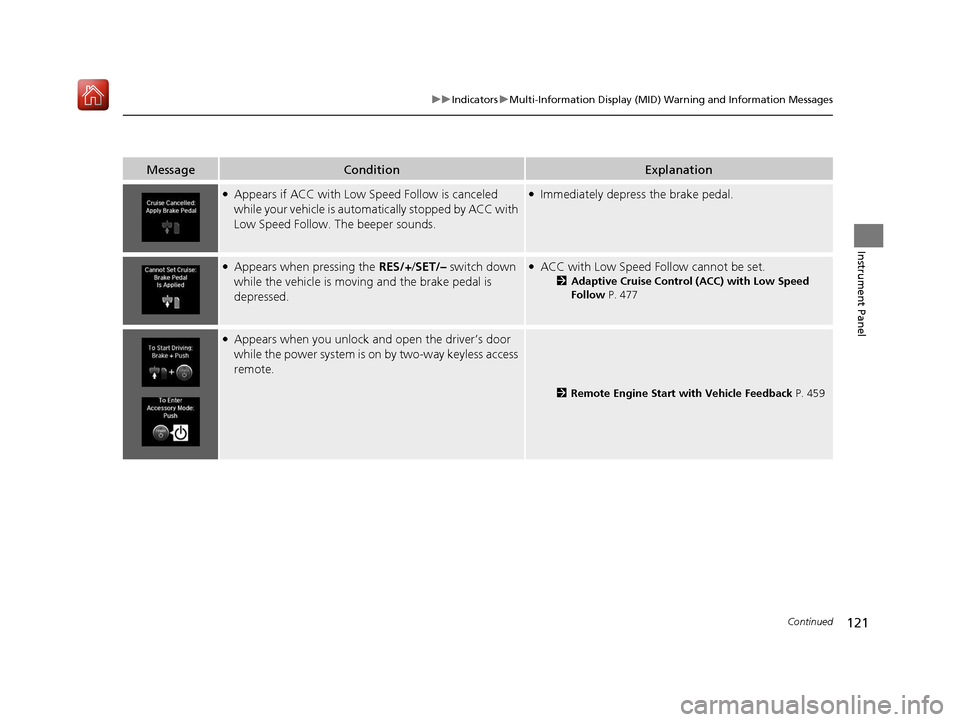
121
uuIndicators uMulti-Information Display (MID) Warning and Information Messages
Continued
Instrument Panel
MessageConditionExplanation
●Appears if ACC with Low Sp eed Follow is canceled
while your vehicle is automatically stopped by ACC with
Low Speed Follow. The beeper sounds.●Immediately depress the brake pedal.
●Appears when pressing the RES/+/SET/– switch down
while the vehicle is moving and the brake pedal is
depressed.●ACC with Low Speed Follow cannot be set.
2 Adaptive Cruise Control (ACC) with Low Speed
Follow P. 477
●Appears when you unlock an d open the driver’s door
while the power system is on by two-way keyless access
remote.
2 Remote Engine Start with Vehicle Feedback P. 459
20 ACURA MDX E-AWD-31TRX6302.book 121 ページ 2020年2月11日 火曜日 午後1時 45分
Page 448 of 685

447
Driving
This chapter discusses driving and refueling.
Before Driving................................... 448
Towing a Trailer ................................ 454
Off-Highway Driving Guidelines ..... 455
When Driving Turning on the Power ...................... 457
Dual Clutch Transmission ................. 464
Shifting ............................................ 465
Acoustic Vehicle Al erting System ...... 473
Integrated Dynamics System............. 474
Front Sensor Camera ....................... 475
Adaptive Cruise Control (ACC) with Low Speed Follow ................................. 477
Road Departure Mitigation (RDM) System ... 493Lane Keeping Assist System (LKAS)... 498
Vehicle Stability AssistTM (VSA ®), aka
Electronic Stability Control (ESC),
System ....................................... 506
Agile Handling Assist ....................... 508
SPORT HYBRID Super Handling-All Wheel
Drive
TM (SPORT HYBRID SH-AWD ®).. 509
Blind spot information System.......... 510
Tire Pressure Monitoring System (TPMS) with Tire Fill Assist .......................... 513
Tire Pressure Monitoring System (TPMS) - Required Federal Explanation ........... 515
High Voltage Battery ........................ 517
Braking Brake System ................................... 518 Anti-lock Brake System (ABS) ........... 524
Brake Assist System ......................... 525
Collision Mitigation Braking System
TM
(CMBSTM) ....................................... 526
Parking Your Vehicle
When Stopped ................................ 535
Parking Sensor System ..................... 537
Cross Traffic Monitor ....................... 541
Multi-View Rear Camera
*................ 545
Surround View Camera System*..... 547
Refueling
Fuel Information .............................. 557
How to Refuel ................................. 558
Fuel Economy and CO
2 Emissions .... 560
* Not available on all models
20 ACURA MDX E-AWD-31TRX6302.book 447 ページ 2020年2月11日 火曜日 午後1時 45分