clock Acura MDX HYBRID 2020 Owner's Manual
[x] Cancel search | Manufacturer: ACURA, Model Year: 2020, Model line: MDX HYBRID, Model: Acura MDX HYBRID 2020Pages: 685, PDF Size: 36.56 MB
Page 3 of 685
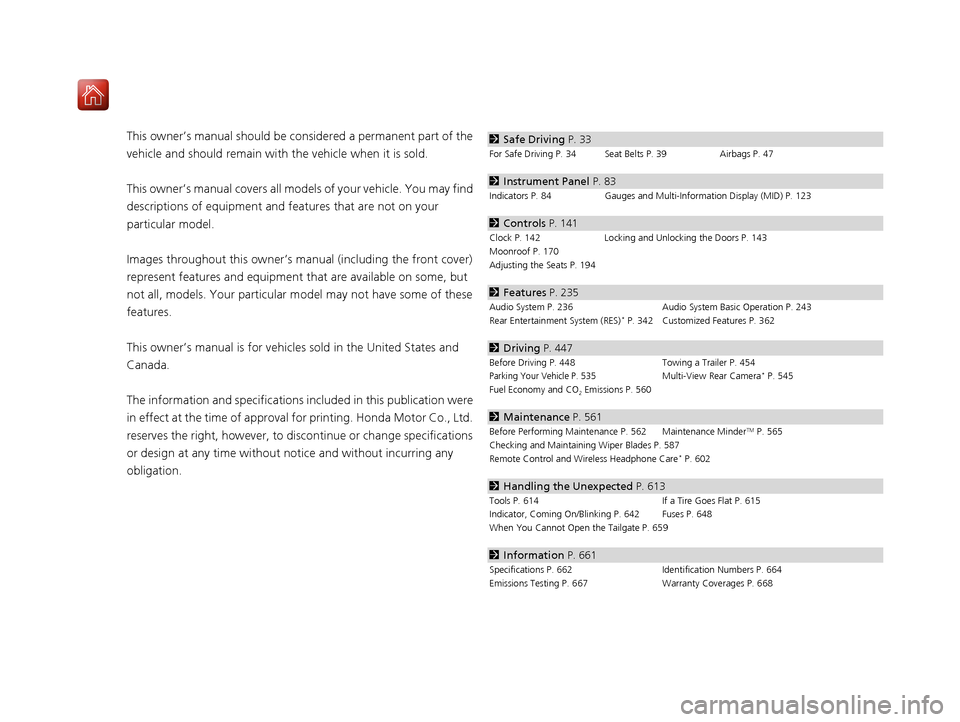
Contents
This owner’s manual should be considered a permanent part of the
vehicle and should remain with the vehicle when it is sold.
This owner’s manual covers all models of your vehicle. You may find
descriptions of equipment and features that are not on your
particular model.
Images throughout this owner’s manu al (including the front cover)
represent features and equipment that are available on some, but
not all, models. Your particular mo del may not have some of these
features.
This owner’s manual is for vehicles sold in the United States and
Canada.
The information and specifications in cluded in this publication were
in effect at the time of approval for printing. Honda Motor Co., Ltd.
reserves the right, however, to discontinue or change specifications
or design at any time without notice and without incurring any
obligation.2 Safe Driving P. 33
For Safe Driving P. 34 Seat Belts P. 39 Airbags P. 47
2Instrument Panel P. 83
Indicators P. 84 Gauges and Multi-Information Display (MID) P. 123
2Controls P. 141
Clock P. 142 Locking and Unlocking the Doors P. 143
Moonroof P. 170
Adjusting the Seats P. 194
2 Features P. 235
Audio System P. 236 Audio System Basic Operation P. 243
Rear Entertainment System (RES)* P. 342 Customized Features P. 362
2 Driving P. 447
Before Driving P. 448 Towing a Trailer P. 454Parking Your Vehicle P. 535Multi-View Rear Camera* P. 545
Fuel Economy and CO
2 Emissions P. 560
2 Maintenance P. 561
Before Performing Maintenance P. 562 Maintenance MinderTM P. 565
Checking and Maintaining Wiper Blades P. 587
Remote Control and Wireless Headphone Care
* P. 602
2 Handling the Unexpected P. 613
Tools P. 614 If a Tire Goes Flat P. 615
Indicator, Coming On/Blinking P. 642 Fuses P. 648
When You Cannot Open the Tailgate P. 659
2 Information P. 661
Specifications P. 662 Identification Numbers P. 664
Emissions Testing P. 667 Warranty Coverages P. 668
20 ACURA MDX E-AWD-31TRX6302.book 2 ページ 2020年2月11日 火曜日 午後1時45分
Page 18 of 685
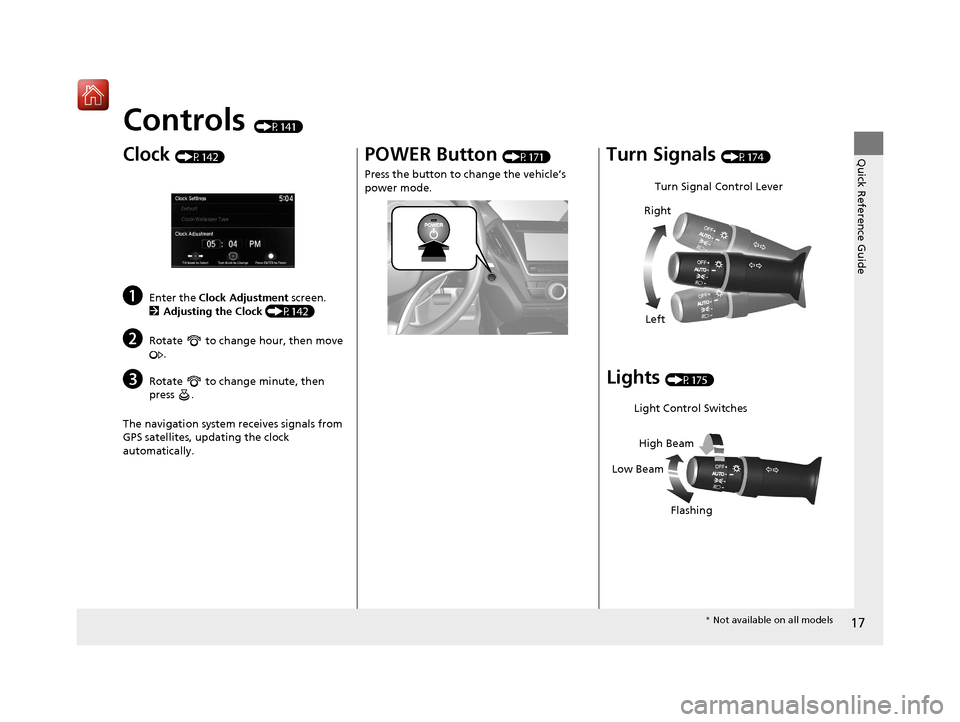
17
Quick Reference Guide
Controls (P141)
Clock (P142)
aEnter the Clock Adjustment screen.
2 Adjusting the Clock (P142)
bRotate to change hour, then move
.
cRotate to change minute, then
press .
The navigation system receives signals from
GPS satellites, updating the clock
automatically.
POWER Button (P171)
Press the button to ch ange the vehicle’s
power mode.Turn Signals (P174)
Lights (P175)
Turn Signal Control Lever
Right
Left
Light Control Switches
Low Beam High Beam
Flashing
* Not available on all models
20 ACURA MDX E-AWD-31TRX6302.book 17 ページ 2020年2月11日 火曜日 午後1時4 5分
Page 142 of 685

141
Controls
This chapter explains how to operate the various controls necessary for driving.
Clock.................................................. 142
Locking and Unlocking the Doors Key Types and Functions .................. 143
Low Keyless Access Remote Signal Strength ......................................... 144
Locking/Unlocking the Doors from the
Outside .......................................... 145
Locking/Unlocking the Doors from the Inside ............................................. 154
Childproof Door Locks ..................... 156
Auto Door Locking/Unlocking .......... 157
Tailgate .............................................. 158
Security System Immobilizer System .......................... 165
Security System Alarm ...................... 165 Opening and Closing the Windows
... 168
Moonroof .......................................... 170
Operating the Switches Around the
Steering Wheel POWER Button................................. 171
Turn Signals ..................................... 174
Light Switches.................................. 175
Fog Lights
*...................................... 178
Daytime Running Lights ................... 178
Auto High-Beam .............................. 179
Wipers and Washers ........................ 182
Brightness Control ........................... 186
Rear Defogger/Heated Door Mirror Button . 187Driving Position Memory System ...... 188
Adjusting the Steering Wheel........... 190 Adjusting the Mirrors
Interior Rearview Mirror ................... 191
Power Door Mirrors ......................... 192
Adjusting the Seats Front Seats ...................................... 194
Second Row Seats ........................... 197
Third Row Seats ............................... 206
Armrest ........................................... 207
Interior Lights/Interior Convenience Items
Interior Lights .................................. 209
Interior Convenience Items .............. 211
Climate Control System
Using Automatic Climate Control .... 222
Rear Climate Control System ........... 229
Automatic Climate Control Sensors ... 233
* Not available on all models
20 ACURA MDX E-AWD-31TRX6302.book 141 ページ 2020年2月11日 火曜日 午後1時 45分
Page 143 of 685
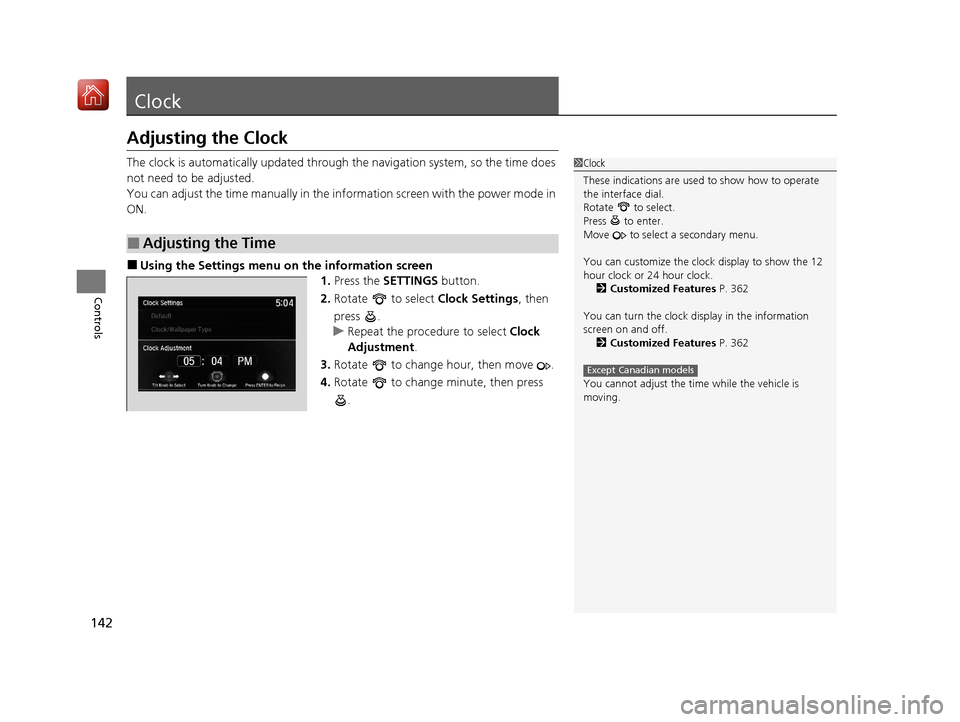
142
Controls
Clock
Adjusting the Clock
The clock is automatically updated through the navigation system, so the time does
not need to be adjusted.
You can adjust the time manually in the information screen with the power mode in
ON.
■Using the Settings menu on the information screen
1.Press the SETTINGS button.
2. Rotate to select Clock Settings, then
press .
u Repeat the procedure to select Clock
Adjustment .
3. Rotate to change hour, then move .
4. Rotate to change minute, then press
.
■Adjusting the Time
1Clock
These indications are used to show how to operate
the interface dial.
Rotate to select.
Press to enter.
Move to select a secondary menu.
You can customize the clock display to show the 12
hour clock or 24 hour clock. 2 Customized Features P. 362
You can turn the clock display in the information
screen on and off. 2 Customized Features P. 362
You cannot adjust the time while the vehicle is
moving.
Except Canadian models
20 ACURA MDX E-AWD-31TRX6302.book 142 ページ 2020年2月11日 火曜日 午後1時 45分
Page 218 of 685

Continued217
uuInterior Lights/Interior Convenience Items uInterior Convenience Items
Controls
■Accessory power socket (cargo area)
Open the cover to use it.
The AC power outlet can be used when the power system is on.
Open the cover to use it. Plug in the appliance
slightly, turn it 90° clockwise, then push it all
the way.
■AC Power Outlet
Canadian models
1AC Power Outlet
NOTICE
Do not use the AC power outlet for electric
appliances that require hi gh initial peak wattage,
such as cathode-ray tube type televisions,
refrigerators, electric pumps, etc. It is not suitable for
devices that process precis e data, such as medical
equipment, and that require an extremely stable
power supply, such as microcomputer-controlled
electric blankets, touc h sensor lamps, etc.
The AC power outlet is desi gned to supply power for
up to 115 volt appliances that are rated 150 watts or
less.
Continued use of any elec tric appliance/device
exceeding these ratings may result in damage to the
appliance/device.
20 ACURA MDX E-AWD-31TRX6302.book 217 ページ 2020年2月11日 火曜日 午後1時 45分
Page 244 of 685
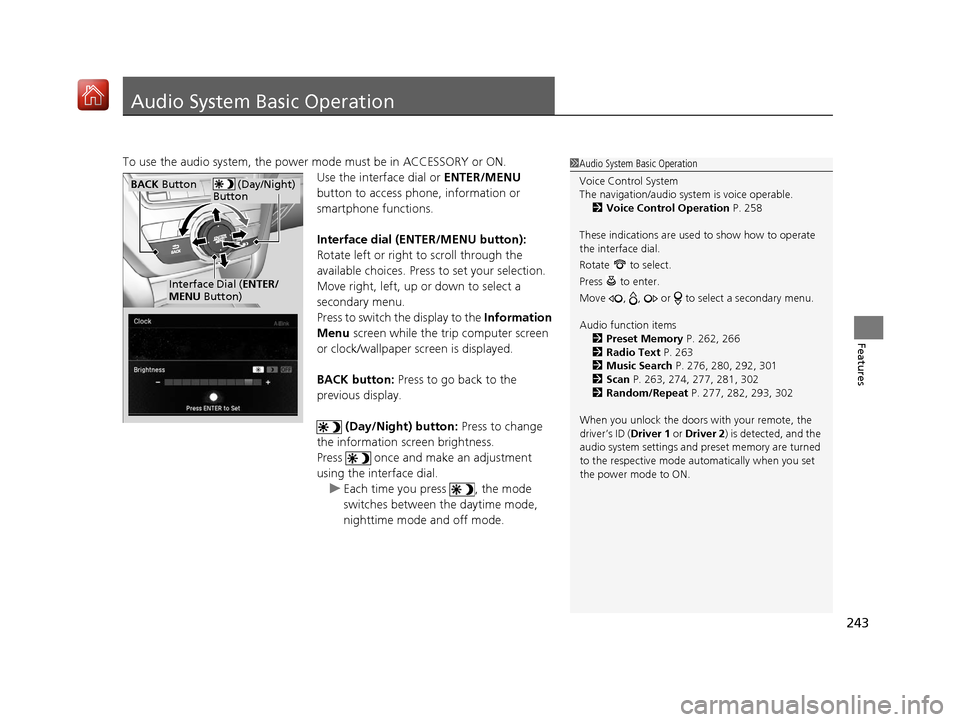
243
Features
Audio System Basic Operation
To use the audio system, the power mode must be in ACCESSORY or ON.Use the interface dial or ENTER/MENU
button to access phone, information or
smartphone functions.
Interface dial (E NTER/MENU button):
Rotate left or right to scroll through the
available choices. Press to set your selection.
Move right, left, up or down to select a
secondary menu.
Press to switch the display to the Information
Menu screen while the trip computer screen
or clock/wallpaper screen is displayed.
BACK button: Press to go back to the
previous display.
(Day/Night) button: Press to change
the information screen brightness.
Press once and make an adjustment
using the interface dial. u Each time you press , the mode
switches between the daytime mode,
nighttime mode and off mode.1Audio System Basic Operation
Voice Control System
The navigation/audio system is voice operable.
2 Voice Control Operation P. 258
These indications are used to show how to operate
the interface dial.
Rotate to select.
Press to enter.
Move , , or to se lect a secondary menu.
Audio function items 2 Preset Memory P. 262, 266
2 Radio Text P. 263
2 Music Search P. 276, 280, 292, 301
2 Scan P. 263, 274, 277, 281, 302
2 Random/Repeat P. 277, 282, 293, 302
When you unlock the doors with your remote, the
driver’s ID ( Driver 1 or Driver 2) is detected, and the
audio system settings and pr eset memory are turned
to the respective mode automatically when you set
the power mode to ON.
(Day/Night)
ButtonBACK Button
Interface Dial ( ENTER/
MENU Button)
20 ACURA MDX E-AWD-31TRX6302.book 243 ページ 2020年2月11日 火曜日 午後1時 45分
Page 249 of 685
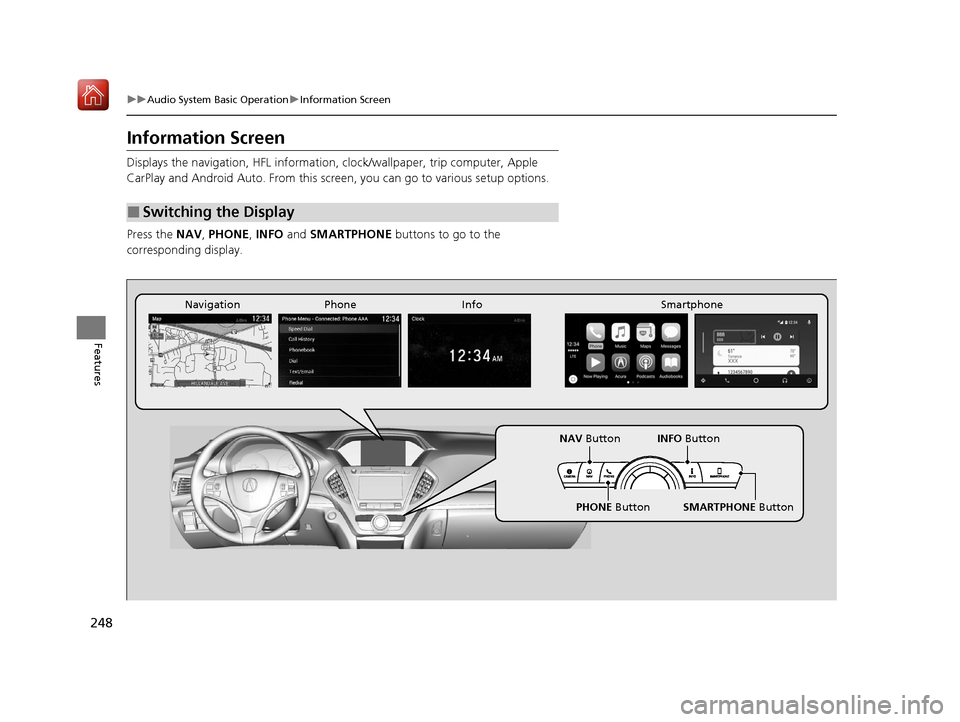
248
uuAudio System Basic Operation uInformation Screen
Features
Information Screen
Displays the navigation, HFL information, clock/wallpaper, trip computer, Apple
CarPlay and Android Auto. From this screen, you can go to various setup options.
Press the NAV, PHONE , INFO and SMARTPHONE buttons to go to the
corresponding display.
■Switching the Display
Phone Info Smartphone
SMARTPHONE Button
PHONE Button
NAV
Button INFO Button
Navigation
20 ACURA MDX E-AWD-31TRX6302.book 248 ページ 2020年2月11日 火曜日 午後1時
45分
Page 250 of 685
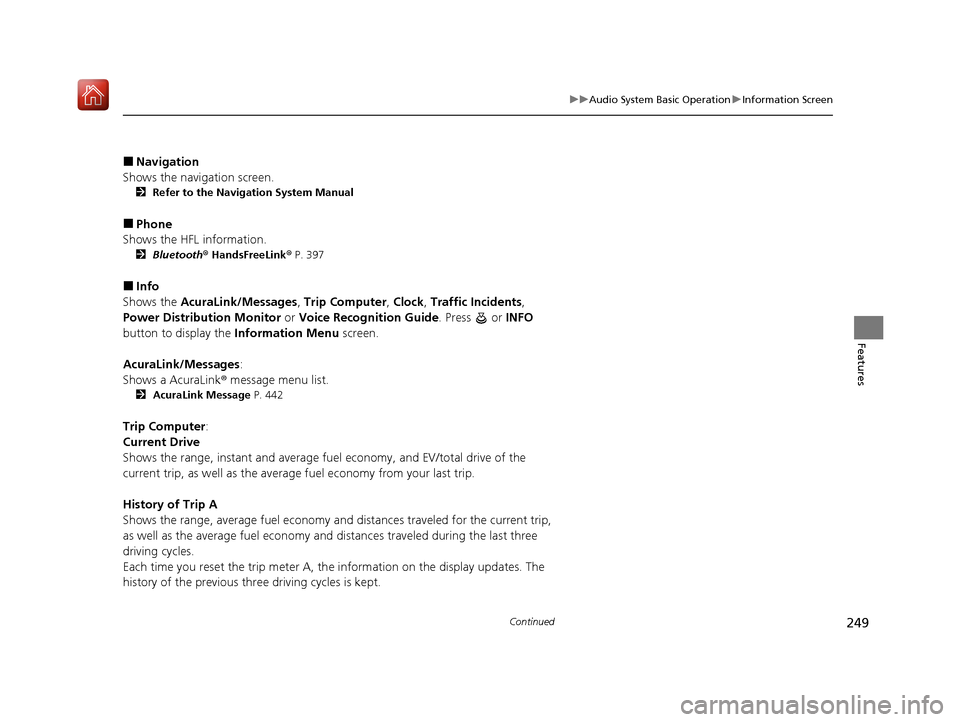
249
uuAudio System Basic Operation uInformation Screen
Continued
Features
■Navigation
Shows the navigation screen.
2 Refer to the Navigation System Manual
■Phone
Shows the HFL information.
2 Bluetooth ® HandsFreeLink ® P. 397
■Info
Shows the AcuraLink/Messages , Trip Computer , Clock , Traffic Incidents ,
Power Distribution Monitor or Voice Recognition Guide . Press or INFO
button to display the Information Menu screen.
AcuraLink/Messages :
Shows a AcuraLink ® message menu list.
2 AcuraLink Message P. 442
Trip Computer:
Current Drive
Shows the range, instant and average fuel economy, and EV/total drive of the
current trip, as well as the average fuel economy from your last trip.
History of Trip A
Shows the range, average fuel economy and distances traveled for the current trip,
as well as the average fuel economy and distances traveled during the last three
driving cycles.
Each time you reset the trip meter A, th e information on the display updates. The
history of the previous three driving cycles is kept.
20 ACURA MDX E-AWD-31TRX6302.book 249 ページ 2020年2月11日 火曜日 午後1時 45分
Page 251 of 685
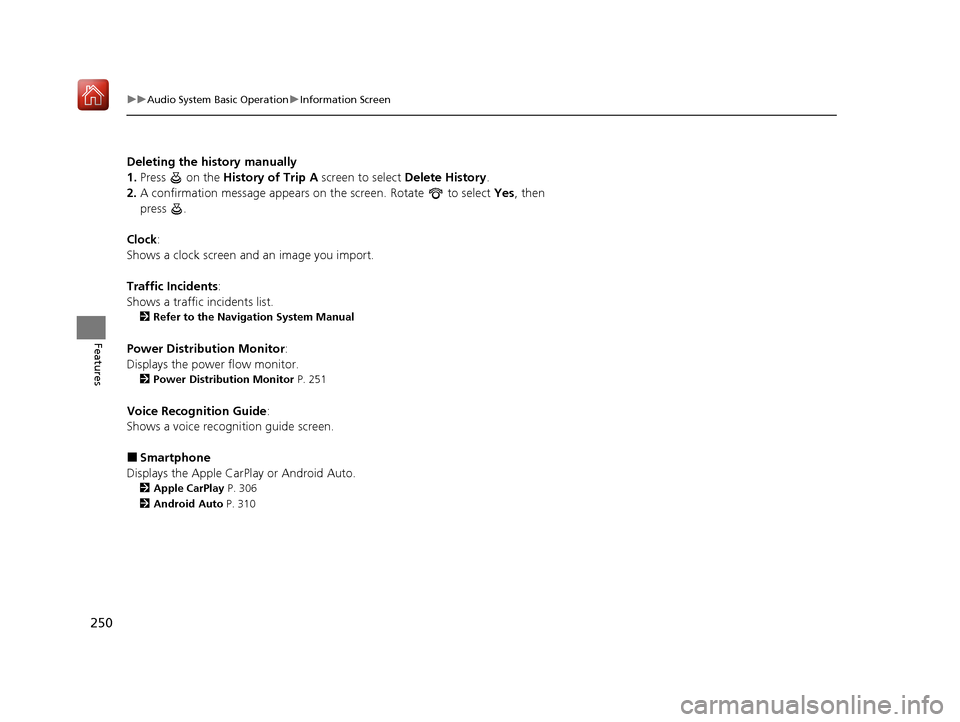
250
uuAudio System Basic Operation uInformation Screen
Features
Deleting the history manually
1. Press on the History of Trip A screen to select Delete History.
2. A confirmation message appears on the screen. Rotate to select Yes, then
press .
Clock :
Shows a clock screen and an image you import.
Traffic Incidents :
Shows a traffic incidents list.
2 Refer to the Navigation System Manual
Power Distribu tion Monitor:
Displays the powe r flow monitor.
2Power Distribution Monitor P. 251
Voice Recognition Guide:
Shows a voice recognition guide screen.
■Smartphone
Displays the Apple CarPlay or Android Auto.
2 Apple CarPlay P. 306
2 Android Auto P. 310
20 ACURA MDX E-AWD-31TRX6302.book 250 ページ 2020年2月11日 火曜日 午後1時 45分
Page 255 of 685
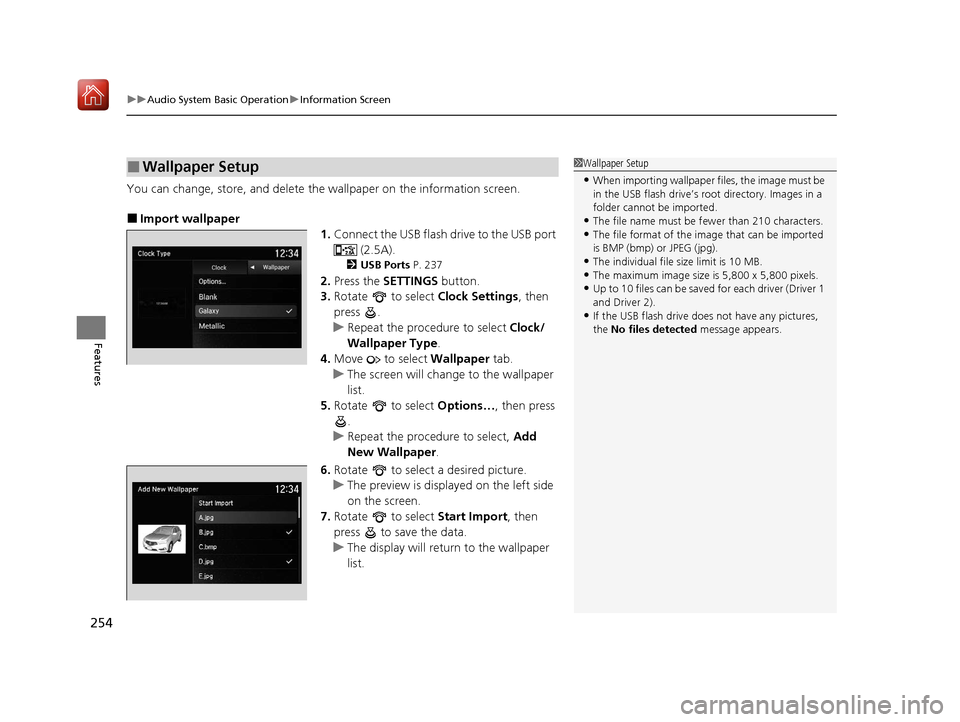
uuAudio System Basic Operation uInformation Screen
254
Features
You can change, store, and delete the wallpaper on the information screen.
■Import wallpaper
1.Connect the USB flash drive to the USB port
(2.5A).
2USB Ports P. 237
2.Press the SETTINGS button.
3. Rotate to select Clock Settings, then
press .
u Repeat the procedure to select Clock/
Wallpaper Type .
4. Move to select Wallpaper tab.
u The screen will change to the wallpaper
list.
5. Rotate to select Options…, then press
.
u Repeat the procedure to select, Add
New Wallpaper .
6. Rotate to select a desired picture.
u The preview is displayed on the left side
on the screen.
7. Rotate to select Start Import, then
press to save the data.
u The display will return to the wallpaper
list.
■Wallpaper Setup1Wallpaper Setup
•When importing wallpaper files, the image must be
in the USB flash drive’s root directory. Images in a
folder cannot be imported.
•The file name must be fewer than 210 characters.•The file format of the im age that can be imported
is BMP (bmp) or JPEG (jpg).
•The individual file size limit is 10 MB.•The maximum image size is 5,800 x 5,800 pixels.
•Up to 10 files can be saved for each driver (Driver 1
and Driver 2).
•If the USB flash drive doe s not have any pictures,
the No files detected message appears.
20 ACURA MDX E-AWD-31TRX6302.book 254 ページ 2020年2月11日 火曜日 午後1時 45分