stop start Acura MDX HYBRID 2020 Owner's Manual
[x] Cancel search | Manufacturer: ACURA, Model Year: 2020, Model line: MDX HYBRID, Model: Acura MDX HYBRID 2020Pages: 685, PDF Size: 36.56 MB
Page 14 of 685

13
Quick Reference Guide
Auto Engine Stop/Start
Your vehicle’s gasoline engine will automatically stop and start during vehicle operation as needed to meet driving and battery conditions.
These are some examples that could cause the gasoline engine to automatically start.
In the following cases, however, Auto Engine Stop may not activate.
●When the Integrated Dynamics System is in SPORT+ mode.●The vehicle momentarily needs additional power for aggressive acceleration, driving uphill, or driving at high speeds.●The climate control system is in heavy use.●The High Voltage battery temperature is high or low.●The High Voltage battery state of charge is low.●When the gear position is in (S or ( R.
Sounds Unique to th e SPORT HYBRID SH-AWD ® System
When you first start driving this vehicle, you will likely hear some unfamiliar sounds, particularly when you turn on the power system, or
while you are driving or accelerating from a stop. Some of thes e sounds are unique to this vehicle‘s powertrain, fuel, and climate control
systems; others are similar to sounds generated by conventional automobile s that typically are masked by louder noises absent from a
vehicle of this design.
These sounds are not a cause for concern, and you will soon recognize them as normal and thus be able to detect any new or unus ual noise
should one develop.
20 ACURA MDX E-AWD-31TRX6302.book 13 ページ 2020年2月11日 火曜日 午後1時4 5分
Page 89 of 685
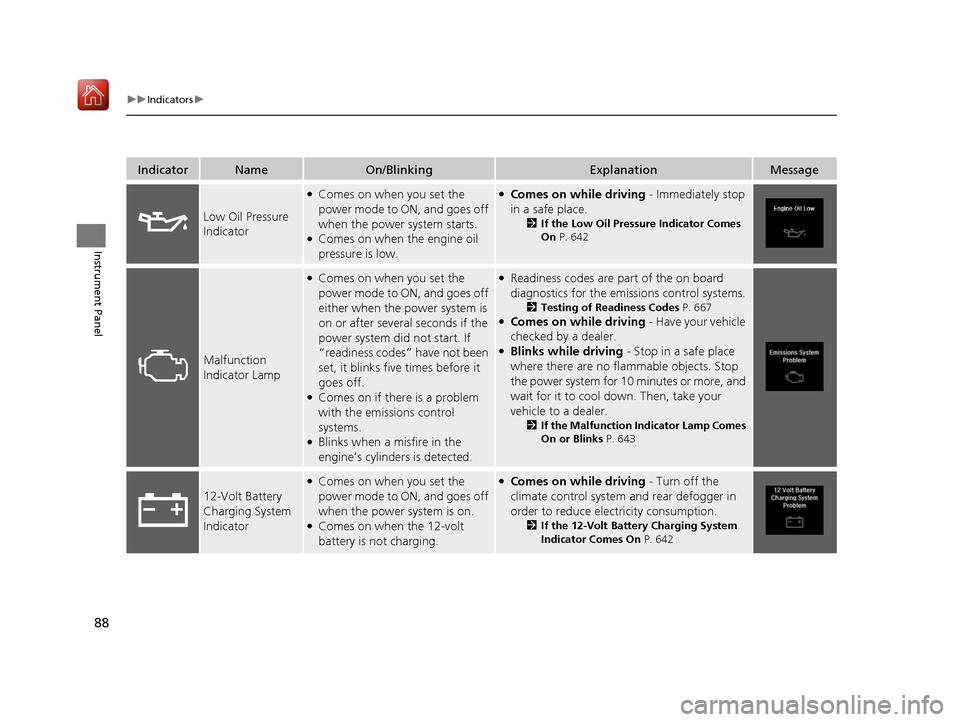
88
uuIndicators u
Instrument Panel
IndicatorNameOn/BlinkingExplanationMessage
Low Oil Pressure
Indicator
●Comes on when you set the
power mode to ON, and goes off
when the power system starts.
●Comes on when the engine oil
pressure is low.
●Comes on while driving - Immediately stop
in a safe place.
2 If the Low Oil Pressure Indicator Comes
On P. 642
Malfunction
Indicator Lamp
●Comes on when you set the
power mode to ON, and goes off
either when the power system is
on or after several seconds if the
power system did not start. If
“readiness codes” have not been
set, it blinks five times before it
goes off.
●Comes on if there is a problem
with the emissions control
systems.
●Blinks when a misfire in the
engine’s cylinders is detected.
●Readiness codes are part of the on board
diagnostics for the emis sions control systems.
2Testing of Readiness Codes P. 667●Comes on while driving - Have your vehicle
checked by a dealer.
●Blinks while driving - Stop in a safe place
where there are no flammable objects. Stop
the power system for 10 minutes or more, and
wait for it to cool down. Then, take your
vehicle to a dealer.
2 If the Malfunction Indicator Lamp Comes
On or Blinks P. 643
12-Volt Battery
Charging System
Indicator
●Comes on when you set the
power mode to ON, and goes off
when the power system is on.
●Comes on when the 12-volt
battery is not charging.
●Comes on while driving - Turn off the
climate control system and rear defogger in
order to reduce electricity consumption.
2 If the 12-Volt Battery Charging System
Indicator Comes On P. 642
20 ACURA MDX E-AWD-31TRX6302.book 88 ページ 2020年2月11日 火曜日 午後1時4 5分
Page 91 of 685
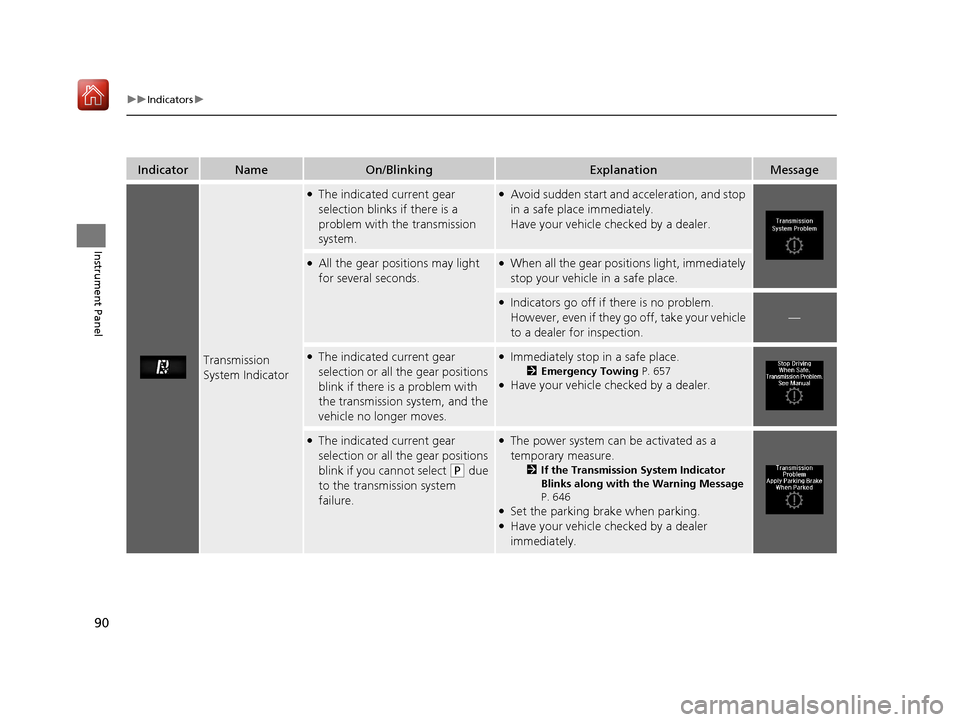
90
uuIndicators u
Instrument Panel
IndicatorNameOn/BlinkingExplanationMessage
Transmission
System Indicator
●The indicated current gear
selection blinks if there is a
problem with the transmission
system.●Avoid sudden start and acceleration, and stop
in a safe place immediately.
Have your vehicle checked by a dealer.
●All the gear positions may light
for several seconds.●When all the gear positions light, immediately
stop your vehicle in a safe place.
●Indicators go off if there is no problem.
However, even if they go off, take your vehicle
to a dealer for inspection.
—
●The indicated current gear
selection or all the gear positions
blink if there is a problem with
the transmission system, and the
vehicle no longer moves.●Immediately stop in a safe place.
2Emergency Towing P. 657●Have your vehicle checked by a dealer.
●The indicated current gear
selection or all the gear positions
blink if you cannot select
(P due
to the transmission system
failure.
●The power system can be activated as a
temporary measure.
2 If the Transmission System Indicator
Blinks along with the Warning Message
P. 646
●Set the parking brake when parking.●Have your vehicle checked by a dealer
immediately.
20 ACURA MDX E-AWD-31TRX6302.book 90 ページ 2020年2月11日 火曜日 午後1時4 5分
Page 113 of 685

112
uuIndicators uMulti-Information Display (MID) Warning and Information Messages
Instrument Panel
MessageConditionExplanation
●Appears when you try to ch ange the gear position
without depressing the brake pedal.●Depress the brake pedal, then select a shift button.
●Appears when you try to ch ange the gear position
without releasing your foot off the accelerator pedal.●Release your foot off the accelerator pedal, then select a
shift button.
●Appears when the (P button is pressed while the
vehicle is moving.
●Appears if you change the gear position to ( R while the
vehicle is moving forward, or to
(D while the vehicle is
reversing.
●Make sure that the vehicle comes to a stop before
operating the select button.
●Appears when you set the po wer mode to ON without
fastening the driver’s seat belt.
●Appears when you change the gear position after (P
has been automatically select ed with the driver’s door
open, the driver’s seat belt unfastened, then the brake
pedal is released.
●Fasten the seat belt properly before you start to drive.
2 Shift Operation P. 467
●Appears when you press the (P button but it is not
engaged due to low ATF temperature.●Depress the brake pedal until this message disappear.
20 ACURA MDX E-AWD-31TRX6302.book 112 ページ 2020年2月11日 火曜日 午後1時 45分
Page 116 of 685
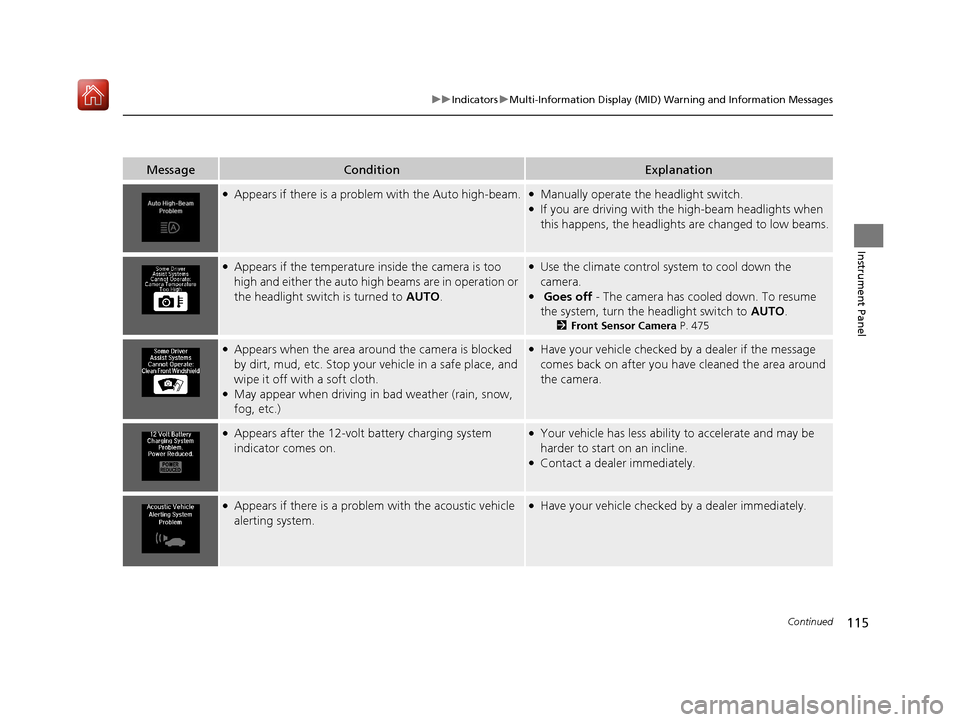
115
uuIndicators uMulti-Information Display (MID) Warning and Information Messages
Continued
Instrument Panel
MessageConditionExplanation
●Appears if there is a problem with the Auto high-beam.●Manually operate the headlight switch.●If you are driving with the high-beam headlights when
this happens, the headlights are changed to low beams.
●Appears if the temperature inside the camera is too
high and either the auto high beams are in operation or
the headlight switch is turned to AUTO.●Use the climate control system to cool down the
camera.
● Goes off - The camera has cooled down. To resume
the system, turn the headlight switch to AUTO.
2Front Sensor Camera P. 475
●Appears when the area around the camera is blocked
by dirt, mud, etc. Stop your vehicle in a safe place, and
wipe it off with a soft cloth.
●May appear when driving in bad weather (rain, snow,
fog, etc.)
●Have your vehicle checked by a dealer if the message
comes back on after you have cleaned the area around
the camera.
●Appears after the 12-volt battery charging system
indicator comes on.●Your vehicle has less abilit y to accelerate and may be
harder to start on an incline.
●Contact a dealer immediately.
●Appears if there is a problem with the acoustic vehicle
alerting system.●Have your vehicle checked by a dealer immediately.
20 ACURA MDX E-AWD-31TRX6302.book 115 ページ 2020年2月11日 火曜日 午後1時 45分
Page 117 of 685

116
uuIndicators uMulti-Information Display (MID) Warning and Information Messages
Instrument Panel
MessageConditionExplanation
●Appears when the high voltage battery temperature is
too low to operate (approx. –22°F [–30°C] or below).●You can start the engine and use the climate control
system to warm up the inte rior, which will also warm
the high voltage battery en ough for you to drive the
vehicle.
●The engine speed does not in crease even if you fully
depress the accelerator pedal.
●Appears when the high voltage battery and other
system control temperatures are too low to operate
(approx. –40°F [–40°C] or below).●You must wait for an increase in the ambient
temperature or move the vehicle to a warmer location.
●Consult a dealer.
●Appears when the high voltage battery is running
extremely low due to continuous slow driving.●Driving at low speed for a long time decreases the
amount of electricity generate d, leading to high voltage
battery drain.
●Appears when the high voltage battery is drained even
further and a stop is needed to charge the battery.●Stop in a safe place in (P, then charge the high voltage
battery by idling the engine.
2 If the 12-Volt Battery Charging System Indicator
Comes On P. 642
●Appears while the high voltage battery is being charged
with the engine running after the vehicle is parked with
an extremely low battery level.●Do not drive the vehicle until Ready To Drive appears.
2READY Indicator P. 92
20 ACURA MDX E-AWD-31TRX6302.book 116 ページ 2020年2月11日 火曜日 午後1時 45分
Page 122 of 685
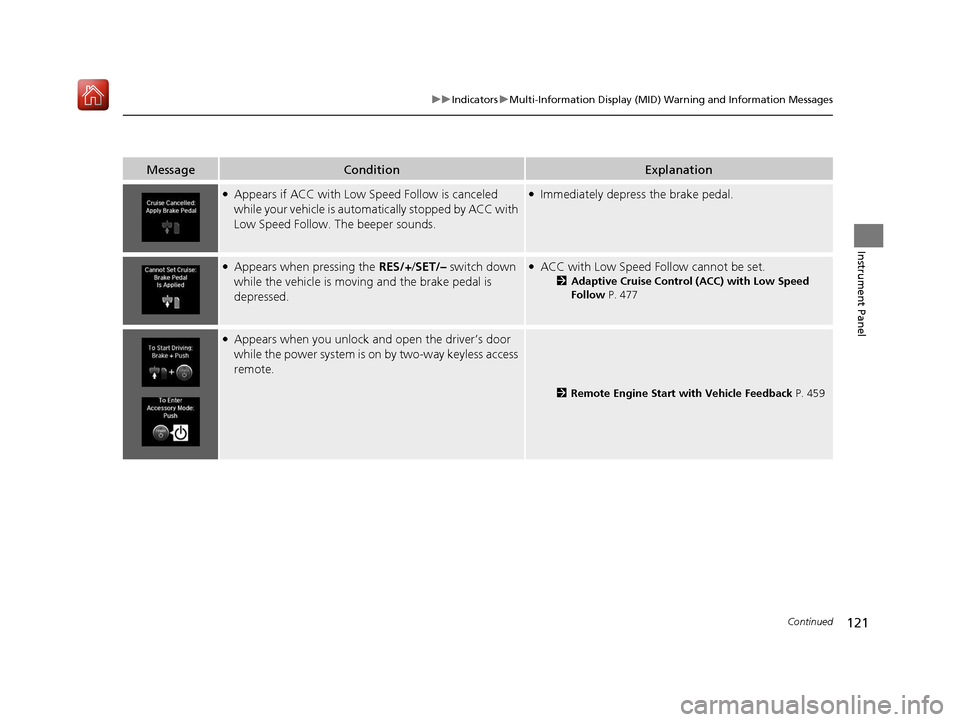
121
uuIndicators uMulti-Information Display (MID) Warning and Information Messages
Continued
Instrument Panel
MessageConditionExplanation
●Appears if ACC with Low Sp eed Follow is canceled
while your vehicle is automatically stopped by ACC with
Low Speed Follow. The beeper sounds.●Immediately depress the brake pedal.
●Appears when pressing the RES/+/SET/– switch down
while the vehicle is moving and the brake pedal is
depressed.●ACC with Low Speed Follow cannot be set.
2 Adaptive Cruise Control (ACC) with Low Speed
Follow P. 477
●Appears when you unlock an d open the driver’s door
while the power system is on by two-way keyless access
remote.
2 Remote Engine Start with Vehicle Feedback P. 459
20 ACURA MDX E-AWD-31TRX6302.book 121 ページ 2020年2月11日 火曜日 午後1時 45分
Page 225 of 685

uuClimate Control System uUsing Automatic Climate Control
224
Controls
1. Select the driver’s or passenger’s side
temperature control icon.
2. Change the temperature setting from the
following:
Temperature bar: Select a point where your
desired temperature setting is.
Farther to the left is for a lower, and to the
right for a higher setting.
(+/(-: To raise or lower the temperature
setting one degree at a time.
While you select and hold
(+/(-, the
temperature decreases or increases.
Max Cool: To rapidly cool down the interior.
u The A/C indicator comes on. The setting
returns to the previo usly selected value
when you select it again.
Max Heat: To rapidly warm up the interior.
u The A/C indicator goe s off. The setting
returns to the previo usly selected value
when you select it again.
■Changing the Interior Temperature Setting1 Using Automatic Climate Control
If you select the Max Heat during Auto Engine Stop,
the engine restarts automatically.
The side you selected.
Temperature Bar
20 ACURA MDX E-AWD-31TRX6302.book 224 ページ 2020年2月11日 火曜日 午後1時 45分
Page 436 of 685

Continued435
uuBluetooth ® HandsFreeLink ®u HFL Menus
Features
■Read or stop r eading a message
1. Go to the text or e-mail message screen.
u The system automatically starts reading
the message aloud.
2 Displaying Messages P. 433
2.Rotate to select Stop Reading
Messages.
3. Press to stop reading.
Press again to start reading the message
from the beginning.
■Reply to a message
1. Go to the text or e-mail message screen.
u The system automatically starts reading
the message aloud.
2 Displaying Messages P. 433
2.Rotate to select Reply, then press .
3. Rotate to select the reply message, then
press .
u Message sent appears on the screen
when the reply message was successfully
sent.
1 Reply to a message
The available fixed reply messages are as follows:
•Talk to you later, I’m driving.•I’m on my way.
•I’m running late.
•OK
•Yes•No
You cannot add, edit, or delete reply messages.
Only certain phones receive and send messages when
paired and connected. For a list of compatible
phones:
•U.S.: Visit www.handsfreelink.com/Acura , or call 1-
888-528-7876.
•Canada: For more info rmation on smartphone
compatibility, call 1-855-490-7351.
20 ACURA MDX E-AWD-31TRX6302.book 435 ページ 2020年2月11日 火曜日 午後1時 45分
Page 457 of 685

456
uuOff-Highway Driving Guidelines uAvoiding Trouble
Driving
Avoiding Trouble
• Check Out Your Vehicle before you leave the pavement and make sure that all
scheduled maintenance has been comple ted. Pay special attention to the
condition of the tires, an d check the tire pressures.
• Remember the route you choose presents limit s (too steep or bumpy), you have
limits (driving skill and comfort), and your vehicle has limits (traction, stability, and
power). Failing to recognize these limits will likely put you and your passengers in
a hazardous situation.
• Accelerating and Braking should be done slowly and gradually. Trying to start
or stop too fast can cause a loss of traction and you could lose control.
• Avoiding Obstacles and Debris in the road reduces the likelihood of a rollover
or damage to your suspension or other components.
• Driving on Slopes increases your risk of a rollover, particularly if you attempt to
drive across a slope that is too steep. Going straight up or down a slope is usually
the safest. If you can’t clearly see all cond itions or obstacles on a slope, walk it
before you drive it. If there is any doubt whether you can safely pass, don’t try it.
Find another route. If you get stuck when climbing, do not try to turn around.
Back down slowly following the same route you took up the hill.
• Crossing a Stream - Avoid driving through deep water. If you encounter water
in your route (a small stream or large pu ddle, for example), evaluate it carefully
before going ahead. Make sure it is shallow, flowing slowly, and has firm ground
underneath. If you are not sure of the depth or the ground, turn around and find
another route. Driving through deep water can also damage your vehicle. The
water can get into the transmission and differential, diluting the lubricant and
causing an eventual failure. It can also wash the grease out of the wheel bearings.
• If You Get Stuck , carefully go in the direction that you think will get you
unstuck. Do not spin the tires as this will only make things worse and could
damage the transmission. If you are unable to free yourself, your vehicle will need
to be towed. Front and rear tow hooks are provided for this purpose.
20 ACURA MDX E-AWD-31TRX6302.book 456 ページ 2020年2月11日 火曜日 午後1時 45分