ECU Acura NSX 2017 User Guide
[x] Cancel search | Manufacturer: ACURA, Model Year: 2017, Model line: NSX, Model: Acura NSX 2017Pages: 116, PDF Size: 7.19 MB
Page 66 of 116

126 || 127
DRIVINGDRIVING
If the doors are frozen shut, use warm water around the door edges to melt any ice. Do not
try to force them open, as this can damage the rubber trim around the doors. When done,
wipe dry to avoid further freezing.
NOTICE
n
Interior Checks
Store or secure all items
on board properly.
Do not pile items higher than the seat height.
Do not place anything in the footwells. Make sure to secure the floor mats.
If you have any animals on board, do not let them move freely in the vehicle.
Securely close and lock both doors.
Adjust your seating position, mirrors, and steering wheel properly.
Everyone in the vehicle must fasten their seat belt.
Make sure that the indicators in the instrument panel come on when you start the vehicle,
and go off soon after.
Improper accessories or modifications can affect your vehicle’s handling,
stability, and performance, and cause a crash in which you can be seriously hurt
or killed.
Follow all instructions in the vehicle owner’s manual regarding accessories and
modifications.
WARNING
Maximum Load Limit
Carrying too much cargo or improperly storing it can affect your vehicle’s handling, stability,
stopping distance, and tires, and make it unsafe.
The maximum load for your vehicle is 507 lbs (230 kg). See the Tire and Loading Information
label on the driver’s doorjamb. The maximum load in the trunk is 100 lbs (45 kg).
The vehicle maximum load includes the total weight of all occupants, cargo,
accessories, and the tongue load if you are towing a trailer. Below are the steps for
determining the correct load limit:
1. Locate the statement “The combined weight of occupants and cargo should never exceed
XXX kg or XXX lbs.” on your vehicle’s placard.
2.
Determine the combined weight of the driver
and passengers that will be riding in your
vehicle.
3.
Subtract the combined weight of the driver
and passengers from XXX kg or XXX lbs.
4.
The resulting figure equals
the available amount of cargo and luggage load capacity. For
example, if the “XXX” amount equals 1,400 lbs. and there will be five 150 lb. passengers in
your vehicle, the amount of available cargo and luggage load capacity is 650 lbs. (1,400 -
750 (5 x 150) = 650 lbs.)
High Voltage Battery Maintenance
All batteries discharge if not used. For best battery life and capacity, drive your vehicle for at
least 30 minutes, at least once every three months. Try to avoid parking under direct summer
sun. For battery maintenance while storing the vehicle, see page 207.
Page 87 of 116
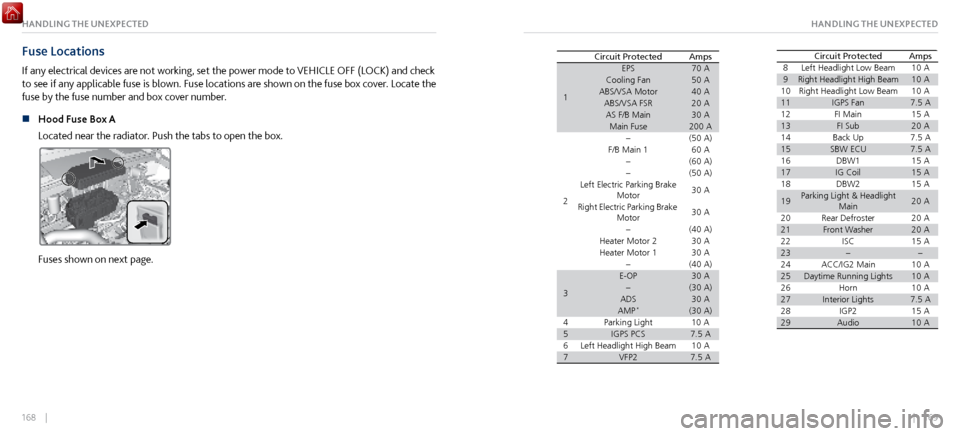
168 || 169
HANDLING THE UNEXPECTEDHANDLING THE UNEXPECTED
Fuse Locations
If any electrical devices are not working, set the power mode to VEHICLE OFF (LOCK) and check
to see if any applicable fuse is blown. Fuse locations are shown on the fuse box cover. Locate the
fuse by the fuse number and box cover number.
n
Hood Fuse Box A
Located near the
radiator. Push the tabs to open the box.
Fuses shown on next page.
Circuit Protected Amps
1
70A50A40A20A30A200A
2(50 A) 60 A
(6 0A )
(5 0A )
30 A
30 A
(4 0A )
30 A
30 A
3
(40A )30A(30 A)30A
4 (30 A)10
A
57.5A
610 A
77.5ALeft Headlight High Beam VFP2EPS
Cooling Fan
ABS/VSA Motor ABS/VSA FS R
AS F/B Main Main Fuse �
F/B Main 1
�
�
Left Electric Parking Brake Motor
Right Electric Parking Brake Motor
�
Heater Motor 2
Heater Motor 1 �
E-OP �
ADS
AMP
*
Parking Light IGPS PCS 8
Left Headlight Low Beam 10 A
9Right Headlight High Beam
10 10
A
Right Headlight Low Beam10 A
11IGPS Fan 7.5 A
12 FI Main15A
13FI Sub14 20
A
Back Up7.5A
15SBW ECU16 7.5 A
DBW 115A
17IG Coil15 A
18 DBW215A
19Parking Light & Headlight Main 20
A
20 Rear Defroste r
20A
21Front Washer 20A
22 ISC15A
23��
24 ACC/IG2 Main 10 A
2510 A
26 Daytime Running Lights
Horn10A
27Interior Lights 7.5 A
28 IGP215A
29Audio10 A
AmpsCircuit Protecte dCircuit Protected Amps
1
70A50A40A20A30A200A
2(50 A) 60 A
(6 0A )
(5 0A )
30 A
30 A
(4 0A )
30 A
30 A
3
(40A )30A(30 A)30A
4 (30 A)10
A
57.5A
610 A
77.5ALeft Headlight High Beam VFP2EPS
Cooling Fan
ABS/VSA Motor ABS/VSA FS R
AS F/B Main Main Fuse �
F/B Main 1
�
�
Left Electric Parking Brake Motor
Right Electric Parking Brake Motor
�
Heater Motor 2
Heater Motor 1 �
E-OP �
ADS
AMP
*
Parking Light IGPS PCS 8
Left Headlight Low Beam 10 A
9Right Headlight High Beam
10 10
A
Right Headlight Low Beam10 A
11IGPS Fan 7.5 A
12 FI Main15A
13FI Sub14 20
A
Back Up7.5A
15SBW ECU16 7.5 A
DBW 115A
17IG Coil15 A
18 DBW215A
19Parking Light & Headlight Main 20
A
20 Rear Defroste r
20A
21Front Washer 20A
22 ISC15A
23��
24 ACC/IG2 Main 10 A
2510 A
26 Daytime Running Lights
Horn10A
27Interior Lights 7.5 A
28 IGP215A
29Audio10 A
AmpsCircuit Protecte d
Page 88 of 116
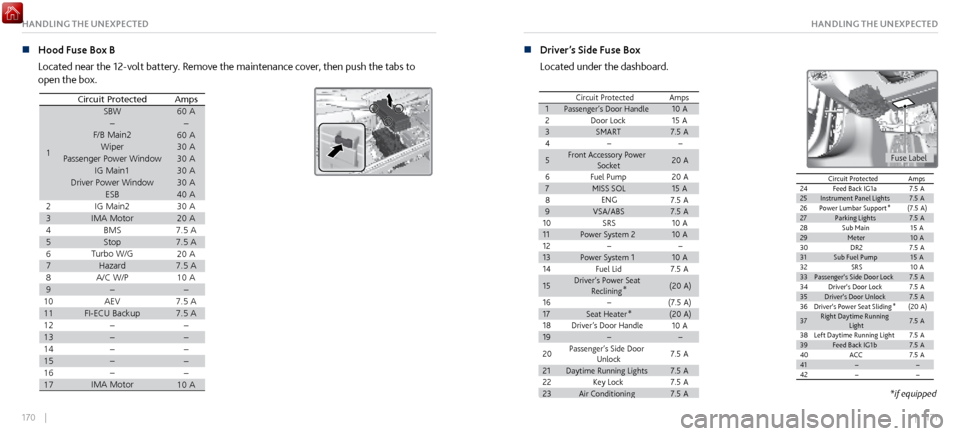
170 || 171
HANDLING THE UNEXPECTEDHANDLING THE UNEXPECTED
n Hood Fuse Box B
Located near the 12-volt battery
. Remove the maintenance cover, then push the tabs to
open the box.
AmpsCircuit Protected
160 A�60A30A30A30A30A40A
230 A
320 A
47. 5A
5
6 7.
5A20 A
7
8 7.
5A10 A
9�
107. 5A
11
12 7.
5A
�13�
14 �
15�
16 �
1710A
SBW
�
F/B Main 2
Wiper
Passenger Power Window IG Main1
Driver Power Window ESB
IG Main2
IMA Moto r
BM S
Stop
Turbo W/ G
Hazard WA/
C/ P
�
AEV
FI-ECU Backup �
�
�
�
�
IMA Motor
n Driver’s Side Fuse Box
Located under the dashboard.
Circuit Protected Amps110A
215 A
37.5 A
4�
520 A
6
20 A
715 A
87.5 A
97.5 A
1010 A
1110 A
12�1310 A
147.5 A
15
(20A )
16
(7.5 A)
17(20A )
1810 A
19�
207.5 A
21
7.5 A
227.5 A
237.5 A
Passenger’s Door Handle Door LockSMART �
Front Accessory Power Socket
Fuel Pum p
MISS SO L
ENG
VSA/ABS SRS
Power System 2
�
Power System 1
Fuel Lid
Driver’s Power Seat Reclining *
�
Seat Heater *
Driver’s Door Handle �
Passenger’s Side Door Unlock
Daytime Running Lights
Key Lock
Air Conditionin g
24Feed Back IG1a 7.5A
25Instrument Panel Lights7.5A
26Power Lumbar Support *(7.5
A)
27Parking Lights7.5A
28Sub Main15 A29Meter10 A30DR27.5A
31Sub Fuel Pump15 A
32SR S10 A
33Passenger’s Side Door Lock 7.5A34Driver’s Door Lock7.5A
35Driver’s Door Unlock7.5A
36Driver’s Power Seat Sliding *(2
0A )
37
7.5A
Right Daytime Running
Light
38
7.5A39 Left Daytime Running LightFeed Back IG1b7.5A
40ACC7.5A
41��42��
AmpsCircuit Protecte d
Fuse Label
Circuit Protected Amps110A
215 A
37.5 A
4�
520 A
6
20 A
715 A
87.5 A
97.5 A
1010 A
1110 A
12�1310 A
147.5 A
15
(20A )
16
(7.5 A)
17(20A )
1810 A
19�
207.5 A
21
7.5 A
227.5 A
237.5 A
Passenger’s Door Handle Door LockSMART �
Front Accessory Power Socket
Fuel Pum p
MISS SO L
ENG
VSA/ABS SRS
Power System 2
�
Power System 1
Fuel Lid
Driver’s Power Seat Reclining *
�
Seat Heater *
Driver’s Door Handle �
Passenger’s Side Door Unlock
Daytime Running Lights
Key Lock
Air Conditionin g
24Feed Back IG1a 7.5A
25Instrument Panel Lights7.5A
26Power Lumbar Support *(7.5
A)
27Parking Lights7.5A
28Sub Main15 A29Meter10 A30DR27.5A
31Sub Fuel Pump15 A
32SR S10 A
33Passenger’s Side Door Lock 7.5A34Driver’s Door Lock7.5A
35Driver’s Door Unlock7.5A
36Driver’s Power Seat Sliding *(2
0A )
37
7.5A
Right Daytime Running
Light
38
7.5A39 Left Daytime Running LightFeed Back IG1b7.5A
40ACC7.5A
41��42��
AmpsCircuit Protecte d
*if equipped
Page 96 of 116

186 || 187
MAINTENANCEMAINTENANCE
From outside the vehicle:
1.
Remove
the passenger-side engine cover (see page 183)
2.
When the two-minute timer completes, remo
ve the
dispstick (orange loop), wipe it clean, and reinsert it (flat
side of loop toward oil fill cap)
3.
Remove
the dipstick and check the oil level. It should be
between the upper and lower marks. Add oil if needed.
When finished, select a different display in the driver
information interface.
Upper Mark
Lower Mark
n Recommended Engine Oil
Use full synthetic, 0W-40 motor oil such as
Ultimate
Full Synthetic Motor Oil, Type 3, 0W-40, available at your
authorized Acura NSX dealer.
Ambient Temperature
Acura cannot ensure proper engine operation and durability if other engine oil is used..
NOTICE n
Adding Oil
Unscrew and remo
ve the engine oil fill cap.
Add oil slowly.
Reinstall the engine oil fill cap and tighten it securely.
Recheck the engine oil level (see page 185).
Oil Fill CapFlat Side
Do not fill the engine oil above the upper mark. Overfilling the engine oil can result in leaks
and engine damage.
NOTICE
Use only oil that displays an API Certification Seal on the
container. This seal indicates the oil is energy conserving
and that it meets the American Petroleum Institute’s latest
requirements.
Page 101 of 116

196 || 197
MAINTENANCEMAINTENANCE
4. Push to compress the wiper blade until it clears the end cap,
then pull to slide it up and out
of the holder.
Holder
5. Slide the new wiper blade into the holder and secure the end
into the cap. Slide the blade holder onto the wiper arm until
it clicks, then lower the arm.
6.
Set the power mode to ON. Hold
the wiper switch in MIST
until the wiper arms return to their normal position..Wiper Blade
the bottomEnd Cap at
Avoid dropping the wiper arm, as it may damage the windshield.
NOTICE
Tire Information
To safely operate your vehicle, your tires must be of the proper type and size, in good condition
with adequate tread, and properly inflated.
n
Inflation Guidelines
Properly inflated tir
es provide the best combination of handling, tread life, and comfort.
Refer to the driver’s doorjamb label or the specifications (see page 127) for the specified
pressure.
Underinflated tires wear unevenly, adversely affect handling and fuel economy, and are
more likely to fail from overheating.
Overinflated tires make your vehicle ride harshly, are more prone to road hazards, and wear
unevenly.
Every day before you drive, look at each of the tires. If one looks lower than the others,
check the pressure with a tire gauge.
Measure the air pressure when tires are cold. This means the vehicle has been parked for at
least 3 hours, or driven less than 1 mile (1.6 km). If necessary, add or release air until the
specified pressure is reached. If checked when hot, tire pressure can be as much as 4-6 psi
(30-40 kPa, 0.3-0.5 kgf/cm
2) higher than checked when cold.
At least once a month or before long trips, use a gauge to measure the pressure in all tires,
including the spare. Even tires in good condition can lose 1-2 psi
(10-20 kPa, 0.1-0.2 kgf/cm
2) per month.
Page 114 of 116
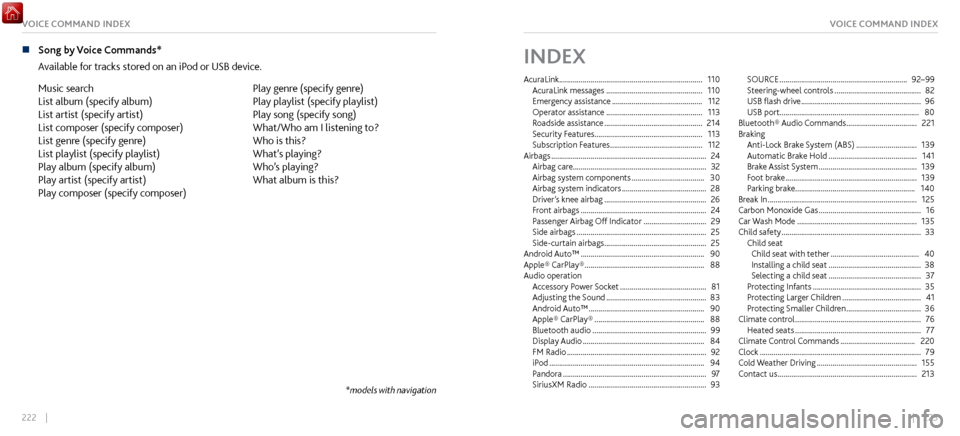
222 || 223
VOICE COMMAND INDEXVOICE COMMAND INDEX
n Song by Voice Commands*
Available for tracks
stored on an iPod or USB device.
Music search
List album (specify album)
List artist (specify artist)
List composer (specify composer)
List genre (specify genre)
List playlist (specify playlist)
Play album (specify album)
Play artist (specify artist)
Play composer (specify composer) Play genre (specify genre)
Play playlist (specify playlist)
Play song (specify song)
What/Who am I listening to?
Who is this?
What’s playing?
Who’s playing?
What album is this?
*models with navigation
INDEX
AcuraLink ........................................................................\
.
110
AcuraLink messages ................................................. 110
Emergency assistance .............................................. 112
Operator assistance ................................................. 113
Roadside assistance .................................................. 214
Security Features
....................................................... 113
Subscription Features
............................................... 112
Airbags ........................................................................\
....... 24
Airbag care.................................................................... 32
Airbag system components
..................................... 30
Airbag system indicators ........................................... 28
Driver’
s knee airbag
.................................................... 26
Front airbags ................................................................ 24
Passenger Airbag Off
Indicator
................................ 29
Side airbags .................................................................. 25
Side-curtain airbags .................................................... 25
Android Auto™ ............................................................... 90
Apple® CarPlay® ............................................................. 88
Audio operation Accessory P
ower Socket
............................................ 81
Adjusting the Sound ................................................... 83
Android Auto™ ........................................................... 90
Apple® CarPlay® ........................................................ 88
Bluetooth audio .......................................................... 99
Display Audio .............................................................. 84
FM Radio ....................................................................... 92
iPod ........................................................................\
....... 94
Pandora ........................................................................\
. 97
SiriusXM Radio ............................................................ 93SOURCE
.................................................................
92–99
Steering-wheel controls ............................................ 82
USB flash drive ............................................................. 96
USB port....................................................................... 80
Bluetooth® Audio
Commands
.................................... 221
Braking Anti-Lock Brake System (ABS)
............................... 139
Automatic Brake Hold ............................................. 141
Brake Assist S
ystem
.................................................. 139
Foot brake ................................................................... 139
Parking brake.............................................................
140
Break In
........................................................................\
.... 125
Carbon Monoxide Gas .................................................... 16
Car Wash Mode ............................................................. 135
Child safety ....................................................................... 33
Child seat Child seat with tether
............................................. 40
Installing a child seat ............................................... 38
Selecting a child seat ............................................... 37
Protecting Infants ....................................................... 35
Protecting Lar
ger Children
........................................ 41
Protecting Smaller Children ...................................... 36
Climate control ................................................................ 76
Heated seats ................................................................ 77
Climate Control C
ommands
...................................... 220
Clock ........................................................................\
.......... 79
Cold Weather
Driving
................................................... 155
Contact us ....................................................................... 213
Page 115 of 116

224 || 225
VOICE COMMAND INDEXVOICE COMMAND INDEX
Cruise control ................................................................. 143
Adjusting the Vehicle Speed ................................... 144
Canceling Cruise Control ......................................... 144
Setting the Vehicle Speed ....................................... 144
Customized features ....................................................... 78
Devices That Emit Radio W
aves
................................. 216
Display Audio .................................................................. 84
Apps or Widgets .......................................................... 85
Changing Icon Order .................................................. 85
Wi-Fi Connection ........................................................ 87
Doors Auto Pop-Out Main S
witch
...................................... 55
Door Operation ........................................................... 57
Inner Handle ................................................................ 58
Lock tab ........................................................................\
. 57
Master door-lock switch ............................................ 57
Unlocking/Locking the Doors ................................... 55
Unlocking the Hatch .................................................. 56
Driver Information Interface ......................................... 51
Driving Changing the Power Mode
...................................... 131
Cold Weather
Driving
............................................... 155
Electronic Gear Selector .......................................... 132
Emergency Shutdown ................................................ 18
Exterior Checks .......................................................... 125
High-Performance Driving ...................................... 150
Integrated Dynamics System (IDS) ....................... 136
Interior Checks ........................................................... 126
Launch Control .......................................................... 137
Rear camera ............................................................... 147
Refueling ..................................................................... 148
Sequential Shift Mode ............................................. 133Emergency engine stop
................................................
157
Exterior lights .................................................................. 60
Floor mats ........................................................................\
. 69
FM Radio Commands ................................................... 221
Frequentl
y-asked questions
........................................ 211
Fuses Changing
..................................................................... 1 74
Location ...................................................................... 168
HandsFr
eeLink
................................................................ 101
Call history ................................................................. 107
Dialing ........................................................................\
104
E-mail ........................................................................\
. 108
Pairing a phone ..................................................... 8, 103
Phonebook ................................................................. 105
Siri Eyes-Fr
ee
.............................................................. 109
SMS text messaging ................................................ 108
Speed dial .......................................................... 106, 107
TALK button ............................................................... 102
Voice recognition ......................................................... 11
HandsFreeLink contr
ols
................................................ 101
Hatch Main Switch
.................................................................. 58
Opening the Hatch ..................................................... 58
Unlocking the Hatch .................................................. 56
High-Performance Driving...........................................
150
High-Voltage System Precautions
............................... 18
HomeLink ........................................................................\
.. 74
In Case of a C
ollision
....................................................... 18
Instrument Panel ............................................................. 45
Brightness Control ...................................................... 61
Driver Information Interface..................................... 51Instrument panel indicators
..................................
45, 48
Anti-Lock Brake S ystem ............................................ 46
Automatic brake hold ................................................ 50
Brake system ......................................................... 46, 47
Brake Wear .................................................................. 49
Charging system ........................................................ 46
check engine light ...................................................... 46
CRUISE ........................................................................\
.. 50
Electric Power Steering .............................................. 47
Exterior lights ............................................................... 50
High beams .................................................................. 50
Immobilizer ................................................................. 49
Immobilizer/security system ................................... 49
Keyless Access S
ystem
............................................... 47
Low fuel ........................................................................\
48
Low oil pressur
e
.......................................................... 46
Low tire pr
essure
........................................................ 48
Parking brake...............................................................
48
Power system............................................................... 47
Ready
........................................................................\
.... 49
Seat belt reminder ..................................................... 48
Supplemental Restraint S
ystem
.............................. 47
System message ......................................................... 48
Turn signals/hazards on ............................................. 50
Vehicle Stability Assist ............................................... 47
VSA ........................................................................\
........ 50
Integrated Dynamics System (IDS) ........................... 136
Interior lights .................................................................... 61
iPod® Commands .......................................................... 221
Jump starting .................................................................. 158
Keyless Access
System
................................................... 55Lights
Exterior lights
.............................................................. 60
Interior lights ............................................................... 61
Map Lights .................................................................... 62
Load Limit ....................................................................... 127
Long-Term Storage ....................................................... 207
Maintenance Battery........................................................................\
. 193
Brak
e fluid
................................................................... 192
Engine coolant ........................................................... 189
Engine oil .................................................. 185, 186, 187
High Voltage Battery ................................................ 127
Inverter Coolant ........................................................ 191
Maintenance Minder ................................................ 177
Opening the hatch .................................................... 183
Opening the hood ..................................................... 181
Removing
the Engine Compartment Cover
......... 183
Resetting the Engine
Oil Life
.................................. 188
Service codes ............................................................. 179
Window washer fluid ............................................... 191
Wiper blades .............................................................. 195
Mirrors ........................................................................\
....... 72
Automatic Dimming Rearview Mirror .................... 72
Door mirrors................................................................. 72
R
everse tilt-down mirrors
......................................... 73
Music search .................................................................. 222
Page 116 of 116
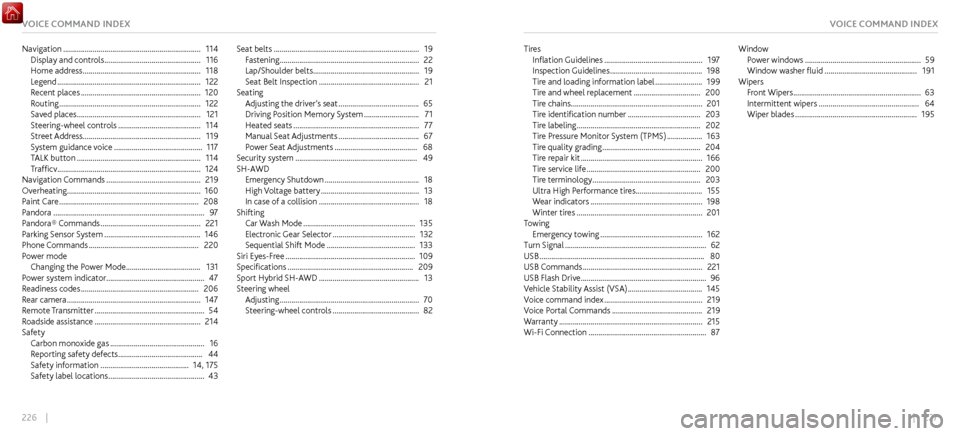
226 || 227
VOICE COMMAND INDEXVOICE COMMAND INDEX
Navigation ...................................................................... 114
Display and controls ................................................. 116
Home address ............................................................ 118
Legend ........................................................................\
. 122
Recent places ............................................................. 120
Routing ........................................................................\
122
Saved places ............................................................... 121
Steering-wheel controls .......................................... 114
Street Addr
ess
............................................................ 119
System guidance v
oice
............................................. 117
TALK button ............................................................... 114
Trafficv ........................................................................\
. 124
Navigation Commands ................................................ 219
Overheating .................................................................... 160
Paint Care ....................................................................... 208
Pandora ........................................................................\
..... 97
Pandora® Commands ................................................... 221
Parking Sensor System ................................................. 146
Phone Commands ........................................................ 220
Power mode Changing the P
ower Mode
...................................... 131
Power system indicator..................................................
47
Readiness codes
............................................................ 206
Rear camera .................................................................... 147
Remote Transmitter ........................................................ 54
Roadside assistance ...................................................... 214
Safety Carbon monoxide gas
................................................ 16
Reporting safety defects ........................................... 44
Safety information ............................................. 14, 175
Safety label locations ................................................. 43Seat belts
........................................................................\
..
19
Fastening ....................................................................... 22
Lap/Shoulder belts ...................................................... 19
Seat Belt Inspection ................................................... 21
Seating Adjusting the driver
’s seat
......................................... 65
Driving Position Memory System ............................ 71
Heated seats ................................................................ 77
Manual Seat Adjustments ......................................... 67
Power Seat Adjustments .......................................... 68
Security system .............................................................. 49
SH-AWD Emergency Shutdown
................................................ 18
High Voltage battery .................................................. 13
In case of a collision ................................................... 18
Shifting Car Wash Mode
......................................................... 135
Electronic Gear Selector .......................................... 132
Sequential Shift Mode ............................................. 133
Siri Eyes-Fr
ee
.................................................................. 109
Specifications ................................................................ 209
Sport Hybrid SH-AWD ................................................... 13
Steering wheel Adjusting
....................................................................... 70
Steering-wheel controls ............................................ 82 Tires
Inflation Guidelines
.................................................. 197
Inspection Guidelines ............................................... 198
Tire and loading information label ........................ 199
Tire and wheel r
eplacement
.................................. 200
Tire chains................................................................\
... 201
Tire identification number
..................................... 203
Tire labeling ............................................................... 202
Tire Pressur
e Monitor System (TPMS)
.................. 163
Tire quality grading .................................................. 204
Tire repair kit .............................................................. 166
Tire service life .......................................................... 200
Tire terminology ....................................................... 203
Ultra High Performance tir
es.................................. 155
Wear indicators
......................................................... 198
Winter tires ................................................................ 201
Towing Emergency towing
.................................................... 162
Turn Signal ........................................................................\
62
USB ........................................................................\
............ 80
USB Commands ............................................................. 221
USB Flash Drive ................................................................ 96
Vehicle Stability Assist
(VSA)
...................................... 145
Voice command index .................................................. 219
Voice P
ortal Commands
.............................................. 219
Warranty ........................................................................\
. 215
Wi-Fi Connection ............................................................ 87Window
Power windows
........................................................... 59
Window washer fluid ............................................... 191
Wipers Front Wipers
................................................................. 63
Intermittent wipers ................................................... 64
Wiper blades .............................................................. 195