ECU Acura NSX 2017 Owner's Guide
[x] Cancel search | Manufacturer: ACURA, Model Year: 2017, Model line: NSX, Model: Acura NSX 2017Pages: 116, PDF Size: 7.19 MB
Page 10 of 116

14 || 15
SAFETYSAFETY
Your vehicle is not recommended for child passengers.
The National Highway Traffic Safety Administration and Transport Canada recommend that
all children ages 12 and under be properly restrained in a back seat. Since this vehicle does
not have a back seat, Acura recommends you do not carry as a passenger a child aged 12 or
under because:
•
An inflating front or side airbag can injur
e or kill a child sitting in the passenger’s seat.
•
A child in the passenger’s seat is mor
e likely to interfere with the driver’s ability to safely
control the vehicle.
•
Statistics show that children of all siz
es and ages are safer when they are properly
restrained in a rear seat.
•
Any child who is too small
to wear a seat belt correctly must be restrained in an approved
child seat that is properly secured to the vehicle using either the lap belt portion of the
lap/shoulder belt or the lower anchors of the LATCH system.
n
Safety Messages
When y
ou see the following messages throughout this guide, pay close attention.
DANGERYou WILL be KILLED or SERIOUSLY HURT if you don’t follow instructions.
WARNINGYou CAN be KILLED or SERIOUSLY HURT if you don’t follow instructions.
CAUTIONYou CAN be HURT if you don’t follow instructions.
NOTICE This information is intended to help you avoid damage to your vehicle,
other property, or the environment.
SAFETY INFORMATION
Your safety—and the safety of others—is very important, and operating this vehicle safely is an
important responsibility. While we strive to help you make informed decisions about safety,
it is not practical or possible to warn you about all the hazards associated with operating or
maintaining your vehicle. Therefore, you must use your own good judgment.
n
Important Safety Information
This guide explains many of
your vehicle’s safety features and how to use them. Please read
this information carefully. Following the instructions below will also help to keep you and
your passengers safe.
n
Important Safety Precautions
•
Always wear y
our seat belt.
•
Be aware of airbag hazards.
•
Don’t drink and drive.
•
Pay appropriate
attention to the task of driving safely.
•
Control your
speed.
•
Keep your
vehicle in safe condition.
Engaging in cell phone conversation or other activities that keep you from paying close
attention to the road, other vehicles, and pedestrians could lead to a crash. Remember,
situations can change quickly, and only you can decide when it is safe to divert some
attention away from driving.
Page 14 of 116

22 || 23
SAFETYSAFETY
n Fastening a Seat Belt
Adjust y
our seat to the proper position (see page 65), and then follow the below steps.
1.
Pull the seat belt out slowly
.
2.
Insert the latch plate into the
buckle, then tug on the belt
to make sure the buckle is secure. Make sure that the belt
is not twisted or caught on anything.
3.
Position the lap part of
the belt as low as possible across
your hips, then pull up on the shoulder part of the belt
so the lap part fits snugly. This lets your strong pelvic
bones take the force of a crash and reduces the chance of
internal injuries.
4.
If necessary, pull up on the belt again
to remove any slack,
then make sure that the belt rests across the center of
your chest and over your shoulder. This spreads the forces
of a crash over the strongest bones in your upper body.
5.
To release the belt
, push the red PRESS button then guide
the belt by hand until it has retracted completely.
Pull out slowly .
Correc t
Posture. Seated
Latch
plate
Buckle
Lap belt as low
as possible.
Improperly positioning the seat belts can cause serious injury or death in a crash.
Make sure all seat belts are properly positioned before driving.
WARNING
Page 19 of 116

32 || 33
SAFETYSAFETY
n Airbag Care
You do not need
to, and should not, perform any maintenance on or replace any airbag
system components yourself. However, you should have your vehicle inspected by an
authorized Acura NSX dealer in the following situations:
When the airbags have deployed
If an airbag has inflated, the control unit and other related parts must be replaced. Similarly,
once an automatic seat belt tensioner has been activated, it must be replaced.
When the vehicle has been in a moderate-to-severe collision
Even if the airbags did not inflate, have your authorized Acura NSX dealer inspect the
following: weight sensors in the passenger’s seat, seat belt tensioners, and each seat belt
that was worn during the crash.
Do not remove or modify a seat without first consulting a dealer
This would likely disable the weight sensors in the passenger’s seat. If it is necessary to
remove or modify a seat to accommodate a person with disabilities, contact an authorized
Acura NSX dealer.
•
U.S. customers
à Main line: (800) 382-2238
àNSX specialists: (844) 68-ACURA [682-2872]
•
Canadian customers
à Main line: (888) 922-8729
àNSX specialists: (844) 9MYNSX9 [969-6799]
Child Safety
Each year, many children are injured or killed in vehicle crashes because they are either
unrestrained or not properly restrained. In fact, vehicle collisions are the number one cause of
death of children ages 12 and under.
The National Highway Traffic Safety Administration and Transport Canada recommend that
all children ages 12 and under be properly restrained in a rear seat. Some states or provinces/
territories have laws restricting where children may ride.
To reduce the number of child deaths and injuries, every state, Canadian province and territory
requires that infants and children be properly restrained when they ride in a vehicle.
Since this vehicle does not have a back seat, Acura recommends you do not carry as a
passenger a child aged 12 or under because:
•
An inflating front or side airbag can injur
e or kill a child sitting in the passenger’s seat.
•
A child in the passenger’s seat is mor
e likely to interfere with the driver’s ability to safely
control the vehicle.
•
Statistics show that children of all siz
es and ages are safer when they are properly restrained
in a rear seat.
•
Any child who is too small
to wear a seat belt correctly must be restrained in an approved
child seat that is properly secured to the vehicle using either the lap belt portion of the lap/
shoulder belt or the lower anchors of the LATCH system.
In addition:
•
Never hold a child on y
our or any passenger’s lap because it is impossible to protect them in
the event of a collision.
Page 21 of 116

36 || 37
SAFETYSAFETY
n Protecting Smaller Children
If a child is at least one y
ear old and within the weight range indicated by the child seat
manufacturer, the child should be properly restrained in a firmly secured forward-facing
child seat.
Since this vehicle does not have a back seat, Acura recommends that you do not carry a
child, age 12 or under, as a passenger. This is because placing a forward-facing child seat in
the passenger’s seat can be hazardous, even with advanced front airbags that automatically
turn the passenger’s front airbag off.
If you choose to ignore our warnings and transport a small child in this vehicle, be sure
to move the passenger seat as far to the rear as possible, and follow the instructions and
guidelines in the following pages.
Placing a forward-facing child seat in the front seat can result in serious injury or
death if the front airbag inflates.
If you must place a forward-facing child seat in front, move the vehicle seat as
far back as possible, and properly restrain the child.
WARNING
n Selecting a Child Seat
Important consideration when selecting a child seat
Mak
e sure the child seat meets the following three requirements:
•
The child seat is the correct type and siz
e for the child.
•
The child seat is the correct type
for the seating position.
•
The child seat is compliant with Federal Motor V
ehicle Safety Standard 213 or Canadian
Motor Vehicle Safety Standard 213.
Page 22 of 116

38 || 39
SAFETYSAFETY
n Installing a Child Seat
1.
Move the passenger seat
to the rearmost position.
2.
Place the child seat on the passenger seat
.
3. Route the seat belt through the child seat according to
the seat manufacturer’s instructions, and insert the latch
plate into the buckle. Insert the latch plate fully until it
clicks.
4.
Slowly pull the shoulder
part of the belt all the way out
until it stops. This activates the lockable retractor.
5. Let the seat belt completely wind up into the retractor,
then try to pull it out to make sure the retractor is locked.
If you are able to pull the shoulder belt out, the lockable
retractor is not activated. Pull the seat belt all the way
out, and repeat steps 3–5.
6. Grab the shoulder part of the seat belt near the buckle,
and pull up to remo ve any slack from the lap part of the
belt. When doing this, place your weight on the child seat
and push it into the vehicle seat.
7.
Make sure the child seat is
firmly secured by rocking it
forward and back and side to side; little movement should
be felt.
To deactivate a lockable retractor, release the buckle and allow the seat belt to wind up all
the way.
Page 23 of 116

40 || 41
SAFETYSAFETY
n Adding Security with a Tether
A tether anchorage point is pr ovided behind the passenger seat. A child seat with a tether
can be installed, so long as the base of the child seat is secured using a seat belt.
Using an outer anchor
1.
Route the tether strap through the
head restraint legs.
Make sure the strap is not twisted.
2.
Secure the tether strap hook onto the
anchor.
Tether
PointAnchorage
3. Tighten the tether strap as instructed by the child seat
manufacturer.
Tether Strap Hook
Anchor
n Protecting Larger Children
Since this v
ehicle does not have a back seat, Acura recommends that you do not carry
a child age 12 or under as a passenger. This is because children who have outgrown child
seats are also at risk of being injured or killed by an inflating passenger’s front airbag. If a
larger child must ride in this vehicle, the information below provides guidelines to help you
decide when a given child may ride in this vehicle, and how to properly protect the child.
When a child is too big for a child seat, secure the child in the passenger’s seat using the lap/
shoulder seat belt.
Have the child sit upright and all the way back, then ensure the following:
•
The child’s knees bend comfortably o
ver the edge of the
seat.
•
The shoulder belt crosses between the child’s neck and
arm.
•
The lap part of the seat belt is as low as possible, touching
the
child’s thighs.
•
The child can stay seated for the whole
trip.
Page 27 of 116
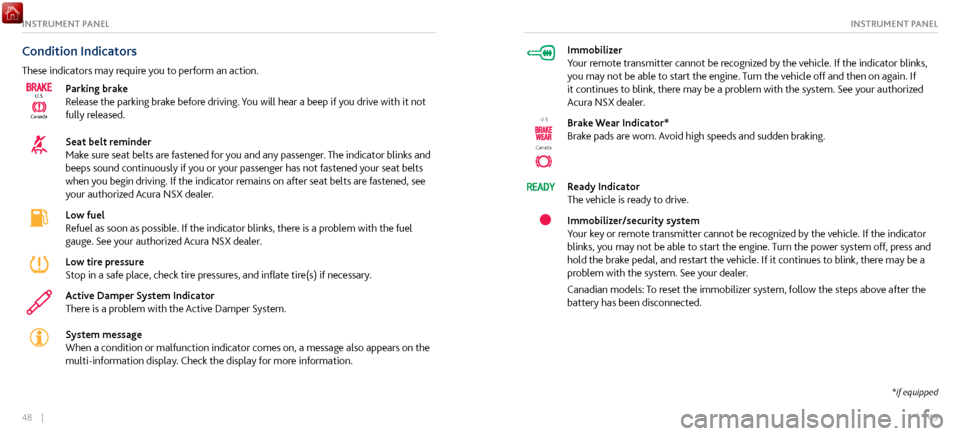
48 || 49
INSTRUMENT PANELINSTRUMENT PANEL
Condition Indicators
These indicators may require you to perform an action.
CanadaU.S.
Parking brake
Release the parking brake before driving. You will hear a beep if you drive with it not
fully released.
Seat belt reminder
Make sure seat belts are fastened for you and any passenger. The indicator blinks and
beeps sound continuously if you or your passenger has not fastened your seat belts
when you begin driving. If the indicator remains on after seat belts are fastened, see
your authorized Acura NSX dealer.
Low fuel
Refuel as soon as possible. If the indicator blinks, there is a problem with the fuel
gauge. See your authorized Acura NSX dealer.
Low tire pressure
Stop in a safe place, check tire pressures, and inflate tire(s) if necessary.
Active Damper System Indicator
There is a problem with the Active Damper System.
System message
When a condition or malfunction indicator comes on, a message also appears on the
multi-information display. Check the display for more information.
Immobilizer
Your remote transmitter cannot be recognized by the vehicle. If the indicator blinks,
you may not be able to start the engine. Turn the vehicle off and then on again. If
it continues to blink, there may be a problem with the system. See your authorized
Acura NSX dealer.
Canada
U.S.Brake Wear Indicator*
Brake pads are worn. Avoid high speeds and sudden braking.
Ready Indicator
The vehicle is ready to drive.
Immobilizer/security system
Your key or remote transmitter cannot be recognized by the vehicle. If the indicator
blinks, you may not be able to start the engine. Turn the power system off, press and
hold the brake pedal, and restart the vehicle. If it continues to blink, there may be a
problem with the system. See your dealer.
Canadian models: To reset the immobilizer system, follow the steps above after the
battery has been disconnected.
*if equipped
Page 40 of 116

74 || 75
VEHICLE CONTROLSVEHICLE CONTROLS
HomeLink® Universal Transceiver
Program your vehicle to operate up to three remote-controlled devices around your home—
such as garage doors, lighting, or home security systems—using the buttons on the ceiling.
Red Indicator
n Training a Button
Park near the system
you want to program, and follow the instructions in the flowchart.
To retrain a button or erase codes, see the Owner’s Manual on the Owner Information CD
or visit owners.acura.com (U.S.) or www.myacura.ca (Canada). If you need help, call (800)
355-3515 or visit www.homelink.com.
Press and hold the button on the r emote
and the HomeLink button at the same
time. Then, while continuing to hold the
HomeLink button, press and r elease the
button on the remote every 2 seconds.
Does the LED blink at a f ast er ra te within 20 seconds ?
Press and hold the
HomeLink button
again. Training
complete
YES
NO
HomeLink indicator
�ashes for 2 seconds,
then r emains on. HomeLink LED
r
emains on.YES
NO
YES
NO
Position the remote transmitter
1–3 inches (3–8 cm) from the
HomeLink button you want to program.1
Press and hold the desired HomeLink
button and the button on the remote
transmitter.
Does the HomeLink indicator (LED) blink at a f aster
rate after about 10 seconds ?
2
a
The remote has a rolling code. Press
the “learn” button on the remote-
controlled device (e.g., garage door
opener).
Press the programmed HomeLink
button again; the remote-controlled
device should operate. Within 30 seconds, press and hold the
programmed HomeLink button for 2
seconds.a
Press and hold the programmed
HomeLink button for about a second.
Does the devic e (garage door opener) work ?
3
b
4
5
HomeLink® is a registered trademark of Gentex Corporation.
Page 59 of 116

112 || 113
Subscription Features
A subscription-based service that provides convenient features, such as collision notification,
emergency assistance, online security, and important messages about your vehicle.
To subscribe or get more information, contact a dealer or visit owners.acura.com (U.S.) or
www.myacura.ca (Canada). Requires enrollment and privacy agreement.
n
Emergency Assistance
If your v
ehicle’s airbags deploy or if the unit detects that
the vehicle is severely impacted, your vehicle automatically
attempts to connect to the AcuraLink operator if there is
sufficient cellular coverage. Once connected, information
about your vehicle, its positioning, and its condition will be
sent to the operator. You can also speak to the operator when
connected.
To manually connect to the operator, open the cover on the
ceiling console and press ASSIST when the vehicle is on.
ButtonASSIST
n Security Features
To use security
features, you need your user ID and personal identification number (PIN).
Some of these features are also available with the AcuraLink smartphone app. Visit owners.
acura.com/apps to download the app.
Stolen vehicle tracking: Searches and tracks down your vehicle position.
Remote door lock/unlock: Remotely lock or unlock doors.
Vehicle finder: Locate your vehicle in large areas, such as a parking lot.
Security alarm notification: If your vehicle’s security system detects tampering, the
provider notifies you.
n
Operator Assistance
Connect to the AcuraLink operator
when trying to find a
destination or for roadside assistance.
Press LINK to connect to an operator.
L INK button
ACURALINK®ACURALINK®
Page 65 of 116
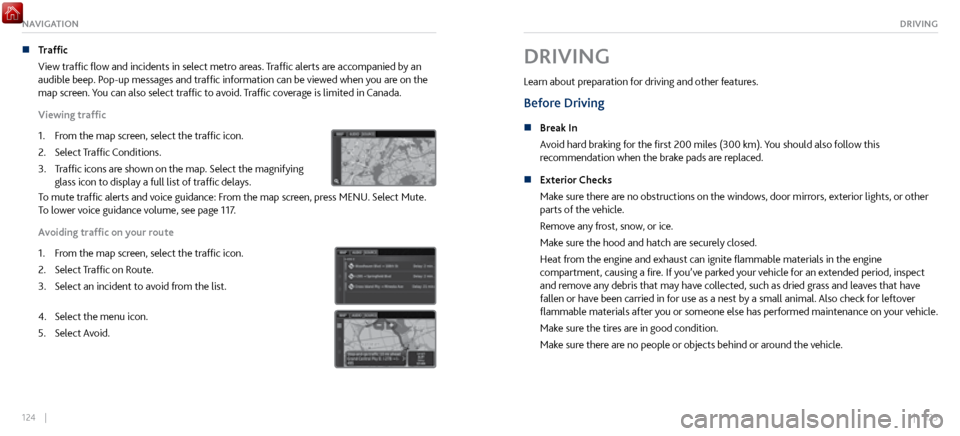
124 || 125
DRIVINGNAVIGATION
n Traffic
View traffic flow and incidents in select metr
o areas. Traffic alerts are accompanied by an
audible beep. Pop-up messages and traffic information can be viewed when you are on the
map screen. You can also select traffic to avoid. Traffic coverage is limited in Canada.
Viewing traffic
1.
From the map scr
een, select the traffic icon.
2.
Select Traffic Conditions.
3.
Traffic icons are shown on
the map. Select the magnifying
glass icon to display a full list of traffic delays.
To mute traffic alerts and voice guidance: From the map screen, press MENU. Select Mute.
To lower voice guidance volume, see page 117.
Avoiding traffic on your route
1.
From the map scr
een, select the traffic icon.
2.
Select Traffic on R
oute.
3.
Select an incident to avoid fr
om the list.
4. Select the menu icon.
5.
Select Avoid.
DRIVING
Learn about preparation for driving and other features.
Before Driving
n Break In
Avoid har d braking for the first 200 miles (300 km). You should also follow this
recommendation when the brake pads are replaced.
n
Exterior Checks
Make sure ther
e are no obstructions on the windows, door mirrors, exterior lights, or other
parts of the vehicle.
Remove any frost, snow, or ice.
Make sure the hood and hatch are securely closed.
Heat from the engine and exhaust can ignite flammable materials in the engine
compartment, causing a fire. If you’ve parked your vehicle for an extended period, inspect
and remove any debris that may have collected, such as dried grass and leaves that have
fallen or have been carried in for use as a nest by a small animal. Also check for leftover
flammable materials after you or someone else has performed maintenance on your vehicle.
Make sure the tires are in good condition.
Make sure there are no people or objects behind or around the vehicle.