cruise control Acura NSX 2017 Owner's Guide
[x] Cancel search | Manufacturer: ACURA, Model Year: 2017, Model line: NSX, Model: Acura NSX 2017Pages: 116, PDF Size: 7.19 MB
Page 3 of 116
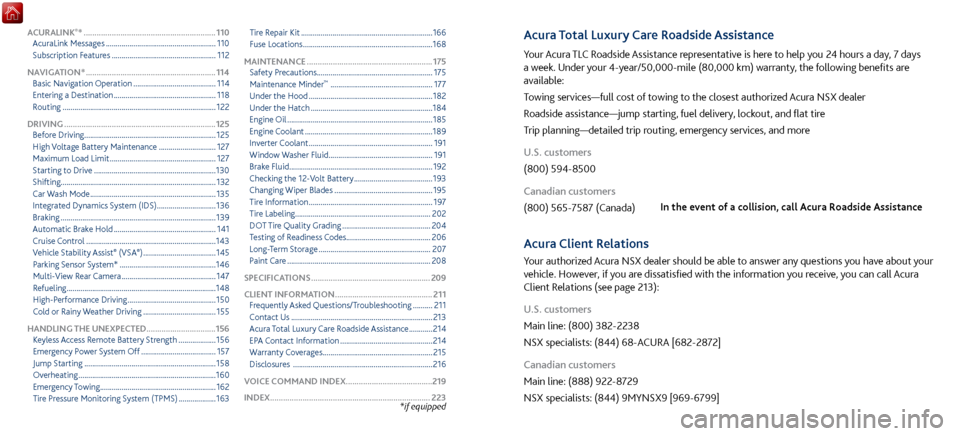
*if equipped
Acura Total Luxury Care Roadside Assistance
Your Acura TLC Roadside Assistance representative is here to help you 24 hours a day, 7 days
a week. Under your 4-year/50,000-mile (80,000 km) warranty, the following benefits are
available:
Towing services—full cost of towing to the closest authorized Acura NSX dealer
Roadside assistance—jump starting, fuel delivery, lockout, and flat tire
Trip planning—detailed trip routing, emergency services, and more
U.S. customers
(800) 594-8500
Canadian customers
(800) 565-7587 (Canada)
Acura Client Relations
Your authorized Acura NSX dealer should be able to answer any questions you have about your
vehicle. However, if you are dissatisfied with the information you receive, you can call Acura
Client Relations (see page 213):
U.S. customers
Main line: (800) 382-2238
NSX specialists: (844) 68-ACURA [682-2872]
Canadian customers
Main line: (888) 922-8729
NSX specialists: (844) 9MYNSX9 [969-6799]
ACURALINK®* .............................................................110
AcuraLink Messages ........................................................ 110
Subscription Features ..................................................... 112
NAVIGATION*
............................................................ 114
Basic Navigation Operation .......................................... 114
Entering a Destination .................................................... 118
Routing ........................................................................\
...... 122
DRIVING
...................................................................... 125
Before Driving ................................................................... 125
High Voltage Battery Maintenance ............................. 127
Maximum Load Limit ...................................................... 127
Starting to Drive .............................................................. 130
Shifting........................................................................\
....... 132
Car Wash Mode
................................................................ 135
Integrated Dynamics System (IDS) .............................. 136
Braking ........................................................................\
....... 139
Automatic Brake Hold .................................................... 141
Cruise Control .................................................................. 143
Vehicle Stability Assist® (VSA®) ..................................... 145
Parking Sensor System* ................................................. 146
Multi-View Rear Camera ................................................ 147
Refueling ........................................................................\
....148
High-Performance Driving ............................................. 150
Cold or Rainy Weather Driving ..................................... 155
HANDLING THE UNEXPECTED ................................156
Keyless Access Remote Battery Strength
................... 156
Emergency Power System Off ...................................... 157
Jump Starting ................................................................... 158
Overheating ...................................................................... 160
Emergency Towing ........................................................... 162
Tire Pressure Monitoring System (TPMS)
................... 163Tire Repair Kit
...................................................................
166
Fuse Locations .................................................................. 168
MAINTENANCE
.......................................................... 175
Safety Precautions........................................................... 175
Maintenance Minder
™ .................................................... 177
Under the Hood ............................................................... 182
Under the Hatch ..............................................................184
Engine Oil ........................................................................\
.. 185
Engine Coolant ................................................................. 189
Inverter Coolant ............................................................... 191
Window Washer Fluid ..................................................... 191
Brake Fluid ........................................................................\
. 192
Checking the 12-Volt Battery ........................................ 193
Changing Wiper Blades .................................................. 195
Tire Information ............................................................... 197
Tire Labeling..................................................................... 202
DOT Tire Quality Grading
............................................. 204
Testing of Readiness Codes ........................................... 206
Long-Term Storage
......................................................... 207
Paint Care ........................................................................\
. 208
SPECIFICATIONS
....................................................... 209
CLIENT INFORMATION
............................................. 211
Frequently Asked Questions/Troubleshooting .......... 211
Contact Us ........................................................................\
213
Acura Total Luxury Care Roadside Assistance ............ 214
EPA Contact Information ............................................... 214
Warranty Coverages ........................................................ 215
Disclosures ....................................................................... 216
VOICE COMMAND INDEX ........................................219
INDEX........................................................................\
.. 223 In the event of a collision, call Acura Roadside Assistance
Page 28 of 116
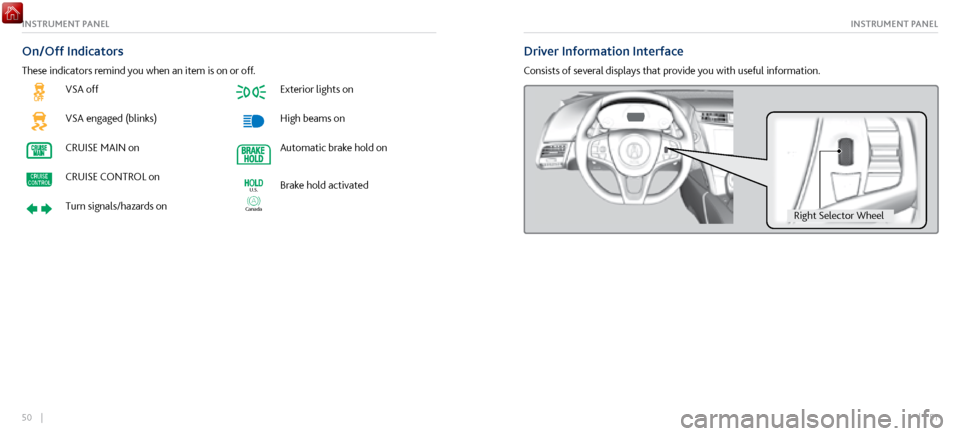
50 || 51
INSTRUMENT PANELINSTRUMENT PANEL
VSA off
VSA engaged (blinks)
CRUISE MAIN on
CRUISE CONTROL on
Turn signals/hazards on
Exterior lights on
High beams on
Automatic brake hold on
Canada
U.S.Brake hold activated
On/Off Indicators
These indicators remind you when an item is on or off.
Driver Information Interface
Consists of several displays that provide you with useful information.
Right Selector Whee l
Page 74 of 116

142 || 143
DRIVINGDRIVING
Using the automatic brake hold system on steep hills or slippery roads may still
allow the vehicle to move if you remove your foot from the brake pedal.
If a vehicle unexpectedly moves, it may cause a crash resulting in serious injury or
death.
Never use the automatic brake hold system or rely on it to keep a vehicle from
moving when stopped on a steep hill or slippery roads.
WARNING
Using the automatic brake hold system to park the vehicle may result in the vehicle
unexpectedly moving.
If a vehicle moves unexpectedly, it may cause a crash, resulting in serious injury or
death.
Never leave the vehicle when braking is temporarily kept by automatic brake hold
and always park the vehicle by putting the transmission in Park (P) and applying the
parking brake.
WARNING
Cruise Control
Maintain a constant vehicle speed without having to keep your foot on the accelerator pedal.
Use cruise control on freeways or open roads where you can travel at a constant speed with
little acceleration or deceleration.
CRUISE MAIN is on in
the instrument panel .
Cruise control is ready to
use.
Press the CRUISE button on
the steering wheel.
Improper use of cruise control can lead to a crash.
Use cruise control only when traveling on open highways in good weather.
WARNING
Page 75 of 116

144 || 145
DRIVINGDRIVING
n Activating and Setting the Vehicle Speed
Press the CRUISE
button.
Accelerate to the desired speed (above 25 mph). Press the
SET/– part of the switch and take your foot off the pedal.
RES/+ /SET/� Switch
Press down and release
n Adjusting the Vehicle Speed
Press the RES/+
section of the switch to increase speed or the
SET/– section to decrease speed.
Each time you press the switch, the vehicle speed changes by
about 1 mph (1.6 km/h). If you keep the switch pressed, the
vehicle speed increases or decreases until you release it.
To increase speed
To decrease speed
n Canceling Cruise Control
Press either the CANCEL or CRUISE buttons, or press the
brake pedal.
After cruise control has been canceled, you can still resume
the prior set speed by pressing the RES/+ part of the switch
while driving at a speed of at least 25 mph (40 km/h).
Press the CRUISE button to turn the system off.
ButtonCANCEL
CRUISE
Button
Vehicle Stability Assist® (VSA®)
Also known as Electronic Stability Control (ESC), VSA helps stabilize the vehicle during cornering
if the vehicle turns more or less than what was intended. It assists in maintaining traction on
slippery surfaces by regulating engine output and selectively applying the brakes.
n
Turning VSA On or Off
VSA is turned on
every time you turn on the vehicle, even if you previously turned it off. If
you turn VSA off, your vehicle has normal braking and cornering ability, but not VSA traction
and stability enhancement.
To turn VSA on or off, press and hold the VSA OFF button
until you hear a beep. The VSA OFF indicator appears when
the system is off.
Turning VSA off also turns off traction control. That may make
it easier to free your vehicle if it is stuck in mud or snow.
VSA® OFF Indicator
Page 106 of 116

206 || 207
MAINTENANCEMAINTENANCE
Testing of Readiness Codes
Your vehicle has readiness codes as part of the onboard self-diagnostic system. Some states use these
codes for testing to verify your vehicle’s emissions components are working properly. The codes may
not be read if you go through the testing just after the battery has gone dead or been disconnected.
To check if they are set, turn the vehicle on without starting the engine. The malfunction indicator
lamp will come on for several seconds. If it goes off, the readiness codes are set. If it blinks five times,
the readiness codes are not set.
If you are required to have your vehicle tested before the readiness codes are set, prepare the vehicle
for retesting by doing the following:
1.
Fill the gas tank to appro
ximately 3/4 full.
2.
Park the v
ehicle and leave the power system off for 6 hours or more.
3.
Make sure the ambient
temperature is between 40°F and 95°F (4°C and 35°C).
4.
Turn the power system on without
touching the accerator pedal, and let it idle for 20 seconds.
5.
Still in Park (P), increase the engine speed
to 2.000 rpm and hold it for about three minutes.
6.
Let the engine idle for 20 seconds without
touching the accelerator.
7.
Select a nearby, lightly
traveled major highway where you can maintain a speed of 50 mph (80
km/h) for at least 20 minutes. Drive on the highway with the vehicle in D and in SPORT mode. Do
not use cruise control.
8.
Drive in city or suburban traffic
for at least 10 minutes. When traffic conditions allow, let the
vehicle coast for several seconds without using the accelerator pedal or the brake pedal.
9.
Park the v
ehicle and leave the power system off for 40 minutes.
The readiness codes are erased when the battery is disconnected, and set again only after several
days of driving under a variety of conditions.
If a testing facility determines that the readiness codes are not set, you may be requested to return at
a later date to complete the test, or see your authorized Acura NSX dealer.
Long-Term Storage
If you need to park your vehicle for an extended period (more than one month), there are
several things you should do to prepare it for storage. This helps reduce possible deterioration of
vehicle components and overall condition, which allows you to get the vehicle back on the road
with minimal delay. These are:
•
If possible, store your NSX in a garage
or enclosed area.
•
Fill the fuel tank completely
.
•
Change the engine oil and filter
.
•
Wash and dry the exterior completel
y.
•
Clean the interior. Make sur
e the carpeting, floor mats, etc., are completely dry.
•
Put the transmission in (P). Release
the parking brake.
•
Leave one window
open slightly (if the vehicle is being stored indoors).
•
Connect the 12-volt battery
to an accessory battery charger. For more information on how
to maintain your 12-volt battery, consult an authorized Acura NSX dealer.
•
If the vehicle is
to be stored for a longer period of time, it should be supported on jack
stands to raise the tires off the ground to prevent tire flat spotting. Consult an authorized
Acura NSX dealer for information about the correct jack stands.
•
Support the front wiper
blade arms with a folded towel or rag so they do not touch the
windshield.
•
Cover
the vehicle with a breathable cover, one made from a porous material such as cotton.
Nonporous materials (such as plastic sheeting) may trap moisture, which can damage the
paint.
Page 115 of 116

224 || 225
VOICE COMMAND INDEXVOICE COMMAND INDEX
Cruise control ................................................................. 143
Adjusting the Vehicle Speed ................................... 144
Canceling Cruise Control ......................................... 144
Setting the Vehicle Speed ....................................... 144
Customized features ....................................................... 78
Devices That Emit Radio W
aves
................................. 216
Display Audio .................................................................. 84
Apps or Widgets .......................................................... 85
Changing Icon Order .................................................. 85
Wi-Fi Connection ........................................................ 87
Doors Auto Pop-Out Main S
witch
...................................... 55
Door Operation ........................................................... 57
Inner Handle ................................................................ 58
Lock tab ........................................................................\
. 57
Master door-lock switch ............................................ 57
Unlocking/Locking the Doors ................................... 55
Unlocking the Hatch .................................................. 56
Driver Information Interface ......................................... 51
Driving Changing the Power Mode
...................................... 131
Cold Weather
Driving
............................................... 155
Electronic Gear Selector .......................................... 132
Emergency Shutdown ................................................ 18
Exterior Checks .......................................................... 125
High-Performance Driving ...................................... 150
Integrated Dynamics System (IDS) ....................... 136
Interior Checks ........................................................... 126
Launch Control .......................................................... 137
Rear camera ............................................................... 147
Refueling ..................................................................... 148
Sequential Shift Mode ............................................. 133Emergency engine stop
................................................
157
Exterior lights .................................................................. 60
Floor mats ........................................................................\
. 69
FM Radio Commands ................................................... 221
Frequentl
y-asked questions
........................................ 211
Fuses Changing
..................................................................... 1 74
Location ...................................................................... 168
HandsFr
eeLink
................................................................ 101
Call history ................................................................. 107
Dialing ........................................................................\
104
E-mail ........................................................................\
. 108
Pairing a phone ..................................................... 8, 103
Phonebook ................................................................. 105
Siri Eyes-Fr
ee
.............................................................. 109
SMS text messaging ................................................ 108
Speed dial .......................................................... 106, 107
TALK button ............................................................... 102
Voice recognition ......................................................... 11
HandsFreeLink contr
ols
................................................ 101
Hatch Main Switch
.................................................................. 58
Opening the Hatch ..................................................... 58
Unlocking the Hatch .................................................. 56
High-Performance Driving...........................................
150
High-Voltage System Precautions
............................... 18
HomeLink ........................................................................\
.. 74
In Case of a C
ollision
....................................................... 18
Instrument Panel ............................................................. 45
Brightness Control ...................................................... 61
Driver Information Interface..................................... 51Instrument panel indicators
..................................
45, 48
Anti-Lock Brake S ystem ............................................ 46
Automatic brake hold ................................................ 50
Brake system ......................................................... 46, 47
Brake Wear .................................................................. 49
Charging system ........................................................ 46
check engine light ...................................................... 46
CRUISE ........................................................................\
.. 50
Electric Power Steering .............................................. 47
Exterior lights ............................................................... 50
High beams .................................................................. 50
Immobilizer ................................................................. 49
Immobilizer/security system ................................... 49
Keyless Access S
ystem
............................................... 47
Low fuel ........................................................................\
48
Low oil pressur
e
.......................................................... 46
Low tire pr
essure
........................................................ 48
Parking brake...............................................................
48
Power system............................................................... 47
Ready
........................................................................\
.... 49
Seat belt reminder ..................................................... 48
Supplemental Restraint S
ystem
.............................. 47
System message ......................................................... 48
Turn signals/hazards on ............................................. 50
Vehicle Stability Assist ............................................... 47
VSA ........................................................................\
........ 50
Integrated Dynamics System (IDS) ........................... 136
Interior lights .................................................................... 61
iPod® Commands .......................................................... 221
Jump starting .................................................................. 158
Keyless Access
System
................................................... 55Lights
Exterior lights
.............................................................. 60
Interior lights ............................................................... 61
Map Lights .................................................................... 62
Load Limit ....................................................................... 127
Long-Term Storage ....................................................... 207
Maintenance Battery........................................................................\
. 193
Brak
e fluid
................................................................... 192
Engine coolant ........................................................... 189
Engine oil .................................................. 185, 186, 187
High Voltage Battery ................................................ 127
Inverter Coolant ........................................................ 191
Maintenance Minder ................................................ 177
Opening the hatch .................................................... 183
Opening the hood ..................................................... 181
Removing
the Engine Compartment Cover
......... 183
Resetting the Engine
Oil Life
.................................. 188
Service codes ............................................................. 179
Window washer fluid ............................................... 191
Wiper blades .............................................................. 195
Mirrors ........................................................................\
....... 72
Automatic Dimming Rearview Mirror .................... 72
Door mirrors................................................................. 72
R
everse tilt-down mirrors
......................................... 73
Music search .................................................................. 222