display Acura NSX 2017 Owner's Manual
[x] Cancel search | Manufacturer: ACURA, Model Year: 2017, Model line: NSX, Model: Acura NSX 2017Pages: 473, PDF Size: 16.01 MB
Page 3 of 473
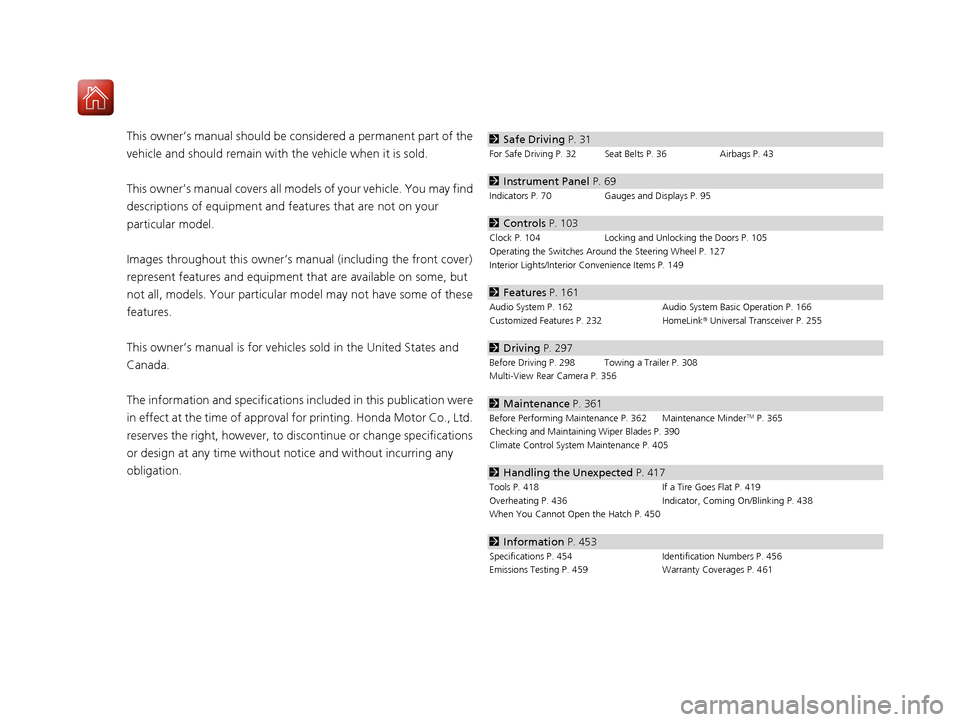
Contents
This owner’s manual should be considered a permanent part of the
vehicle and should remain with the vehicle when it is sold.
This owner’s manual covers all models of your vehicle. You may find
descriptions of equipment and features that are not on your
particular model.
Images throughout this owner’s manual (including the front cover)
represent features and equipment that are available on some, but
not all, models. Your particular mo del may not have some of these
features.
This owner’s manual is for vehicles sold in the United States and
Canada.
The information and specifications in cluded in this publication were
in effect at the time of approval for printing. Honda Motor Co., Ltd.
reserves the right, however, to discontinue or change specifications
or design at any time without notice and without incurring any
obligation.2 Safe Driving P. 31
For Safe Driving P. 32 Seat Belts P. 36 Airbags P. 43
2Instrument Panel P. 69
Indicators P. 70 Gauges and Displays P. 95
2Controls P. 103
Clock P. 104 Locking and Unlocking the Doors P. 105
Operating the Switches Around the Steering Wheel P. 127
Interior Lights/Interior Convenience Items P. 149
2 Features P. 161
Audio System P. 162 Audio System Basic Operation P. 166
Customized Features P. 232 HomeLink® Universal Transceiver P. 255
2 Driving P. 297
Before Driving P. 298 Towing a Trailer P. 308
Multi-View Rear Camera P. 356
2Maintenance P. 361
Before Performing Maintenance P. 362 Maintenance MinderTM P. 365
Checking and Maintaining Wiper Blades P. 390
Climate Control System Maintenance P. 405
2Handling the Unexpected P. 417
Tools P. 418 If a Tire Goes Flat P. 419
Overheating P. 436 Indicator, Coming On/Blinking P. 438
When You Cannot Open the Hatch P. 450
2 Information P. 453
Specifications P. 454 Identification Numbers P. 456
Emissions Testing P. 459 Warranty Coverages P. 461
17 NSX-31T6N6000.book 2 ページ 2016年4月22日 金曜日 午後3時44分
Page 25 of 473

24
Quick Reference Guide
Paddle Shifters (P322)
Paddle shifters allow you to shif t gears much like a manual transmission (1st throu gh 9th). This is useful for regenerative braking.
You cannot shift up or down while in EV mode.
When the transmission is in (D (D-paddle shift mode)The vehicle will go into the sequential mode momentarily, and the gear selection
indicator becomes more prominent.
The sequential mode is automatically canceled and the gear selection indicator
returns to ordinary display un der the following conditions.
•Hold the (+ paddle shifter for a few seconds.
•Once you start traveling at a constant speed.
•The vehicle comes to a complete stop.•When you change to another IDS mode.
The sequential mode automatically shifts under following condition
•Accelerator pedal depressed beyond the click.
•Engine speed reaches near the tachometer’s red zone.•Engine speed reaches idle speed while deceleration.
When the transmission is in M (Manual) modeThe vehicle will go into the sequential mo de, and the gear position indicator goes
off and only the gear selection indicator is displayed.
You can cancel this mode by pressing the button, pulling the
( + paddle
shifter for a few seconds or changing IDS mode to QUIET. When the sequential
mode is canceled, the display is changed from only the gear selection indicator to
both of the gear position indicato r and the gear selection indicator.
The transmission automatically shi fts up from 1st to 2nd and does not
automatically shift up between 2nd and 9th gear.D/M
Gear Position Indicator
Shift Down
( -
Paddle Shifter Shift Up (
+
Paddle Shifter
Gear Selection Indicator
Gear Selection Indicator
Gear Selection Indicator Gear Position IndicatorD (Drive)
D-Paddle
M (Manual)
17 NSX-31T6N6000.book 24 ページ 2016年4月22日 金曜日 午後3時44分
Page 56 of 473

Continued55
uuAirbags uAirbag System Indicators
Safe Driving
■When side curtain airbags deploy in a frontal collision
One or both side curtain ai rbags may also inflate in a moderate-to-severe angled
frontal collision.
Airbag System Indicators
If a problem occurs in the airbag system , the SRS indicator will come on and a
message appears on the mu lti-information display.
■When the power mode is set to ON
The indicator comes on for a few seconds,
then goes off. This tells you the system is
working properly.
If the indicator comes on at any other time , or does not come on at all, have the
system checked by an authorized Acura NSX dealer as soon as possible. If you don’t,
your airbags and seat belt tensioners may not work properly when they are needed.
■Supplemental Restraint System (SRS) Indicator
1Supplemental Restraint System (SRS) Indicator
3WARNING
Ignoring the SRS indi cator can result in
serious injury or death if the airbag systems
or tensioners do not work properly.
Have your vehicl e checked by an
authorized Acura NSX dealer as soon as
possible if the SRS indicator alerts you to a
possible problem.
17 NSX-31T6N6000.book 55 ページ 2016年4月22日 金曜日 午後3時44分
Page 70 of 473

69
Instrument Panel
This chapter describes the buttons, indicators, and gauges that are used while driving.
Indicators............................................ 70
Driver Information Interface Warning and Information Messages ...................... 83
Gauges and Displays .......................... 95
Gauges .............................................. 95
Driver Information Interface ............... 98
17 NSX-31T6N6000.book 69 ページ 2016年4月22日 金曜日 午後3時44分
Page 96 of 473

95Continued
Instrument Panel
Gauges and Displays
Gauges
Gauges include the speedometer, tachometer, fuel gauge, temperature gauge, High
Voltage battery charge level gauge, ASSIST/CHARGE gauge, SH-AWD®
temperature gauge, and related indicato rs. They are displayed when the power
mode is in ON.
Displays your driving speed in mph or km/h.
Shows the number of engine revolutions per minute.
■Engine speed red-zone indication
Alerts you when the engi ne speed is near the tachometer’s red zone.
When the engine speed exceed s 7,000 rpm, the outer ring of the tachometer flashes
in red.
To protect the engine from damage, never drive with the tachometer in its red zone.
Displays the amount of fuel left in the fuel tank.
■Speedometer
■Tachometer
■Fuel Gauge
1 Speedometer
Press and hold the mph/km /h change button until
you hear a beep.
The speedometer reading and the displayed
measurements switch between mph and km/h.
1Fuel Gauge
NOTICE
You should refuel when the needle approaches .
Running out of fuel can cause the engine to misfire,
damaging the cata lytic converter.
The actual amount of remain ing fuel may differ from
the fuel gauge reading.E
17 NSX-31T6N6000.book 95 ページ 2016年4月22日 金曜日 午後3時44分
Page 97 of 473
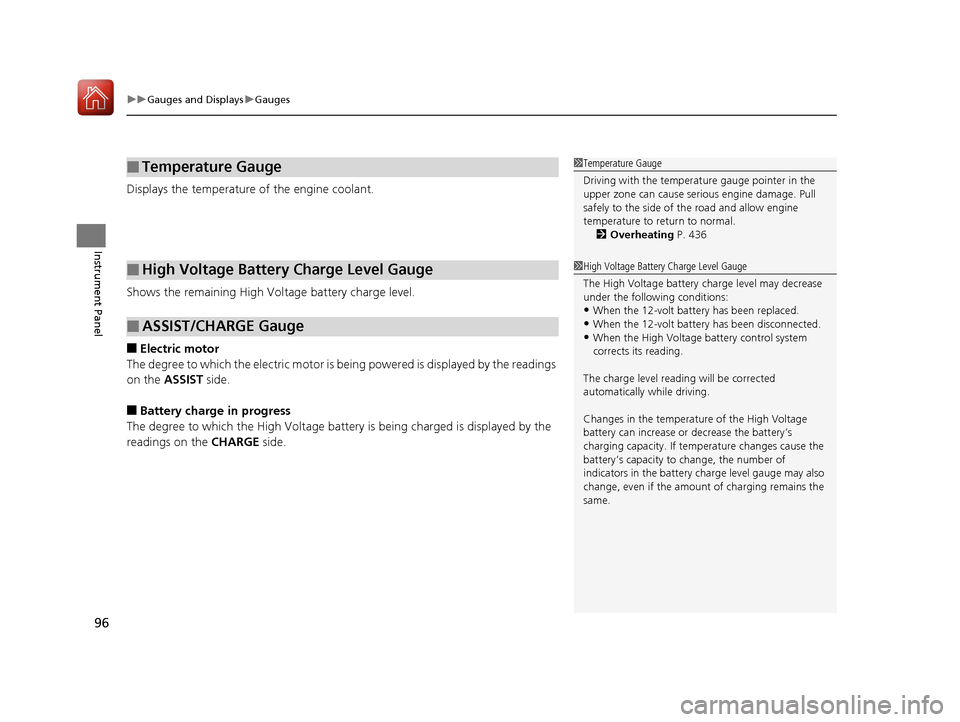
uuGauges and Displays uGauges
96
Instrument Panel
Displays the temperature of the engine coolant.
Shows the remaining High Voltage battery charge level.
■Electric motor
The degree to which the electric motor is be ing powered is displayed by the readings
on the ASSIST side.
■Battery charge in progress
The degree to which the High Voltage battery is being charged is displayed by the
readings on the CHARGE side.
■Temperature Gauge
■High Voltage Battery Charge Level Gauge
■ASSIST/CHARGE Gauge
1Temperature Gauge
Driving with the temperat ure gauge pointer in the
upper zone can cause serious engine damage. Pull
safely to the side of th e road and allow engine
temperature to return to normal. 2 Overheating P. 436
1High Voltage Battery Charge Level Gauge
The High Voltage battery ch arge level may decrease
under the following conditions:
•When the 12-volt batter y has been replaced.
•When the 12-volt battery has been disconnected.
•When the High Voltage battery control system
corrects its reading.
The charge level readin g will be corrected
automatically while driving.
Changes in the temperature of the High Voltage
battery can increase or decrease the battery’s
charging capacity. If temp erature changes cause the
battery’s capacity to change, the number of
indicators in the battery ch arge level gauge may also
change, even if the amount of charging remains the
same.
17 NSX-31T6N6000.book 96 ページ 2016年4月22日 金曜日 午後3時44分
Page 98 of 473

97
uuGauges and Displays uGauges
Instrument Panel
Displays the temperature of the SH-AWD ® system.
A : System performance is severely limited
due to extreme operating temperature. Stop
your vehicle in a safe place and contact an
authorized Acura NSX dealer.
B : System performance is limited due to high
operating temperature.
C : System is operating at optimum
performance.
D : System performance is limited due to low
operating temperature.
E : System is not warm enough for vehicle to
drive.
Displays the temperature of the engine oil when the IDS is in SPORT+ mode and
TRACK mode.
Since the actual oil temper ature is not measured, the temperature displayed here
may differ from the actual temperature.
2 Integrated Dynamics System (IDS) P. 323
■SH-AWD® Temperature Gauge1 SH-AWD ® Temperature Gauge
If the temperature reaches the red zone, stop your
vehicle in a safe place and allow the system to cool
down. After that, change the power mode to
VEHICLE OFF (LOCK) and se t the power mode to ON
again. Even though the system has cooled down, the
POWER SYSTEM indicator will stay on. Have your
vehicle inspected by an au thorized Acura NSX dealer.
A
B
C
D
E
■Engine Oil Temperature Gauge1 Engine Oil Temperature Gauge
Driving with the temperat ure gauge pointer in the
upper zone can cause serious engine damage. Pull
safely to the side of th e road and allow engine
temperature to return to normal.
17 NSX-31T6N6000.book 97 ページ 2016年4月22日 金曜日 午後3時44分
Page 99 of 473
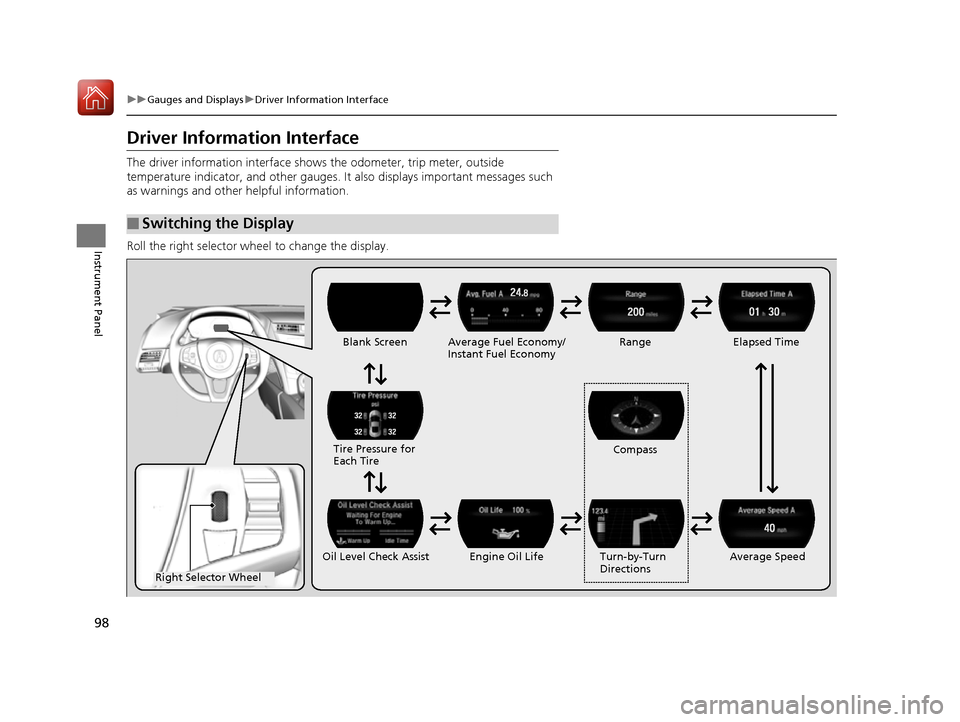
98
uuGauges and Displays uDriver Information Interface
Instrument Panel
Driver Information Interface
The driver information interface shows the odometer, trip meter, outside
temperature indicator, and other gauges. It also displays important messages such
as warnings and other helpful information.
Roll the right selector wheel to change the display.
■Switching the Display
Right Selector Wheel Engine Oil LifeElapsed Time
Blank Screen
Average Speed
Range
Average Fuel Economy/
Instant Fuel Economy
Tire Pressure for
Each Tire
Turn-by-Turn
Directions
Oil Level Check Assist Compass
17 NSX-31T6N6000.book 98 ページ 2016年4月22日 金曜日 午後3時44分
Page 100 of 473

99
uuGauges and Displays uDriver Information Interface
Continued
Instrument Panel
Press the TRIP button to change the display.
Odometer
Trip A
Trip B
TRIP Button
Outside Temperature
17 NSX-31T6N6000.book 99 ページ 2016年4月22日 金曜日 午後3時44分
Page 101 of 473

uuGauges and Displays uDriver Information Interface
100
Instrument Panel
Shows the total number of miles (U.S.) or ki lometers (Canada) that your vehicle has
accumulated.
Shows the total number of miles (U.S.) or kilometers (Canada) driven since the last
reset. Meters A and B can be used to measure two separate trips.
■Resetting a trip meter
To reset a trip meter, display it, then press and hold the TRIP button. The trip meter
is reset to 0.0.
When a trip meter is reset, the average fuel economy, the elapsed time, and the
average speed are also reset.
Shows the outside temperature in Fahr enheit (U.S.) or Celsius (Canada).
■Adjusting the outside temperature display
Adjust the temperature reading up to ± 5°F or ± 3°C if the temperature reading
seems incorrect.
■Odometer
■Trip Meter
■Outside Temperature
1 Trip Meter
Switch between trip meter A and trip meter B by
pressing the TRIP button.
1Outside Temperature
The temperature sensor is in the front bumper.
Road heat and exhaust from another vehicle can
affect the temperature reading when your vehicle
speed is less than 19 mph (30 km/h).
It may take several minutes for the display to be
updated after the temperature reading has stabilized.
Use the audio system’s customized features to
correct the temperature.
2 Customized Features P. 232
17 NSX-31T6N6000.book 100 ページ 2016年4月22日 金曜日 午後3時44分