fuel pressure Acura NSX 2017 Owner's Manual
[x] Cancel search | Manufacturer: ACURA, Model Year: 2017, Model line: NSX, Model: Acura NSX 2017Pages: 473, PDF Size: 16.01 MB
Page 17 of 473
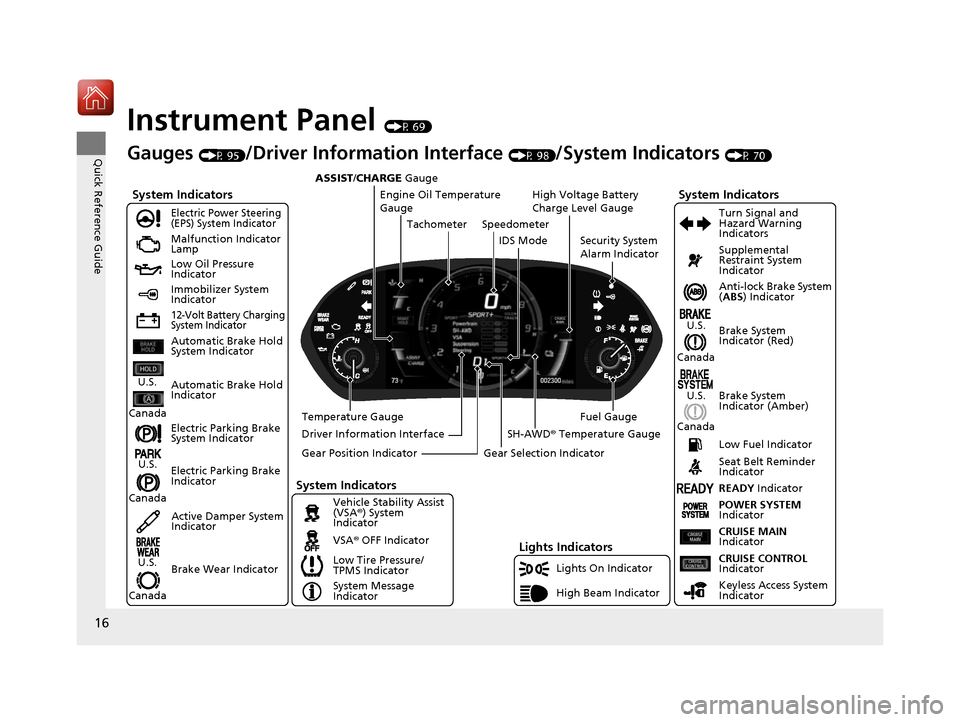
16
Quick Reference Guide
Instrument Panel (P 69)
System Indicators
Malfunction Indicator
Lamp
Low Oil Pressure
Indicator
12-Volt Battery Charging
System Indicator
Anti-lock Brake System
(ABS ) Indicator
Vehicle Stability Assist
(VSA® ) System
Indicator
VSA ® OFF Indicator
Electric Power Steering
(EPS) System Indicator
Lights Indicators
Lights On Indicator
High Beam Indicator
Immobilizer System
Indicator
Seat Belt Reminder
Indicator
System Indicators
System Message
IndicatorBrake System
Indicator (Red) Supplemental
Restraint System
Indicator
Low Fuel Indicator
Gauges (P 95)/Driver Information Interface (P 98)/System Indicators (P 70)
Low Tire Pressure/
TPMS Indicator Turn Signal and
Hazard Warning
Indicators
Keyless Access System
Indicator
High Voltage Battery
Charge Level Gauge
Security System
Alarm Indicator
Fuel Gauge
Tachometer
Driver Information Interface Speedometer
Gear Position Indicator Gear Selection Indicator
Electric Parking Brake
System Indicator
Electric Parking Brake
Indicator Automatic Brake Hold
System Indicator
Brake System
Indicator (Amber)
System Indicators
Automatic Brake Hold
IndicatorU.S.
Canada
U.S.
Canada
U.S.
Canada
U.S.
Canada
READY Indicator
POWER SYSTEM
Indicator
Temperature Gauge ASSIST
/CHARGE Gauge
U.S.
Canada Active Damper System
Indicator
Brake Wear Indicator
CRUISE MAIN
Indicator
CRUISE CONTROL
Indicator
Engine Oil Temperature
Gauge
IDS Mode
SH-AWD ® Temperature Gauge
17 NSX-31T6N6000.book 16 ページ 2016年4月22日 金曜日 午後3時44分
Page 26 of 473
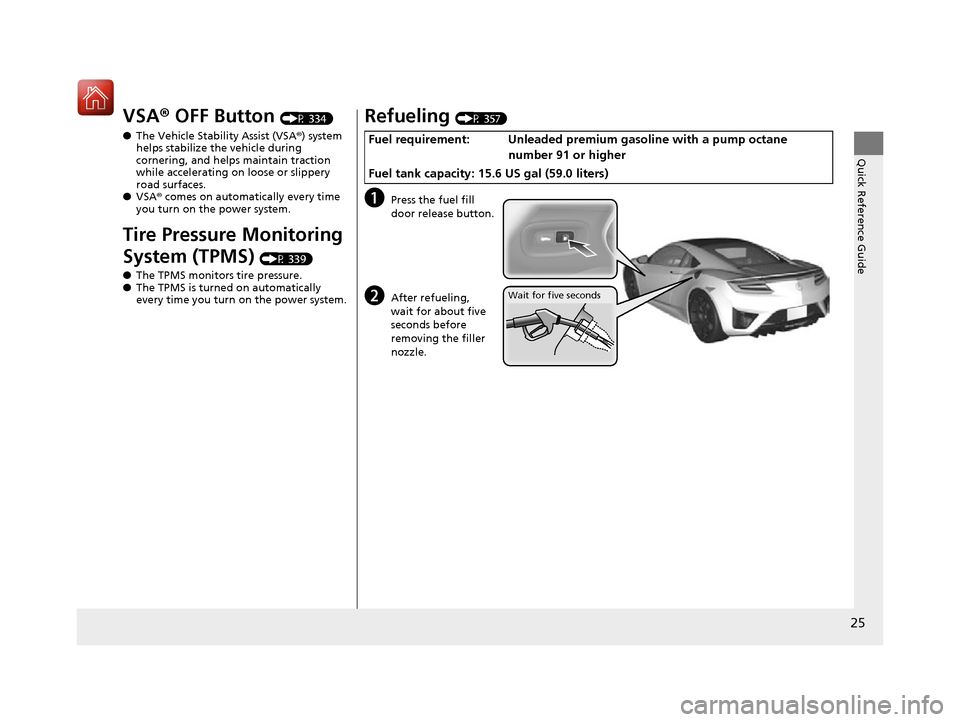
25
Quick Reference Guide
VSA® OFF Button (P 334)
● The Vehicle Stability Assist (VSA® ) system
helps stabilize the vehicle during
cornering, and helps maintain traction
while accelerating on loose or slippery
road surfaces.
● VSA ® comes on automatically every time
you turn on the power system.
Tire Pressure Monitoring
System (TPMS)
(P 339)
● The TPMS monitors tire pressure.
● The TPMS is turned on automatically
every time you turn on the power system.
Refueling (P 357)
aPress the fuel fill
door release button.
bAfter refueling,
wait for about five
seconds before
removing the filler
nozzle.
Fuel requirement: Unleaded premiu m gasoline with a pump octane
number 91 or higher
Fuel tank capacity: 15.6 US gal (59.0 liters)
Wait for five seconds
17 NSX-31T6N6000.book 25 ページ 2016年4月22日 金曜日 午後3時44分
Page 99 of 473
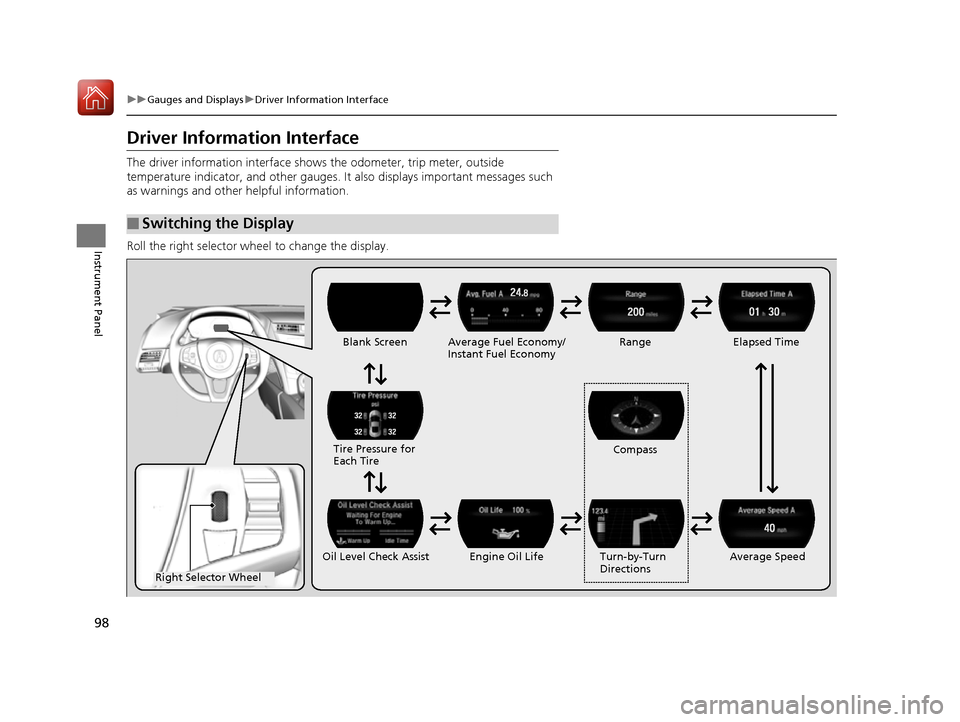
98
uuGauges and Displays uDriver Information Interface
Instrument Panel
Driver Information Interface
The driver information interface shows the odometer, trip meter, outside
temperature indicator, and other gauges. It also displays important messages such
as warnings and other helpful information.
Roll the right selector wheel to change the display.
■Switching the Display
Right Selector Wheel Engine Oil LifeElapsed Time
Blank Screen
Average Speed
Range
Average Fuel Economy/
Instant Fuel Economy
Tire Pressure for
Each Tire
Turn-by-Turn
Directions
Oil Level Check Assist Compass
17 NSX-31T6N6000.book 98 ページ 2016年4月22日 金曜日 午後3時44分
Page 298 of 473
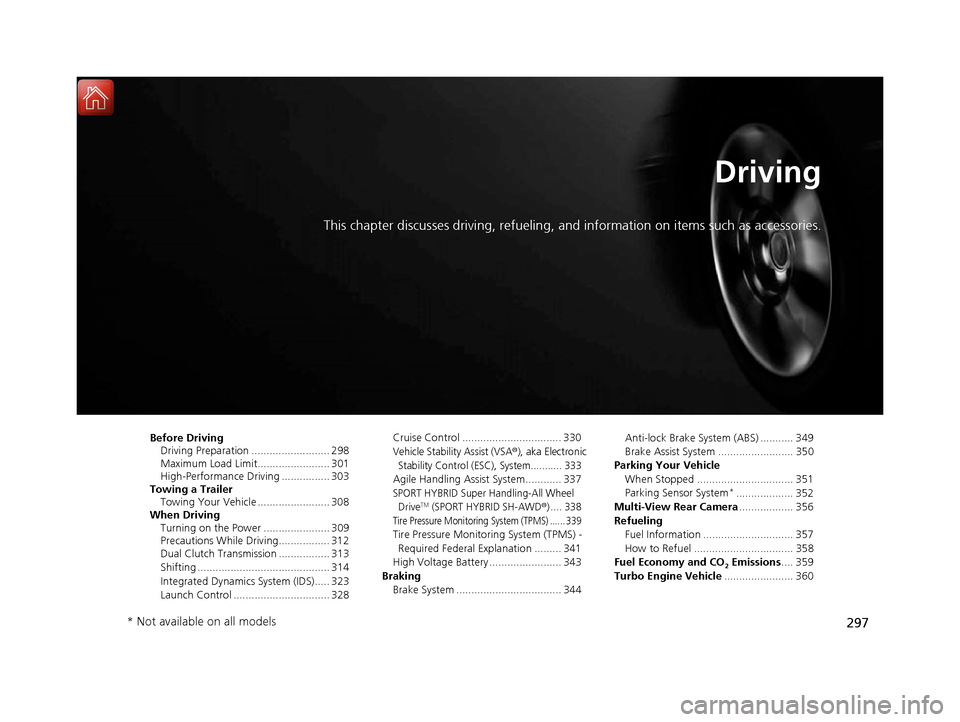
297
Driving
This chapter discusses driving, refueling, and information on items such as accessories.
Before Driving
Driving Preparation .......................... 298
Maximum Load Limit........................ 301
High-Performance Driving ................ 303
Towing a Trailer Towing Your Vehicle ........................ 308
When Driving Turning on the Power ...................... 309
Precautions While Driving................. 312
Dual Clutch Transmission ................. 313
Shifting ............................................ 314
Integrated Dynamics System (IDS)..... 323
Launch Control ................................ 328 Cruise Control ................................. 330
Vehicle Stabilit
y Assist (VSA®), aka Electronic
Stability Control (ESC), System........... 333
Agile Handling Assist System............ 337
SPORT HYBRID Super Handling-All Wheel DriveTM (SPORT HYBRID SH-AWD®) .... 338
Tire Pressure Monitoring System (TPMS) ...... 339
Tire Pressure Monitoring System (TPMS) - Required Federal Explanation ......... 341
High Voltage Battery ........................ 343
Braking Brake System ................................... 344 Anti-lock Brake System (ABS) ........... 349
Brake Assist System ......................... 350
Parking Your Vehicle When Stopped ................................ 351
Parking Sensor System
*................... 352
Multi-View Rear Camera .................. 356
Refueling Fuel Information .............................. 357
How to Refuel ................................. 358
Fuel Economy and CO
2 Emissions .... 359
Turbo Engine Vehicle ....................... 360
* Not available on all models
17 NSX-31T6N6000.book 297 ページ 2016年4月22日 金曜日 午後3時44分
Page 342 of 473

341
uuWhen Driving uTire Pressure Monitoring System (TPMS) - Required Federal Explanation
Continued
Driving
Tire Pressure Monitoring System (TPMS) - Required
Federal Explanation
Each tire, including the spare (if provided), should be checked
monthly when cold and inflated to the inflation pressure
recommended by the vehicle manufa cturer on the vehicle placard
or tire inflation pressure label.
(If your vehicle has tires of a diff erent size than the size indicated
on the vehicle placard or tire inflation pressure label, you should
determine the proper tire inflat ion pressure for those tires.)
As an added safety feature, your vehicle has been equipped with
a tire pressure monitoring system (TPMS) that illuminates a low
tire pressure telltale
when one or more of your tires is significantly under-inflated.
Accordingly, when the low tire pressure telltale illuminates, you
should stop and check your tires as soon as possible, and inflate
them to the proper pressure.
Driving on a significantly under-inf lated tire causes the tire to
overheat and can lead to tire fail ure. Under-inflation also reduces
fuel efficiency and tire tread life, and may affect the vehicle’s
handling and stopping ability.
17 NSX-31T6N6000.book 341 ページ 2016年4月22日 金曜日 午後3時44分
Page 360 of 473
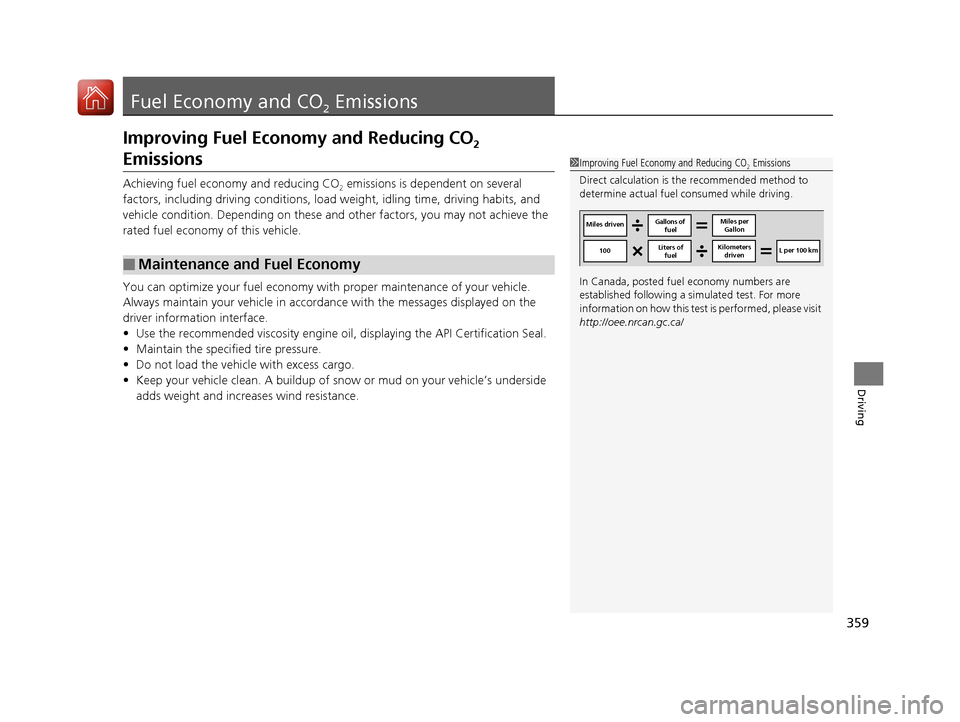
359
Driving
Fuel Economy and CO2 Emissions
Improving Fuel Economy and Reducing CO2
Emissions
Achieving fuel economy and reducing CO2 emissions is dependent on several
factors, including driving conditions, load weight, idling time, driving habits, and
vehicle condition. Depending on these and other factors, you may not achieve the
rated fuel economy of this vehicle.
You can optimize your fuel economy with proper maintenance of your vehicle.
Always maintain your vehicle in accord ance with the messages displayed on the
driver information interface.
• Use the recommended viscosity engine oil, displaying the API Certification Seal.
• Maintain the specified tire pressure.
• Do not load the vehicle with excess cargo.
• Keep your vehicle clean. A buildup of snow or mud on your vehicle’s underside
adds weight and increases wind resistance.
■Maintenance and Fuel Economy
1Improving Fuel Economy and Reducing CO2 Emissions
Direct calculation is the recommended method to
determine actual fuel consumed while driving.
In Canada, posted fuel economy numbers are
established following a simulated test. For more
information on how this test is performed, please visit
http://oee.nrcan.gc.ca/
Miles driven Gallons of
fuel Miles per
Gallon
100 L per 100 km
Liters of
fuel Kilometers
driven
17 NSX-31T6N6000.book 359 ページ 2016年4月22日 金曜日 午後3時44分
Page 363 of 473
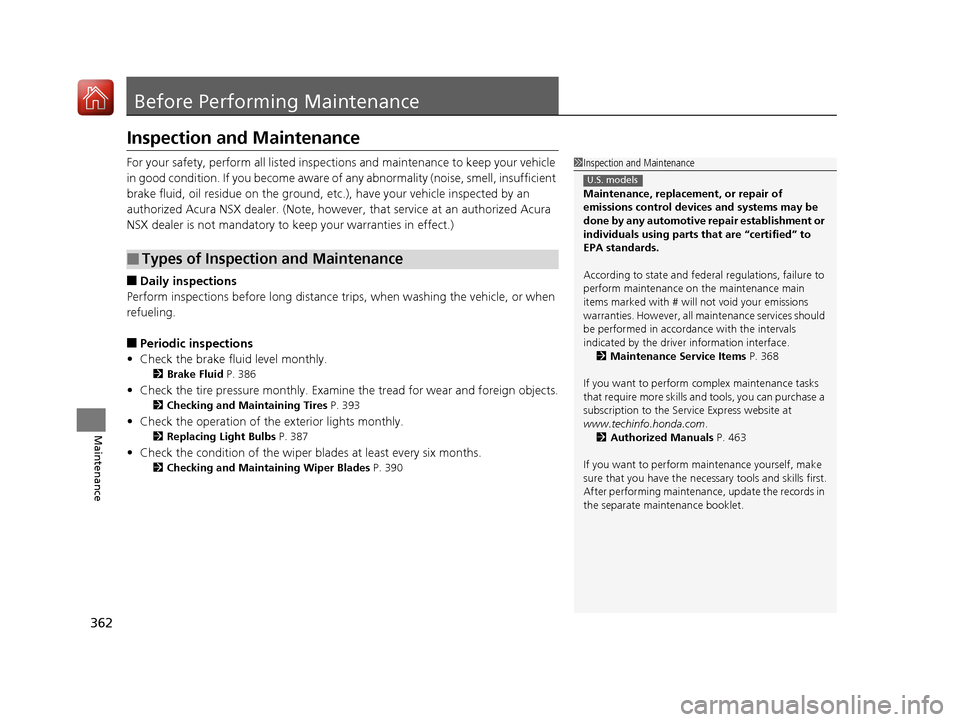
362
Maintenance
Before Performing Maintenance
Inspection and Maintenance
For your safety, perform all listed inspections and maintenance to keep your vehicle
in good condition. If you become aware of any abnormality (noise, smell, insufficient
brake fluid, oil residue on the ground, etc .), have your vehicle inspected by an
authorized Acura NSX dealer. (Note, however, that service at an authorized Acura
NSX dealer is not mandatory to keep your warranties in effect.)
■Daily inspections
Perform inspections before long distance tri ps, when washing the vehicle, or when
refueling.
■Periodic inspections
• Check the brake fluid level monthly.
2 Brake Fluid P. 386
•Check the tire pressure monthly. Examin e the tread for wear and foreign objects.
2Checking and Maintaining Tires P. 393
•Check the operation of the exterior lights monthly.
2 Replacing Light Bulbs P. 387
•Check the condition of the wiper bl ades at least every six months.
2Checking and Maintaining Wiper Blades P. 390
■Types of Inspection and Maintenance
1Inspection and Maintenance
Maintenance, replacement, or repair of
emissions control devices and systems may be
done by any automotive repair establishment or
individuals using parts that are “certified” to
EPA standards.
According to state and fede ral regulations, failure to
perform maintenance on the maintenance main
items marked with # will not void your emissions
warranties. However, all ma intenance services should
be performed in accordan ce with the intervals
indicated by the driver information interface.
2 Maintenance Service Items P. 368
If you want to perform complex maintenance tasks
that require more skills a nd tools, you can purchase a
subscription to the Service Express website at
www.techinfo.honda.com. 2 Authorized Manuals P. 463
If you want to perform ma intenance yourself, make
sure that you have the necessary tools and skills first.
After performing ma intenance, update the records in
the separate maintenance booklet.
U.S. models
17 NSX-31T6N6000.book 362 ページ 2016年4月22日 金曜日 午後3時44分
Page 394 of 473
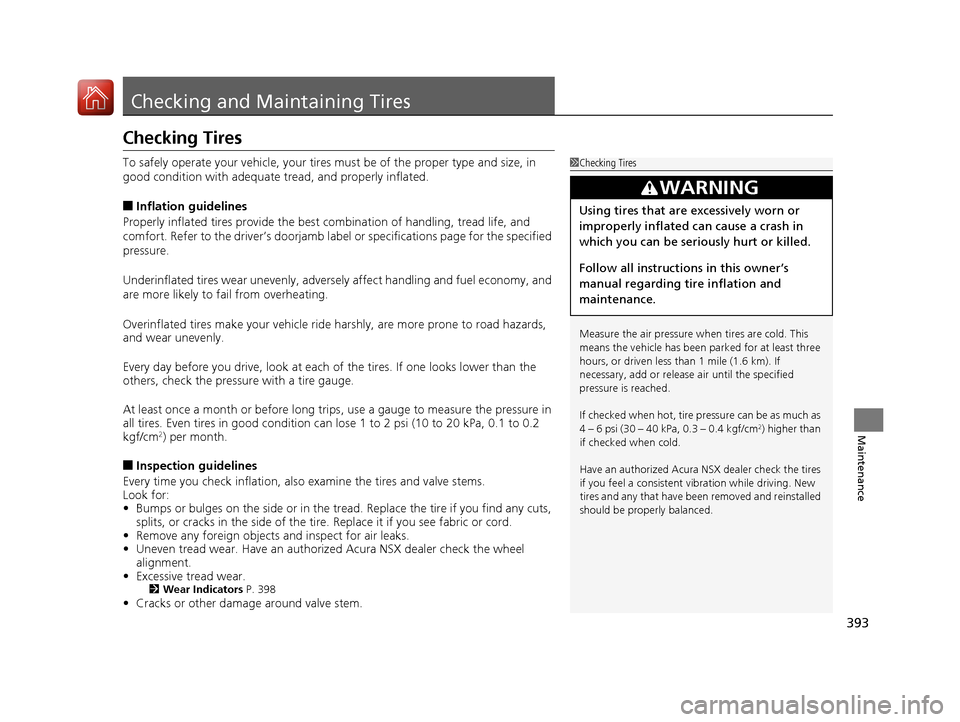
393
Maintenance
Checking and Maintaining Tires
Checking Tires
To safely operate your vehicle, your tires must be of the proper type and size, in
good condition with adequate tread, and properly inflated.
■Inflation guidelines
Properly inflated tires provide the best combination of handling, tread life, and
comfort. Refer to the driver’s doorjamb labe l or specifications page for the specified
pressure.
Underinflated tires wear unev enly, adversely affect handling and fuel economy, and
are more likely to fail from overheating.
Overinflated tires make your vehicle ride ha rshly, are more prone to road hazards,
and wear unevenly.
Every day before you drive, look at each of the tires. If one looks lower than the
others, check the pressure with a tire gauge.
At least once a month or before long trips , use a gauge to measure the pressure in
all tires. Even tires in good condition can lose 1 to 2 psi (10 to 20 kPa, 0.1 to 0.2
kgf/cm
2) per month.
■Inspection guidelines
Every time you check inflation, also examine the tires and valve stems.
Look for:
• Bumps or bulges on the side or in the tread. Replace the tire if you find any cuts,
splits, or cracks in the side of the tire . Replace it if you see fabric or cord.
• Remove any foreign objects and inspect for air leaks.
• Uneven tread wear. Have an authorized Acura NSX dealer check the wheel
alignment.
• Excessive tread wear.
2 Wear Indicators P. 398
•Cracks or other damage around valve stem.
1Checking Tires
Measure the air pressure when tires are cold. This
means the vehicle has been parked for at least three
hours, or driven less than 1 mile (1.6 km). If
necessary, add or releas e air until the specified
pressure is reached.
If checked when hot, tire pressure can be as much as
4 – 6 psi (30 – 40 kPa, 0.3 – 0.4 kgf/cm
2) higher than
if checked when cold.
Have an authorized Acura NSX dealer check the tires
if you feel a consistent vi bration while driving. New
tires and any that have be en removed and reinstalled
should be properly balanced.
3WARNING
Using tires that are excessively worn or
improperly inflated can cause a crash in
which you can be seriously hurt or killed.
Follow all instruction s in this owner’s
manual regarding ti re inflation and
maintenance.
17 NSX-31T6N6000.book 393 ページ 2016年4月22日 金曜日 午後3時44分
Page 418 of 473
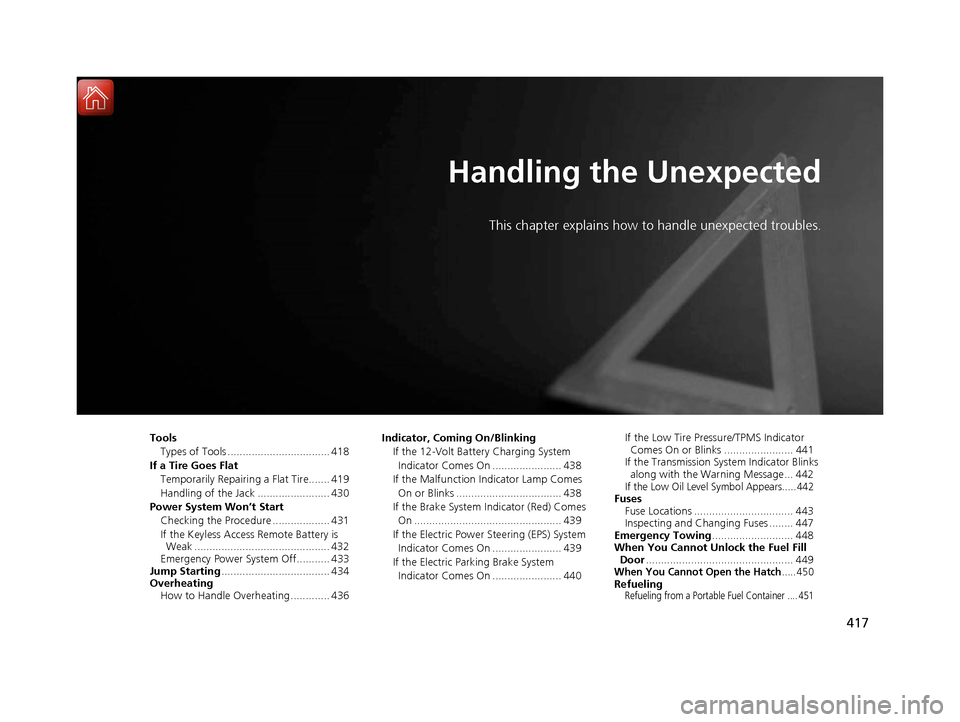
417
Handling the Unexpected
This chapter explains how to handle unexpected troubles.
ToolsTypes of Tools .................................. 418
If a Tire Goes Flat Temporarily Repairi ng a Flat Tire....... 419
Handling of the Jack ........................ 430
Power System Won’t Start Checking the Procedure ................... 431
If the Keyless Access Remote Battery is Weak ............................................. 432
Emergency Power System Off........... 433
Jump Starting .................................... 434
Overheating How to Handle Overheating ............. 436 Indicator, Coming On/Blinking
If the 12-Volt Battery Charging System Indicator Comes On ....................... 438
If the Malfunction Indicator Lamp Comes On or Blinks ................................... 438
If the Brake System Indicator (Red) Comes On ................................................. 439
If the Electric Power Steering (EPS) System Indicator Comes On ....................... 439
If the Electric Parking Brake System Indicator Comes On ....................... 440 If the Low Tire Pressure/TPMS Indicator
Comes On or Blinks ....................... 441
If the Transmission System Indicator Blinks along with the Warning Message... 442
If the Low Oil Level Symbol Appears.....442Fuses Fuse Locations ................................. 443
Inspecting and Changing Fuses ........ 447
Emergency Towing ........................... 448
When You Cannot Unlock the Fuel Fill Door ................................................. 449
When You Cannot Open the Hatch.....450RefuelingRefueling from a Portable Fuel Container .... 451
17 NSX-31T6N6000.book 417 ページ 2016年4月22日 金曜日 午後3時44分
Page 466 of 473

Index
465
Index
Index
Numbers
12-Volt Battery Charging System Indicator ................................................... 75
A
AAC........................................................... 208
ABS (Anti-lock Brake System) .................. 349
Accessories and Modifications ................ 412
Accessory Power Socket ........................... 154
Active Damper System Indicator ............... 74
AcuraLink ................................................. 292
Adding the Coolant ................................. 383
Additives Coolant .......................................... 382, 384
Engine Oil ............................................... 376
Washer ................................................... 386
Additives, Engine Oil ............................... 376
Adjusting Mirrors.................................................... 141
Seats....................................................... 144
Steering Wheel ....................................... 140
Temperature ........................................... 100
Agile Handling Assist System .................. 337
Air Conditioning System (Climate Control System) .................................................... 156
Changing the Mode................................ 157
Defrosting the Windshield and Windows .............................................. 158
Dust and Pollen Filters ............................. 405
Recirculation/Fresh Air Mode................... 157 Sensors .................................................... 160
Synchronized Mode ................................. 159
Using Automatic Climate Control ............ 156
Air Pressure ....................................... 394, 455
Airbags ........................................................ 43
Advanced Airbags ..................................... 49
Airbag Care ............................................... 57
Driver’s Knee Airbag .................................. 50
Event Data Recorder .................................... 0
Front Airbags (SRS) .................................... 46
Indicator .............................................. 55, 78
Passenger Airbag Off Indicator .................. 56
Sensors ...................................................... 43
Side Airbags .............................................. 52
Side Curtain Airbags .................................. 54
Android Auto ............................................ 219
Anti-lock Brake System (ABS) .................. 349
Indicator .................................................... 78
Apple CarPlay ........................................... 216
Audio Remote Controls ............................ 165
Audio System ............................................ 162
Adjusting the Sound ................................ 181
Changing the Home Screen Icon Layout ................................................... 170
Closing Apps ........................................... 180
Error Messages ........................................ 223
General Information ................................ 226
Home Screen ........................................... 173
iPod ......................................................... 199
Limitations for Manua l Operation ............ 183
MP3/WMA/AAC ...................................... 208 Reactivating ............................................ 164
Recommended Devices............................ 227
Remote Controls ..................................... 165
Security Code .......................................... 164
Selecting an Audio Source ....................... 183
Status Area ............................................. 179
Theft Protection ...................................... 164
USB Flash Drives ...................................... 227
USB Ports ................................................ 163
Wallpaper Setup...................................... 171
Audio/Information Screen ....................... 167
Authorized Manuals ................................ 463
Auto Door Locking/Unlocking ................. 118
Auto Engine Stop/Start .............................. 13
Automatic Brake Hold ............................. 347
Indicator............................................ 72, 347
Automatic Brake Hold System
Indicator............................................ 72, 347
Automatic Operation (automatic lighting
control) .................................................... 132
Average Fuel Economy ............................ 101
Average Speed ......................................... 101
B
Battery
12-Volt.................................................... 403
12-Volt Battery Charging System
Indicator .......................................... 75, 438
Charging (AGM Battery) .......................... 403
High Voltage ........................................... 343
17 NSX-31T6N6000.book 465 ページ 2016年4月22日 金曜日 午後3時44分