Minder Acura NSX 2018 Owner's Manual
[x] Cancel search | Manufacturer: ACURA, Model Year: 2018, Model line: NSX, Model: Acura NSX 2018Pages: 489, PDF Size: 27.64 MB
Page 3 of 489
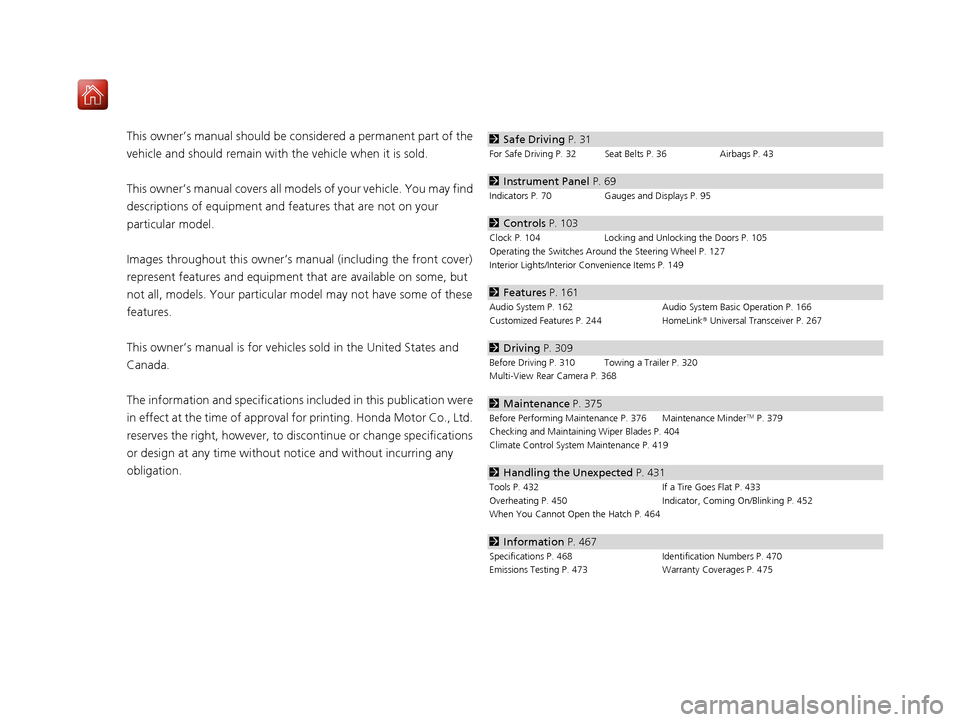
Contents
This owner’s manual should be considered a permanent part of the
vehicle and should remain with the vehicle when it is sold.
This owner’s manual covers all models of your vehicle. You may find
descriptions of equipment and features that are not on your
particular model.
Images throughout this owner’s manu al (including the front cover)
represent features and equipment that are available on some, but
not all, models. Your particular mo del may not have some of these
features.
This owner’s manual is for vehicles sold in the United States and
Canada.
The information and specifications in cluded in this publication were
in effect at the time of approval for printing. Honda Motor Co., Ltd.
reserves the right, however, to discontinue or change specifications
or design at any time without notice and without incurring any
obligation.2 Safe Driving P. 31
For Safe Driving P. 32 Seat Belts P. 36 Airbags P. 43
2Instrument Panel P. 69
Indicators P. 70 Gauges and Displays P. 95
2Controls P. 103
Clock P. 104 Locking and Unlocking the Doors P. 105
Operating the Switches Ar ound the Steering Wheel P. 127
Interior Lights/Interior Convenience Items P. 149
2 Features P. 161
Audio System P. 162 Audio System Basic Operation P. 166
Customized Features P. 244 HomeLink® Universal Transceiver P. 267
2 Driving P. 309
Before Driving P. 310 Towing a Trailer P. 320
Multi-View Rear Camera P. 368
2Maintenance P. 375
Before Performing Maintenance P. 376 Maintenance MinderTM P. 379
Checking and Maintaining Wiper Blades P. 404
Climate Control System Maintenance P. 419
2Handling the Unexpected P. 431
Tools P. 432 If a Tire Goes Flat P. 433
Overheating P. 450 Indicator, Coming On/Blinking P. 452
When You Cannot Open the Hatch P. 464
2 Information P. 467
Specifications P. 468 Identification Numbers P. 470
Emissions Testing P. 473 Warranty Coverages P. 475
18 NSX-31T6N6100.book 2 ページ 2017年10月27日 金曜日 午後1時39分
Page 17 of 489
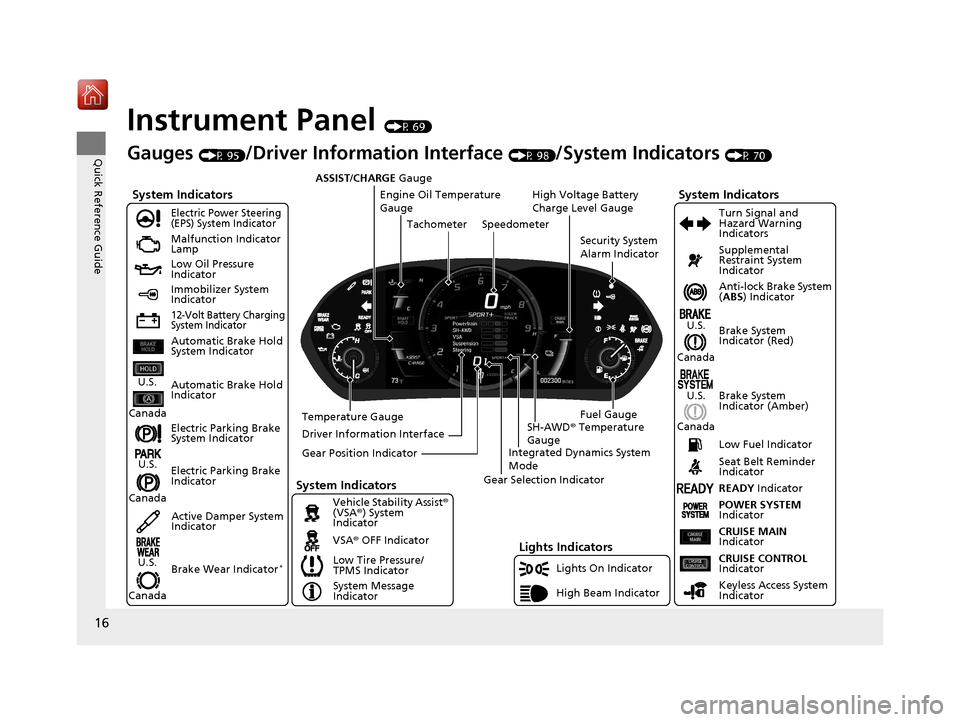
16
Quick Reference Guide
Instrument Panel (P 69)
System Indicators
Malfunction Indicator
Lamp
Low Oil Pressure
Indicator
12-Volt Battery Charging
System Indicator
Anti-lock Brake System
(ABS ) Indicator
Vehicle Stability Assist®
(VSA® ) System
Indicator
VSA ® OFF Indicator
Electric Power Steering
(EPS) System Indicator
Lights Indicators
Lights On Indicator
High Beam Indicator
Immobilizer System
Indicator
Seat Belt Reminder
Indicator
System Indicators
System Message
IndicatorBrake System
Indicator (Red) Supplemental
Restraint System
Indicator
Low Fuel Indicator
Gauges (P 95)/Driver Information Interface (P 98)/System Indicators (P 70)
Low Tire Pressure/
TPMS Indicator Turn Signal and
Hazard Warning
Indicators
Keyless Access System
Indicator
High Voltage Battery
Charge Level Gauge
Security System
Alarm Indicator
Fuel Gauge
Tachometer
Driver Information Interface Speedometer
Gear Position Indicator Gear Selection Indicator
Electric Parking Brake
System Indicator
Electric Parking Brake
Indicator Automatic Brake Hold
System Indicator
Brake System
Indicator (Amber)
System Indicators
Automatic Brake Hold
IndicatorU.S.
Canada
U.S.
Canada
U.S.
Canada
U.S.
Canada
READY Indicator
POWER SYSTEM
Indicator
Temperature Gauge ASSIST/CHARGE
Gauge
U.S.
Canada Active Damper System
Indicator
Brake Wear Indicator
*
CRUISE MAIN
Indicator
CRUISE CONTROL
Indicator
Engine Oil Temperature
Gauge
Integrated Dynamics System
Mode
SH-AWD ® Temperature
Gauge
18 NSX-31T6N6100.book 16 ページ 2017年10月27日 金曜日 午後1時39分
Page 38 of 489
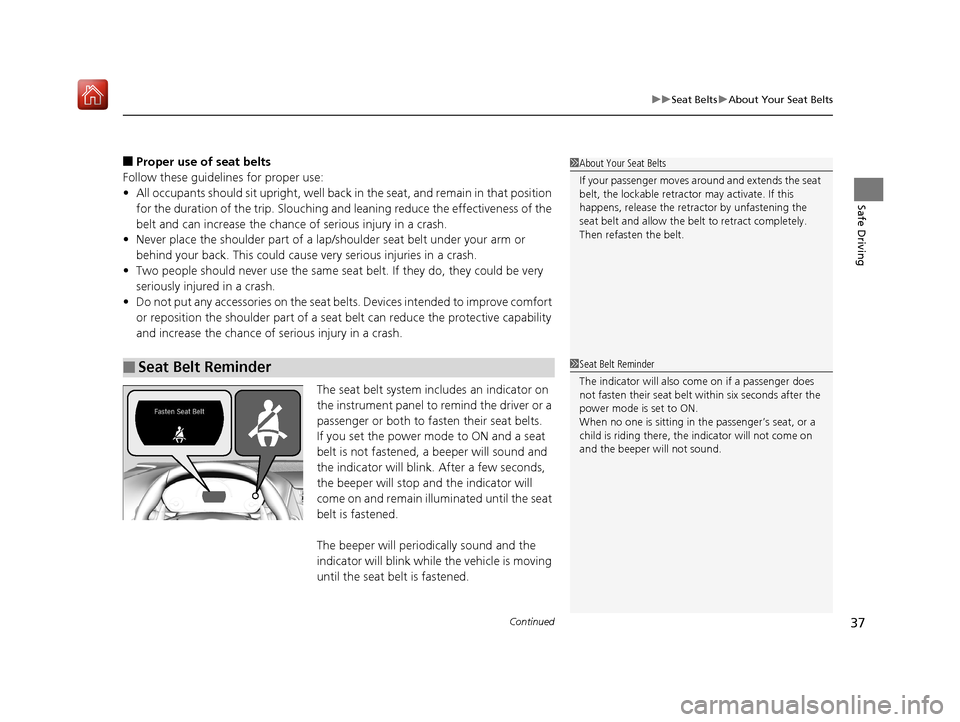
Continued37
uuSeat Belts uAbout Your Seat Belts
Safe Driving
■Proper use of seat belts
Follow these guidelines for proper use:
• All occupants should sit upright, well back in the seat, and remain in that position
for the duration of the trip. Slouching and leaning reduc e the effectiveness of the
belt and can increase the chance of serious injury in a crash.
• Never place the shoulder part of a lap/shoulder seat belt under your arm or
behind your back. This could cause very serious injuries in a crash.
• Two people should never use the same seat belt. If they do, they could be very
seriously injured in a crash.
• Do not put any accessories on the seat belts. Devices intended to improve comfort
or reposition the shoulder part of a seat belt can reduce the protective capability
and increase the chance of serious injury in a crash.
The seat belt system includes an indicator on
the instrument panel to remind the driver or a
passenger or both to fasten their seat belts.
If you set the power mode to ON and a seat
belt is not fastened, a beeper will sound and
the indicator will blink. After a few seconds,
the beeper will stop and the indicator will
come on and remain illuminated until the seat
belt is fastened.
The beeper will periodically sound and the
indicator will blink while the vehicle is moving
until the seat belt is fastened.
■Seat Belt Reminder
1About Your Seat Belts
If your passenger moves around and extends the seat
belt, the lockable retractor may activate. If this
happens, release the retractor by unfastening the
seat belt and allow the belt to retract completely.
Then refasten the belt.
1Seat Belt Reminder
The indicator will also come on if a passenger does
not fasten their seat belt within six seconds after the
power mode is set to ON.
When no one is sitting in th e passenger’s seat, or a
child is riding there, the indicator will not come on
and the beeper will not sound.
18 NSX-31T6N6100.book 37 ページ 2017年10月27日 金曜日 午後1時39分
Page 78 of 489
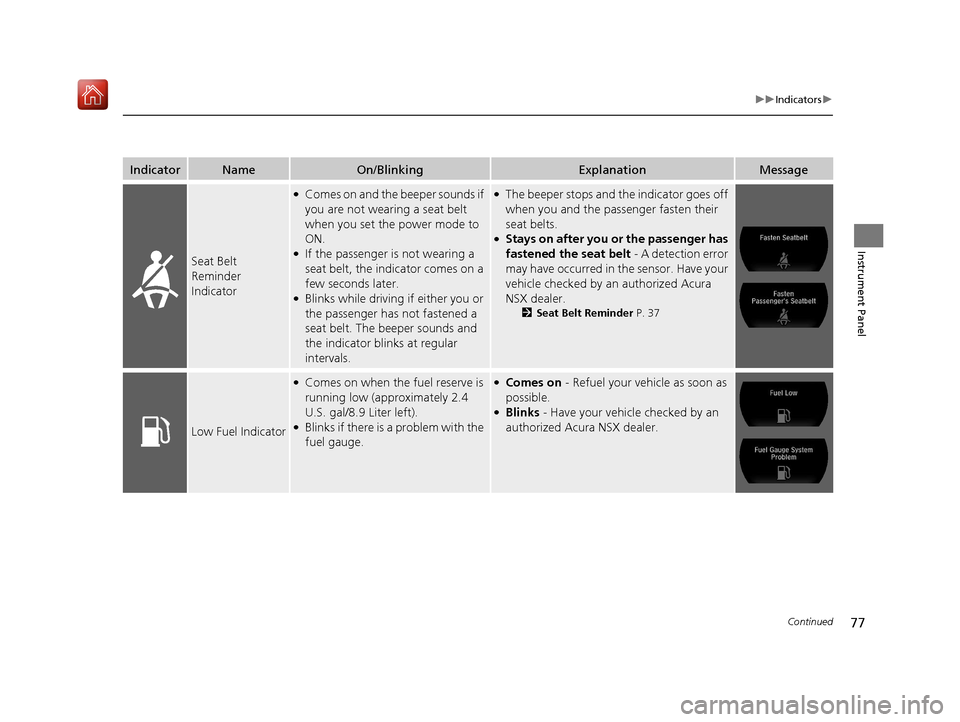
77
uuIndicators u
Continued
Instrument Panel
IndicatorNameOn/BlinkingExplanationMessage
Seat Belt
Reminder
Indicator
●Comes on and the beeper sounds if
you are not wearing a seat belt
when you set the power mode to
ON.
●If the passenger is not wearing a
seat belt, the indicator comes on a
few seconds later.
●Blinks while driving if either you or
the passenger has not fastened a
seat belt. The beeper sounds and
the indicator blinks at regular
intervals.
●The beeper stops and the indicator goes off
when you and the passenger fasten their
seat belts.
●Stays on after you or the passenger has
fastened the seat belt - A detection error
may have occurred in the sensor. Have your
vehicle checked by an authorized Acura
NSX dealer.
2 Seat Belt Reminder P. 37
Low Fuel Indicator
●Comes on when the fuel reserve is
running low (approximately 2.4
U.S. gal/8.9 Liter left).
●Blinks if there is a problem with the
fuel gauge.
●Comes on - Refuel your vehicle as soon as
possible.
●Blinks - Have your vehicle checked by an
authorized Acura NSX dealer.
18 NSX-31T6N6100.book 77 ページ 2017年10月27日 金曜日 午後1時39分
Page 84 of 489
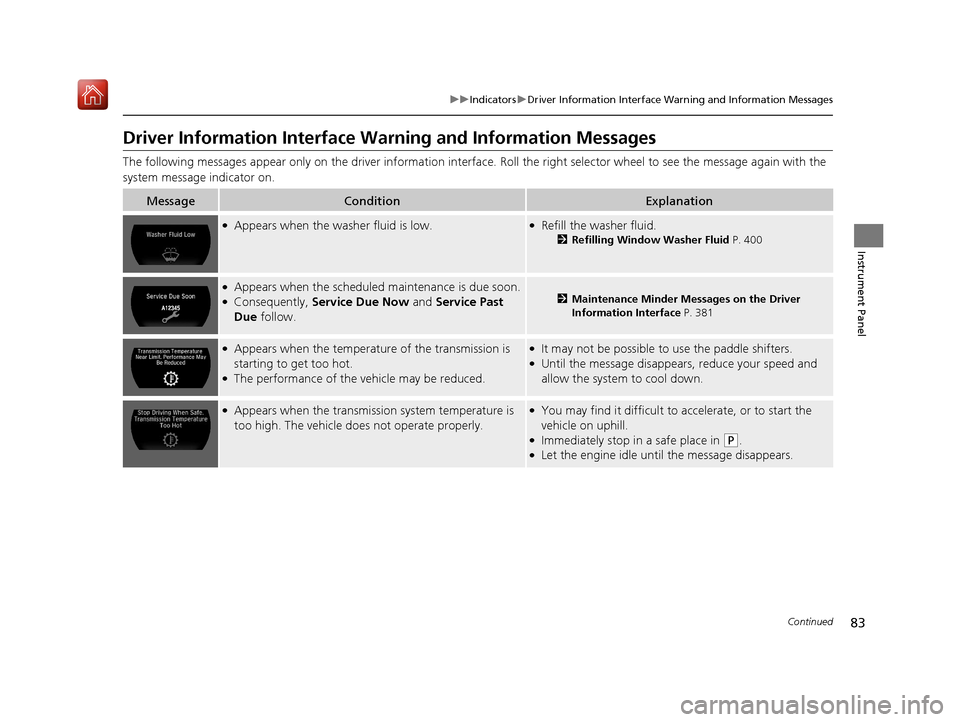
83
uuIndicators uDriver Information Interface Wa rning and Information Messages
Continued
Instrument Panel
Driver Information Interface Warning and Information Messages
The following messages appear only on the driver information interface. Roll the right selector wheel to see the message again with the
system message indicator on.
MessageConditionExplanation
●Appears when the wa sher fluid is low.●Refill the washer fluid.
2Refilling Window Washer Fluid P. 400
●Appears when the scheduled maintenance is due soon.●Consequently, Service Due Now and Service Past
Due follow.2Maintenance Minder Messages on the Driver
Information Interface P. 381
●Appears when the temperatur e of the transmission is
starting to get too hot.
●The performance of the vehicle may be reduced.
●It may not be possible to use the paddle shifters.●Until the message disappears, reduce your speed and
allow the system to cool down.
●Appears when the transmission system temperature is
too high. The vehicle does not operate properly.●You may find it difficult to accelerate, or to start the
vehicle on uphill.
●Immediately stop in a safe place in (P.●Let the engine idle until the message disappears.
18 NSX-31T6N6100.book 83 ページ 2017年10月27日 金曜日 午後1時39分
Page 86 of 489
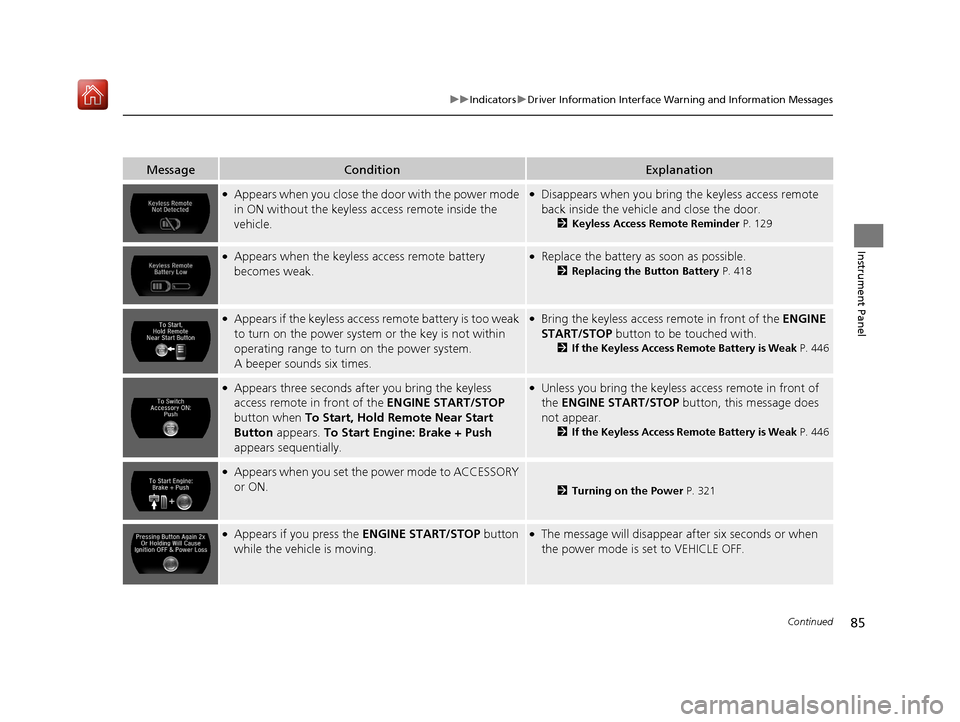
85
uuIndicators uDriver Information Interface Wa rning and Information Messages
Continued
Instrument Panel
MessageConditionExplanation
●Appears when you close the door with the power mode
in ON without the keyless access remote inside the
vehicle.●Disappears when you bring the keyless access remote
back inside the vehicle and close the door.
2 Keyless Access Remote Reminder P. 129
●Appears when the keyless access remote battery
becomes weak.●Replace the battery as soon as possible.
2 Replacing the Button Battery P. 418
●Appears if the keyless access remote battery is too weak
to turn on the power system or the key is not within
operating range to turn on the power system.
A beeper sounds six times.●Bring the keyless access remote in front of the ENGINE
START/STOP button to be touched with.
2 If the Keyless Access Remote Battery is Weak P. 446
●Appears three seconds after you bring the keyless
access remote in front of the ENGINE START/STOP
button when To Start, Hold Remote Near Start
Button appears. To Start Engine: Brake + Push
appears sequentially.●Unless you bring the keyless access remote in front of
the ENGINE START/STOP button, this message does
not appear.
2 If the Keyless Access Remote Battery is Weak P. 446
●Appears when you set the power mode to ACCESSORY
or ON.
2Turning on the Power P. 321
●Appears if you press the ENGINE START/STOP button
while the vehicle is moving.●The message will disappear after six seconds or when
the power mode is set to VEHICLE OFF.
18 NSX-31T6N6100.book 85 ページ 2017年10月27日 金曜日 午後1時39分
Page 103 of 489
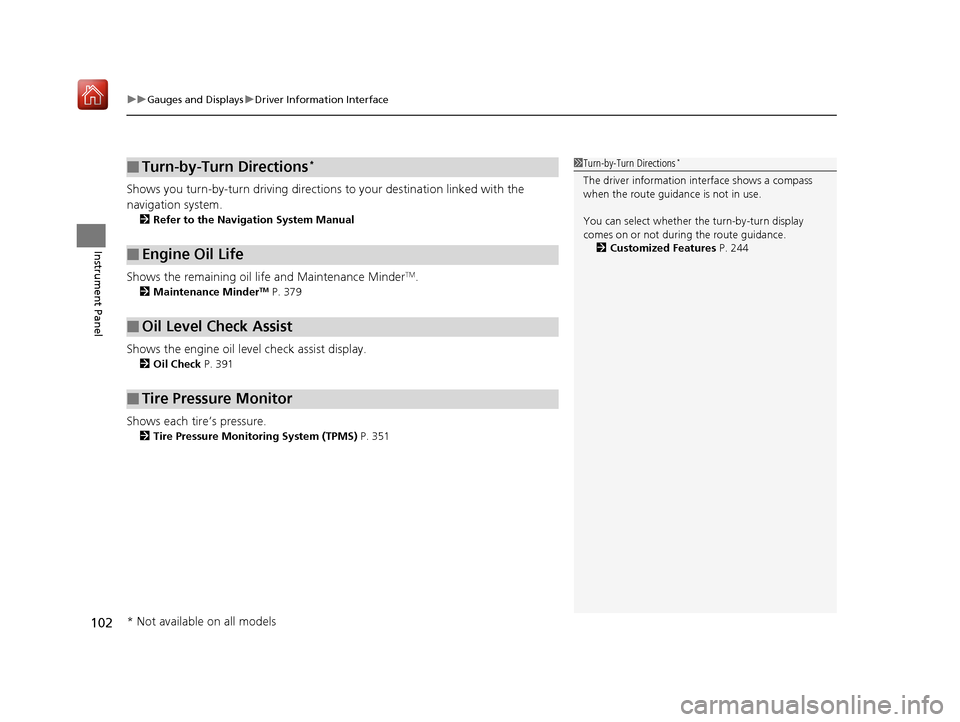
uuGauges and Displays uDriver Information Interface
102
Instrument Panel
Shows you turn-by-turn driving directions to your destination linked with the
navigation system.
2 Refer to the Navigation System Manual
Shows the remaining oil life and Maintenance MinderTM.
2Maintenance MinderTM P. 379
Shows the engine oil level check assist display.
2Oil Check P. 391
Shows each tire’s pressure.
2Tire Pressure Monitoring System (TPMS) P. 351
■Turn-by-Turn Directions*
■Engine Oil Life
■Oil Level Check Assist
■Tire Pressure Monitor
1Turn-by-Turn Directions*
The driver information in terface shows a compass
when the route guidance is not in use.
You can select whether the turn-by-turn display
comes on or not during the route guidance.
2 Customized Features P. 244
* Not available on all models
18 NSX-31T6N6100.book 102 ページ 2017年10月27日 金曜日 午後1時39分
Page 129 of 489

128
uuOperating the Switches Around the Steering Wheel uENGINE START/STOP Button
Controls
If you leave the vehicle for more than 30 minutes with the transmission in (P and
the power mode in ACCESSORY, the vehicle will automatically go into VEHICLE OFF
(LOCK) mode to prevent dr aining the 12-volt battery.
If you open the driver’s doo r when the power mode is set to ACCESSORY, a warning
buzzer will sounds.
■Automatic Power Off
■Power Mode Reminder
18 NSX-31T6N6100.book 128 ページ 2017年10月27日 金曜日 午後1時39分
Page 130 of 489
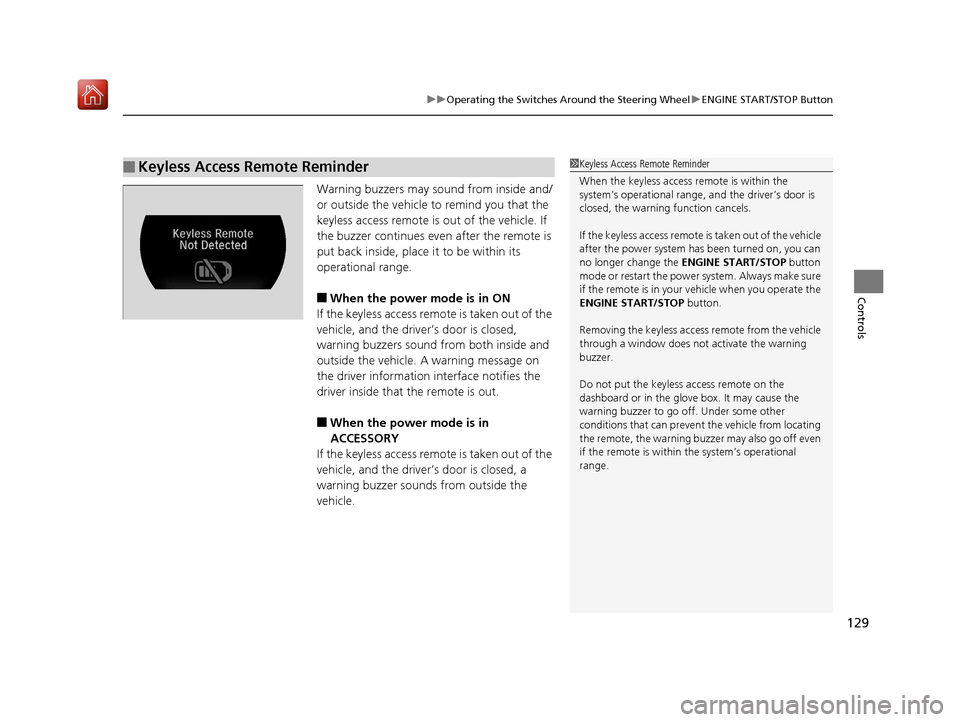
129
uuOperating the Switches Around the Steering Wheel uENGINE START/STOP Button
Controls
Warning buzzers may sound from inside and/
or outside the vehicle to remind you that the
keyless access remote is out of the vehicle. If
the buzzer continues even after the remote is
put back inside, place it to be within its
operational range.
■When the power mode is in ON
If the keyless access remote is taken out of the
vehicle, and the driver’s door is closed,
warning buzzers sound from both inside and
outside the vehicle. A warning message on
the driver information interface notifies the
driver inside that the remote is out.
■When the power mode is in
ACCESSORY
If the keyless access remote is taken out of the
vehicle, and the driver’s door is closed, a
warning buzzer sounds from outside the
vehicle.
■Keyless Access Remote Reminder1 Keyless Access Remote Reminder
When the keyless access remote is within the
system’s operational range, and the driver’s door is
closed, the warni ng function cancels.
If the keyless access remote is taken out of the vehicle
after the power system has been turned on, you can
no longer change the ENGINE START/STOP button
mode or restart the power system. Always make sure
if the remote is in your vehicle when you operate the
ENGINE START/STOP button.
Removing the keyless access remote from the vehicle
through a window does not activate the warning
buzzer.
Do not put the keyless access remote on the
dashboard or in the glove box. It may cause the
warning buzzer to go of f. Under some other
conditions that can prevent the vehicle from locating
the remote, the warning buzzer may also go off even
if the remote is within the system’s operational
range.
18 NSX-31T6N6100.book 129 ページ 2017年10月27日 金曜日 午後1時39分
Page 134 of 489
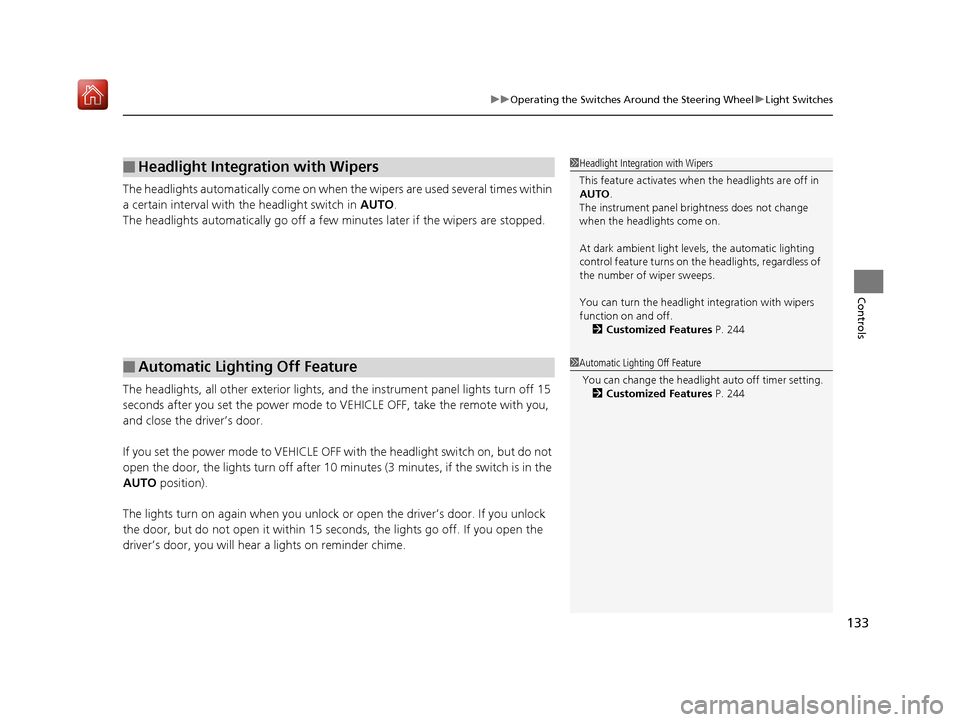
133
uuOperating the Switches Around the Steering Wheel uLight Switches
Controls
The headlights automatically come on when the wipers are used several times within
a certain interval with the headlight switch in AUTO.
The headlights automatically go off a few minutes later if the wipers are stopped.
The headlights, all other exterior lights, a nd the instrument panel lights turn off 15
seconds after you set the power mode to VEHICLE OFF, take the remote with you,
and close the driver’s door.
If you set the power mode to VEHICLE OFF with the headli ght switch on, but do not
open the door, the lights turn off after 10 minu tes (3 minutes, if the switch is in the
AUTO position).
The lights turn on again when you unlock or open the driver’s door. If you unlock
the door, but do not open it within 15 seconds, the lights go off. If you open the
driver’s door, you will hear a lights on reminder chime.
■Headlight Integration with Wipers
■Automatic Lighting Off Feature
1 Headlight Integration with Wipers
This feature activates when the headlights are off in
AUTO .
The instrument panel br ightness does not change
when the headlights come on.
At dark ambient light levels, the automatic lighting
control feature turns on the headlights, regardless of
the number of wiper sweeps.
You can turn the headlight integration with wipers
function on and off. 2 Customized Features P. 244
1Automatic Lighting Off Feature
You can change the headli ght auto off timer setting.
2 Customized Features P. 244
18 NSX-31T6N6100.book 133 ページ 2017年10月27日 金曜日 午後1時39分