remote control ACURA NSX 2020 Owner's Manual
[x] Cancel search | Manufacturer: ACURA, Model Year: 2020, Model line: NSX, Model: ACURA NSX 2020Pages: 491, PDF Size: 20.24 MB
Page 129 of 491

127
Continued
Controls
Operating the Switches
Around the Steering Wheel
ENGINE START/STOP Button
■Changing the Power Mode1ENGINE START/STOP Button
ENGINE START/STOP Button Operating Range
You can start the power system when the keyless
access remote is inside the vehicle.
The power system may also start if the keyless access
remote is close to the door or window, even if it is
outside the vehicle.
If the battery of the keyless access remote is getting
low, the power system may not start when you push
the ENGINE START/STOP button. If the power
system does not start, re fer to the following link.
2 If the Keyless Access Remote Battery is Weak P. 446
Do not leave the power mode in ACCESSORY or ON
when you get out.
Operating RangeVEHICLE OFF (LOCK)
The button is off.
The power to all electrical components is turned off.
Press the button. Without pressing
the brake pedal ACCESSORY
The button blinks (in red).
Operate the audio system and other accessories in this position. ON
The button blinks (in red).
All electrical components can be used.
20 ACURA NSX PMC-31T6N6300.book 127 ページ 2019年9月11日 水曜日 午後4時51分
Page 131 of 491

129
uuOperating the Switches Around the Steering WheeluENGINE START/STOP Button
Controls
When the power mode is set to any mode
other than OFF and you remove the keyless
access remote from the vehicle and shut the
door, an alarm will sound. If the alarm
continues to sound, place the keyless access
remote in another location. ■ When the power mode is in
ACCESSORY
The alarm will sound from outside the vehicle. ■ When the power mode is in ON
An alarm will sound both inside and outside the vehicle. In additi on, a warning indicator
will appear on the instrument panel.
■Keyless Access Remote Reminder1Keyless Access Remote Reminder
When the keyless access remote is within the
system’s operational range, and both doors are
closed, the warni ng function cancels.
If the keyless access remote is taken out of the vehicle
after the power system has been turned on, you can
no longer change the ENGINE START/STOP button
mode or restart the power system. Always make sure
if the remote is in your vehicle when you operate the
ENGINE START/STOP button.
Removing the keyless access remote from the vehicle through a window does not activate the warning
buzzer.
Do not put the keyless access remote on the
dashboard or in the glove box. It may cause the
warning buzzer to go of f. Under some other
conditions that can prevent the vehicle from locating
the remote, the warning buzzer may also go off even
if the remote is within the system’s operational range.
20 ACURA NSX PMC-31T6N6300.book 129 ページ 2019年9月11日 水曜日 午後4時51分
Page 135 of 491
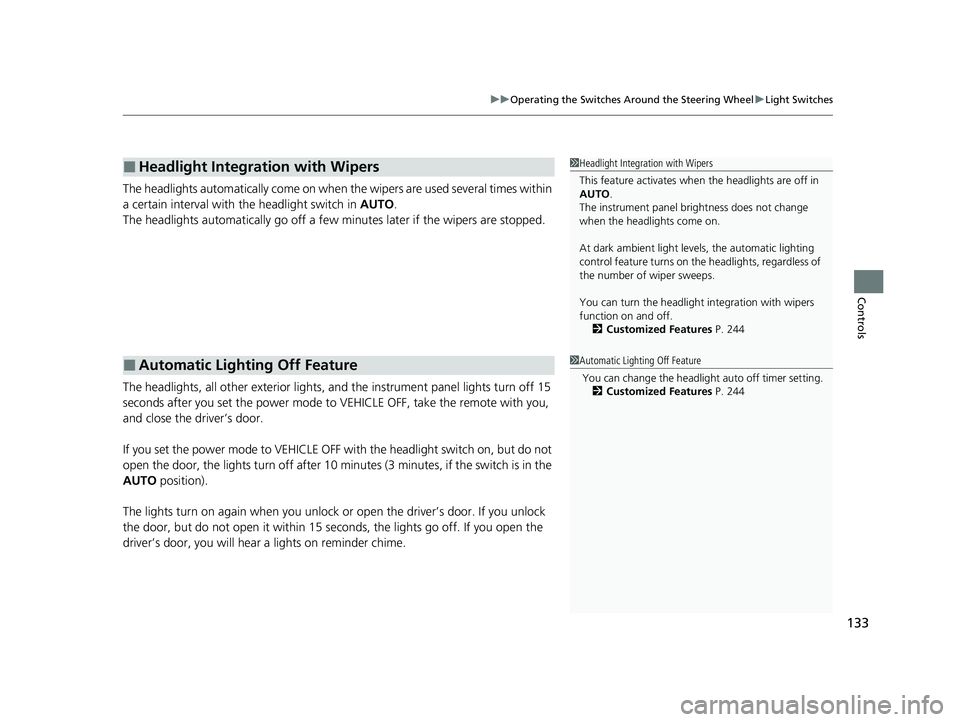
133
uuOperating the Switches Around the Steering WheeluLight Switches
Controls
The headlights automatically come on when the wipers are used several times within
a certain interval with the headlight switch in AUTO.
The headlights automatically go off a few mi nutes later if the wipers are stopped.
The headlights, all other exterior lights, and the instrument panel lights turn off 15
seconds after you set the power mode to VEHICLE OFF, take the remote with you,
and close the driver’s door.
If you set the power mode to VEHICLE OFF with the headlight switch on, but do not
open the door, the lights turn off after 10 minu tes (3 minutes, if the switch is in the
AUTO position).
The lights turn on again when you unlock or open the driver’s door. If you unlock
the door, but do not open it within 15 seconds, the lights go off. If you open the
driver’s door, you will hear a lights on reminder chime.
■Headlight Integration with Wipers
■Automatic Lighting Off Feature
1Headlight Integration with Wipers
This feature activates when the headlights are off in AUTO .
The instrument panel br ightness does not change
when the headlights come on.
At dark ambient light leve ls, the automatic lighting
control feature turns on the headlights, regardless of
the number of wiper sweeps.
You can turn the headlight integration with wipers
function on and off.
2 Customized Features P. 244
1Automatic Lighting Off Feature
You can change the headli ght auto off timer setting.
2 Customized Features P. 244
20 ACURA NSX PMC-31T6N6300.book 133 ページ 2019年9月11日 水曜日 午後4時51分
Page 140 of 491

138
uuOperating the Switches Around the Steering WheeluDriving Position Memory System*
Controls
Driving Position Memory System *
You can store two driver’s seat (except for power lumbar) and outside door mirrors
position with the driving position memory system.
When you unlock and open the driver’s doo r with a remote transmitter, or keyless
access system, door mirrors adjust to one of the two preset positions and the seat
adjusts to retracted positions of one of the two preset positions automatically.
The seat will move to th e stored position when you set the power mode to
ACCESSORY.
When you enter the vehicle, the driver in formation interface briefly shows you which
remote transmitter you used to unlock the vehicle.
• DRIVER 1 transmitter is linked to memory button 1.
• DRIVER 2 transmitter is linked to memory button 2.
The driver’s seat moves rearward depending
on the set seating position once you •Stop the vehicle.
• Put the transmission in
(P .
• Set the power mode to VEHICLE OFF.
• Then open the driver’s door.
Once the power mode is in the ACCESSORY
position, the driver’s seat moves to the DRIVER 1 or 2 preset position.
1Driving Position Memory System *
Using the audio/informati on screen, you can disable
the automatic seat and d oor mirrors adjustment
function. 2 Customized Features P. 244
The driver’s seat easy exit feature: • Will tilt slightly forward and then move rearward to
allow you to more easily exit the vehicle.
• Can be turned ON/OFF.
2Customized Features P. 244
System Operation
The system will not operate if:
• The vehicle speed is above 3 mph (5 km/h).
• Either memory position but ton is pressed while the
seat or the outside mirror is in motion.
• The seat or the outside mi rror position is adjusted
while in operation.
• The memory 1 or 2 position is set fully to the rear.
DRIVER 1 DRIVER 2
* Not available on all models
20 ACURA NSX PMC-31T6N6300.book 138 ページ 2019年9月11日 水曜日 午後4時51分
Page 163 of 491
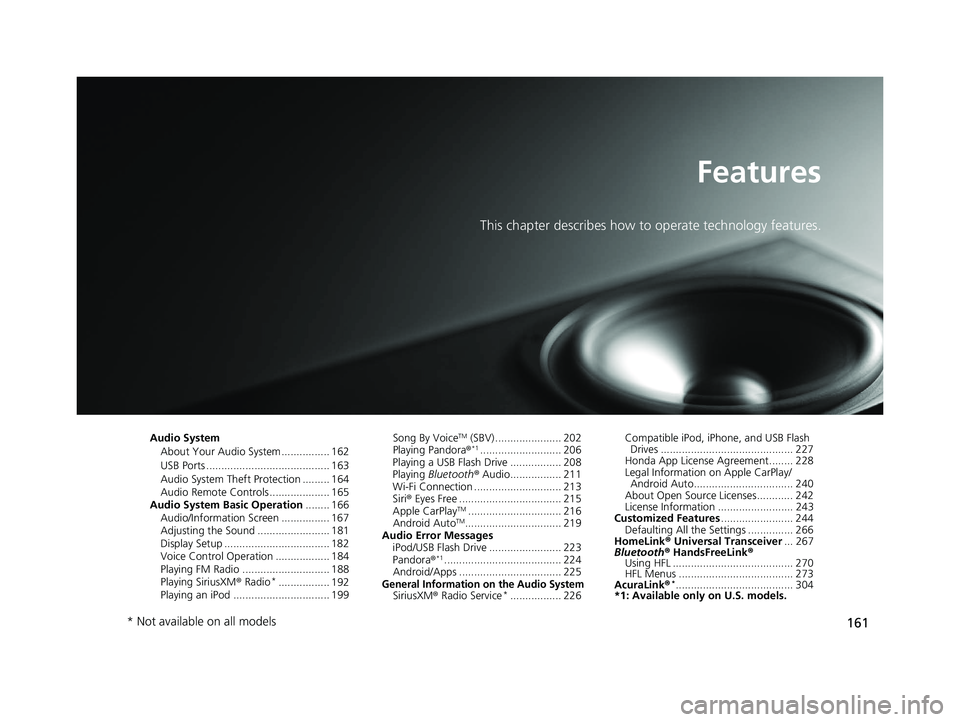
161
Features
This chapter describes how to operate technology features.
Audio System
About Your Audio System ................ 162
USB Ports ......................................... 163
Audio System Theft Protection ......... 164
Audio Remote Controls .................... 165
Audio System Basic Operation ........ 166
Audio/Information Screen ................ 167
Adjusting the Sound ........................ 181
Display Setup ................................... 182
Voice Control Operation .................. 184
Playing FM Radio ............................. 188
Playing SiriusXM ® Radio *
................. 192
Playing an iPod ................................ 199 Song By Voice
TM
(SBV) ...................... 202
Playing Pandora ®*1
........................... 206
Playing a USB Flash Drive ................. 208
Playing Bluetooth ® Audio................. 211
Wi-Fi Connection ............................. 213
Siri ® Eyes Free .................................. 215
Apple CarPlay TM
............................... 216
Android Auto TM
................................ 219
Audio Error Messages iPod/USB Flash Drive ........................ 223
Pandora ®*1
....................................... 224
Android/Apps .................................. 225
General Information on the Audio SystemSiriusXM ® Radio Service *
................. 226 Compatible iPod, iP
hone, and USB Flash
Drives ............................................ 227
Honda App License Agreement........ 228 Legal Information on Apple CarPlay/
Android Auto................................. 240
About Open Source Licenses............ 242
License Information ......................... 243
Customized Features ........................ 244
Defaulting All the Settings ............... 266
HomeLink ® Universal Transceiver ... 267
Bluetooth ® HandsFreeLink ®
Using HFL ........................................ 270
HFL Menus ...................................... 273
AcuraLink ®*
....................................... 304
*1: Available only on U.S. models.
* Not available on all models
20 ACURA NSX PMC-31T6N6300.book 161 ページ 2019年9月11日 水曜日 午後4時51分
Page 164 of 491
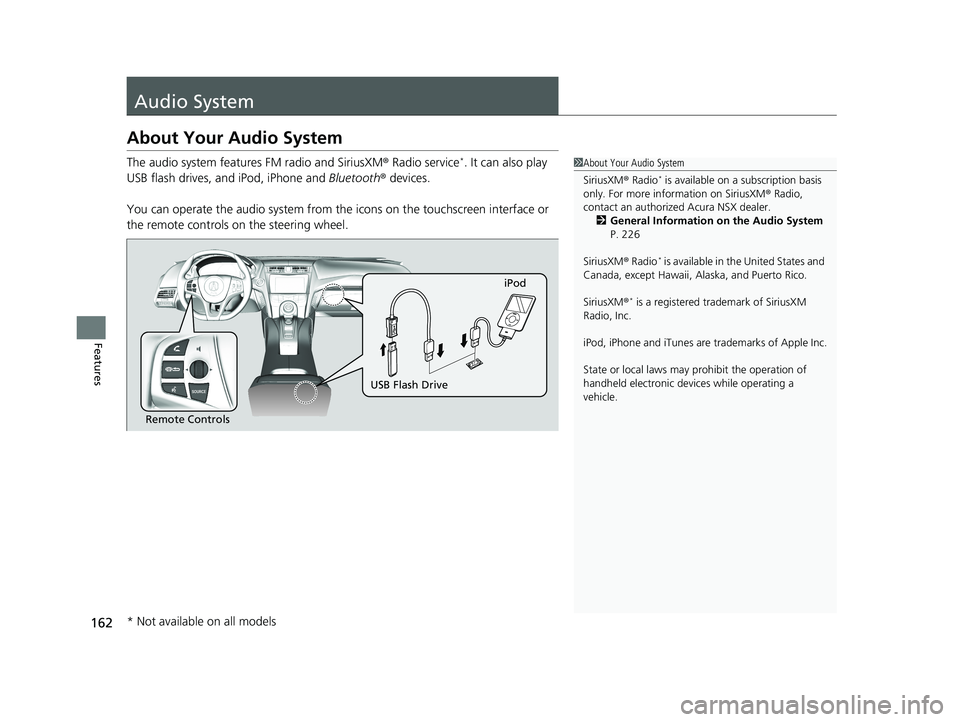
162
Features
Audio System
About Your Audio System
The audio system features FM radio and SiriusXM® Radio service *
. It can also play
USB flash drives, and iPod, iPhone and Bluetooth® devices.
You can operate the audio sy stem from the icons on the touchscreen interface or
the remote controls on the steering wheel.
1About Your Audio System
SiriusXM® Radio *
is available on a subscription basis
only. For more information on SiriusXM ® Radio,
contact an authorized Acura NSX dealer.
2 General Information on the Audio System
P. 226
SiriusXM ® Radio *
is available in the United States and
Canada, except Ha waii, Alaska, and Puerto Rico.
SiriusXM ®*
is a registered tra demark of SiriusXM
Radio, Inc.
iPod, iPhone and iTunes are trademarks of Apple Inc.
State or local laws may pr ohibit the operation of
handheld electronic devices while operating a
vehicle.
Remote Controls iPod
USB Flash Drive
* Not available on all models
20 ACURA NSX PMC-31T6N6300.book 162 ページ 2019年9月11日 水曜日 午後4時51分
Page 167 of 491

165
uuAudio SystemuAudio Remote Controls
Features
Audio Remote Controls
Allows you to operate the audio system while driving.SOURCE Button
Cycles through the audio modes as follows:
FM SiriusXM®*
USB iPod Pandora ®*
Apps *
Bluetooth ®Audio Audio Apps *
Left Selector Wheel
Roll Up: To increase the volume.
Roll Down: To decrease the volume.
Push: To mute. Push again to unmute.
• When listening to the radio
Move to the right: To select the next preset radio station.
Move to the left: To select the previous preset radio station.
Move to the right and hold: To select the next strong station.
Move to the left and hold: To select the previous strong station.
• When listening to an iPod, USB flash drive, or Bluetooth® Audio
Move to the right: To skip to the next song.
Move to the left: To go back to the beginning of the current or previous song.
Move to the right and hold: To skip to the next folder.
Move to the left and hold: To go back to the previous folder.
• When listening to Pandora ®*
Move to the right: To skip to the next song.
Move to the right and hold: To select the next station.
Move to the left and hold: To select the previous station.
1Audio Remote Controls
Some mode appears only when an appropriate
device or medium is used.
Left Selector Wheel
SOURCE Button
* Not available on all models
20 ACURA NSX PMC-31T6N6300.book 165 ページ 2019年9月11日 水曜日 午後4時51分
Page 191 of 491

Continued189
uuAudio System Basic OperationuPlaying FM Radio
Features
To store a station: 1.Tune to the selected station.
2. Select and hold the preset number for the station you want to store.
You can also store a preset station by the following procedure.1. Tune to the selected station.
2. Select the open/close icon to display a list.
3. Select the Preset tab.
4. Select and hold the preset number for the station you want to store.
Lists the strongest stations on the selected band.1. Select the open/close icon to display a list.
2. Select the Station List tab.
3. Select the station.
■ Manual update
Updates your available st ation list at any time.
1. Select the open/close icon to display a list.
2. Select the Station List tab.
3. Select Refresh .
■Preset Memory
■Station List
1Preset Memory
The ST indicator appears on the display indicating
stereo FM broadcasts.
Switching the Audio Mode
Press the SOURCE button on the steering wheel or
select SOURCE on the screen.
2 Audio Remote Controls P. 165
You can store 12 FM stations into preset memory.
HD Radio Technology manufactured under license from iBiquity Digi tal Corporation. U.S. and Foreign
Patents. HD Radio TM
and the HD, HD Radio, and
“Arc” logos are proprietary trademarks of iBiquity
Digital Corp.
20 ACURA NSX PMC-31T6N6300.book 189 ページ 2019年9月11日 水曜日 午後4時51分
Page 195 of 491
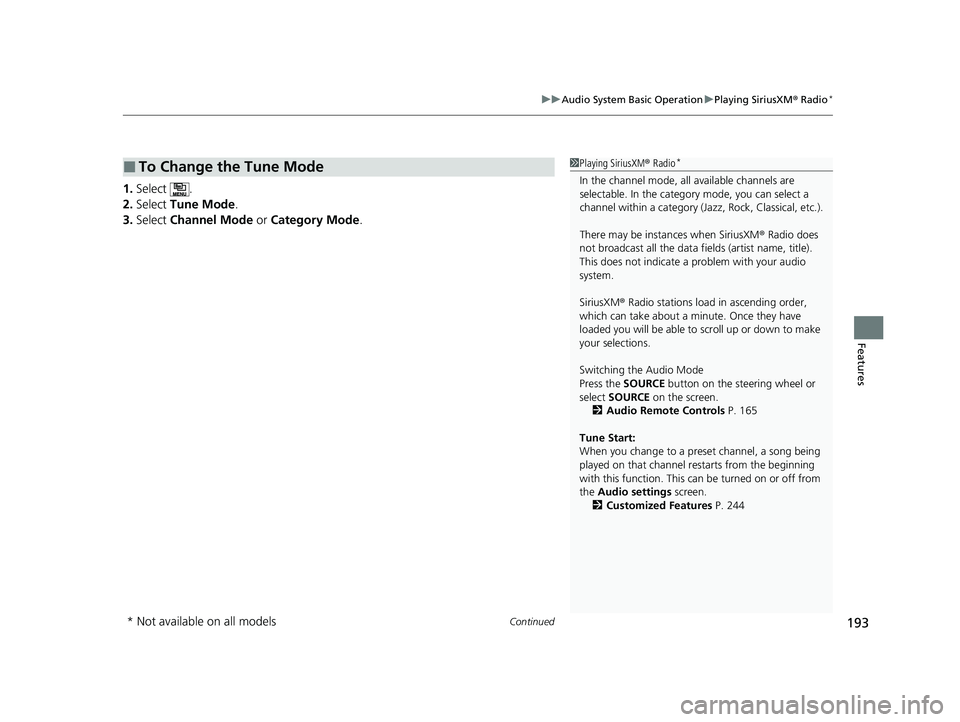
Continued193
uuAudio System Basic OperationuPlaying SiriusXM® Radio *
Features
1.
Select .
2. Select Tune Mode .
3. Select Channel Mode or Category Mode .
■To Change the Tune Mode1Playing SiriusXM® Radio *
In the channel mode, all available channels are
selectable. In the categor y mode, you can select a
channel within a ca tegory (Jazz, Rock, Classical, etc.).
There may be instances when SiriusXM ® Radio does
not broadcast all the data fi elds (artist name, title).
This does not indicate a problem with your audio
system.
SiriusXM ® Radio stations load in ascending order,
which can take about a minute. Once they have
loaded you will be able to scroll up or down to make
your selections.
Switching the Audio Mode
Press the SOURCE button on the steering wheel or
select SOURCE on the screen.
2 Audio Remote Controls P. 165
Tune Start:
When you change to a preset channel, a song being
played on that channel restarts from the beginning
with this function. This can be turned on or off from
the Audio settings screen.
2 Customized Features P. 244
* Not available on all models
20 ACURA NSX PMC-31T6N6300.book 193 ページ 2019年9月11日 水曜日 午後4時51分
Page 269 of 491
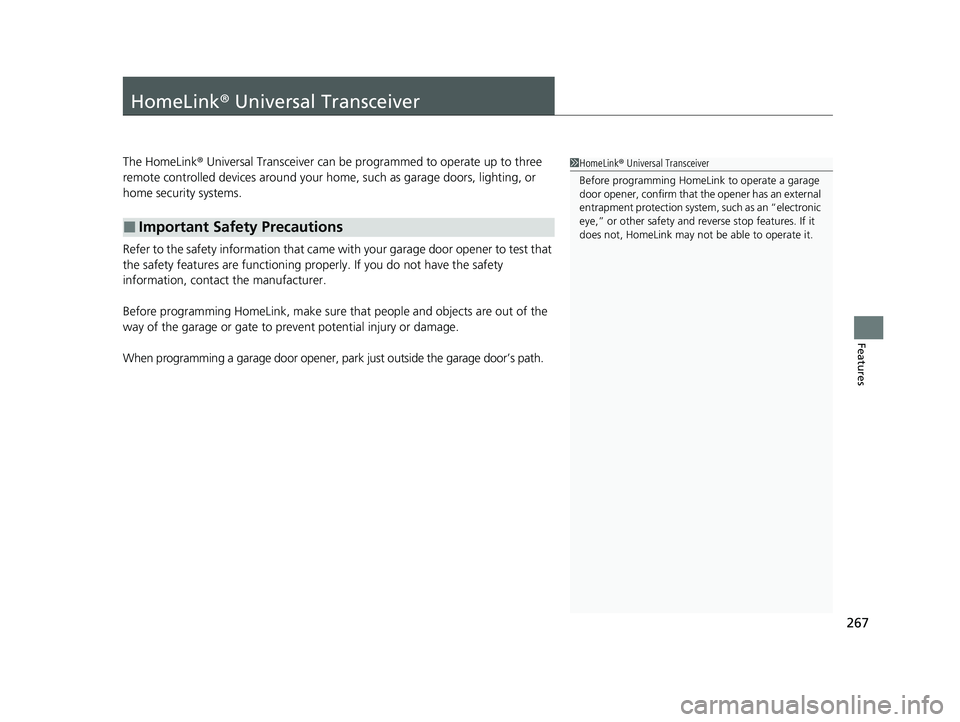
267
Features
HomeLink® Universal Transceiver
The HomeLink ® Universal Transceiver can be pr ogrammed to operate up to three
remote controlled devices around your hom e, such as garage doors, lighting, or
home security systems.
Refer to the safety information that came wi th your garage door opener to test that
the safety features are functioning prope rly. If you do not have the safety
information, contact the manufacturer.
Before programming HomeLink, make sure th at people and objects are out of the
way of the garage or gate to prevent potential injury or damage.
When programming a garage door opener, pa rk just outside the garage door’s path.
■Important Safety Precautions
1HomeLink® Universal Transceiver
Before programming HomeLi nk to operate a garage
door opener, confirm that th e opener has an external
entrapment protection system , such as an “electronic
eye,” or other safety and reverse stop features. If it does not, HomeLink may not be able to operate it.
20 ACURA NSX PMC-31T6N6300.book 267 ページ 2019年9月11日 水曜日 午後4時51分