automatic transmission ACURA NSX 2020 Owners Manual
[x] Cancel search | Manufacturer: ACURA, Model Year: 2020, Model line: NSX, Model: ACURA NSX 2020Pages: 491, PDF Size: 20.24 MB
Page 25 of 491

23
Quick Reference Guide
Driving (P 309)
Electronic Gear Selector (P 326)
● Select
(P and depress the brake pedal when turning on the power.
Park
Press the
(P button.
Used when parking or before turning the power on or off.
Transmission is locked.
Reverse
Press back the
(R button.
Used when reversing.
Neutral
Press the
(N button.
Used to keep the transmission di sengaged from the engine and motor.
Drive/Manual
Each time you press the button, the mode switches between D (drive) and M (manual) mode.
● Normal driving (gears change between 1st and 9th automatically)
● Temporarily driving in the sequential mode
● Driving in the sequential mode
D/M
D (Drive)
M (Manual)
Gear Position Indicator/Gear
Selection Indicator
The gear position indicator, the
gear selection indicator and the
shift button indicator indicate
the current gear selection.
Gear Position Indicator Shift Button
Indicator
●
Gear selection
Gear Selection Indicator
* Not available on all models
20 ACURA NSX PMC-31T6N6300.book 23 ページ 2019年9月11日 水曜日 午後4時51分
Page 26 of 491

24
Quick Reference Guide
Paddle Shifters (P334)
Paddle shifters allow you to shift gears much like a manual transmission (1st through 9th). This is useful for regenerative braking.
You cannot shift up or down while in EV mode.
When the transmission is in
(D (D-paddle shift mode)
The vehicle will go into the sequential mode momentarily, and the gear selection indicator becomes more prominent.
The sequential mode is automatically canceled and the gear selection indicator
returns to ordinary display un der the following conditions.
• Hold the
(+ paddle shifter for a few seconds.
• Once you start traveling at a constant speed.
• The vehicle comes to a complete stop.
• When you change to another Integrated Dynamics System mode.
The sequential mode automatically shifts under following condition
• Accelerator pedal depressed beyond the click.
• Engine speed reaches near the tachometer’s red zone.
• Engine speed reaches idle speed while deceleration.
When the transmission is in M (Manual) mode
The vehicle will go into the sequential m ode, and the gear position indicator goes
off and only the gear selection indicator is displayed.
You can cancel this mode by pressing the button, pulling the
(+ paddle
shifter for a few seconds or changing Integrated Dynamics System mode to
QUIET . When the sequential mode is canceled, the display is changed from only
the gear selection indicator to both of the gear position indicator and the gear
selection indicator.
The transmission automatically shi fts up from 1st to 2nd and does not
automatically shift up between 2nd and 9th gear.D/M
Gear Position Indicator
Shift Down
(-
Paddle Shifter Shift Up (+
Paddle Shifter
Gear Selection Indicator
Gear Selection Indicator
Gear Selection Indicator
Gear Position IndicatorD (Drive)
D-Paddle
M (Manual)
20 ACURA NSX PMC-31T6N6300.book 24 ページ 2019年9月11日 水曜日 午後4時51分
Page 32 of 491

30
Quick Reference Guide
Depressing the accelerator
pedal does not release the
parking brake
automatically. Why?●Fasten the driver’s seat belt.
● Check if the transmission is in
(P or (N. If so, select any other
position.
Why does the gear position
automatically change to
(P
when I open the driver
Page 88 of 491

86
uuIndicatorsuDriver Information Interface Warning and Information Messages
Instrument Panel
MessageConditionExplanation
•Appears when you turn the power system on with the
transmission not in
(P .
•Press the (P button.
•Appears when you try to chan ge the gear position after
the position has automati cally been changed to
(P
with the driver’s door open and the driver’s seat belt unfastened.
• Press the (P button if you leave the vehicle.
•Appears when you set the po wer mode to ON without
fastening the driver’s seat belt.
• Appears when you change the gear position after
(P
has been automatically select ed with the driver’s door
open, the driver’s seat belt unfastened, then the brake pedal is released.
• Fasten the seat belt properly before you start to drive.
2Shift Operation P. 328
•Appears when you try to change the gear position
without depressing the brake pedal.• Depress the brake pedal, then select a shift button.
•Appears when you try to change the gear position
without releasing your foot off the accelerator pedal.• Release your foot from the accelerator pedal, depress
the brake pedal, then select a gear.
20 ACURA NSX PMC-31T6N6300.book 86 ページ 2019年9月11日 水曜日 午後4時51分
Page 89 of 491
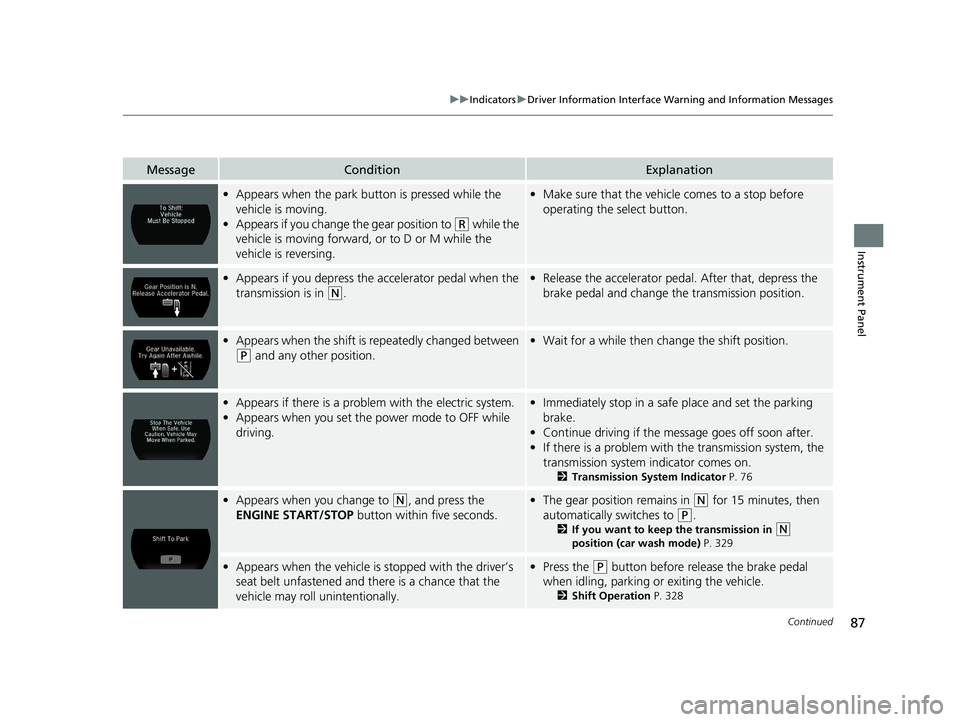
87
uuIndicatorsuDriver Information Interface Warning and Information Messages
Continued
Instrument Panel
MessageConditionExplanation
•Appears when the park bu tton is pressed while the
vehicle is moving.
• Appears if you change the gear position to
(R while the
vehicle is moving forward, or to D or M while the
vehicle is reversing.
• Make sure that the vehicle comes to a stop before
operating the select button.
• Appears if you depress the accelerator pedal when the
transmission is in
(N .
•Release the accelerator pedal. After that, depress the
brake pedal and change the transmission position.
•Appears when the shift is repeatedly changed between
(P and any other position.
•Wait for a while then ch ange the shift position.
•Appears if there is a proble m with the electric system.
• Appears when you set the power mode to OFF while
driving.•Immediately stop in a safe place and set the parking
brake.
• Continue driving if the message goes off soon after.
• If there is a problem with the transmission system, the
transmission system indicator comes on.
2 Transmission System Indicator P. 76
•Appears when you change to (N , and press the
ENGINE START/STOP button within five seconds.•The gear position remains in (N for 15 minutes, then
automatically switches to
(P .
2 If you want to keep the transmission in
(N
position (car wash mode) P. 329
•Appears when the vehicle is stopped with the driver’s
seat belt unfastened and there is a chance that the
vehicle may roll unintentionally.• Press the (P button before release the brake pedal
when idling, parking or exiting the vehicle. 2Shift Operation P. 328
20 ACURA NSX PMC-31T6N6300.book 87 ページ 2019年9月11日 水曜日 午後4時51分
Page 130 of 491

128
uuOperating the Switches Around the Steering WheeluENGINE START/STOP Button
Controls
If you leave the vehicle for more than 30 minutes with the transmission in (P and
the power mode in ACCESSORY, the vehicle will automatically go into VEHICLE OFF
(LOCK) mode to prevent draining the 12-volt battery.
If you open the driver’s door when the power mode is set to ACCESSORY, a warning
buzzer will sounds.
■Automatic Power Off
■Power Mode Reminder
20 ACURA NSX PMC-31T6N6300.book 128 ページ 2019年9月11日 水曜日 午後4時51分
Page 133 of 491
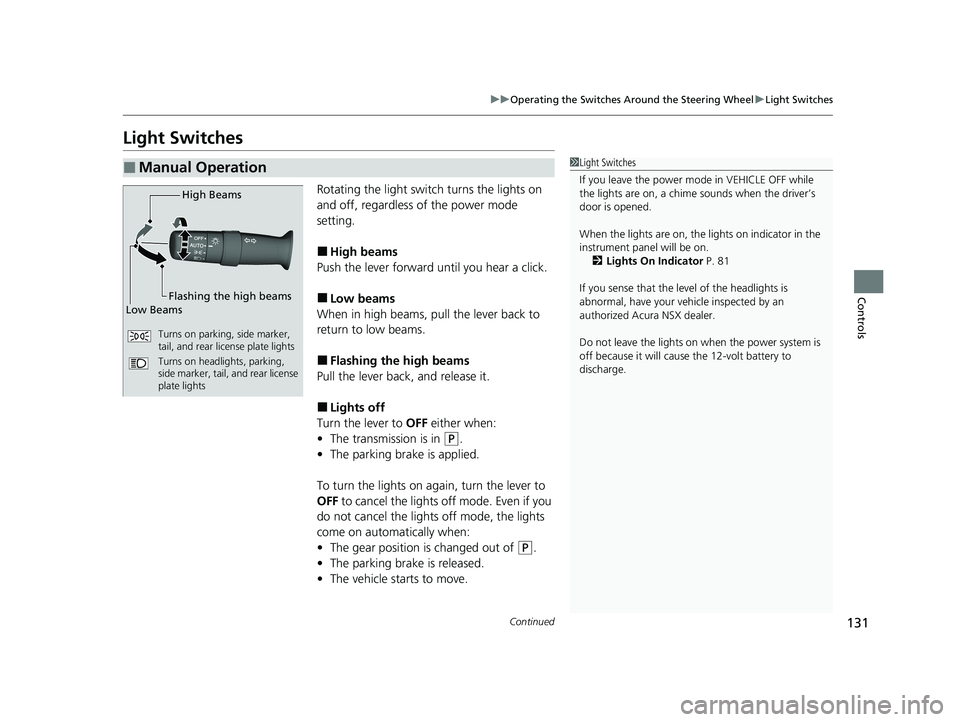
131
uuOperating the Switches Around the Steering WheeluLight Switches
Continued
Controls
Light SwitchesRotating the light switch turns the lights on
and off, regardless of the power mode setting. ■High beams
Push the lever forward until you hear a click.■ Low beams
When in high beams, pull the lever back to
return to low beams. ■ Flashing the high beams
Pull the lever back, and release it.■ Lights off
Turn the lever to OFF either when:
• The transmission is in
(P .
• The parking brake is applied.
To turn the light s on again, turn the lever to
OFF to cancel the lights off mode. Even if you
do not cancel the lights off mode, the lights
come on automatically when:• The gear position is changed out of
(P .
• The parking brake is released.
• The vehicle starts to move.
■Manual Operation1Light Switches
If you leave the power mode in VEHICLE OFF while
the lights are on, a chime sounds when the driver’s door is opened.
When the lights are on, the lights on indicator in the
instrument pane l will be on.
2 Lights On Indicator P. 81
If you sense that the le vel of the headlights is
abnormal, have your vehicle inspected by an
authorized Acura NSX dealer.
Do not leave the lights on when the power system is
off because it will caus e the 12-volt battery to
discharge.
High Beams
Flashing the high beams
Low Beams
Turns on parking, side marker,
tail, and rear license plate lights
Turns on headlights, parking,
side marker, tail, and rear license
plate lights
20 ACURA NSX PMC-31T6N6300.book 131 ページ 2019年9月11日 水曜日 午後4時51分
Page 140 of 491

138
uuOperating the Switches Around the Steering WheeluDriving Position Memory System*
Controls
Driving Position Memory System *
You can store two driver’s seat (except for power lumbar) and outside door mirrors
position with the driving position memory system.
When you unlock and open the driver’s doo r with a remote transmitter, or keyless
access system, door mirrors adjust to one of the two preset positions and the seat
adjusts to retracted positions of one of the two preset positions automatically.
The seat will move to th e stored position when you set the power mode to
ACCESSORY.
When you enter the vehicle, the driver in formation interface briefly shows you which
remote transmitter you used to unlock the vehicle.
• DRIVER 1 transmitter is linked to memory button 1.
• DRIVER 2 transmitter is linked to memory button 2.
The driver’s seat moves rearward depending
on the set seating position once you •Stop the vehicle.
• Put the transmission in
(P .
• Set the power mode to VEHICLE OFF.
• Then open the driver’s door.
Once the power mode is in the ACCESSORY
position, the driver’s seat moves to the DRIVER 1 or 2 preset position.
1Driving Position Memory System *
Using the audio/informati on screen, you can disable
the automatic seat and d oor mirrors adjustment
function. 2 Customized Features P. 244
The driver’s seat easy exit feature: • Will tilt slightly forward and then move rearward to
allow you to more easily exit the vehicle.
• Can be turned ON/OFF.
2Customized Features P. 244
System Operation
The system will not operate if:
• The vehicle speed is above 3 mph (5 km/h).
• Either memory position but ton is pressed while the
seat or the outside mirror is in motion.
• The seat or the outside mi rror position is adjusted
while in operation.
• The memory 1 or 2 position is set fully to the rear.
DRIVER 1 DRIVER 2
* Not available on all models
20 ACURA NSX PMC-31T6N6300.book 138 ページ 2019年9月11日 水曜日 午後4時51分
Page 141 of 491

139
uuOperating the Switches Around the Steering WheeluDriving Position Memory System*
Controls
1.
Set the power mode to ON. Adjust the
driver’s seat and the door mirrors to the
desired position.
2. Press the SET button.
uYou will hear the beeper, and the
memory button indicator light will blink.
3. Press memory button
(1 or (2 within five
seconds of pressing the SET button.
uOnce the seat and the outside mirrors position have been memorized, you will
hear the beeper twic e, and the indicator
light on the button you pressed stays on.
1. Put the transmission into
(P .
2. Apply the parking brake.
3. Press a memory button (
(1 or (2).
uYou will hear the beep, and the indicator
light will blink.
The seat and the door mirrors will
automatically move to the memorized
positions. When it has finished moving, you
will hear the beeper tw ice, and the indicator
light stays on.
■Storing a Position in Memory1Storing a Position in Memory
After you press the SET button, the storing operation
will be canceled when:
• You do not press the memory button within five
seconds.
• You readjust the seat or the outside mirror position
before the double-beep.
• You set the power mode to any position except ON.
SET Button
Memory
Button 1
Memory
Button 2
■Recalling the Stored Position1Recalling the Stored Position
The seat and door mirror s will stop moving if you:
• Press the SET button, or a memory button (
(1 or (2).
• Adjust the seat position or door mirrors.
• Put the transmission into a position other than
(P .
Memory Buttons
20 ACURA NSX PMC-31T6N6300.book 139 ページ 2019年9月11日 水曜日 午後4時51分
Page 143 of 491

141
Controls
Adjusting the Mirrors
Interior Rearview Mirror
Adjust the angle of the rearview mirror when you are sitting in the correct driving
position.
When you are driving after dark, the
automatic dimming rearview mirror reduces
the glare from headlights behind you, based
in inputs from the mirro r sensor. This feature
is always active.
■Automatic Dimming Rearview Mirror
1Adjusting the Mirrors
Keep the inside and out side mirrors clean and
adjusted for best visibility.
Adjust the mirrors before you start driving. 2 Adjusting the Seat Positions P. 144
1Automatic Dimming Rearview Mirror
The auto dimming function cancels when the
transmission is in
(R.
20 ACURA NSX PMC-31T6N6300.book 141 ページ 2019年9月11日 水曜日 午後4時51分