stop start ACURA NSX 2020 Owners Manual
[x] Cancel search | Manufacturer: ACURA, Model Year: 2020, Model line: NSX, Model: ACURA NSX 2020Pages: 491, PDF Size: 20.24 MB
Page 6 of 491
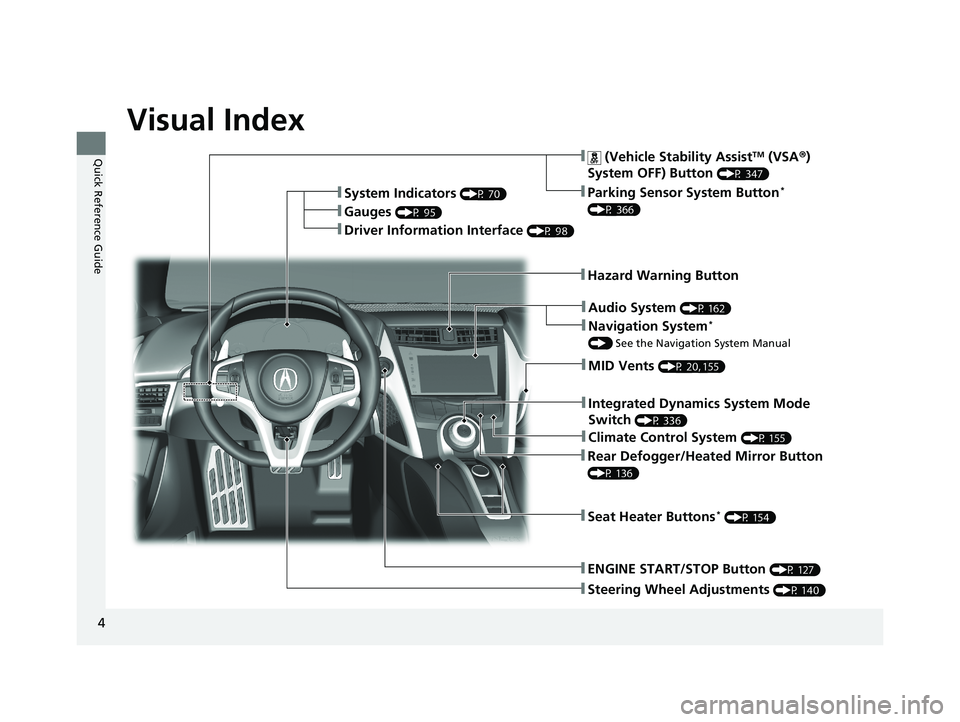
4
Quick Reference Guide
Quick Reference Guide
Visual Index
❚Steering Wheel Adjustments (P 140)
❚ENGINE START/STOP Button (P 127)
❚ (Vehicle Stability AssistTM
(VSA ®)
System OFF) Button (P 347)
❚System Indicators
(P 70)
❚Gauges (P 95)
❚Driver Information Interface (P 98)
❚Rear Defogger/Heated Mirror Button
(P 136)
❚Parking Sensor System Button *
(P 366)
❚Hazard Warning Button
❚Seat Heater Buttons *
(P 154)
❚Audio System (P 162)
❚Climate Control System (P 155)
❚MID Vents (P 20, 155)
❚Navigation System *
() See the Navigation System Manual
❚Integrated Dynamics System Mode
Switch (P 336)
20 ACURA NSX PMC-31T6N6300.book 4 ページ 2019年9月11日 水曜日 午後4時51分
Page 15 of 491
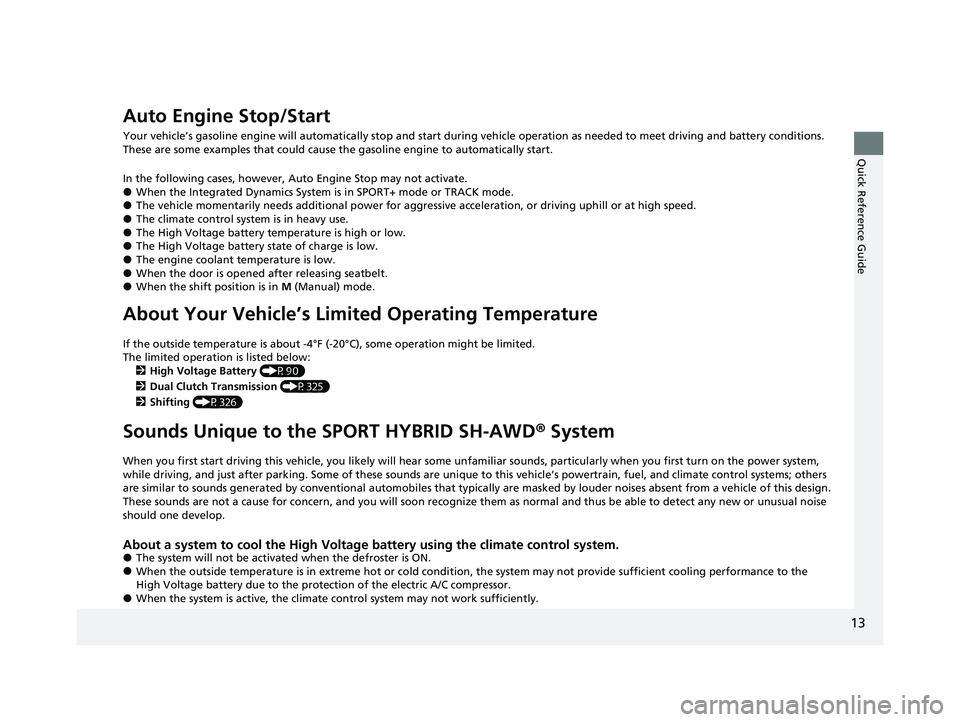
13
Quick Reference Guide
Auto Engine Stop/Start
Your vehicle’s gasoline engine will automatically stop and start during vehicle operation as needed to meet driving and battery conditions.
These are some examples that could cause the gasoline engine to automatically start.
In the following cases, however, Auto Engine Stop may not activate. ● When the Integrated Dynamics System is in SPORT+ mode or TRACK mode.
● The vehicle momentarily needs additional power for aggressive acceleration, or driving uphill or at high speed.
● The climate control system is in heavy use.
● The High Voltage battery temperature is high or low.
● The High Voltage battery state of charge is low.
● The engine coolant temperature is low.
● When the door is opened after releasing seatbelt.
● When the shift position is in M (Manual) mode.
About Your Vehicle
Page 19 of 491
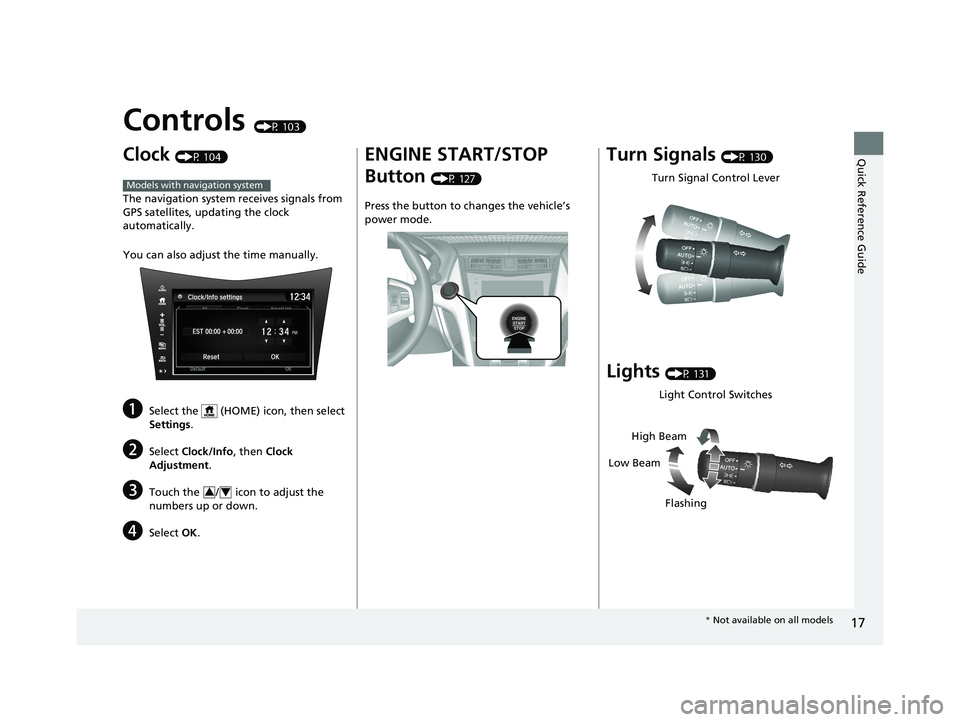
17
Quick Reference Guide
Controls (P 103)
Clock (P 104)
The navigation system receives signals from
GPS satellites, updating the clock automatically.
You can also adjust the time manually.
a Select the (HOME) icon, then select
Settings .
b Select Clock/Info , then Clock
Adjustment .
c Touch the / icon to adjust the
numbers up or down.
d Select OK.
Models with navigation system
34
ENGINE START/STOP Button (P 127)
Press the button to ch anges the vehicle’s
power mode.Turn Signals (P 130)
Lights (P 131)
Turn Signal Control Lever
Light Control Switches
Low Beam High Beam
Flashing
* Not available on all models
20 ACURA NSX PMC-31T6N6300.book 17 ページ 2019年9月11日 水曜日 午後4時51分
Page 26 of 491

24
Quick Reference Guide
Paddle Shifters (P334)
Paddle shifters allow you to shift gears much like a manual transmission (1st through 9th). This is useful for regenerative braking.
You cannot shift up or down while in EV mode.
When the transmission is in
(D (D-paddle shift mode)
The vehicle will go into the sequential mode momentarily, and the gear selection indicator becomes more prominent.
The sequential mode is automatically canceled and the gear selection indicator
returns to ordinary display un der the following conditions.
• Hold the
(+ paddle shifter for a few seconds.
• Once you start traveling at a constant speed.
• The vehicle comes to a complete stop.
• When you change to another Integrated Dynamics System mode.
The sequential mode automatically shifts under following condition
• Accelerator pedal depressed beyond the click.
• Engine speed reaches near the tachometer’s red zone.
• Engine speed reaches idle speed while deceleration.
When the transmission is in M (Manual) mode
The vehicle will go into the sequential m ode, and the gear position indicator goes
off and only the gear selection indicator is displayed.
You can cancel this mode by pressing the button, pulling the
(+ paddle
shifter for a few seconds or changing Integrated Dynamics System mode to
QUIET . When the sequential mode is canceled, the display is changed from only
the gear selection indicator to both of the gear position indicator and the gear
selection indicator.
The transmission automatically shi fts up from 1st to 2nd and does not
automatically shift up between 2nd and 9th gear.D/M
Gear Position Indicator
Shift Down
(-
Paddle Shifter Shift Up (+
Paddle Shifter
Gear Selection Indicator
Gear Selection Indicator
Gear Selection Indicator
Gear Position IndicatorD (Drive)
D-Paddle
M (Manual)
20 ACURA NSX PMC-31T6N6300.book 24 ページ 2019年9月11日 水曜日 午後4時51分
Page 72 of 491

70
Instrument Panel
Indicators
IndicatorNameOn/BlinkingExplanationMessage
Brake System
Indicator (Red)
•Comes on for a few seconds when
you set the power mode to ON, then goes off.
• Comes on when the brake fluid
level is low.
• Comes on if there is a problem with
the brake system.• Comes on while driving - Check the
brake fluid level. 2What to do when the indicator comes
on while driving P. 453
• Comes on along with the brake
system indicator (amber) - Immediately
stop in a safe place. Contact an authorized
Acura NSX dealer for repair. The brake
pedal becomes harder to operate. Depress
the pedal further than you normally do.
• Comes on along with the ABS indicator - Have your vehicle checked by
an authorized Acura NSX dealer. 2If the Brake System Indicator (Red)
Comes On P. 453
Low Oil Pressure
Indicator
•Comes on when you set the power
mode to ON, and goes off when
the power system starts.
• Comes on when the engine oil
pressure is low.
• Comes on if there is a problem with
the engine oil pressure system.• Comes on while driving - Immediately
stop in a safe place and set the power
mode to VEHICLE OFF, then contact an
authorized Acura NSX dealer.
U.S.
Canada
(Red)
20 ACURA NSX PMC-31T6N6300.book 70 ページ 2019年9月11日 水曜日 午後4時51分
Page 78 of 491
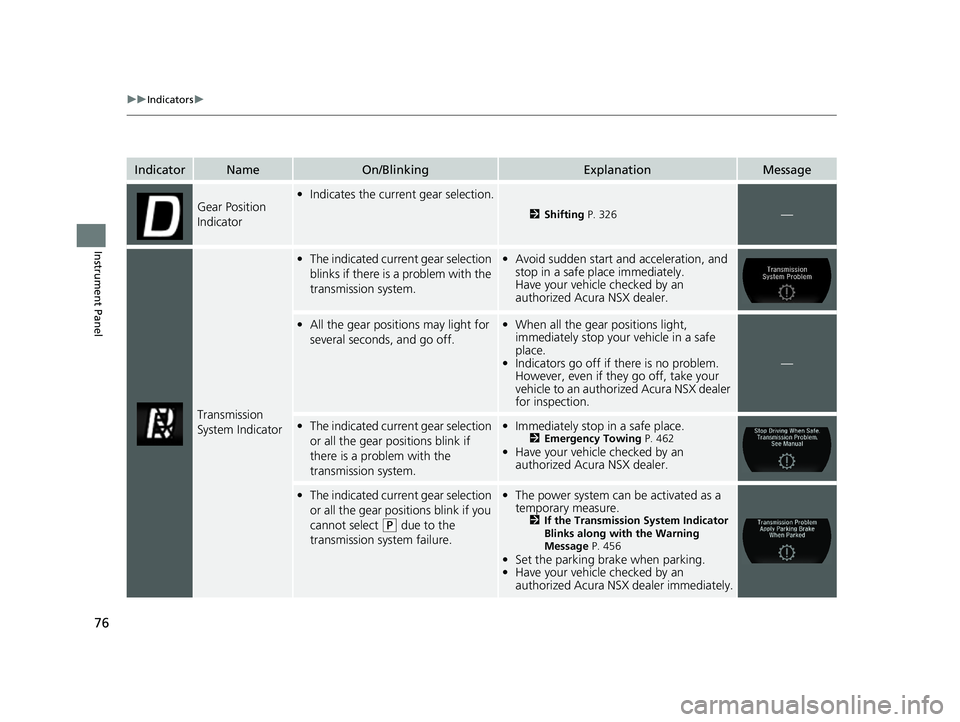
76
uuIndicatorsu
Instrument Panel
IndicatorNameOn/BlinkingExplanationMessage
Gear Position
Indicator•Indicates the current gear selection.
2 Shifting P. 326—
Transmission
System Indicator
•The indicated current gear selection
blinks if there is a problem with the
transmission system.• Avoid sudden start and acceleration, and
stop in a safe place immediately.
Have your vehicle checked by an
authorized Acura NSX dealer.
•All the gear positions may light for
several seconds, and go off.• When all the gear positions light,
immediately stop your vehicle in a safe place.
• Indicators go off if there is no problem.
However, even if they go off, take your
vehicle to an authorized Acura NSX dealer
for inspection.
—
•The indicated current gear selection
or all the gear positions blink if
there is a problem with the
transmission system.• Immediately stop in a safe place.
2Emergency Towing P. 462
• Have your vehicle checked by an
authorized Acura NSX dealer.
•The indicated current gear selection
or all the gear positions blink if you
cannot select
(P due to the
transmission system failure.
• The power system can be activated as a
temporary measure.
2If the Transmission System Indicator
Blinks along with the Warning
Message P. 456
• Set the parking brake when parking.
• Have your vehicle checked by an
authorized Acura NSX dealer immediately.
20 ACURA NSX PMC-31T6N6300.book 76 ページ 2019年9月11日 水曜日 午後4時51分
Page 85 of 491
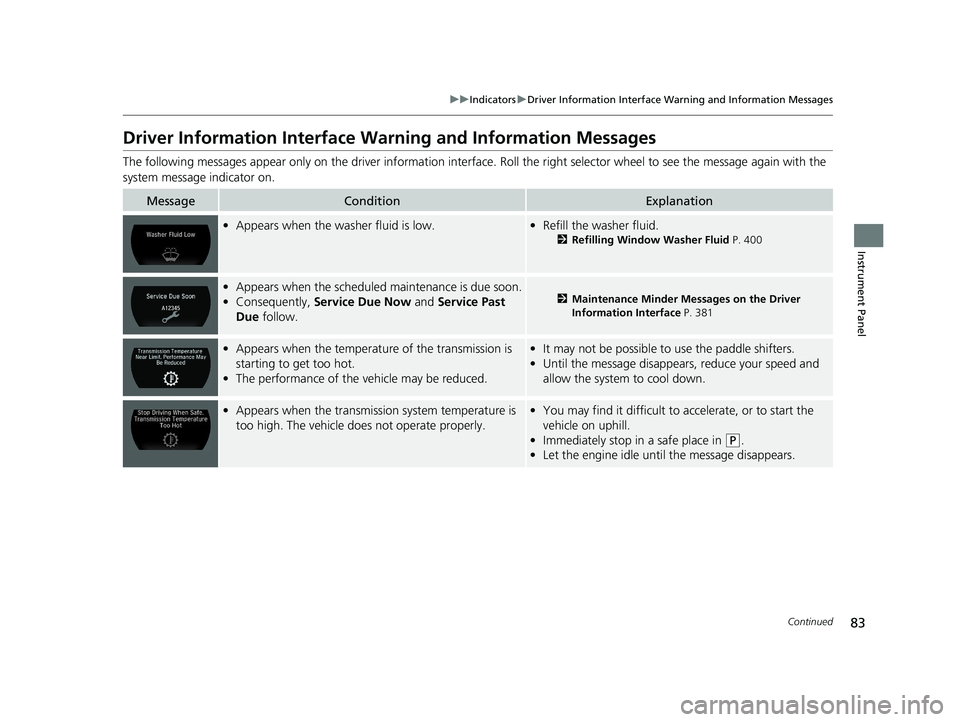
83
uuIndicatorsuDriver Information Interface Warning and Information Messages
Continued
Instrument Panel
Driver Information Interface Warning and Information Messages
The following messages appear only on the driver information interface. Roll the right selector wheel to see the message again with the
system message indicator on.
MessageConditionExplanation
• Appears when the washer fluid is low.•Refill the washer fluid.
2Refilling Window Washer Fluid P. 400
•Appears when the scheduled maintenance is due soon.
• Consequently, Service Due Now and Service Past
Due follow.2Maintenance Minder Messages on the Driver Information Interface P. 381
•Appears when the temperatur e of the transmission is
starting to get too hot.
• The performance of the vehicle may be reduced.•It may not be possible to use the paddle shifters.
• Until the message disappears, reduce your speed and
allow the system to cool down.
•Appears when the transmission system temperature is
too high. The vehicle does not operate properly.•You may find it difficult to accelerate, or to start the
vehicle on uphill.
• Immediately stop in a safe place in
(P .
• Let the engine idle until the message disappears.
20 ACURA NSX PMC-31T6N6300.book 83 ページ 2019年9月11日 水曜日 午後4時51分
Page 86 of 491

84
uuIndicatorsuDriver Information Interface Warning and Information Messages
Instrument Panel
MessageConditionExplanation
•Appears when there is a problem with the sensor on
the 12-volt battery.•Have your vehicle checked by an authorized Acura NSX dealer.
2Checking the 12-Volt Battery P. 417
•Appears after the driver’s door is opened when the
power mode is in ACCESSORY.•Press the ENGINE START/STOP button twice with your
foot off the brake pedal to change the power mode to
VEHICLE OFF.
• Appears when the power mode is in ACCESSORY.
—
20 ACURA NSX PMC-31T6N6300.book 84 ページ 2019年9月11日 水曜日 午後4時51分
Page 87 of 491

85
uuIndicatorsuDriver Information Interface Warning and Information Messages
Continued
Instrument Panel
MessageConditionExplanation
•Appears when you close the door with the power mode
in ON without the keyless access remote inside the
vehicle.•Disappears when you bring the keyless access remote
back inside the vehicle and close the door.
2Keyless Access Remote Reminder P. 129
•Appears when the keyless access remote battery
becomes weak.• Replace the battery as soon as possible.
2Replacing the Button Battery P. 418
•Appears if the keyless access remote battery is too weak
to turn on the power system or the key is not within
operating range to turn on the power system.
A beeper sounds six times.• Bring the keyless access remote in front of the ENGINE
START/STOP button to be touched with.
2 If the Keyless Access Remote Battery is Weak P. 446
•Appears three seconds after you bring the keyless
access remote in front of the ENGINE START/STOP
button when To Start, Hold Remote Near Start
Button appears. To Start Engine: Brake + Push
appears sequentially.• Unless you bring the keyless access remote in front of the ENGINE START/STOP button, this message does
not appear. 2If the Keyless Access Remote Battery is Weak P. 446
•Appears when you set the power mode to ACCESSORY or ON.
2 Turning on the Power P. 321
•Appears if you press the ENGINE START/STOP button
while the vehicle is moving.• The message will disappear after six seconds or when
the power mode is set to VEHICLE OFF.
20 ACURA NSX PMC-31T6N6300.book 85 ページ 2019年9月11日 水曜日 午後4時51分
Page 89 of 491
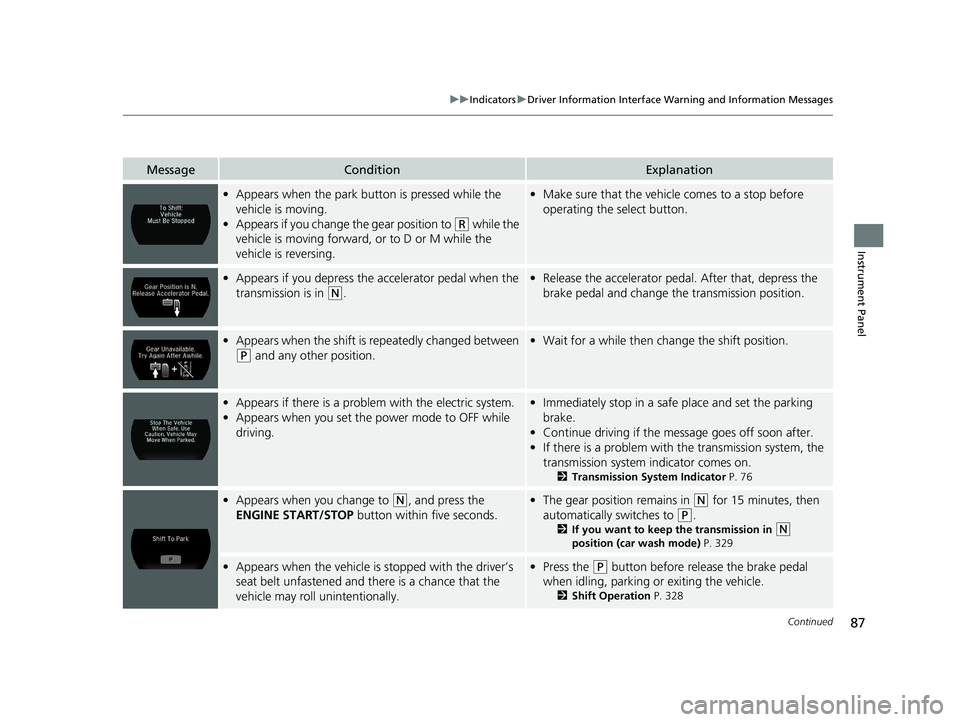
87
uuIndicatorsuDriver Information Interface Warning and Information Messages
Continued
Instrument Panel
MessageConditionExplanation
•Appears when the park bu tton is pressed while the
vehicle is moving.
• Appears if you change the gear position to
(R while the
vehicle is moving forward, or to D or M while the
vehicle is reversing.
• Make sure that the vehicle comes to a stop before
operating the select button.
• Appears if you depress the accelerator pedal when the
transmission is in
(N .
•Release the accelerator pedal. After that, depress the
brake pedal and change the transmission position.
•Appears when the shift is repeatedly changed between
(P and any other position.
•Wait for a while then ch ange the shift position.
•Appears if there is a proble m with the electric system.
• Appears when you set the power mode to OFF while
driving.•Immediately stop in a safe place and set the parking
brake.
• Continue driving if the message goes off soon after.
• If there is a problem with the transmission system, the
transmission system indicator comes on.
2 Transmission System Indicator P. 76
•Appears when you change to (N , and press the
ENGINE START/STOP button within five seconds.•The gear position remains in (N for 15 minutes, then
automatically switches to
(P .
2 If you want to keep the transmission in
(N
position (car wash mode) P. 329
•Appears when the vehicle is stopped with the driver’s
seat belt unfastened and there is a chance that the
vehicle may roll unintentionally.• Press the (P button before release the brake pedal
when idling, parking or exiting the vehicle. 2Shift Operation P. 328
20 ACURA NSX PMC-31T6N6300.book 87 ページ 2019年9月11日 水曜日 午後4時51分