radio controls ACURA NSX 2021 Owners Manual
[x] Cancel search | Manufacturer: ACURA, Model Year: 2021, Model line: NSX, Model: ACURA NSX 2021Pages: 494, PDF Size: 16.57 MB
Page 7 of 494
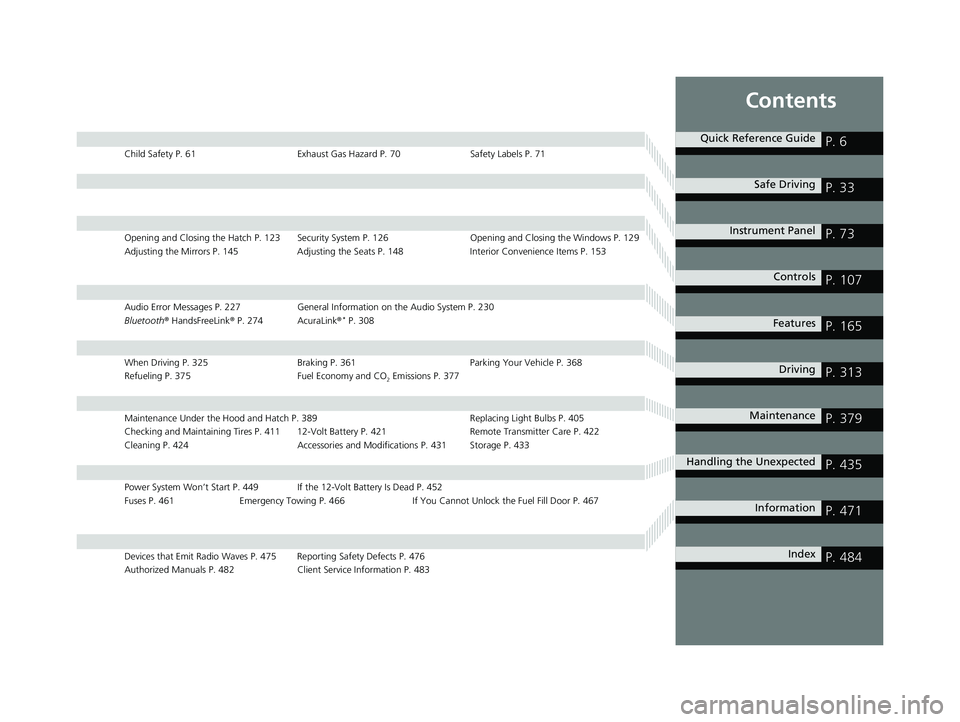
Contents
Child Safety P. 61Exhaust Gas Hazard P. 70Safety Labels P. 71
Opening and Closing the Hatch P. 123 Security System P. 126 Opening and Closing the Windows P. 129
Adjusting the Mirrors P. 145 Adjusting the Seats P. 148 Interior Convenience Items P. 153
Audio Error Messages P. 227General Information on the Audio System P. 230
Bluetooth ® HandsFreeLink ® P. 274 AcuraLink ®* P. 308
When Driving P. 325 Braking P. 361Parking Your Vehicle P. 368
Refueling P. 375 Fuel Economy and CO
2 Emissions P. 377
Maintenance Under the Hood and Hatch P. 389 Replacing Light Bulbs P. 405
Checking and Maintaining Tires P. 411 12-Volt Battery P. 421 Remote Transmitter Care P. 422
Cleaning P. 424 Accessories and Modifications P. 431 Storage P. 433
Power System Won’t Start P. 449 If th e 12-Volt Battery Is Dead P. 452
Fuses P. 461 Emergency Towing P. 466 If You Cannot Unlock the Fuel Fill Door P. 467
Devices that Emit Radio Waves P. 475 Reporting Safety Defects P. 476
Authorized Manuals P. 482 Client Service Information P. 483
Quick Reference GuideP. 6
Safe DrivingP. 33
Instrument PanelP. 73
ControlsP. 107
FeaturesP. 165
DrivingP. 313
MaintenanceP. 379
Handling the UnexpectedP. 435
InformationP. 471
IndexP. 484
21 ACURA NSX PMC-31T6N6400.book 5 ページ 2020年10月8日 木曜日 午後3時7分
Page 26 of 494
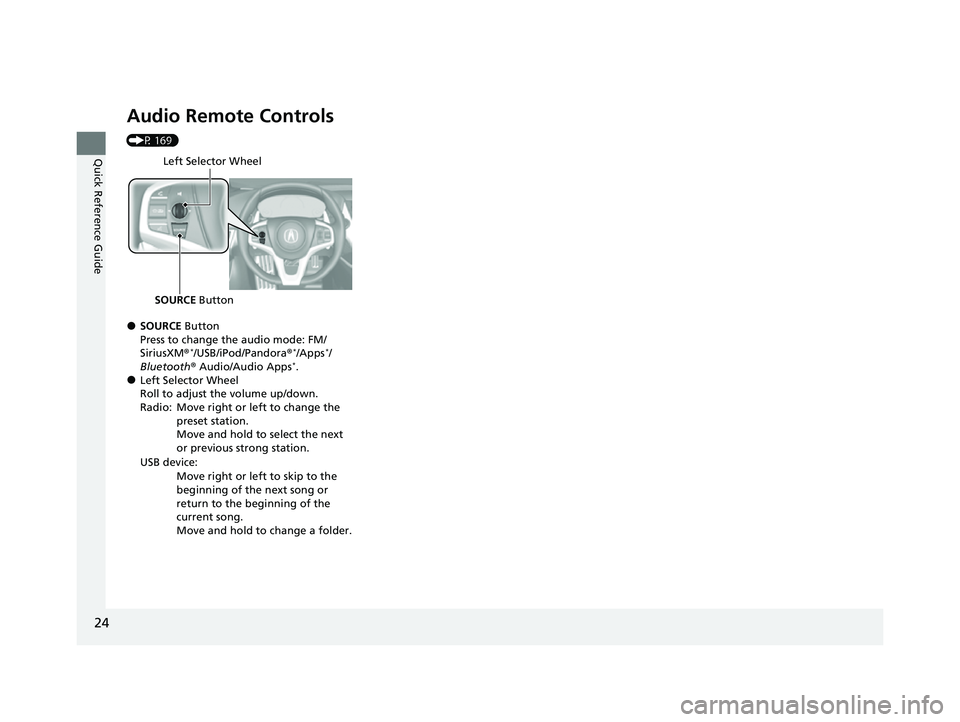
24
Quick Reference Guide
Audio Remote Controls
(P 169)
●SOURCE Button
Press to change the audio mode: FM/
SiriusXM ®
*/USB/iPod/Pandora ®*/Apps*/
Bluetooth ® Audio/Audio Apps*.●Left Selector Wheel
Roll to adjust the volume up/down.
Radio: Move right or left to change the
preset station.
Move and hold to select the next
or previous strong station.
USB device: Move right or left to skip to the
beginning of the next song or
return to the beginning of the
current song.
Move and hold to change a folder.
Left Selector Wheel
SOURCE Button
21 ACURA NSX PMC-31T6N6400.book 24 ページ 2020年10月8日 木曜日 午後3時7分
Page 112 of 494

uuLocking and Unlocking the Doors uLow Keyless Access Remote Signal Strength
110
Controls
Contains a number that you will need if you
purchase a replacement key.
Low Keyless Access Remo te Signal Strength
The vehicle transmits radio waves to loca te the keyless access remote when locking/
unlocking the doors, opening the hatch, or to activate the power system.
In the following cases, locking/unlocking the doors, opening the hatch, or activating
the power system may be inhibited or operation may be unstable:
• Strong radio waves are being tra nsmitted by nearby equipment.
• You are carrying the keyless access remote together with telecommunications
equipment, laptop computers, ce ll phones, or wireless devices.
• A metallic object is touching or co vering the keyless access remote.
■Key Number Tag1Key Number Tag
Keep the key number tag separate from the key in a
safe place outside of your vehicle.
If you wish to purchase an additional key, contact an
authorized Acura NSX dealer.
If you lose your key an d you cannot activate the
power system, contact an authorized Acura NSX
dealer.
1 Low Keyless Access Remote Signal Strength
Communication between the keyless access remote
and the vehicle consumes th e keyless access remote’s
battery.
Battery life is about two years, but this varies
depending on regularity of use.
The battery is consumed whenever the keyless access
remote is receivi ng strong radio wave s. Avoid placing
it near electrical appliances such as televisions and
personal computers.
21 ACURA NSX PMC-31T6N6400.book 110 ページ 2020年10月8日 木曜日 午後3時7分
Page 128 of 494

126
Controls
Security System
Immobilizer System
The immobilizer system prevents a key that has not been pre-registered from
starting the power system. Each key cont ains electronic transmitters that use
electronic signals to verify the key.
Pay attention to the follo wing when pressing the ENGINE START/STOP button:
• Do not allow objects that emit strong radio waves near the ENGINE START/
STOP button.
• Make sure the key is not covered by or touching a metal object.
• Do not bring a key from another vehicle’s immobilizer system near the ENGINE
START/STOP button.
• Do not put the key near magnetic items. Electronic devices, such as a televisions
and audio systems emit strong magnetic fields. Note that even a key chain can
become magnetic.
Security System Alarm
The security system alarm activates when the hood, hatch or doors are forcibly
opened. The alarm does not go off if the hatch or doors are opened with the key,
remote transmitter or keyless access system.
However, the alarm goes off when a door is opened with the key, then select other
than
(P or the hood is opened before the power mode is set to ON.
■When the security sy stem alarm activates
The horn sounds intermittently, and some exterior lights flash.
■To deactivate the security system alarm
Unlock the vehicle using the remote transm itter or keyless access system, or the
power mode is set to ON. The system, along with the horn and flashing lights, is
deactivated.
1 Immobilizer System
NOTICE
Leaving the keyless access re mote in the vehicle can
result in theft or accident al movement of the vehicleM
Always take the remote with you whenever you leave
the vehicle unattendedM
Do not alter the system or add other devices to itM
Doing so may damage the system and make your
vehicle inoperableM
1 Security System Alarm
The security alarm continues for a maximum of two
minutes until the security system deactivates.
21 ACURA NSX PMC-31T6N6400.book 126 ページ 2020年10月8日 木曜日 午後3時7分
Page 167 of 494
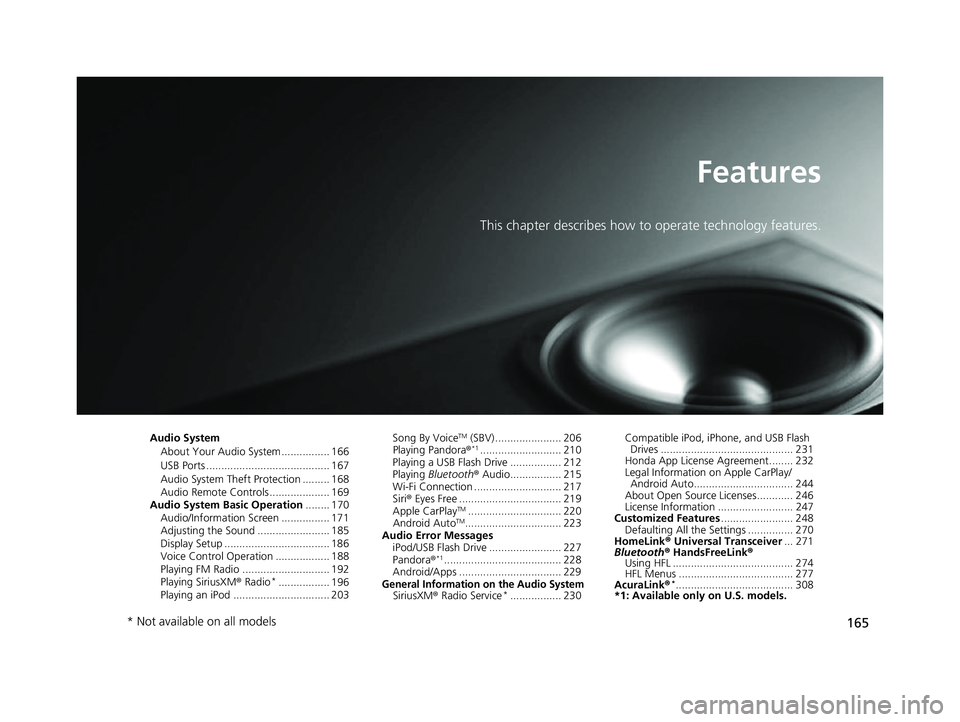
165
Features
This chapter describes how to operate technology features.
Audio System
About Your Audio System ................ 166
USB Ports ......................................... 167
Audio System Theft Protection ......... 168
Audio Remote Controls .................... 169
Audio System Basic Operation ........ 170
Audio/Information Screen ................ 171
Adjusting the Sound ........................ 185
Display Setup ................................... 186
Voice Control Operation .................. 188
Playing FM Radio ............................. 192
Playing SiriusXM ® Radio
*................. 196
Playing an iPod ................................ 203 Song By Voice
TM (SBV) ...................... 206
Playing Pandora ®*1........................... 210
Playing a USB Flash Drive ................. 212
Playing Bluetooth ® Audio................. 215
Wi-Fi Connection ............................. 217
Siri ® Eyes Free .................................. 219
Apple CarPlay
TM............................... 220
Android AutoTM................................ 223
Audio Error Messages iPod/USB Flash Drive ........................ 227
Pandora ®
*1....................................... 228
Android/Apps .................................. 229
General Information on the Audio SystemSiriusXM ® Radio Service*................. 230 Compatible iPod, iP
hone, and USB Flash
Drives ............................................ 231
Honda App License Agreement........ 232
Legal Information on Apple CarPlay/
Android Auto................................. 244
About Open Source Licenses............ 246
License Information ......................... 247
Customized Features ........................ 248
Defaulting All the Settings ............... 270
HomeLink ® Universal Transceiver ... 271
Bluetooth ® HandsFreeLink®
Using HFL ........................................ 274
HFL Menus ...................................... 277
AcuraLink®
*....................................... 308
*1: Available only on U.S. models.
* Not available on all models
21 ACURA NSX PMC-31T6N6400.book 165 ページ 2020年10月8日 木曜日 午後3時7分
Page 168 of 494
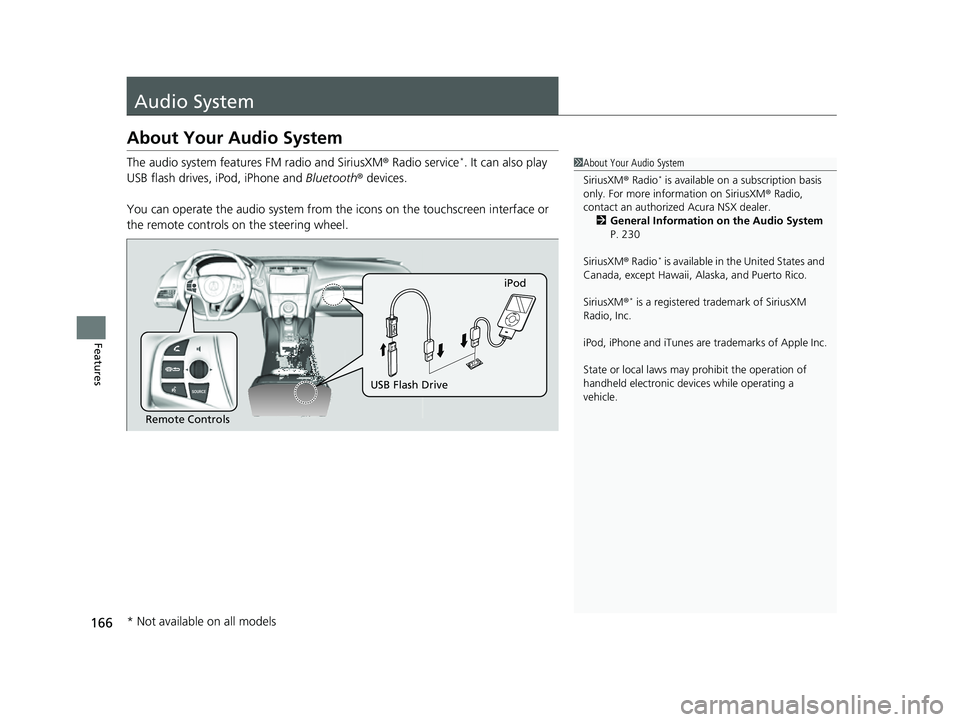
166
Features
Audio System
About Your Audio System
The audio system features FM radio and SiriusXM® Radio service*. It can also play
USB flash drives, iPod, iPhone and Bluetooth® devices.
You can operate the audio sy stem from the icons on the touchscreen interface or
the remote controls on the steering wheel.1About Your Audio System
SiriusXM ® Radio
* is available on a subscription basis
only. For more information on SiriusXM ® Radio,
contact an authorized Acura NSX dealer.
2 General Information on the Audio System
P. 230
SiriusXM ® Radio
* is available in the United States and
Canada, except Ha waii, Alaska, and Puerto Rico.
SiriusXM ®
* is a registered tra demark of SiriusXM
Radio, Inc.
iPod, iPhone and iTunes are trademarks of Apple Inc.
State or local laws may prohibit the operation of
handheld electronic devi ces while operating a
vehicle.
Remote Controls iPod
USB Flash Drive
* Not available on all models
21 ACURA NSX PMC-31T6N6400.book 166 ページ 2020年10月8日 木曜日 午後3時7分
Page 171 of 494
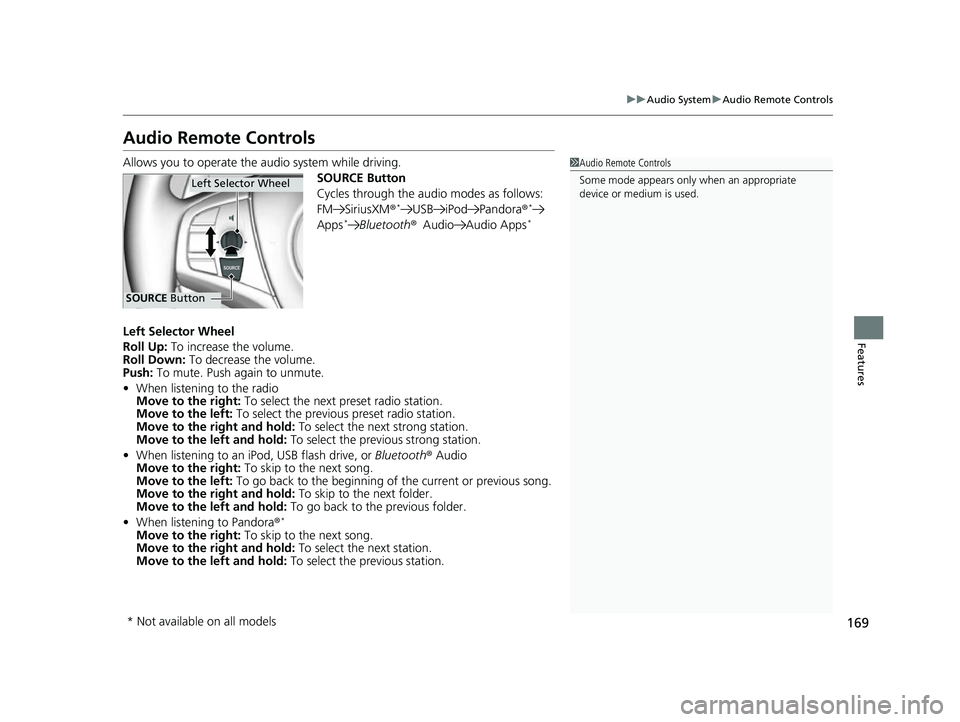
169
uuAudio System uAudio Remote Controls
Features
Audio Remote Controls
Allows you to operate the audio system while driving.
SOURCE Button
Cycles through the audio modes as follows:
FM SiriusXM®
*USB iPod Pandora ®*
Apps*Bluetooth®Audio Audio Apps*
Left Selector Wheel
Roll Up: To increase the volume.
Roll Down: To decrease the volume.
Push: To mute. Push again to unmute.
• When listening to the radio
Move to the right: To select the next preset radio station.
Move to the left: To select the previous preset radio station.
Move to the right and hold: To select the next strong station.
Move to the left and hold: To select the previous strong station.
• When listening to an iPod, USB flash drive, or Bluetooth® Audio
Move to the right: To skip to the next song.
Move to the left: To go back to the beginning of the current or previous song.
Move to the right and hold: To skip to the next folder.
Move to the left and hold: To go back to the previous folder.
• When listening to Pandora ®
*
Move to the right: To skip to the next song.
Move to the right and hold: To select the next station.
Move to the left and hold: To select the previous station.
1Audio Remote Controls
Some mode appears only when an appropriate
device or medium is used.
Left Selector Wheel
SOURCE Button
* Not available on all models
21 ACURA NSX PMC-31T6N6400.book 169 ページ 2020年10月8日 木曜日 午後3時7分
Page 195 of 494
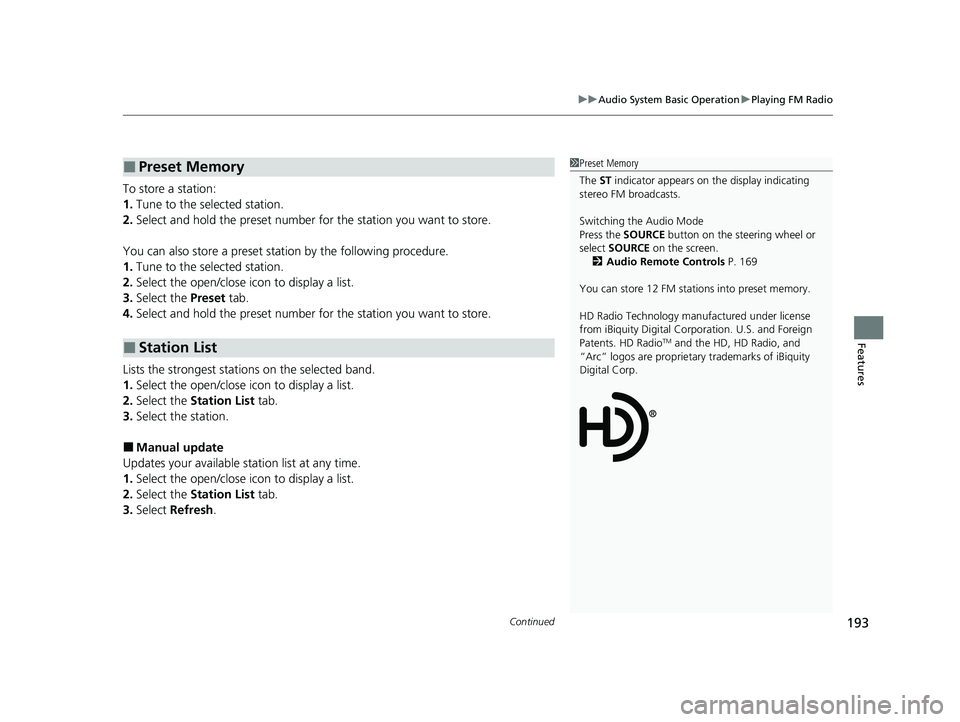
Continued193
uuAudio System Basic Operation uPlaying FM Radio
Features
To store a station:
1. Tune to the selected station.
2. Select and hold the preset number for the station you want to store.
You can also store a preset station by the following procedure.
1. Tune to the selected station.
2. Select the open/close icon to display a list.
3. Select the Preset tab.
4. Select and hold the preset number for the station you want to store.
Lists the strongest stations on the selected band.
1. Select the open/close icon to display a list.
2. Select the Station List tab.
3. Select the station.
■Manual update
Updates your available st ation list at any time.
1. Select the open/close icon to display a list.
2. Select the Station List tab.
3. Select Refresh .
■Preset Memory
■Station List
1Preset Memory
The ST indicator appears on the display indicating
stereo FM broadcasts.
Switching the Audio Mode
Press the SOURCE button on the steering wheel or
select SOURCE on the screen.
2 Audio Remote Controls P. 169
You can store 12 FM stati ons into preset memory.
HD Radio Technology manufactured under license
from iBiquity Digital Cor poration. U.S. and Foreign
Patents. HD Radio
TM and the HD, HD Radio, and
“Arc” logos are proprietary trademarks of iBiquity
Digital Corp.
21 ACURA NSX PMC-31T6N6400.book 193 ページ 2020年10月8日 木曜日 午後3時7分
Page 199 of 494

Continued197
uuAudio System Basic Operation uPlaying SiriusXM ® Radio*
Features
1. Select .
2. Select Tune Mode .
3. Select Channel Mode or Category Mode .
■To Change the Tune Mode1Playing SiriusXM ® Radio*
In the channel mode, all available channels are
selectable. In the category mode, you can select a
channel within a ca tegory (Jazz, Rock, Classical, etc.).
There may be instances when SiriusXM ® Radio does
not broadcast all the data fi elds (artist name, title).
This does not indicate a problem with your audio
system.
SiriusXM ® Radio stations load in ascending order,
which can take about a minute. Once they have
loaded you will be able to scroll up or down to make
your selections.
Switching the Audio Mode
Press the SOURCE button on the steering wheel or
select SOURCE on the screen.
2 Audio Remote Controls P. 169
Tune Start:
When you change to a preset channel, a song being
played on that channel restarts from the beginning
with this function. This can be turned on or off from
the Audio settings screen.
2 Customized Features P. 248
* Not available on all models
21 ACURA NSX PMC-31T6N6400.book 197 ページ 2020年10月8日 木曜日 午後3時7分
Page 487 of 494
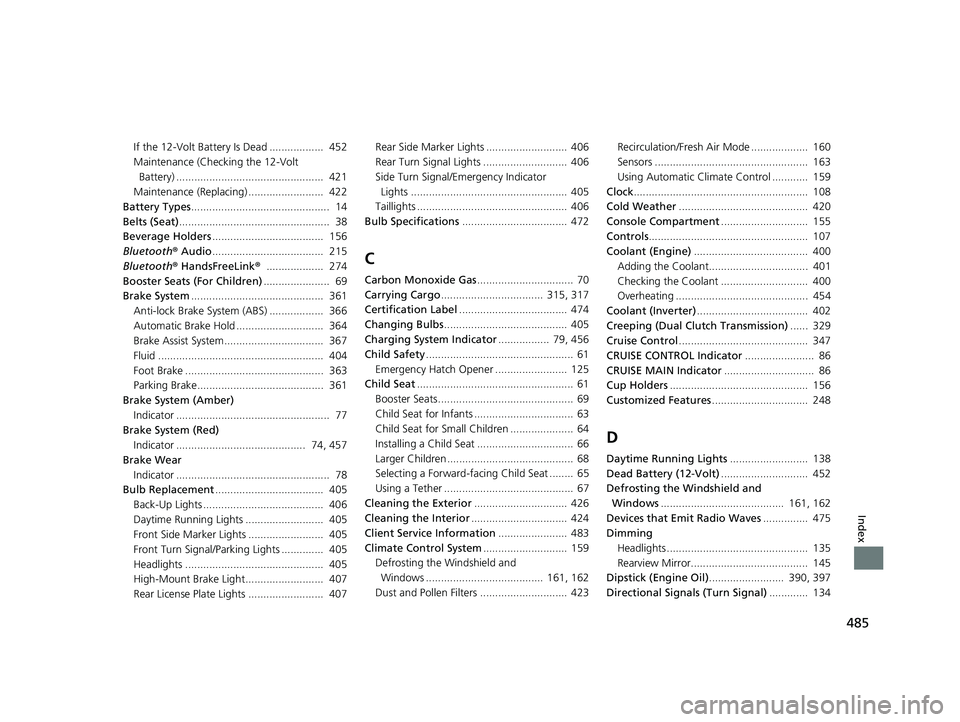
485
Index
If the 12-Volt Battery Is Dead .................. 452
Maintenance (Checking the 12-Volt Battery) ................................................. 421
Maintenance (Replacing) ......................... 422
Battery Types .............................................. 14
Belts (Seat) .................................................. 38
Beverage Holders ..................................... 156
Bluetooth ® Audio ..................................... 215
Bluetooth ® HandsFreeLink ®................... 274
Booster Seats (For Children) ...................... 69
Brake System ............................................ 361
Anti-lock Brake System (ABS) .................. 366
Automatic Brake Hold ............................. 364
Brake Assist System................................. 367
Fluid ....................................................... 404
Foot Brake .............................................. 363
Parking Brake.......................................... 361
Brake System (Amber) Indicator ................................................... 77
Brake System (Red) Indicator ........................................... 74, 457
Brake Wear
Indicator ................................................... 78
Bulb Replacement .................................... 405
Back-Up Lights ........................................ 406
Daytime Running Lights .......................... 405
Front Side Marker Lights ......................... 405
Front Turn Signal/Parking Lights .............. 405
Headlights .............................................. 405
High-Mount Brake Light.......................... 407
Rear License Plate Lights ......................... 407 Rear Side Marker Lights ........................... 406
Rear Turn Signal Lights ............................ 406
Side Turn Signal/Em
ergency Indicator
Lights .................................................... 405
Taillights .................................................. 406
Bulb Specifications ................................... 472
C
Carbon Monoxide Gas ................................ 70
Carrying Cargo .................................. 315, 317
Certification Label .................................... 474
Changing Bulbs ......................................... 405
Charging System Indicator ................. 79, 456
Child Safety ................................................. 61
Emergency Hatch Opener ........................ 125
Child Seat .................................................... 61
Booster Seats ............................................. 69
Child Seat for Infants ................................. 63
Child Seat for Small Children ..................... 64
Installing a Child Seat ................................ 66
Larger Children .......................................... 68
Selecting a Forward-facing Child Seat ........ 65
Using a Tether ........................................... 67
Cleaning the Exterior ............................... 426
Cleaning the Interior ................................ 424
Client Service Information ....................... 483
Climate Control System ............................ 159
Defrosting the Windshield and Windows ....................................... 161, 162
Dust and Pollen Filters ............................. 423 Recirculation/Fresh Air Mode ................... 160
Sensors ................................................... 163
Using Automatic Climate Control ............ 159
Clock .......................................................... 108
Cold Weather ........................................... 420
Console Compartment ............................. 155
Controls ..................................................... 107
Coolant (Engine) ...................................... 400
Adding the Coolant................................. 401
Checking the Coolant ............................. 400
Overheating ............................................ 454
Coolant (Inverter) ..................................... 402
Creeping (Dual Clutch Transmission) ...... 329
Cruise Control ........................................... 347
CRUISE CONTROL Indicator ....................... 86
CRUISE MAIN Indicator .............................. 86
Cup Holders .............................................. 156
Customized Features ................................ 248
D
Daytime Running Lights .......................... 138
Dead Battery (12-Volt) ............................. 452
Defrosting the Windshield and
Windows ......................................... 161, 162
Devices that Emit Radio Waves ............... 475
Dimming
Headlights ............................................... 135
Rearview Mirror....................................... 145
Dipstick (Engine Oil) ......................... 390, 397
Directional Signals (Turn Signal) ............. 134
21 ACURA NSX PMC-31T6N6400.book 485 ページ 2020年10月8日 木曜日 午後3時7分