radio ACURA NSX 2022 Owner's Manual
[x] Cancel search | Manufacturer: ACURA, Model Year: 2022, Model line: NSX, Model: ACURA NSX 2022Pages: 492, PDF Size: 16.2 MB
Page 199 of 492

Continued197
uuAudio System Basic Operation uPlaying SiriusXM ® Radio*
Features
While listening to other channels, you can re ceive sports alerts such as scores from
the games of your favorite teamsM
■To set up a favorite team 1.Select .
2. Select Settings .
3. Select Audio .
4. Select the SXM tab.
5. Select SportsFlash Set up(Favorite
Team) .
6. Select a team.
■To set up an alert message
1. Select .
2. Select Settings .
3. Select Audio .
4. Select the SXM tab.
5. Select SportsFlash Setup(Interrupt) .
6. Select On(one time) or On(continue) .
■Live Sports Alert1Live Sports Alert
The sports alert function is active during SiriusXM®
mode only.
1 To set up a favorite team
Sports alerts cut in only when SiriusXM ® mode is on.
Selecting On(one time) from the customized
settings disables the alert feature next time you turn
the power mode to ON.
2 Customized Features P. 243
You can also set up a favori te team by the following
procedure.
1. Select Audio .
2. Select .
3. Select Setting .
4. Select SportsFlash Setup(Favorite Team) .
22 ACURA NSX PMC-31T6N6500.book 197 ページ 2021年9月28日 火曜日 午後4時7分
Page 200 of 492
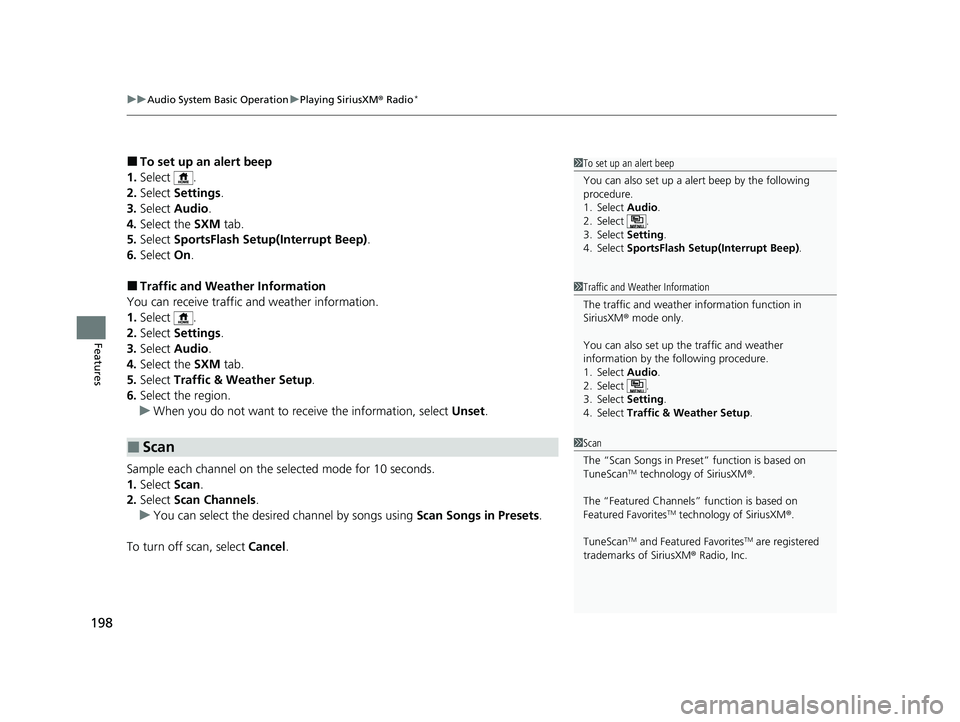
uuAudio System Basic Operation uPlaying SiriusXM ® Radio*
198
Features
■To set up an alert beep
1. Select .
2. Select Settings .
3. Select Audio .
4. Select the SXM tab.
5. Select SportsFlash Setup( Interrupt Beep).
6. Select On.
■Traffic and Weather Information
You can receive traffic and weather information.
1. Select .
2. Select Settings .
3. Select Audio .
4. Select the SXM tab.
5. Select Traffic & Weather Setup .
6. Select the region.
u When you do not want to rece ive the information, select Unset.
Sample each channel on the selected mode for 10 seconds.
1. Select Scan.
2. Select Scan Channels .
u You can select the desired channel by songs using Scan Songs in Presets .
To turn off scan, select Cancel.
■Scan
1To set up an alert beep
You can also set up a alert beep by the following
procedure.
1. Select Audio.
2. Select .
3. Select Setting .
4. Select SportsFlash Setup(Interrupt Beep) .
1Traffic and Weather Information
The traffic and weather information function in
SiriusXM ® mode only.
You can also set up th e traffic and weather
information by the following procedure.
1. Select Audio.
2. Select .
3. Select Setting .
4. Select Traffic & Weather Setup .
1Scan
The “Scan Songs in Preset” function is based on
TuneScan
TM technology of SiriusXM ®.
The “Featured Channels ” function is based on
Featured Favorites
TM technology of SiriusXM ®.
TuneScan
TM and Featured FavoritesTM are registered
trademarks of SiriusXM ® Radio, Inc.
22 ACURA NSX PMC-31T6N6500.book 198 ページ 2021年9月28日 火曜日 午後4時7分
Page 208 of 492
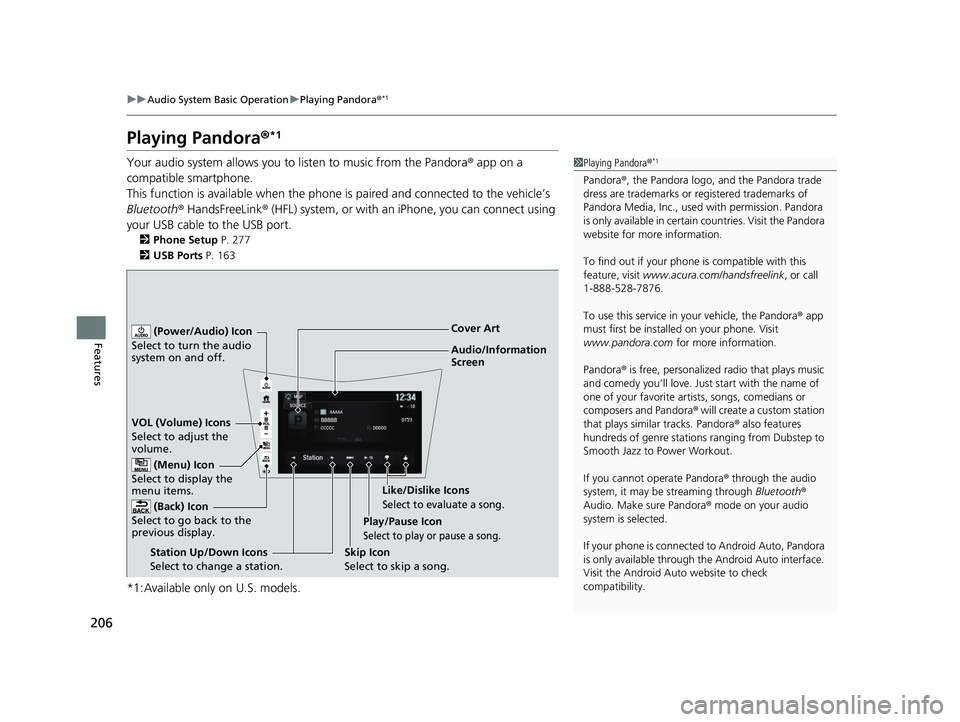
206
uuAudio System Basic Operation uPlaying Pandora ®*1
Features
Playing Pandora ®*1
Your audio system allows you to listen to music from the Pandora ® app on a
compatible smartphone.
This function is available when the phone is paired and connected to the vehicle’s
Bluetooth ® HandsFreeLink ® (HFL) system, or with an iPhone, you can connect using
your USB cable to the USB port.
2 Phone Setup P. 277
2 USB Ports P. 163
*1:Available only on U.S. models.
1Playing Pandora ®*1
Pandora®, the Pandora logo, and the Pandora trade
dress are trademarks or registered trademarks of
Pandora Media, Inc., used with permission. Pandora
is only available in certai n countries. Visit the Pandora
website for more information.
To find out if your phone is compatible with this
feature, visit www.acura.com/handsfreelink , or call
1-888-528-7876.
To use this service in your vehicle, the Pandora ® app
must first be installed on your phone. Visit
www.pandora.com for more information.
Pandora ® is free, personalized radio that plays music
and comedy you’ll love. Just start with the name of
one of your favorite arti sts, songs, comedians or
composers and Pandora ® will create a custom station
that plays similar tracks. Pandora ® also features
hundreds of genre stations ranging from Dubstep to
Smooth Jazz to Power Workout.
If you cannot operate Pandora ® through the audio
system, it may be streaming through Bluetooth®
Audio. Make sure Pandora ® mode on your audio
system is selected.
If your phone is connecte d to Android Auto, Pandora
is only available through the Android Auto interface.
Visit the Android Auto website to check
compatibility.
Audio/Information
Screen Cover Art
VOL (Volume) Icons
S elect
to
adjust the
volume.
(Back) Icon
Select to go back to the
previous display.
(Power/Audio) Icon
Select to turn the audio
system on and off.
(Menu) Icon
Select to display the
menu items.
Play/Pause Icon
Select to play or pause a song.
Station Up/Down Icons
Select to change a station. Skip Icon
Select to skip a song.Like/Dislike Icons
Select to evaluate a song.
22 ACURA NSX PMC-31T6N6500.book 206 ページ 2021年9月28日 火曜日 午後4時7分
Page 227 of 492

225
Features
General Information on the Audio System
SiriusXM® Radio Service*
1.You need your radio ID ready before registering for subscription. To see the ID on
the screen, select Channel 0.
2. Have your radio ID ready, and either call SiriusXM ® or visit the SiriusXM® website
to subscribe.
Switch to the SiriusXM ® mode by using the SOURCE button on the steering wheel,
or through the audio/information screen, and stay in this mode for about 30
minutes until the service is activated. Make sure your vehicle is in an open area with
good reception.
Channel Not Subscribed:
You are not subscribed to the channel selected.
Subscription Update:
SiriusXM ® radio is receiving informati on update from the network.
Channel Not Available:
No such channel exists, or the artist or title information is unavailable.
No Signal:
The signal is too weak in the current location.
Antenna Disconnected:
The SiriusXM ® antenna is disconnected. Contact an authorized Acura NSX dealer.
■Subscribing to SiriusXM® Radio
■Receiving SiriusXM ® Radio
■SiriusXM ® Radio Display Messages
1 Subscribing to SiriusXM ® Radio
Contact Information for SiriusXM ® Radio:
•U.S.: SiriusXM ® Radio at www.siriusxm.com/
subscribenow, or 1-877-447-0011
•Canada: SiriusXM ® Canada at www.siriusxm.ca/
subscribe-now , or 1-877-209-0079
1Receiving SiriusXM ® Radio
The SiriusXM ® satellites are in orbit over the equator;
therefore, objects south of the vehicle may cause
satellite reception interruptions. Sa tellite signals are
more likely to be blocked by tall buildings and
mountains the farther north you travel from the
equator.
You may experience rece ption problems under the
following circumstances:
•In a location with an obstruction to the south of
your vehicle.
•In tunnels•On the lower level of a multi-tiered road
•Large items carried on the roof rack
* Not available on all models
22 ACURA NSX PMC-31T6N6500.book 225 ページ 2021年9月28日 火曜日 午後4時7分
Page 247 of 492

245
uuCustomized Features u
Continued
Features
Text/Email
Bluetooth Device List
Edit Speed Dial
Ring Tone
Phone
Automatic Phone Sync
Enable Text/Email
Select Account
New Message Notification
Phone
HD Radio Mode
RDS INFO
Audio
FM
Default
Sound
Audio Source Pop-Up
Common
Cover Art
Bluetooth Device List
Tune Start
SportsFlash Setup(Interrupt)
Traffic & Weather Setup
SXM*
Default
SportsFlash Setup(Interrupt
Beep)
SportsFlash Setup(Favorite Team)
* Not available on all models
22 ACURA NSX PMC-31T6N6500.book 245 ページ 2021年9月28日 火曜日 午後4時7分
Page 257 of 492

255
uuCustomized Features u
Continued
Features
*1:Default SettingSetup
Group Customizable Features
Description Selectable Settings
Audio
Common
Sound
Adjusts the settings of the audio
speakers’ sound.
2Adjusting the Sound P. 181
-6~0*1~+6 (BASS and TREBLE ),
RR9 ~0*1~FR9 (FADER ),
L9 ~0*1~R9 (BALANCE ),
-6 ~0*1~+6 (Center and Subwoofer ),
Off /Low /Mid*1/High
( Speed Volume Compensation ),
Off
*1/ On (Neural )
Audio Source Pop-Up
Selects whether the list of
selectable audio sources comes on
when Audio is selected on the
home screen.
On /Off*1
[Your selected media]
Cover ArtTurns the cover art display on and
off.On*1/Off
Bluetooth Device List
Pairs a new phone to HFL, edits or
deletes a paired phone.
2 Phone Setup P. 277
—
FM
HD Radio Mode
Selects whether the audio system
automatically sw itches to the
digital radio waves or receives the
analog waves only.
Auto*1/ Analog
RDS INFOTurns on and off the RDS
information.On*1/ Off
FM mode
22 ACURA NSX PMC-31T6N6500.book 255 ページ 2021年9月28日 火曜日 午後4時7分
Page 322 of 492

uuWhen Driving uTurning on the Power
320
Driving
3. Press the ENGINE START/STOP button
without depressing the accelerator pedal.
u The Ready To Drive message appears
on the driver information interface.
u When the ambient temperature is
extremely low, the ve hicle does not move
until certain conditions are met.
A warning message appears instead of
Ready To Drive .
2Driver Information Interface
Warning and Information Messages
P. 94
u If the High Voltage battery is fully ch arged, the gasoline engine may not start.
u The gasoline engine starts either accordi ng to the temperature of the engine or
when the High Voltage batte ry charge level is low.
u Regardless of the High Voltage battery char ge level, the gasoline engine always
starts.
u Gasoline engine starts with a louder sound than QUIET mode.
When engine temperature or High Volt age battery temperature are low, or
when High Voltage battery charge level is low, gasoline engine starts at the
same sound level as QUIET mode.
You can turn the power system off when the vehicle is completely stopped.
1. Select
(P.
2. Press the ENGINE START/STOP button.
1Turning on the Power
The immobilizer system pr otects your vehicle from
theft. If an improperly code d key (or other device) is
used, the power system does not activate.
2 Immobilizer System P. 125
Bring the keyless access remote close to the ENGINE
START/STOP button if the batte ry in the keyless
access remote is weak.
2 If the Keyless Access Remote Battery is
Weak P. 448
The power system may not activate if the keyless
access remote is subjecte d to strong radio waves.
Do not hold the ENGINE START/STOP button to
start the power system.
If the power system does not start, wait at least 30
seconds before trying again.
You can set the Integrated Dynamics System mode to
be selected when you set the power mode to ON.
2 Customized Features P. 243
■Stopping the Power System
When the Integrated Dynamics System is in QUIET mode
When the Integrated Dynamics System is in SPORT mode
22 ACURA NSX PMC-31T6N6500.book 320 ページ 2021年9月28日 火曜日 午後4時7分
Page 471 of 492

469
Information
This chapter includes your vehicle’s specifications, locations of identification numbers, and other
information required by regulation.
Specifications .................................... 470
Identification Numbers Vehicle Identification Number (VIN), Engine Number, Motor Number, and
Transmission Number..................... 472
Devices that Emit Radio Waves ....... 473
Reporting Safety Defects ................. 474
Emissions Testing Testing of Readiness Codes.............. 475
Warranty Coverages ........................ 477
Authorized Manuals ......................... 480
Client Service Information ............... 481
22 ACURA NSX PMC-31T6N6500.book 469 ページ 2021年9月28日 火曜日 午後4時7分
Page 475 of 492

473
Information
Devices that Emit Radio Waves
Each radio frequency device installed in the vehicle conforms to the requirements
and standards of the regulation listed below:
As required by the FCC:
This device complies with Part 15 of the FCC rules. Operation is
subject to the following two cond itions: (1) This device may not
cause harmful interferenc e, and (2) this device must accept any
interference received, including interference that may cause
undesired operation.
Changes or modifications not ex pressly approved by the party
responsible for compliance could void the user’s authority to
operate the equipment.
This device complies with industry Canada licence-exempt RSS standard(s).
Operation is subject to the following two conditions: (1) this device may not cause
interference, and (2) this device must acce pt any interference, including interference
that may cause undesired operation of the device.
22 ACURA NSX PMC-31T6N6500.book 473 ページ 2021年9月28日 火曜日 午後4時7分
Page 485 of 492
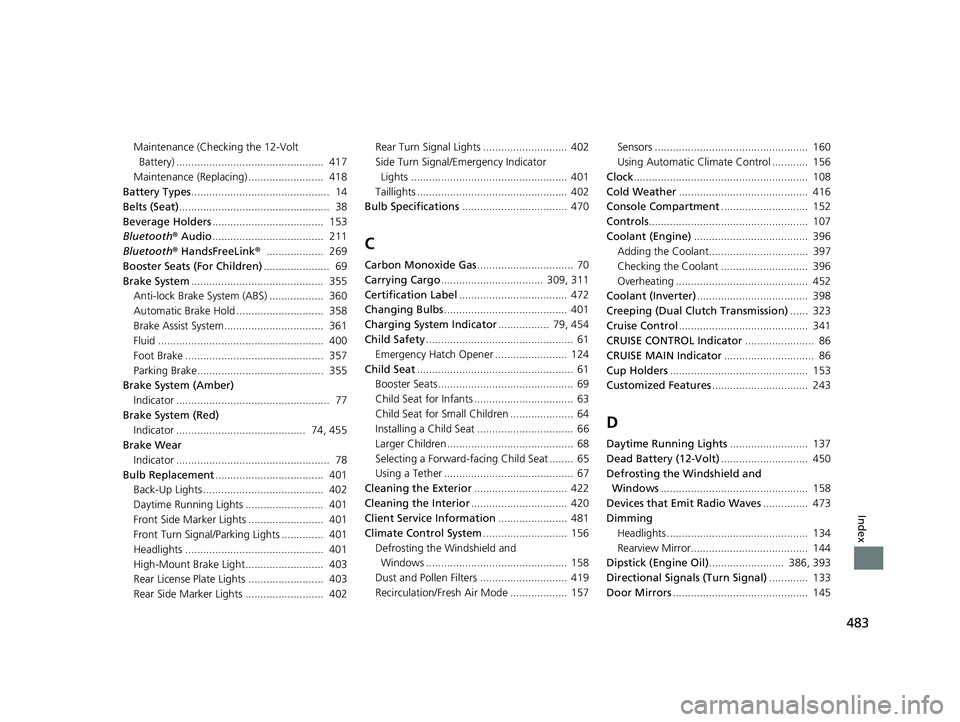
483
Index
Maintenance (Checking the 12-Volt Battery) ................................................. 417
Maintenance (Replacing) ......................... 418
Battery Types .............................................. 14
Belts (Seat) .................................................. 38
Beverage Holders ..................................... 153
Bluetooth ® Audio ..................................... 211
Bluetooth ® HandsFreeLink ®................... 269
Booster Seats (For Children) ...................... 69
Brake System ............................................ 355
Anti-lock Brake System (ABS) .................. 360
Automatic Brake Hold ............................. 358
Brake Assist System................................. 361
Fluid ....................................................... 400
Foot Brake .............................................. 357
Parking Brake.......................................... 355
Brake System (Amber)
Indicator ................................................... 77
Brake System (Red)
Indicator ........................................... 74, 455
Brake Wear Indicator ................................................... 78
Bulb Replacement .................................... 401
Back-Up Lights ........................................ 402
Daytime Running Lights .......................... 401
Front Side Marker Lights ......................... 401
Front Turn Signal/Parking Lights .............. 401
Headlights .............................................. 401
High-Mount Brake Light.......................... 403
Rear License Plate Lights ......................... 403
Rear Side Marker Lights .......................... 402 Rear Turn Signal Lights ............................ 402
Side Turn Signal/Em
ergency Indicator
Lights .................................................... 401
Taillights .................................................. 402
Bulb Specifications ................................... 470
C
Carbon Monoxide Gas ................................ 70
Carrying Cargo .................................. 309, 311
Certification Label .................................... 472
Changing Bulbs ......................................... 401
Charging System Indicator ................. 79, 454
Child Safety ................................................. 61
Emergency Hatch Opener ........................ 124
Child Seat .................................................... 61
Booster Seats ............................................. 69
Child Seat for Infants ................................. 63
Child Seat for Small Children ..................... 64
Installing a Child Seat ................................ 66
Larger Children .......................................... 68
Selecting a Forward-facing Child Seat ........ 65
Using a Tether ........................................... 67
Cleaning the Exterior ............................... 422
Cleaning the Interior ................................ 420
Client Service Information ....................... 481
Climate Control System ............................ 156
Defrosting the Windshield and Windows ............................................... 158
Dust and Pollen Filters ............................. 419
Recirculation/Fresh Air Mode ................... 157 Sensors ................................................... 160
Using Automatic Climate Control ............ 156
Clock .......................................................... 108
Cold Weather ........................................... 416
Console Compartment ............................. 152
Controls ..................................................... 107
Coolant (Engine) ...................................... 396
Adding the Coolant................................. 397
Checking the Coolant ............................. 396
Overheating ............................................ 452
Coolant (Inverter) ..................................... 398
Creeping (Dual Clutch Transmission) ...... 323
Cruise Control ........................................... 341
CRUISE CONTROL Indicator ....................... 86
CRUISE MAIN Indicator .............................. 86
Cup Holders .............................................. 153
Customized Features ................................ 243
D
Daytime Running Lights .......................... 137
Dead Battery (12-Volt) ............................. 450
Defrosting the Windshield and Windows ................................................. 158
Devices that Emit Radio Waves ............... 473
Dimming Headlights ............................................... 134
Rearview Mirror....................................... 144
Dipstick (Engine Oil) ......................... 386, 393
Directional Signals (Turn Signal) ............. 133
Door Mirrors ............................................. 145
22 ACURA NSX PMC-31T6N6500.book 483 ページ 2021年9月28日 火曜日 午後4時7分