buttons ACURA NSX 2022 Owners Manual
[x] Cancel search | Manufacturer: ACURA, Model Year: 2022, Model line: NSX, Model: ACURA NSX 2022Pages: 492, PDF Size: 16.2 MB
Page 8 of 492
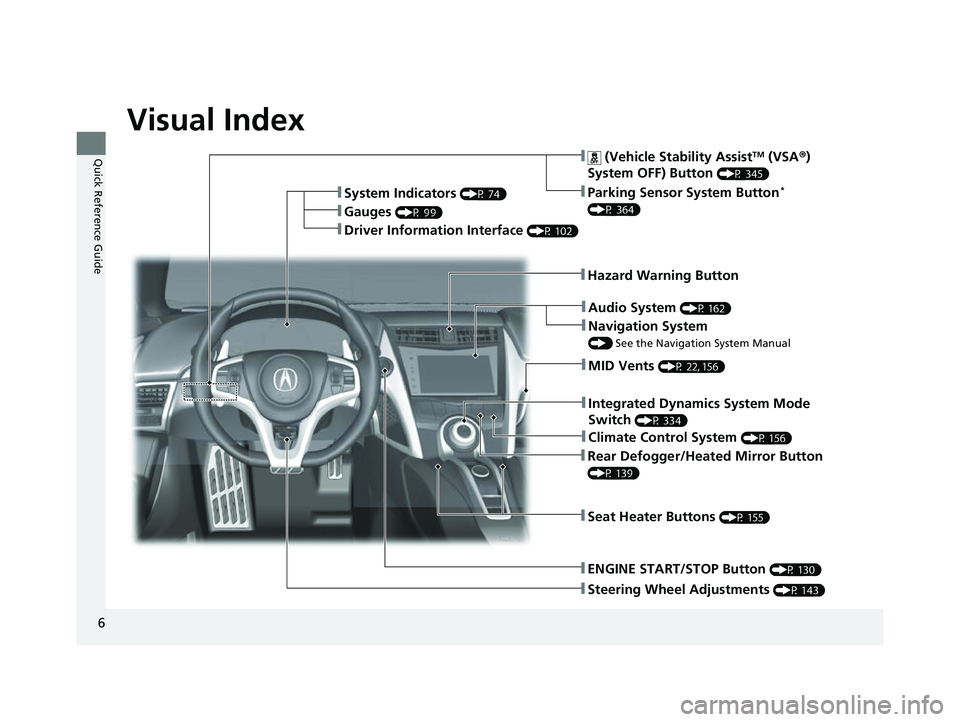
6
Quick Reference Guide
Quick Reference Guide
Visual Index
❚Steering Wheel Adjustments (P 143)
❚ENGINE START/STOP Button (P 130)
❚ (Vehicle Stability AssistTM (VSA®)
System OFF) Button
(P 345)
❚System Indicators (P 74)
❚Gauges (P 99)
❚Driver Information Interface (P 102)
❚Rear Defogger/Heated Mirror Button
(P 139)
❚Parking Sensor System Button*
(P 364)
❚Hazard Warning Button
❚Seat Heater Buttons (P 155)
❚Audio System (P 162)
❚Climate Control System (P 156)
❚MID Vents (P 22, 156)
❚Navigation System
() See the Navigation System Manual
❚Integrated Dynamics System Mode
Switch
(P 334)
22 ACURA NSX PMC-31T6N6500.book 6 ページ 2021年9月28日 火曜日 午後4時7分
Page 9 of 492
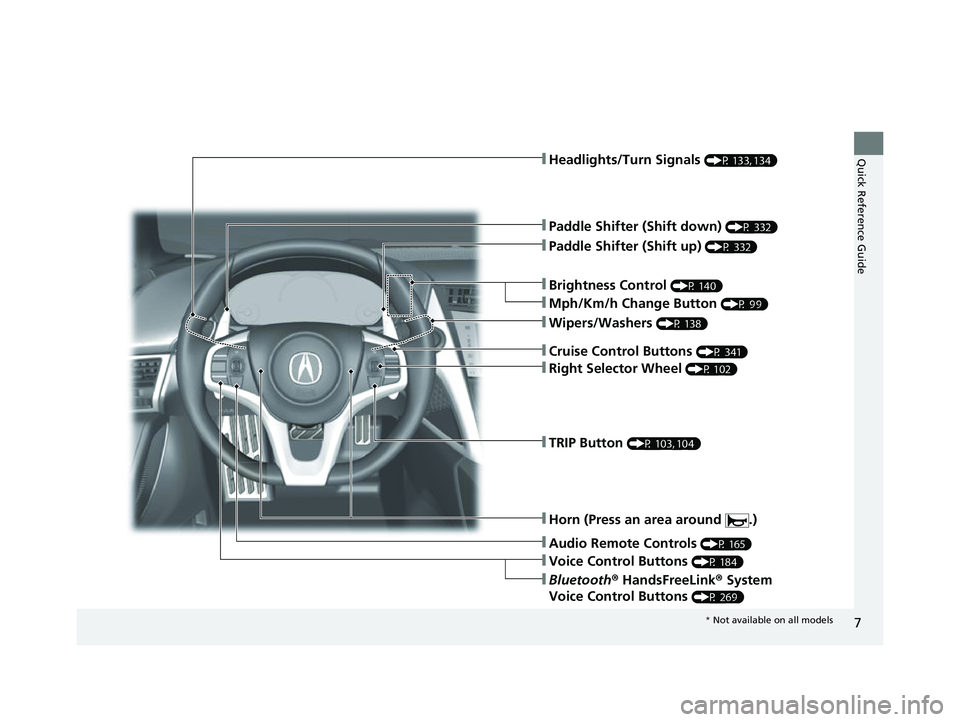
7
Quick Reference Guide
❚Wipers/Washers (P 138)
❚Headlights/Turn Signals (P 133, 134)
❚Paddle Shifter (Shift down) (P 332)
❚Paddle Shifter (Shift up) (P 332)
❚Horn (Press an area around .)
❚Voice Control Buttons (P 184)
❚Bluetooth® HandsFreeLink ® System
Voice Control Buttons
(P 269)
❚TRIP Button (P 103, 104)
❚Right Selector Wheel (P 102)
❚Audio Remote Controls (P 165)
❚Brightness Control (P 140)
❚Mph/Km/h Change Button (P 99)
❚Cruise Control Buttons (P 341)
* Not available on all models
22 ACURA NSX PMC-31T6N6500.book 7 ページ 2021年9月28日 火曜日 午後4時7分
Page 10 of 492
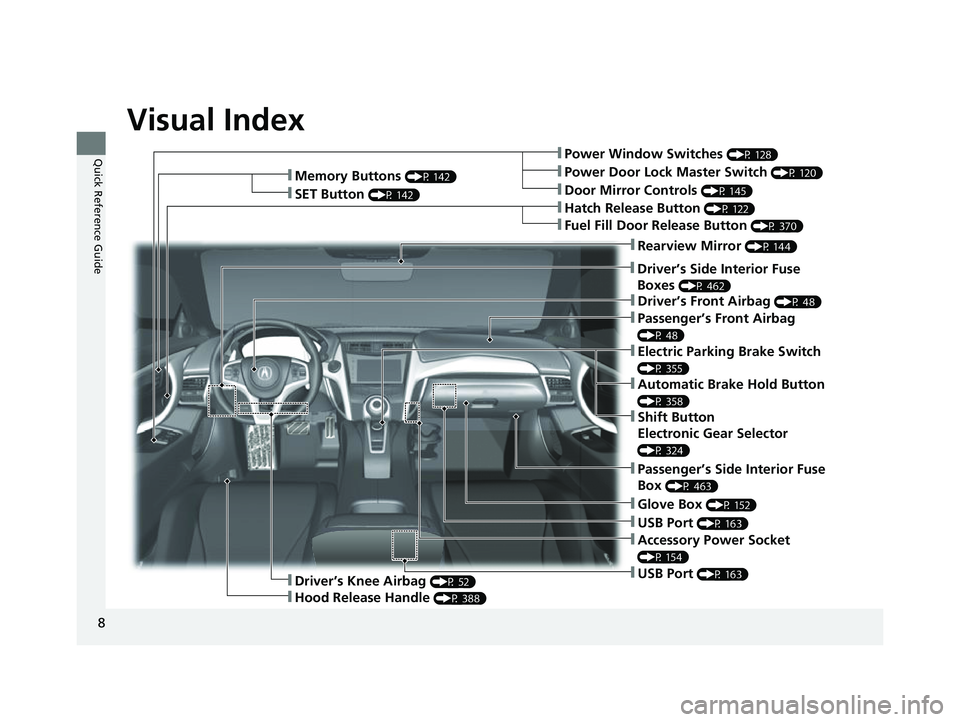
Visual Index
8
Quick Reference Guide❚Power Window Switches (P 128)
❚Driver’s Front Airbag (P 48)
❚Hatch Release Button (P 122)
❚Hood Release Handle (P 388)
❚Passenger’s Front Airbag
(P 48)
❚Glove Box (P 152)
❚Driver’s Knee Airbag (P 52)
❚Door Mirror Controls (P 145)
❚Power Door Lock Master Switch (P 120)
❚Fuel Fill Door Release Button (P 370)
❚USB Port (P 163)
❚Memory Buttons (P 142)
❚SET Button (P 142)
❚Rearview Mirror (P 144)
❚Driver’s Side Interior Fuse
Boxes
(P 462)
❚Passenger’s Side Interior Fuse
Box
(P 463)
❚USB Port (P 163)
❚Accessory Power Socket
(P 154)
❚Electric Parking Brake Switch
(P 355)
❚Automatic Brake Hold Button
(P 358)
❚Shift Button
Electronic Gear Selector
(P 324)
22 ACURA NSX PMC-31T6N6500.book 8 ページ 2021年9月28日 火曜日 午後4時7分
Page 24 of 492

22
Quick Reference Guide
Climate Control System (P 156)
●Press the AUTO button to activate the climate control system.●Press the button to turn the system on or off.●Press the button to defrost the windshield.
Passenger side Temperature Control
Buttons (Windshield Defroster) ButtonDriver side
Temperature Control
Buttons
(Recirculation) Button
(CLIMATE ) Button
(ON/OFF ) Button
AUTO Button
Audio/Information Touch Screen
SYNC (Synchronization) Button Air flows from floor and
windshield defroster vents.
Air flows from floor vents.
Air flows from floor and
dashboard vents.
Air flows from dashboard vents.
MID vents provide supplemental
air to the lower body of the
occupant(s). MID vents can be
used together with any other
vent mode.
22 ACURA NSX PMC-31T6N6500.book 22 ページ 2021年9月28日 火曜日 午後4時7分
Page 75 of 492

73
Instrument Panel
This chapter describes the buttons, indicators, and gauges that are used while driving.
Indicators............................................ 74
Driver Information Interface Warning and Information Messages ...................... 87
Gauges and Displays Gauges .............................................. 99
Driver Information Interface ............. 102
22 ACURA NSX PMC-31T6N6500.book 73 ページ 2021年9月28日 火曜日 午後4時7分
Page 144 of 492

uuOperating the Switches Around the Steering Wheel uDriving Position Memory System
142
Controls
1. Set the power mode to ON. Adjust the
driver’s seat and th e door mirrors to the
desired position.
2. Press the SET button.
u You will hear the beeper, and the
memory button indicator light will blink.
3. Press memory button
(1 or (2 within five
seconds of pressing the SET button.
u Once the seat and the outside mirrors
position have been memorized, the
indicator light on the button you pressed
stays on and you will hear the double-
beep.
1. Put the transmission into
(P.
2. Apply the parking brake.
3. Press a memory button (
(1 or (2).
u You will hear the beep, and the indicator
light will blink.
The seat and the door mirrors will
automatically move to the memorized
positions. When it has finished moving, you
will hear the beeper twice, and the indicator
light stays on.
■Storing a Position in Memory1 Storing a Position in Memory
After you press the SET button, the storing operation
will be canceled when:
•You do not press the memory button within five
seconds.
•You readjust the seat or the outside mirror position
before the double-beep.
•You set the power mode to any position except
ON.
SET Button
Memory
Button 1
Memory
Button 2
■Recalling the Stored Position1 Recalling the Stored Position
The seat and door mirror s will stop moving if you:
•Press the SET button, or a memory button ((1 or
(2).
•Adjust the seat position or door mirrors.•Put the transmission into a position other than (P.
Memory Buttons
22 ACURA NSX PMC-31T6N6500.book 142 ページ 2021年9月28日 火曜日 午後4時7分
Page 158 of 492

156
Controls
Climate Control System
Using Automatic Climate Control
The automatic climate control system maintains the interior temperature you select.
The system also selects the proper mix of heated or cooled air to raise or lower the
interior temperature to your pr eference as quickly as possible.
Use the system when the power mode is ON.
1. Press the AUTO button.
2. Adjust the interior temperature using the dr iver’s side or passenger’s side control
buttons.
3. Press the butto n to cancel.1Using Automatic Climate Control
Press the CLIMATE button to display A/C, MODE, fan
control information on the audio/information screen
for several seconds. Select icon to turn on or off A/C,
change the vent mode, or change the fan speed.
If any buttons are presse d while using the climate
control system in auto, the function of the button
that was pressed will take priority.
The AUTO indicator will go off, but functions
unrelated to the button th at was pressed will be
controlled automatically.
To prevent cold air from bl owing in from outside, the
fan may not start i mmediately when the AUTO
button is pressed.
If the interior is very warm, you can cool it down
more rapidly by partial ly opening the windows,
turning the system to AUTO, and setting the
temperature to low. Change the fresh mode to
recirculation mode until the temperature cools down.
When you set the temperat ure to the lower or upper
limit, Lo or Hi is displayed.
Pressing the button switch es the climate control
system on or off. When tu rned on, the system returns
to your last selection.
*1: MID vents provide supple mental air to the lower
body of the occupant(s). MID vents can be used
together with any other vent mode.
Dashboard
vents Dashboard
and floor
vents Floor vents Floor and
defroster
ventsMID vents*1
SYNC
Button
AUTO
Button
CLIMATE Button
Driver Side
Temperature
Control
Buttons Pa
ssenger
Side
Temperature
Control
Buttons
( ON/OFF )
Button
(Recirculation)
Button
Audio/
Information
Touch Screen
22 ACURA NSX PMC-31T6N6500.book 156 ページ 2021年9月28日 火曜日 午後4時7分
Page 161 of 492

159
uuClimate Control System uUsing Automatic Climate Control
Controls
You can set the temperature synchronously for the driver’s side and the passenger’s
side in synchronization mode.
1. Press the SYNC button.
u The system switches to synchronization mode.
2. Adjust the temperature using the driver’s side temperature control buttons.
Press the SYNC button to return to dual mode.
■Synchronization Mode1Synchronization Mode
When the system is in dua l mode, the driver’s side
temperature and the passe nger’s side temperature
can be set separately.
SYNC Button
Driver’s Side
Temper
atu
re
Control
Buttons Passenger’s
Side
Temperature
Control
Buttons
22 ACURA NSX PMC-31T6N6500.book 159 ページ 2021年9月28日 火曜日 午後4時7分
Page 186 of 492

184
uuAudio System Basic Operation uVoice Control Operation
Features
Voice Control Operation
Your vehicle has a voice control system that allows hands-free operation.
The voice control system uses the ( Talk) and (hang-up/back) buttons on
the steering wheel and a microphone near the map lights on the ceiling.
To achieve optimum voice recognition when using the voice control system:
• Make sure the correct screen is displa yed for the voice command that you are
using.
The system recognizes only certain commands.
Available voice commands.
2 Voice Portal Screen P. 185
•Close the windows.
• Adjust the dashboard and side vents so air does not blow onto the microphone
on the ceiling.
• Speak clearly in a natural speaking vo ice without pausing between words.
• Reduce any background noise if possible. The system may misinterpret your
command if more than one person is speaking at the same time.
■Voice Recognition
1Voice Control Operation
When you press the button, a helpful prompt asks
what you would like to do. Press and release the
button again to bypass this prompt and give a
command.
1 Voice Recognition
The voice control system can only be used from the
driver’s seat because the microphone unit removes
noises from the front passenger’s side.
22 ACURA NSX PMC-31T6N6500.book 184 ページ 2021年9月28日 火曜日 午後4時7分
Page 269 of 492

267
uuHomeLink ® Universal Transceiver uTraining HomeLink
Continued
Features
Training HomeLink
If it is necessary to er ase a previously entered
learned code:
• Press and hold the two outside buttons for
about 20 seconds, until the red indicator
blinks. Release the bu ttons, and proceed to
step 1.
• If you are training the second or third
button, go directly to step 1.
The instructions on the next page should work for most gate or garage openers, but
may not work for all. For detailed instructions about your specific remote opener,
visit http://www.homelink.com or call (800) 355-3515.
Red Indicator
22 ACURA NSX PMC-31T6N6500.book 267 ページ 2021年9月28日 火曜日 午後4時7分