remote start ACURA NSX 2022 Owners Manual
[x] Cancel search | Manufacturer: ACURA, Model Year: 2022, Model line: NSX, Model: ACURA NSX 2022Pages: 492, PDF Size: 16.2 MB
Page 7 of 492
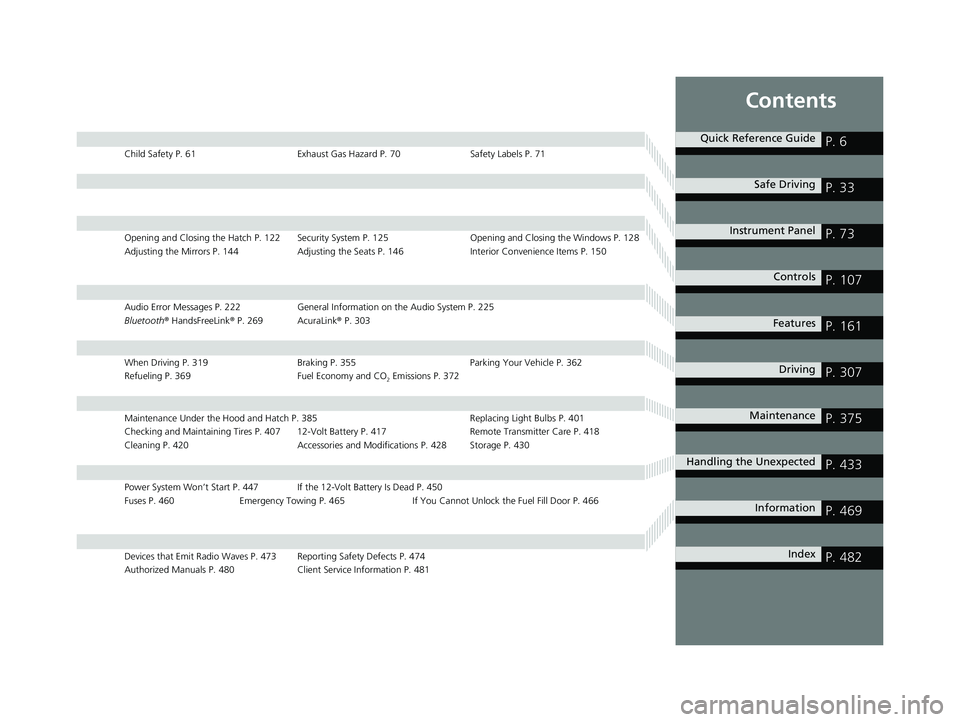
Contents
Child Safety P. 61Exhaust Gas Hazard P. 70Safety Labels P. 71
Opening and Closing the Hatch P. 122 Security System P. 125 Opening and Closing the Windows P. 128
Adjusting the Mirrors P. 144 Adjusting the Seats P. 146 Interior Convenience Items P. 150
Audio Error Messages P. 222General Information on the Audio System P. 225
Bluetooth ® HandsFreeLink ® P. 269 AcuraLink ® P. 303
When Driving P. 319 Braking P. 355Parking Your Vehicle P. 362
Refueling P. 369 Fuel Economy and CO
2 Emissions P. 372
Maintenance Under the Hood and Hatch P. 385 Replacing Light Bulbs P. 401
Checking and Maintaining Tires P. 407 12-Volt Battery P. 417 Remote Transmitter Care P. 418
Cleaning P. 420 Accessories and Modifications P. 428 Storage P. 430
Power System Won’t Start P. 447 If th e 12-Volt Battery Is Dead P. 450
Fuses P. 460 Emergency Towing P. 465 If You Cannot Unlock the Fuel Fill Door P. 466
Devices that Emit Radio Waves P. 473 Reporting Safety Defects P. 474
Authorized Manuals P. 480 Client Service Information P. 481
Quick Reference GuideP. 6
Safe DrivingP. 33
Instrument PanelP. 73
ControlsP. 107
FeaturesP. 161
DrivingP. 307
MaintenanceP. 375
Handling the UnexpectedP. 433
InformationP. 469
IndexP. 482
22 ACURA NSX PMC-31T6N6500.book 5 ページ 2021年9月28日 火曜日 午後4時7分
Page 91 of 492

89
uuIndicators uDriver Information Interface Wa rning and Information Messages
Continued
Instrument Panel
MessageConditionExplanation
•Appears when you close the door with the power mode
in ON without the keyless access remote inside the
vehicle.•Disappears when you bring the keyless access remote
back inside the vehicle and close the door.
2 Keyless Access Remote Reminder P. 132
•Appears when the keyless access remote battery
becomes weak.• Replace the battery as soon as possible.
2 Replacing the Remote Battery P. 418
•Appears if the keyless access remote battery is too weak
to turn on the power system or the key is not within
operating range to turn on the power system.
A beeper sounds six times.• Bring the keyless access remote in front of the ENGINE
START/STOP button to be touched with.
2If the Keyless Access Remote Battery is Weak P. 448
•Appears three seconds after you bring the keyless
access remote in front of the ENGINE START/STOP
button when To Start, Hold Remote Near Start
Button appears. To Start Engine: Brake + Push
appears sequentially.• Unless you bring the keyless access remote in front of
the ENGINE START/STOP button, this message does
not appear.
2 If the Keyless Access Remote Battery is Weak P. 448
•Appears when you set the power mode to ACCESSORY
or ON.
2 Turning on the Power P. 319
•Appears if you press the ENGINE START/STOP button
while the vehicle is moving.• The message will disappear after six seconds or when
the power mode is set to VEHICLE OFF.
22 ACURA NSX PMC-31T6N6500.book 89 ページ 2021年9月28日 火曜日 午後4時7分
Page 109 of 492
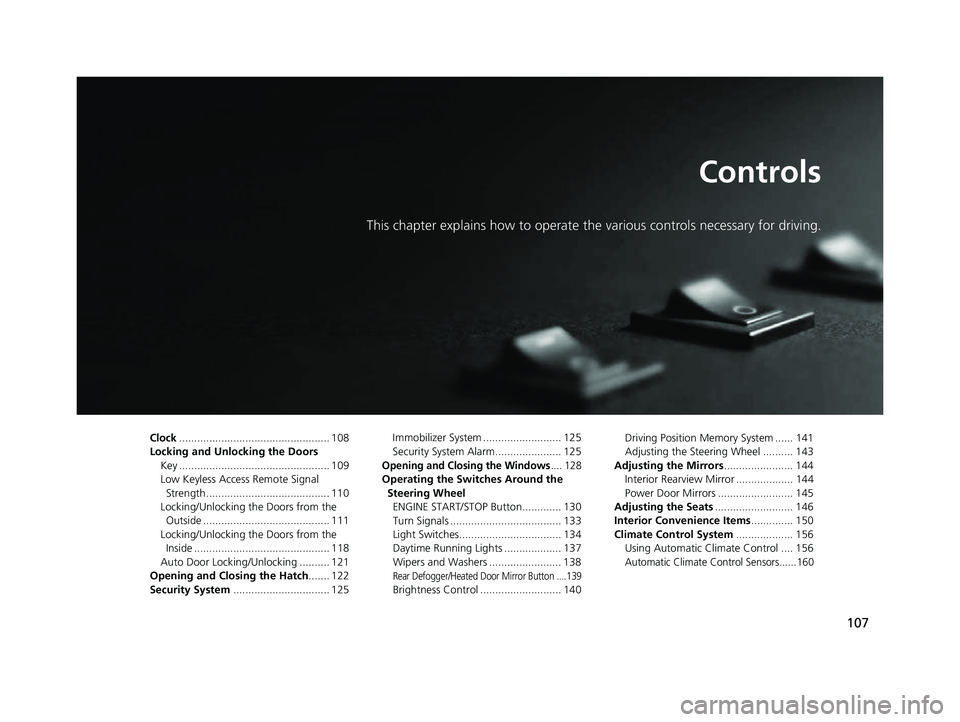
107
Controls
This chapter explains how to operate the various controls necessary for driving.
Clock.................................................. 108
Locking and Unlocking the Doors Key .................................................. 109
Low Keyless Access Remote Signal Strength ......................................... 110
Locking/Unlocking the Doors from the Outside .......................................... 111
Locking/Unlocking the Doors from the Inside ............................................. 118
Auto Door Locking/Unlocking .......... 121
Opening and Closing the Hatch....... 122
Security System ................................ 125 Immobilizer System .......................... 125
Security System Alarm...................... 125
Opening and Closing the Windows.... 128
Operating the Switches Around the
Steering Wheel ENGINE START/STOP Button............. 130
Turn Signals ..................................... 133
Light Switches.................................. 134
Daytime Running Lights ................... 137
Wipers and Washers ........................ 138
Rear Defogger/Heated Door Mirror Button ....139
Brightness Control ........................... 140 Driving Position Memory System ...... 141
Adjusting the Steering Wheel .......... 143
Adjusting the Mirrors ....................... 144
Interior Rearview Mirror ................... 144
Power Door Mirrors ......................... 145
Adjusting the Seats .......................... 146
Interior Convenience Items .............. 150
Climate Control System ................... 156
Using Automatic Climate Control .... 156
Automatic Climate Control Sensors......160
22 ACURA NSX PMC-31T6N6500.book 107 ページ 2021年9月28日 火曜日 午後4時7分
Page 127 of 492
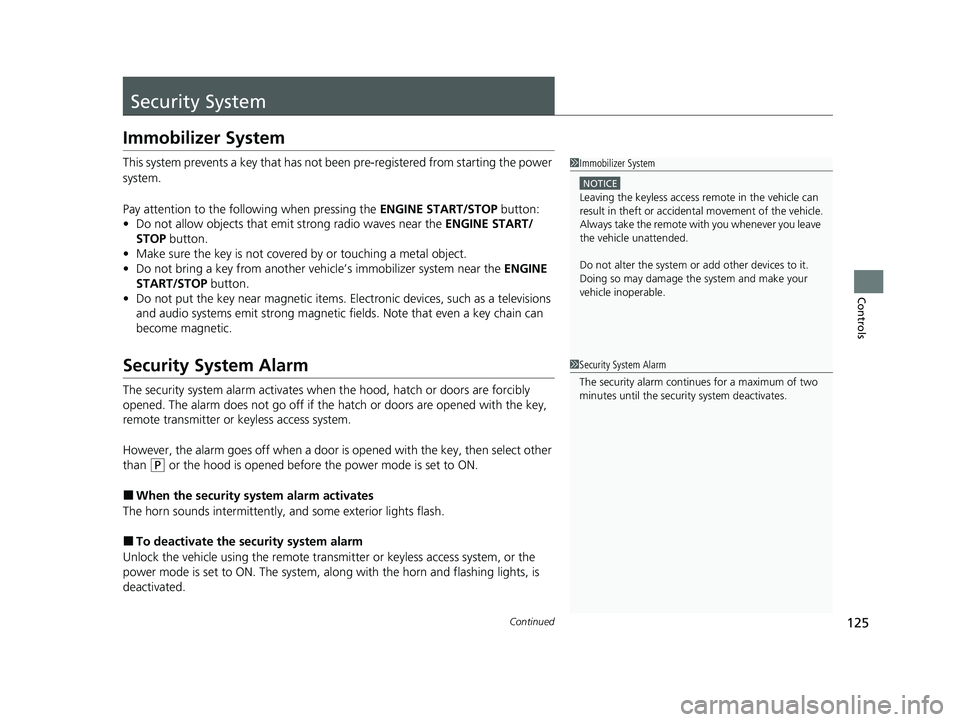
125Continued
Controls
Security System
Immobilizer System
This system prevents a key that has not been pre-registered from starting the power
system.
Pay attention to the follo wing when pressing the ENGINE START/STOP button:
• Do not allow objects that emit strong radio waves near the ENGINE START/
STOP button.
• Make sure the key is not covered by or touching a metal object.
• Do not bring a key from another vehicle’s immobilizer system near the ENGINE
START/STOP button.
• Do not put the key near magnetic items. Electronic devices, such as a televisions
and audio systems emit strong magnetic fields. Note that even a key chain can
become magnetic.
Security System Alarm
The security system alarm activates when the hood, hatch or doors are forcibly
opened. The alarm does not go off if the hatch or doors are opened with the key,
remote transmitter or keyless access system.
However, the alarm goes off when a door is opened with the key, then select other
than
(P or the hood is opened before the power mode is set to ON.
■When the security system alarm activates
The horn sounds intermittently, and some exterior lights flash.
■To deactivate the security system alarm
Unlock the vehicle using the remote transmi tter or keyless access system, or the
power mode is set to ON. The system, along with the horn and flashing lights, is
deactivated.
1 Immobilizer System
NOTICE
Leaving the keyless access remote in the vehicle can
result in theft or accident al movement of the vehicleM
Always take the remote with you whenever you leave
the vehicle unattendedM
Do not alter the system or add other devices to itM
Doing so may damage the system and make your
vehicle inoperableM
1 Security System Alarm
The security alarm continues for a maximum of two
minutes until the security system deactivates.
22 ACURA NSX PMC-31T6N6500.book 125 ページ 2021年9月28日 火曜日 午後4時7分
Page 132 of 492

130
Controls
Operating the Switches Around the Steering Wheel
ENGINE START/STOP Button
■Changing the Power Mode1ENGINE START/STOP Button
ENGINE START/STOP Button Operating Range
You can start the power system when the keyless
access remote is inside the vehicle.
The power system may also start if the keyless access
remote is close to the door or window, even if it is
outside the vehicle.
If the battery of the keyless access remote is getting
low, the power system may not start when you push
the ENGINE START/STOP button. If the power
system does not start, refer to the following link. 2 If the Keyless Access Remote Battery is
Weak P. 448
Do not leave the power mode in ACCESSORY or ON
when you get out.
Operating RangeVEHICLE OFF (LOCK)
The button is off.
The power to all electrical components is turned off.
Press the button. Without pressing
the brake pedal ACCESSORY
The button blinks (in red).
Operate the audio system and other accessories in
this position.
ON
The button blinks (in red).
All electrical components can be used.
22 ACURA NSX PMC-31T6N6500.book 130 ページ 2021年9月28日 火曜日 午後4時7分
Page 134 of 492

uuOperating the Switches Around the Steering Wheel uENGINE START/STOP Button
132
Controls
When the power mode is set to any mode
other than OFF and you remove the keyless
access remote from the vehicle and shut the
door, an alarm will sound. If the alarm
continues to sound, place the keyless access
remote in another location.
■When the power mode is in
ACCESSORY
The alarm will sound from outside the vehicle.
■When the power mode is in ON
An alarm will sound both inside and outside
the vehicle. In addition, a warning indicator
will appear on the instrument panel.
■Keyless Access Remote Reminder1 Keyless Access Remote Reminder
When the keyless access remote is within the
system’s operational ra nge, and both doors are
closed, the warni ng function cancels.
If the keyless access remote is taken out of the vehicle
after the power system has been turned on, you can
no longer change the ENGINE START/STOP button
mode or restart the power system. Always make sure
if the remote is in your vehicle when you operate the
ENGINE START/STOP button.
Removing the keyless access remote from the vehicle
through a window does not activate the warning
buzzer.
Do not put the keyless access remote on the
dashboard or in the glove box. It may cause the
warning buzzer to go off. Under some other
conditions that can prevent the vehicle from locating
the remote, the warning buzzer may also go off even
if the remote is within the system’s operational
range.
22 ACURA NSX PMC-31T6N6500.book 132 ページ 2021年9月28日 火曜日 午後4時7分
Page 195 of 492

Continued193
uuAudio System Basic Operation uPlaying SiriusXM ® Radio*
Features
1. Select .
2. Select Tune Mode .
3. Select Channel Mode or Category Mode .
■To Change the Tune Mode1Playing SiriusXM ® Radio*
In the channel mode, all available channels are
selectable. In the categor y mode, you can select a
channel within a ca tegory (Jazz, Rock, Classical, etc.).
There may be instances when SiriusXM ® Radio does
not broadcast all the data fi elds (artist name, title).
This does not indicate a problem with your audio
system.
SiriusXM ® Radio stations load in ascending order,
which can take about a minute. Once they have
loaded you will be able to scroll up or down to make
your selections.
Switching the Audio Mode
Press the SOURCE button on the steering wheel or
select SOURCE on the screen.
2 Audio Remote Controls P. 165
Tune Start:
When you change to a preset channel, a song being
played on that channel restarts from the beginning
with this function. This can be turned on or off from
the Audio settings screen.
2 Customized Features P. 243
* Not available on all models
22 ACURA NSX PMC-31T6N6500.book 193 ページ 2021年9月28日 火曜日 午後4時7分
Page 322 of 492

uuWhen Driving uTurning on the Power
320
Driving
3. Press the ENGINE START/STOP button
without depressing the accelerator pedal.
u The Ready To Drive message appears
on the driver information interface.
u When the ambient temperature is
extremely low, the ve hicle does not move
until certain conditions are met.
A warning message appears instead of
Ready To Drive .
2Driver Information Interface
Warning and Information Messages
P. 94
u If the High Voltage battery is fully ch arged, the gasoline engine may not start.
u The gasoline engine starts either accordi ng to the temperature of the engine or
when the High Voltage batte ry charge level is low.
u Regardless of the High Voltage battery char ge level, the gasoline engine always
starts.
u Gasoline engine starts with a louder sound than QUIET mode.
When engine temperature or High Volt age battery temperature are low, or
when High Voltage battery charge level is low, gasoline engine starts at the
same sound level as QUIET mode.
You can turn the power system off when the vehicle is completely stopped.
1. Select
(P.
2. Press the ENGINE START/STOP button.
1Turning on the Power
The immobilizer system pr otects your vehicle from
theft. If an improperly code d key (or other device) is
used, the power system does not activate.
2 Immobilizer System P. 125
Bring the keyless access remote close to the ENGINE
START/STOP button if the batte ry in the keyless
access remote is weak.
2 If the Keyless Access Remote Battery is
Weak P. 448
The power system may not activate if the keyless
access remote is subjecte d to strong radio waves.
Do not hold the ENGINE START/STOP button to
start the power system.
If the power system does not start, wait at least 30
seconds before trying again.
You can set the Integrated Dynamics System mode to
be selected when you set the power mode to ON.
2 Customized Features P. 243
■Stopping the Power System
When the Integrated Dynamics System is in QUIET mode
When the Integrated Dynamics System is in SPORT mode
22 ACURA NSX PMC-31T6N6500.book 320 ページ 2021年9月28日 火曜日 午後4時7分
Page 435 of 492
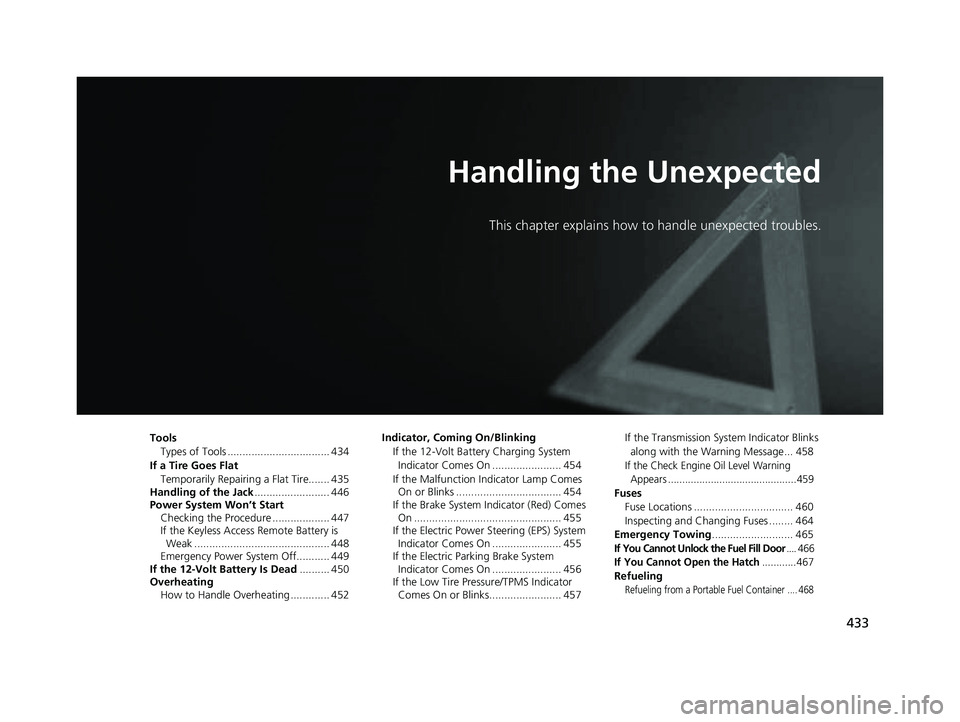
433
Handling the Unexpected
This chapter explains how to handle unexpected troubles.
ToolsTypes of Tools .................................. 434
If a Tire Goes Flat Temporarily Repairi ng a Flat Tire....... 435
Handling of the Jack ......................... 446
Power System Won’t Start
Checking the Procedure ................... 447
If the Keyless Access Remote Battery is Weak ............................................. 448
Emergency Power System Off........... 449
If the 12-Volt Battery Is Dead .......... 450
Overheating
How to Handle Overheating ............. 452 Indicator, Coming On/Blinking
If the 12-Volt Battery Charging System Indicator Comes On ....................... 454
If the Malfunction Indicator Lamp Comes On or Blinks ................................... 454
If the Brake System Indicator (Red) Comes
On ................................................. 455
If the Electric Power Steering (EPS) System Indicator Comes On ....................... 455
If the Electric Parking Brake System Indicator Comes On ....................... 456
If the Low Tire Pressure/TPMS Indicator
Comes On or Blinks........................ 457 If the Transmission System Indicator Blinks
along with the Warning Message... 458
If the Check Engine Oil Level Warning Appears .............................................459
Fuses Fuse Locations ................................. 460
Inspecting and Changing Fuses ........ 464
Emergency Towing ........................... 465
If You Cannot Unlock the Fuel Fill Door.... 466
If You Cannot Open the Hatch............467
Refueling
Refueling from a Portable Fuel Container .... 468
22 ACURA NSX PMC-31T6N6500.book 433 ページ 2021年9月28日 火曜日 午後4時7分
Page 449 of 492

447
Handling the Unexpected
Power System Won’t Start
Checking the Procedure
When the READY indicator does not come on and the Ready To Drive message
does not appear on the driver informatio n interface, check the following items and
take appropriate action.
ChecklistConditionWhat to Do
Check if the related
indicator or driver
information interface
messages come on.The Temperature Is Too Cold For Vehicle To Operate
message appears.2 Driver Information Interface Warning and
Information Messages P. 87
The To Start, Hold Remote Near Start Button message
appears.
u Make sure the keyless access remote is in its operating range.
2ENGINE START/STOP Button Operating Range P. 130
2If the Keyless Access Remote Battery is
Weak P. 448
The POWER SYSTEM indicator comes on.Have your vehicle checked by an authorized
Acura NSX dealer.
The transmission system indicator blinks and Transmission
Problem Apply Parking Brake When Parked message
appears.The power system can be activated as a
temporary measure.
2 If the Transmission System Indicator Blinks
along with the Warning Message P. 458
Check the gear
position. The transmission is not in (P.
Put the transmission into (P.
Check the
immobilizer system
indicator.When the immobilizer system indicator is blinking, the power
system cannot be turned on.
2 Immobilizer System Indicator P. 85
1Checking the Procedure
If you must start the vehi cle immediately, use an
assisting vehicle to jump start it.
2 If the 12-Volt Battery Is Dead P. 450
22 ACURA NSX PMC-31T6N6500.book 447 ページ 2021年9月28日 火曜日 午後4時7分