Acura RDX 2013 Advanced Technology Guide
Manufacturer: ACURA, Model Year: 2013, Model line: RDX, Model: Acura RDX 2013Pages: 21, PDF Size: 7.41 MB
Page 11 of 21
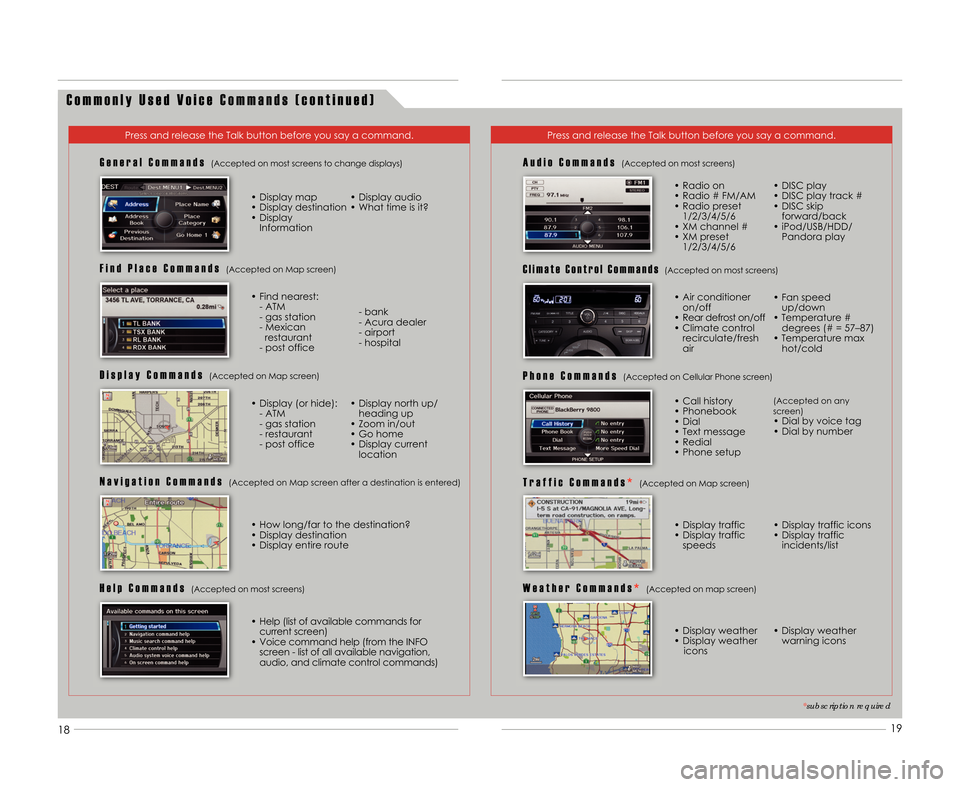
\f8
C o m m o n l y U s e d V o i c e C o m m a n d s ( c o n t i n u e d )
Press and release the Talk button before you say a command.Press and release the Talk button before you say a command.
G e n e r a l C o m m a n d s(Accepted on most screens to change displays)
• Display map
• Display destination
• DisplayInformation • Display audio
• What time is it?
F i n d P l a c e C o m m a n d s(Accepted on Map screen)
• Find nearest:
\b ATM
\b gas station
\b Mexicanrestaurant
\b post office \b bank
\b Acura dealer
\b airport
\b hospital
D i s p l a y C o m m a n d s(Accepted on Map screen)
• Display (or hide):
\b ATM
\b gas station
\b restaurant
\b post office • Display north up/
heading up
• Zoom in/out
• Go home
• Display current location
N a v i g a t i o n C o m m a n d s(Accepted on Map screen after a destination is entered)
A u d i o C o m m a n d s(Accepted on most screens)
• Radio on
• Radio # FM/AM
• Radio preset\f/2/3/4/5/6
• XM channel #
• XM preset \f/2/3/4/5/6 • DISC play
• DISC play track #
• DISC skip
forward/back
• iPod/USB/HDD/ Pandora play
P h o n e C o m m a n d s(Accepted on Cellular Phone screen)
W e a t h e r C o m m a n d s *(Accepted on map screen)
• Call history
• Phonebook
• Dial
• Text message
• Redial
• Phone setup(Accepted on any
screen)
• Dial by voice tag
• Dial by number
• Display weather
• Display weather icons • Display weather
warning icons
H e l p C o m m a n d s(Accepted on most screens)
• Help (list of available commands forcurrent screen)
• Voice command help (from the INFO screen \b list of all available navigation,
audio, and climate control commands)
C l i m a t e C o n t r o l C o m m a n d s(Accepted on most screens)
T r a f f i c C o m m a n d s *(Accepted on Map screen)
• Display traffic
• Display traffic
speeds • Display traffic icons
• Display traffic
incidents/list
*subscription required
• How long/far to the destination?
• Display destination
• Display entire route • Air conditioner
on/off
• Rear defrost on/off
• Climate control recirculate/fresh
air • Fan speed
up/down
• Temperature # degrees (# = 57–87)
• Temperature max hot/cold
\f9
13 RDX ATG_Tech\fATG_NEW STYLE 3/1\b/2012 11\f09 AM Page 11
Page 12 of 21
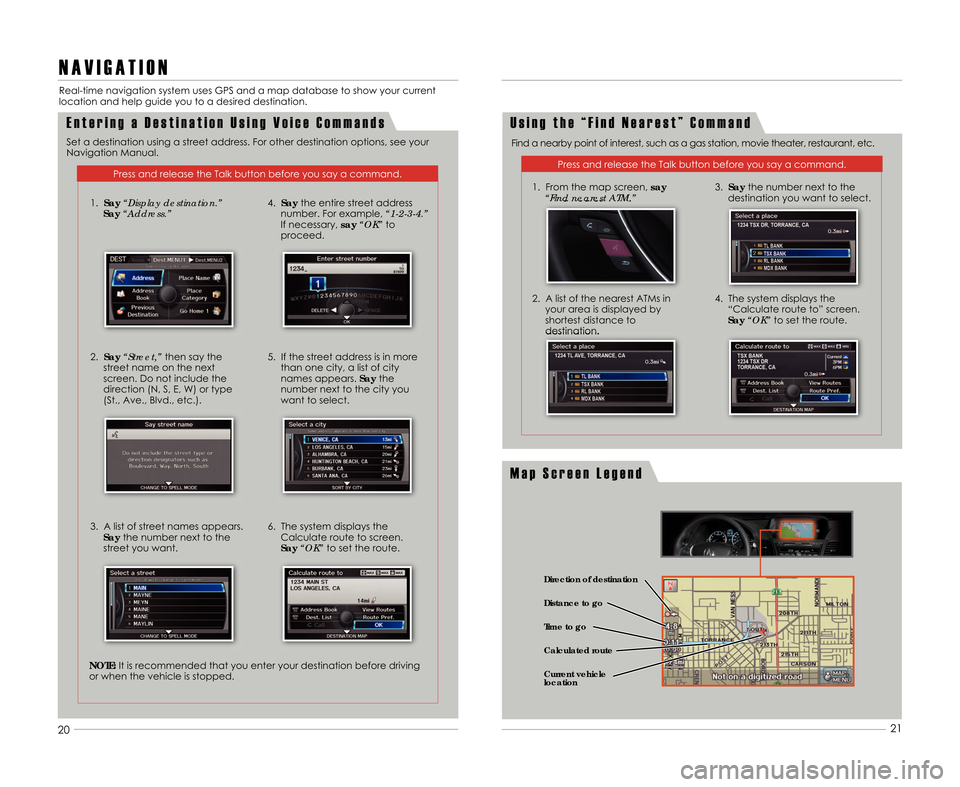
\f8\f9
E n t e r i n g a D e s t i n a t i o n U s i n g V o i c e C o m m a n d s
N A V I G A T I O N
Real\btime navigation system uses GPS and a map database to show your current
location and help guide you to a desired destination.
Press and release the Talk button before you say a command.
U s i n g t h e “ F i n d N e a r e s t ” C o m m a n d
Find a nearby point of interest, such as a gas station, movie theater, restaurant, etc.
Press and release the Talk button before you say a command.
\f. From the map screen, say
“Find nearest ATM.”
2. A list of the nearest ATMs in your area is displayed by
shortest distance to
destination. 3.
Say the number next to the
destination you want to select.
4. The system displays the “Calculate route to” screen.
Say “OK” to set the route.
20 2\f
Set a destination using a street address. For other destination options, see your
Navigation Manual.
M a p S c r e e n L e g e n d
\f.
Say “Display destination.”
Say “Address.”
2. Say “Street,” then say the
street name on the next
screen. Do not include the
direction (N, S, E, W) or type
(St., Ave., Blvd., etc.).
3. A list of street names appears. Say the number next to the
street you want. 4.
Say the entire street address
number. For example, “1�2�\f�4.”
If necessary, say“OK” to
proceed.
5. If the street address is in more than one city, a list of city
names appears. Saythe
number next to the city you
want to select.
6. The system displays the Calculate route to screen.
Say “OK” to set the route.
NOTE: It is recommended that you enter your destination before driving
or when the vehicle is stopped.
Direction of destination
Calculated route Distance to go
Time to go
Current vehicle
location
13 RDX ATG_Tech\fATG_NEW STYLE 3/1\b/2012 11\f10 AM Page 12
Page 13 of 21
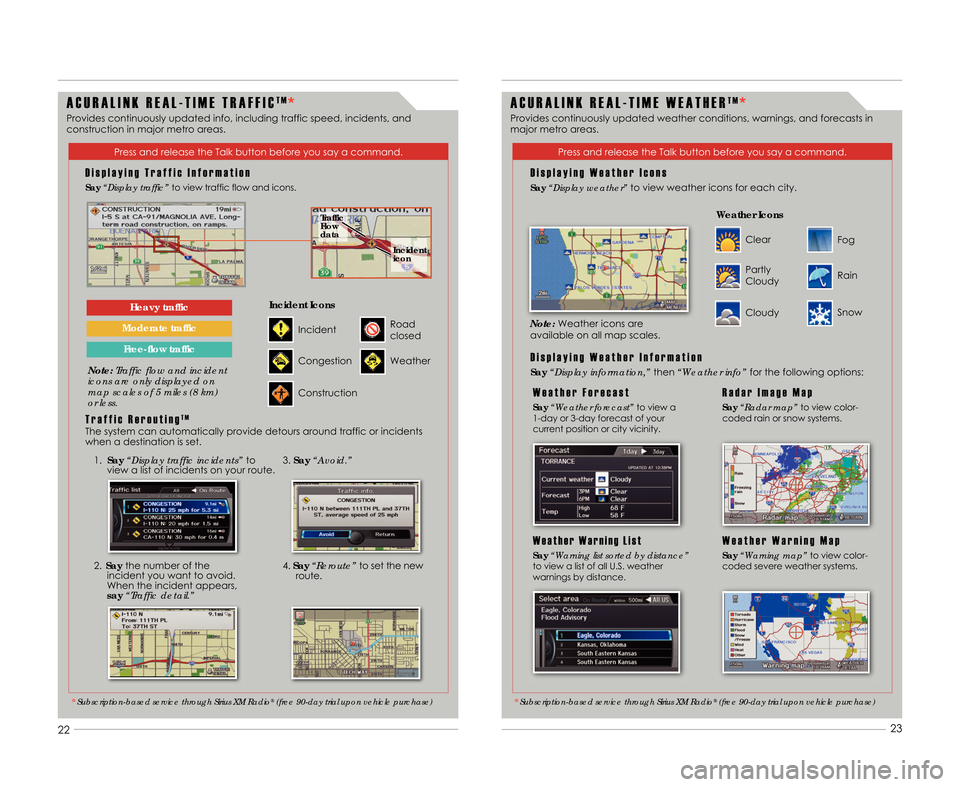
22
20 2\f
23
A C U R A L I N K R E A L � T I M E T R A F F I CT M*
Provides continuously updated info, including traffic speed, incidents, and
construction in major metro areas.
Press and release the Talk button before you say a command.
D i s p l a y i n g T r a f f i c I n f o r m a t i o n
Say
“Display traffic” to view traffic flow and icons.
Note:Traffic flow and incident
icons are only displayed on
map scales of 5 miles (8 km)
or less.
Heavy traffic
Moderate trafficIncident
Incident Icons
Congestion
Construction
Road
closed
Weather
\f. Say “Display traffic incidents” to
view a list of incidents on your route.
3. Say “Avoid.”
4.Say “Reroute” to set the new
route.
T r a f f i c R e r o u t i n gT M
The system can automatically provide detours around traffic or incidents
when a destination is set.
Traffic
Flow
data
Incident
icon
2. Say the number of the
incident you want to avoid.
When the incident appears,
say “Traffic detail.”
A C U R A L I N K R E A L � T I M E W E A T H E RT M*
Press and release the Talk button before you say a command.
D i s p l a y i n g W e a t h e r I c o n s
Say “Display weather”to view weather icons for each city.
*Subscription�based service through Sirius XM Radio®(free 90�day trial upon vehicle purchase)
* Subscription�based service through Sirius XM Radio®(free 90�day trial upon vehicle purchase)
Clear
Weather Icons
Partly
Cloudy
Cloudy
Fog
Rain
Snow
Provides continuously updated weather conditions, warnings, and forecasts in
major metro areas.
W e a t h e r F o r e c a s t
Say
“Weather forecast” to view a
\f\bday or 3\bday forecast of your
current position or city vicinity.
R a d a r I m a g e M a p
Say “Radar map” to view color\b
coded rain or snow systems.
W e a t h e r W a r n i n g L i s t
Say “Warning list sorted by distance”
to view a list of all U.S. weather
warnings by distance.
W e a t h e r W a r n i n g M a p
Say “Warning map” to view color\b
coded severe weather systems.
D i s p l a y i n g W e a t h e r I n f o r m a t i o n
Say “Display information,” then“Weather info” for the following options:
Note:
Weather icons are
available on all map scales.
Free�flow traffic
13 RDX ATG_Tech\fATG_NEW STYLE 3/1\b/2012 11\f10 AM Page 13
Page 14 of 21
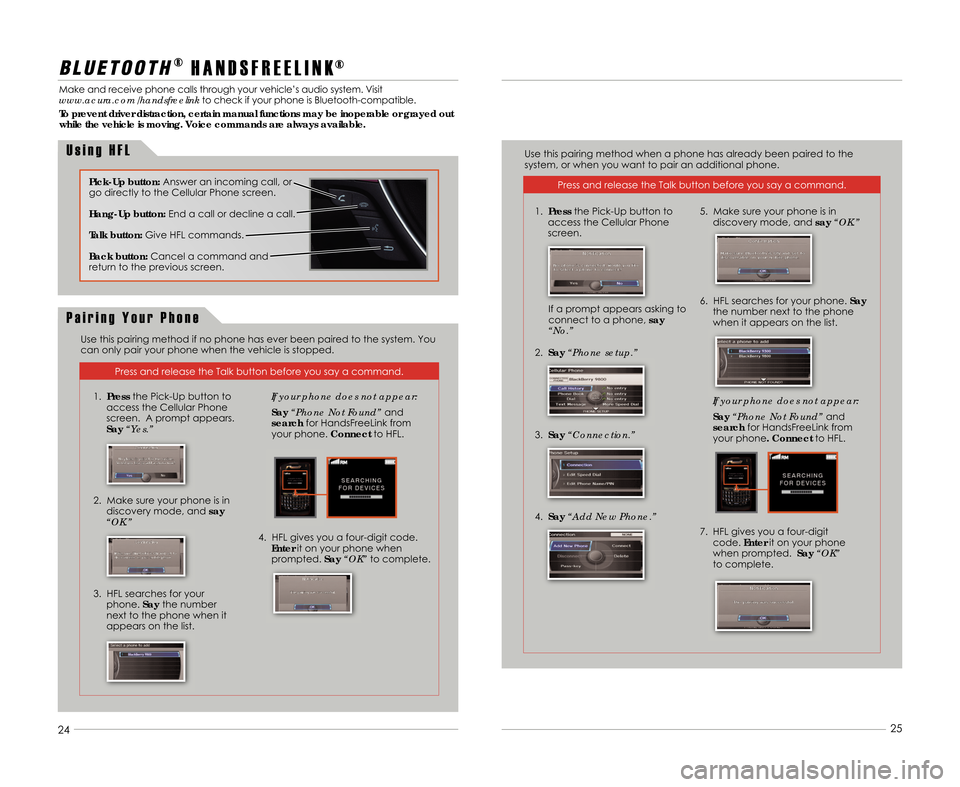
2223
Press and release the Talk button before you say a command.
B L \b E T O O T H®
H A N D S F R E E L I N K®
Make and receive phone calls through your vehicle’s audio system. Visit
www.acura.com\bhandsfreelink to check if your phone is Bluetooth\bcompatible.
To prevent driver distraction, certain manual functions may be inoperable or grayed out
while the vehicle is moving. Voice commands are always available.
U s i n g H F L
24 25
Pick�Up button:
Answer an incoming call, or
go directly to the Cellular Phone screen.
Hang�Up button: End a call or decline a call.
Talk button: Give HFL commands.
\fack button: Cancel a command and
return to the previous screen.Press and release the Talk button before you say a command.
P a i r i n g Y o u r P h o n e
Use this pairing method if no phone has ever been paired to the system. You
can only pair your phone when the vehicle is stopped. Use this pairing method when a phone has already been paired to the
system, or when you want to pair an additional phone.
\f. Press the Pick\bUp button to
access the Cellular Phone
screen. A prompt appears.
Say “Yes.”
2. Make sure your phone is in discovery mode, and say
“OK.” If your phone does not appear:
Say
“Phone Not Found” and
search for HandsFreeLink from
your phone. Connectto HFL.
3. HFL searches for your
phone. Saythe number
next to the phone when it
appears on the list. 4. HFL gives you a four\bdigit code.
Enter it on your phone when
prompted. Say“OK” to complete. If your phone does not appear:
Say
“Phone Not Found” and
search for HandsFreeLink from
your phone. Connect to HFL.
7. HFL gives you a four\bdigit
code. Enterit on your phone
when prompted. Say“OK”
to complete.
5. Make sure your phone is in discovery mode, and say“OK.”
2.Say “Phone setup.”
3.Say “Connection.”
4.Say “Add New Phone.”
If a prompt appears asking to
connect to a phone,
say
“No.” 6. HFL searches for your phone.
Say
the number next to the phone
when it appears on the list.
\f.
Press the Pick\bUp button to
access the Cellular Phone
screen.
13 RDX ATG_Tech\fATG_NEW STYLE 3/1\b/2012 11\f10 AM Page 14
Page 15 of 21
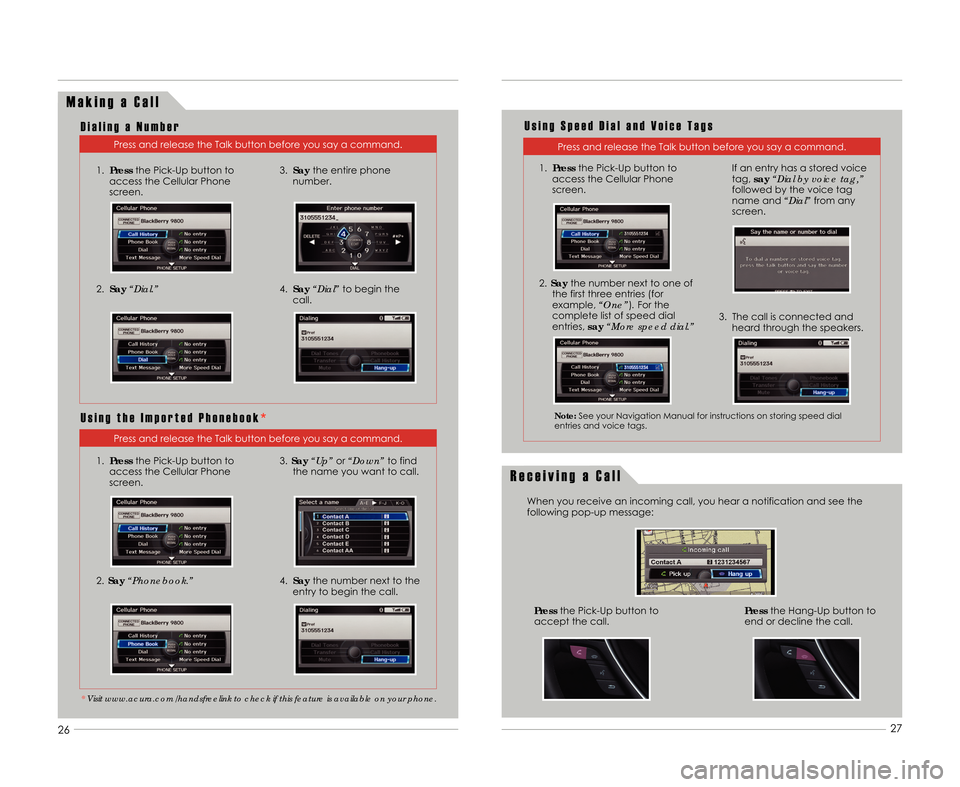
2627
M a k i n g a C a l l
Press and release the Talk button before you say a command.
D i a l i n g a N u m b e r
Press and release the Talk button before you say a command.
U s i n g S p e e d D i a l a n d V o i c e T a g s
Press and release the Talk button before you say a command.
U s i n g t h e I m p o r t e d P h o n e b o o k
*
\f.Press the Pick\bUp button to
access the Cellular Phone
screen.
2. Say “Dial.”
3.Say the entire phone
number.
4. Say “Dial” to begin the
call.
2. Say “Phonebook.”
3.Say “Up” or“Down” to find
the name you want to call.
4. Say the number next to the
entry to begin the call.
* Visit www.acura.com\bhandsfreelink to check if this feature is available on your phone.
Note: See your Navigation Manual for instructions on storing speed dial
entries and voice tags.
2. Say the number next to one of
the first three entries (for
example, “One”).For the
complete list of speed dial
entries, say“More speed dial.”
3. The call is connected and
heard through the speakers.
If an entry has a stored voice
tag, say“Dial by voice tag,”
followed by the voice tag
name and “Dial”from any
screen.
R e c e i v i n g a C a l l
When you receive an incoming call, you hear a notification and see the
following pop\bup message:
Pressthe Hang\bUp button to
end or decline the call.
Press the Pick\bUp button to
accept the call.
\f. Press the Pick\bUp button to
access the Cellular Phone
screen. \f.
Press the Pick\bUp button to
access the Cellular Phone
screen.
13 RDX ATG_Tech\fATG_NEW STYLE 3/1\b/2012 11\f11 AM Page 15
Page 16 of 21
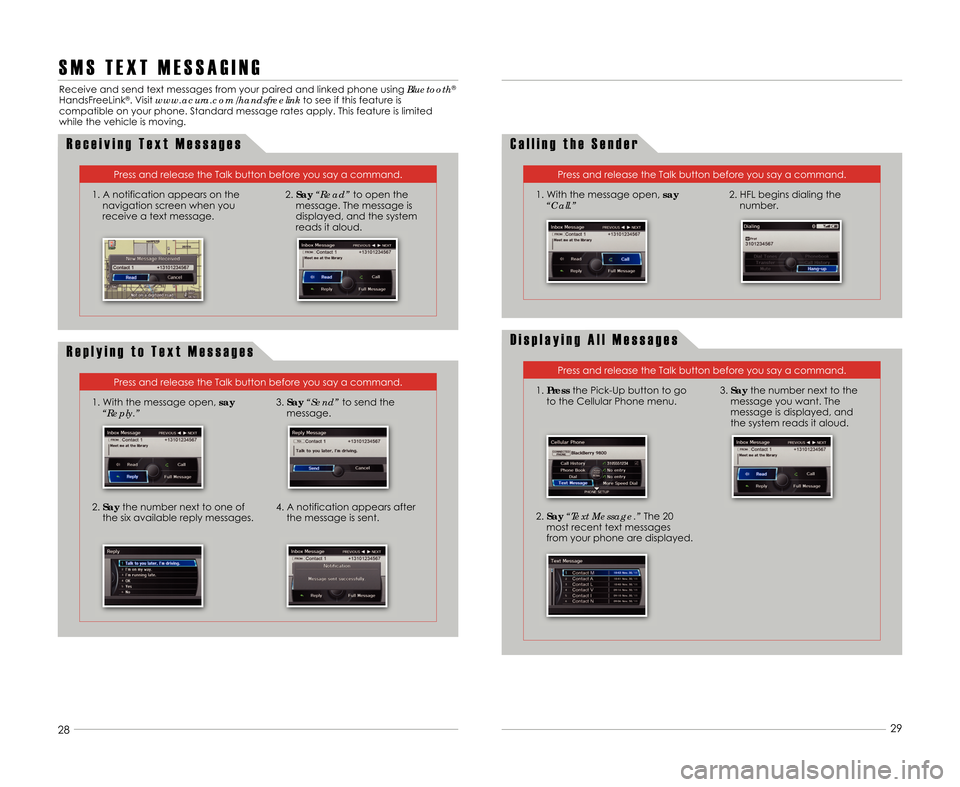
2425
28
29
S M S T E X T M E S S A G I N G
Receive and send text messages from your paired and linked phone using
Bluetooth®
HandsFreeLink®. Visitwww.acura.com\bhandsfreelink to see if this feature is
compatible on your phone. Standard message rates apply. This feature is limited
while the vehicle is moving.
R e c e i v i n g T e x t M e s s a g e s
\f. A notification appears on the navigation screen when you
receive a text message.
Press and release the Talk button before you say a command.
2.Say “Read” to open the
message. The message is
displayed, and the system
reads it aloud.
D i s p l a y i n g A l l M e s s a g e s
\f. Press the Pick\bUp button to go
to the Cellular Phone menu.
2. Say “Text Message.” The 20
most recent text messages
from your phone are displayed.
Press and release the Talk button before you say a command.
3.Say the number next to the
message you want. The
message is displayed, and
the system reads it aloud.
R e p l y i n g t o T e x t M e s s a g e s
\f. With the message open, say
“Reply.”
2. Say the number next to one of
the six available reply messages.4. A notification appears after the message is sent.
Press and release the Talk button before you say a command.
3.Say “Send” to send the
message.
C a l l i n g t h e S e n d e r
\f. With the message open, say
“Call.”
Press and release the Talk button before you say a command.
2. HFL begins dialing thenumber.
13 RDX ATG_Tech\fATG_NEW STYLE 3/1\b/2012 11\f11 AM Page 1\b
Page 17 of 21
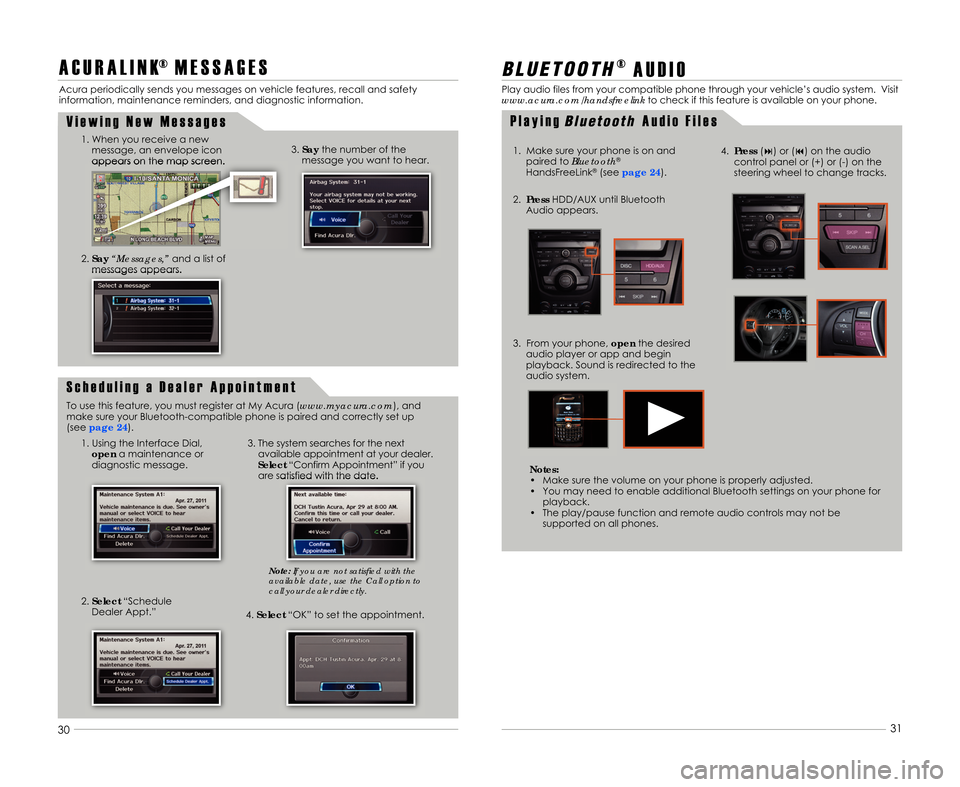
A C U R A L I N K® M E S S A G E S
Acura periodically sends you messages on vehicle features, recall and safety
information, maintenance reminders, and diagnostic information.
V i e w i n g N e w M e s s a g e s
\f. When you receive a newmessage, an envelope icon
appears on the map screen.
2. Say “Messages,” and a list of
messages appears.
\f. Using the Interface Dial, open a maintenance or
diagnostic message. 3. The system searches for the next
available appointment at your dealer.
Select “Confirm Appointment” if you
are satisfied with the date.
2. Select “Schedule
Dealer Appt.” 4.Select “OK” to set the appointment.3.
Say the number of the
message you want to hear.
S c h e d u l i n g a D e a l e r A p p o i n t m e n t
To use this feature, you must register at My Acura (www.myacura.com), and
make sure your Bluetooth\bcompatible phone is paired and correctly set up
(see page \b4).
30 3\f
B L \b E T O O T H®
A U D I O
Play audio files from your compatible phone through your vehicle’s audio system. Visit
www.acura.com\bhandsfreelink to check if this feature is available on your phone.
\f. Make sure your phone is on and paired to Bluetooth
®
HandsFreeLink®(seepage \b4).
2.Press HDD/AUX until Bluetooth
Audio appears.
3. From your phone, openthe desired
audio player or app and begin
playback. Sound is redirected to the
audio system.
P l a y i n gB l u e t \f \f t hA u d i o F i l e s
4. Press (�) or (�) on the audio
control panel or (+) or (\b) on the
steering wheel to change tracks.
Notes:
• Make sure the volume on your phone is properly adjusted.
• You may need to enable additional Bluetooth settings on your phone for playback.
• The play/pause function and remote audio controls may not be supported on all phones.
Note: If you are not satisfied with the
available date, use the Call option to
call your dealer directly.
13 RDX ATG_Tech\fATG_NEW STYLE 3/1\b/2012 11\f11 AM Page 17
Page 18 of 21
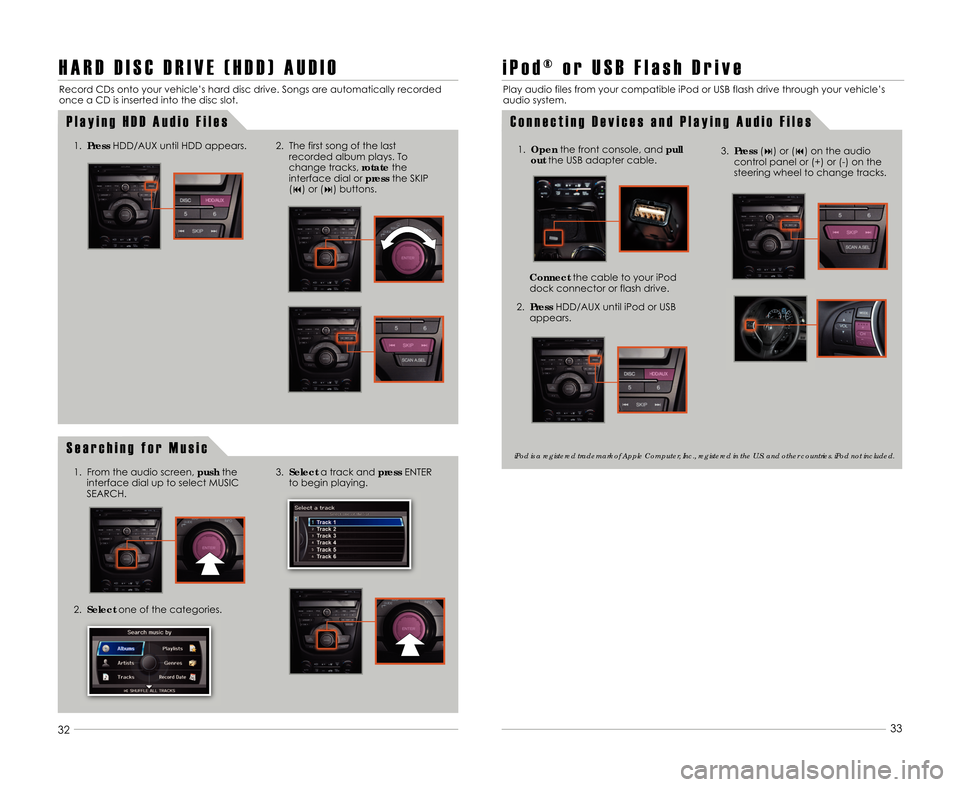
28
H A R D D I S C D R I V E ( H D D ) A U D I O
Record CDs onto your vehicle’s hard disc drive. Songs are automatically recorded
once a CD is inserted into the disc slot.
P l a y i n g H D D A u d i o F i l e s
\f.Press HDD/AUX until HDD appears.
29
3233
2. The first song of the last
recorded album plays. To
change tracks, rotatethe
interface dial or pressthe SKIP
(�) or (�) buttons.
S e a r c h i n g f o r M u s i c
2. Select one of the categories. 3.
Select a track and pressENTER
to begin playing.
i P o d ® o r U S B F l a s h D r i v e
Play audio files from your compatible iPod or USB flash drive through your vehicle’s
audio system.
C o n n e c t i n g D e v i c e s a n d P l a y i n g A u d i o F i l e s
\f. Open the front console, and pull
out the USB adapter cable.
Connect the cable to your iPod
dock connector or flash drive.
2. Press HDD/AUX until iPod or USB
appears.
iPod is a registered trademark of Apple Computer, Inc., registered in the U.S. and other countries. iPod not included.
\f. From the audio screen, pushthe
interface dial up to select MUSIC
SEARCH.
3. Press (�) or (�) on the audio
control panel or (+) or (\b) on the
steering wheel to change tracks.
13 RDX ATG_Tech\fATG_NEW STYLE 3/1\b/2012 11\f12 AM Page 18
Page 19 of 21
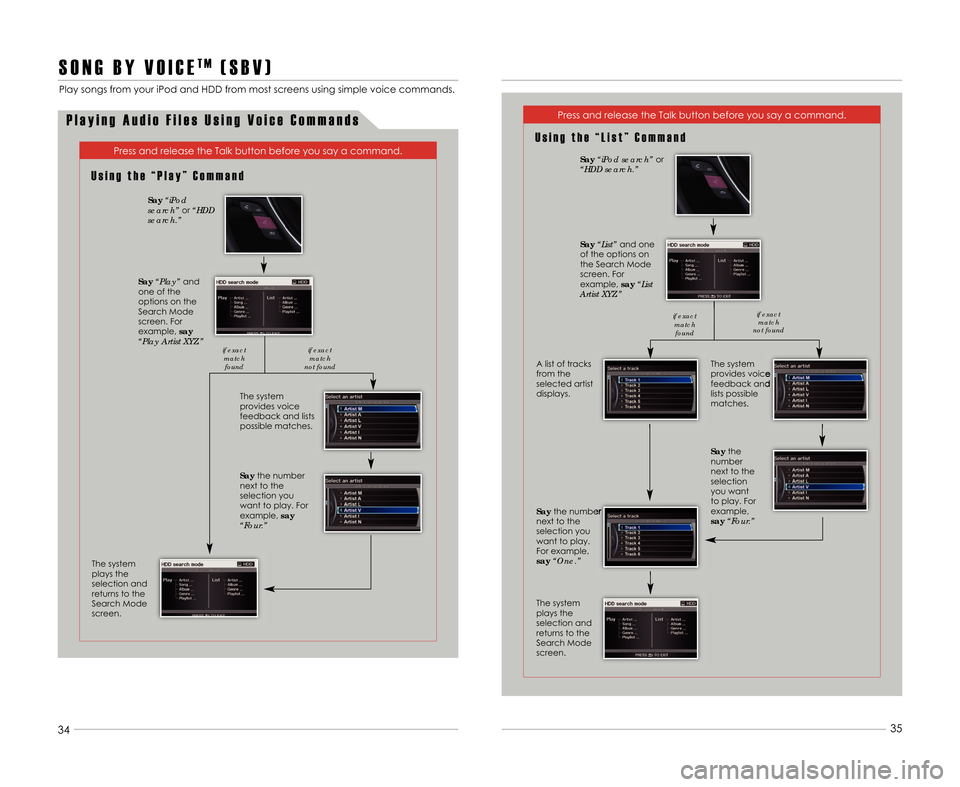
3435
S O N G B Y V O I C ET M( S B V )
Play songs from your iPod and HDD from most screens using simple voice commands.
P l a y i n g A u d i o F i l e s U s i n g V o i c e C o m m a n d s
Press and release the Talk button before you say a command.
Press and release the Talk button before you say a command.
U s i n g t h e “ P l a y ” C o m m a n d
The system
provides voice
feedback and lists
possible matches.
The system
plays the
selection and
returns to the
Search Mode
screen.
Say “iPod
search” or“HDD
search.”
Say “Play” and
one of the
options on the
Search Mode
screen. For
example, say
“Play Artist XYZ.”
Saythe number
next to the
selection you
want to play. For
example, say
“Four.”
if exact
matchfound if exact
match
not found
U s i n g t h e “ L i s t ” C o m m a n d
The system
provides voice
feedback and
lists possible
matches.
A list of tracks
from the
selected artist
displays.
Say
“iPod search” or
“HDD search.”
Say “List” and one
of the options on
the Search Mode
screen. For
example, say“List
Artist XYZ.”
Say the number
next to the
selection you
want to play.
For example,
say “One.”
The system
plays the
selection and
returns to the
Search Mode
screen. Say
the
number
next to the
selection
you want
to play. For
example,
say “Four.”
if exact
matchfound if exact
match
not found
13 RDX ATG_Tech\fATG_NEW STYLE 3/1\b/2012 11\f12 AM Page 19
Page 20 of 21
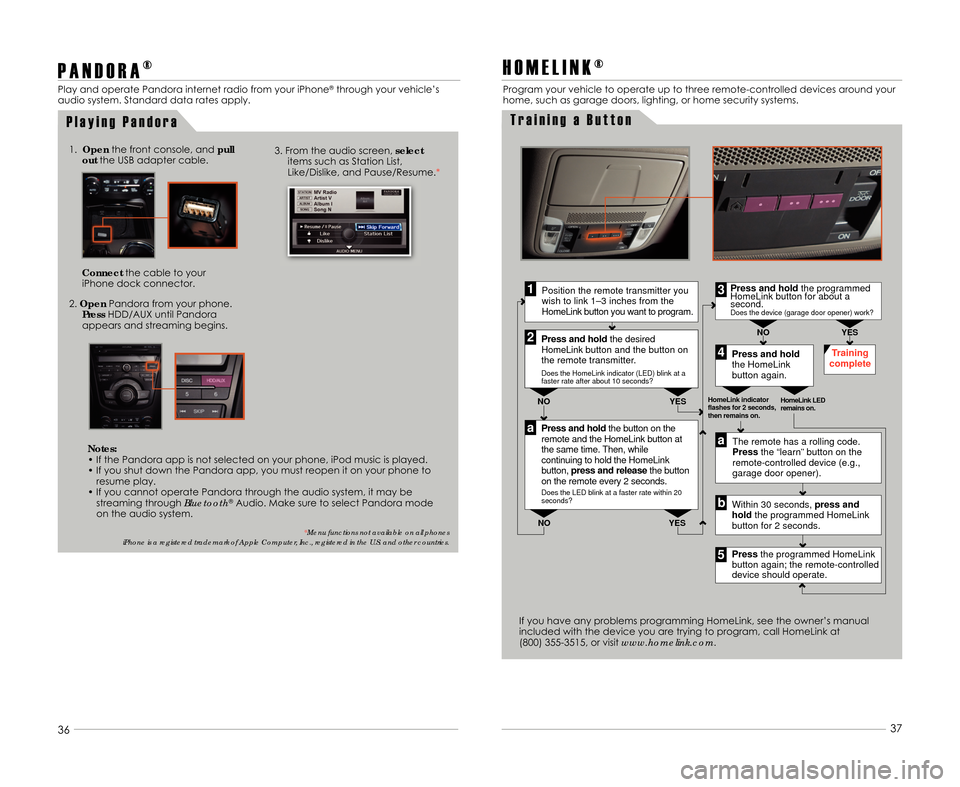
303637
P A N D O R A
®
Play and operate Pandora internet radio from your iPhone®through your vehicle’s
audio system. Standard data rates apply.
P l a y i n g P a n d o r a
3. From the audio screen, select
items such as Station List,
Like/Dislike, and Pause/Resume.*\f. Open the front console, and pull
out the USB adapter cable.
Connect the cable to your
iPhone dock connector.
2. Open Pandora from your phone.
Press HDD/AUX until Pandora
appears and streaming begins.
H O M E L I N K ®
Press and hold the button on the
remote and the HomeLink buttonat
the same time. Then, while
continuing to hold the HomeLink
button, press and release the button
on the remote every 2seconds.
Does the LED blink at a faster ratewithin 20
seconds?
Press and hold
the HomeLink
button again. Training
complete
YES
NO
HomeLink indicator
flashes for 2 seconds,
then remains on. HomeLink LED
remains on.YES
NO YES
NO
Position the remote transmitter you
wish to link 1–3 inches from the
HomeLink button you want to program.1
Press and hold the desired
HomeLink button and the button on
the remote transmitter.
Does the HomeLink indicator (LED) blink at a
faster rate after about 10 seconds?
2
a
The remote has a rolling code.
Pressthe “learn” button on the
remote-controlled device (e.g.,
garage door opener).
Press the programmed HomeLink
button again; the remote-controlled
device should operate. Within 30 seconds, press and
hold the programmed HomeLink
button for 2 seconds.a
Press and hold theprogrammed
HomeLink button for about a
second.
Does the device (garage door opener) work?
3
b
4
5
T r a i n i n g a B u t t o n
Program your vehicle to operate up to three remote\bcontrolled devices around your
home, such as garage doors, lighting, or home security systems.
If you have any problems programming HomeLink, see the owner’s manual
included with the device you are trying to program, call HomeLink at
(800) 355\b35\f5, or visit www.homelink.com.
Notes:
• If the Pandora app is not selected on your phone, iPod music is played.
• If you shut down the Pandora app, you must reopen it on your phone to
resume play.
• If you cannot operate Pandora through the audio system, it may be streaming through Bluetooth
®Audio. Make sure to select Pandora mode
on the audio system.
* Menu functions not available on all phones
iPhone is a registered trademark of Apple Computer, Inc., registered in the U.S. and other countries.
13 RDX ATG_Tech\fATG_NEW STYLE 3/1\b/2012 11\f13 AM Page 20