Acura RDX 2013 Advanced Technology Guide
Manufacturer: ACURA, Model Year: 2013, Model line: RDX, Model: Acura RDX 2013Pages: 21, PDF Size: 7.41 MB
Page 1 of 21
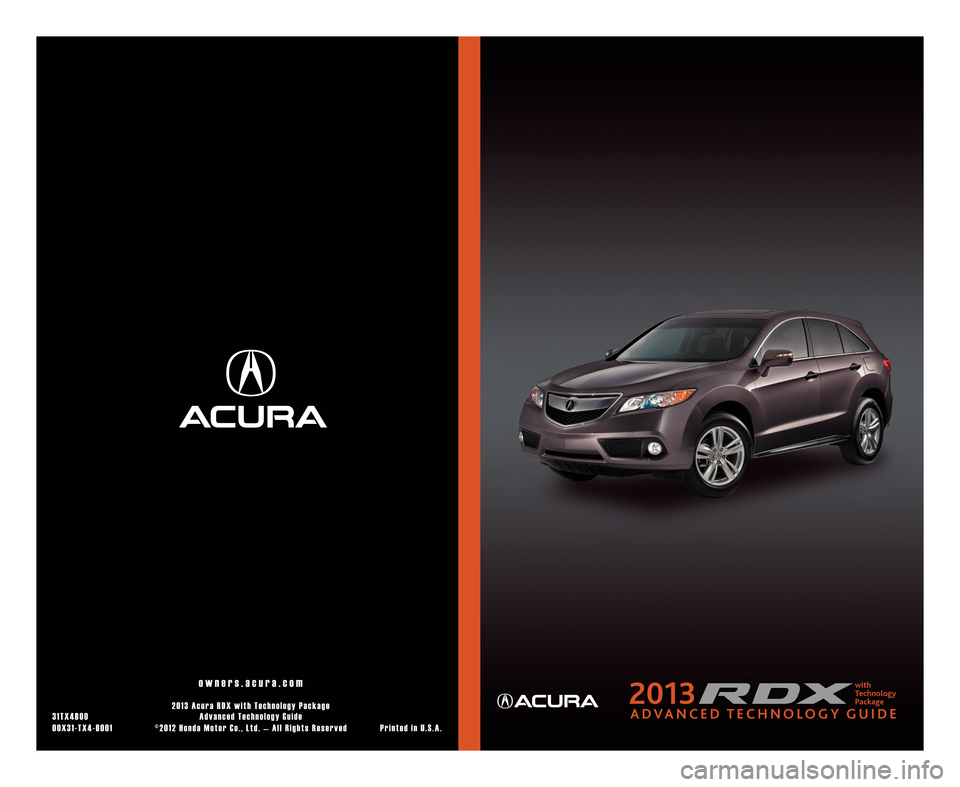
o w n e r s . a c u r a . c o m
2 0 1 \f A c u r a R D X w i t h T e c h n o l o g y P a c k a g e
\f 1 T X 4 B 0 0 A d v a n c e d T e c h n o l o g y G u i d e
00X\f1�TX4�B001 ©2012 Honda Motor Co., Ltd. — All Rights Reserved Printed in U.S.A.2013
A D V A N C E D T E C H N O L O G Y G U \b D E
with
Technology
\fackage
13 RDX ATG_Tech\fATG_NEW STYLE 3/1\b/2012 11\f0\b AM Page 1
Page 2 of 21
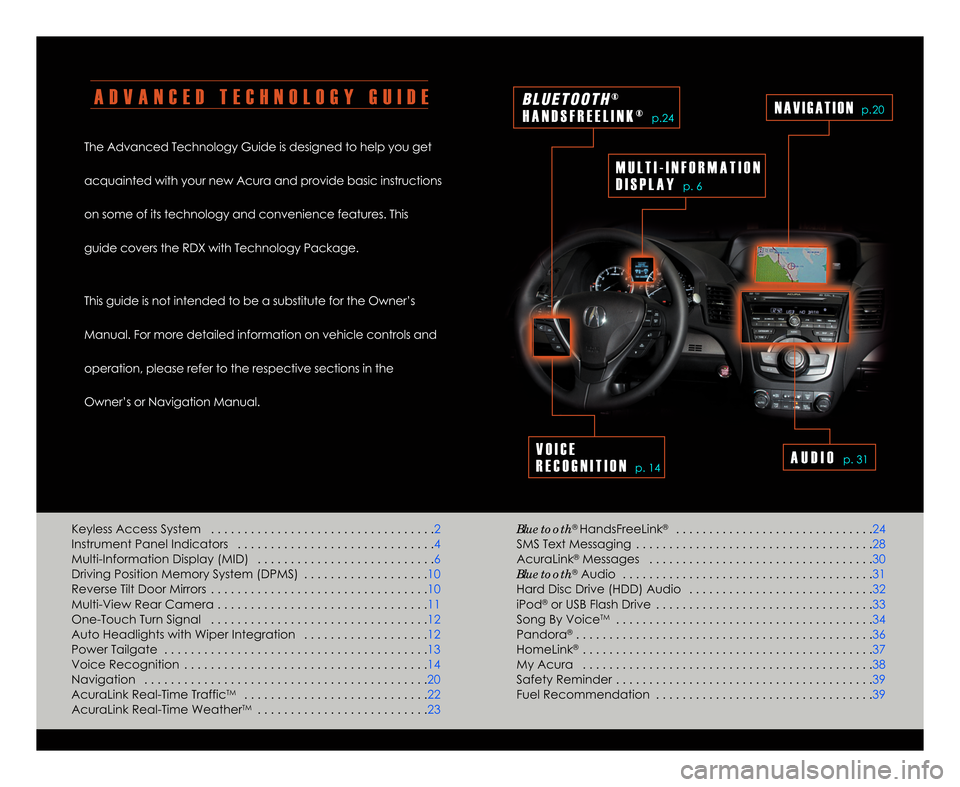
A D V A N C E D T E C H N O L O G Y G U I D E
The Advanced Technology Guide is designed to help you get
acquainted with your new Acura and provide basic instructions
on some of its technology and convenience features. This
guide covers the RDX with Technology Package.
This guide is not intended to be a substitute for the Owner’s
Manual. For more detailed information on vehicle controls and
operation, please refer to the respective sections in the
Owner’s or Navigation Manual.Bluetooth
®HandsFreeLink®. . . . . . . . . . . . . . . . . . . . . . . . . . . . . .24
SMS Text Messaging . . . . . . . . . . . . . . . . . . . . . . . . . . . . . . . . . . . . 28
AcuraLink
®Messages . . . . . . . . . . . . . . . . . . . . . . . . . . . . . . . . . . 30
Bluetooth®Audio . . . . . . . . . . . . . . . . . . . . . . . . . . . . . . . . . . . . . . 3\f
Hard Disc Drive (HDD) Audio . . . . . . . . . . . . . . . . . . . . . . . . . . . .32
iPod
®or USB Flash Drive . . . . . . . . . . . . . . . . . . . . . . . . . . . . . . . . . 33
Song By VoiceTM. . . . . . . . . . . . . . . . . . . . . . . . . . . . . . . . . . . . . . . 34
Pandora®. . . . . . . . . . . . . . . . . . . . . . . . . . . . . . . . . . . . . . . . . . . . . 36
HomeLink®. . . . . . . . . . . . . . . . . . . . . . . . . . . . . . . . . . . . . . . . . . . . 37
My Acura . . . . . . . . . . . . . . . . . . . . . . . . . . . . . . . . . . . . . . . . . . . . 38
Safety Reminder . . . . . . . . . . . . . . . . . . . . . . . . . . . . . . . . . . . . . . . 39
Fuel Recommendation . . . . . . . . . . . . . . . . . . . . . . . . . . . . . . . . . 39
Keyless Access System . . . . . . . . . . . . . . . . . . . . . . . . . . . . . . . . . .2
Instrument Panel Indicators . . . . . . . . . . . . . . . . . . . . . . . . . . . . . .4
Multi\bInformation Display (MID) . . . . . . . . . . . . . . . . . . . . . . . . . . .6
Driving Position Memory System (DPMS) . . . . . . . . . . . . . . . . . . .\f0
Reverse Tilt Door Mirrors . . . . . . . . . . . . . . . . . . . . . . . . . . . . . . . . .\f0
Multi\bView Rear Camera . . . . . . . . . . . . . . . . . . . . . . . . . . . . . . . .\f\f
One\bTouch Turn Signal . . . . . . . . . . . . . . . . . . . . . . . . . . . . . . . . .\f2
Auto Headlights with Wiper Integration . . . . . . . . . . . . . . . . . . .\f2
Power Tailgate . . . . . . . . . . . . . . . . . . . . . . . . . . . . . . . . . . . . . . . . \f3
Voice Recognition . . . . . . . . . . . . . . . . . . . . . . . . . . . . . . . . . . . . . \f4
Navigation . . . . . . . . . . . . . . . . . . . . . . . . . . . . . . . . . . . . . . . . . . . 20
AcuraLink Real\bTime Traffic
TM. . . . . . . . . . . . . . . . . . . . . . . . . . . .22
AcuraLink Real\bTime WeatherTM. . . . . . . . . . . . . . . . . . . . . . . . . .23
M U L T I � I N F O R M A T I O N
D I S P L A Y
p. 6
V O I C E
R E C O G N I T I O N
p. \f4
N A V I G A T I O Np. 20
A U D I Op. 3\f
B L \b E T O O T H®
H A N D S F R E E L I N K ®
p.24
13 RDX ATG_Tech\fATG_NEW STYLE 3/1\b/2012 11\f0\b AM Page 2
Page 3 of 21
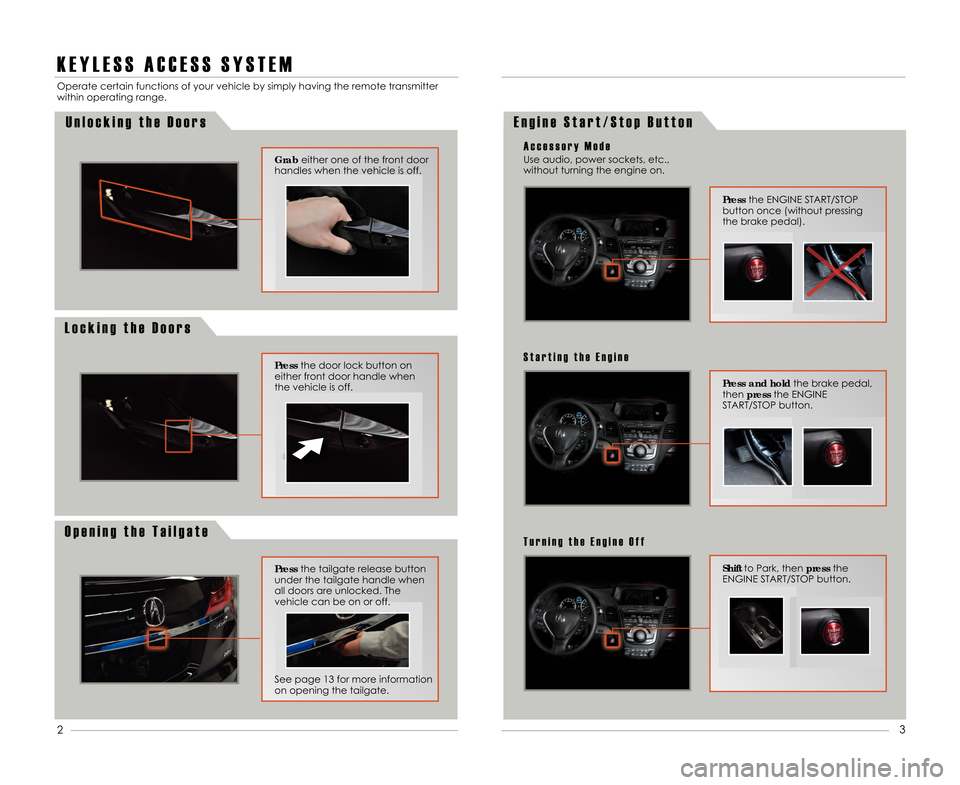
K E Y L E S S A C C E S S S Y S T E M
Operate certain functions of your vehicle by simply\3 having the remote transmitter
within operating range\b
Pressthe door lock button on
either front door handle when
the vehicle is off\b
Grab either one of the front door
handles when the vehicle is off\b
O p e n i n g t h e T a i l g a t e
Press the tailgate release button
under the tailgate handle when all doors are unlocked\b The
vehicle can be on or off\b
See page 13 for more informationon opening the tailgate\b
E n g i n e S t a r t / S t o p B u t t o n
Press and hold the brake pedal,
then press the ENGINE
START/STOP button\b
S t a r t i n g t h e E n g i n e
Shift to Park, then press the
ENGINE START/STOP button\b
T u r n i n g t h e E n g i n e O f f
Press the ENGINE START/STOP
button once (without pressing
the brake pedal)\b
Use audio, power sockets, etc\b,
without turning the engine on\b
A c c e s s o r y M o d e
L o c k i n g t h e D o o r s U n l o c k i n g t h e D o o r s
\f
3
13 RDX ATG_Tech_ATG_\ANEW STYLE 12/4/20\A12 4\f58 PM Page 3\A
Page 4 of 21
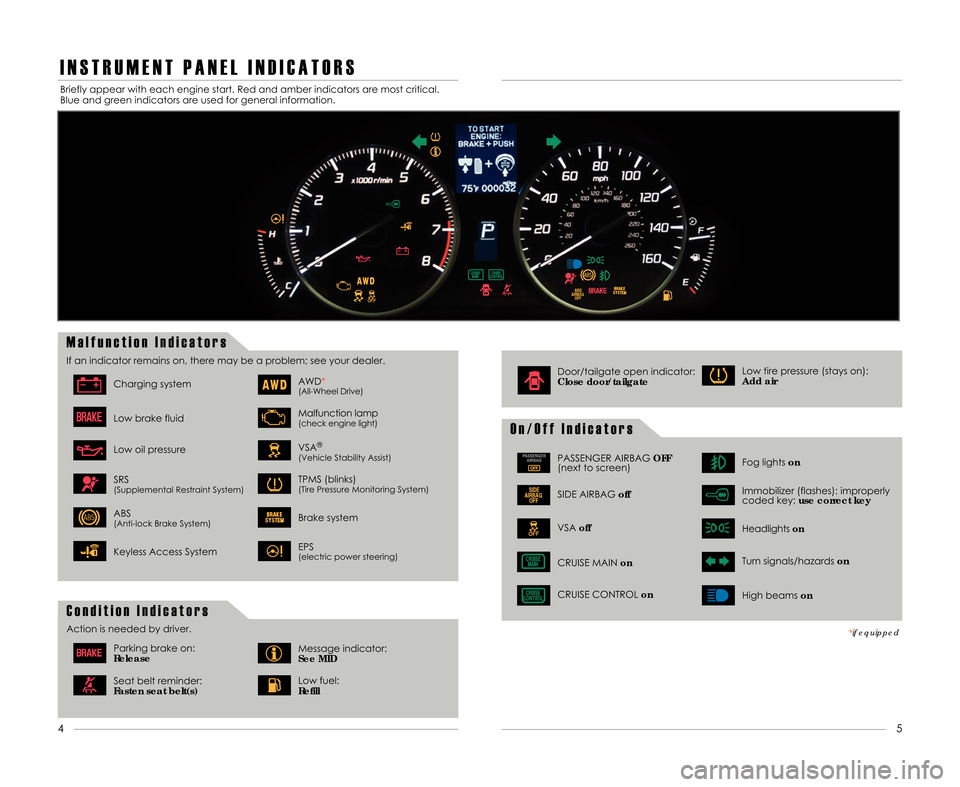
I N S T R U M E N T P A N E L I N D I C A T O R S
5
4
O n \b O f f I n d i c a t o r s
M a l f u n c t i o n I n d i c a t o r s
If an indicator remains on, there may be a problem; see your dealer.
Charging system
Low brake fluid
Low oil pressure
AWD *(All\bWheel Drive)
VSA®
(Vehicle Stability Assist)
Malfunction lamp(check engine light)
TPMS (blinks)(Tire Pressure Monitoring System)SRS(Supplemental Restraint System)
ABS(Anti\block Brake System)
PASSENGER AIRBAG OFF
(next to screen)
SIDE AIRBAG off
VSAoff
Fog lights on
Immobilizer (flashes): improperly
coded key; use correct key
Headlightson
Turn signals/hazards on
CRUISE MAIN on
CRUISE CONTROL on
High beamson
C o n d i t i o n I n d i c a t o r s
Action is needed by driver.
Parking brake on:
Release
Seat belt reminder:
Fasten seat belt(s) Door/tailgate open indicator:
Close door/tailgate
Message indicator:
See MID
Low fuel:
Refill
Low tire pressure (stays on):
Add air
Briefly appear with each engine start. Red and amber indicators are most critical.
Blue and green indicators are used for general information.
Brake system
Keyless Access SystemEPS(electric power steering)
*if equipped
13 RDX ATG_Tech\fATG_NEW STYLE 3/1\b/2012 11\f07 AM Page 4
Page 5 of 21
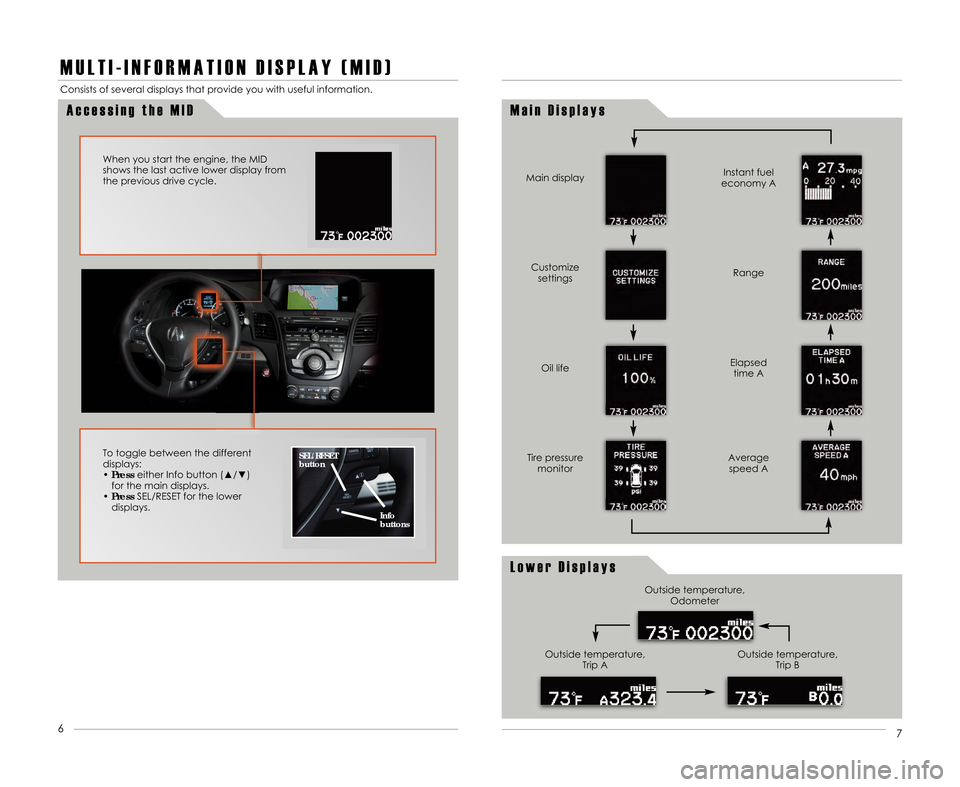
M U L T I � I N F O R M A T I O N D I S P L A Y ( M I D )
A c c e s s i n g t h e M I DM a i n D i s p l a y s
L o w e r D i s p l a y s
Consists of several displays that provide you with useful information.Outside temperature,Odometer
Outside temperature, Trip A Outside temperature,
Trip B
Main display
Customize
settings
Oil life
Tire pressure monitor Average
speed A
Instant fuel
economy A
Range
Elapsed time A
When you start the engine, the MID
shows the last active lower display from
the previous drive cycle.
To toggle between the different
displays:
•
Press either Info button (▲/▼)
for the main displays.
• Press SEL/RESET for the lower
displays.
7
6
SEL/RESET
button
Info
buttons
13 RDX ATG_Tech\fATG_NEW STYLE 3/1\b/2012 11\f07 AM Page 5
Page 6 of 21
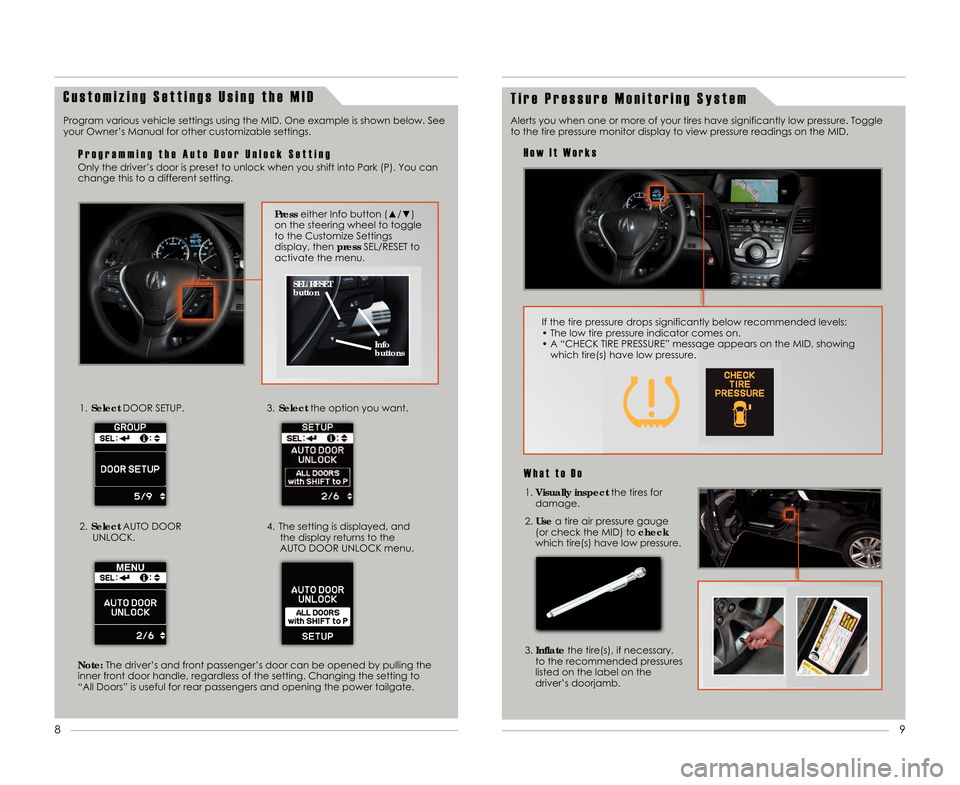
Note:The driver’s and front passenger’s door can be \3opened by pulling the
inner front door handle, regardless of the setti\3ng\b Changing the setting to “All Doors” is useful for rear passengers and\3 opening the power tailgate \b
9
8
T i r e P r e s s u r e M o n i t o r i n g S y s t e m
Alerts you when one or more of your tires \3have significantly low pressure\b Toggle
to the tire pressure monitor display to view pre\3ssure readings on the MID\b
H o w I t W o r k s
C u s t o m i z i n g S e t t i n g s U s i n g t h e M I D
\f\b Select AUTO DOOR
UNLOCK\b 3\b
Select the option you want\b
Program various vehicle settings using the MID\b \3One example is shown below\b See
your Owner’s Manual for other customizable settings\b
SEL/RESET
button
Info
buttons
Press either Info button (▲/▼)
on the steering wheel to toggle
to the Customize Settings
display, then pressSEL/RESET to
activate the menu\b
P r o g r a m m i n g t h e A u t o D o o r U n l o c k S e t t i n g
1\b Select DOOR SETUP\b
W h a t t o D o
1\b Visually inspect the tires for
damage\b
\f\b Use a tire air pressure gauge
(or check the MID) to check
which tire(s) have low pressure\b
3\b Inflate the tire(s), if necessary,
to the recommended pressures
listed on the label on the
driver’s doorjamb\b
Only the driver’s door is preset to unlock when \3you shift into Park (P)\b You can
change this to a different setting\b
4\b The setting is displayed, and the display returns to the
AUTO DOOR UNLOCK menu\b
If the tire pressure drops significantly below reco\3mmended levels:
• The low tire pressure indicator comes on\b
• A “CHECK TIRE PRESSURE” mess\3age appears on the MID, showingwhich tire(s) have low pressure\b
13 RDX ATG_Tech_ATG_\ANEW STYLE 12/4/20\A12 4\f58 PM Page \b
Page 7 of 21
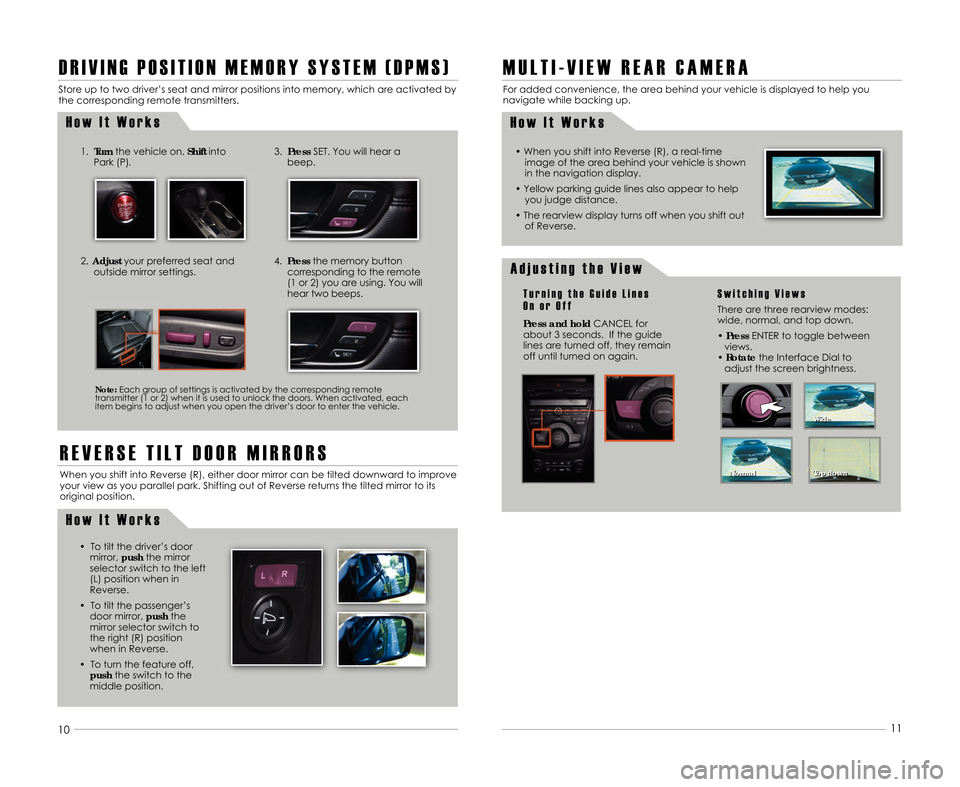
9
\f0
\f\f
H o w I t W o r k s
D R I V I N G P O S I T I O N M E M O R Y S Y S T E M ( D P M S )
\f.
Turn the vehicle on. Shiftinto
Park (P).3. Press SET. You will hear a
beep.
2. Adjust your preferred seat and
outside mirror settings.4. Press the memory button
corresponding to the remote
(\f or 2) you are using. You will
hear two beeps.
Note: Each group of settings is activated by the corresponding remote
transmitter (\f or 2) when it is used to unlock the doors. When activated, each
item begins to adjust when you open the driver’s door to enter the vehicle.
R E V E R S E T I L T D O O R M I R R O R S
H o w I t W o r k s
When you shift into Reverse (R), either door mirror can be tilted downward to improve
your view as you parallel park. Shifting out of Reverse returns the tilted mirror to its
original position.
• To tilt the driver’s door
mirror, pushthe mirror
selector switch to the left
(L) position when in
Reverse.
• To tilt the passenger’s door mirror, pushthe
mirror selector switch to
the right (R) position
when in Reverse.
• To turn the feature off, push the switch to the
middle position.
M U L T I � V I E W R E A R C A M E R A
For added convenience, the area behind your vehicle is displayed to help you
navigate while backing up.
H o w I t W o r k s
A d j u s t i n g t h e V i e w
Press and hold CANCEL for
about 3 seconds. If the guide
lines are turned off, they remain
off until turned on again.
T u r n i n g t h e G u i d e L i n e s
O n o r O f fS w i t c h i n g V i e w s
There are three rearview modes:
wide, normal, and top down.
• Press ENTER to toggle between
views.
• Rotate the Interface Dial to
adjust the screen brightness.
Normal Top downWide
• When you shift into Reverse (R), a real\btime
image of the area behind your vehicle is shown
in the navigation display.
• Yellow parking guide lines also appear to help you judge distance.
• The rearview display turns off when you shift out of Reverse.
Normal Top downWide
Store up to two driver’s seat and mirror positions into memory, which are activated by
the corresponding remote transmitters.
13 RDX ATG_Tech\fATG_NEW STYLE 3/1\b/2012 11\f08 AM Page 7
Page 8 of 21
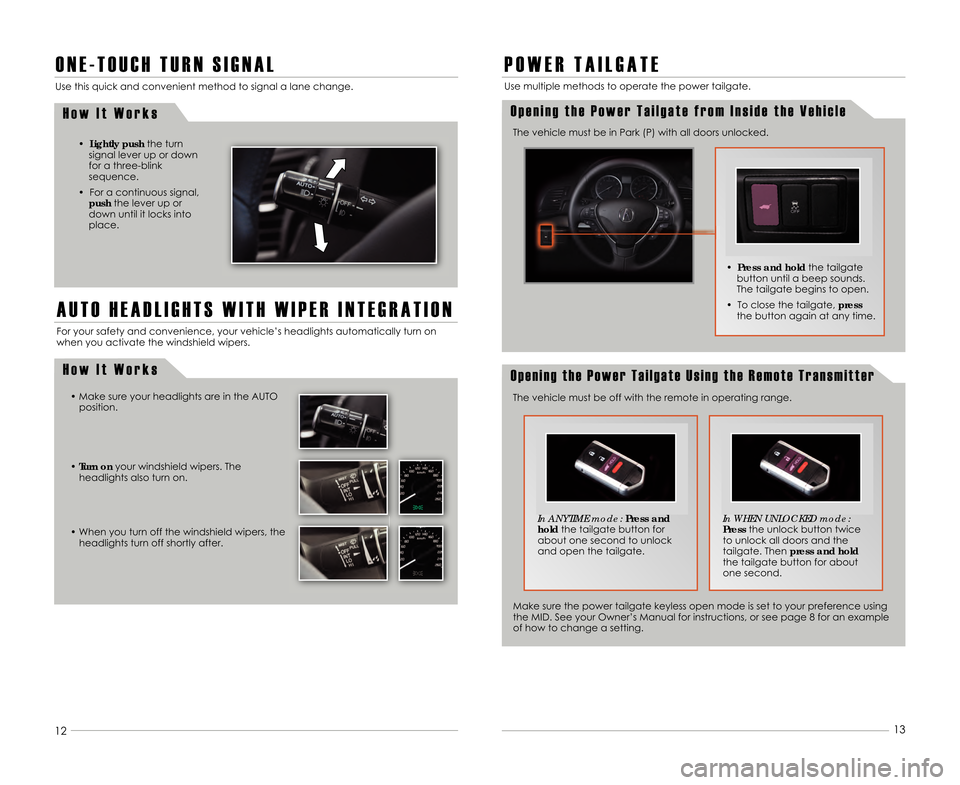
9
1\f
13
H o w I t W o r k s
O N E � T O U C H T U R N S I G N A L
A U T O H E A D L I G H T S W I T H W I P E R I N T E G R A T I O N
H o w I t W o r k s
For your safety and convenience, your vehicle’s \3headlights automatically turn on
when you activate the windshield wipers\b
• Make sure your headlights are in the AUTO
position\b
• Turn on your windshield wipers\b The
headlights also turn on\b
• When you turn off the windshield wipers, th\3e headlights turn off shortly after\b
• Lightly push the turn
signal lever up or down
for a three-blink
sequence\b
• For a continuous signal, push the lever up or
down until it locks into
place\b
Use this quick and convenient method to signal a\3 lane change\b
P O W E R T A I L G A T E
O p e n i n g t h e P o w e r T a i l g a t e f r o m I n s i d e t h e V e h i c l e
Use multiple methods to operate the power tailgate\b\3
O p e n i n g t h e P o w e r T a i l g a t e U s i n g t h e R e m o t e T r a n s m i t t e r
In ANYTIME mode: Press and
hold the tailgate button for
about one second to unlock
and open the tailgate\b In WHEN UNLOCKED mode:
Press
the unlock button twice
to unlock all doors and the
tailgate\b Then press and hold
the tailgate button for about
one second\b
The vehicle must be off with the remote in o\3perating range\b
Make sure the power tailgate keyless open mode i\3s set to your preference using
the MID\b See your Owner’s Manual for instructi\3ons, or see page 8 for an example
of how to change a setting\b The vehicle must be in Park (P) with all \3doors unlocked\b
• Press and holdthe tailgate
button until a beep sounds\b
The tailgate begins to open\b
• To close the tailgate, press the button again at any time\b
13 RDX ATG_Tech_ATG_\ANEW STYLE 12/4/20\A12 4\f58 PM Page 8
Page 9 of 21
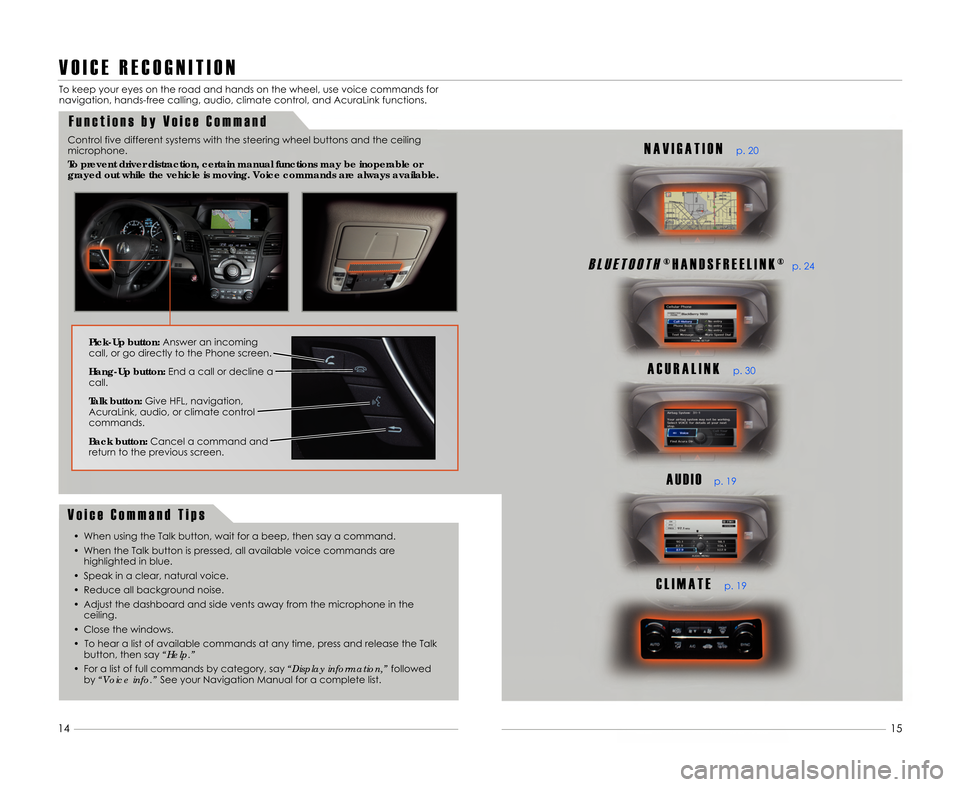
V O I C E R E C O G N I T I O N
F u n c t i o n s b y V o i c e C o m m a n d
To keep your eyes on the road and hands on the wheel, use voice commands for
navigation, hands\bfree calling, audio, climate control, and AcuraLink functions.
\f\f
B L U E T O O T H® H A N D S F R E E L I N K ®p. 24
A C U R A L I N Kp. 30
A U D I Op. \f9
C L I M A T Ep. \f9
N A V I G A T I O Np. 20
\f5
V o i c e C o m m a n d T i p s
• When using the Talk button, wait for a beep, then say a command.
• When the Talk button is pressed, all available voice commands arehighlighted in blue.
• Speak in a clear, natural voice.
• Reduce all background noise.
• Adjust the dashboard and side vents away from the microphone in the ceiling.
• Close the windows.
• To hear a list of available commands at any time, press and release the Talk button, then say “Help.”
• For a list of full commands by category, say “Display information,”followed
by “Voice info.” See your Navigation Manual for a complete list.
Pick�Up button: Answer an incoming
call, or go directly to the Phone screen.
Hang�Up button: End a call or decline a
call.
Talk button: Give HFL, navigation,
AcuraLink, audio, or climate control
commands.
\fack button: Cancel a command and
return to the previous screen.
\f4
Control five different systems with the steering wheel buttons and the ceiling
microphone.
To prevent driver distraction, certain manual functions may be inoperable or
grayed out while the vehicle is moving. Voice commands are always available.
13 RDX ATG_Tech\fATG_NEW STYLE 3/1\b/2012 11\f09 AM Page 9
Page 10 of 21
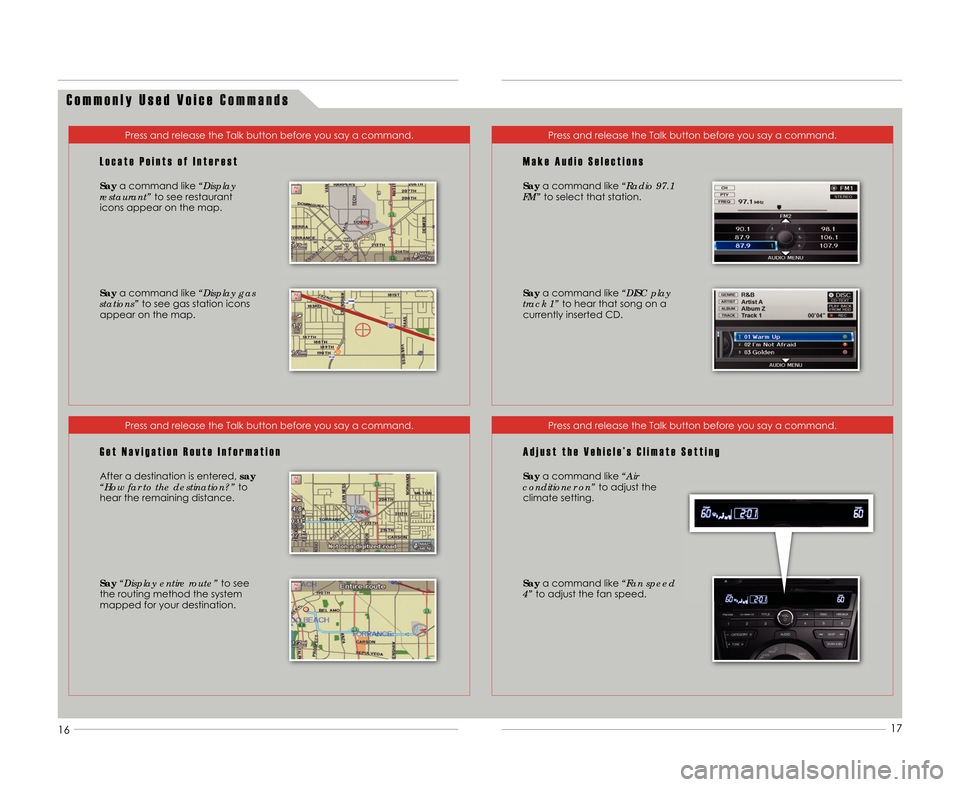
\f6
C o m m o n l y U s e d V o i c e C o m m a n d s
Press and release the Talk button before you say a command.
Press and release the Talk button before you say a command.
Say
a command like “Display
restaurant” to see restaurant
icons appear on the map.
L o c a t e P o i n t s o f I n t e r e s t
Say a command like “Display gas
stations” to see gas station icons
appear on the map.
After a destination is entered, say
“How far to the destination?” to
hear the remaining distance.
G e t N a v i g a t i o n R o u t e I n f o r m a t i o n
Say “Display entire route” to see
the routing method the system
mapped for your destination.
Press and release the Talk button before you say a command.
Press and release the Talk button before you say a command.
Say
a command like “Radio 97.1
FM” to select that station.
M a k e A u d i o S e l e c t i o n s
Saya command like “DISC play
track 1” to hear that song on a
currently inserted CD.
Say a command like “Air
conditioner on” to adjust the
climate setting.
A d j u s t t h e V e h i c l e ’ s C l i m a t e S e t t i n g
Say a command like “Fan speed
4” to adjust the fan speed.
\f7
13 RDX ATG_Tech\fATG_NEW STYLE 3/1\b/2012 11\f09 AM Page 10