AUX Acura RDX 2013 Navigation Manual
[x] Cancel search | Manufacturer: ACURA, Model Year: 2013, Model line: RDX, Model: Acura RDX 2013Pages: 260, PDF Size: 24.3 MB
Page 250 of 260
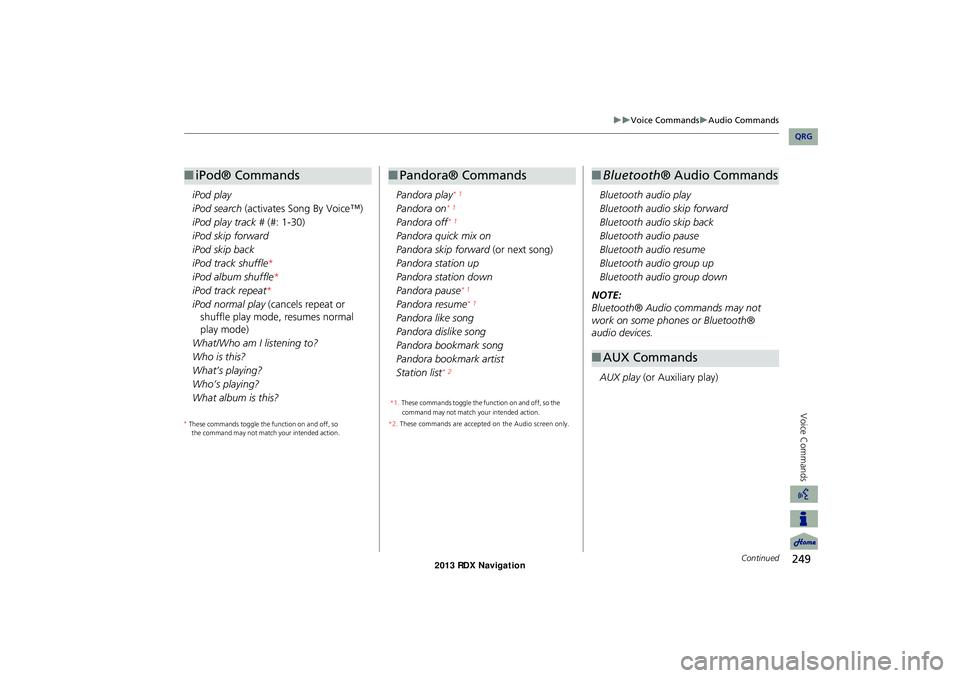
249
Voice CommandsAudio Commands
Voice Commands
iPod play
iPod search (activates Song By Voice™)
iPod play track # (#: 1-30)
iPod skip forward
iPod skip back
iPod track shuffle *
iPod album shuffle *
iPod track repeat *
iPod normal play (cancels repeat or
shuffle play mode, resumes normal
play mode)
What/Who am I listening to?
Who is this?
What’s playing?
Who’s playing?
What album is this?
■ iPod® Commands
Pandora play* 1
Pandora on* 1
Pandora off* 1
Pandora quick mix on
Pandora skip forward (or next song)
Pandora station up
Pandora station down
Pandora pause
* 1
Pandora resume* 1
Pandora like song
Pandora dislike song
Pandora bookmark song
Pandora bookmark artist
Station list
* 2
*2. These commands are accepted on the Audio screen only.
■ Pandora® Commands
Bluetooth audio play
Bluetooth audio skip forward
Bluetooth audio skip back
Bluetooth audio pause
Bluetooth audio resume
Bluetooth audio group up
Bluetooth audio group down
NOTE:
Bluetooth® Audio commands may not
work on some phones or Bluetooth®
audio devices.
AUX play (or Auxiliary play)
■Bluetooth ® Audio Commands
■AUX Commands
Continued
RDX_KA-31TX4800.book Page 249 Monday, January 30, 2012 11:32 PM
*
These commands toggle the function on and off, so
the command may not match your intended action. *
These commands toggle the function on and off, so the
command may not match your intended action.
1.
QRG
Page 256 of 260
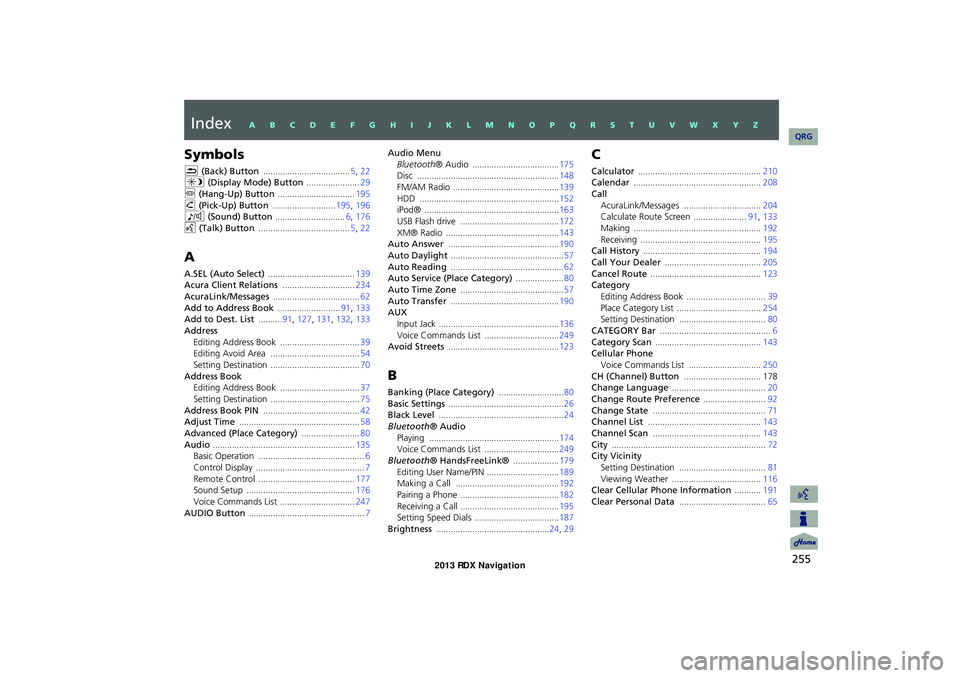
255
Index
Symbols
K (Back) Button .................................... 5, 22
a (Display Mode) Button ......................29
j (Hang-Up) Button ................................ 195h (Pick-Up) Button ..........................195, 196
8 (Sound) Button ............................. 6, 176
d (Talk) Button ...................................... 5, 22
A
A.SEL (Auto Select) .................................... 139
Acura Client Relations ..............................234
AcuraLink/Messages .................................... 62Add to Address Book ..........................91, 133
Add to Dest. List ..........91, 127, 131, 132, 133
Address
Editing Address Book ................................. 39
Editing Avoid Area ..................................... 54
Setting Destination .....................................70Address Book
Editing Address Book
................................. 37
Setting Destination ..................................... 75Address Book PIN ........................................ 42
Adjust Time .................................................. 58
Advanced (Place Category) ........................80Audio ........................................................... 135
Basic Operation ............................................6
Control Display ............................................. 7Remote Control ........................................177
Sound Setup ............................................. 176
Voice Commands List ...............................247AUDIO Button ................................................ 7
Audio Menu
Bluetooth ® Audio .................................... 175
Disc ........................................................... 148
FM/AM Radio ............................................139HDD .......................................................... 152
iPod® ........................................................163
USB Flash drive .........................................172XM® Radio ............................................... 143
Auto Answer .............................................. 190
Auto Daylight ............................................... 57Auto Reading ............................................... 62
Auto Service (Place Category) ....................80
Auto Time Zone ........................................... 57Auto Transfer ............................................. 190
AUX
Input Jack
.................................................. 136Voice Commands List ...............................249
Avoid Streets .............................................. 123
B
Banking (Place Category) ...........................80Basic Settings ................................................ 26
Black Level .................................................... 24
Bluetooth® Audio
Playing ...................................................... 174
Voice Commands List ...............................249
Bluetooth® HandsFreeLink® ...................179Editing User Name/PIN .............................. 189
Making a Call ........................................... 192
Pairing a Phone .........................................182Receiving a Call .........................................195
Setting Speed Dials ...................................187
Brightness ............................................... 24, 29
C
Calculator ................................................... 210
Calendar ..................................................... 208
Call
AcuraLink/Messages ................................ 204
Calculate Route Screen ......................91, 133
Making ..................................................... 192Receiving ..................................................195
Call History ................................................. 194
Call Your Dealer ........................................ 205Cancel Route .............................................. 123
Category
Editing Address Book
................................. 39Place Category List ................................... 254
Setting Destination .................................... 80
CATEGORY Bar .............................................. 6Category Scan ............................................ 143
Cellular Phone
Voice Commands List
.............................. 250CH (Channel) Button ................................ 178
Change Language ....................................... 20
Change Route Preference ..........................92Change State ............................................... 71
Channel List ............................................... 143
Channel Scan ............................................. 143City ................................................................ 72
City Vicinity
Setting Destination
.................................... 81Viewing Weather ..................................... 116
Clear Cellular Phone Information ...........191
Clear Personal Data .................................... 65
RDX_KA-31TX4800.book Page 255 Monday, January 30, 2012 11:32 PM
QRG
A B C D E F G H I J K L M N O P Q R S T U V W X Y Z
Page 258 of 260

257
HDD/AUX Button ...........6, 151, 162, 171, 174Heading-up ................................................ 109
Home Address 1 ..................................... 12, 41
Home Address 2 ..................................... 12, 41
I
Icon Option ................................................ 108
Interface Dial ................................................. 8
Interface Dial Feedback ..............................25Intersection .................................................. 88
iPod®
Connecting, Disconnecting
.............. 161, 170Playing ...................................................... 161
Voice Commands List ...............................249
K
Key to ZAGAT Ratings ..............................214
L
Language ...................................................... 31
Leisure (Place Category) .............................80
Lodging (Place Category) ...........................80
M
Maintenance Minder ................................204
Map Color ..................................................... 28
Map Information ....................................... 106Map Input
Editing Avoid Area
..................................... 54
Setting Destination .....................................89Map Legend ......................................... 10, 111
Map Menu .................................................... 99Map Screen ................................................... 94
Icon ............................................10, 107, 113
Orientation ............................................... 109Scale .......................................................... 112
Map Update Status
Checking Version
...................................... 212Obtaining Update Data ............................235
Viewing Update Status ............................. 213
MAP/GUIDE Button .............................11, 104Menu (Dest. Menu 1) ..................................68
Menu (Dest. Menu 2) ..................................68
Menu (Route) ............................................. 122Menu Color ................................................... 28
Message
AcuraLink® Messages
.............................. 202Text Messages .......................................... 199
Messages (AcuraLink®) .............................203
Mode ........................................................... 143MODE Button ............................................. 177
More Speed Dial ........................................ 180
Music Search
HDD .......................................................... 156
iPod® ........................................................164
Phonetic Modification ................................46Song By Voice ..................................... 45, 165
Music Search Setup ......................................44
Mute ............................................................ 195
N
New Message Notification .........................62
New Messages (AcuraLink®) ....................202
Night Mode
Map Color .................................................. 28
Menu Color ................................................28
Switching Display Mode ............................29North-up ..................................................... 109
Note ............................................................ 144
O
Off-road Tracking
Driving ........................................................ 97
Setting ........................................................60
P
Pair Phone .................................................. 182Pandora®
Playing
...................................................... 166
Voice Commands List ..............................249Pass-Key ...................................................... 184
Personal Information ..................................36
Phone Setup ............................................... 180Phonebook
Making a Call
........................................... 193
Phone-Data Connection .............................62PIN Numbers ................................................ 42
Place Category
Editing Address Book
................................. 39Place Category List ................................... 254
Setting Destination .................................... 80
Place Name
Editing Address Book ................................. 39
Setting Destination ..............................77, 81
RDX_KA-31TX4800.book Page 257 Monday, January 30, 2012 11:32 PM
QRGIndexA B C D E F G H I J K L M N O P Q R S T U V W X Y Z