service Acura RDX 2013 Navigation Manual
[x] Cancel search | Manufacturer: ACURA, Model Year: 2013, Model line: RDX, Model: Acura RDX 2013Pages: 260, PDF Size: 24.3 MB
Page 242 of 260
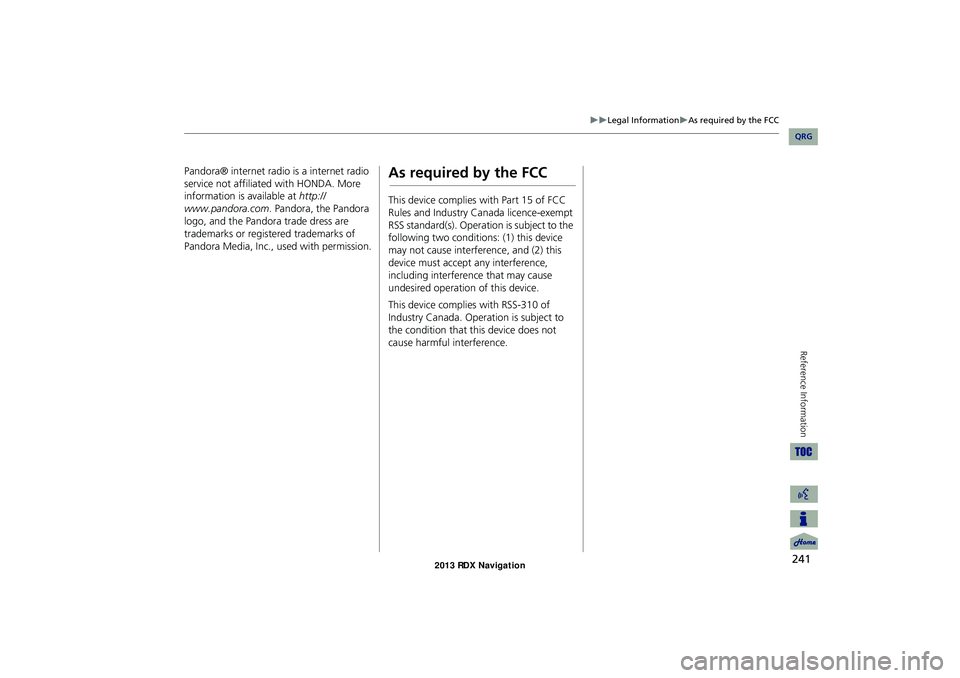
241
Legal InformationAs required by the FCC
Reference Information
Pandora® internet radio is a internet radio
service not affiliated with HONDA. More
information is available at http://
www.pandora.com . Pandora, the Pandora
logo, and the Pandora trade dress are
trademarks or registered trademarks of
Pandora Media, Inc., used with permission.As required by the FCC
This device complies with Part 15 of FCC
Rules and Industry Canada licence-exempt
RSS standard(s). Operation is subject to the
following two conditions: (1) this device
may not cause interference, and (2) this
device must accept any interference,
including interference that may cause
undesired operation of this device.
This device complies with RSS-310 of
Industry Canada. Operation is subject to
the condition that this device does not
cause harmful interference.
RDX_KA-31TX4800.book Page 241 Monday, January 30, 2012 11:32 PM
QRG
Page 246 of 260

245
Voice CommandsNavigation Commands
Voice Commands
Register the current location (stores
current location in the Address Book)
Display north up
Display heading up
Display zoom in
Display zoom out
Display (specify scale):
1/20 mile (80 m) scale
1/8 mile (200 m) scale
1/4 mile (400 m) scale
1/2 mile (800 m) scale
1 mile (1600 m) scale
2 mile (3 km) scale
5 mile (8 km) scale
15 mile (24 km) scale
50 mile (80 km) scale
150 mile (240 km) scale
350 mile (560 km) scale
1000 mile (1600 km) scale
Max zoom in
Max zoom out
■ Map Scale Commands
Find nearest (specify place):
Auto service center
Acura dealer
Honda dealer
Gas station
Hydrogen station
Auto parts & electronics shop
Auto repair & maintenance shop
Car wash & detailing shop
Motorcycle dealer
Other car dealer
Parking garage
Parking lot
Rental car agency
Roadside assistance
Banking center
ATM
Bank
Check cashing place
Community
Business place
City hall
Civic center
Convention center
Court house
University
■ Find Place CommandsLibrary
Post office
School
Emergency room
Hospital
Police station
Veterinarian
Lodging
Bed & breakfast
Hotel
Leisure center
Amusement park
Golf course
Historical monument
Marina
Movie theater
Museum
Park
Performing arts center
Sports complex
Restaurant
ZAGAT restaurant
American restaurant
Chain restaurant
Café shop
Californian restaurant
Chinese restaurant
Continental restaurant
Continued
RDX_KA-31TX4800.book Page 245 Monday, January 30, 2012 11:32 PM
QRG
Page 255 of 260
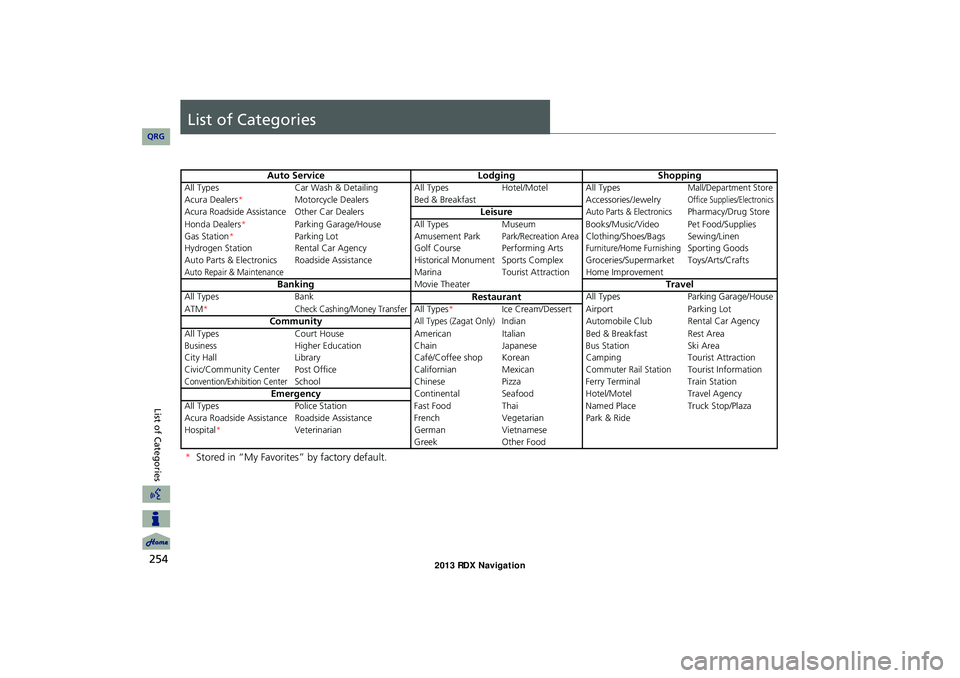
254
List of Categories
List of Categories
Auto ServiceLodgingShopping
All TypesCar Wash & Detailing All Types Hotel/Motel All TypesMall/Department Store
Acura Dealers*Motorcycle Dealers Bed & Breakfast Accessories/JewelryOffice Supplies/Electronics
Acura Roadside AssistanceOther Car DealersLeisureAuto Parts & ElectronicsPharmacy/Drug Store
Honda Dealers* Parking Garage/House All Types MuseumBooks/Music/Video Pet Food/Supplies
Gas Station* Parking Lot Amusement Park
Park/Recreation AreaClothing/Shoes/Bags Sewing/Linen
Hydrogen Station Rental Car Agency Golf Course Performing Arts
Furniture/Home FurnishingSporting Goods
Auto Parts & Electronics Roadside Assistance
Historical MonumentSports Complex Groceries/Supermarket Toys/Arts/Crafts
Auto Repair & MaintenanceMarina Tourist Attraction Home Improvement
BankingMovie TheaterTravel
All Types BankRestaurantAll TypesParking Garage/House
ATM*Check Cashing/Money TransferAll Types*Ice Cream/Dessert Airport Parking Lot
CommunityAll Types (Zagat Only)IndianAutomobile Club Rental Car Agency
All Types Court House AmericanItalianBed & Breakfast Rest Area
Business Higher Education ChainJapaneseBus Station Ski Area
City Hall Library Café/Coffee shop Korean CampingTourist Attraction
Civic/Community Center Post Office Californian Mexican
Commuter Rail StationTourist Information
Convention/Exhibition CenterSchoolChinesePizzaFerry Terminal Train Station
EmergencyContinental Seafood Hotel/Motel Travel Agency
All Types Police Station Fast FoodThaiNamed Place Truck Stop/Plaza
Acura Roadside Assistance Roadside Assi stance FrenchVegetarian Park & Ride
Hospital * Veterinarian GermanVietnamese
Greek Other Food
*Stored in “My Favorites” by factory default.
RDX_KA-31TX4800.book Page 254 Monday, January 30, 2012 11:32 PM
QRG
Page 256 of 260
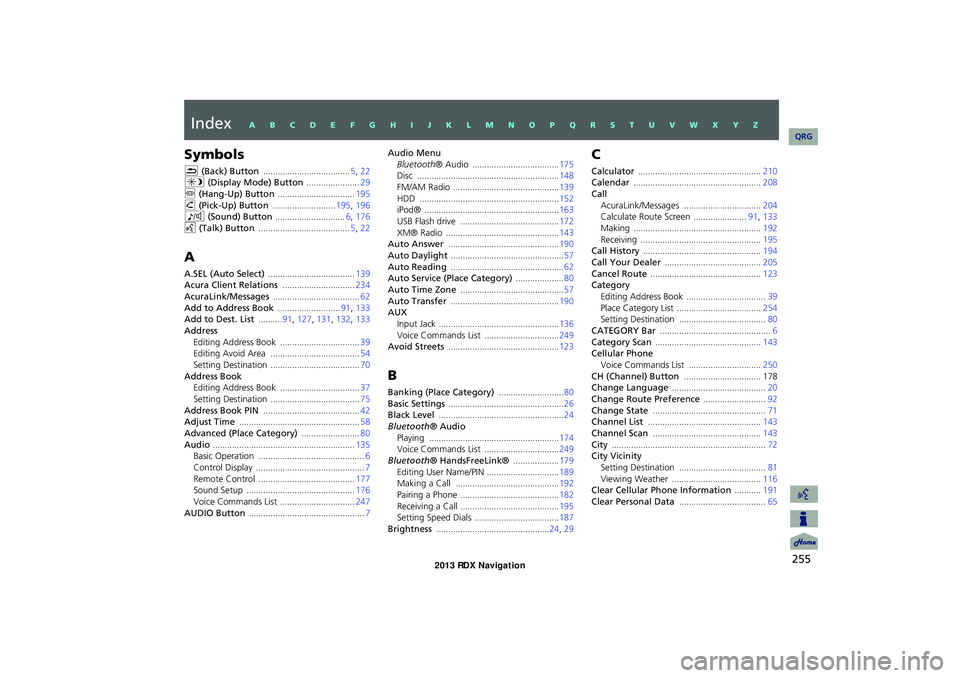
255
Index
Symbols
K (Back) Button .................................... 5, 22
a (Display Mode) Button ......................29
j (Hang-Up) Button ................................ 195h (Pick-Up) Button ..........................195, 196
8 (Sound) Button ............................. 6, 176
d (Talk) Button ...................................... 5, 22
A
A.SEL (Auto Select) .................................... 139
Acura Client Relations ..............................234
AcuraLink/Messages .................................... 62Add to Address Book ..........................91, 133
Add to Dest. List ..........91, 127, 131, 132, 133
Address
Editing Address Book ................................. 39
Editing Avoid Area ..................................... 54
Setting Destination .....................................70Address Book
Editing Address Book
................................. 37
Setting Destination ..................................... 75Address Book PIN ........................................ 42
Adjust Time .................................................. 58
Advanced (Place Category) ........................80Audio ........................................................... 135
Basic Operation ............................................6
Control Display ............................................. 7Remote Control ........................................177
Sound Setup ............................................. 176
Voice Commands List ...............................247AUDIO Button ................................................ 7
Audio Menu
Bluetooth ® Audio .................................... 175
Disc ........................................................... 148
FM/AM Radio ............................................139HDD .......................................................... 152
iPod® ........................................................163
USB Flash drive .........................................172XM® Radio ............................................... 143
Auto Answer .............................................. 190
Auto Daylight ............................................... 57Auto Reading ............................................... 62
Auto Service (Place Category) ....................80
Auto Time Zone ........................................... 57Auto Transfer ............................................. 190
AUX
Input Jack
.................................................. 136Voice Commands List ...............................249
Avoid Streets .............................................. 123
B
Banking (Place Category) ...........................80Basic Settings ................................................ 26
Black Level .................................................... 24
Bluetooth® Audio
Playing ...................................................... 174
Voice Commands List ...............................249
Bluetooth® HandsFreeLink® ...................179Editing User Name/PIN .............................. 189
Making a Call ........................................... 192
Pairing a Phone .........................................182Receiving a Call .........................................195
Setting Speed Dials ...................................187
Brightness ............................................... 24, 29
C
Calculator ................................................... 210
Calendar ..................................................... 208
Call
AcuraLink/Messages ................................ 204
Calculate Route Screen ......................91, 133
Making ..................................................... 192Receiving ..................................................195
Call History ................................................. 194
Call Your Dealer ........................................ 205Cancel Route .............................................. 123
Category
Editing Address Book
................................. 39Place Category List ................................... 254
Setting Destination .................................... 80
CATEGORY Bar .............................................. 6Category Scan ............................................ 143
Cellular Phone
Voice Commands List
.............................. 250CH (Channel) Button ................................ 178
Change Language ....................................... 20
Change Route Preference ..........................92Change State ............................................... 71
Channel List ............................................... 143
Channel Scan ............................................. 143City ................................................................ 72
City Vicinity
Setting Destination
.................................... 81Viewing Weather ..................................... 116
Clear Cellular Phone Information ...........191
Clear Personal Data .................................... 65
RDX_KA-31TX4800.book Page 255 Monday, January 30, 2012 11:32 PM
QRG
A B C D E F G H I J K L M N O P Q R S T U V W X Y Z