remote transmitter Acura RDX 2013 User Guide
[x] Cancel search | Manufacturer: ACURA, Model Year: 2013, Model line: RDX, Model: Acura RDX 2013Pages: 364, PDF Size: 12.54 MB
Page 121 of 364
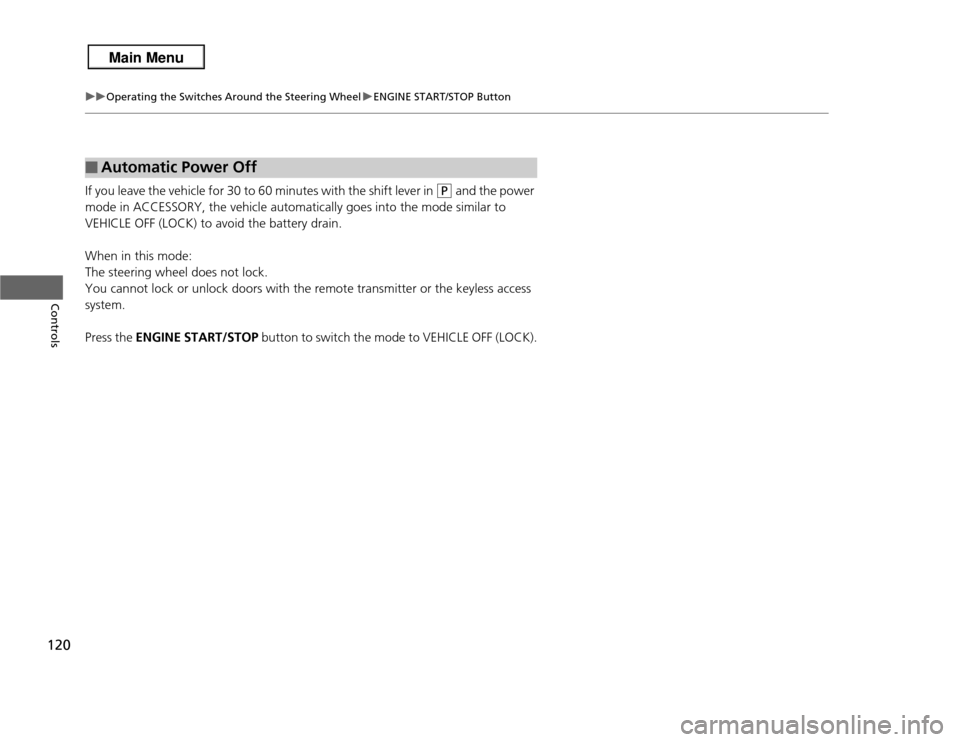
120
uuOperating the Switches Around the Steering Wheel uENGINE START/STOP Button
Controls
If you leave the vehicle for 30 to 60 minutes with the shift lever in
(P
and the power
mode in ACCESSORY, the vehicle automatically goes into the mode similar to
VEHICLE OFF (LOCK) to avoid the battery drain.
When in this mode:
The steering wheel does not lock.
You cannot lock or unlock doors with the remote transmitter or the keyless access
system.
Press the ENGINE START/STOP button to switch the mode to VEHICLE OFF (LOCK).
■
Automatic Power Off
Page 131 of 364
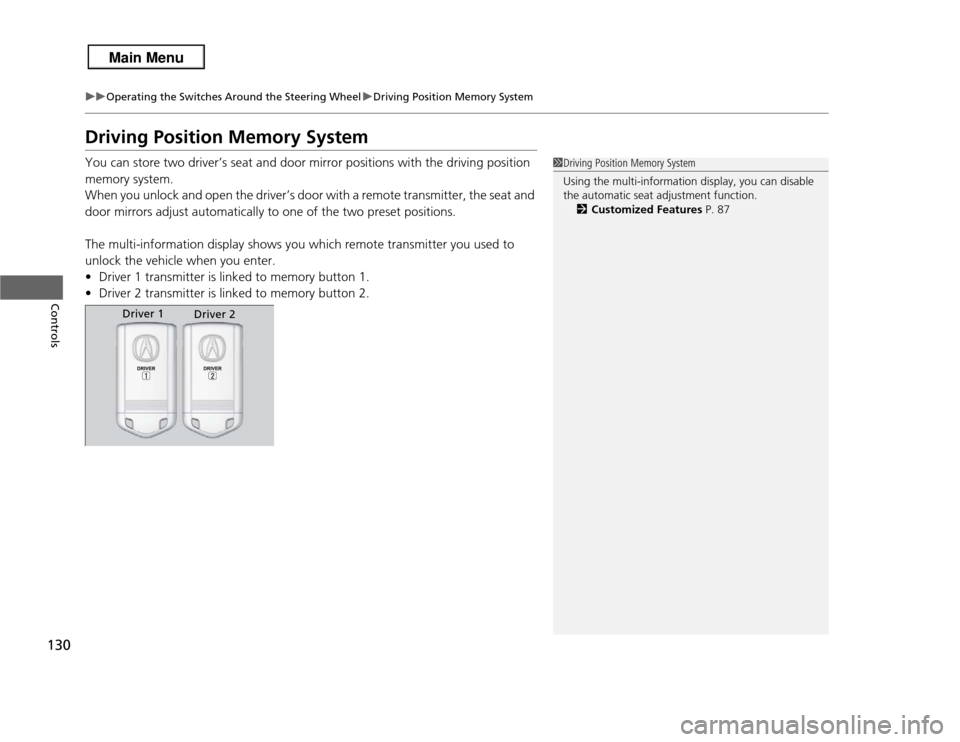
130
uuOperating the Switches Around the Steering Wheel uDriving Position Memory System
Controls
Driving Position Memory SystemYou can store two driver’s seat and door mirror positions with the driving position
memory system.
When you unlock and open the driver’s door with a remote transmitter, the seat and
door mirrors adjust automatically to one of the two preset positions.
The multi-information display shows you which remote transmitter you used to
unlock the vehicle when you enter.
• Driver 1 transmitter is linked to memory button 1.
• Driver 2 transmitter is linked to memory button 2.
1Driving Position Memory System
Using the multi-information display, you can disable
the automatic seat adjustment function.
2 Customized Features P. 87
Driver 1
Driver 2
Page 196 of 364
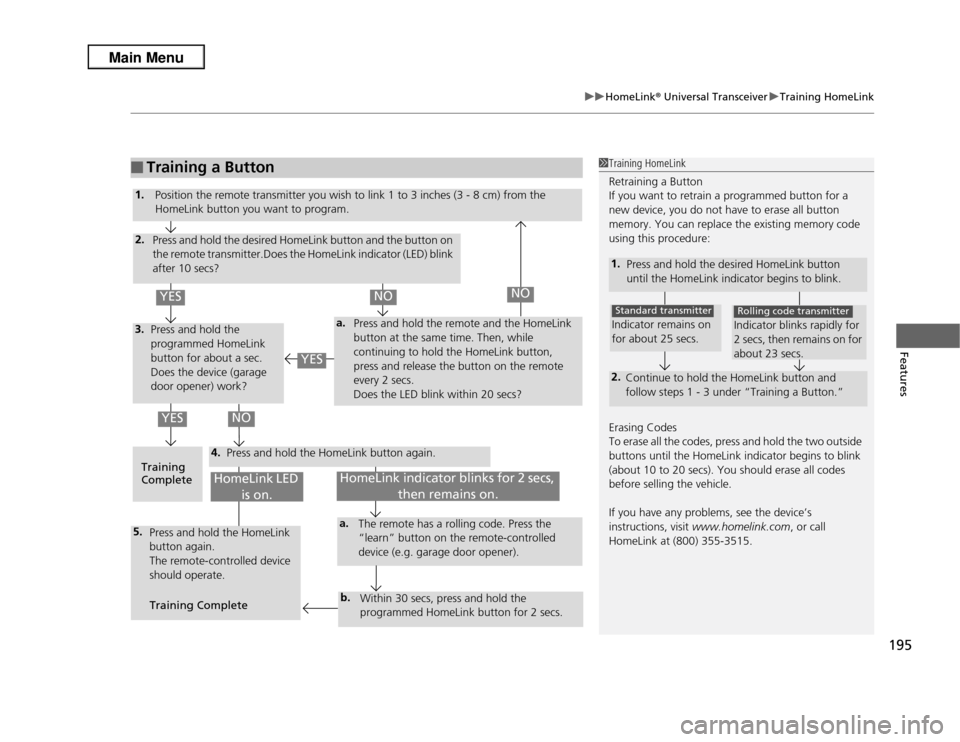
195
uuHomeLink ® Universal Transceiver uTraining HomeLink
Features
■
Training a Button
1Training HomeLink
Retraining a Button
If you want to retrain a programmed button for a
new device, you do not have to erase all button
memory. You can replace the existing memory code
using this procedure:1.
Press and hold the desired HomeLink button
until the HomeLink indicator begins to blink.2.
Continue to hold the HomeLink button and
follow steps 1 - 3 under “Training a Button.”Indicator remains on
for about 25 secs.Standard transmitter
Indicator blinks rapidly for
2 secs, then remains on for
about 23 secs.Rolling code transmitter
Erasing Codes
To erase all the codes, press and hold the two outside
buttons until the HomeLink indicator begins to blink
(about 10 to 20 secs). You should erase all codes
before selling the vehicle.
If you have any problems, see the device’s
instructions, visit www.homelink.com , or call
HomeLink at (800) 355-3515.
4.
a.
3.2.5.
a.b.
1. Position the remote transmitter you wish to link 1 to 3 inches (3 - 8 cm) from the
HomeLink button you want to program.
Press and hold the desired HomeLink button and the button on
the remote transmitter.Does the HomeLink indicator (LED) blink
after 10 secs?
Press and hold the
programmed HomeLink
button for about a sec.
Does the device (garage
door opener) work? Press and hold the remote and the HomeLink
button at the same time. Then, while
continuing to hold the HomeLink button,
press and release the button on the remote
every 2 secs.
Does the LED blink within 20 secs?
Training
Complete Press and hold the HomeLink button again.
Press and hold the HomeLink
button again.
The remote-controlled device
should operate.
Training Complete The remote has a rolling code. Press the
“learn” button on the remote-controlled
device (e.g. garage door opener).
Within 30 secs, press and hold the
programmed HomeLink button for 2 secs.
HomeLink indicator blinks for 2 secs, then remains on.
HomeLink LED is on.
YES
NO
YES
YES
NO
NO
Page 268 of 364
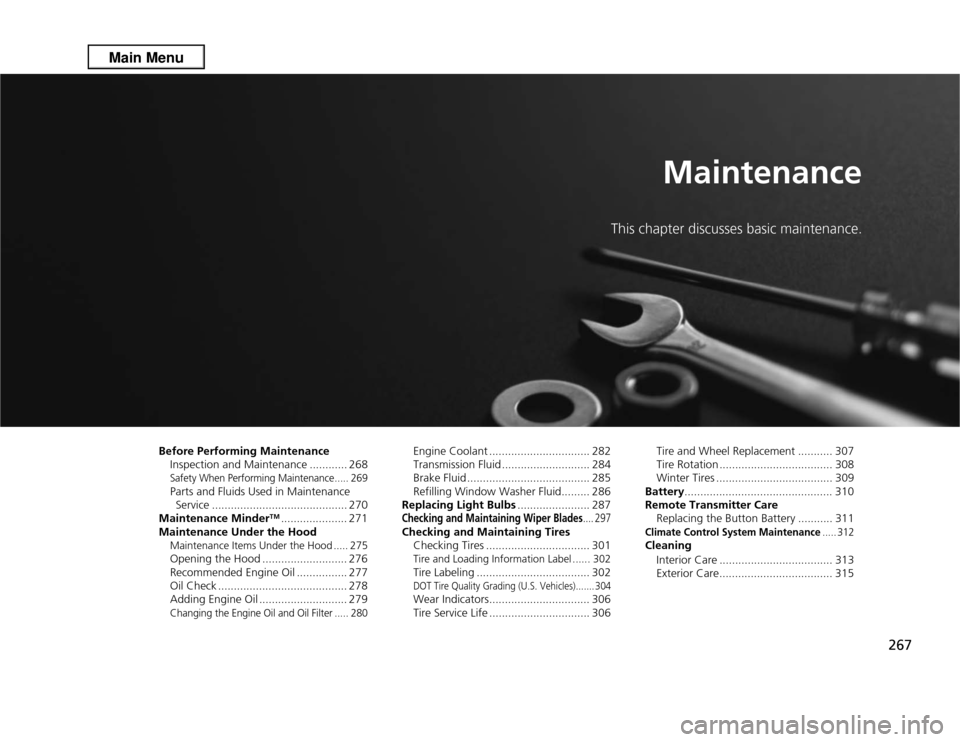
267
Maintenance
This chapter discusses basic maintenance.
Before Performing MaintenanceInspection and Maintenance ............ 268Safety When Performing Maintenance..... 269Parts and Fluids Used in Maintenance Service ........................................... 270
Maintenance Minder
TM..................... 271
Maintenance Under the Hood
Maintenance Items Under the Hood ..... 275Opening the Hood ........................... 276
Recommended Engine Oil ...... .......... 277
Oil Check ......................................... 278
Adding Engine Oil ............................ 279Changing the Engine Oil and Oil Filter ..... 280
Engine Coolant ................................ 282
Transmission Fluid ............................ 284
Brake Fluid ....................................... 285
Refilling Window Washer Fluid......... 286
Replacing Light Bulbs ....................... 287Checking and Maintaining Wiper Blades
.... 297
Checking and Maintaining Tires
Checking Tires ................................. 301Tire and Loading Information Label ...... 302Tire Labeling .................................... 302DOT Tire Quality Grading (U.S. Vehicles)....... 304Wear Indicators................................ 306
Tire Service Life ................................ 306 Tire and Wheel Replacement ........... 307
Tire Rotation .................................... 308
Winter Tires ..................................... 309
Battery ............................................... 310
Remote Transmitter Care Replacing the Button Battery ........... 311
Climate Control System Maintenance
..... 312
Cleaning
Interior Care .................................... 313
Exterior Care.................................... 315
Page 312 of 364
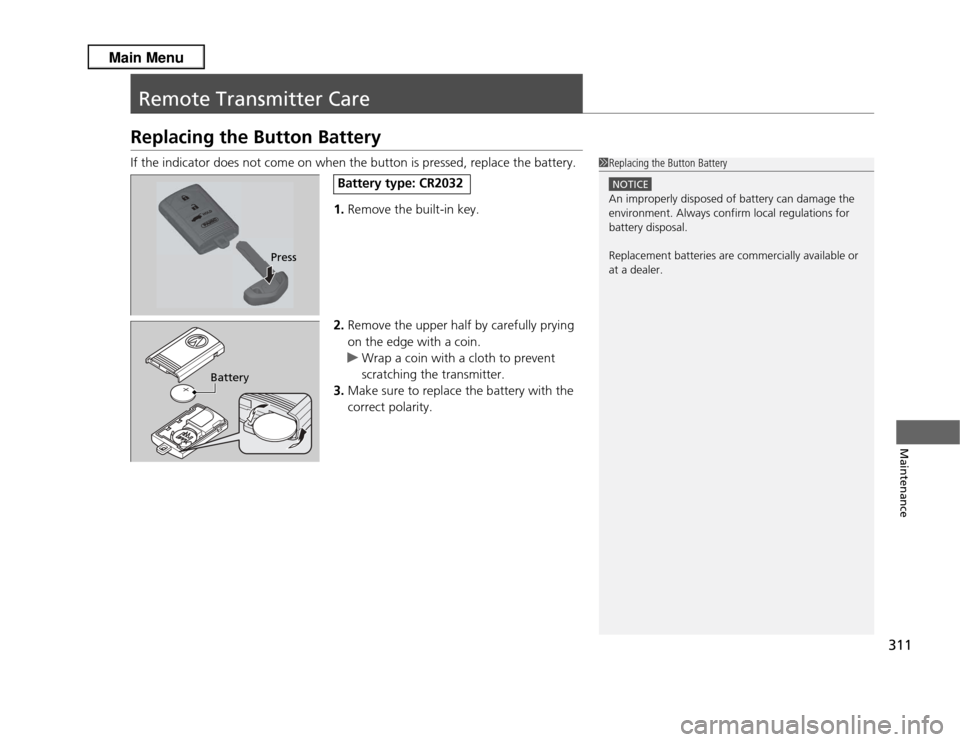
311Maintenance
Remote Transmitter CareReplacing the Button BatteryIf the indicator does not come on when the button is pressed, replace the battery.1.Remove the built-in key.
2. Remove the upper half by carefully prying
on the edge with a coin.
u Wrap a coin with a cloth to prevent
scratching the transmitter.
3. Make sure to replace the battery with the
correct polarity.
1Replacing the Button Battery
NOTICEAn improperly disposed of battery can damage the
environment. Always confirm local regulations for
battery disposal.
Replacement batteries are commercially available or
at a dealer.
Press
Battery type: CR2032
Battery
Page 348 of 364
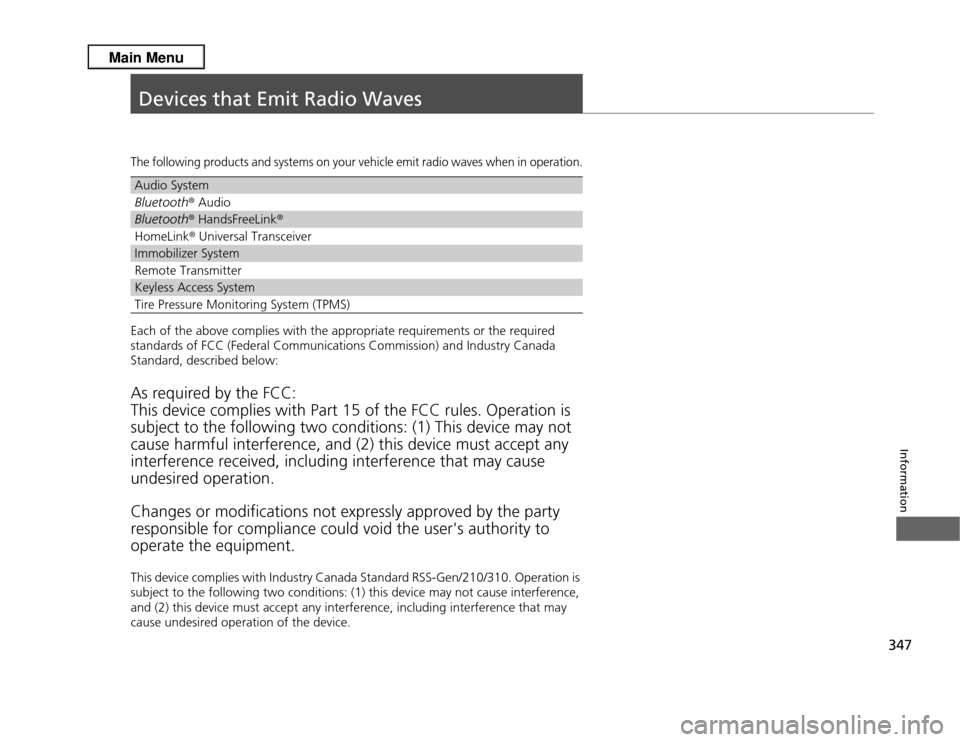
347Information
Devices that Emit Radio WavesThe following products and systems on your vehicle emit radio waves when in operation.Each of the above complies with the appropriate requirements or the required
standards of FCC (Federal Communications Commission) and Industry Canada
Standard, described below:As required by the FCC:
This device complies with Part 15 of the FCC rules. Operation is
subject to the following two conditions: (1) This device may not
cause harmful interference, and (2) this device must accept any
interference received, including interference that may cause
undesired operation.
Changes or modifications not expressly approved by the party
responsible for compliance could void the user's authority to
operate the equipment.This device complies with Industry Canada Standard RSS-Gen/210/310. Operation is
subject to the following two conditions: (1) this device may not cause interference,
and (2) this device must accept any interference, including interference that may
cause undesired operation of the device.Audio SystemBluetooth ® AudioBluetooth ® HandsFreeLink ®HomeLink® Universal TransceiverImmobilizer SystemRemote TransmitterKeyless Access SystemTire Pressure Monitoring System (TPMS)
Page 360 of 364
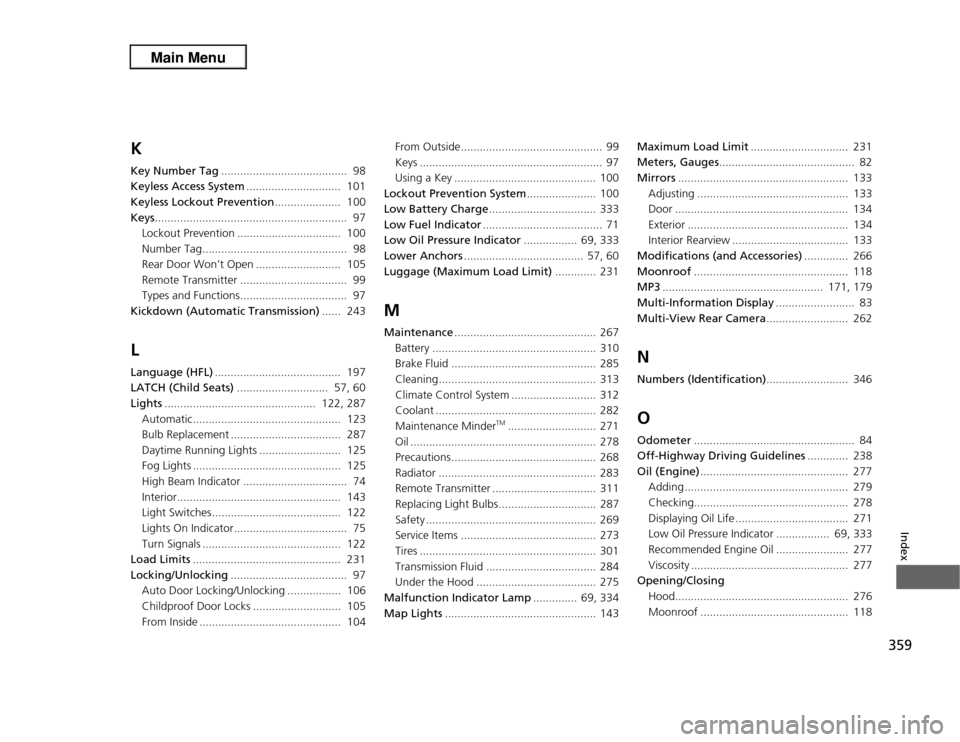
359
Index
KKey Number Tag........................................ 98
Keyless Access System .............................. 101
Keyless Lockout Prevention ..................... 100
Keys ............................................................. 97
Lockout Prevention ................................. 100
Number Tag.............................................. 98
Rear Door Won’t Open ........................... 105
Remote Transmitter .................................. 99
Types and Functions.................................. 97
Kickdown (Automatic Transmission) ...... 243LLanguage (HFL)........................................ 197
LATCH (Child Seats) ............................. 57, 60
Lights ................................................ 122, 287
Automatic............................................... 123
Bulb Replacement ................................... 287
Daytime Running Lights .......................... 125
Fog Lights ............................................... 125
High Beam Indicator ................................. 74
Interior.................................................... 143
Light Switches......................................... 122
Lights On Indicator.................................... 75
Turn Signals ............................................ 122
Load Limits ............................................... 231
Locking/Unlocking ..................................... 97
Auto Door Locking/Unlocking .... ............. 106
Childproof Door Locks ............................ 105
From Inside ............................................. 104 From Outside............................................. 99
Keys .......................................................... 97
Using a Key ............................................. 100
Lockout Prevention System ...................... 100
Low Battery Charge .................................. 333
Low Fuel Indicator ...................................... 71
Low Oil Pressure Indicator ................. 69, 333
Lower Anchors ...................................... 57, 60
Luggage (Maximum Load Limit) ............. 231
MMaintenance............................................. 267
Battery .................................................... 310
Brake Fluid .............................................. 285
Cleaning.................................................. 313
Climate Control System ........................... 312
Coolant ................................................... 282
Maintenance Minder
TM............................ 271
Oil ........................................................... 278
Precautions.............................................. 268
Radiator .................................................. 283
Remote Transmitter ................................. 311
Replacing Light Bulbs............................... 287
Safety ...................................................... 269
Service Items ........................................... 273
Tires ........................................................ 301
Transmission Fluid ................................... 284
Under the Hood ...................................... 275
Malfunction Indicator Lamp .............. 69, 334
Map Lights ................................................ 143 Maximum Load Limit
............................... 231
Meters, Gauges ........................................... 82
Mirrors ...................................................... 133
Adjusting ................................................ 133
Door ....................................................... 134
Exterior ................................................... 134
Interior Rearview ..................................... 133
Modifications (and Accessories) .............. 266
Moonroof ................................................. 118
MP3 ................................................... 171, 179
Multi-Information Display ......................... 83
Multi-View Rear Camera .......................... 262
NNumbers (Identification).......................... 346OOdometer................................................... 84
Off-Highway Driving Guidelines ............. 238
Oil (Engine) ............................................... 277
Adding .................................................... 279
Checking................................................. 278
Displaying Oil Life .................................... 271
Low Oil Pressure Indicator ................. 69, 333
Recommended Engine Oil ....................... 277
Viscosity .................................................. 277
Opening/Closing
Hood....................................................... 276
Moonroof ............................................... 118
Page 361 of 364
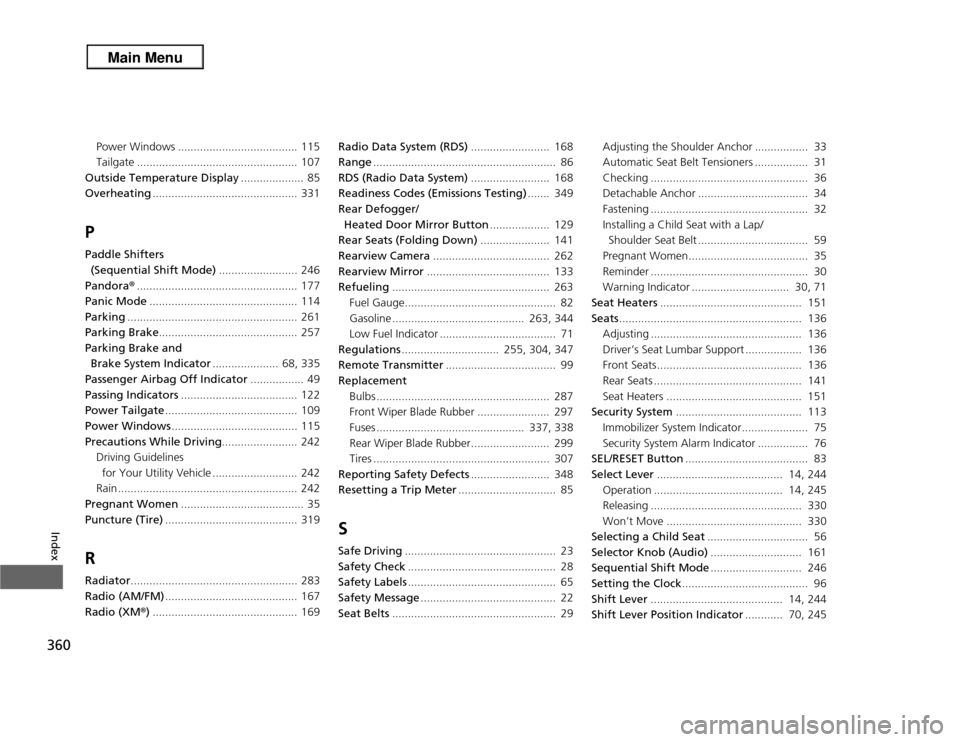
360Index
Power Windows ...................................... 115
Tailgate ................................................... 107
Outside Temperature Display .................... 85
Overheating .............................................. 331PPaddle Shifters
(Sequential Shift Mode) ......................... 246
Pandora ®................................................... 177
Panic Mode ............................................... 114
Parking ...................................................... 261
Parking Brake ............................................ 257
Parking Brake and Brake System Indicator ..................... 68, 335
Passenger Airbag Off Indicator ................. 49
Passing Indicators ..................................... 122
Power Tailgate .......................................... 109
Power Windows ........................................ 115
Precautions While Driving ........................ 242
Driving Guidelines
for Your Utility Vehicle ........................... 242
Rain ......................................................... 242
Pregnant Women ....................................... 35
Puncture (Tire) .......................................... 319RRadiator..................................................... 283
Radio (AM/FM) .......................................... 167
Radio (XM ®) .............................................. 169 Radio Data System (RDS)
......................... 168
Range .......................................................... 86
RDS (Radio Data System) ......................... 168
Readiness Codes (Emissions Testing) ....... 349
Rear Defogger/ Heated Door Mirror Button ................... 129
Rear Seats (Folding Down) ...................... 141
Rearview Camera ..................................... 262
Rearview Mirror ....................................... 133
Refueling .................................................. 263
Fuel Gauge................................................ 82
Gasoline .......................................... 263, 344
Low Fuel Indicator ..................................... 71
Regulations ............................... 255, 304, 347
Remote Transmitter ................................... 99
Replacement
Bulbs ....................................................... 287
Front Wiper Blade Rubber ....................... 297
Fuses ............................................... 337, 338
Rear Wiper Blade Rubber......................... 299
Tires ........................................................ 307
Reporting Safety Defects ......................... 348
Resetting a Trip Meter ............................... 85
SSafe Driving................................................ 23
Safety Check ............................................... 28
Safety Labels ............................................... 65
Safety Message ........................................... 22
Seat Belts .................................................... 29 Adjusting the Shoulder Anchor ................. 33
Automatic Seat Belt Tensioners ................. 31
Checking .................................................. 36
Detachable Anchor ................................... 34
Fastening .................................................. 32
Installing a Child Seat with a Lap/
Shoulder Seat Belt ................................... 59
Pregnant Women...................................... 35
Reminder .................................................. 30
Warning Indicator ............................... 30, 71
Seat Heaters ............................................. 151
Seats .......................................................... 136
Adjusting ................................................ 136
Driver’s Seat Lumbar Support .................. 136
Front Seats.............................................. 136
Rear Seats ............................................... 141
Seat Heaters ........................................... 151
Security System ........................................ 113
Immobilizer System Indicator..................... 75
Security System Alarm Indicator ................ 76
SEL/RESET Button ....................................... 83
Select Lever ........................................ 14, 244
Operation ......................................... 14, 245
Releasing ................................................ 330
Won’t Move ........................................... 330
Selecting a Child Seat ................................ 56
Selector Knob (Audio) ............................. 161
Sequential Shift Mode ............................. 246
Setting the Clock ........................................ 96
Shift Lever .......................................... 14, 244
Shift Lever Position Indicator ............ 70, 245