brightness Acura RDX 2013 Owner's Manual
[x] Cancel search | Manufacturer: ACURA, Model Year: 2013, Model line: RDX, Model: Acura RDX 2013Pages: 364, PDF Size: 12.54 MB
Page 4 of 364

3Quick Reference Guide
❙Headlights/Turn Signals
(P 122)
❙Fog Lights
* (P 125)
❙
(SEL/RESET) Knob
(P 128)
❙Brightness Control
(P 128)
❙Wipers/Washers
(P 126)
❙Cruise Control Buttons
(P 248)
❙Navigation System Voice Control Buttons
*
() See Navigation System Manual❙Bluetooth ® HandsFreeLink ® System
Voice Control Buttons
(P 196)
❙MODE Button
(P165)
❙CH (Channel) Buttons
(P165)
❙VOL (Volume) Buttons
(P165)
❙Horn (Press an area around .)
* Not available on all models
Page 96 of 364

95
Controls
This chapter explains how to operate the various controls necessary for driving.
Setting the Clock................................ 96
Locking and Unlocking the Doors Key Types and Functions ... ................. 97
Locking/Unlocking the Doors from the Outside ............................................ 99Low Keyless Access Remote Signal Strength ..... 103
Locking/Unlocking the Doors from the Inside ... 104Childproof Door Locks ..................... 105
Auto Door Locking/Unlocking .......... 106
Opening and Closing the Tailgate ... 107
Security System ................................ 113
Immobilizer System .......................... 113
Security System Alarm ...................... 113
Opening and Closing the Windows .... 115Opening and Closing the Moonroof
....... 118
Operating the Switches Around the
Steering WheelENGINE START/STOP Button............. 119
Turn Signals ..................................... 122
Light Switches.................................. 122
Fog Lights
*...................................... 125
Daytime Running Lights ................... 125
Wipers and Washers ........................ 126
Brightness Control ........................... 128
Rear Defogger/Heated Door Mirror Button ... 129Driving Position Memory System ...... 130 Adjusting the Steering Wheel .......... 132
Adjusting the Mirrors ....................... 133
Interior Rearview Mirror ................... 133
Power Door Mirrors ......................... 134
Adjusting the Seats .......................... 136
Adjusting the Seat Positions ............. 136
Interior Lights/Interior Convenience Items
...... 143
Interior Lights .................................. 143
Interior Convenience Items .............. 145
Climate Control System ................... 152
Using Automatic Climate Control .... 152
Synchronized Mode ......................... 154Automatic Climate Control Sensors.....155
* Not available on all models
Page 124 of 364
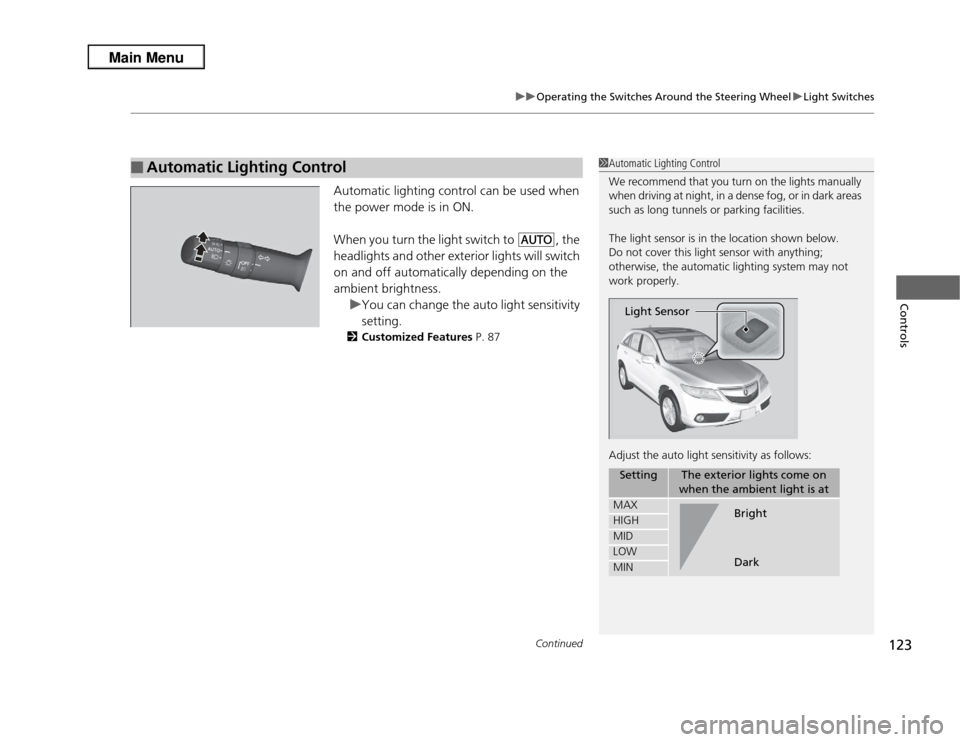
Continued
123
uuOperating the Switches Around the Steering Wheel uLight Switches
Controls
Automatic lighting control can be used when
the power mode is in ON.
When you turn the light switch to
#Y
, the
headlights and other exterior lights will switch
on and off automatically depending on the
ambient brightness. uYou can change the auto light sensitivity
setting.
2 Customized Features P. 87
■
Automatic Lighting Control
1Automatic Lighting Control
We recommend that you turn on the lights manually
when driving at night, in a dense fog, or in dark areas
such as long tunnels or parking facilities.
The light sensor is in the location shown below.
Do not cover this light sensor with anything;
otherwise, the automatic lighting system may not
work properly.
Adjust the auto light sensitivity as follows:
Setting
The exterior lights come on
when the ambient light is at
MAXHIGHMIDLOWMINLight Sensor
Bright
Dark
Page 125 of 364

uuOperating the Switches Around the Steering Wheel uLight Switches
124Controls
The headlights automatically come on when the wipers are used several times within
certain number of intervals while the headlight switch is in
#Y
.The headlights
automatically go off a few minutes after the wipers are stopped.
The headlights, all other exterior lights, and the instrument panel lights turn off
within 15 seconds after you set the power mode to VEHICLE OFF (LOCK), take the
remote with you, and close the driver's door.
uYou can change the headlight auto off timer setting.
2 Customized Features P. 87
If you set the power mode to VEHICLE OFF (LOCK) with the headlight switch on, but
do not open the door, the lights turn off after 10 minutes (three minutes, if the
switch is in the
#Y
position).
The lights turn on again when you unlock or open the driver's door. If you unlock
the door, but do not open it within 15 seconds, the lights go off. If you open the
driver's door, you will hear a lights on reminder chime.
■
Headlight Integration with Wiper
■
Automatic Lighting Off Feature
1 Headlight Integration with Wiper
*
This feature activates while the headlights are in #Y
. The instrument panel brightness does not
change when the headlights come on.
If the ambient light is dark, the automatic lighting
control overrides this feature, and the headlights
come on whether or not the wipers cycle several
times.
* Not available on all models
Page 126 of 364
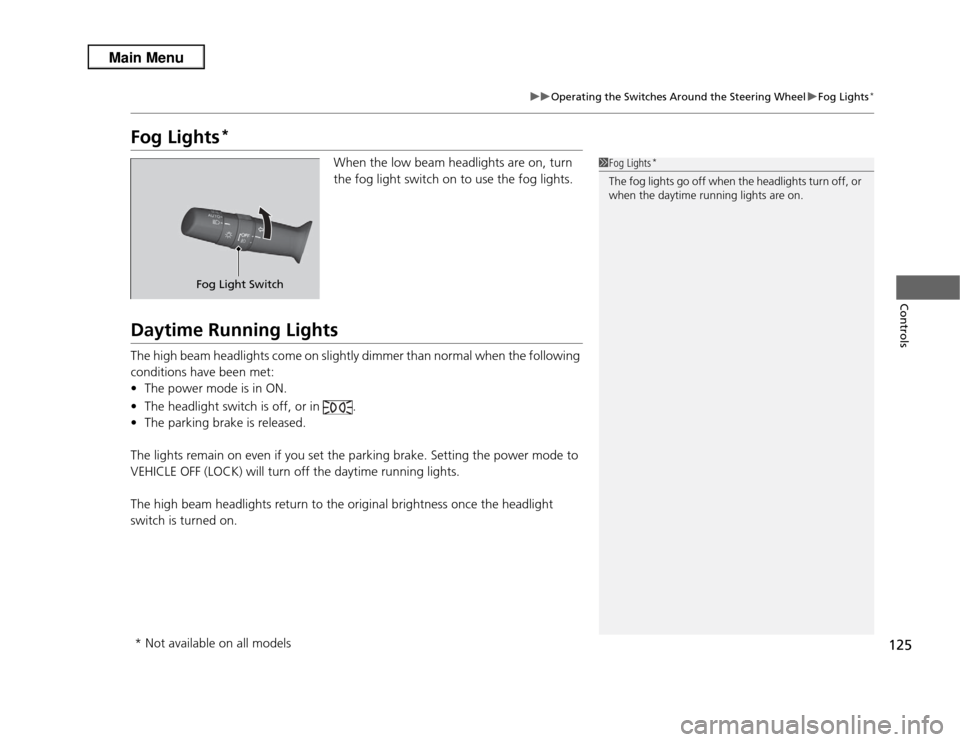
125
uuOperating the Switches Around the Steering Wheel uFog Lights
*
Controls
Fog Lights
*
When the low beam headlights are on, turn
the fog light switch on to use the fog lights.
Daytime Running LightsThe high beam headlights come on slightly dimmer than normal when the following
conditions have been met:
• The power mode is in ON.
• The headlight switch is off, or in .
• The parking brake is released.
The lights remain on even if you set the parking brake. Setting the power mode to
VEHICLE OFF (LOCK) will turn off the daytime running lights.
The high beam headlights return to the original brightness once the headlight
switch is turned on.
1 Fog Lights
*
The fog lights go off when the headlights turn off, or
when the daytime running lights are on.
Fog Light Switch
* Not available on all models
Page 129 of 364

128
uuOperating the Switches Around the Steering Wheel uBrightness Control
Controls
Brightness Control
When the power mode is in ON, you can use
the brightness control knob to adjust
instrument panel brightness.
Brighten: Turn the knob to the right.
Dim: Turn the knob to the left.
You will hear a beep when the brightness
reaches minimum or maximum. The multi-
information display will return to its original
state several seconds after you adjust the
brightness.■
Brightness level indicator
The brightness level is shown on the multi-
information display while you are adjusting it.
1 Brightness Control
Instrument panel brightness varies, depending on
whether the exterior lights are on or off. The
instrument panel dims to reduce glare when they are
on.
When it is bright outside and the headlight
integration with the wiper is activated, the
instrument panel brightness does not change.
Pressing the (SEL/RESET) knob switches the
display.
If you turn the knob to the right until the brightness
display is up to max, a beep sound. This cancels the
reduced instrument panel brightness when the
exterior lights are on.
Control Knob
Page 162 of 364
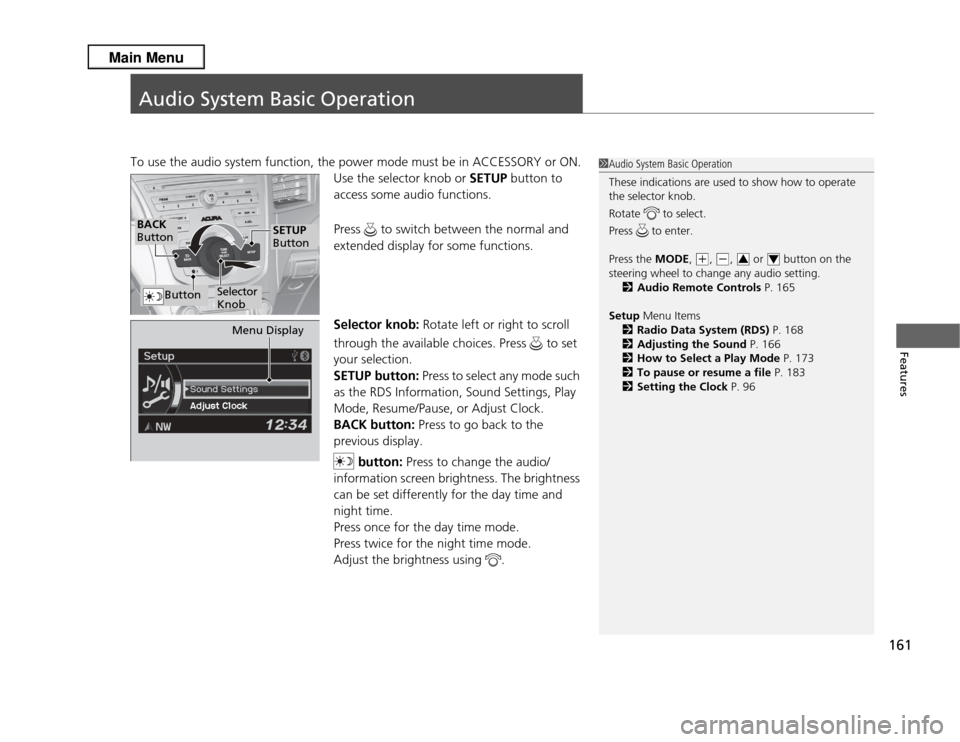
161Features
Audio System Basic OperationTo use the audio system function, the power mode must be in ACCESSORY or ON.Use the selector knob or SETUP button to
access some audio functions.
Press to switch between the normal and
extended display for some functions.
Selector knob: Rotate left or right to scroll
through the available choices. Press to set
your selection.
SETUP button: Press to select any mode such
as the RDS Information, Sound Settings, Play
Mode, Resume/Pause, or Adjust Clock.
BACK button: Press to go back to the
previous display.
button: Press to change the audio/
information screen brightness. The brightness
can be set differently for the day time and
night time.
Press once for the day time mode.
Press twice for the night time mode.
Adjust the brightness using .
1 Audio System Basic Operation
These indications are used to show how to operate
the selector knob.
Rotate to select.
Press to enter.
Press the MODE,
(+
, (-
, or button on the
steering wheel to change any audio setting. 2 Audio Remote Controls P. 165
Setup Menu Items
2 Radio Data System (RDS) P. 168
2 Adjusting the Sound P. 166
2 How to Select a Play Mode P. 173
2 To pause or resume a file P. 183
2 Setting the Clock P. 963
4
BACK
Button
Selector
Knob
SETUP
Button
Button
Menu Display
Page 187 of 364
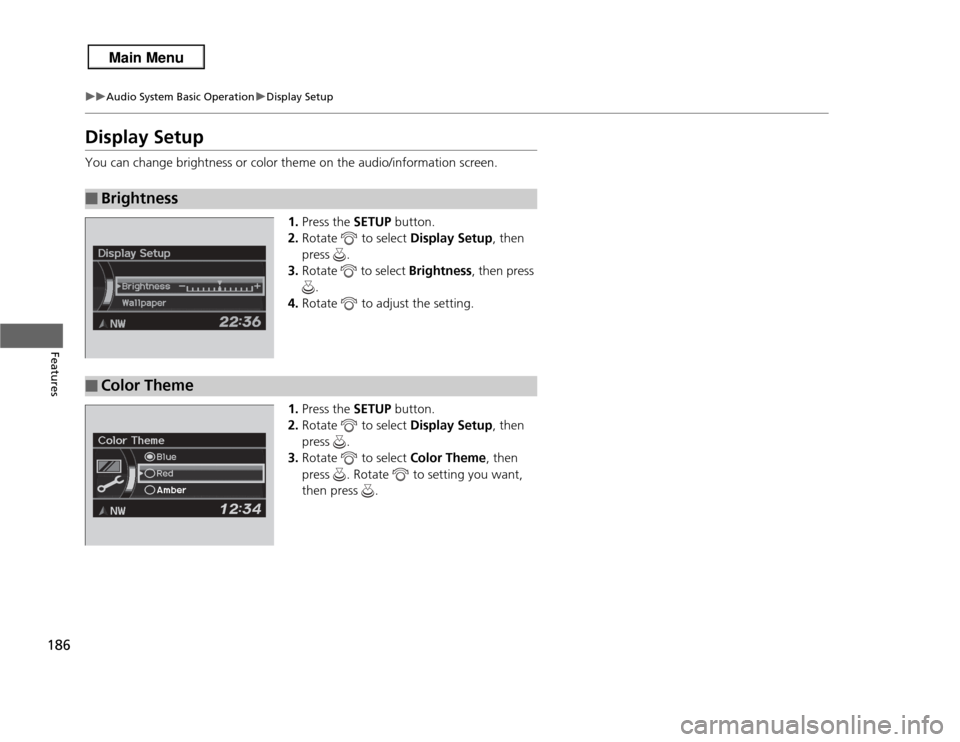
186
uuAudio System Basic Operation uDisplay Setup
Features
Display SetupYou can change brightness or color theme on the audio/information screen.
1.Press the SETUP button.
2. Rotate to select Display Setup, then
press .
3. Rotate to select Brightness, then press
.
4. Rotate to adjust the setting.
1. Press the SETUP button.
2. Rotate to select Display Setup, then
press .
3. Rotate to select Color Theme, then
press . Rotate to setting you want,
then press .■
Brightness
■
Color Theme
Page 326 of 364
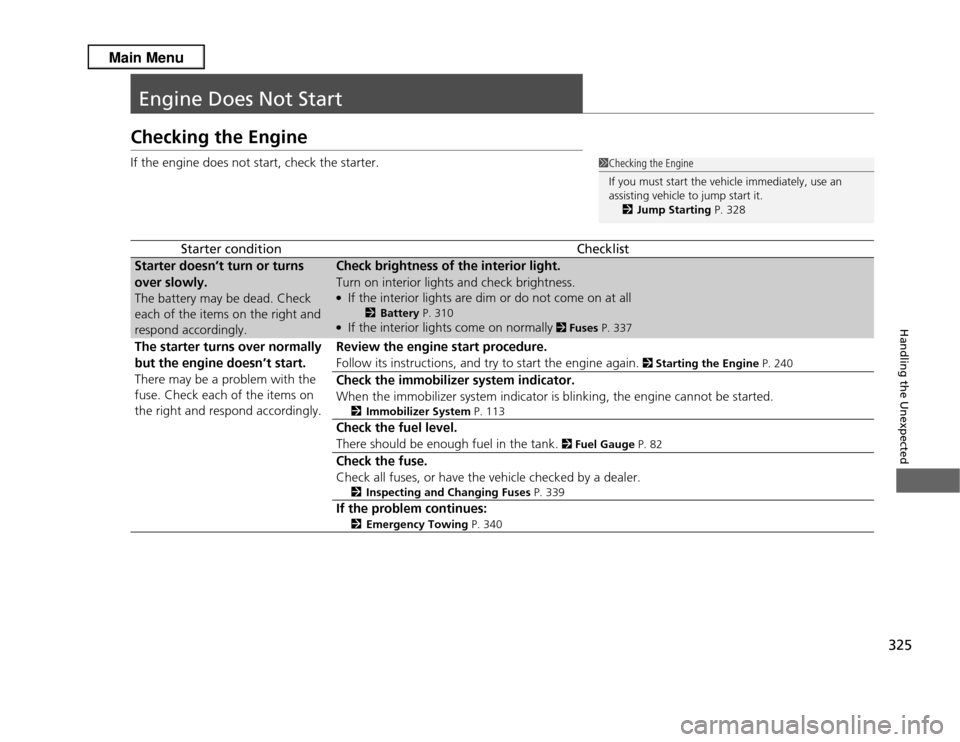
325Handling the Unexpected
Engine Does Not StartChecking the EngineIf the engine does not start, check the starter.
Starter condition
Checklist
Starter doesn’t turn or turns
over slowly.
The battery may be dead. Check
each of the items on the right and
respond accordingly.
Check brightness of the interior light.
Turn on interior lights and check brightness.●If the interior lights are dim or do not come on at all
2Battery P. 310
●If the interior lights come on normally
2 Fuses P. 337
The starter turns over normally
but the engine doesn’t start.
There may be a problem with the
fuse. Check each of the items on
the right and respond accordingly.
Review the engine start procedure.
Follow its instructions, and try to start the engine again.
2 Starting the Engine P. 240
Check the immobilizer system indicator.
When the immobilizer system indicator is blinking, the engine cannot be started.
2Immobilizer System P. 113
Check the fuel level.
There should be enough fuel in the tank.
2 Fuel Gauge P. 82
Check the fuse.
Check all fuses, or have the vehicle checked by a dealer.
2Inspecting and Changing Fuses P. 339
If the problem continues:
2Emergency Towing P. 340
1Checking the Engine
If you must start the vehicle immediately, use an
assisting vehicle to jump start it.
2 Jump Starting P. 328
Page 357 of 364
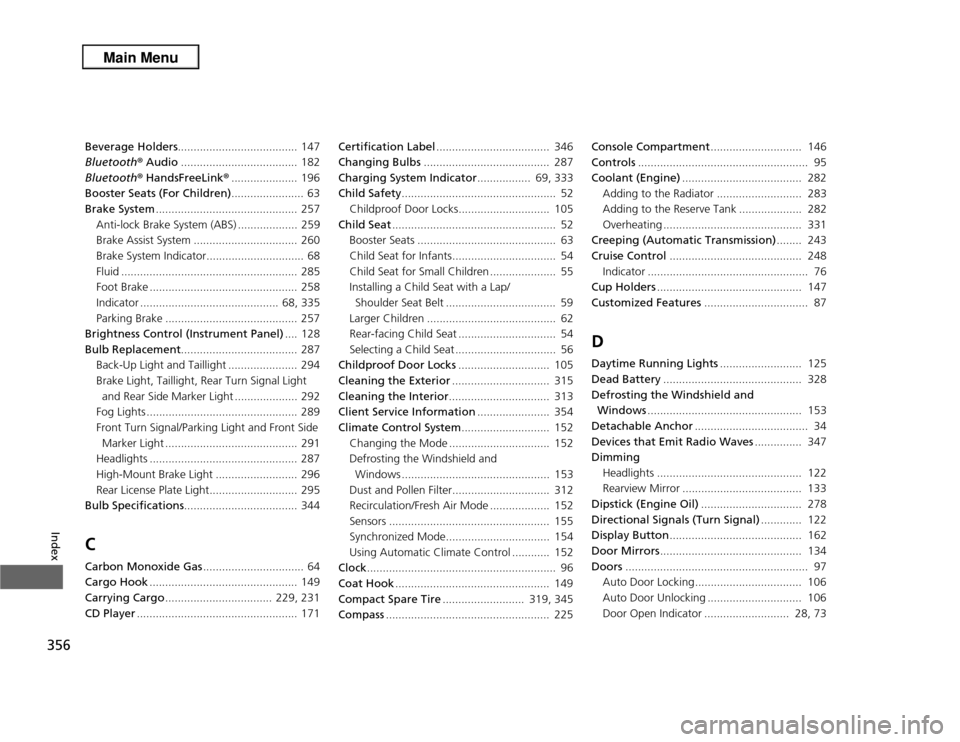
356Index
Beverage Holders...................................... 147
Bluetooth ® Audio ..................................... 182
Bluetooth ® HandsFreeLink ®..................... 196
Booster Seats (For Children) ....................... 63
Brake System ............................................. 257
Anti-lock Brake System (ABS) ................... 259
Brake Assist System ................................. 260
Brake System Indicator............................... 68
Fluid ........................................................ 285
Foot Brake ............................................... 258
Indicator ............................................ 68, 335
Parking Brake .......................................... 257
Brightness Control (Instrument Panel) .... 128
Bulb Replacement ..................................... 287
Back-Up Light and Taillight ...................... 294
Brake Light, Taillight, Rear Turn Signal Light
and Rear Side Marker Light .................... 292
Fog Lights ................................................ 289
Front Turn Signal/Parking Light and Front Side
Marker Light .......................................... 291
Headlights ............................................... 287
High-Mount Brake Light .......................... 296
Rear License Plate Light............................ 295
Bulb Specifications .................................... 344CCarbon Monoxide Gas ................................ 64
Cargo Hook ............................................... 149
Carrying Cargo .................................. 229, 231
CD Player ................................................... 171 Certification Label
.................................... 346
Changing Bulbs ........................................ 287
Charging System Indicator ................. 69, 333
Child Safety ................................................. 52
Childproof Door Locks............................. 105
Child Seat .................................................... 52
Booster Seats ............................................ 63
Child Seat for Infants................................. 54
Child Seat for Small Children ..................... 55
Installing a Child Seat with a Lap/
Shoulder Seat Belt ................................... 59
Larger Children ......................................... 62
Rear-facing Child Seat ............................... 54
Selecting a Child Seat ................................ 56
Childproof Door Locks ............................. 105
Cleaning the Exterior ............................... 315
Cleaning the Interior ................................ 313
Client Service Information ....................... 354
Climate Control System ............................ 152
Changing the Mode ................................ 152
Defrosting the Windshield and Windows ............................................... 153
Dust and Pollen Filter............................... 312
Recirculation/Fresh Air Mode ..... .............. 152
Sensors ................................................... 155
Synchronized Mode................................. 154
Using Automatic Climate Control ............ 152
Clock ............................................................ 96
Coat Hook ................................................. 149
Compact Spare Tire .......................... 319, 345
Compass .................................................... 225 Console Compartment
............................. 146
Controls ...................................................... 95
Coolant (Engine) ...................................... 282
Adding to the Radiator ...... ..................... 283
Adding to the Reserve Tank .................... 282
Overheating ............................................ 331
Creeping (Automatic Transmission) ........ 243
Cruise Control .......................................... 248
Indicator ................................................... 76
Cup Holders .............................................. 147
Customized Features ................................. 87
DDaytime Running Lights .......................... 125
Dead Battery ............................................ 328
Defrosting the Windshield and Windows ................................................. 153
Detachable Anchor .................................... 34
Devices that Emit Radio Waves ............... 347
Dimming
Headlights .............................................. 122
Rearview Mirror ...................................... 133
Dipstick (Engine Oil) ................................ 278
Directional Signals (Turn Signal) ............. 122
Display Button .......................................... 162
Door Mirrors ............................................. 134
Doors .......................................................... 97
Auto Door Locking.................................. 106
Auto Door Unlocking .............................. 106
Door Open Indicator ........................... 28, 73