clock reset Acura RDX 2013 Owner's Manual
[x] Cancel search | Manufacturer: ACURA, Model Year: 2013, Model line: RDX, Model: Acura RDX 2013Pages: 364, PDF Size: 12.54 MB
Page 10 of 364
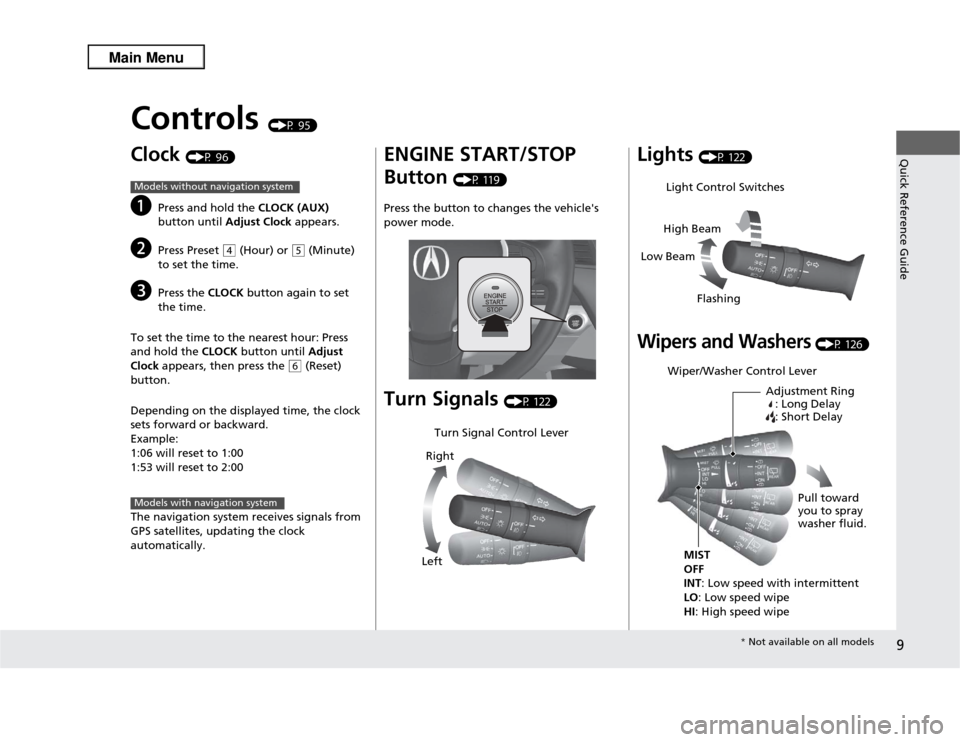
9Quick Reference Guide
Controls
(P 95)
Clock
(P 96)
a
Press and hold the CLOCK (AUX)
button until Adjust Clock appears.
b
Press Preset
(4
(Hour) or
(5
(Minute)
to set the time.
c
Press the CLOCK button again to set
the time.
To set the time to the nearest hour: Press
and hold the CLOCK button until Adjust
Clock appears, then press the
(6
(Reset)
button.
Depending on the displayed time, the clock
sets forward or backward.
Example:
1:06 will reset to 1:00
1:53 will reset to 2:00
The navigation system receives signals from
GPS satellites, updating the clock
automatically.
Models without navigation systemModels with navigation system
ENGINE START/STOP
Button
(P 119)
Press the button to changes the vehicle's
power mode.
Turn Signals
(P 122)
Turn Signal Control Lever
Right
Left
Lights
(P 122)
Wipers and Washers
(P 126)
Light Control Switches
Low Beam High Beam
FlashingWiper/Washer Control Lever Adjustment Ring: Long Delay
: Short Delay
MIST
OFF
INT : Low speed with intermittent
LO : Low speed wipe
HI : High speed wipe Pull toward
you to spray
washer fluid.
*
Not available on all models
Page 97 of 364
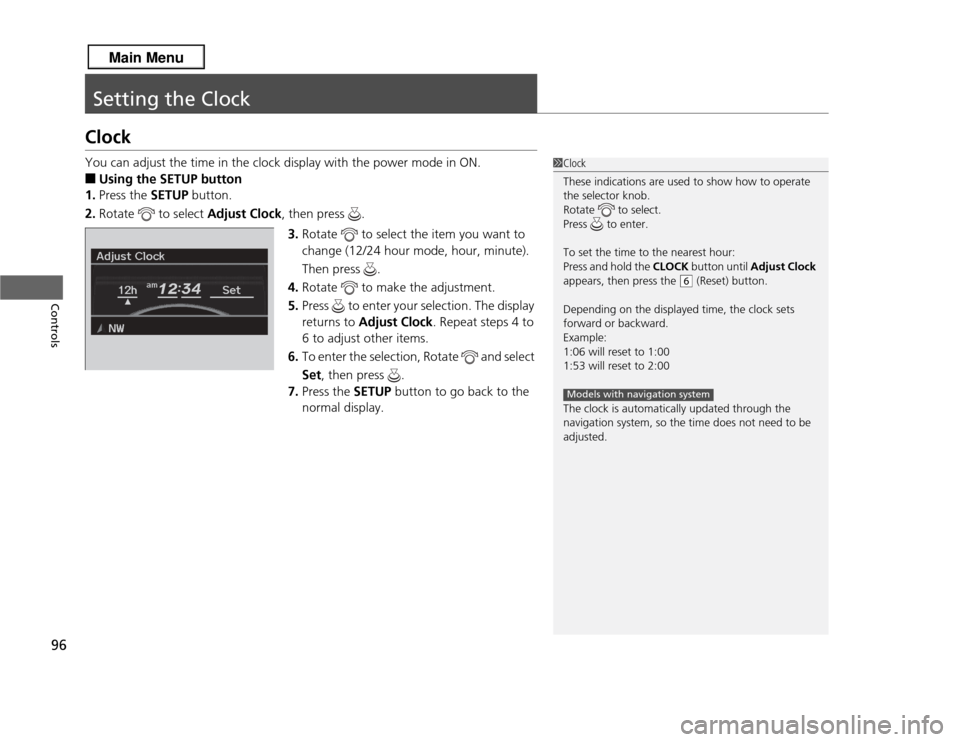
96Controls
Setting the ClockClockYou can adjust the time in the clock display with the power mode in ON.■
Using the SETUP button
1. Press the SETUP button.
2. Rotate to select Adjust Clock, then press .
3. Rotate to select the item you want to
change (12/24 hour mode, hour, minute).
Then press .
4. Rotate to make the adjustment.
5. Press to enter your selection. The display
returns to Adjust Clock. Repeat steps 4 to
6 to adjust other items.
6. To enter the selection, Rotate and select
Set , then press .
7. Press the SETUP button to go back to the
normal display.
1 Clock
These indications are used to show how to operate
the selector knob.
Rotate to select.
Press to enter.
To set the time to the nearest hour:
Press and hold the CLOCK button until Adjust Clock
appears, then press the
( 6
(Reset) button.
Depending on the displayed time, the clock sets
forward or backward.
Example:
1:06 will reset to 1:00
1:53 will reset to 2:00
The clock is automatically updated through the
navigation system, so the time does not need to be
adjusted.
Models with navigation system
Page 311 of 364
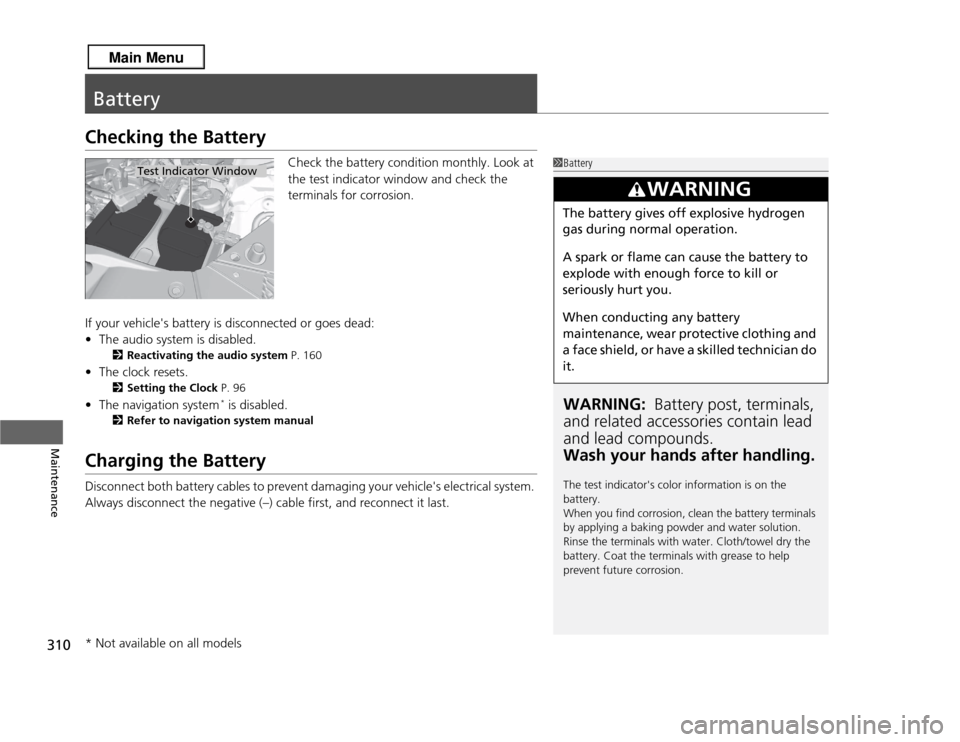
310Maintenance
BatteryChecking the Battery
Check the battery condition monthly. Look at
the test indicator window and check the
terminals for corrosion.
If your vehicle's battery is disconnected or goes dead:
• The audio system is disabled.
2 Reactivating the audio system P. 160
•The clock resets.
2 Setting the Clock P. 96
•The navigation system
* is disabled.
2 Refer to navigation system manual
Charging the BatteryDisconnect both battery cables to prevent damaging your vehicle's electrical system.
Always disconnect the negative (–) cab le first, and reconnect it last.
1BatteryWARNING: Battery post, terminals,
and related accessories contain lead
and lead compounds.
Wash your hands after handling.The test indicator's color information is on the
battery.
When you find corrosion, clean the battery terminals
by applying a baking powder and water solution.
Rinse the terminals with water. Cloth/towel dry the
battery. Coat the terminals with grease to help
prevent future corrosion.
3
WARNING
The battery gives off explosive hydrogen
gas during normal operation.
A spark or flame can cause the battery to
explode with enough force to kill or
seriously hurt you.
When conducting any battery
maintenance, wear protective clothing and
a face shield, or have a skilled technician do
it.
Test Indicator Window
* Not available on all models
Page 361 of 364
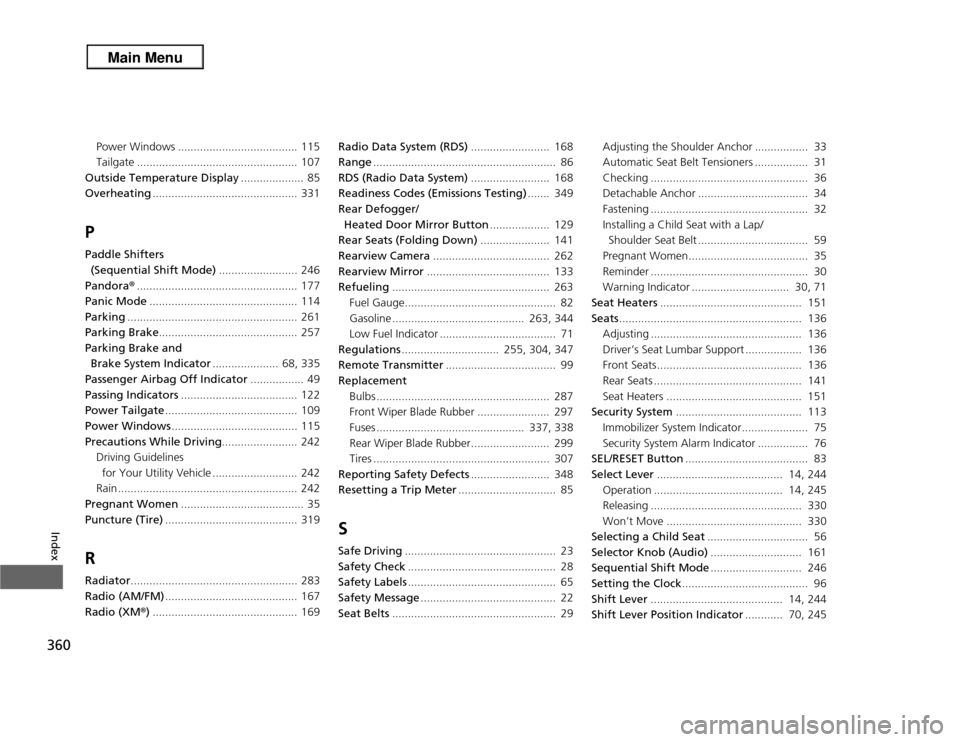
360Index
Power Windows ...................................... 115
Tailgate ................................................... 107
Outside Temperature Display .................... 85
Overheating .............................................. 331PPaddle Shifters
(Sequential Shift Mode) ......................... 246
Pandora ®................................................... 177
Panic Mode ............................................... 114
Parking ...................................................... 261
Parking Brake ............................................ 257
Parking Brake and Brake System Indicator ..................... 68, 335
Passenger Airbag Off Indicator ................. 49
Passing Indicators ..................................... 122
Power Tailgate .......................................... 109
Power Windows ........................................ 115
Precautions While Driving ........................ 242
Driving Guidelines
for Your Utility Vehicle ........................... 242
Rain ......................................................... 242
Pregnant Women ....................................... 35
Puncture (Tire) .......................................... 319RRadiator..................................................... 283
Radio (AM/FM) .......................................... 167
Radio (XM ®) .............................................. 169 Radio Data System (RDS)
......................... 168
Range .......................................................... 86
RDS (Radio Data System) ......................... 168
Readiness Codes (Emissions Testing) ....... 349
Rear Defogger/ Heated Door Mirror Button ................... 129
Rear Seats (Folding Down) ...................... 141
Rearview Camera ..................................... 262
Rearview Mirror ....................................... 133
Refueling .................................................. 263
Fuel Gauge................................................ 82
Gasoline .......................................... 263, 344
Low Fuel Indicator ..................................... 71
Regulations ............................... 255, 304, 347
Remote Transmitter ................................... 99
Replacement
Bulbs ....................................................... 287
Front Wiper Blade Rubber ....................... 297
Fuses ............................................... 337, 338
Rear Wiper Blade Rubber......................... 299
Tires ........................................................ 307
Reporting Safety Defects ......................... 348
Resetting a Trip Meter ............................... 85
SSafe Driving................................................ 23
Safety Check ............................................... 28
Safety Labels ............................................... 65
Safety Message ........................................... 22
Seat Belts .................................................... 29 Adjusting the Shoulder Anchor ................. 33
Automatic Seat Belt Tensioners ................. 31
Checking .................................................. 36
Detachable Anchor ................................... 34
Fastening .................................................. 32
Installing a Child Seat with a Lap/
Shoulder Seat Belt ................................... 59
Pregnant Women...................................... 35
Reminder .................................................. 30
Warning Indicator ............................... 30, 71
Seat Heaters ............................................. 151
Seats .......................................................... 136
Adjusting ................................................ 136
Driver’s Seat Lumbar Support .................. 136
Front Seats.............................................. 136
Rear Seats ............................................... 141
Seat Heaters ........................................... 151
Security System ........................................ 113
Immobilizer System Indicator..................... 75
Security System Alarm Indicator ................ 76
SEL/RESET Button ....................................... 83
Select Lever ........................................ 14, 244
Operation ......................................... 14, 245
Releasing ................................................ 330
Won’t Move ........................................... 330
Selecting a Child Seat ................................ 56
Selector Knob (Audio) ............................. 161
Sequential Shift Mode ............................. 246
Setting the Clock ........................................ 96
Shift Lever .......................................... 14, 244
Shift Lever Position Indicator ............ 70, 245