maintenance Acura RDX 2013 Owner's Manual
[x] Cancel search | Manufacturer: ACURA, Model Year: 2013, Model line: RDX, Model: Acura RDX 2013Pages: 364, PDF Size: 12.54 MB
Page 1 of 364
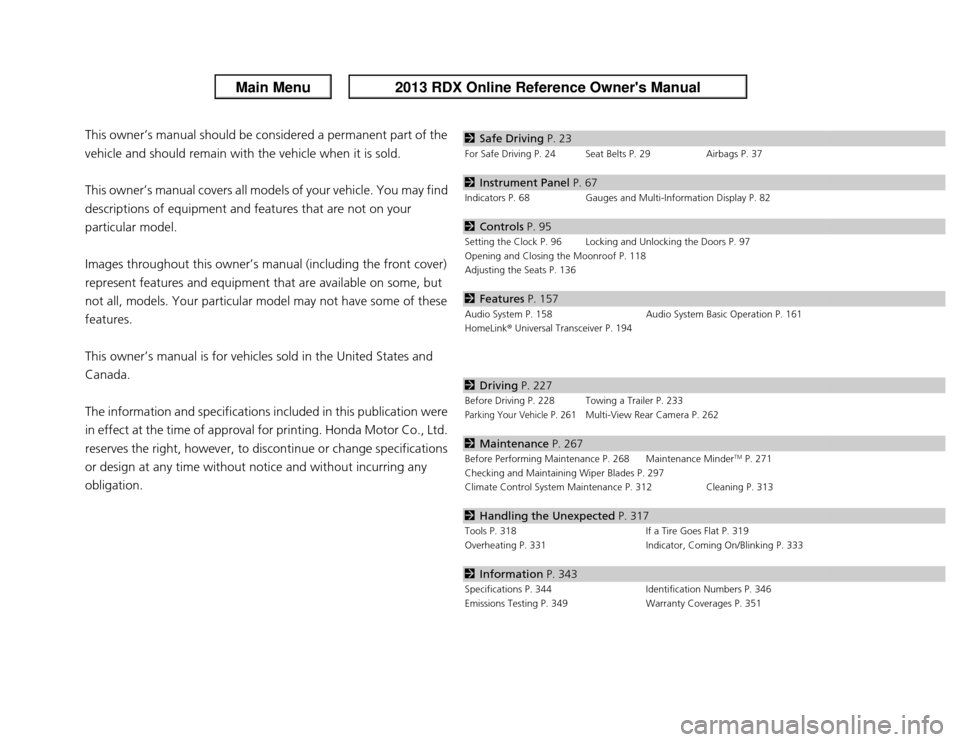
ContentsThis owner’s manual should be considered a permanent part of the
vehicle and should remain with the vehicle when it is sold.
This owner’s manual covers all models of your vehicle. You may find
descriptions of equipment and features that are not on your
particular model.
Images throughout this owner’s manual (including the front cover)
represent features and equipment that are available on some, but
not all, models. Your particular model may not have some of these
features.
This owner’s manual is for vehicles sold in the United States and
Canada.
The information and specifications included in this publication were
in effect at the time of approval for printing. Honda Motor Co., Ltd.
reserves the right, however, to discontinue or change specifications
or design at any time without notice and without incurring any
obligation.
2Safe Driving P. 23For Safe Driving P. 24 Seat Belts P. 29 Airbags P. 372Instrument Panel P. 67Indicators P. 68 Gauges and Multi-Information Display P. 822Controls P. 95Setting the Clock P. 96 Locking and Unlocking the Doors P. 97
Opening and Closing the Moonroof P. 118
Adjusting the Seats P. 1362Features P. 157Audio System P. 158 Audio System Basic Operation P. 161
HomeLink ® Universal Transceiver P. 1942 Driving P. 227Before Driving P. 228 Towing a Trailer P. 233Parking Your Vehicle P. 261
Multi-View Rear Camera P. 262
2Maintenance P. 267Before Performing Maintenance P. 268 Maintenance Minder
TM P. 271
Checking and Maintaining Wiper Blades P. 297
Climate Control System Maintenance P. 312 Cleaning P. 313
2 Handling the Unexpected P. 317Tools P. 318 If a Tire Goes Flat P. 319
Overheating P. 331 Indicator, Coming On/Blinking P. 3332Information P. 343Specifications P. 344 Identification Numbers P. 346
Emissions Testing P. 349 Warranty Coverages P. 351
Page 2 of 364
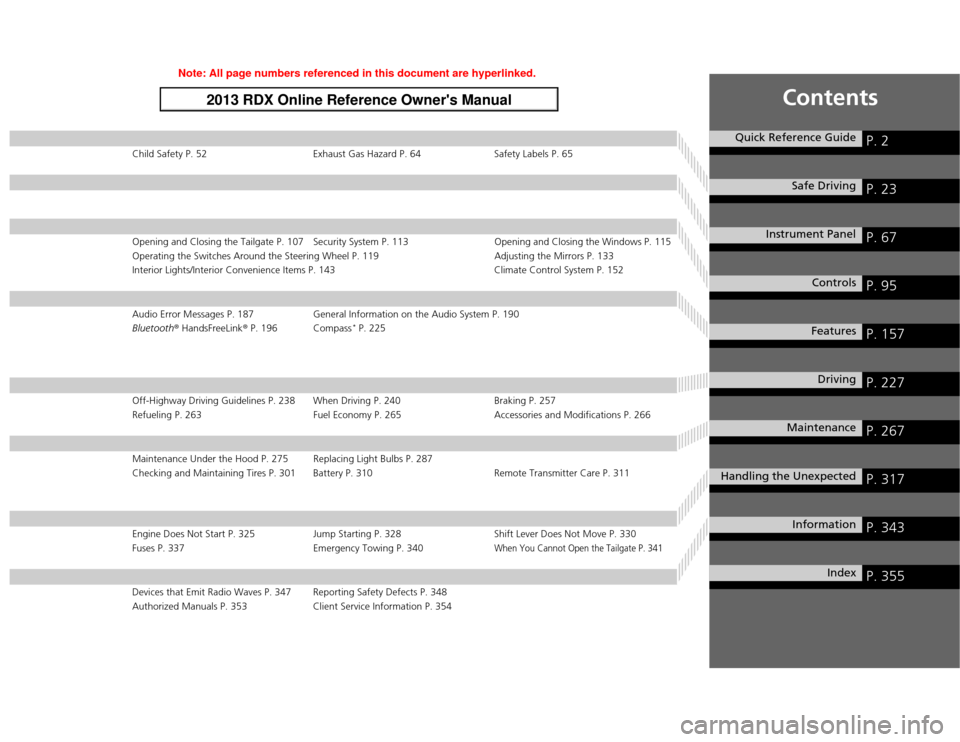
Contents
Child Safety P. 52Exhaust Gas Hazard P. 64 Safety Labels P. 65Opening and Closing the Tailgate P. 107 Security System P. 113 Opening and Closing the Windows P. 115
Operating the Switches Around the Steering Wheel P. 119 Adjusting the Mirrors P. 133
Interior Lights/Interior Convenience Items P. 143 Climate Control System P. 152Audio Error Messages P. 187General Information on the Audio System P. 190
Bluetooth ® HandsFreeLink ® P. 196 Compass
* P. 225
Off-Highway Driving Guidelines P. 238 When Driving P. 240 Braking P. 257
Refueling P. 263 Fuel Economy P. 265Accessories and Modifications P. 266Maintenance Under the Hood P. 275 Replacing Light Bulbs P. 287
Checking and Maintaining Tires P. 301 Battery P. 310 Remote Transmitter Care P. 311Engine Does Not Start P. 325Jump Starting P. 328 Shift Lever Does Not Move P. 330
Fuses P. 337 Emergency Towing P. 340
When You Cannot Open the Tailgate P. 341
Devices that Emit Radio Waves P. 347 Reporting Safety Defects P. 348
Authorized Manuals P. 353 Client Service Information P. 354
Quick Reference Guide
P. 2
Safe Driving
P. 23
Instrument Panel
P. 67
Controls
P. 95
Features
P. 157
Driving
P. 227
Maintenance
P. 267
Handling the Unexpected
P. 317
Information
P. 343
Index
P. 355
Page 7 of 364
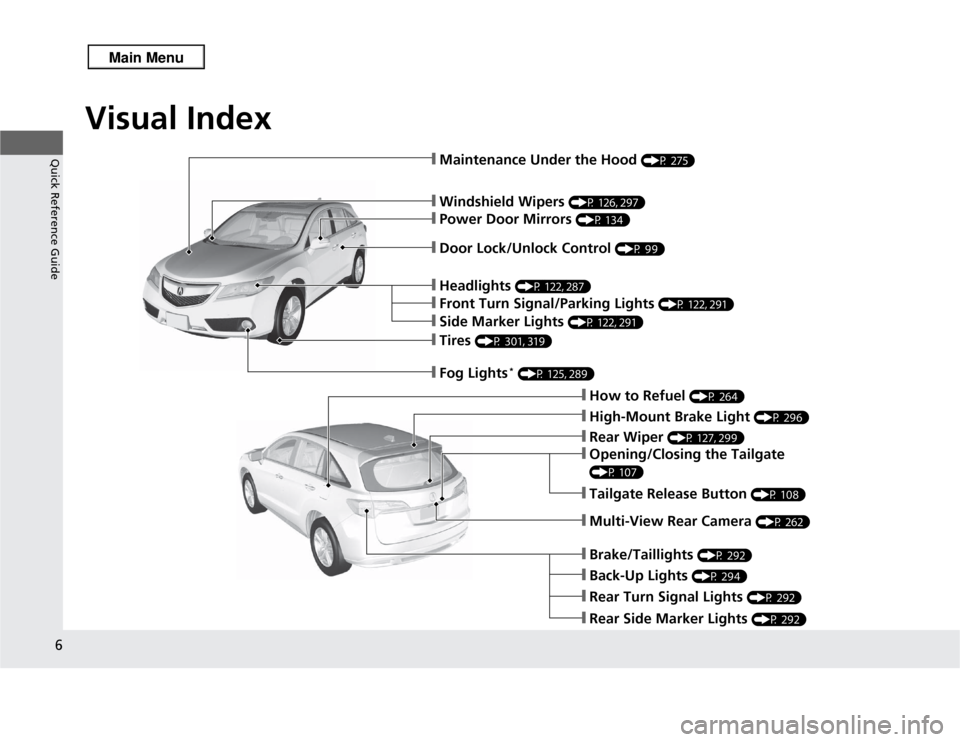
Visual Index
6Quick Reference Guide
❙Windshield Wipers
(P 126, 297)
❙Door Lock/Unlock Control
(P 99)
❙How to Refuel
(P 264)
❙High-Mount Brake Light
(P 296)
❙Opening/Closing the Tailgate (P 107)❙Rear Wiper
(P 127, 299)
❙Back-Up Lights
(P 294)
❙Brake/Taillights
(P 292)
❙Rear Turn Signal Lights
(P 292)
❙Rear Side Marker Lights
(P 292)
❙Power Door Mirrors
(P 134)
❙Maintenance Under the Hood
(P 275)
❙Fog Lights
* (P 125, 289)
❙Multi-View Rear Camera
(P 262)
❙Front Turn Signal/Parking Lights
(P 122, 291)
❙Side Marker Lights
(P 122, 291)
❙Tires
(P 301, 319)
❙Headlights
(P 122, 287)
❙Tailgate Release Button
(P 108)
Page 17 of 364
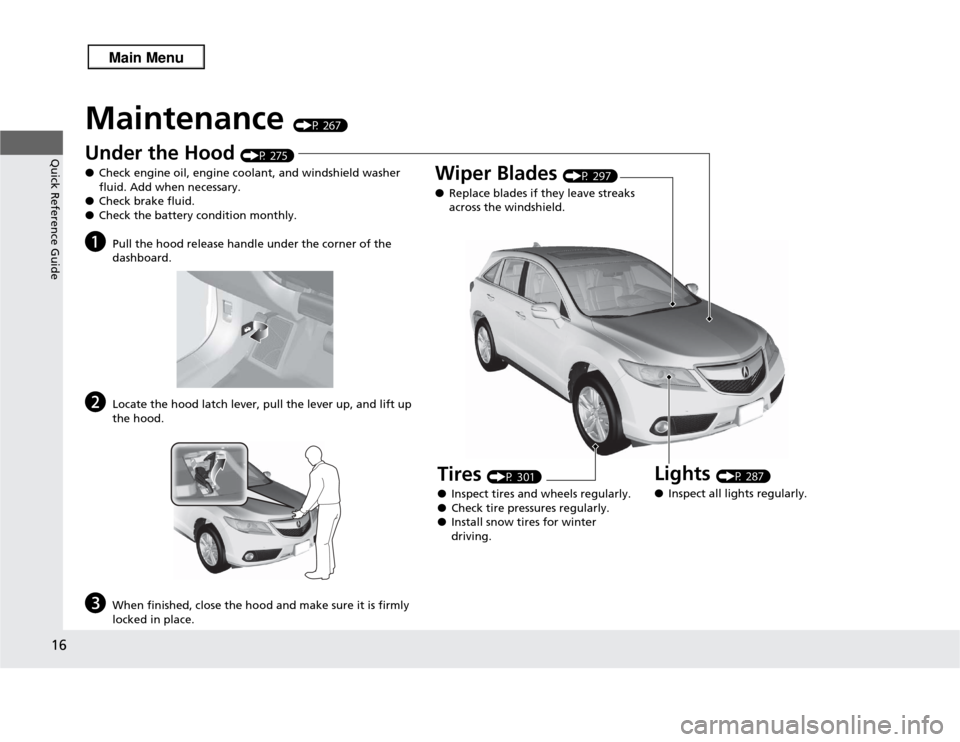
16Quick Reference Guide
Maintenance
(P 267)
Under the Hood
(P 275)
● Check engine oil, engine coolant, and windshield washer
fluid. Add when necessary.
● Check brake fluid.
● Check the battery condition monthly.
a
Pull the hood release handle under the corner of the
dashboard.
b
Locate the hood latch lever, pull the lever up, and lift up
the hood.
c
When finished, close the hood and make sure it is firmly
locked in place.
Lights
(P 287)
● Inspect all lights regularly.
Wiper Blades
(P 297)
● Replace blades if they leave streaks
across the windshield.
Tires
(P 301)
● Inspect tires and wheels regularly.
● Check tire pressures regularly.
● Install snow tires for winter
driving.
Page 26 of 364
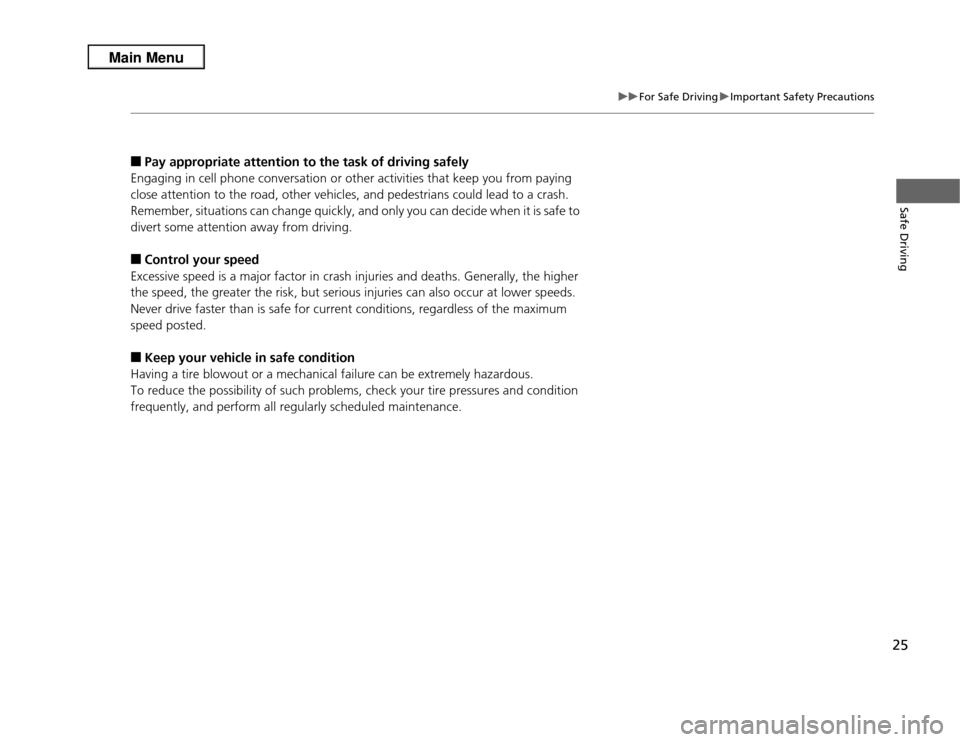
25
uuFor Safe Driving uImportant Safety Precautions
Safe Driving
■
Pay appropriate attention to the task of driving safely
Engaging in cell phone conversation or other activities that keep you from paying
close attention to the road, other vehicles, and pedestrians could lead to a crash.
Remember, situations can change quickly, and only you can decide when it is safe to
divert some attention away from driving.
■
Control your speed
Excessive speed is a major factor in crash injuries and deaths. Generally, the higher
the speed, the greater the risk, but serious injuries can also occur at lower speeds.
Never drive faster than is safe for current conditions, regardless of the maximum
speed posted.
■
Keep your vehicle in safe condition
Having a tire blowout or a mechanical failure can be extremely hazardous.
To reduce the possibility of such problems, check your tire pressures and condition
frequently, and perform all regularly scheduled maintenance.
Page 52 of 364
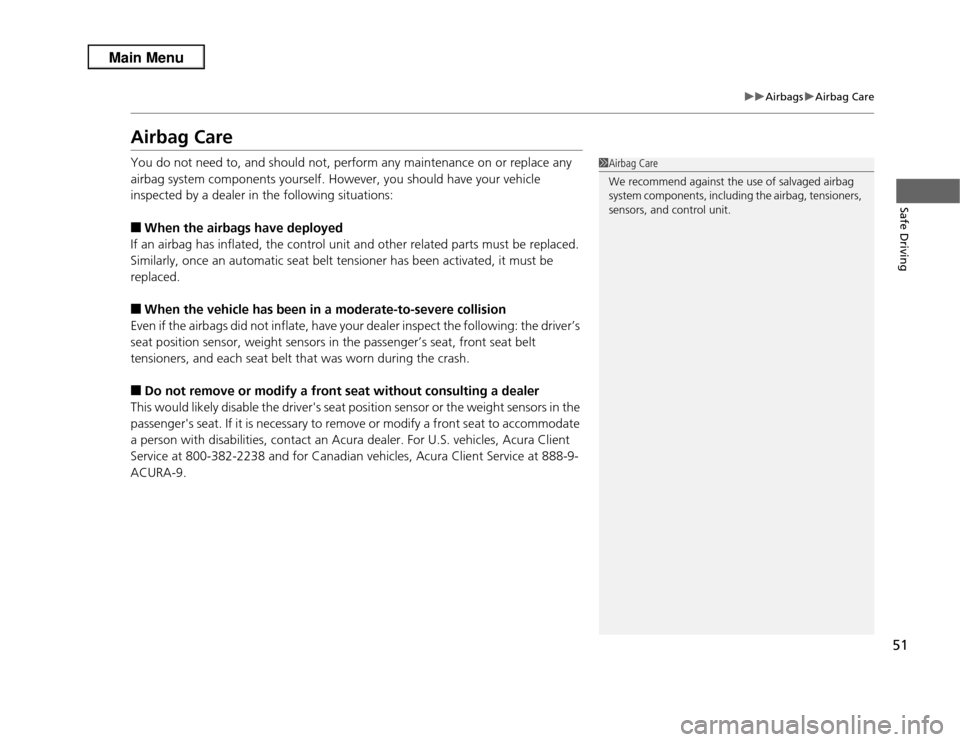
51
uuAirbags uAirbag Care
Safe Driving
Airbag CareYou do not need to, and should not, perform any maintenance on or replace any
airbag system components yourself. However, you should have your vehicle
inspected by a dealer in the following situations:■
When the airbags have deployed
If an airbag has inflated, the control unit and other related parts must be replaced.
Similarly, once an automatic seat belt tensioner has been activated, it must be
replaced.
■
When the vehicle has been in a moderate-to-severe collision
Even if the airbags did not inflate, have your dealer inspect the following: the driver’s
seat position sensor, weight sensors in the passenger’s seat, front seat belt
tensioners, and each seat belt that was worn during the crash.
■
Do not remove or modify a front seat without consulting a dealer
This would likely disable the driver's seat position sensor or the weight sensors in the
passenger's seat. If it is necessary to remove or modify a front seat to accommodate
a person with disabilities, contact an Acura dealer. For U.S. vehicles, Acura Client
Service at 800-382-2238 and for Canadian vehicles, Acura Client Service at 888-9-
ACURA-9.
1 Airbag Care
We recommend against the use of salvaged airbag
system components, including the airbag, tensioners,
sensors, and control unit.
Page 80 of 364
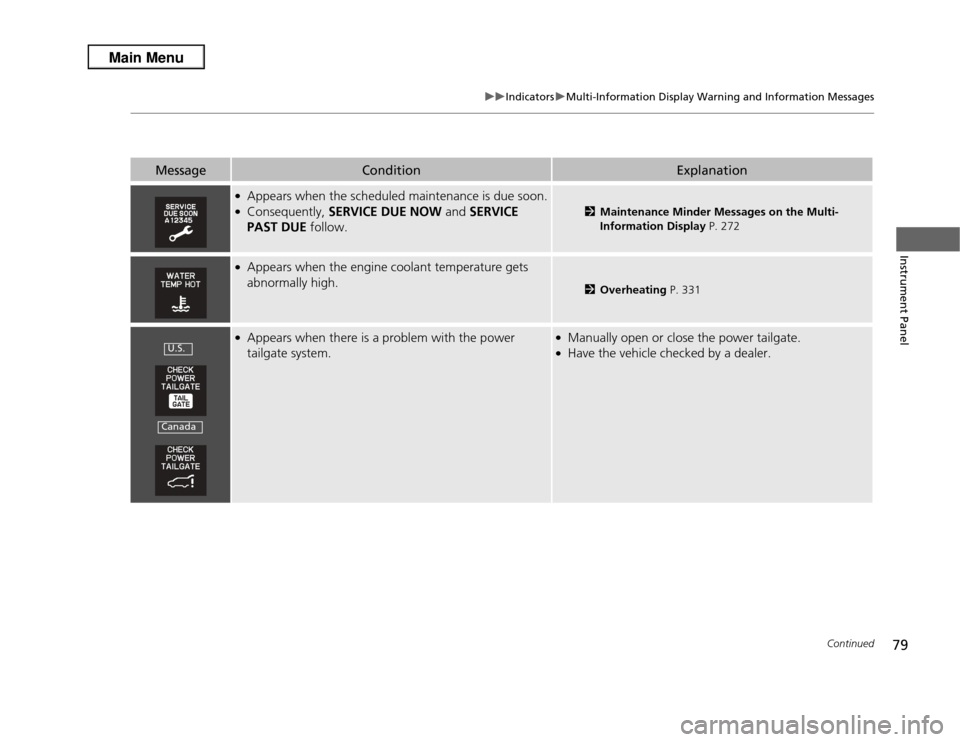
79
uuIndicators uMulti-Information Display Warning and Information Messages
Continued
Instrument Panel
Message
Condition
Explanation
●Appears when the scheduled maintenance is due soon.●Consequently, SERVICE DUE NOW and SERVICE
PAST DUE follow.
2Maintenance Minder Messages on the Multi-
Information Display P. 272
●Appears when the engine coolant temperature gets
abnormally high.
2Overheating P. 331
●Appears when there is a problem with the power
tailgate system.
●Manually open or close the power tailgate.●Have the vehicle checked by a dealer.
U.S.Canada
Page 87 of 364
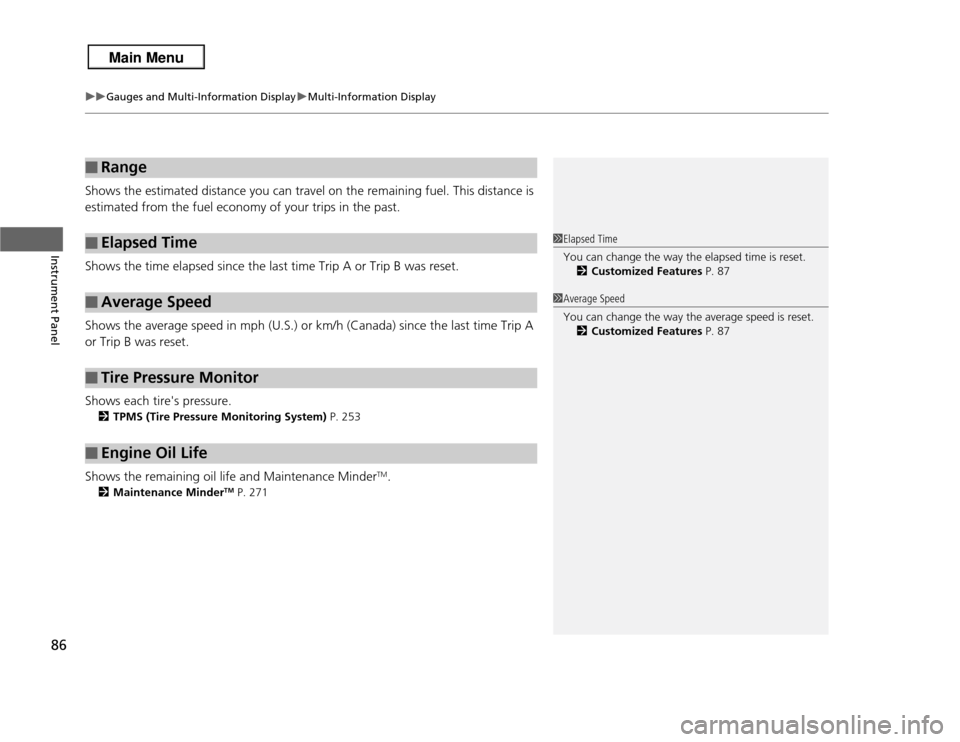
uuGauges and Multi-Information Display uMulti-Information Display
86Instrument Panel
Shows the estimated distance you can travel on the remaining fuel. This distance is
estimated from the fuel economy of your trips in the past.
Shows the time elapsed since the last time Trip A or Trip B was reset.
Shows the average speed in mph (U.S.) or km/h (Canada) since the last time Trip A
or Trip B was reset.
Shows each tire's pressure.
2 TPMS (Tire Pressure Monitoring System) P. 253
Shows the remaining oil life and Maintenance Minder
TM.
2Maintenance Minder
TM P. 271
■
Range
■
Elapsed Time
■
Average Speed
■
Tire Pressure Monitor
■
Engine Oil Life
1Elapsed Time
You can change the way the elapsed time is reset.
2 Customized Features P. 871Average Speed
You can change the way the average speed is reset.
2 Customized Features P. 87
Page 90 of 364
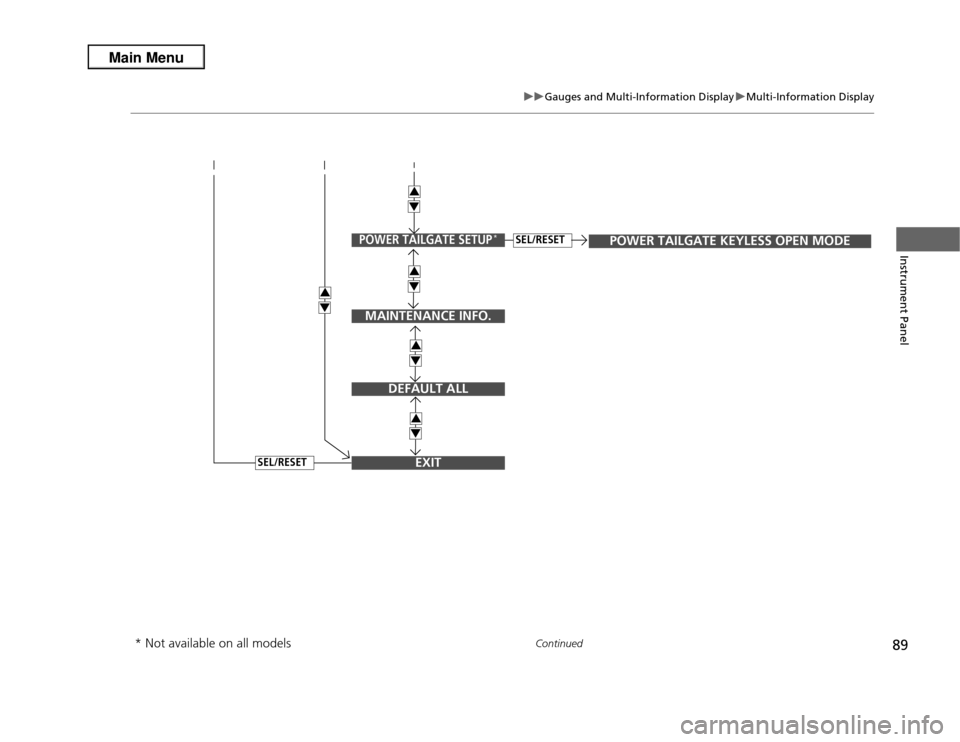
89
uuGauges and Multi-Information Display uMulti-Information Display
Continued
Instrument Panel
EXIT
POWER TAILGATE KEYLESS OPEN MODE
34343434
POWER TAILGATE SETUP
*
MAINTENANCE INFO.
DEFAULT ALL
SEL/RESET
34
SEL/RESET
* Not available on all models
Page 93 of 364
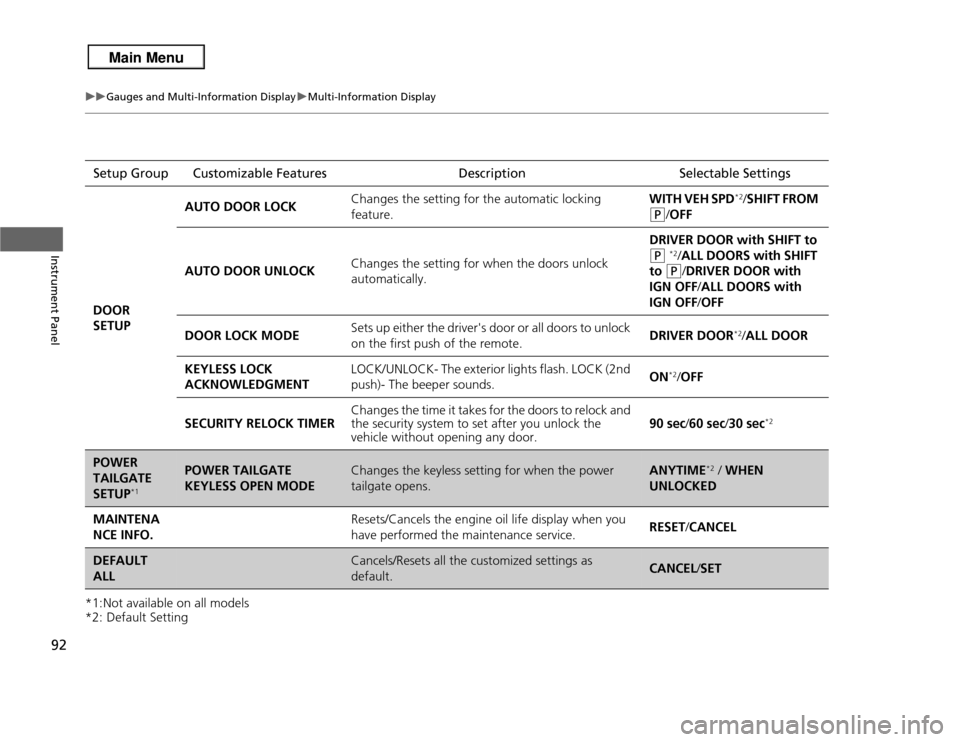
92
uuGauges and Multi-Information Display uMulti-Information Display
Instrument Panel
*1:Not available on all models
*2: Default SettingSetup Group Customizable Features Description Selectable Settings
DOOR
SETUP AUTO DOOR LOCK
Changes the setting for the automatic locking
feature. WITH VEH SPD
*2/
SHIFT FROM
(P
/OFF
AUTO DOOR UNLOCK Changes the setting for when the doors unlock
automatically. DRIVER DOOR with SHIFT to
(P
*2/ALL DOORS with SHIFT
to (P
/DRIVER DOOR with
IGN OFF /ALL DOORS with
IGN OFF /OFF
DOOR LOCK MODE Sets up either the driver's door or all doors to unlock
on the first push of the remote.
DRIVER DOOR
*2/
ALL DOOR
KEYLESS LOCK
ACKNOWLEDGMENT LOCK/UNLOCK- The exterior lights flash. LOCK (2nd
push)- The beeper sounds.
ON
*2/
OFF
SECURITY RELOCK TIMER Changes the time it takes for the doors to relock and
the security system to set after you unlock the
vehicle without opening any door. 90 sec
/60 sec /30 sec
*2
POWER
TAILGATE
SETUP
*1
POWER TAILGATE
KEYLESS OPEN MODE
Changes the keyless setting for when the power
tailgate opens.
ANYTIME
*2 / WHEN
UNLOCKED
MAINTENA
NCE INFO.
Resets/Cancels the engine oil life display when you
have performed the maintenance service.
RESET /CANCEL
DEFAULT
ALL
Cancels/Resets all the customized settings as
default.
CANCEL /SET