settings Acura RDX 2013 Owner's Manual
[x] Cancel search | Manufacturer: ACURA, Model Year: 2013, Model line: RDX, Model: Acura RDX 2013Pages: 364, PDF Size: 12.54 MB
Page 79 of 364

78
uuIndicators uMulti-Information Display Warning and Information Messages
Instrument Panel
Multi-Information Display Warning and Information MessagesThe following messages appear only on the multi-information display. Press the / (information) button to see the message agai n
with the system message indicator on.
Message
Condition
Explanation
●Appears when the fuel fill cap is loose or is not
installed.
2 Tighten Fuel Cap Message P. 334
●Appears when the washer fluid is low.
●Refill washer fluid.
2Refilling Window Washer Fluid P. 286
●Appears while you are customizing the settings and
the shift lever is moved out of
(P
.
2Customized Features P. 87
Canadian models
Page 84 of 364

83
uuGauges and Multi-Information Display uMulti-Information Display
Continued
Instrument Panel
Multi-Information DisplayThe multi-information display shows the odometer, trip meter, outside temperature
indicator, and other gauges. It also displays important messages such as warnings
and other helpful information.
Press the / (information) button or the SEL/RESET button to change the
display.■
Switching the Display
Tire Pressure for Each Tire
Black Screen
Engine Oil Life
Customize Settings
Average SpeedRange
Elapsed Time
Average Fuel Economy/Instant Fuel Economy
/ Button
SEL/RESET Button
Page 88 of 364

Continued
87
uuGauges and Multi-Information Display uMulti-Information Display
Instrument Panel
Use the multi-information display to customize certain features.■
How to customize
Select the CUSTOMIZE SETTINGS screen by pressing the / button while
the power mode is in ON, and the vehicle is at a complete stop.
Press the SEL/RESET button.
■
Customized Features
1Customized Features
To customize other features, press the /
button.
2 List of customizable options P. 90
2 Example of customization settings P. 93
Customization is possible when you see the driver’s
ID (DRIVER 1 or DRIVER 2 ) on the screen.
The driver’s ID indicates which remote transmitter
you have used to unlock the driver’s door. The
customized settings are recalled every time you
unlock the driver’s door with that remote.
When you customize settings: Shift to
( P
/ Button:
Changes the customize menus
and items.
Multi-Information Display:
Goes to customize settings.
SEL/RESET button: Enters
the selected item
Page 89 of 364
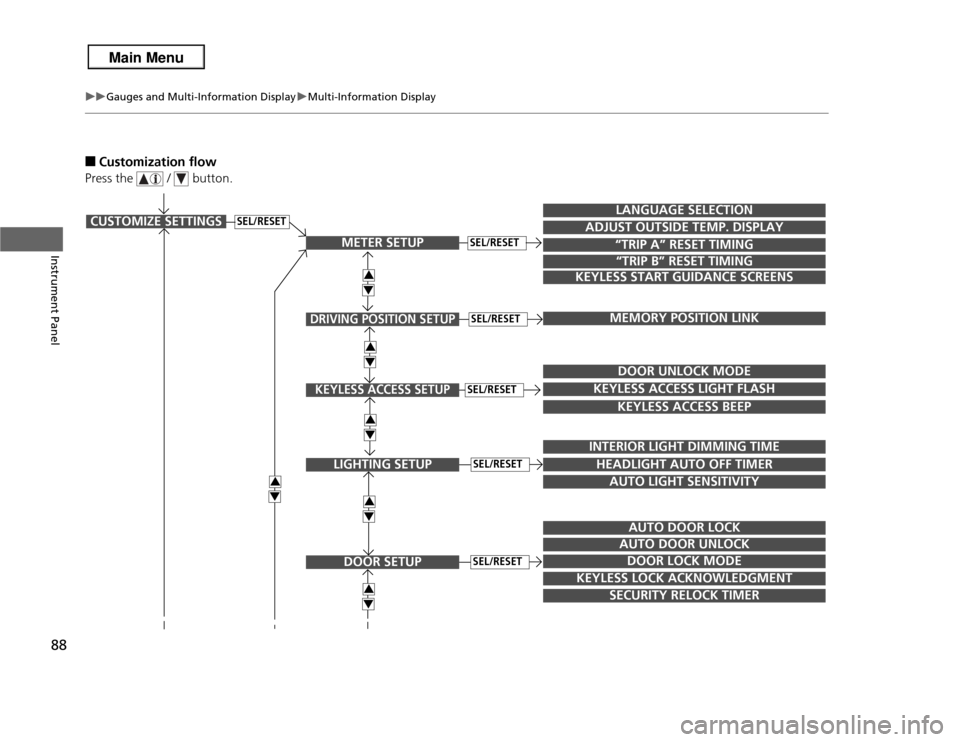
88
uuGauges and Multi-Information Display uMulti-Information Display
Instrument Panel
■
Customization flow
Press the / button.
SEL/RESET
CUSTOMIZE SETTINGS
SECURITY RELOCK TIMER“TRIP A” RESET TIMINGLANGUAGE SELECTION
ADJUST OUTSIDE TEMP. DISPLAY
MEMORY POSITION LINKDOOR UNLOCK MODE
KEYLESS ACCESS LIGHT FLASH
KEYLESS ACCESS BEEP
INTERIOR LIGHT DIMMING TIMEHEADLIGHT AUTO OFF TIMER
AUTO LIGHT SENSITIVITY
AUTO DOOR LOCKAUTO DOOR UNLOCKDOOR LOCK MODE
KEYLESS LOCK ACKNOWLEDGMENT
3434343434
METER SETUP
DRIVING POSITION SETUPKEYLESS ACCESS SETUP
LIGHTING SETUPDOOR SETUP
SEL/RESETSEL/RESETSEL/RESETSEL/RESETSEL/RESET
“TRIP B” RESET TIMING
KEYLESS START GUIDANCE SCREENS
34
Page 91 of 364
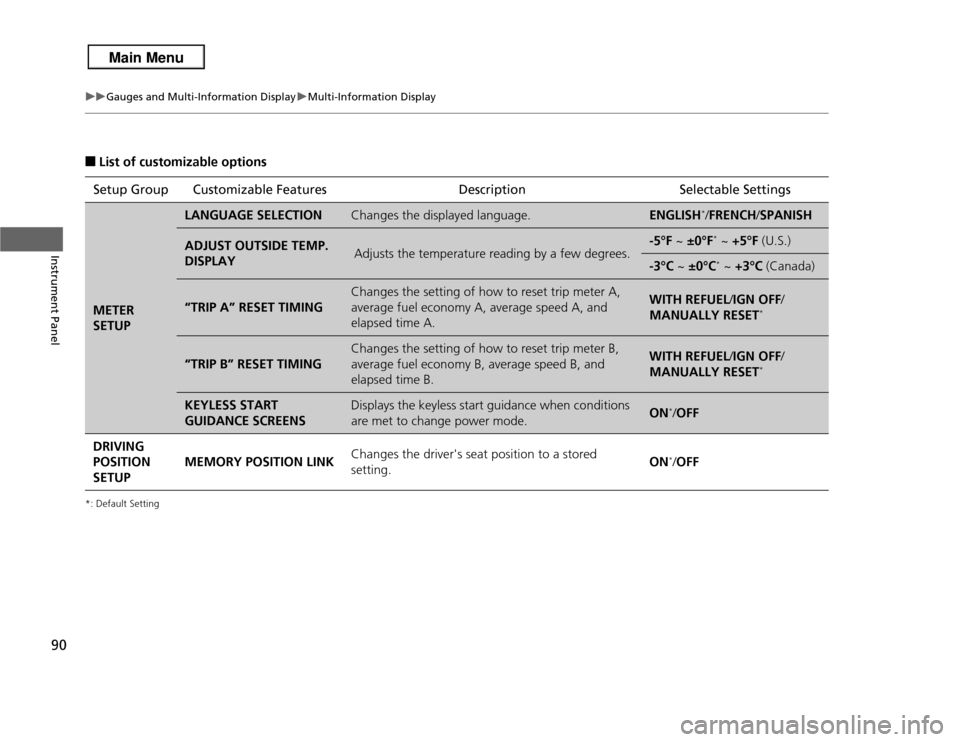
90
uuGauges and Multi-Information Display uMulti-Information Display
Instrument Panel
■
List of customizable options
*: Default SettingSetup Group Customizable Features DescriptionSelectable SettingsMETER
SETUP
LANGUAGE SELECTION
Changes the displayed language.
ENGLISH
*/FRENCH /SPANISH
ADJUST OUTSIDE TEMP.
DISPLAY
Adjusts the temperature reading by a few degrees.
-5°F ~ ±0°F
* ~ +5°F (U.S.)
-3°C ~ ±0°C
* ~ +3°C (Canada)
“TRIP A” RESET TIMING
Changes the setting of how to reset trip meter A,
average fuel economy A, average speed A, and
elapsed time A.
WITH REFUEL /IGN OFF /
MANUALLY RESET
*
“TRIP B” RESET TIMING
Changes the setting of how to reset trip meter B,
average fuel economy B, average speed B, and
elapsed time B.
WITH REFUEL /IGN OFF /
MANUALLY RESET
*
KEYLESS START
GUIDANCE SCREENS
Displays the keyless start guidance when conditions
are met to change power mode.
ON
*/ OFF
DRIVING
POSITION
SETUP MEMORY POSITION LINK
Changes the driver's seat position to a stored
setting. ON*/
OFF
Page 92 of 364
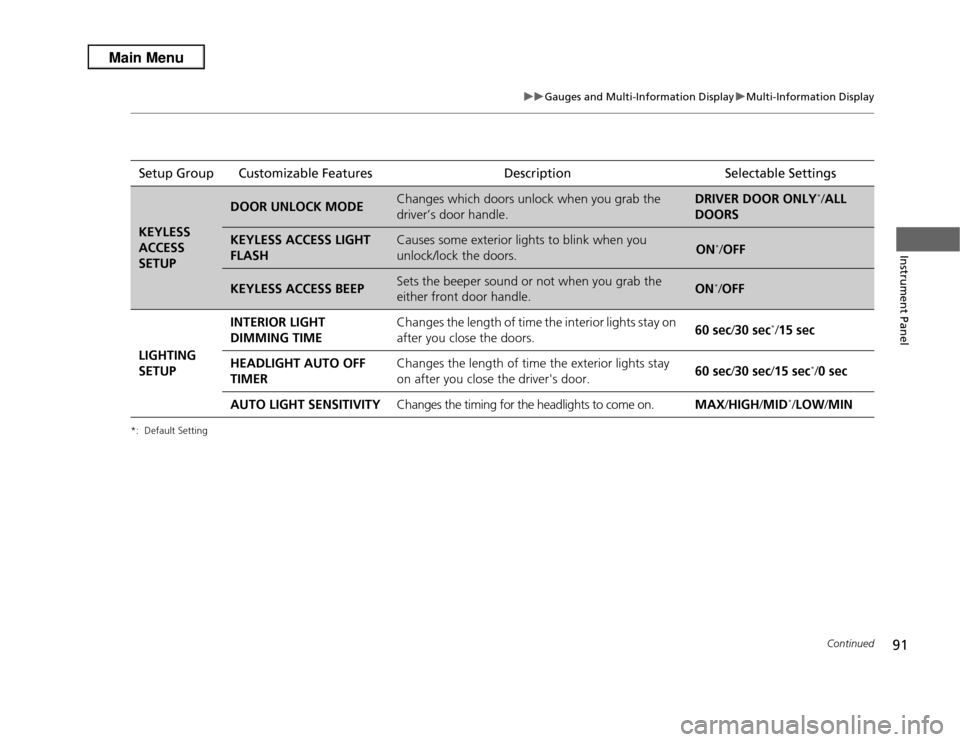
91
uuGauges and Multi-Information Display uMulti-Information Display
Continued
Instrument Panel
*: Default SettingSetup Group Customizable Features DescriptionSelectable SettingsKEYLESS
ACCESS
SETUP
DOOR UNLOCK MODE
Changes which doors unlock when you grab the
driver’s door handle.
DRIVER DOOR ONLY
*/ALL
DOORS
KEYLESS ACCESS LIGHT
FLASH
Causes some exterior lights to blink when you
unlock/lock the doors.
KEYLESS ACCESS BEEP
Sets the beeper sound or not when you grab the
either front door handle.
ON
*/ OFF
LIGHTING
SETUP INTERIOR LIGHT
DIMMING TIME
Changes the length of time the interior lights stay on
after you close the doors.
60 sec/
30 sec
*/15 sec
HEADLIGHT AUTO OFF
TIMER Changes the length of time the exterior lights stay
on after you close the driver's door.
60 sec/
30 sec/15 sec
*/0 sec
AUTO LIGHT SENSITIVITY Changes the timing for the headlights to come on. MAX/HIGH /MID
*/LOW /MIN
ON
*/OFF
Page 93 of 364
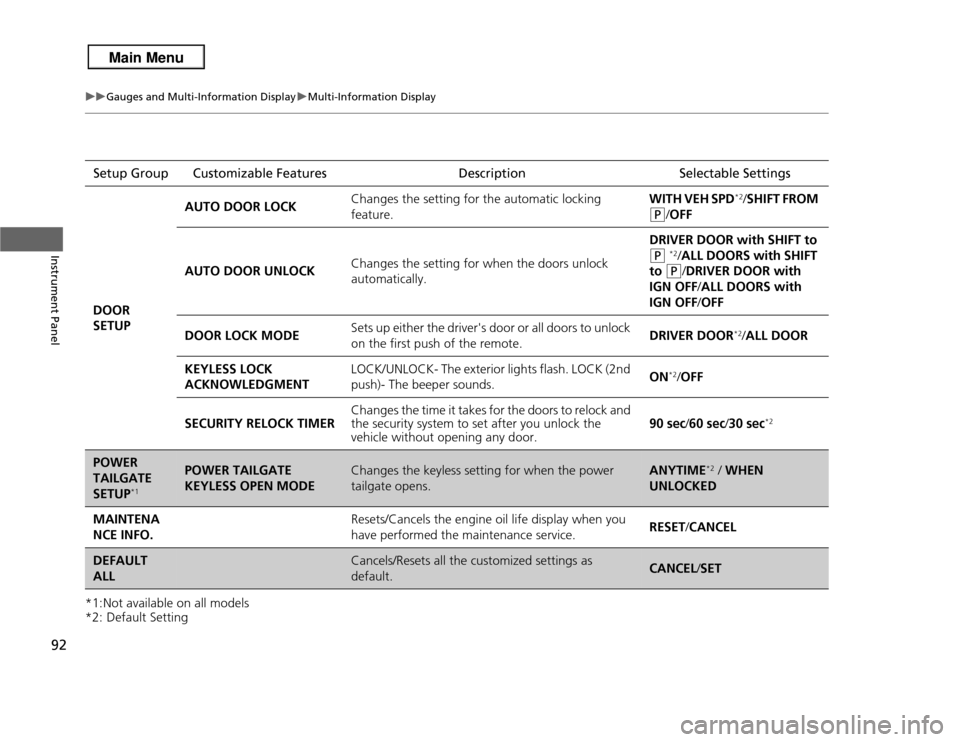
92
uuGauges and Multi-Information Display uMulti-Information Display
Instrument Panel
*1:Not available on all models
*2: Default SettingSetup Group Customizable Features Description Selectable Settings
DOOR
SETUP AUTO DOOR LOCK
Changes the setting for the automatic locking
feature. WITH VEH SPD
*2/
SHIFT FROM
(P
/OFF
AUTO DOOR UNLOCK Changes the setting for when the doors unlock
automatically. DRIVER DOOR with SHIFT to
(P
*2/ALL DOORS with SHIFT
to (P
/DRIVER DOOR with
IGN OFF /ALL DOORS with
IGN OFF /OFF
DOOR LOCK MODE Sets up either the driver's door or all doors to unlock
on the first push of the remote.
DRIVER DOOR
*2/
ALL DOOR
KEYLESS LOCK
ACKNOWLEDGMENT LOCK/UNLOCK- The exterior lights flash. LOCK (2nd
push)- The beeper sounds.
ON
*2/
OFF
SECURITY RELOCK TIMER Changes the time it takes for the doors to relock and
the security system to set after you unlock the
vehicle without opening any door. 90 sec
/60 sec /30 sec
*2
POWER
TAILGATE
SETUP
*1
POWER TAILGATE
KEYLESS OPEN MODE
Changes the keyless setting for when the power
tailgate opens.
ANYTIME
*2 / WHEN
UNLOCKED
MAINTENA
NCE INFO.
Resets/Cancels the engine oil life display when you
have performed the maintenance service.
RESET /CANCEL
DEFAULT
ALL
Cancels/Resets all the customized settings as
default.
CANCEL /SET
Page 94 of 364
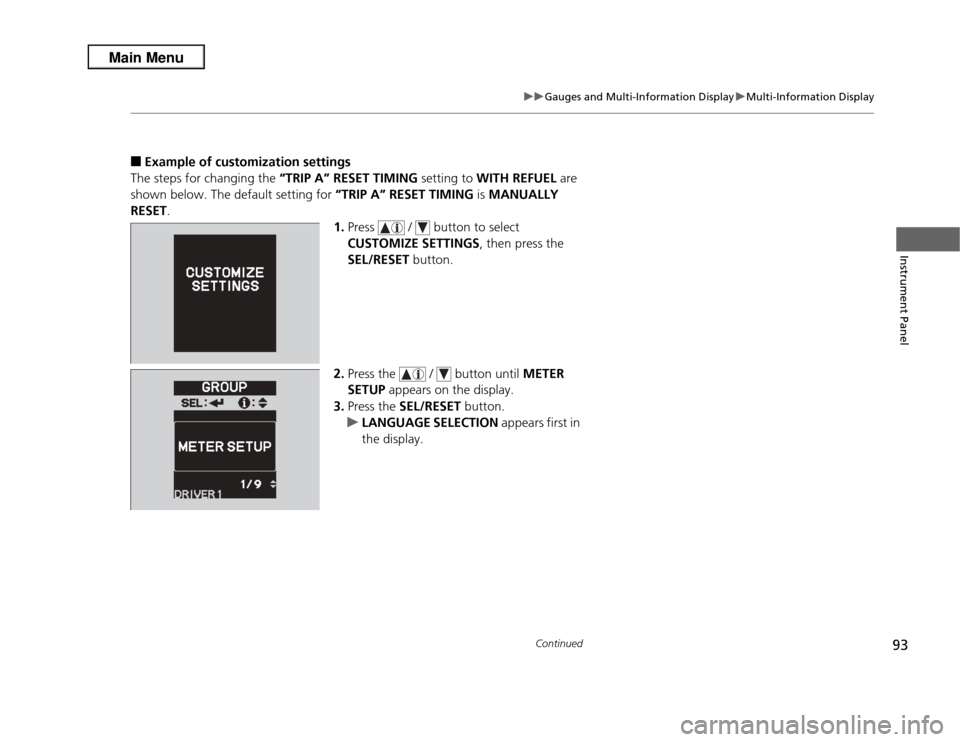
93
uuGauges and Multi-Information Display uMulti-Information Display
Continued
Instrument Panel
■
Example of customization settings
The steps for changing the “TRIP A” RESET TIMING setting to WITH REFUEL are
shown below. The default setting for “TRIP A” RESET TIMING is MANUALLY
RESET .
1.Press / button to select
CUSTOMIZE SETTINGS , then press the
SEL/RESET button.
2. Press the / button until METER
SETUP appears on the display.
3. Press the SEL/RESET button.
u LANGUAGE SELECTION appears first in
the display.
Page 103 of 364
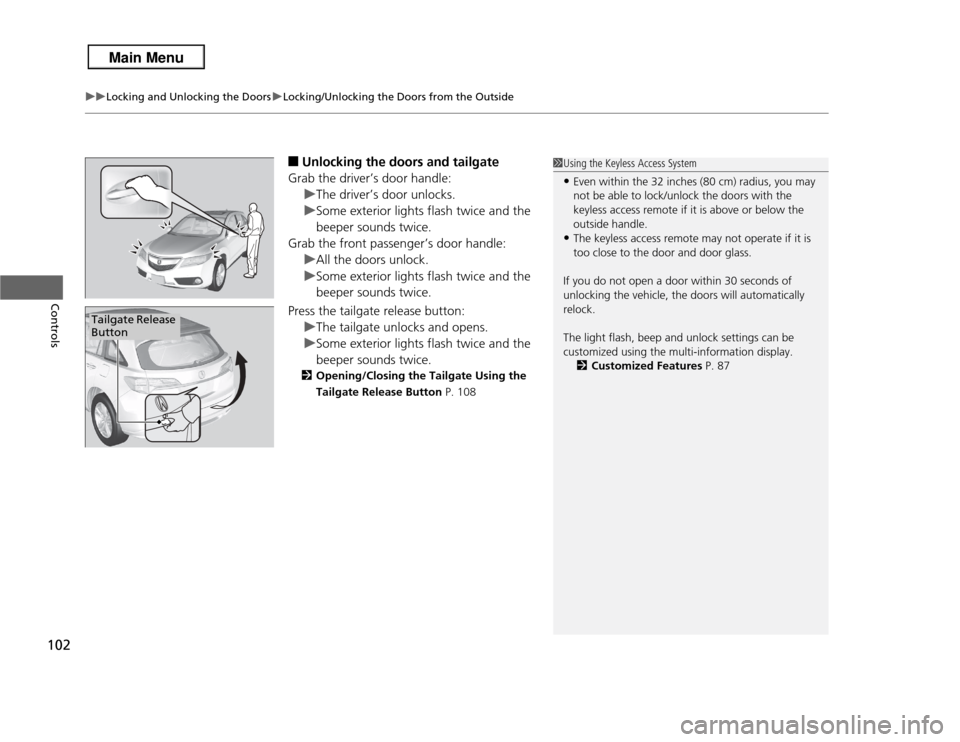
uuLocking and Unlocking the Doors uLocking/Unlocking the Doors from the Outside
102Controls
■
Unlocking the doors and tailgate
Grab the driver’s door handle: uThe driver’s door unlocks.
u Some exterior lights flash twice and the
beeper sounds twice.
Grab the front passenger’s door handle:
uAll the doors unlock.
u Some exterior lights flash twice and the
beeper sounds twice.
Press the tailgate release button: uThe tailgate unlocks and opens.
u Some exterior lights flash twice and the
beeper sounds twice.2 Opening/Closing the Tailgate Using the
Tailgate Release Button P. 108
1Using the Keyless Access System•Even within the 32 inches (80 cm) radius, you may
not be able to lock/unlock the doors with the
keyless access remote if it is above or below the
outside handle.•The keyless access remote may not operate if it is
too close to the door and door glass.
If you do not open a door within 30 seconds of
unlocking the vehicle, the doors will automatically
relock.
The light flash, beep and unlock settings can be
customized using the multi-information display. 2 Customized Features P. 87
Tailgate Release
Button
Page 154 of 364
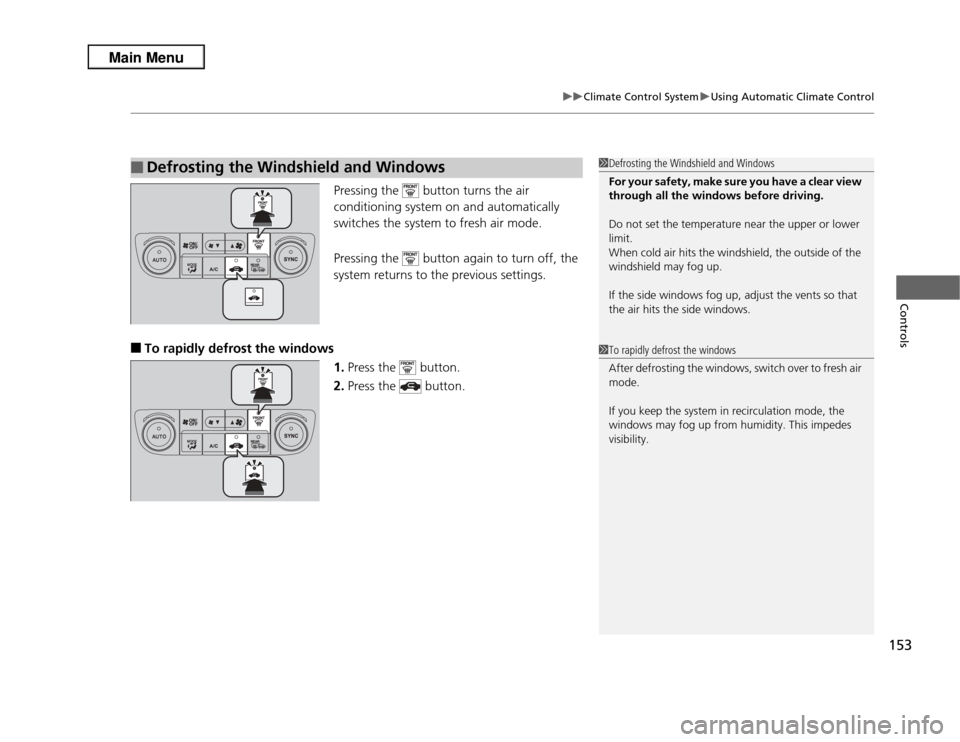
153
uuClimate Control System uUsing Automatic Climate Control
Controls
Pressing the button turns the air
conditioning system on and automatically
switches the system to fresh air mode.
Pressing the button again to turn off, the
system returns to the previous settings.
■
To rapidly defrost the windows
1.Press the button.
2. Press the button.
■
Defrosting the Windshield and Windows
1Defrosting the Windshield and Windows
For your safety, make sure you have a clear view
through all the windows before driving.
Do not set the temperature near the upper or lower
limit.
When cold air hits the windshield, the outside of the
windshield may fog up.
If the side windows fog up, adjust the vents so that
the air hits the side windows.1To rapidly defrost the windows
After defrosting the windows, switch over to fresh air
mode.
If you keep the system in recirculation mode, the
windows may fog up from humidity. This impedes
visibility.