timing Acura RDX 2013 Owner's Manual
[x] Cancel search | Manufacturer: ACURA, Model Year: 2013, Model line: RDX, Model: Acura RDX 2013Pages: 364, PDF Size: 12.54 MB
Page 89 of 364
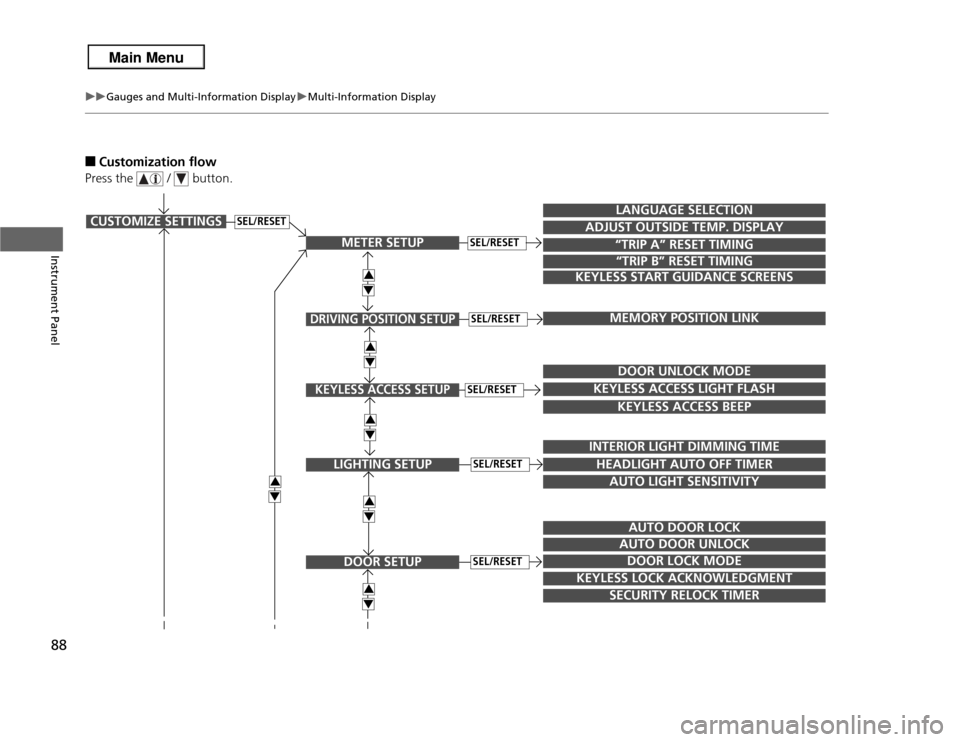
88
uuGauges and Multi-Information Display uMulti-Information Display
Instrument Panel
■
Customization flow
Press the / button.
SEL/RESET
CUSTOMIZE SETTINGS
SECURITY RELOCK TIMER“TRIP A” RESET TIMINGLANGUAGE SELECTION
ADJUST OUTSIDE TEMP. DISPLAY
MEMORY POSITION LINKDOOR UNLOCK MODE
KEYLESS ACCESS LIGHT FLASH
KEYLESS ACCESS BEEP
INTERIOR LIGHT DIMMING TIMEHEADLIGHT AUTO OFF TIMER
AUTO LIGHT SENSITIVITY
AUTO DOOR LOCKAUTO DOOR UNLOCKDOOR LOCK MODE
KEYLESS LOCK ACKNOWLEDGMENT
3434343434
METER SETUP
DRIVING POSITION SETUPKEYLESS ACCESS SETUP
LIGHTING SETUPDOOR SETUP
SEL/RESETSEL/RESETSEL/RESETSEL/RESETSEL/RESET
“TRIP B” RESET TIMING
KEYLESS START GUIDANCE SCREENS
34
Page 91 of 364
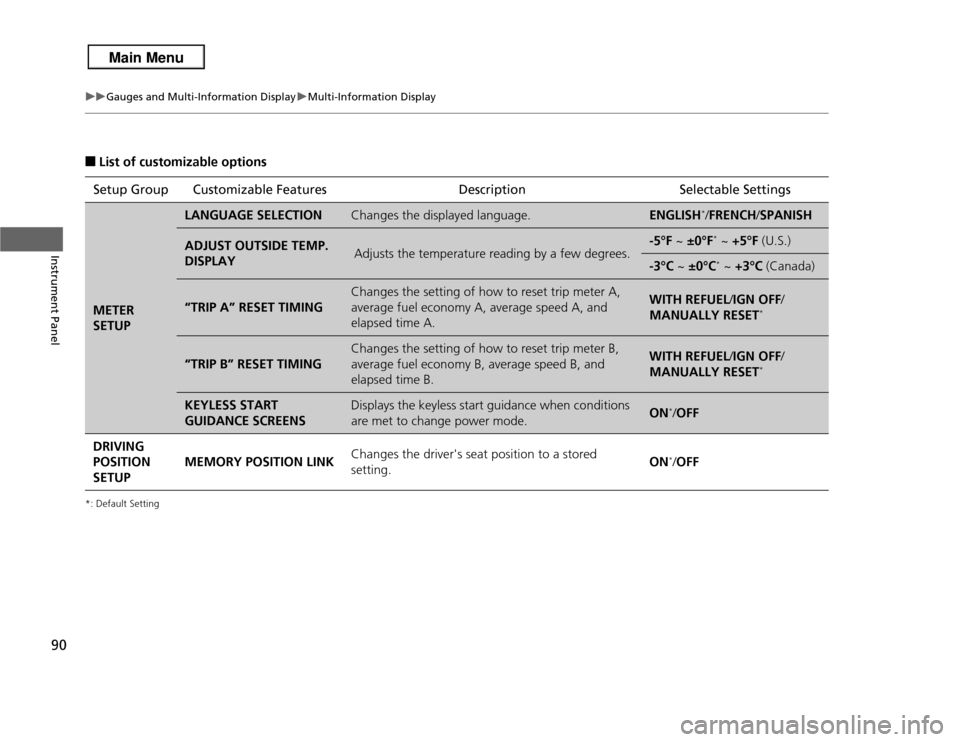
90
uuGauges and Multi-Information Display uMulti-Information Display
Instrument Panel
■
List of customizable options
*: Default SettingSetup Group Customizable Features DescriptionSelectable SettingsMETER
SETUP
LANGUAGE SELECTION
Changes the displayed language.
ENGLISH
*/FRENCH /SPANISH
ADJUST OUTSIDE TEMP.
DISPLAY
Adjusts the temperature reading by a few degrees.
-5°F ~ ±0°F
* ~ +5°F (U.S.)
-3°C ~ ±0°C
* ~ +3°C (Canada)
“TRIP A” RESET TIMING
Changes the setting of how to reset trip meter A,
average fuel economy A, average speed A, and
elapsed time A.
WITH REFUEL /IGN OFF /
MANUALLY RESET
*
“TRIP B” RESET TIMING
Changes the setting of how to reset trip meter B,
average fuel economy B, average speed B, and
elapsed time B.
WITH REFUEL /IGN OFF /
MANUALLY RESET
*
KEYLESS START
GUIDANCE SCREENS
Displays the keyless start guidance when conditions
are met to change power mode.
ON
*/ OFF
DRIVING
POSITION
SETUP MEMORY POSITION LINK
Changes the driver's seat position to a stored
setting. ON*/
OFF
Page 92 of 364
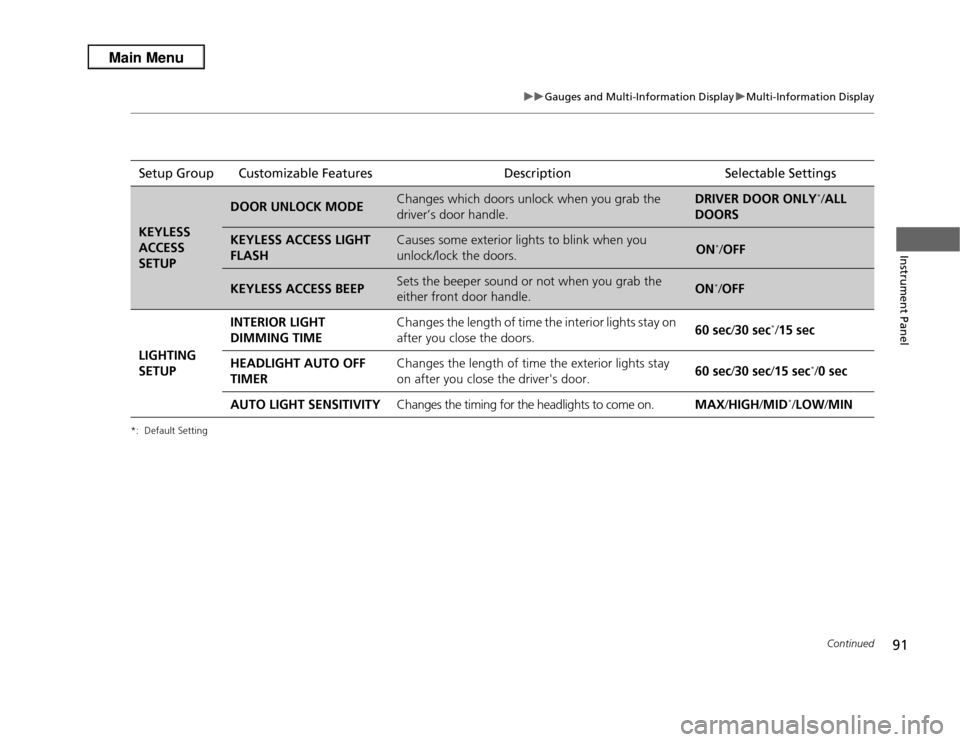
91
uuGauges and Multi-Information Display uMulti-Information Display
Continued
Instrument Panel
*: Default SettingSetup Group Customizable Features DescriptionSelectable SettingsKEYLESS
ACCESS
SETUP
DOOR UNLOCK MODE
Changes which doors unlock when you grab the
driver’s door handle.
DRIVER DOOR ONLY
*/ALL
DOORS
KEYLESS ACCESS LIGHT
FLASH
Causes some exterior lights to blink when you
unlock/lock the doors.
KEYLESS ACCESS BEEP
Sets the beeper sound or not when you grab the
either front door handle.
ON
*/ OFF
LIGHTING
SETUP INTERIOR LIGHT
DIMMING TIME
Changes the length of time the interior lights stay on
after you close the doors.
60 sec/
30 sec
*/15 sec
HEADLIGHT AUTO OFF
TIMER Changes the length of time the exterior lights stay
on after you close the driver's door.
60 sec/
30 sec/15 sec
*/0 sec
AUTO LIGHT SENSITIVITY Changes the timing for the headlights to come on. MAX/HIGH /MID
*/LOW /MIN
ON
*/OFF
Page 94 of 364
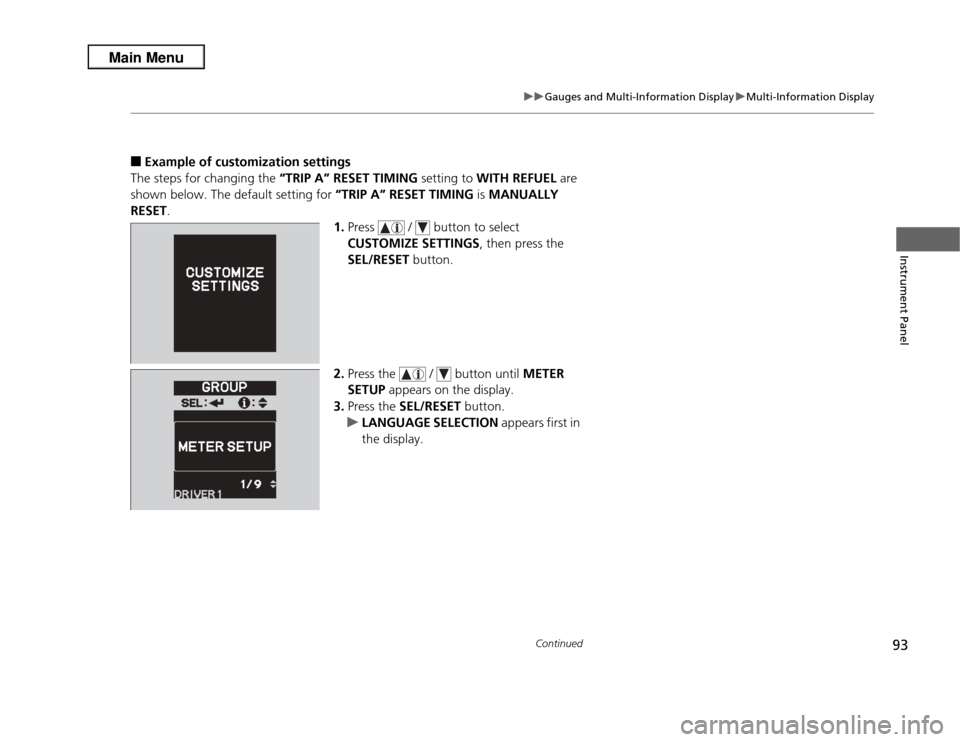
93
uuGauges and Multi-Information Display uMulti-Information Display
Continued
Instrument Panel
■
Example of customization settings
The steps for changing the “TRIP A” RESET TIMING setting to WITH REFUEL are
shown below. The default setting for “TRIP A” RESET TIMING is MANUALLY
RESET .
1.Press / button to select
CUSTOMIZE SETTINGS , then press the
SEL/RESET button.
2. Press the / button until METER
SETUP appears on the display.
3. Press the SEL/RESET button.
u LANGUAGE SELECTION appears first in
the display.
Page 95 of 364
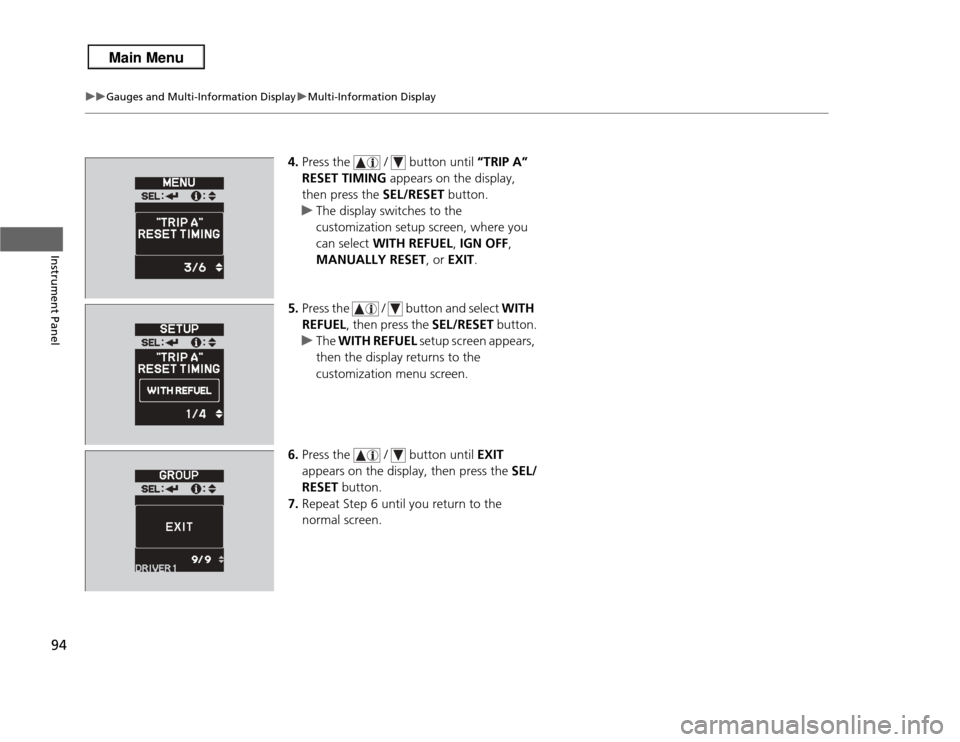
94
uuGauges and Multi-Information Display uMulti-Information Display
Instrument Panel
4. Press the / button until “TRIP A”
RESET TIMING appears on the display,
then press the SEL/RESET button.
u The display switches to the
customization setup screen, where you
can select WITH REFUEL , IGN OFF ,
MANUALLY RESET , or EXIT .
5. Press the / button and select WITH
REFUEL , then press the SEL/RESET button.
u The WITH REFUEL setup screen appears,
then the display returns to the
customization menu screen.
6. Press the / button until EXIT
appears on the display, then press the SEL/
RESET button.
7. Repeat Step 6 until you return to the
normal screen.
Page 274 of 364
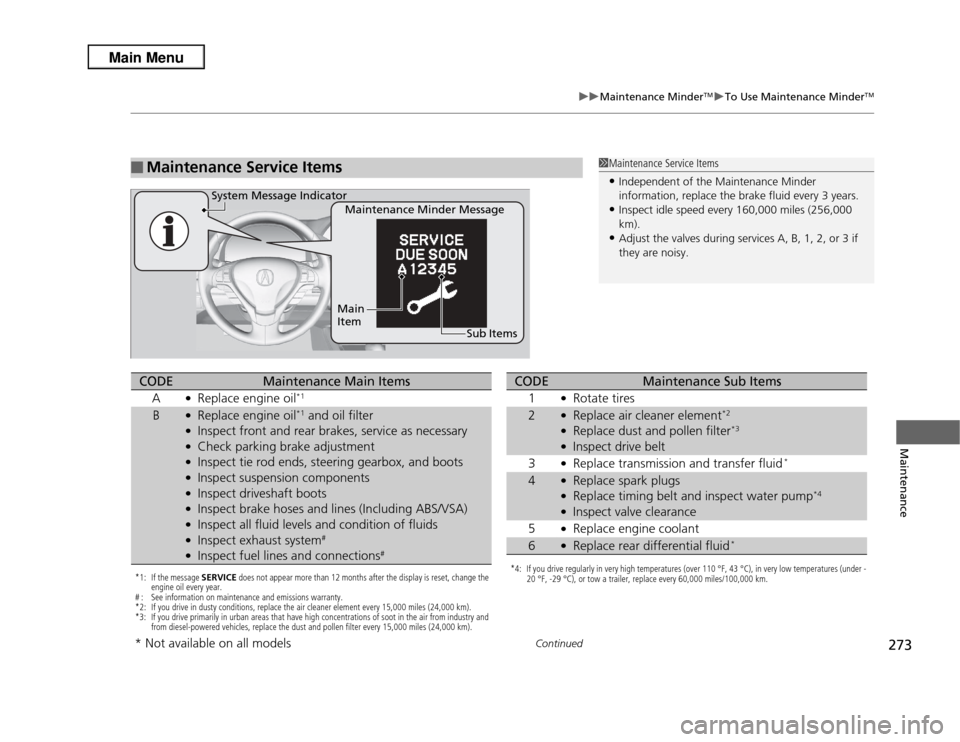
273
uuMaintenance Minder
TMuTo Use Maintenance Minder
TM
Continued
Maintenance
■
Maintenance Service Items
1Maintenance Service Items•Independent of the Maintenance Minder
information, replace the brake fluid every 3 years.•Inspect idle speed every 160,000 miles (256,000
km).•Adjust the valves during services A, B, 1, 2, or 3 if
they are noisy.
Maintenance Minder Message
System Message Indicator
Sub Items
Main
Item
*1: If the message
SERVICE does not appear more than 12 months after the display is reset, change the
engine oil every year.
# : See information on maintenance and emissions warranty.
*2: If you drive in dusty conditions, replace the air cleaner element every 15,000 miles (24,000 km).
*3: If you drive primarily in urban areas that have high concentrations of soot in the air from industry and from diesel-powered vehicles, replace the dust and pollen filter every 15,000 miles (24,000 km).CODE
Maintenance Main Items
A
●Replace engine oil
*1
B
●Replace engine oil
*1 and oil filter
●Inspect front and rear brakes, service as necessary●Check parking brake adjustment●Inspect tie rod ends, steering gearbox, and boots●Inspect suspension components●Inspect driveshaft boots●Inspect brake hoses and lines (Including ABS/VSA)●Inspect all fluid levels and condition of fluids●Inspect exhaust system
#
●Inspect fuel lines and connections
#
*4: If you drive regularly in very high temperatures (over 110 °F, 43 °C), in very low temperatures (under - 20 °F, -29 °C), or tow a trailer, replace every 60,000 miles/100,000 km.CODE
Maintenance Sub Items
1
●Rotate tires
2
●Replace air cleaner element
*2
●Replace dust and pollen filter
*3
●Inspect drive belt
3●Replace transmission and transfer fluid
*
4
●Replace spark plugs●Replace timing belt and inspect water pump
*4
●Inspect valve clearance
5●Replace engine coolant
6
●Replace rear differential fluid
*
* Not available on all models