change time Acura RDX 2014 Owner's Manual
[x] Cancel search | Manufacturer: ACURA, Model Year: 2014, Model line: RDX, Model: Acura RDX 2014Pages: 363, PDF Size: 13.7 MB
Page 1 of 363
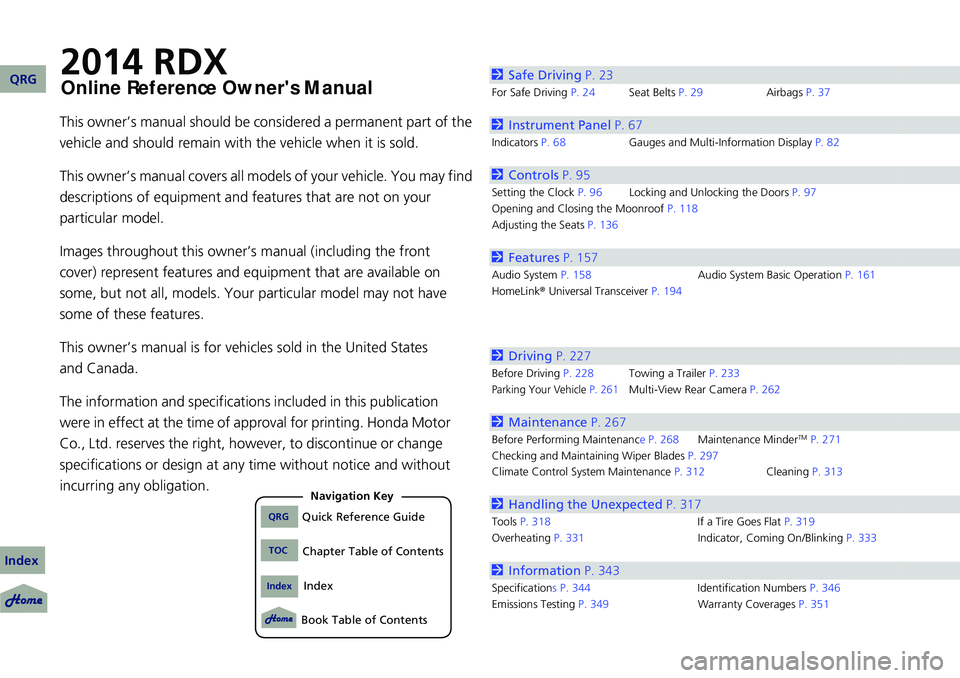
Contents
This owner’s manual should be considered a permanent part of the
vehicle and should remain with the vehicle when it is sold.
This owner’s manual covers all models of your vehicle. You may find
descriptions of equipment and features that are not on your
particular model.
Images throughout this owner’s manual (including the front
cover) represent features and equipment that are available on
some, but not all, models. Your particular model may not have
some of these features.
This owner’s manual is for vehicles sold in the United States
and Canada.
The information and specifications included in this publication
were in effect at the time of approval for printing. Honda Motor
Co., Ltd. reserves the right, however, to discontinue or change
specifications or design at any time without notice and without
incurring any obligation.
2Safe Driving P. 23
For Safe Driving P. 24 Seat Belts P. 29 Airbags P. 37
2Instrument Panel P. 67
Indicators P. 68 Gauges and Multi-Information Display P. 82
2Controls P. 95
Setting the Clock P. 96 Locking and Unlocking the Doors P. 97
Opening and Closing the Moonroof P. 118
Adjusting the Seats P. 136
2Features P. 157
Audio System P. 158 Audio System Basic Operation P. 161
HomeLink ® Universal Transceiver P. 194
2 Driving P. 227
Before Driving P. 228 Towing a Trailer P. 233
Parking Your Vehicle P. 261Multi-View Rear Camera P. 262
2Maintenance P. 267
Before Performing Maintenance P. 268Maintenance MinderTM P. 271
Checking and Maintaining Wiper Blades P. 297
Climate Control System Main tenance P. 312Cleaning P. 313
2Handling the Unexpected P. 317
Tools P. 318 If a Tire Goes Flat P. 319
Overheating P. 331 Indicator, Coming On/Blinking P. 333
2Information P. 343
Specifications P. 344 Identification Numbers P. 346
Emissions Testing P. 349 Warranty Coverages P. 351
2014 RDX
Online Reference Owner's Manual
QRGQuick Reference Guide
IndexIndex
Book Table of Contents
TOCChapter Table of Contents
Navigation Key
QRG
Index
Page 75 of 363
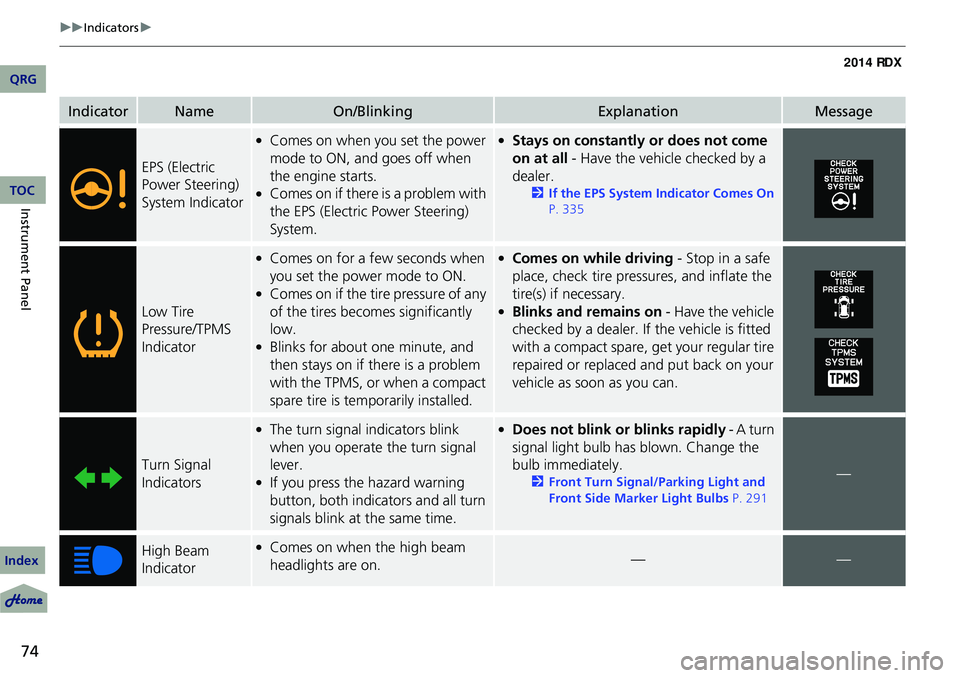
74
uuIndicators u
Instrument Panel
IndicatorNameOn/BlinkingExplanationMessage
EPS (Electric
Power Steering)
System Indicator
●Comes on when you set the power
mode to ON, and goes off when
the engine starts.
●Comes on if there is a problem with
the EPS (Electric Power Steering)
System.
●Stays on constantly or does not come
on at all - Have the vehicle checked by a
dealer.
2 If the EPS System Indicator Comes On
P. 335
Low Tire
Pressure/TPMS
Indicator
●Comes on for a few seconds when
you set the power mode to ON.
●Comes on if the tire pressure of any
of the tires becomes significantly
low.
●Blinks for about one minute, and
then stays on if there is a problem
with the TPMS, or when a compact
spare tire is tem porarily installed.
●Comes on while driving - Stop in a safe
place, check tire pressures, and inflate the
tire(s) if necessary.
●Blinks and remains on - Have the vehicle
checked by a dealer. If the vehicle is fitted
with a compact spare, get your regular tire
repaired or replaced and put back on your
vehicle as soon as you can.
Turn Signal
Indicators
●The turn signal indicators blink
when you operate the turn signal
lever.
●If you press the hazard warning
button, both indica tors and all turn
signals blink at the same time.
●Does not blink or blinks rapidly - A turn
signal light bulb has blown. Change the
bulb immediately.
2 Front Turn Signal/Parking Light and
Front Side Marker Light Bulbs P. 291—
High Beam
Indicator●Comes on when the high beam
headlights are on.——
QRG
Index
TOC
Page 82 of 363
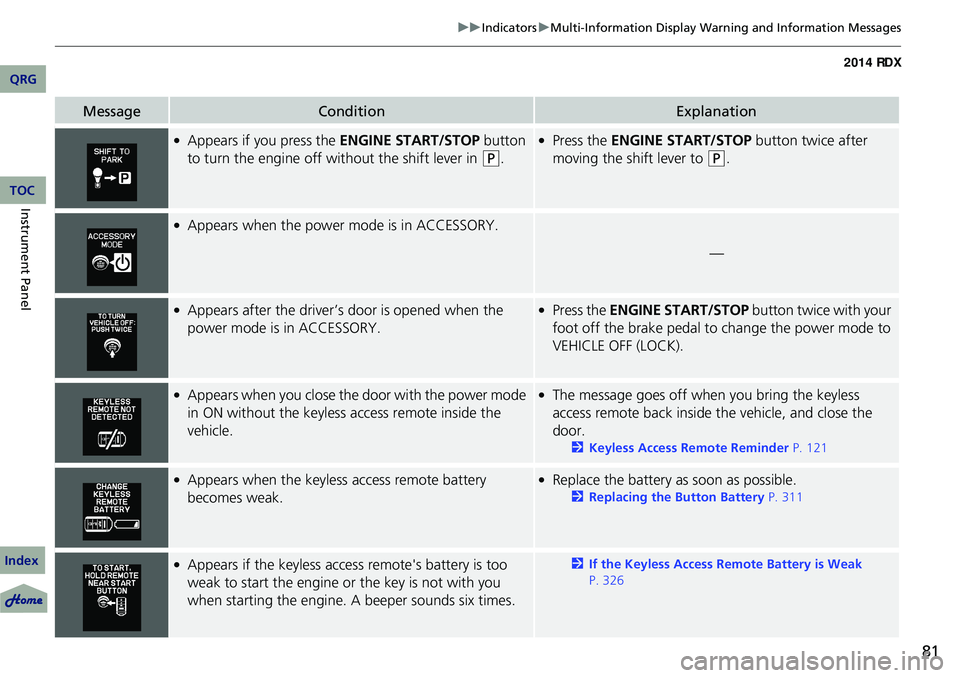
81
uuIndicators uMulti-Information Display Warning and Information Messages
MessageConditionExplanation
●Appears if you press the ENGINE START/STOP button
to turn the engine off wi thout the shift lever in
(P.
●Press the ENGINE START/STOP button twice after
moving the shift lever to
(P.
●Appears when the power mode is in ACCESSORY.
—
●Appears after the driver’s door is opened when the
power mode is in ACCESSORY.●Press the ENGINE START/STOP button twice with your
foot off the brake pedal to change the power mode to
VEHICLE OFF (LOCK).
●Appears when you close the door with the power mode
in ON without the keyless access remote inside the
vehicle.●The message goes off when you bring the keyless
access remote back inside the vehicle, and close the
door.
2 Keyless Access Remote Reminder P. 121
●Appears when the keyless access remote battery
becomes weak.●Replace the battery as soon as possible.
2Replacing the Button Battery P. 311
●Appears if the keyless access remote's battery is too
weak to start the engine or the key is not with you
when starting the engine. A beeper sounds six times.2If the Keyless Access Remote Battery is Weak
P. 326
QRG
Index
Instrument PanelTOC
Page 84 of 363
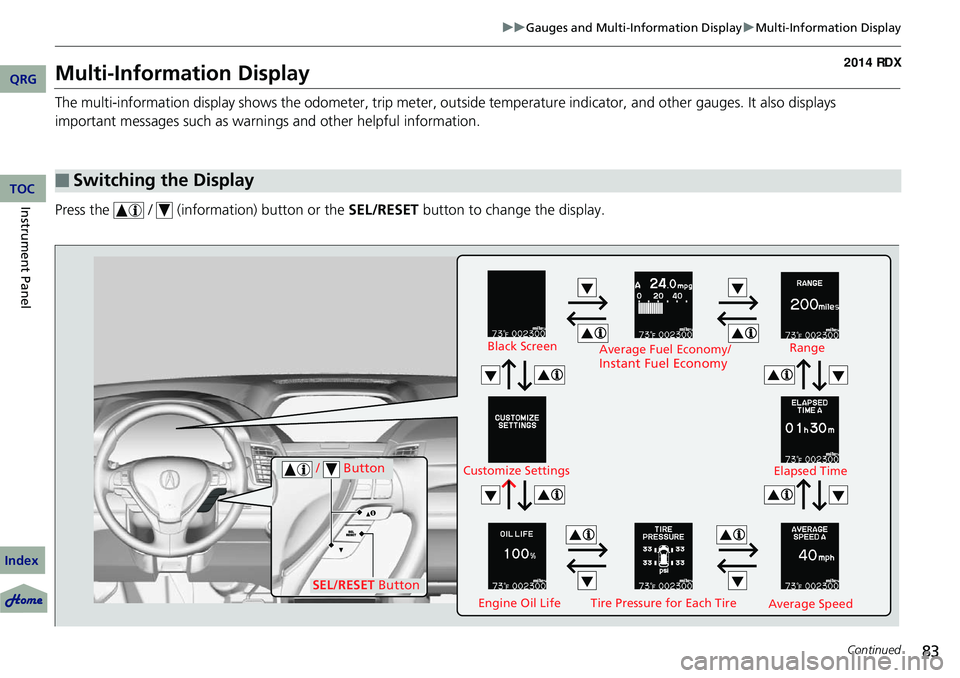
83
uuGauges and Multi-Information Display uMulti-Information Display
Continued
Multi-Information Display
The multi-information display shows the odometer, trip meter, outside temperature indicator, and other gauges. It also displays
important messages such as warnings and other helpful information.
Press the / (information) button or the SEL/RESET button to change the display.
■Switching the Display
Tire Pressure for Each Tire
Black Screen
Engine Oil Life
Customize Settings
Average SpeedRange
Elapsed Time
Average Fuel Economy/
Instant Fuel Economy
/ Button
SEL/RESET Button
QRG
Index
Instrument PanelTOC
Page 87 of 363
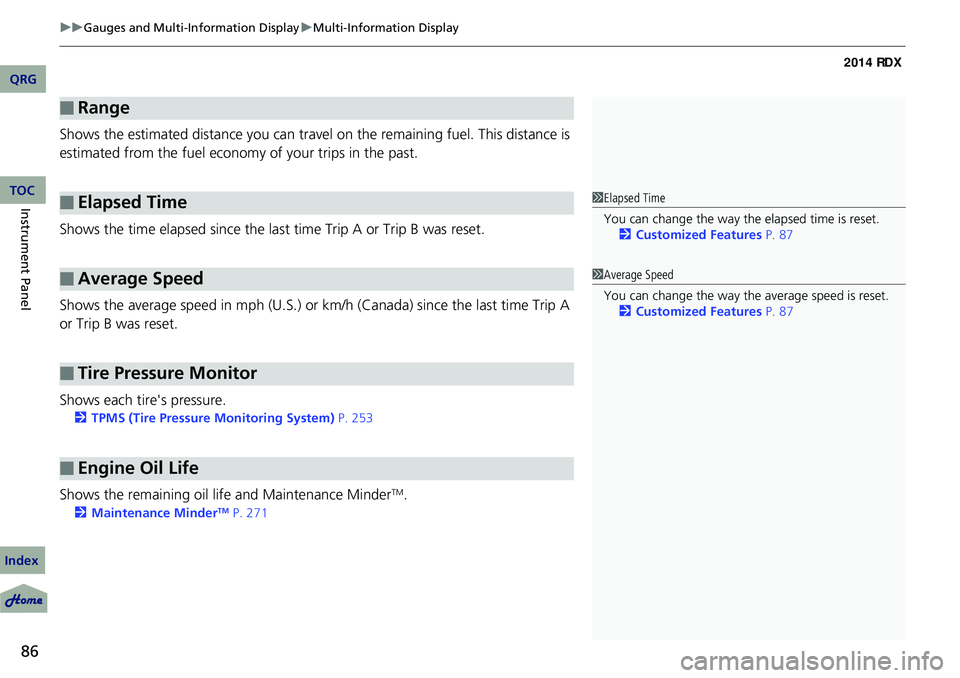
uuGauges and Multi-Information Display uMulti-Information Display
86
Instrument Panel
Shows the estimated distance you can travel on the remaining fuel. This distance is
estimated from the fuel econom y of your trips in the past.
Shows the time elapsed since the last time Trip A or Trip B was reset.
Shows the average speed in mph (U.S.) or km /h (Canada) since the last time Trip A
or Trip B was reset.
Shows each tire's pressure.
2 TPMS (Tire Pressure Monitoring System) P. 253
Shows the remaining oil life and Maintenance MinderTM.
2Maintenance MinderTM P. 271
■Range
■Elapsed Time
■Average Speed
■Tire Pressure Monitor
■Engine Oil Life
1Elapsed Time
You can change the way th e elapsed time is reset.
2 Customized Features P. 87
1Average Speed
You can change the way the average speed is reset.
2 Customized Features P. 87
QRG
Index
TOC
Page 88 of 363
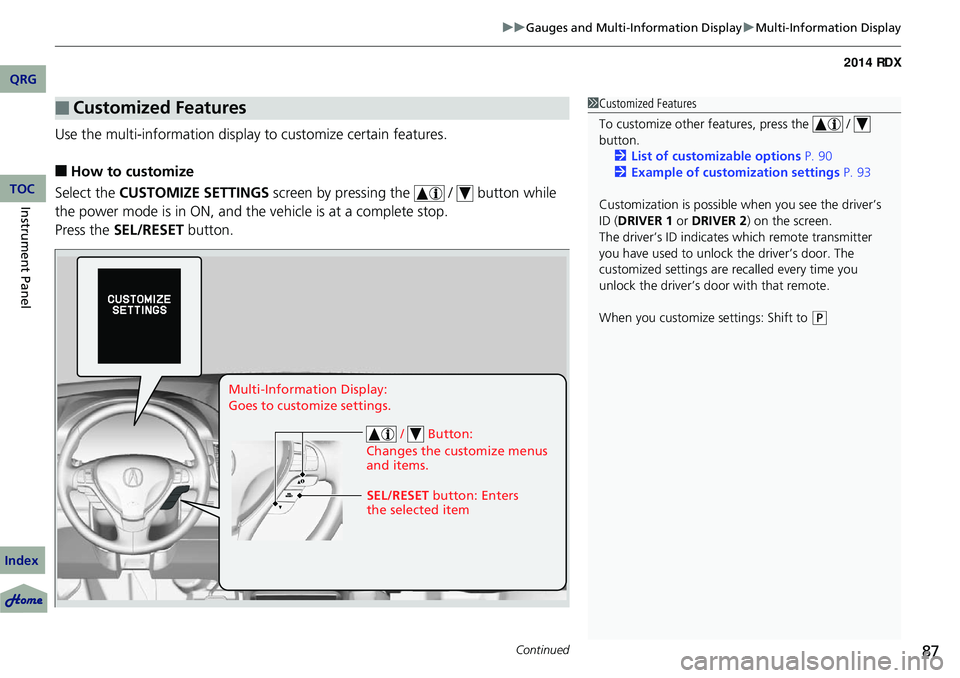
Continued87
uuGauges and Multi-Information Display uMulti-Information Display
Use the multi-information display to customize certain features.
■How to customize
Select the CUSTOMIZE SETTINGS screen by pressing the / button while
the power mode is in ON, and the vehicle is at a complete stop.
Press the SEL/RESET button.
■Customized Features1Customized Features
To customize other features, press the /
button.
2 List of customizable options P. 90
2 Example of customization settings P. 93
Customization is possible when you see the driver’s
ID ( DRIVER 1 or DRIVER 2) on the screen.
The driver’s ID indicates which remote transmitter
you have used to unlock the driver’s door. The
customized settings are recalled every time you
unlock the driver’s door with that remote.
When you customize settings: Shift to
( P
/ Button:
Changes the customize menus
and items.
Multi-Information Display:
Goes to customize settings.
SEL/RESET button: Enters
the selected item
QRG
Index
Instrument PanelTOC
Page 91 of 363
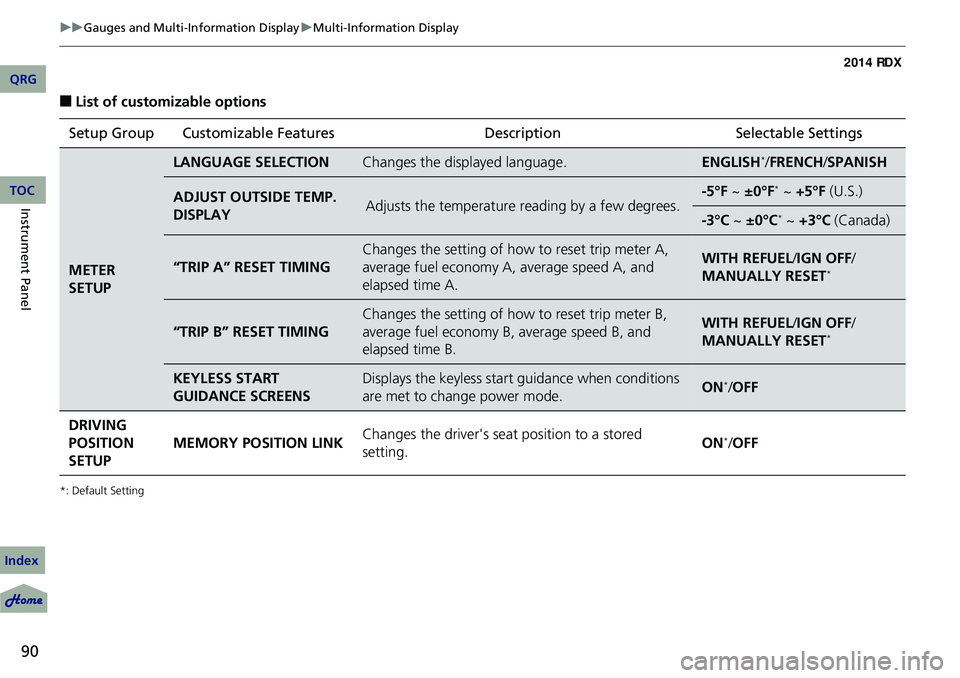
90
uuGauges and Multi-Information Display uMulti-Information Display
Instrument Panel
■List of customizable options
*: Default Setting
Setup Group Customizable Features DescriptionSelectable Settings
METER
SETUP
LANGUAGE SELECTIONChanges the displayed language.ENGLISH*/FRENCH /SPANISH
ADJUST OUTSIDE TEMP.
DISPLAYAdjusts the temperature reading by a few degrees.-5°F ~ ±0°F* ~ +5°F (U.S.)
-3°C ~ ±0°C* ~ +3°C (Canada)
“TRIP A” RESET TIMING
Changes the setting of how to reset trip meter A,
average fuel economy A, average speed A, and
elapsed time A.WITH REFUEL/ IGN OFF/
MANUALLY RESET*
“TRIP B” RESET TIMING
Changes the setting of how to reset trip meter B,
average fuel economy B, average speed B, and
elapsed time B.WITH REFUEL/ IGN OFF/
MANUALLY RESET*
KEYLESS START
GUIDANCE SCREENSDisplays the keyless start guidance when conditions
are met to change power mode.ON*/ OFF
DRIVING
POSITION
SETUP MEMORY POSITION LINK
Changes the driver's seat position to a stored
setting. ON
*/
OFF
QRG
Index
TOC
Page 92 of 363
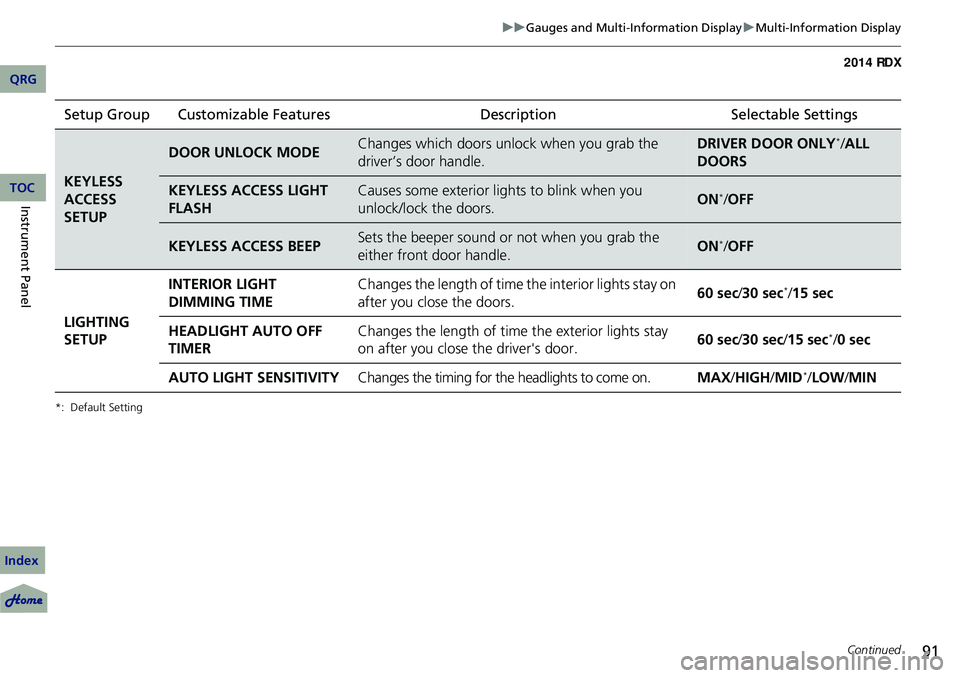
91
uuGauges and Multi-Information Display uMulti-Information Display
Continued
*: Default Setting
Setup Group Customizable Features DescriptionSelectable Settings
KEYLESS
ACCESS
SETUP
DOOR UNLOCK MODEChanges which doors unlock when you grab the
driver’s door handle.DRIVER DOOR ONLY*/ALL
DOORS
KEYLESS ACCESS LIGHT
FLASHCauses some exterior lights to blink when you
unlock/lock the doors.ON*/ OFF
KEYLESS ACCESS BEEPSets the beeper sound or not when you grab the
either front door handle.ON*/OFF
LIGHTING
SETUP INTERIOR LIGHT
DIMMING TIME
Changes the length of time the interior lights stay on
after you close the doors.
60 sec
/30 sec
*/15 sec
HEADLIGHT AUTO OFF
TIMER Changes the length of time
the exterior lights stay
on after you close the driver's door. 60 sec
/30 sec/ 15 sec
*/0 sec
AUTO LIGHT SENSITIVITY Changes the timing for the headlights to come on. MAX/HIGH /MID
*/LOW /MIN
QRG
Index
Instrument PanelTOC
Page 93 of 363
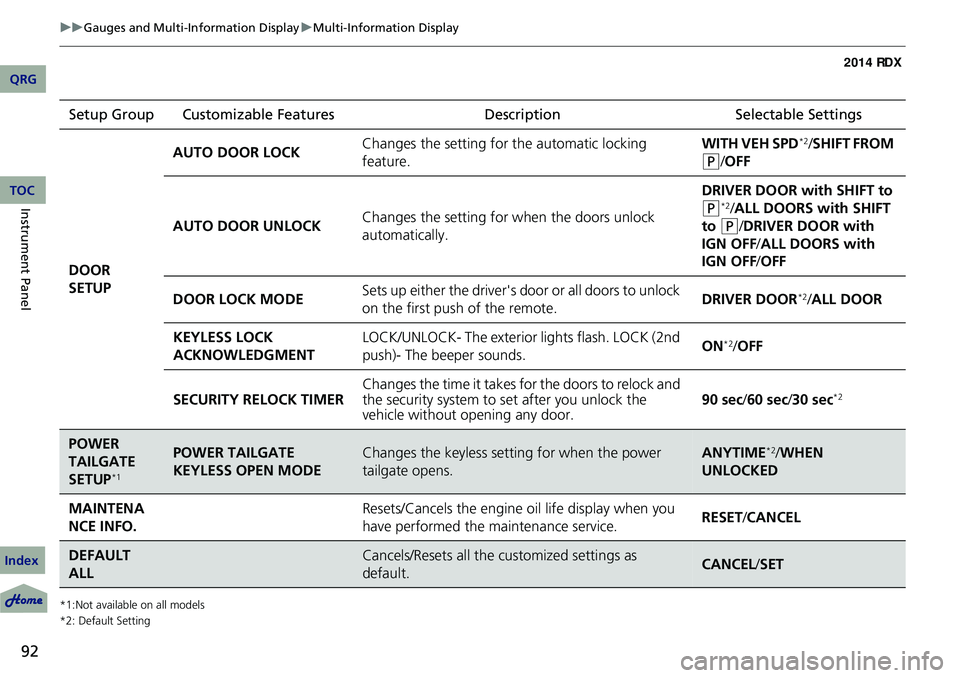
92
uuGauges and Multi-Information Display uMulti-Information Display
Instrument Panel
*1:Not available on all models
*2: Default Setting
Setup Group Customizable Features DescriptionSelectable Settings
DOOR
SETUP AUTO DOOR LOCK
Changes the setting for
the automatic locking
feature. WITH VEH SPD
*2/
SHIFT FROM
(P/ OFF
AUTO DOOR UNLOCK Changes the setting for
when the doors unlock
automatically. DRIVER DOOR with SHIFT to
(P*2/ ALL DOORS with SHIFT
to
(P/DRIVER DOOR with
IGN OFF /ALL DOORS with
IGN OFF /OFF
DOOR LOCK MODE Sets up either the driver's door or all doors to unlock
on the first push
of the remote. DRIVER DOOR
*2/
ALL DOOR
KEYLESS LOCK
ACKNOWLEDGMENT LOCK/UNLOCK- The exterior
lights flash. LOCK (2nd
push)- The beeper sounds. ON
*2/
OFF
SECURITY RELOCK TIMER Changes the time it takes for the doors to relock and
the security system to set after you unlock the
vehicle without opening any door. 90 sec/
60 sec/30 sec
*2
POWER
TAILGATE
SETUP
*1
POWER TAILGATE
KEYLESS OPEN MODEChanges the keyless setting for when the power
tailgate opens.ANYTIME*2/WHEN
UNLOCKED
MAINTENA
NCE INFO.Resets/Cancels the engine oil life display when you
have performed the maintenance service. RESET /CANCEL
DEFAULT
ALLCancels/Resets all the customized settings as
default.CANCEL /SET
QRG
Index
TOC
Page 97 of 363
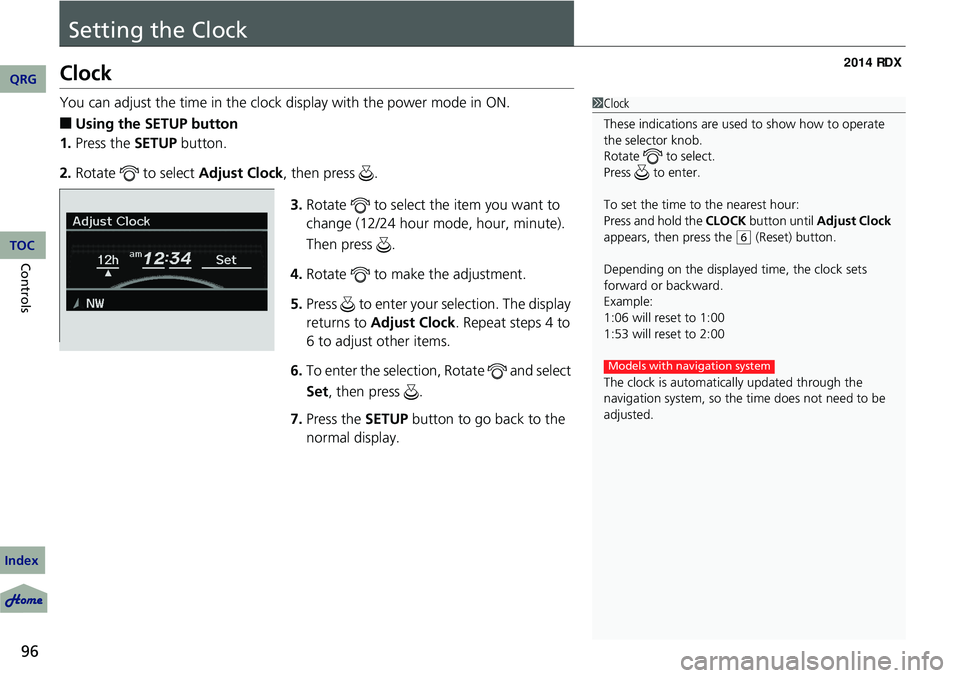
96
Controls
Setting the Clock
Clock
You can adjust the time in the clock display with the power mode in ON.
■Using the SETUP button
1. Press the SETUP button.
2. Rotate to select Adjust Clock, then press .
3.Rotate to select the item you want to
change (12/24 hour mode, hour, minute).
Then press .
4. Rotate to make the adjustment.
5. Press to enter your selection. The display
returns to Adjust Clock . Repeat steps 4 to
6 to adjust other items.
6. To enter the selection, Rotate and select
Set , then press .
7. Press the SETUP button to go back to the
normal display.
1Clock
These indications are used to show how to operate
the selector knob.
Rotate to select.
Press to enter.
To set the time to the nearest hour:
Press and hold the CLOCK button until Adjust Clock
appears, then press the
( 6 (Reset) button.
Depending on the displayed time, the clock sets
forward or backward.
Example:
1:06 will reset to 1:00
1:53 will reset to 2:00
The clock is automatica lly updated through the
navigation system, so the ti me does not need to be
adjusted.
Models with navigation system
QRG
Index
TOC