warning Acura RDX 2015 Navigation Manual
[x] Cancel search | Manufacturer: ACURA, Model Year: 2015, Model line: RDX, Model: Acura RDX 2015Pages: 258, PDF Size: 11.1 MB
Page 243 of 258
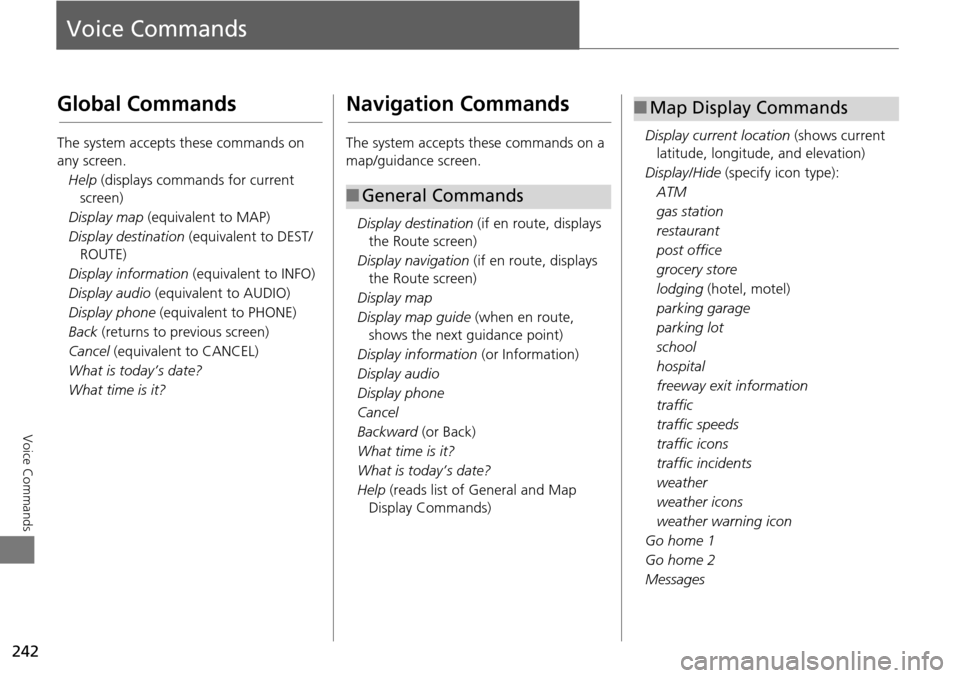
242
Voice Commands
Voice Commands
Global Commands
The system accepts these commands on
any screen.Help (displays commands for current
screen)
Display map (equivalent to MAP)
Display destination (equivalent to DEST/
ROUTE)
Display information (equivalent to INFO)
Display audio (equivalent to AUDIO)
Display phone (equivalent to PHONE)
Back (returns to previous screen)
Cancel (equivalent to CANCEL)
What is today’s date?
What time is it?
Navigation Commands
The system accepts these commands on a
map/guidance screen.
Display destination (if en route, displays
the Route screen)
Display navigation (if en route, displays
the Route screen)
Display map
Display map guide (when en route,
shows the next guidance point)
Display information (or Information)
Display audio
Display phone
Cancel
Backward (or Back)
What time is it?
What is today’s date?
Help (reads list of General and Map
Display Commands)
■ General Commands
Display current location (shows current
latitude, longitude, and elevation)
Display/Hide (specify icon type):
ATM
gas station
restaurant
post office
grocery store
lodging (hotel, motel)
parking garage
parking lot
school
hospital
freeway exit information
traffic
traffic speeds
traffic icons
traffic incidents
weather
weather icons
weather warning icon
Go home 1
Go home 2
Messages
■ Map Display Commands
Page 258 of 258
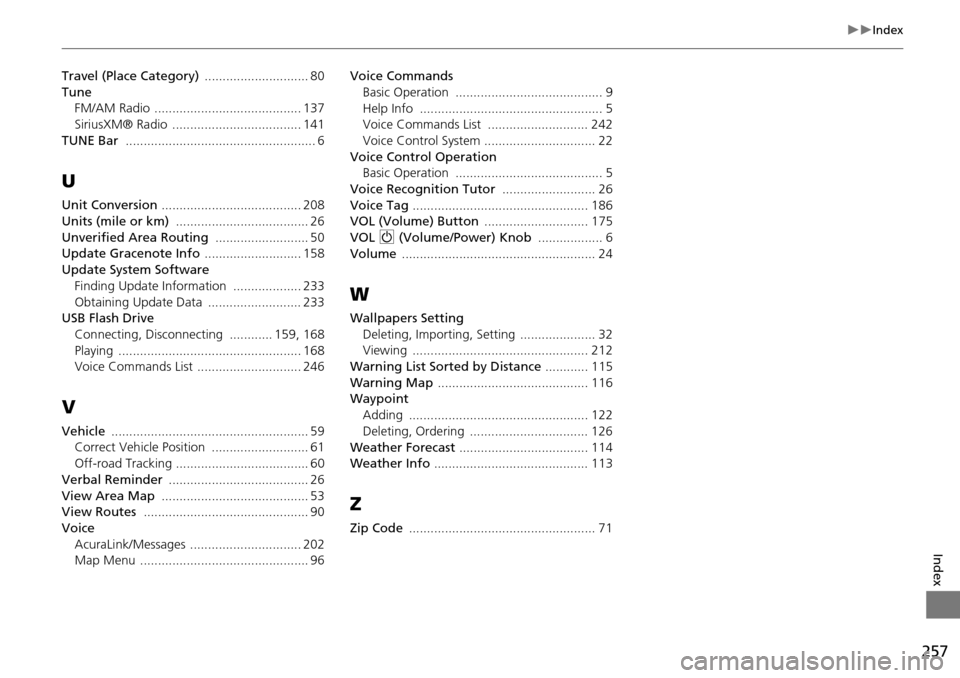
257
Index
Index
Travel (Place Category) ............................. 80
Tune FM/AM Radio ......................................... 137
SiriusXM® Radio .................................... 141
TUNE Bar ..................................................... 6
U
Unit Conversion ....................................... 208
Units (mile or km) ..................................... 26
Unverified Area Routing .......................... 50
Update Gracenote Info ........................... 158
Update System Software Finding Update Information ................... 233
Obtaining Update Data .......................... 233
USB Flash Drive Connecting, Disconnecting ............ 159, 168
Playing ................................................... 168
Voice Commands List ............................. 246
V
Vehicle ....................................................... 59
Correct Vehicle Position ........................... 61
Off-road Tracking ..................................... 60
Verbal Reminder ....................................... 26
View Area Map ......................................... 53
View Routes .............................................. 90
Voice AcuraLink/Messages ............................... 202
Map Menu ............................................... 96 Voice Commands
Basic Operation ......................................... 9
Help Info ................................................... 5
Voice Commands List ............................ 242
Voice Control System ............................... 22
Voice Control Operation
Basic Operation ......................................... 5
Voice Recognition Tutor .......................... 26
Voice Tag ................................................. 186
VOL (Volume) Button ............................. 175
VOL 9 (Volume/Power) Knob .................. 6
Volume ...................................................... 24
W
Wallpapers Setting
Deleting, Importing, Setting ..................... 32
Viewing ................................................. 212
Warning List Sorted by Distance ............ 115
Warning Map .......................................... 116
Waypoint
Adding .................................................. 122
Deleting, Ordering ................................. 126
Weather Forecast .................................... 114
Weather Info ........................................... 113
Z
Zip Code .................................................... 71