Wheel controls Acura RDX 2015 Owner's Guide
[x] Cancel search | Manufacturer: ACURA, Model Year: 2015, Model line: RDX, Model: Acura RDX 2015Pages: 365, PDF Size: 12.56 MB
Page 169 of 365
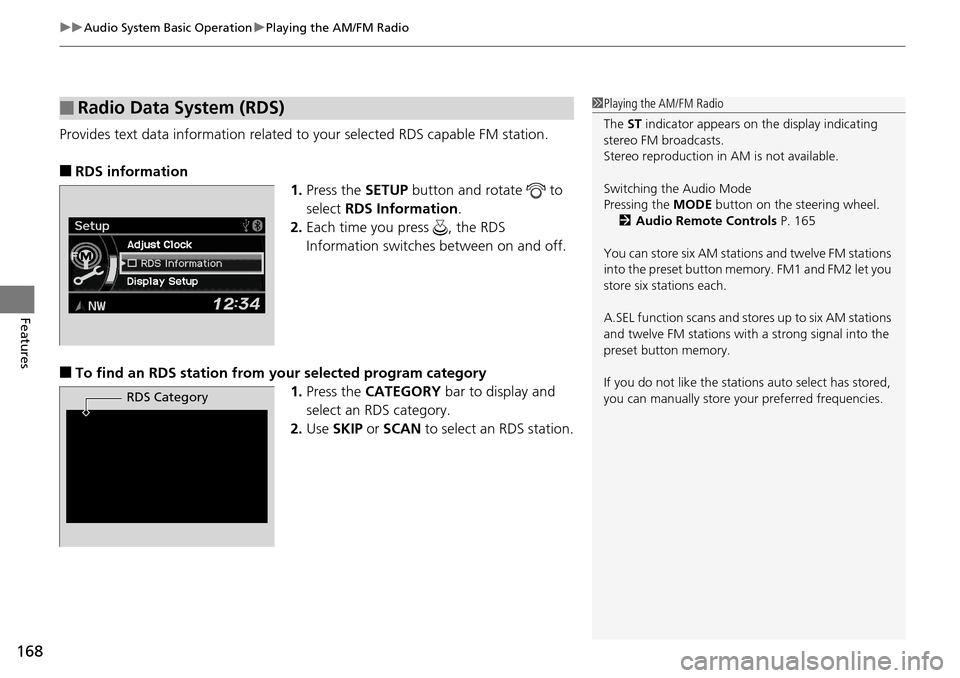
uuAudio System Basic Operation uPlaying the AM/FM Radio
168
Features
Provides text data information related to your selected RDS capable FM station.
■RDS information
1.Press the SETUP button and rotate to
select RDS Information .
2. Each time you press , the RDS
Information switches between on and off.
■To find an RDS station from your selected program category
1.Press the CATEGORY bar to display and
select an RDS category.
2. Use SKIP or SCAN to select an RDS station.
■Radio Data System (RDS)1Playing the AM/FM Radio
The ST indicator appears on the display indicating
stereo FM broadcasts.
Stereo reproduction in AM is not available.
Switching the Audio Mode
Pressing the MODE button on the steering wheel.
2 Audio Remote Controls P. 165
You can store six AM stations and twelve FM stations
into the preset button me mory. FM1 and FM2 let you
store six stations each.
A.SEL function scans and stor es up to six AM stations
and twelve FM stations wi th a strong signal into the
preset button memory.
If you do not like the stati ons auto select has stored,
you can manually store your preferred frequencies.
RDS Category
Page 197 of 365
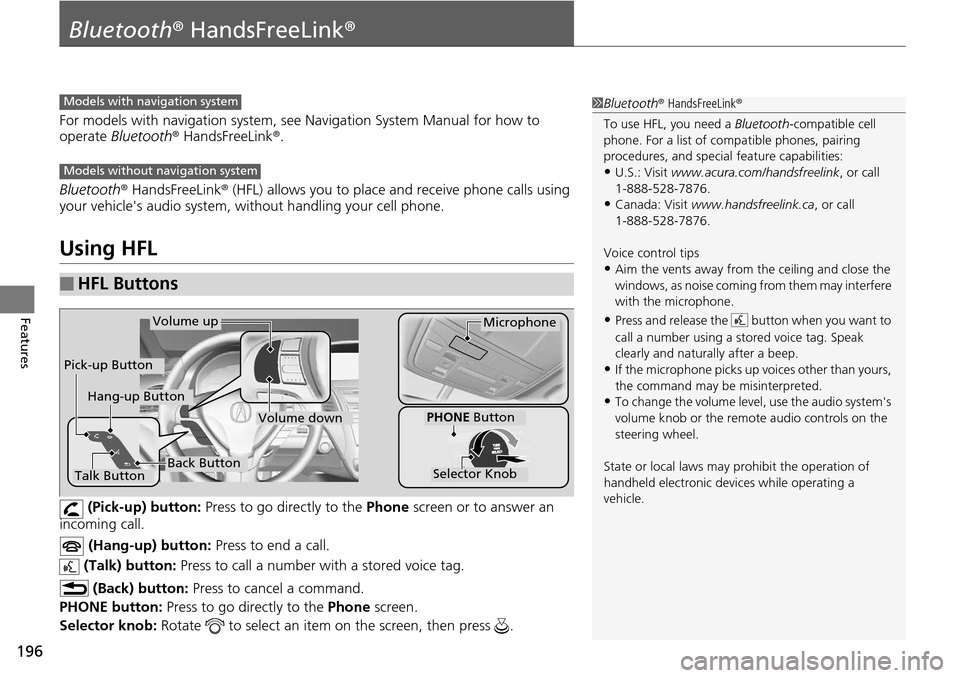
196
Features
Bluetooth® HandsFreeLink ®
For models with navigation system, see Navigation System Manual for how to
operate Bluetooth ® HandsFreeLink ®.
Bluetooth ® HandsFreeLink ® (HFL) allows you to place and receive phone calls using
your vehicle's audio system, without handling your cell phone.
Using HFL
(Pick-up) button: Press to go directly to the Phone screen or to answer an
incoming call.
(Hang-up) button: Press to end a call.
(Talk) button: Press to call a number with a stored voice tag.
(Back) button: Press to cancel a command.
PHONE button: Press to go directly to the Phone screen.
Selector knob: Rotate to select an item on the screen, then press .
■HFL Buttons
1Bluetooth ® HandsFreeLink ®
To use HFL, you need a Bluetooth-compatible cell
phone. For a list of compatible phones, pairing
procedures, and special feature capabilities:
•U.S.: Visit www.acura.com/handsfreelink , or call
1-888-528-7876.
•Canada: Visit www.handsfreelink.ca , or call
1-888-528-7876.
Voice control tips
•Aim the vents away from the ceiling and close the
windows, as noise coming fr om them may interfere
with the microphone.
•Press and release the button when you want to
call a number using a st ored voice tag. Speak
clearly and naturally after a beep.
•If the microphone picks up vo ices other than yours,
the command may be misinterpreted.
•To change the volume level, use the audio system's
volume knob or the remote audio controls on the
steering wheel.
State or local laws may pr ohibit the operation of
handheld electronic devices while operating a
vehicle.
Models with navigation system
Models without navigation system
Talk Button
Volume upMicrophone
Hang-up Button
Pick-up Button
Volume down
Selector Knob
PHONE Button
Back Button
Page 358 of 365
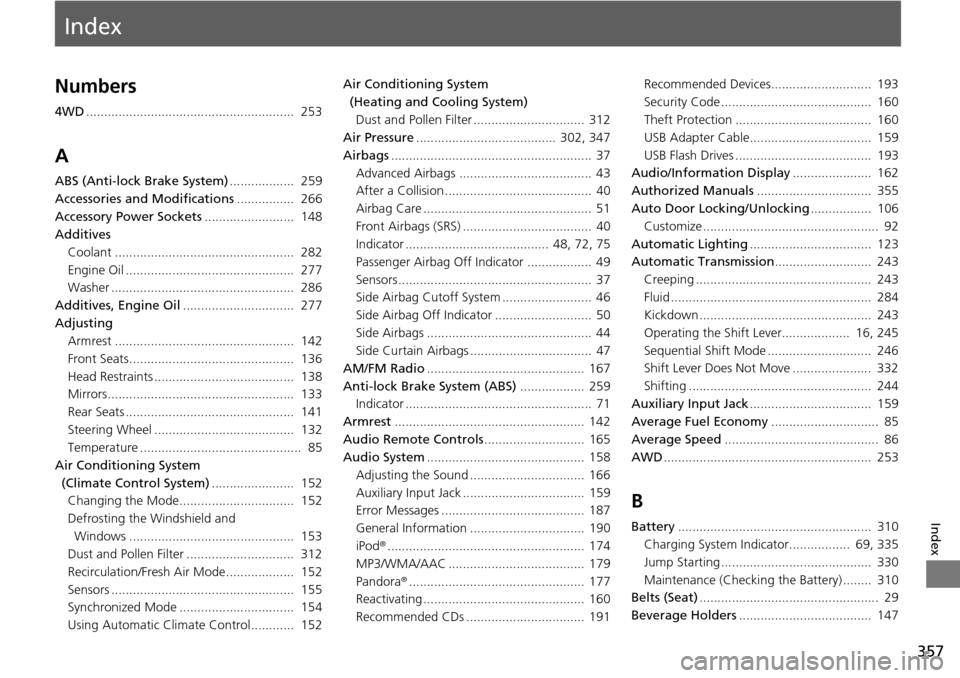
Index
357
Index
Index
Numbers
4WD.......................................................... 253
A
ABS (Anti-lock Brake System) .................. 259
Accessories and Modifications ................ 266
Accessory Power Sockets ......................... 148
Additives Coolant .................................................. 282
Engine Oil ............................................... 277
Washer ................................................... 286
Additives, Engine Oil ............................... 277
Adjusting Armrest .................................................. 142
Front Seats.............................................. 136
Head Restraints ....................................... 138
Mirrors.................................................... 133
Rear Seats ............................................... 141
Steering Wheel ....................................... 132
Temperature ............................................. 85
Air Conditioning System (Climate Control System) ....................... 152
Changing the Mode................................ 152
Defrosting the Windshield and Windows .............................................. 153
Dust and Pollen Filter .............................. 312
Recirculation/Fresh Air Mode................... 152
Sensors ................................................... 155
Synchronized Mode ................................ 154
Using Automatic Climate Control............ 152 Air Conditioning System
(Heating and Cooling System)
Dust and Pollen Filter ............................... 312
Air Pressure ....................................... 302, 347
Airbags ........................................................ 37
Advanced Airbags ..................................... 43
After a Collision ......................................... 40
Airbag Care ............................................... 51
Front Airbags (SRS) .................................... 40
Indicator ........................................ 48, 72, 75
Passenger Airbag Off Indicator .................. 49
Sensors ...................................................... 37
Side Airbag Cutoff System ......................... 46
Side Airbag Off Indicator ........................... 50
Side Airbags .............................................. 44
Side Curtain Airbags .................................. 47
AM/FM Radio ............................................ 167
Anti-lock Brake System (ABS) .................. 259
Indicator .................................................... 71
Armrest ..................................................... 142
Audio Remote Controls ............................ 165
Audio System ............................................ 158
Adjusting the Sound ................................ 166
Auxiliary Input Jack .................................. 159
Error Messages ........................................ 187
General Information ................................ 190
iPod ®....................................................... 174
MP3/WMA/AAC ...................................... 179
Pandora ®................................................. 177
Reactivating ............................................. 160
Recommended CDs ................................. 191 Recommended Devices............................ 193
Security Code .......................................... 160
Theft Protection ...................................... 160
USB Adapter Cable.................................. 159
USB Flash Drives ...................................... 193
Audio/Information Display ...................... 162
Authorized Manuals ................................ 355
Auto Door Locking/Unlocking ................. 106
Customize ................................................. 92
Automatic Lighting .................................. 123
Automatic Transmission ........................... 243
Creeping ................................................. 243
Fluid ........................................................ 284
Kickdown ................................................ 243
Operating the Shift Lever................... 16, 245
Sequential Shift Mode ............................. 246
Shift Lever Does Not Move ...................... 332
Shifting ................................................... 244
Auxiliary Input Jack .................................. 159
Average Fuel Economy .............................. 85
Average Speed ........................................... 86
AWD .......................................................... 253
B
Battery ...................................................... 310
Charging System Indicator................. 69, 335
Jump Starting .......................................... 330
Maintenance (Checki ng the Battery) ........ 310
Belts (Seat) .................................................. 29
Beverage Holders ..................................... 147