acc Acura RDX 2016 Owner's Manual
[x] Cancel search | Manufacturer: ACURA, Model Year: 2016, Model line: RDX, Model: Acura RDX 2016Pages: 445, PDF Size: 15.25 MB
Page 1 of 445
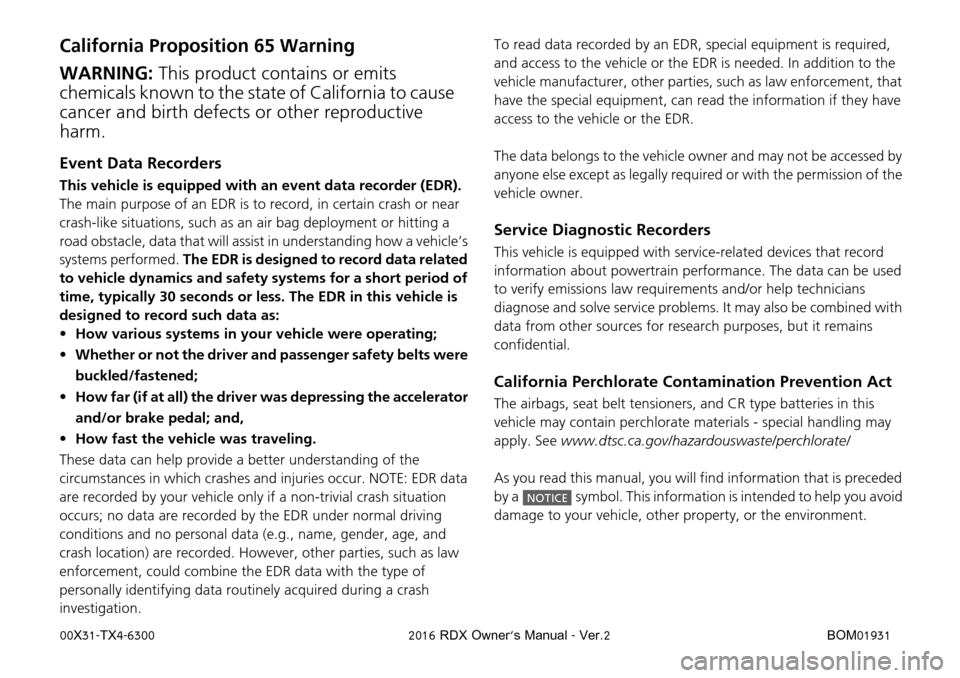
California Proposition 65 Warning
Event Data Recorders
This vehicle is equipped with an event data recorder (EDR).
The main purpose of an EDR is to record, in certain crash or near
crash-like situations, such as an air bag deployment or hitting a
road obstacle, data that will assist in understanding how a vehicle’s
systems performed. The EDR is designed to record data related
to vehicle dynamics and safety systems for a short period of
time, typically 30 seconds or le ss. The EDR in this vehicle is
designed to record such data as:
• How various systems in your vehicle were operating;
• Whether or not the driver and passenger safety belts were
buckled/fastened;
• How far (if at all) the driver was depressing the accelerator
and/or brake pedal; and,
• How fast the vehicle was traveling.
These data can help provide a better understanding of the
circumstances in which crashes and injuries occur. NOTE: EDR data
are recorded by your vehicle only if a non-trivial crash situation
occurs; no data are recorded by the EDR under normal driving
conditions and no personal data (e.g., name, gender, age, and
crash location) are recorded. Howe ver, other parties, such as law
enforcement, could combine the EDR data with the type of
personally identifying data r outinely acquired during a crash
investigation.
WARNING: This product contains or emits
chemicals known to the state of California to cause
cancer and birth defects or other reproductive
harm.
To read data recorded by an ED R, special equipment is required,
and access to the vehicle or the ED R is needed. In addition to the
vehicle manufacturer, other parties, such as law enforcement, that
have the special equipment, can re ad the information if they have
access to the vehicle or the EDR.
The data belongs to the vehicle ow ner and may not be accessed by
anyone else except as legally requir ed or with the permission of the
vehicle owner.
Service Diagnostic Recorders
This vehicle is equipped with serv ice-related devices that record
information about powertrain perfo rmance. The data can be used
to verify emissions law requirem ents and/or help technicians
diagnose and solve service problems. It may also be combined with
data from other sources for res earch purposes, but it remains
confidential.
California Perchlorate Contamination Prevention Act
The airbags, seat belt tensioners , and CR type batteries in this
vehicle may contain perchlorate materials - special handling may
apply. See www.dtsc.ca.gov/hazardouswaste/perchlorate/
As you read this manual, you will find information that is preceded
by a symbol. This information is intended to help you avoid
damage to your vehicle, othe r property, or the environment.
NOTICE 00X31-TX
4-6300 2016 RDX Owner's Manual - Ver.2
BOM01931
Page 4 of 445
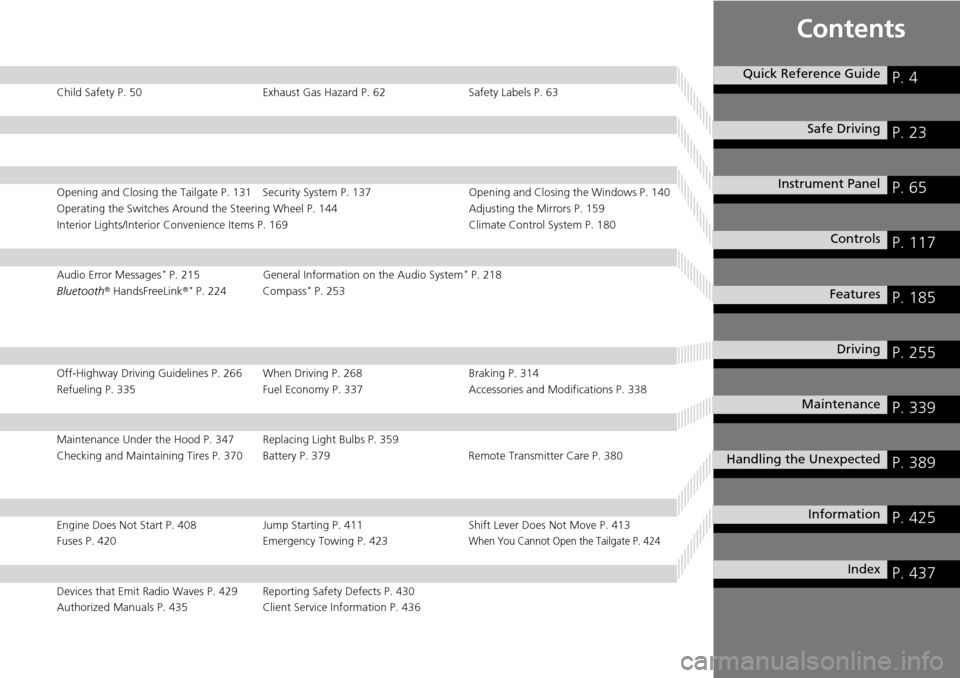
Contents
Child Safety P. 50Exhaust Gas Hazard P. 62Safety Labels P. 63
Opening and Closing the Tailgate P. 131 Security System P. 137 Opening and Closing the Windows P. 140
Operating the Switches Around the Steering Wheel P. 144 Adjusting the Mirrors P. 159
Interior Lights/Interior Convenience It ems P. 169 Climate Control System P. 180
Audio Error Messages* P. 215General Information on the Audio System* P. 218
Bluetooth ® HandsFreeLink ®* P. 224 Compass* P. 253
Off-Highway Driving Guidelines P. 266 When Driving P. 268 Braking P. 314
Refueling P. 335 Fuel Economy P. 337Accessories and Modifications P. 338
Maintenance Under the Hood P. 347 Replacing Light Bulbs P. 359
Checking and Maintaining Tires P. 370 Battery P. 379 Remote Transmitter Care P. 380
Engine Does Not Start P. 408 Jump Starting P. 411 Shift Lever Does Not Move P. 413
Fuses P. 420 Emergency Towing P. 423When You Cannot Open the Tailgate P. 424
Devices that Emit Radio Waves P. 429 Reporting Safety Defects P. 430
Authorized Manuals P. 435 Client Service Information P. 436
Quick Reference GuideP. 4
Safe DrivingP. 23
Instrument PanelP. 65
ControlsP. 117
FeaturesP. 185
DrivingP. 255
MaintenanceP. 339
Handling the UnexpectedP. 389
InformationP. 425
IndexP. 437
Page 6 of 445
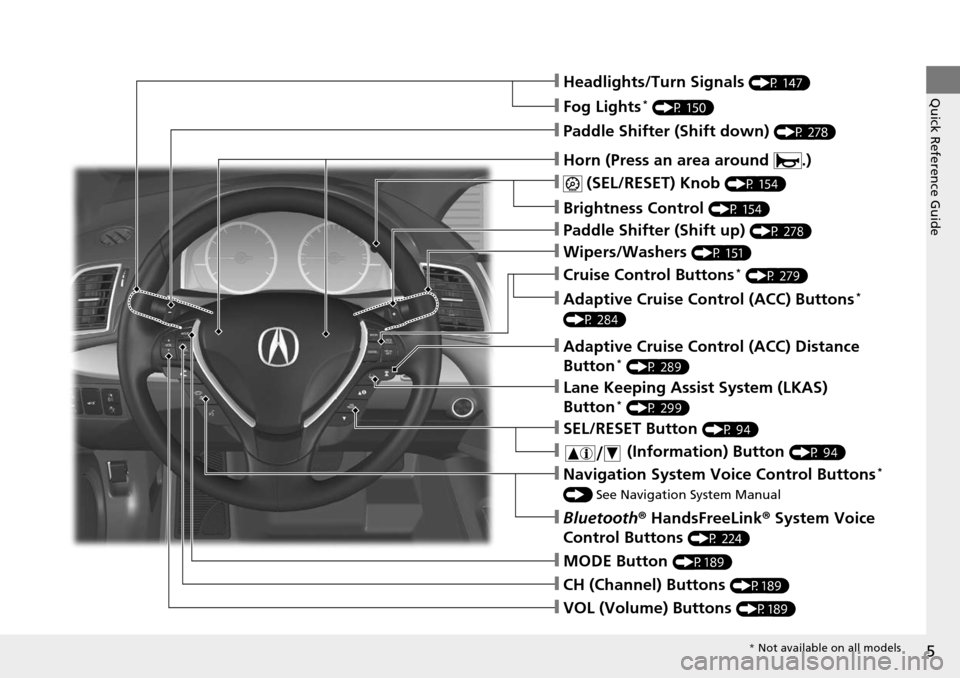
5
Quick Reference Guide❙Headlights/Turn Signals (P 147)
❙Fog Lights* (P 150)
❙ (SEL/RESET) Knob (P 154)
❙Brightness Control (P 154)
❙MODE Button (P189)
❙CH (Channel) Buttons (P189)
❙VOL (Volume) Buttons (P189)
❙SEL/RESET Button (P 94)
❙Paddle Shifter (Shift down) (P 278)
❙Paddle Shifter (Shift up) (P 278)
❙Wipers/Washers (P 151)
❙Bluetooth® HandsFreeLink ® System Voice
Control Buttons
(P 224)
❙Navigation System Voice Control Buttons*
() See Navigation System Manual
❙ (Information) Button (P 94)
❙Lane Keeping Assist System (LKAS)
Button* (P 299)
❙Adaptive Cruise Control (ACC) Distance
Button* (P 289)
❙Cruise Control Buttons* (P 279)
❙Adaptive Cruise Control (ACC) Buttons*
(P 284)
❙Horn (Press an area around .)
* Not available on all models
Page 8 of 445
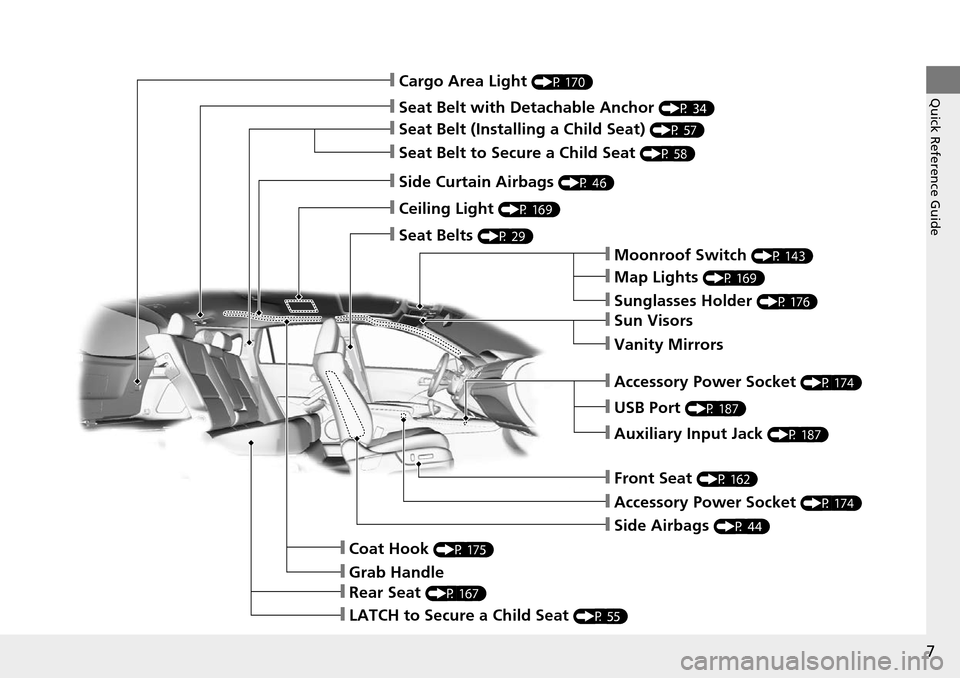
7
Quick Reference Guide❙Cargo Area Light (P 170)
❙Seat Belt with Detachable Anchor (P 34)
❙Seat Belt (Installing a Child Seat) (P 57)
❙Seat Belt to Secure a Child Seat (P 58)
❙Side Curtain Airbags (P 46)
❙Ceiling Light (P 169)
❙Seat Belts (P 29)
❙Moonroof Switch (P 143)
❙Map Lights (P 169)
❙Sunglasses Holder (P 176)
❙Sun Visors
❙Vanity Mirrors
❙USB Port (P 187)
❙Auxiliary Input Jack (P 187)
❙Front Seat (P 162)
❙Side Airbags (P 44)
❙Coat Hook (P 175)
❙Grab Handle
❙Rear Seat (P 167)
❙LATCH to Secure a Child Seat (P 55)
❙Accessory Power Socket (P 174)
❙Accessory Power Socket (P 174)
Page 10 of 445
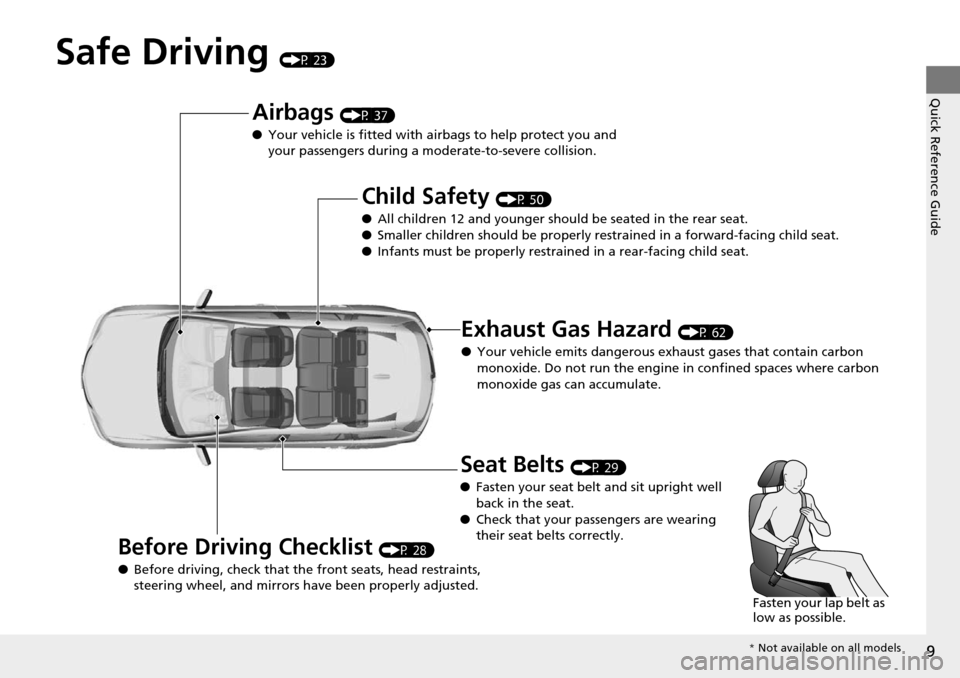
9
Quick Reference Guide
Safe Driving (P 23)
Airbags (P 37)
● Your vehicle is fitted with ai rbags to help protect you and
your passengers during a moderate-to-severe collision.
Child Safety (P 50)
● All children 12 and younger should be seated in the rear seat.
● Smaller children should be properly restra ined in a forward-facing child seat.
● Infants must be properly restraine d in a rear-facing child seat.
Exhaust Gas Hazard (P 62)
● Your vehicle emits dangerous exhaust gases that contain carbon
monoxide. Do not run the engine in confined spaces where carbon
monoxide gas can accumulate.
Before Driving Checklist (P 28)
● Before driving, check that the front seats, head restraints,
steering wheel, and mirrors have been properly adjusted.
Seat Belts (P 29)
● Fasten your seat belt and sit upright well
back in the seat.
● Check that your passengers are wearing
their seat belts correctly.
Fasten your lap belt as
low as possible.
* Not available on all models
Page 11 of 445
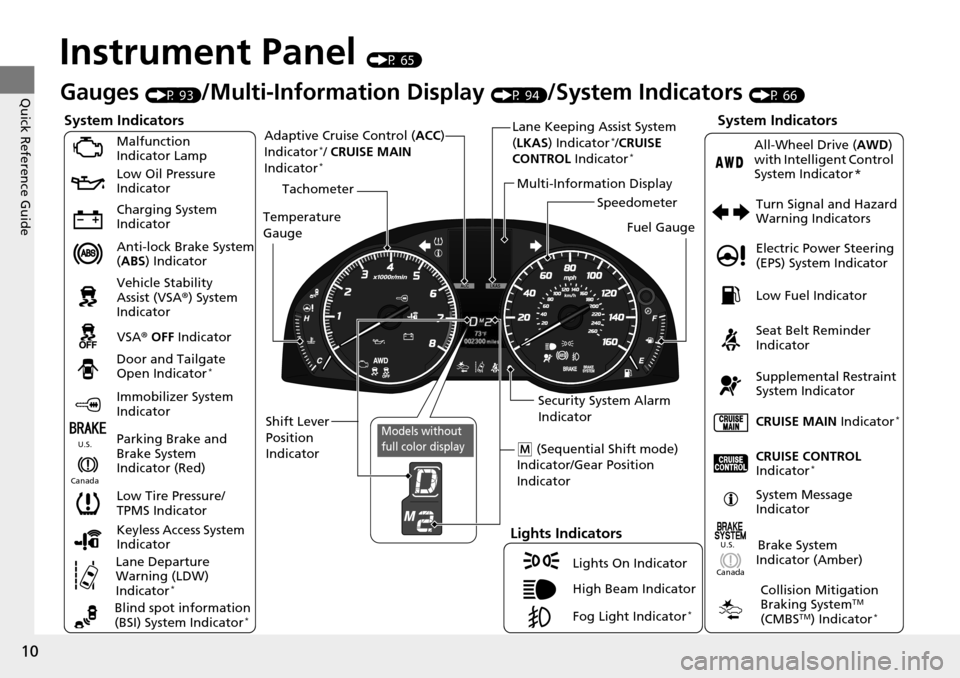
10
Quick Reference Guide
Instrument Panel (P 65)
CanadaU.S.
Turn Signal and Hazard
Warning Indicators
All-Wheel Drive (
AWD)
with Intelligent Control
System Indicator *
System Indicators
Malfunction
Indicator Lamp
Low Oil Pressure
Indicator
Charging System
Indicator
Anti-lock Brake System
( ABS ) Indicator
Vehicle Stability
Assist (VSA ®) System
Indicator
VSA ® OFF Indicator
Low Tire Pressure/
TPMS Indicator
Lights Indicators
Lights On Indicator
High Beam Indicator
Fog Light Indicator
*
Immobilizer System
Indicator Seat Belt Reminder
Indicator
System Indicators
CRUISE CONTROL
Indicator*
Parking Brake and
Brake System
Indicator (Red) Supplemental Restraint
System Indicator
Door and Tailgate
Open Indicator
*
CRUISE MAIN
Indicator*
Tachometer
Speedometer
Fuel Gauge
Security System Alarm
Indicator
Shift Lever
Position
Indicator Low Fuel Indicator
Gauges (P 93)/Multi-Informa
tion Display (P 94)/System Indicators (P 66)
System Message
IndicatorBrake System
Indicator (Amber)
Temperature
Gauge
Electric Power Steering
(EPS) System Indicator
Canada
U.S.
Keyless Access System
Indicator
Lane Departure
Warning (LDW)
Indicator
*
Blind spot information
(BSI) System Indicator*
Collision Mitigation
Braking SystemTM
(CMBSTM) Indicator*
Lane Keeping Assist System
( LKAS ) Indicator*/CRUISE
CONTROL Indicator*
Multi-Information Display
(M (Sequential Shift mode)
Indicator/Gear Position
Indicator
Models without
full color display
Adaptive Cruise Control ( ACC)
Indicator*/ CRUISE MAIN
Indicator*
Page 18 of 445
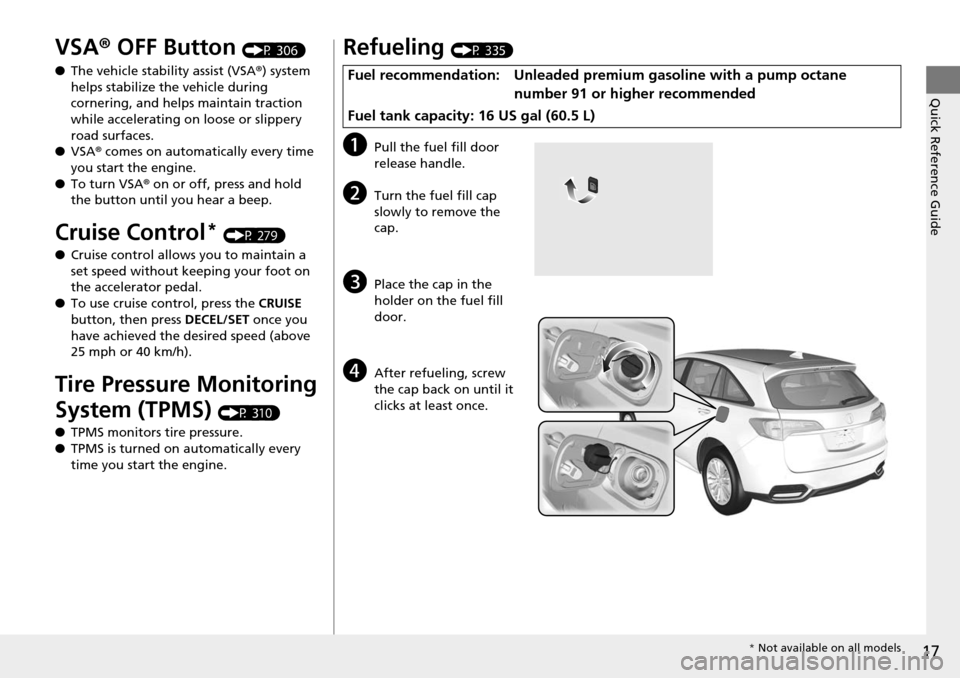
17
Quick Reference Guide
VSA® OFF Button (P 306)
● The vehicle stability assist (VSA ®) system
helps stabilize the vehicle during
cornering, and helps maintain traction
while accelerating on loose or slippery
road surfaces.
● VSA ® comes on automatically every time
you start the engine.
● To turn VSA ® on or off, press and hold
the button until you hear a beep.
Cruise Control* (P 279)
● Cruise control allows you to maintain a
set speed without keeping your foot on
the accelerator pedal.
● To use cruise control, press the CRUISE
button, then press DECEL/SET once you
have achieved the desired speed (above
25 mph or 40 km/h).
Tire Pressure Monitoring
System (TPMS)
(P 310)
● TPMS monitors tire pressure.
● TPMS is turned on automatically every
time you start the engine.
Refueling (P 335)
aPull the fuel fill door
release handle.
bTurn the fuel fill cap
slowly to remove the
cap.
cPlace the cap in the
holder on the fuel fill
door.
dAfter refueling, screw
the cap back on until it
clicks at least once.
Fuel recommendation: Unleaded premium gasoline with a pump octane
number 91 or higher recommended
Fuel tank capacity: 16 US gal (60.5 L)
* Not available on all models
Page 21 of 445
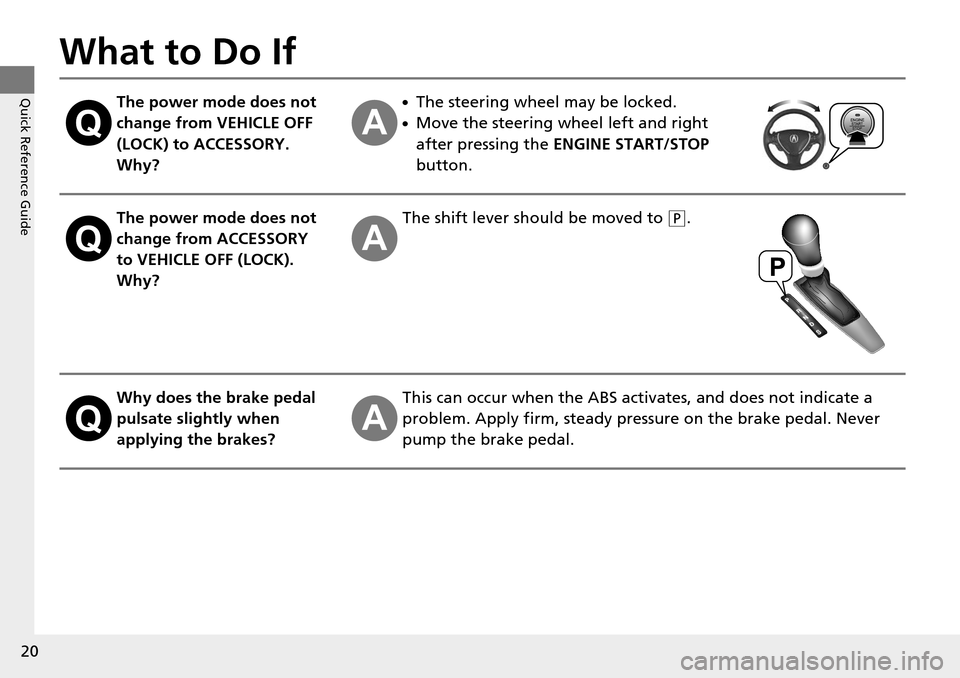
20
Quick Reference Guide
What to Do If
The power mode does not
change from VEHICLE OFF
(LOCK) to ACCESSORY.
Why?●The steering wheel may be locked.
●Move the steering wheel left and right
after pressing the ENGINE START/STOP
button.
The power mode does not
change from ACCESSORY
to VEHICLE OFF (LOCK).
Why?The shift lever should be moved to (P.
Why does the brake pedal
pulsate slightly when
applying the brakes?This can occur when the ABS activates, and does not indicate a
problem. Apply firm, steady pressure on the brake pedal. Never
pump the brake pedal.
Page 22 of 445
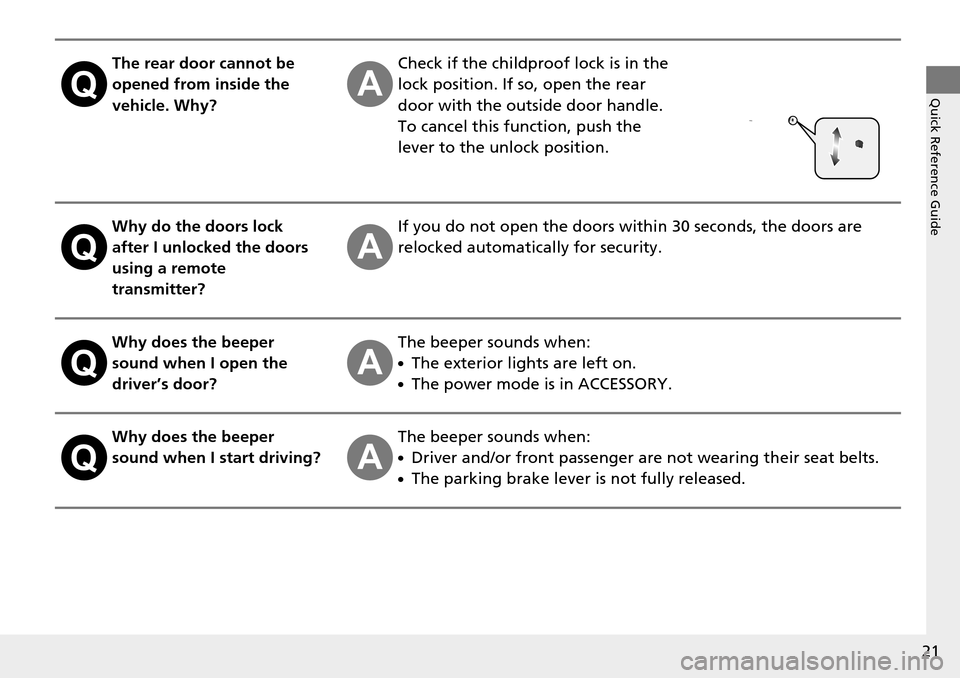
21
Quick Reference Guide
The rear door cannot be
opened from inside the
vehicle. Why?Check if the childproof lock is in the
lock position. If so, open the rear
door with the outside door handle.
To cancel this function, push the
lever to the unlock position.
Why do the doors lock
after I unlocked the doors
using a remote
transmitter?If you do not open the doors within 30 seconds, the doors are
relocked automatically for security.
Why does the beeper
sound when I open the
driver’s door?The beeper sounds when:
●The exterior lights are left on.
●The power mode is in ACCESSORY.
Why does the beeper
sound when I start driving?The beeper sounds when:
●Driver and/or front passenger are not wearing their seat belts.
●The parking brake lever is not fully released.
Page 29 of 445
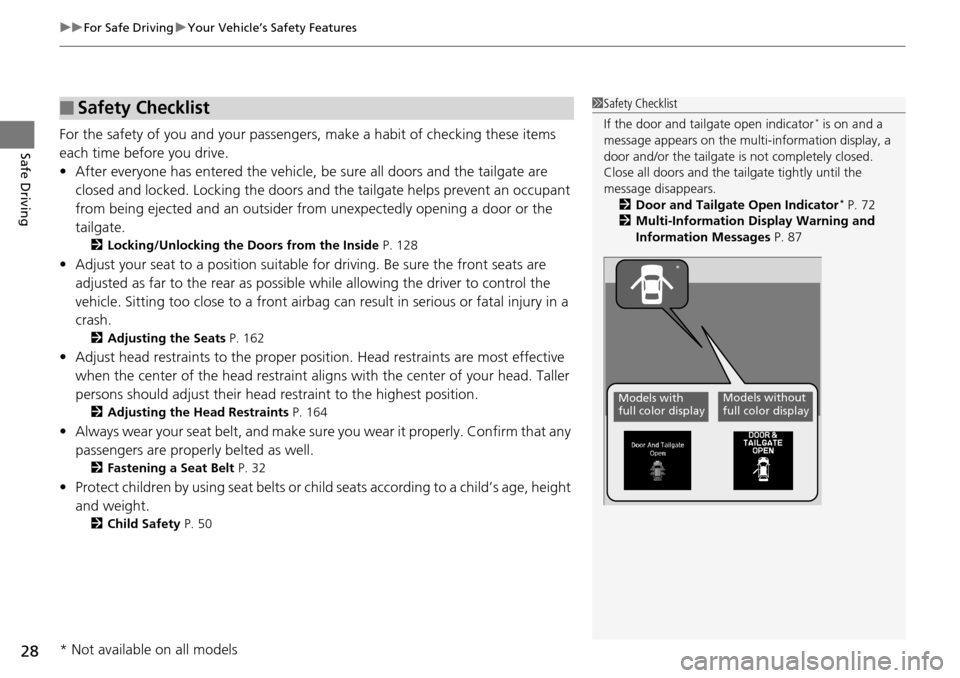
uuFor Safe Driving uYour Vehicle’s Safety Features
28
Safe DrivingFor the safety of you and your passenge rs, make a habit of checking these items
each time before you drive.
• After everyone has entered the vehicle, be sure all doors and the tailgate are
closed and locked. Locking the doors and the tailgate helps prevent an occupant
from being ejected and an outsider from unexpectedly opening a door or the
tailgate.
2 Locking/Unlocking the Doors from the Inside P. 128
•Adjust your seat to a position suitable for driving. Be sure the front seats are
adjusted as far to the rear as possible while allowing the driver to control the
vehicle. Sitting too close to a front airbag can result in serious or fatal injury in a
crash.
2 Adjusting the Seats P. 162
•Adjust head restraints to the proper posi tion. Head restraints are most effective
when the center of the head restraint alig ns with the center of your head. Taller
persons should adjust their head restraint to the highest position.
2 Adjusting the Head Restraints P. 164
•Always wear your seat belt, and make sure you wear it properly. Confirm that any
passengers are properly belted as well.
2 Fastening a Seat Belt P. 32
•Protect children by using seat belts or chil d seats according to a child’s age, height
and weight.
2 Child Safety P. 50
■Safety Checklist1Safety Checklist
If the door and tailgate open indicator
* is on and a
message appears on the multi-information display, a
door and/or the tailgate is not completely closed.
Close all doors and the ta ilgate tightly until the
message disappears. 2 Door and Tailgate Open Indicator
* P. 72
2 Multi-Information Display Warning and
Information Messages P. 87
Models with
full color displayModels without
full color display
*
* Not available on all models