Edit code Acura RDX 2017 Navigation Manual
[x] Cancel search | Manufacturer: ACURA, Model Year: 2017, Model line: RDX, Model: Acura RDX 2017Pages: 357, PDF Size: 12.4 MB
Page 90 of 357
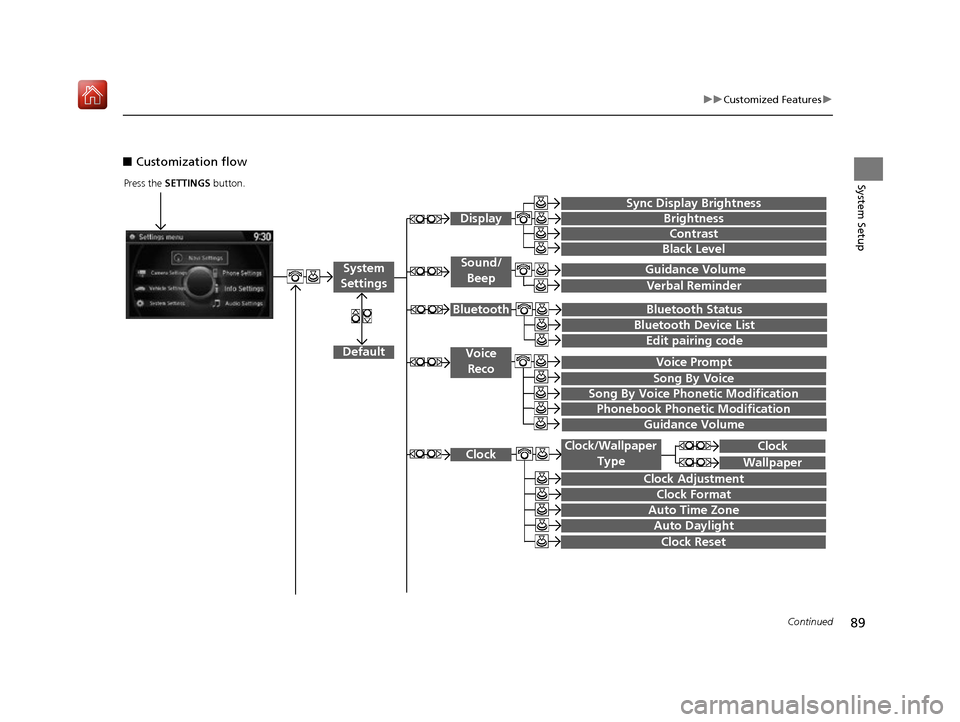
89
uuCustomized Features u
Continued
System Setup
■Customization flow
Press the SETTINGS button.
Guidance Volume
Brightness
Contrast
Black Level
Bluetooth Status
Bluetooth Device List
Edit pairing code
Default
Display
System
Settings
Bluetooth
Voice
Reco
Sync Display Brightness
Clock
Clock Adjustment
Clock Format
Clock Wallpaper
Clock/Wallpaper Type
Guidance Volume Sound/
Beep
Verbal Reminder
Song By Voice
Song By Voice Phonetic Modification
Phonebook Phonetic Modification
Auto Time Zone
Auto Daylight
Clock Reset
Voice Prompt
16 ACURA RDX NAVI-31TX48300.book 89 ページ 2015年8月5日 水曜日 午後4時12分
Page 96 of 357
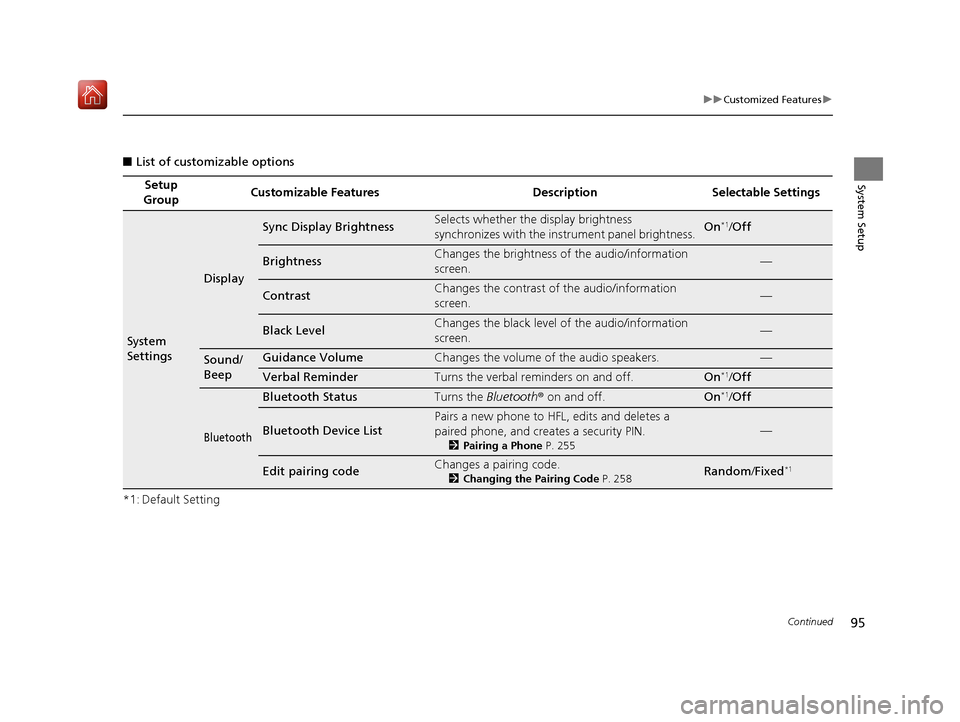
95
uuCustomized Features u
Continued
System Setup
■List of customizable options
*1: Default Setting Setup
Group Customizable Features Description Selectable Settings
System
Settings
Display
Sync Display BrightnessSelects whether the display brightness
synchronizes with the instrument panel brightness.On*1/
Off
BrightnessChanges the brightness of the audio/information
screen.—
ContrastChanges the contrast of the audio/information
screen.—
Black LevelChanges the black level of the audio/information
screen.—
Sound/
BeepGuidance VolumeChanges the volume of the audio speakers.—
Verbal ReminderTurns the verbal reminders on and off.On*1/Off
Bluetooth
Bluetooth StatusTurns the Bluetooth ® on and off.On*1/Off
Bluetooth Device List
Pairs a new phone to HFL, edits and deletes a
paired phone, and creates a security PIN.
2 Pairing a Phone P. 255
—
Edit pairing codeChanges a pairing code.
2Changing the Pairing Code P. 258Random /Fixed*1
16 ACURA RDX NAVI-31TX48300.book 95 ページ 2015年8月5日 水曜日 午後4時12分
Page 259 of 357
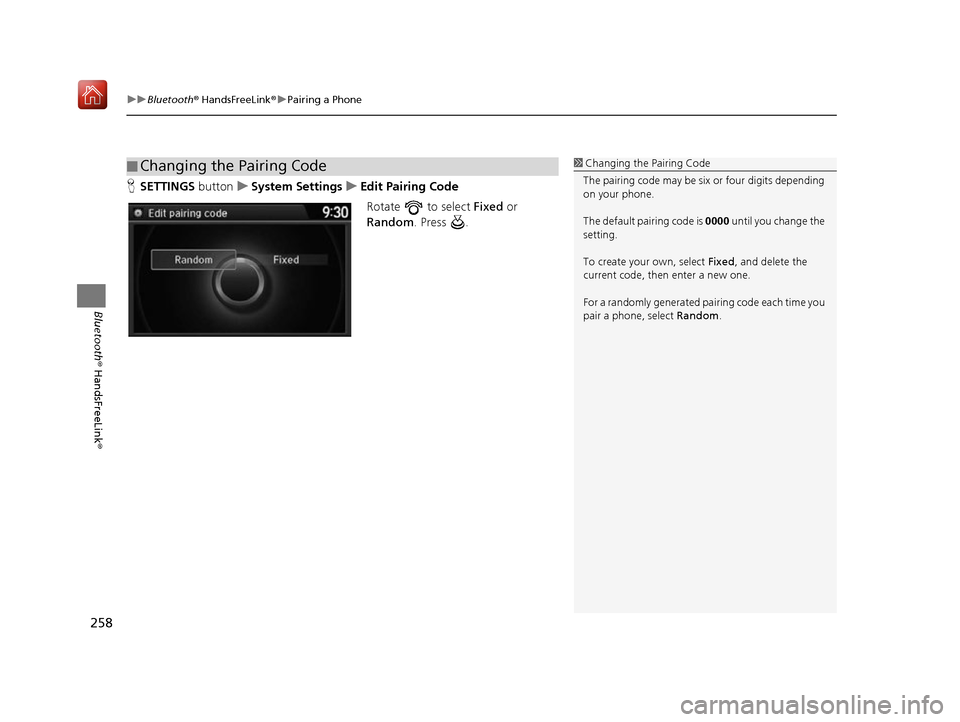
uuBluetooth ® HandsFreeLink ®u Pairing a Phone
258
Bluetooth ® HandsFreeLink ®
HSETTINGS buttonuSystem Settings uEdit Pairing Code
Rotate to select Fixed or
Random . Press .
■Changing the Pairing Code1
Changing the Pairing Code
The pairing code may be si x or four digits depending
on your phone.
The default pair ing code is 0000 until you change the
setting.
To create your own, select Fixed, and delete the
current code, then enter a new one.
For a randomly generated pa iring code each time you
pair a phone, select Random .
16 ACURA RDX NAVI-31TX48300.book 258 ページ 2015年8月5日 水曜日 午後4時12分
Page 355 of 357
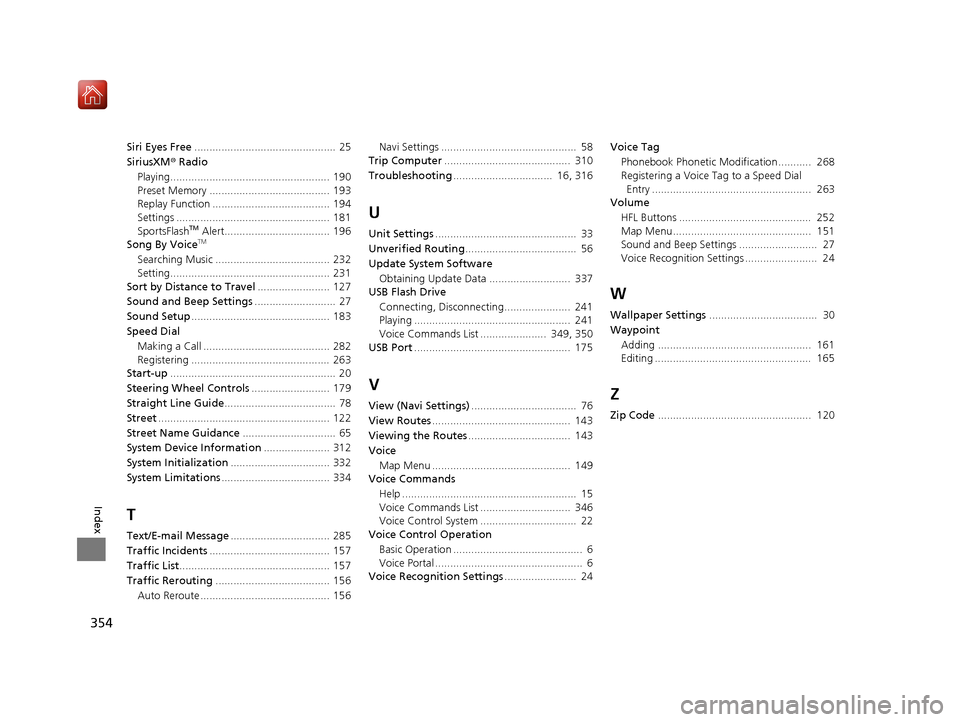
354
Index
Siri Eyes Free............................................... 25
SiriusXM ® Radio
Playing..................................................... 190
Preset Memory ........................................ 193
Replay Function ....................................... 194
Settings ................................................... 181
SportsFlash
TM Alert................................... 196
Song By VoiceTM
Searching Music ...................................... 232
Setting..................................................... 231
Sort by Distance to Travel ........................ 127
Sound and Beep Settings ........................... 27
Sound Setup .............................................. 183
Speed Dial Making a Call .......................................... 282
Registering .............................................. 263
Start-up ....................................................... 20
Steering Wheel Controls .......................... 179
Straight Line Guide ..................................... 78
Street ......................................................... 122
Street Name Guidance ............................... 65
System Device Information ...................... 312
System Initialization ................................. 332
System Limitations .................................... 334
T
Text/E-mail Message ................................. 285
Traffic Incidents ........................................ 157
Traffic List .................................................. 157
Traffic Rerouting ...................................... 156
Auto Reroute ........................................... 156 Navi Settings ............................................. 58
Trip Computer .......................................... 310
Troubleshooting ................................. 16, 316
U
Unit Settings............................................... 33
Unverified Routing ..................................... 56
Update System Software
Obtaining Update Data ........................... 337
USB Flash Drive
Connecting, Disconnecting...................... 241
Playing .................................................... 241
Voice Commands List ...................... 349, 350
USB Port .................................................... 175
V
View (Navi Settings) ................................... 76
View Routes .............................................. 143
Viewing the Routes .................................. 143
Voice Map Menu .............................................. 149
Voice Commands
Help .......................................................... 15
Voice Commands List .............................. 346
Voice Control System ................................ 22
Voice Control Operation
Basic Operation ........................................... 6
Voice Portal ................................................. 6
Voice Recognition Settings ........................ 24Voice Tag
Phonebook Phonetic M odification........... 268
Registering a Voice Tag to a Speed Dial Entry ..................................................... 263
Volume
HFL Buttons ............................................ 252
Map Menu.............................................. 151
Sound and Beep Settings .......................... 27
Voice Recognition Settings ........................ 24
W
Wallpaper Settings .................................... 30
Waypoint Adding ................................................... 161
Editing .................................................... 165
Z
Zip Code ................................................... 120
16 ACURA RDX NAVI-31TX48300.book 354 ページ 2015年8月5日 水曜日 午後4時12分