info system Acura RDX 2019 Owner's Manual
[x] Cancel search | Manufacturer: ACURA, Model Year: 2019, Model line: RDX, Model: Acura RDX 2019Pages: 649, PDF Size: 33 MB
Page 1 of 649
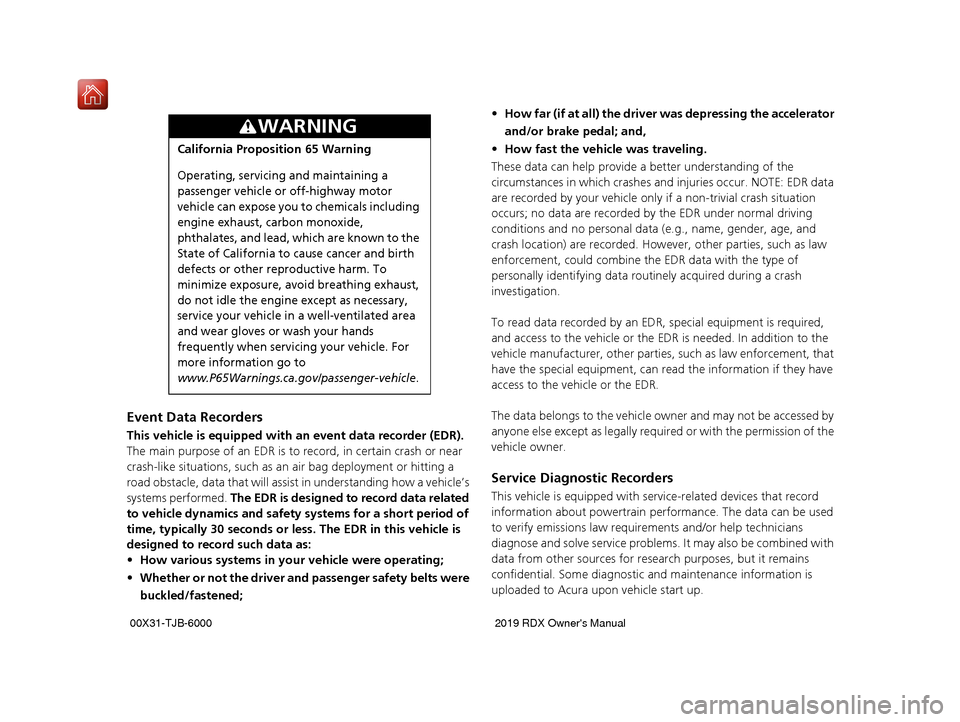
Event Data Recorders
This vehicle is equipped with an event data recorder (EDR).
The main purpose of an EDR is to record, in certain crash or near
crash-like situations, such as an air bag deployment or hitting a
road obstacle, data that will assist in understanding how a vehicle’s
systems performed. The EDR is designed to record data related
to vehicle dynamics and safety systems for a short period of
time, typically 30 seconds or le ss. The EDR in this vehicle is
designed to record such data as:
• How various systems in your vehicle were operating;
• Whether or not the driver and passenger safety belts were
buckled/fastened;
3WARNING
California Proposition 65 Warning
Operating, servicing and maintaining a
passenger vehicle or off-highway motor
vehicle can expose you to chemicals including
engine exhaust, carbon monoxide,
phthalates, and lead, which are known to the
State of California to cause cancer and birth
defects or other reproductive harm. To
minimize exposure, avoid breathing exhaust,
do not idle the engine except as necessary,
service your vehicle in a well-ventilated area
and wear gloves or wash your hands
frequently when servicing your vehicle. For
more information go to
www.P65Warnings.ca.go v/passenger-vehicle.
•How far (if at all) the driver was depressing the accelerator
and/or brake pedal; and,
• How fast the vehicle was traveling.
These data can help provide a better understanding of the
circumstances in which crashes and injuries occur. NOTE: EDR data
are recorded by your vehicle only if a non-trivial crash situation
occurs; no data are recorded by the EDR under normal driving
conditions and no personal data (e.g., name, gender, age, and
crash location) are recorded. Howeve r, other parties, such as law
enforcement, could co mbine the EDR data with the type of
personally identifying data rout inely acquired during a crash
investigation.
To read data recorded by an ED R, special equipment is required,
and access to the vehicle or the EDR is needed. In addition to the
vehicle manufacturer, other parties, such as law enforcement, that
have the special equipment, can re ad the information if they have
access to the vehicle or the EDR.
The data belongs to the vehicle ow ner and may not be accessed by
anyone else except as legally requir ed or with the permission of the
vehicle owner.
Service Diagnostic Recorders
This vehicle is equipped with se rvice-related devices that record
information about powertrain perfo rmance. The data can be used
to verify emissions law requirem ents and/or help technicians
diagnose and solve service problems. It may also be combined with
data from other sources for res earch purposes, but it remains
confidential. Some diagnostic and maintenance information is
uploaded to Acura upon vehicle start up.
19 ACURA RDX-31TJB6000.book 0 ページ 2018年4月26日 木曜日 午後4時51分
Page 3 of 649
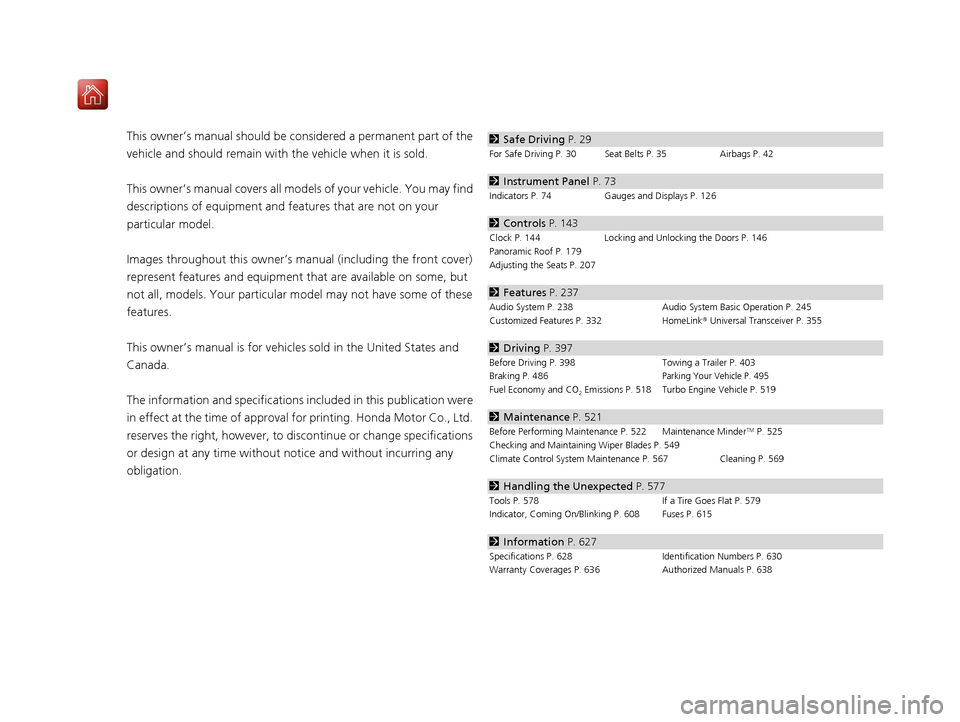
Contents
This owner’s manual should be considered a permanent part of the
vehicle and should remain with the vehicle when it is sold.
This owner’s manual covers all models of your vehicle. You may find
descriptions of equipment and features that are not on your
particular model.
Images throughout this owner’s manu al (including the front cover)
represent features and equipment that are available on some, but
not all, models. Your particular mo del may not have some of these
features.
This owner’s manual is for vehicles sold in the United States and
Canada.
The information and specifications in cluded in this publication were
in effect at the time of approval for printing. Honda Motor Co., Ltd.
reserves the right, however, to discontinue or change specifications
or design at any time without notice and without incurring any
obligation.2 Safe Driving P. 29
For Safe Driving P. 30 Seat Belts P. 35 Airbags P. 42
2Instrument Panel P. 73
Indicators P. 74 Gauges and Displays P. 126
2Controls P. 143
Clock P. 144 Locking and Unlocking the Doors P. 146
Panoramic Roof P. 179
Adjusting the Seats P. 207
2 Features P. 237
Audio System P. 238 Audio System Basic Operation P. 245
Customized Features P. 332 HomeLink® Universal Transceiver P. 355
2 Driving P. 397
Before Driving P. 398 Towing a Trailer P. 403
Braking P. 486Parking Your Vehicle P. 495
Fuel Economy and CO2 Emissions P. 518 Turbo Engine Vehicle P. 519
2 Maintenance P. 521
Before Performing Maintenance P. 522 Maintenance MinderTM P. 525
Checking and Maintaining Wiper Blades P. 549
Climate Control System Main tenance P. 567 Cleaning P. 569
2Handling the Unexpected P. 577
Tools P. 578 If a Tire Goes Flat P. 579
Indicator, Coming On/Blinking P. 608 Fuses P. 615
2 Information P. 627
Specifications P. 628 Identification Numbers P. 630
Warranty Coverages P. 636 Authorized Manuals P. 638
19 ACURA RDX-31TJB6000.book 2 ページ 2018年4月26日 木曜日 午後4時51分
Page 4 of 649
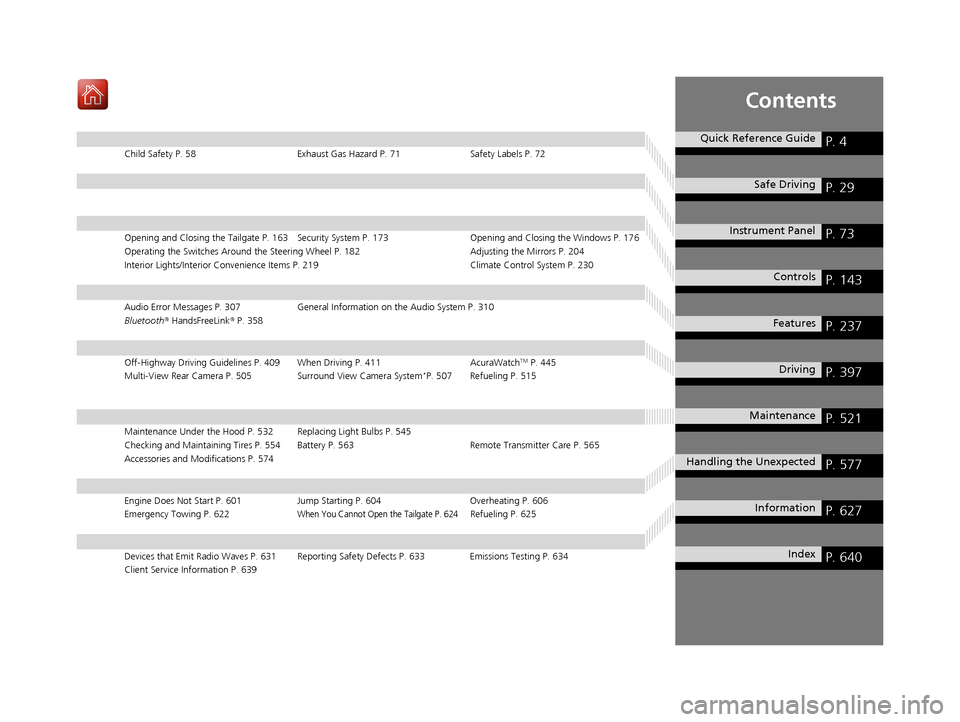
Contents
Child Safety P. 58Exhaust Gas Hazard P. 71Safety Labels P. 72
Opening and Closing the Tailgate P. 163 Security System P. 173 Opening and Closing the Windows P. 176
Operating the Switches Around the Steering Wheel P. 182 Adjusting the Mirrors P. 204
Interior Lights/Interior Convenience It ems P. 219 Climate Control System P. 230
Audio Error Messages P. 307General Information on the Audio System P. 310
Bluetooth® HandsFreeLink ® P. 358
Off-Highway Driving Guidelines P. 409 When Driving P. 411 AcuraWatchTM P. 445
Multi-View Rear Camera P. 505 Surround View Camera System*P. 507 Refueling P. 515
Maintenance Under the Hood P. 532 Replacing Light Bulbs P. 545
Checking and Maintaining Tires P. 554 Battery P. 563 Remote Transmitter Care P. 565
Accessories and Modifications P. 574
Engine Does Not Start P. 601 Jump Starting P. 604Overheating P. 606
Emergency Towing P. 622When You Cannot Open the Tailgate P. 624Refueling P. 625
Devices that Emit Radio Waves P. 631 Reporting Safety Defects P. 633 Emissions Testing P. 634
Client Service Information P. 639
Quick Reference GuideP. 4
Safe DrivingP. 29
Instrument PanelP. 73
ControlsP. 143
FeaturesP. 237
DrivingP. 397
MaintenanceP. 521
Handling the UnexpectedP. 577
InformationP. 627
IndexP. 640
19 ACURA RDX-31TJB6000.book 3 ページ 2018年4月26日 木曜日 午後4時51分
Page 5 of 649
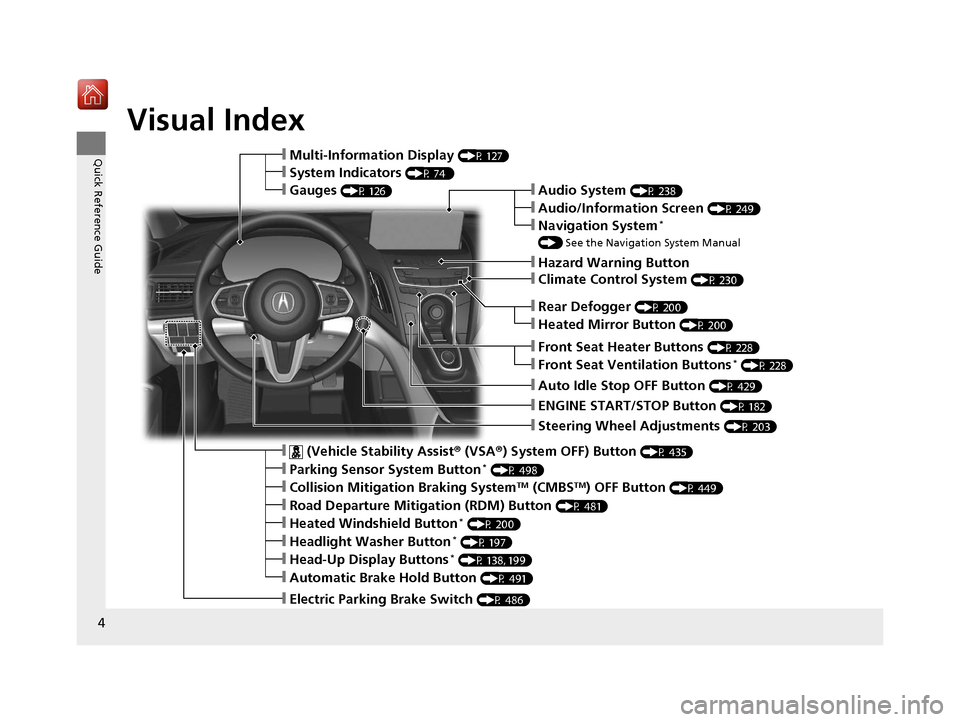
4
Quick Reference Guide
Quick Reference Guide
Visual Index
❙Steering Wheel Adjustments (P 203)
❙ENGINE START/STOP Button (P 182)
❙Rear Defogger (P 200)
❙Heated Mirror Button (P 200)
❙Climate Control System (P 230)
❙Audio System (P 238)
❙Hazard Warning Button
❙Audio/Information Screen (P 249)
❙Navigation System*
() See the Navigation System Manual
❙Front Seat Heater Buttons (P 228)
❙Front Seat Ventilation Buttons* (P 228)
❙Auto Idle Stop OFF Button (P 429)
❙ (Vehicle Stability Assist® (VSA®) System OFF) Button (P 435)
❙Parking Sensor System Button* (P 498)
❙Collision Mitigation Braking SystemTM (CMBSTM) OFF Button (P 449)
❙Road Departure Mitigation (RDM) Button (P 481)
❙Heated Windshield Button* (P 200)
❙Headlight Washer Button* (P 197)
❙Head-Up Display Buttons* (P 138, 199)
❙Automatic Brake Hold Button (P 491)
❙Electric Parking Brake Switch (P 486)
❙Multi-Information Display (P 127)
❙System Indicators (P 74 )
❙Gauges (P 126)
19 ACURA RDX-31TJB6000.book 4 ページ 2018年4月26日 木曜日 午後4時51分
Page 12 of 649
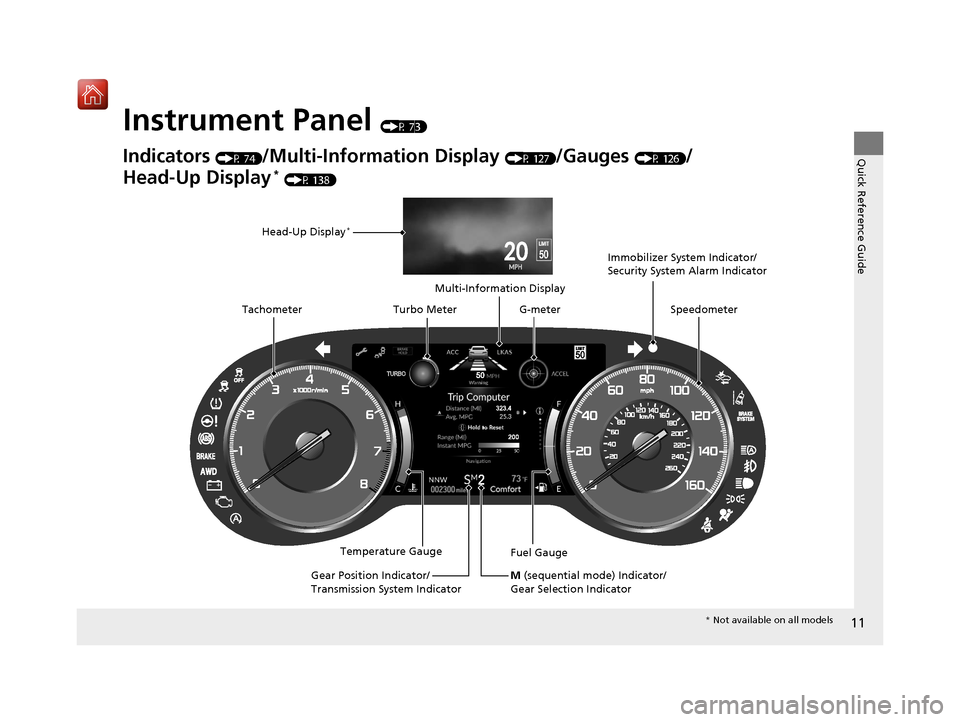
11
Quick Reference Guide
Instrument Panel (P 73)
Indicators (P 74)/Multi-Information Display (P 127)/Gauges (P 126)/
Head-Up Display
* (P 138)
Speedometer
Fuel Gauge
Multi-Information Display
Temperature Gauge
Tachometer
Head-Up Display
*
Immobilizer System Indicator/
Security System Alarm Indicator
Gear Position Indicator/
Transmission System Indicator Turbo Meter
M (sequential mode) Indicator/
Gear Selection Indicator
G-meter
* Not available on all models
19 ACURA RDX-31TJB6000.book 11 ページ 2018年4月26日 木曜日 午後4時51分
Page 18 of 649
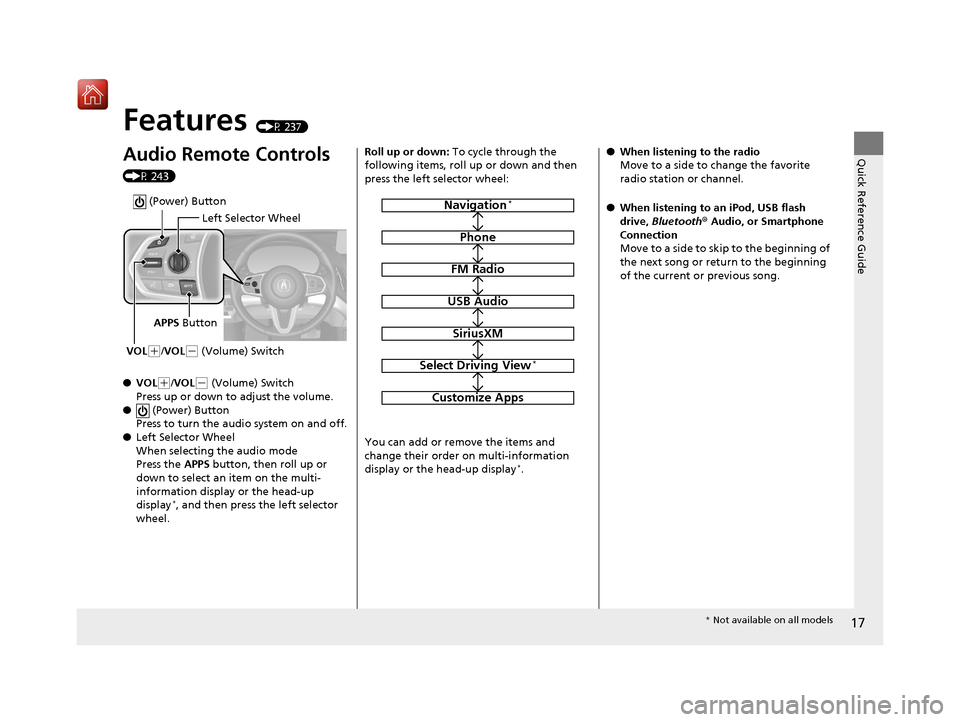
17
Quick Reference Guide
Features (P 237)
Audio Remote Controls
(P 243)
●VOL
(+/VOL( - (Volume) Switch
Press up or down to adjust the volume.
● (Power) Button
Press to turn the audio system on and off.
● Left Selector Wheel
When selecting the audio mode
Press the APPS button, then roll up or
down to select an item on the multi-
information display or the head-up
display
*, and then press the left selector
wheel.
Left Selector Wheel
APPS Button
VOL
( +/VOL(- (Volume) Switch
(Power) Button
Roll up or down: To cycle through the
following items, roll up or down and then
press the left selector wheel:
You can add or remove the items and
change their order on multi-information
display or the head-up display
*.
Navigation*
Phone
FM Radio
USB Audio
SiriusXM
Select Driving View*
Customize Apps
● When listening to the radio
Move to a side to change the favorite
radio station or channel.
● When listening to an iPod, USB flash
drive, Bluetooth ® Audio, or Smartphone
Connection
Move to a side to skip to the beginning of
the next song or return to the beginning
of the current or previous song.
* Not available on all models
19 ACURA RDX-31TJB6000.book 17 ページ 2018年4月26日 木曜日 午後4時51分
Page 19 of 649
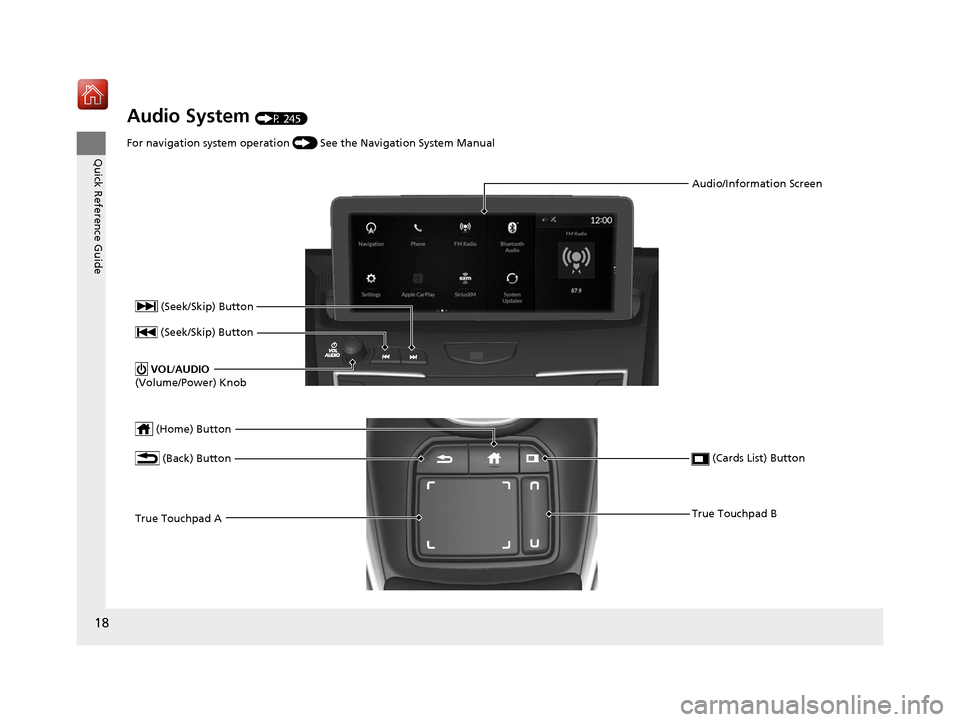
18
Quick Reference Guide
Audio System (P 245)
(Home) Button
(Cards List) Button (Back) Button
Audio/Information Screen
For navigation system operation
() See the Navigation System Manual
True Touchpad A (Seek/Skip) Button
(Seek/Skip) Button
VOL
/AUDIO
(Volume/Power) Knob
True Touchpad B
19 ACURA RDX-31TJB6000.book 18 ページ 2018年4月26日 木曜日 午後4時51分
Page 30 of 649
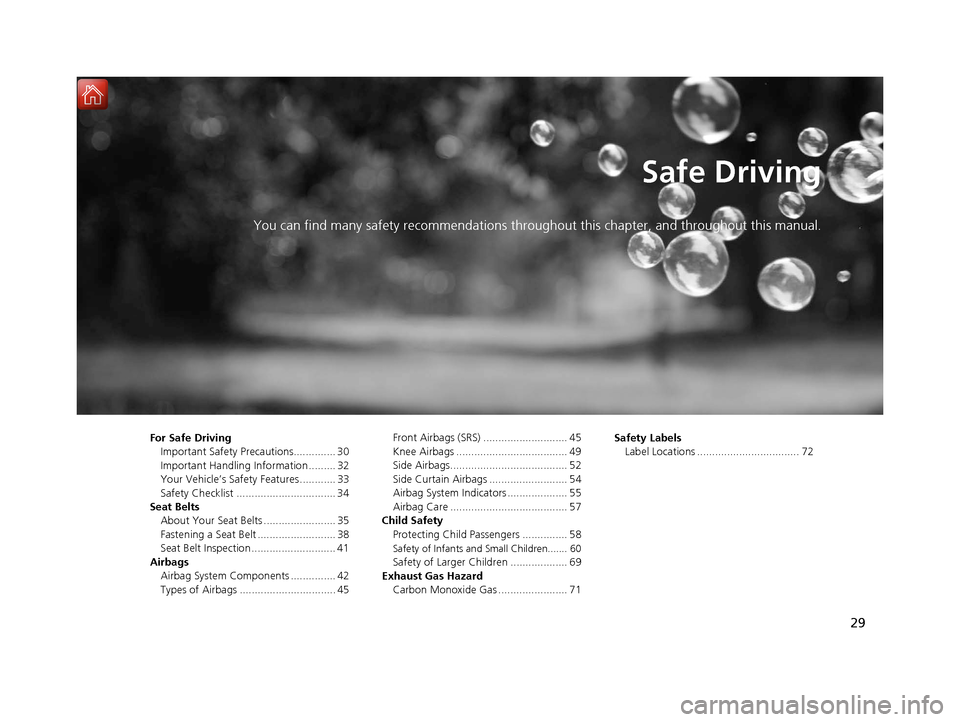
29
Safe Driving
You can find many safety recommendations throughout this chapter, and throughout this manual.
For Safe Driving
Important Safety Precautions.............. 30
Important Handling Information ......... 32
Your Vehicle’s Safety Features ............ 33
Safety Checklist ................................. 34
Seat Belts About Your Seat Belts ........................ 35
Fastening a Seat Belt .......................... 38
Seat Belt Inspection ............................ 41
Airbags Airbag System Components ............... 42
Types of Airbags ................................ 45 Front Airbags (SRS) ............................ 45
Knee Airbags ..................................... 49
Side Airbags....................................... 52
Side Curtain Airbags .......................... 54
Airbag System Indicators .................... 55
Airbag Care ....................................... 57
Child Safety Protecting Child Passengers ............... 58
Safety of Infants and Small Children....... 60
Safety of Larger Children ................... 69
Exhaust Gas Hazard Carbon Monoxide Gas ....................... 71 Safety Labels
Label Locations .................................. 72
19 ACURA RDX-31TJB6000.book 29 ページ 2018年4月26日 木曜日 午後4時51分
Page 44 of 649
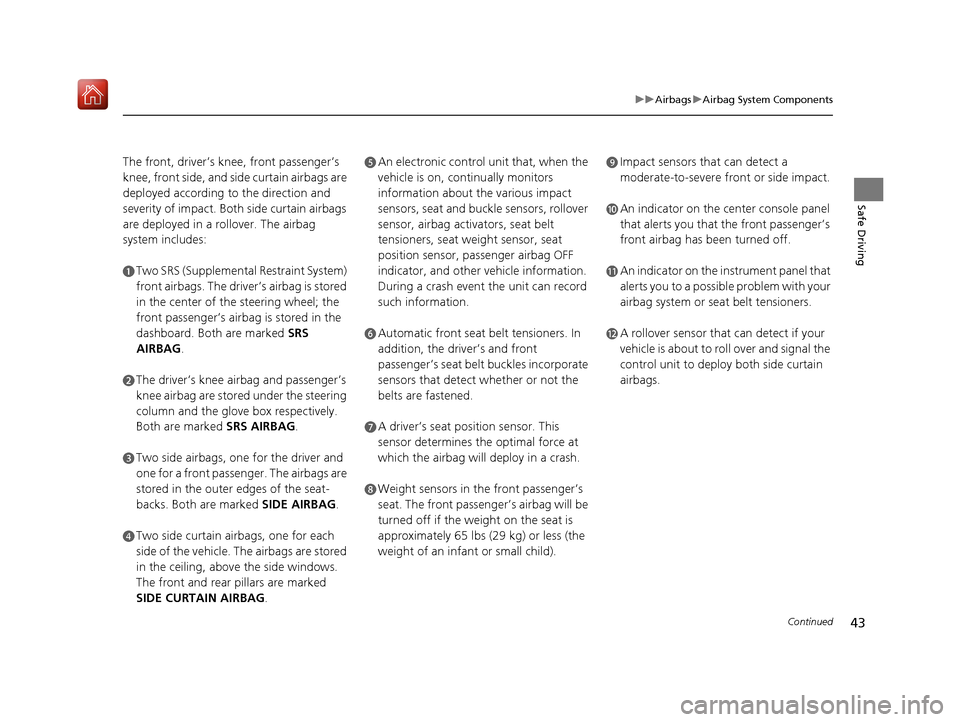
43
uuAirbags uAirbag System Components
Continued
Safe Driving
The front, driver’s kn ee, front passenger’s
knee, front side, and si de curtain airbags are
deployed according to the direction and
severity of impact. Both side curtain airbags
are deployed in a rollover. The airbag
system includes:
aTwo SRS (Supplemental Restraint System)
front airbags. The driver’s airbag is stored
in the center of the steering wheel; the
front passenger’s airbag is stored in the
dashboard. Both are marked SRS
AIRBAG.
bThe driver’s knee airbag and passenger’s
knee airbag are stored under the steering
column and the glov e box respectively.
Both are marked SRS AIRBAG.
cTwo side airbags, one for the driver and
one for a front passenger. The airbags are
stored in the outer edges of the seat-
backs. Both are marked SIDE AIRBAG.
dTwo side curtain ai rbags, one for each
side of the vehicle. The airbags are stored
in the ceiling, abov e the side windows.
The front and rear pillars are marked
SIDE CURTAIN AIRBAG.
eAn electronic control unit that, when the
vehicle is on, continually monitors
information about the various impact
sensors, seat and buckle sensors, rollover
sensor, airbag activators, seat belt
tensioners, seat weight sensor, seat
position sensor, passenger airbag OFF
indicator, and other vehicle information.
During a crash event the unit can record
such information.
fAutomatic front seat belt tensioners. In
addition, the driver’s and front
passenger’s seat belt buckles incorporate
sensors that detect whether or not the
belts are fastened.
gA driver’s seat position sensor. This
sensor determines the optimal force at
which the airbag will deploy in a crash.
hWeight sensors in the front passenger’s
seat. The front passenger’s airbag will be
turned off if the weight on the seat is
approximately 65 lbs (29 kg) or less (the
weight of an infant or small child).
iImpact sensors that can detect a
moderate-to-severe front or side impact.
jAn indicator on the center console panel
that alerts you that the front passenger’s
front airbag has been turned off.
kAn indicator on the instrument panel that
alerts you to a possible problem with your
airbag system or seat belt tensioners.
lA rollover sensor that can detect if your
vehicle is about to ro ll over and signal the
control unit to deploy both side curtain
airbags.
19 ACURA RDX-31TJB6000.book 43 ページ 2018年4月26日 木曜日 午後4時51分
Page 49 of 649
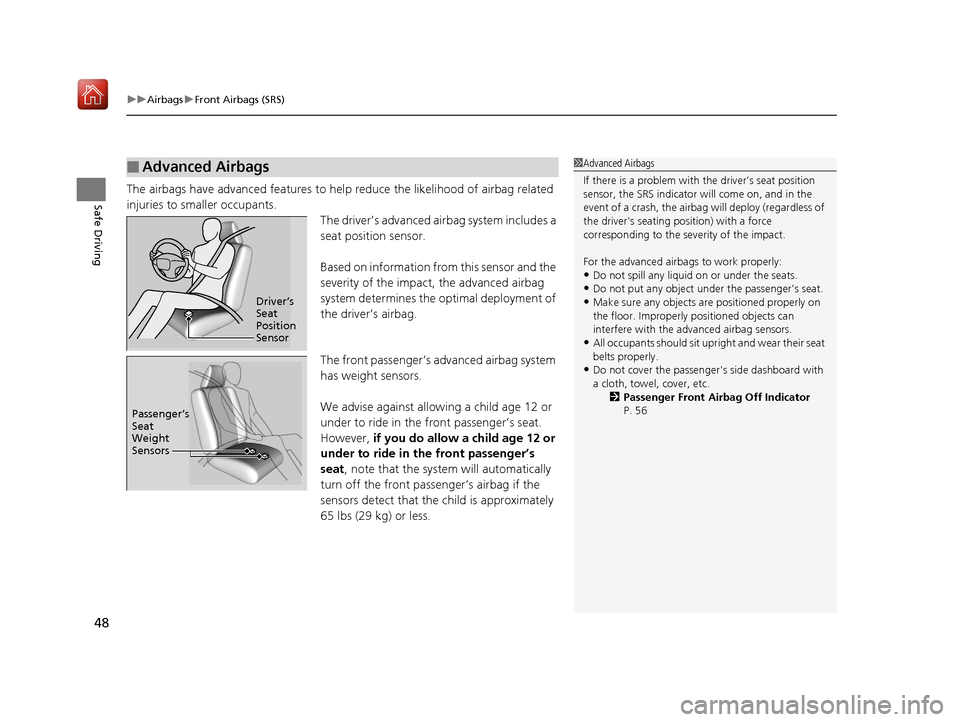
uuAirbags uFront Airbags (SRS)
48
Safe DrivingThe airbags have advanced features to help reduce the likelihood of airbag related
injuries to smaller occupants.
The driver’s advanced airbag system includes a
seat position sensor.
Based on information from this sensor and the
severity of the impact, the advanced airbag
system determines the optimal deployment of
the driver’s airbag.
The front passenger’s ad vanced airbag system
has weight sensors.
We advise against allowing a child age 12 or
under to ride in the front passenger’s seat.
However, if you do allow a child age 12 or
under to ride in the front passenger’s
seat , note that the system will automatically
turn off the front passenger’s airbag if the
sensors detect that the child is approximately
65 lbs (29 kg) or less.
■Advanced Airbags1 Advanced Airbags
If there is a problem with the driver’s seat position
sensor, the SRS indicator wi ll come on, and in the
event of a crash, the airbag will deploy (regardless of
the driver's seating position) with a force
corresponding to the se verity of the impact.
For the advanced airbags to work properly:
•Do not spill any liquid on or under the seats.
•Do not put any object under the passenger’s seat.
•Make sure any objects are positioned properly on
the floor. Improperly pos itioned objects can
interfere with the advanced airbag sensors.
•All occupants should sit upri ght and wear their seat
belts properly.
•Do not cover the passenger 's side dashboard with
a cloth, towel, cover, etc. 2Passenger Front Airbag Off Indicator
P. 56
Driver’s
Seat
Position
Sensor
Passenger’s
Seat
Weight
Sensors
19 ACURA RDX-31TJB6000.book 48 ページ 2018年4月26日 木曜日 午後4時51分