navigation system Acura RDX 2019 Owner's Manual
[x] Cancel search | Manufacturer: ACURA, Model Year: 2019, Model line: RDX, Model: Acura RDX 2019Pages: 649, PDF Size: 33 MB
Page 5 of 649
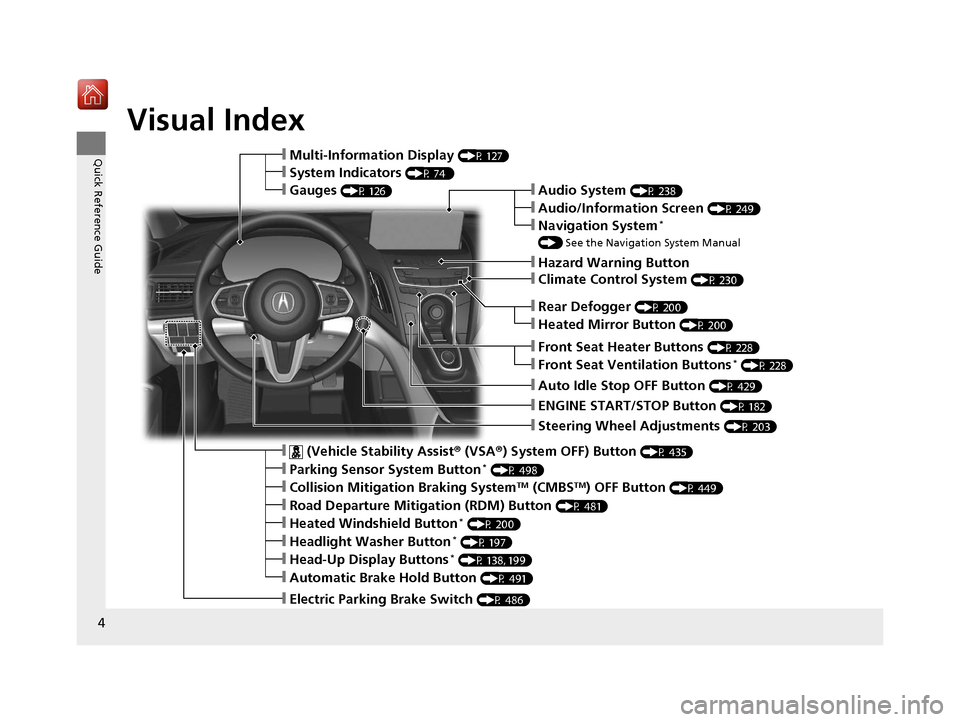
4
Quick Reference Guide
Quick Reference Guide
Visual Index
ŌØÖSteering Wheel Adjustments (P 203)
ŌØÖENGINE START/STOP Button (P 182)
ŌØÖRear Defogger (P 200)
ŌØÖHeated Mirror Button (P 200)
ŌØÖClimate Control System (P 230)
ŌØÖAudio System (P 238)
ŌØÖHazard Warning Button
ŌØÖAudio/Information Screen (P 249)
ŌØÖNavigation System*
() See the Navigation System Manual
ŌØÖFront Seat Heater Buttons (P 228)
ŌØÖFront Seat Ventilation Buttons* (P 228)
ŌØÖAuto Idle Stop OFF Button (P 429)
ŌØÖ (Vehicle Stability Assist┬« (VSA┬«) System OFF) Button (P 435)
ŌØÖParking Sensor System Button* (P 498)
ŌØÖCollision Mitigation Braking SystemTM (CMBSTM) OFF Button (P 449)
ŌØÖRoad Departure Mitigation (RDM) Button (P 481)
ŌØÖHeated Windshield Button* (P 200)
ŌØÖHeadlight Washer Button* (P 197)
ŌØÖHead-Up Display Buttons* (P 138, 199)
ŌØÖAutomatic Brake Hold Button (P 491)
ŌØÖElectric Parking Brake Switch (P 486)
ŌØÖMulti-Information Display (P 127)
ŌØÖSystem Indicators (P 74 )
ŌØÖGauges (P 126)
19 ACURA RDX-31TJB6000.book 4 ŃāÜŃā╝ŃéĖ ’╝Æ’╝É’╝æ’╝śÕ╣┤’╝öµ£ł’╝Æ’╝¢µŚźŃĆƵ£©µø£µŚźŃĆĆÕŹłÕŠī’╝öµÖé’╝Ģ’╝æÕłå
Page 18 of 649
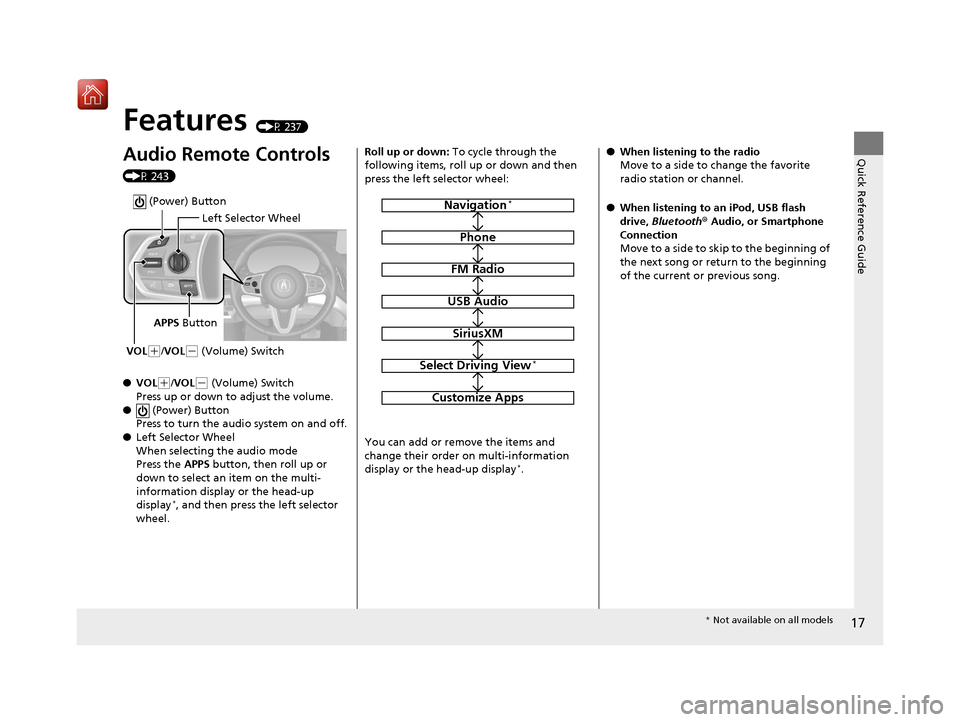
17
Quick Reference Guide
Features (P 237)
Audio Remote Controls
(P 243)
ŌŚÅVOL
(+/VOL( - (Volume) Switch
Press up or down to adjust the volume.
ŌŚÅ (Power) Button
Press to turn the audio system on and off.
ŌŚÅ Left Selector Wheel
When selecting the audio mode
Press the APPS button, then roll up or
down to select an item on the multi-
information display or the head-up
display
*, and then press the left selector
wheel.
Left Selector Wheel
APPS Button
VOL
( +/VOL(- (Volume) Switch
(Power) Button
Roll up or down: To cycle through the
following items, roll up or down and then
press the left selector wheel:
You can add or remove the items and
change their order on multi-information
display or the head-up display
*.
Navigation*
Phone
FM Radio
USB Audio
SiriusXM
Select Driving View*
Customize Apps
ŌŚÅ When listening to the radio
Move to a side to change the favorite
radio station or channel.
ŌŚÅ When listening to an iPod, USB flash
drive, Bluetooth ® Audio, or Smartphone
Connection
Move to a side to skip to the beginning of
the next song or return to the beginning
of the current or previous song.
* Not available on all models
19 ACURA RDX-31TJB6000.book 17 ŃāÜŃā╝ŃéĖ ’╝Æ’╝É’╝æ’╝śÕ╣┤’╝öµ£ł’╝Æ’╝¢µŚźŃĆƵ£©µø£µŚźŃĆĆÕŹłÕŠī’╝öµÖé’╝Ģ’╝æÕłå
Page 19 of 649
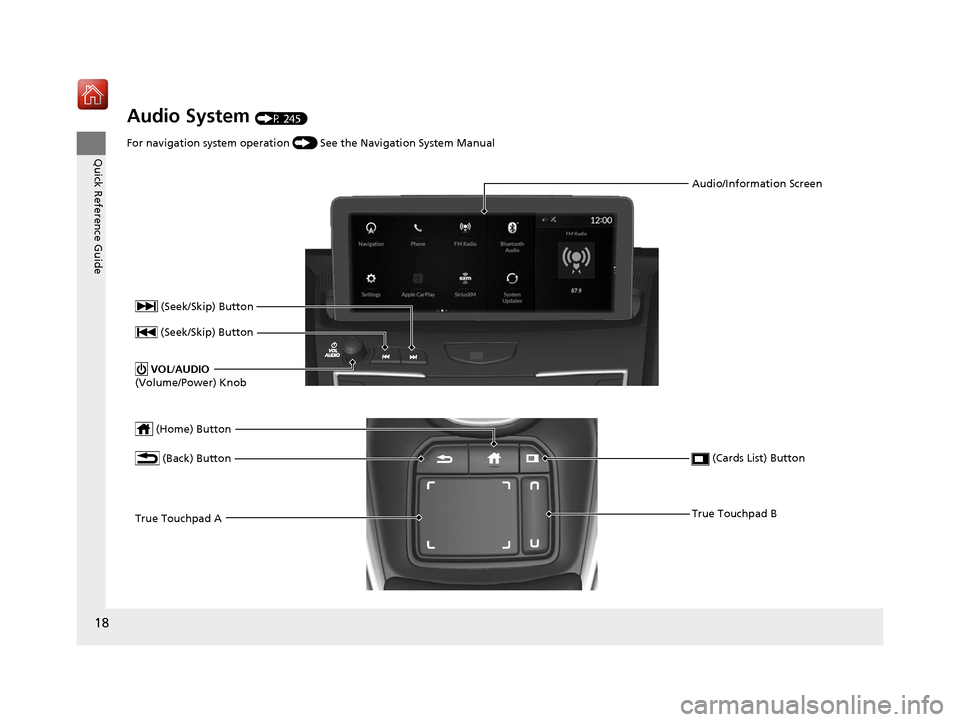
18
Quick Reference Guide
Audio System (P 245)
(Home) Button
(Cards List) Button (Back) Button
Audio/Information Screen
For navigation system operation
() See the Navigation System Manual
True Touchpad A (Seek/Skip) Button
(Seek/Skip) Button
VOL
/AUDIO
(Volume/Power) Knob
True Touchpad B
19 ACURA RDX-31TJB6000.book 18 ŃāÜŃā╝ŃéĖ ’╝Æ’╝É’╝æ’╝śÕ╣┤’╝öµ£ł’╝Æ’╝¢µŚźŃĆƵ£©µø£µŚźŃĆĆÕŹłÕŠī’╝öµÖé’╝Ģ’╝æÕłå
Page 129 of 649
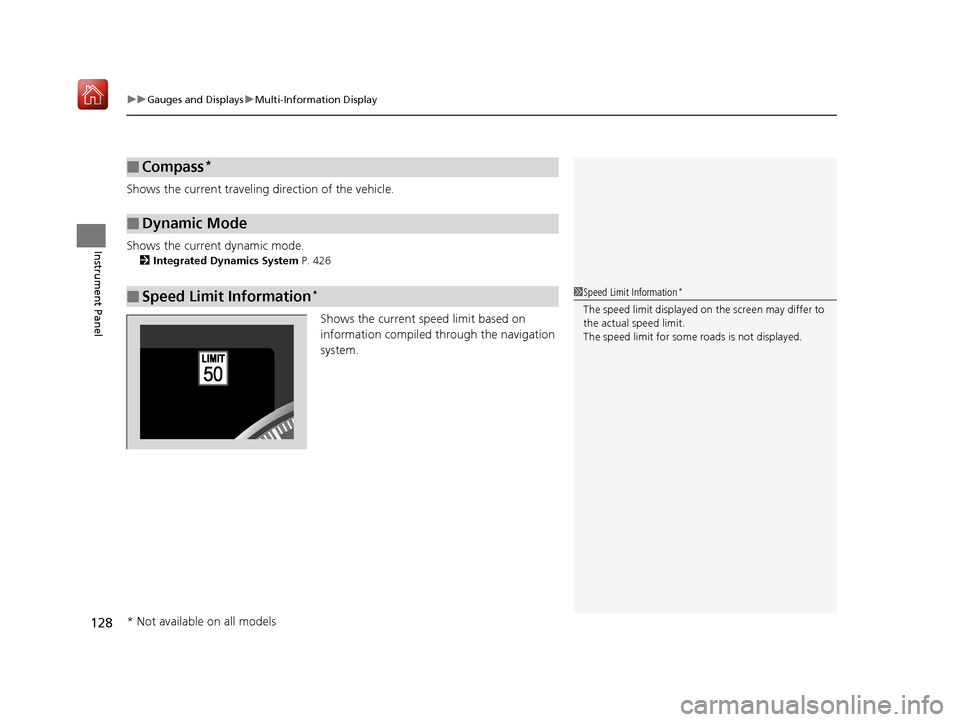
uuGauges and Displays uMulti-Information Display
128
Instrument Panel
Shows the current traveling direction of the vehicle.
Shows the current dynamic mode.
2 Integrated Dynamics System P. 426
Shows the current speed limit based on
information compiled through the navigation
system.
Ō¢ĀCompass*
Ō¢ĀDynamic Mode
Ō¢ĀSpeed Limit Information*1Speed Limit Information*
The speed limit displayed on the screen may differ to
the actual speed limit.
The speed limit for some roads is not displayed.
* Not available on all models
19 ACURA RDX-31TJB6000.book 128 ŃāÜŃā╝ŃéĖ ’╝Æ’╝É’╝æ’╝śÕ╣┤’╝öµ£ł’╝Æ’╝¢µŚźŃĆƵ£©µø£µŚźŃĆĆÕŹłÕŠī’╝öµÖé’╝Ģ’╝æÕłå
Page 133 of 649
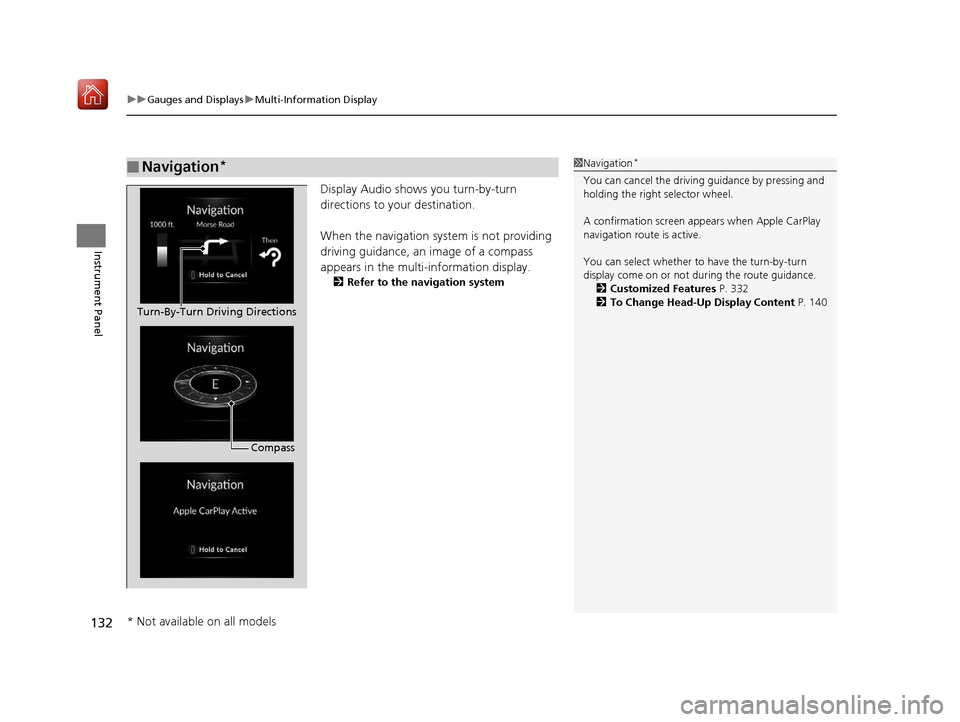
uuGauges and Displays uMulti-Information Display
132
Instrument Panel
Display Audio shows you turn-by-turn
directions to your destination.
When the navigation system is not providing
driving guidance, an image of a compass
appears in the multi-information display.
2 Refer to the navigation system
Ō¢ĀNavigation*1Navigation*
You can cancel the drivin g guidance by pressing and
holding the right selector wheel.
A confirmation screen appe ars when Apple CarPlay
navigation route is active.
You can select whether to have the turn-by-turn
display come on or not dur ing the route guidance.
2 Customized Features P. 332
2 To Change Head-Up Display Content P. 140
Compass
Turn-By-Turn Driving Directions
* Not available on all models
19 ACURA RDX-31TJB6000.book 132 ŃāÜŃā╝ŃéĖ ’╝Æ’╝É’╝æ’╝śÕ╣┤’╝öµ£ł’╝Æ’╝¢µŚźŃĆƵ£©µø£µŚźŃĆĆÕŹłÕŠī’╝öµÖé’╝Ģ’╝æÕłå
Page 142 of 649

141
uuGauges and Displays uHead-Up Display*
Instrument Panel
Shows your driving speed in mph or km/h.
Shows the current mode for ACC with LSF and the LKAS.
2 Adaptive Cruise Control (ACC) with Low Speed Follow (LSF) P. 455
2 Lane Keeping Assist System (LKAS) P. 471
Shows you turn-by-turn driv ing directions to your destination linked with the
navigation system.
2 Refer to the Navigation System Manual
Shows the current speed limit based on information compiled through the
navigation system.
Ō¢ĀVehicle Speed
Ō¢ĀCurrent Mode for ACC with LSF and the LKAS
Ō¢ĀTurn-by-Turn Directions
Ō¢ĀSpeed Limit Information
1 Vehicle Speed
Switch between mph and km/h by using the multi-
information display or customized features on the
audio/information screen.
2 Speed/Distance Units P. 134
1Speed Limit Information
The speed limit displayed on the screen may differ to
the actual speed limit.
The speed limit for some roads is not displayed.
19 ACURA RDX-31TJB6000.book 141 ŃāÜŃā╝ŃéĖ ’╝Æ’╝É’╝æ’╝śÕ╣┤’╝öµ£ł’╝Æ’╝¢µŚźŃĆƵ£©µø£µŚźŃĆĆÕŹłÕŠī’╝öµÖé’╝Ģ’╝æÕłå
Page 245 of 649
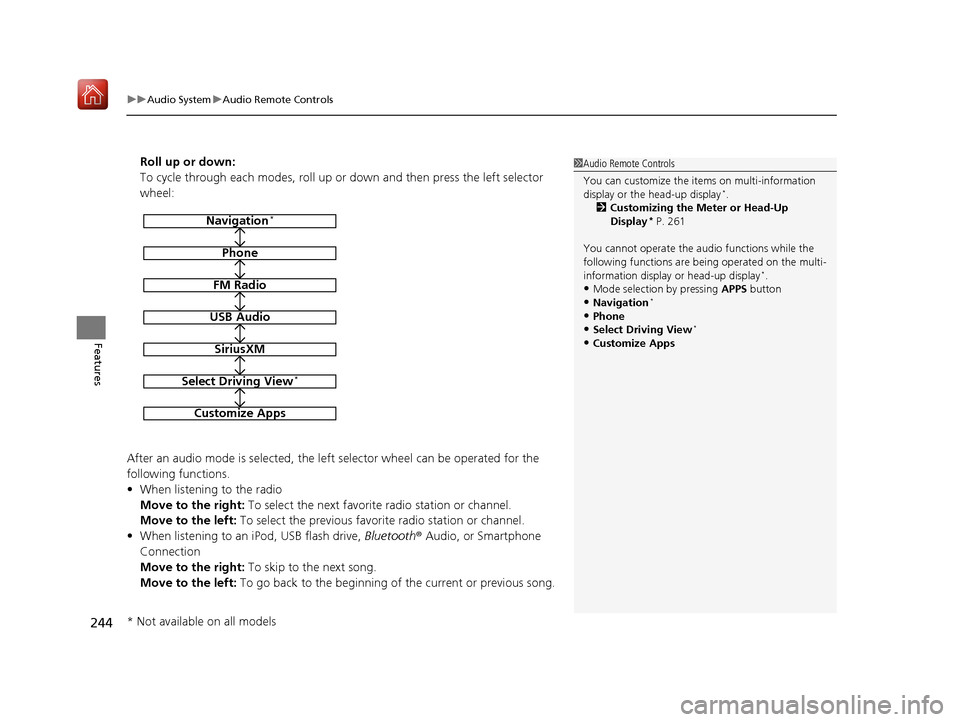
uuAudio System uAudio Remote Controls
244
Features
Roll up or down:
To cycle through each modes, roll up or down and then press the left selector
wheel:
After an audio mode is selected, the left selector wheel can be operated for the
following functions.
ŌĆó When listening to the radio
Move to the right: To select the next favorite radio station or channel.
Move to the left: To select the previous favori te radio station or channel.
ŌĆó When listening to an iPod, USB flash drive, Bluetooth┬« Audio, or Smartphone
Connection
Move to the right: To skip to the next song.
Move to the left: To go back to the beginning of the current or previous song.1Audio Remote Controls
You can customize the items on multi-information
display or the head-up display
*.
2 Customizing the Meter or Head-Up
Display
* P. 261
You cannot operate the a udio functions while the
following functions are be ing operated on the multi-
information display or head-up display
*.ŌĆóMode selection by pressing APPS button
ŌĆóNavigation*
ŌĆóPhone
ŌĆóSelect Driving View*
ŌĆóCustomize Apps
Navigation*
Phone
FM Radio
USB Audio
SiriusXM
Select Driving View*
Customize Apps
* Not available on all models
19 ACURA RDX-31TJB6000.book 244 ŃāÜŃā╝ŃéĖ ’╝Æ’╝É’╝æ’╝śÕ╣┤’╝öµ£ł’╝Æ’╝¢µŚźŃĆƵ£©µø£µŚźŃĆĆÕŹłÕŠī’╝öµÖé’╝Ģ’╝æÕłå
Page 248 of 649
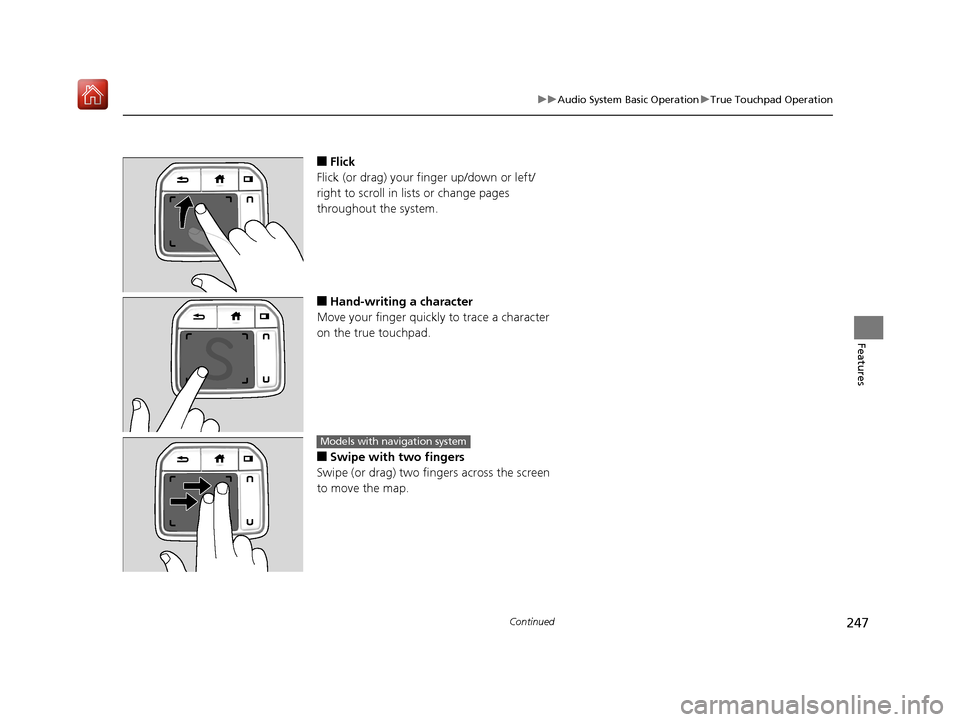
247
uuAudio System Basic Operation uTrue Touchpad Operation
Continued
Features
Ō¢ĀFlick
Flick (or drag) your finger up/down or left/
right to scroll in lists or change pages
throughout the system.
Ō¢ĀHand-writing a character
Move your finger quickly to trace a character
on the true touchpad.
Ō¢ĀSwipe with two fingers
Swipe (or drag) two fingers across the screen
to move the map.
Models with navigation system
19 ACURA RDX-31TJB6000.book 247 ŃāÜŃā╝ŃéĖ ’╝Æ’╝É’╝æ’╝śÕ╣┤’╝öµ£ł’╝Æ’╝¢µŚźŃĆƵ£©µø£µŚźŃĆĆÕŹłÕŠī’╝öµÖé’╝Ģ’╝æÕłå
Page 250 of 649
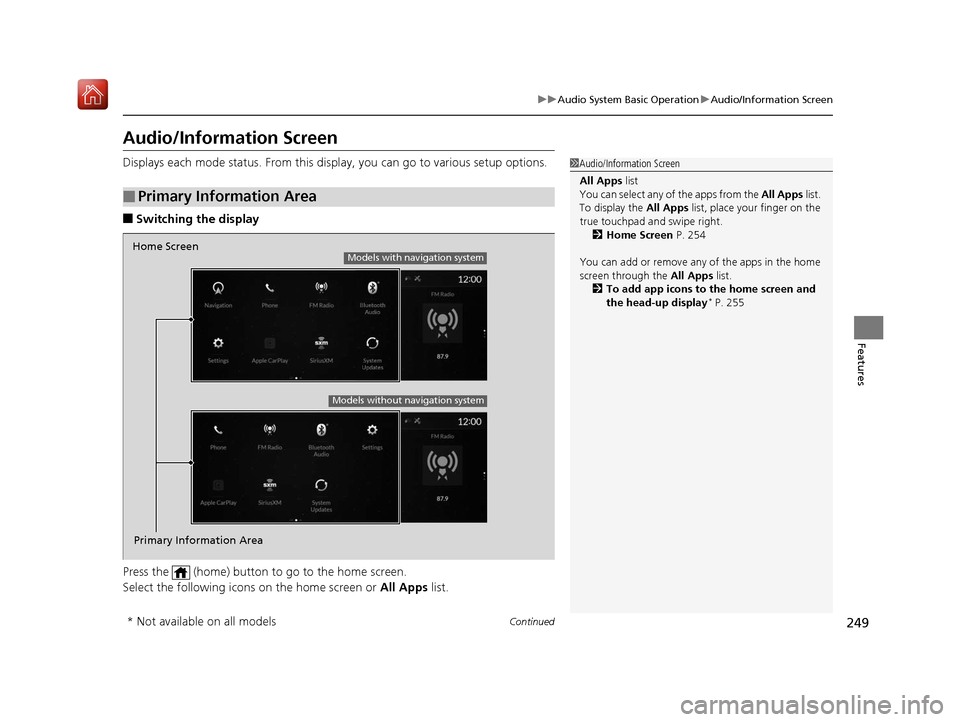
249
uuAudio System Basic Operation uAudio/Information Screen
Continued
Features
Audio/Information Screen
Displays each mode status. From this display, you can go to various setup options.
Ō¢ĀSwitching the display
Press the (home) button to go to the home screen.
Select the following icons on the home screen or All Apps list.
Ō¢ĀPrimary Information Area
1Audio/Information Screen
All Apps list
You can select any of the apps from the All Apps list.
To display the All Apps list, place your finger on the
true touchpad and swipe right. 2 Home Screen P. 254
You can add or remove any of the apps in the home
screen through the All Apps list.
2 To add app icons to the home screen and
the head-up display
* P. 255
Home Screen
Models without navigation system
Models with navigation system
Primary Information Area
* Not available on all models
19 ACURA RDX-31TJB6000.book 249 ŃāÜŃā╝ŃéĖ ’╝Æ’╝É’╝æ’╝śÕ╣┤’╝öµ£ł’╝Æ’╝¢µŚźŃĆƵ£©µø£µŚźŃĆĆÕŹłÕŠī’╝öµÖé’╝Ģ’╝æÕłå
Page 251 of 649
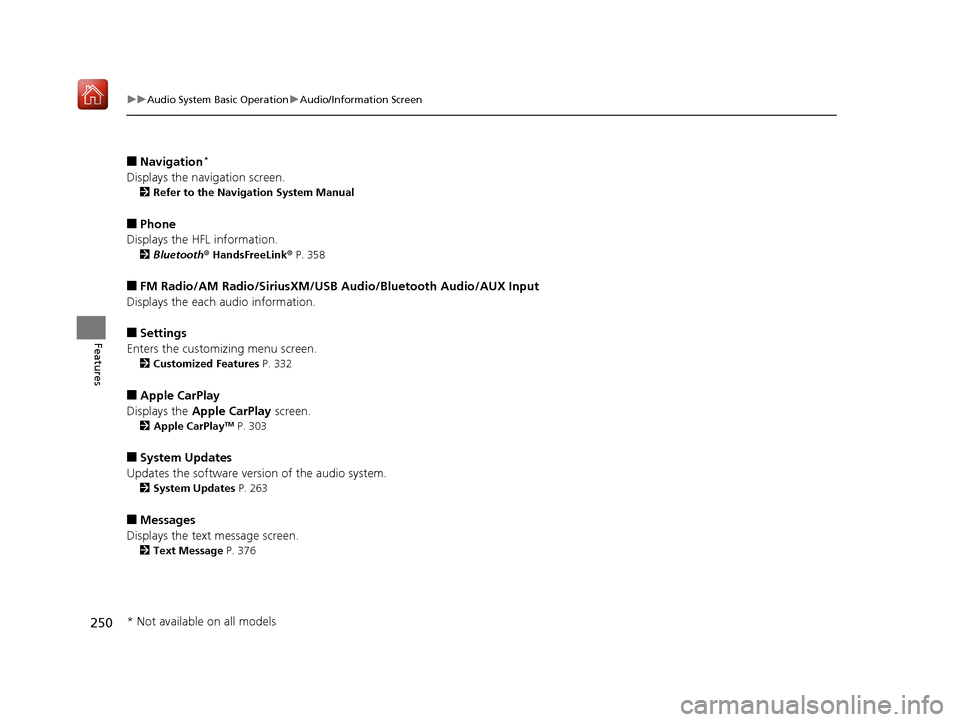
250
uuAudio System Basic Operation uAudio/Information Screen
Features
Ō¢ĀNavigation*
Displays the navigation screen.
2 Refer to the Navigation System Manual
Ō¢ĀPhone
Displays the HFL information.
2 Bluetooth® HandsFreeLink ® P. 358
Ō¢ĀFM Radio/AM Radio/SiriusXM/USB Audio/Bluetooth Audio/AUX Input
Displays the each audio information.
Ō¢ĀSettings
Enters the customiz ing menu screen.
2Customized Features P. 332
Ō¢ĀApple CarPlay
Displays the Apple CarPlay screen.
2Apple CarPlayTM P. 303
Ō¢ĀSystem Updates
Updates the software version of the audio system.
2 System Updates P. 263
Ō¢ĀMessages
Displays the text message screen.
2 Text Message P. 376
* Not available on all models
19 ACURA RDX-31TJB6000.book 250 ŃāÜŃā╝ŃéĖ ’╝Æ’╝É’╝æ’╝śÕ╣┤’╝öµ£ł’╝Æ’╝¢µŚźŃĆƵ£©µø£µŚźŃĆĆÕŹłÕŠī’╝öµÖé’╝Ģ’╝æÕłå