stop start Acura RDX 2019 Owner's Manual
[x] Cancel search | Manufacturer: ACURA, Model Year: 2019, Model line: RDX, Model: Acura RDX 2019Pages: 649, PDF Size: 33 MB
Page 5 of 649
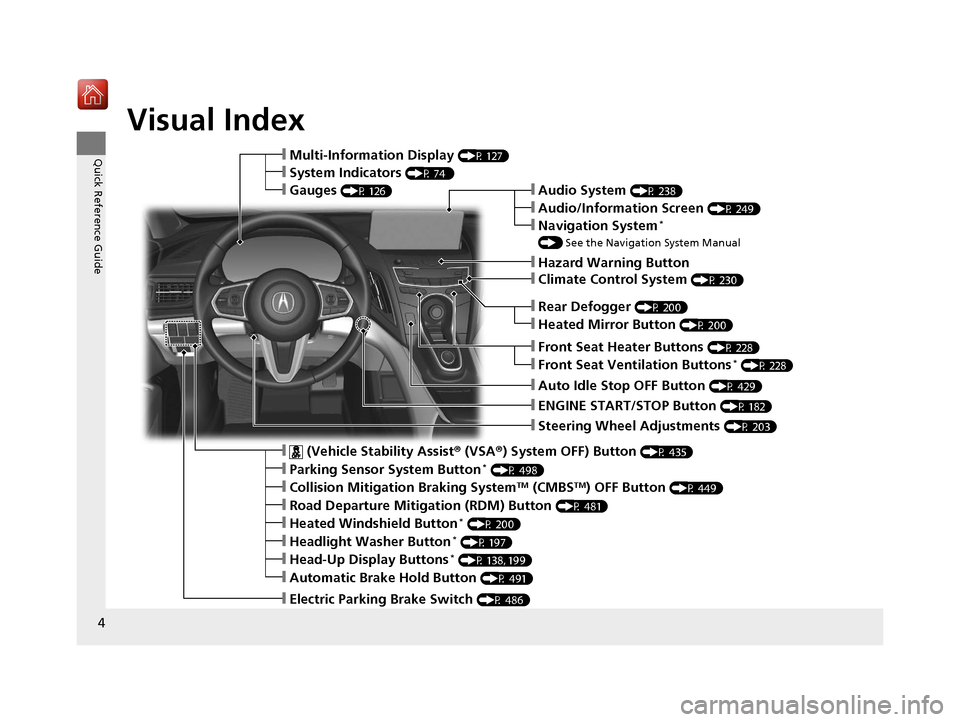
4
Quick Reference Guide
Quick Reference Guide
Visual Index
ŌØÖSteering Wheel Adjustments (P 203)
ŌØÖENGINE START/STOP Button (P 182)
ŌØÖRear Defogger (P 200)
ŌØÖHeated Mirror Button (P 200)
ŌØÖClimate Control System (P 230)
ŌØÖAudio System (P 238)
ŌØÖHazard Warning Button
ŌØÖAudio/Information Screen (P 249)
ŌØÖNavigation System*
() See the Navigation System Manual
ŌØÖFront Seat Heater Buttons (P 228)
ŌØÖFront Seat Ventilation Buttons* (P 228)
ŌØÖAuto Idle Stop OFF Button (P 429)
ŌØÖ (Vehicle Stability Assist┬« (VSA┬«) System OFF) Button (P 435)
ŌØÖParking Sensor System Button* (P 498)
ŌØÖCollision Mitigation Braking SystemTM (CMBSTM) OFF Button (P 449)
ŌØÖRoad Departure Mitigation (RDM) Button (P 481)
ŌØÖHeated Windshield Button* (P 200)
ŌØÖHeadlight Washer Button* (P 197)
ŌØÖHead-Up Display Buttons* (P 138, 199)
ŌØÖAutomatic Brake Hold Button (P 491)
ŌØÖElectric Parking Brake Switch (P 486)
ŌØÖMulti-Information Display (P 127)
ŌØÖSystem Indicators (P 74 )
ŌØÖGauges (P 126)
19 ACURA RDX-31TJB6000.book 4 ŃāÜŃā╝ŃéĖ ’╝Æ’╝É’╝æ’╝śÕ╣┤’╝öµ£ł’╝Æ’╝¢µŚźŃĆƵ£©µø£µŚźŃĆĆÕŹłÕŠī’╝öµÖé’╝Ģ’╝æÕłå
Page 10 of 649
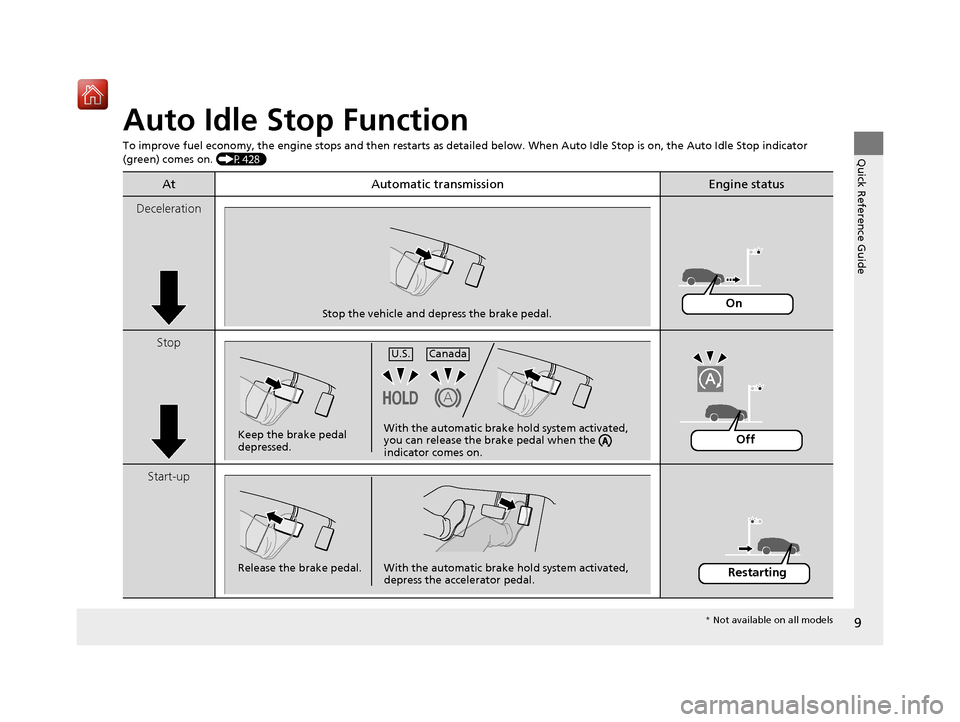
9
Quick Reference Guide
Auto Idle Stop Function
To improve fuel economy, the engine stops and then restarts as detailed below. When Auto Idle Stop is on, the Auto Idle Stop in dicator
(green) comes on. (P428)
At Automatic transmissionEngine status
Deceleration
Stop
Start-up
Stop the vehicle and depress the brake pedal.On
Keep the brake pedal
depressed.U.S.
Canada
With the automatic brake
hold system activated,
you can release the brake pedal when the
indicator comes on.Off
Release the brake pedal. With the automatic brake hold system activated, depress the accelerator pedal.Restarting
* Not available on all models
19 ACURA RDX-31TJB6000.book 9 ŃāÜŃā╝ŃéĖ ’╝Æ’╝É’╝æ’╝śÕ╣┤’╝öµ£ł’╝Æ’╝¢µŚźŃĆƵ£©µø£µŚźŃĆĆÕŹłÕŠī’╝öµÖé’╝Ģ’╝æÕłå
Page 13 of 649
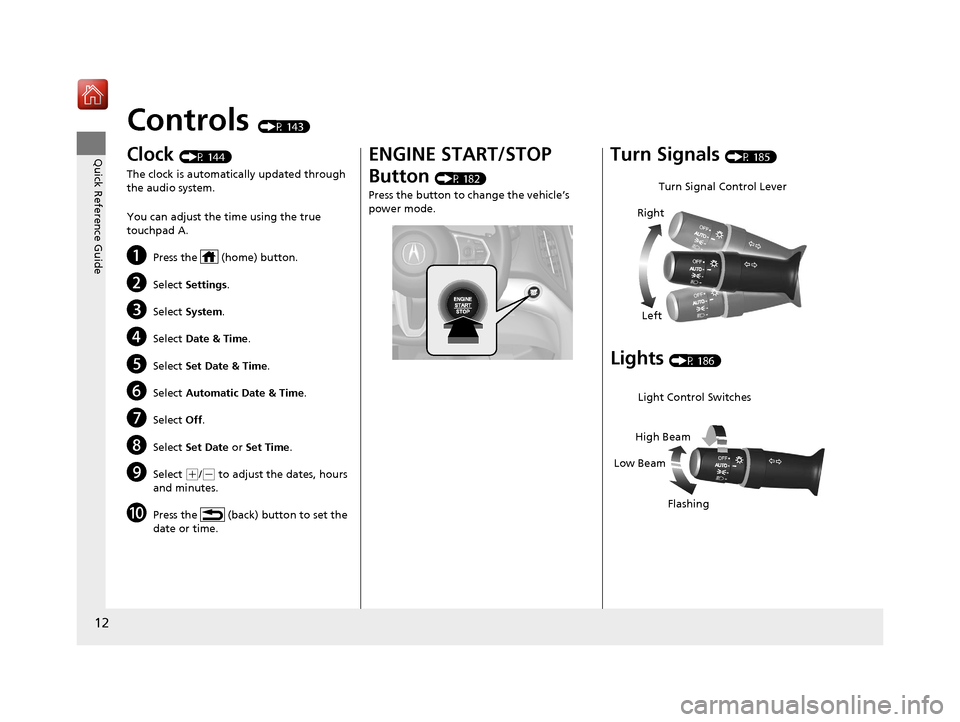
12
Quick Reference Guide
Controls (P 143)
Clock (P 144)
The clock is automatically updated through
the audio system.
You can adjust the time using the true
touchpad A.
aPress the (home) button.
bSelect Settings .
cSelect System .
dSelect Date & Time .
eSelect Set Date & Time .
fSelect Automatic Date & Time .
gSelect Off.
hSelect Set Date or Set Time .
iSelect (+/(- to adjust the dates, hours
and minutes.
jPress the (back) button to set the
date or time.
ENGINE START/STOP
Button
(P 182)
Press the button to change the vehicleŌĆÖs
power mode.
Turn Signals (P 185)
Lights (P 186)
Turn Signal Control Lever
Right
Left
Light Control Switches
Low Beam High Beam
Flashing
19 ACURA RDX-31TJB6000.book 12 ŃāÜŃā╝ŃéĖ ’╝Æ’╝É’╝æ’╝śÕ╣┤’╝öµ£ł’╝Æ’╝¢µŚźŃĆƵ£©µø£µŚźŃĆĆÕŹłÕŠī’╝öµÖé’╝Ģ’╝æÕłå
Page 26 of 649
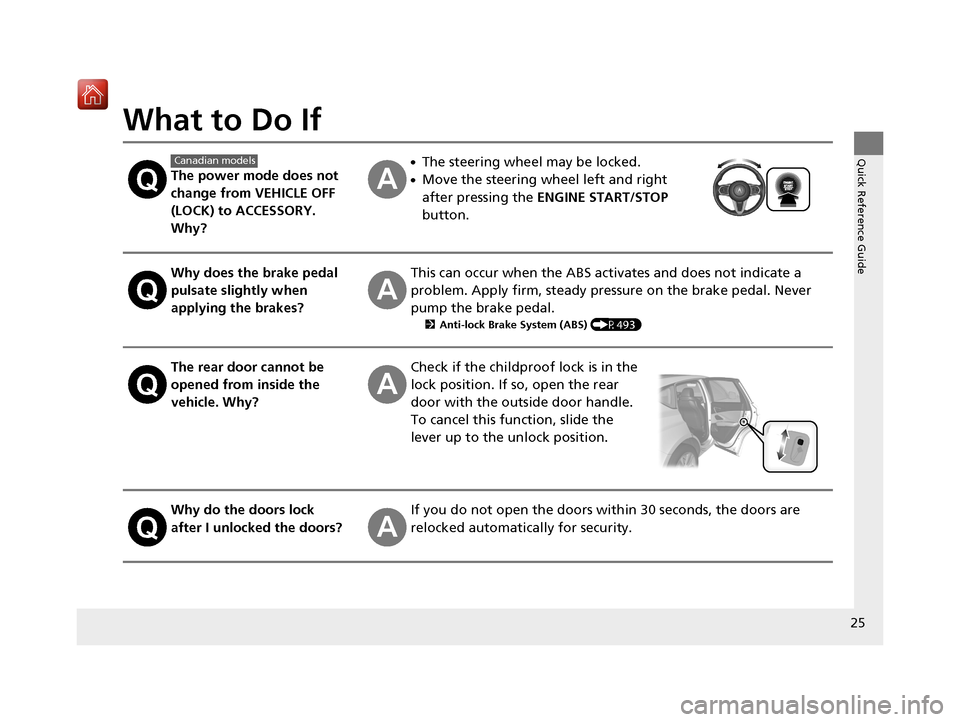
25
Quick Reference Guide
What to Do If
The power mode does not
change from VEHICLE OFF
(LOCK) to ACCESSORY.
Why?
ŌŚÅThe steering wheel may be locked.
ŌŚÅMove the steering wheel left and right
after pressing the ENGINE START/STOP
button.
Why does the brake pedal
pulsate slightly when
applying the brakes?This can occur when the ABS activates and does not indicate a
problem. Apply firm, steady pressure on the brake pedal. Never
pump the brake pedal.
2 Anti-lock Brake System (ABS) (P493)
The rear door cannot be
opened from inside the
vehicle. Why?Check if the childproof lock is in the
lock position. If so, open the rear
door with the outside door handle.
To cancel this function, slide the
lever up to the unlock position.
Why do the doors lock
after I unlocked the doors?If you do not open the doors within 30 seconds, the doors are
relocked automatically for security.
Canadian models
19 ACURA RDX-31TJB6000.book 25 ŃāÜŃā╝ŃéĖ ’╝Æ’╝É’╝æ’╝śÕ╣┤’╝öµ£ł’╝Æ’╝¢µŚźŃĆƵ£©µø£µŚźŃĆĆÕŹłÕŠī’╝öµÖé’╝Ģ’╝æÕłå
Page 27 of 649
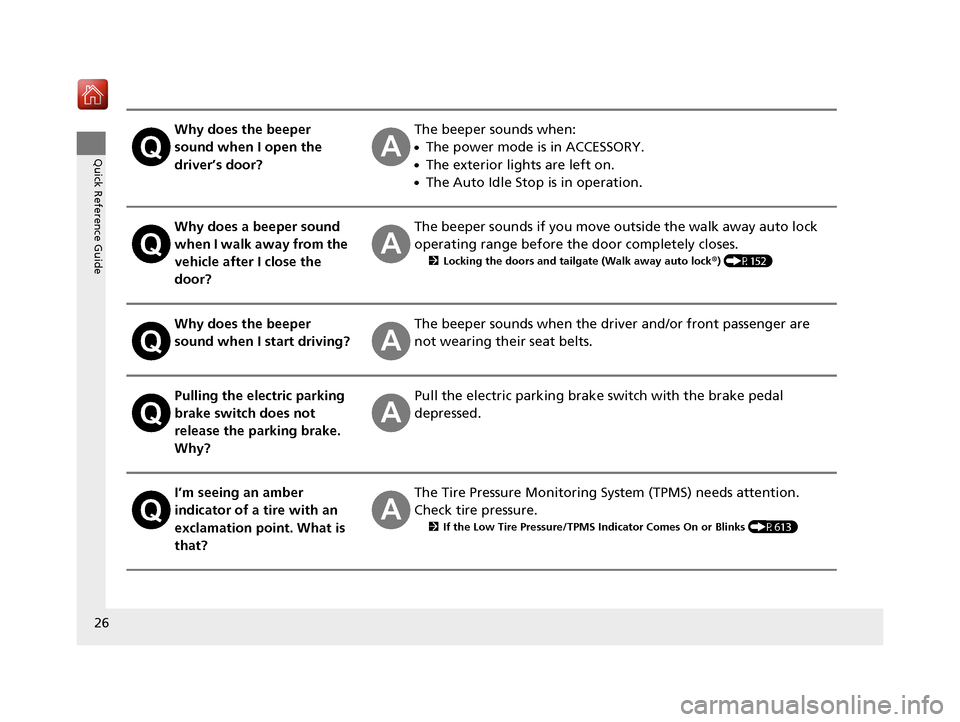
26
Quick Reference Guide
Why does the beeper
sound when I open the
driverŌĆÖs door?The beeper sounds when:
ŌŚÅThe power mode is in ACCESSORY.
ŌŚÅThe exterior lights are left on.
ŌŚÅThe Auto Idle Stop is in operation.
Why does a beeper sound
when I walk away from the
vehicle after I close the
door?The beeper sounds if you move outside the walk away auto lock
operating range before the door completely closes.
2Locking the doors and tailgate (Walk away auto lock® ) (P152)
Why does the beeper
sound when I start driving?The beeper sounds when the driver and/or front passenger are
not wearing their seat belts.
Pulling the electric parking
brake switch does not
release the parking brake.
Why?Pull the electric parking brake switch with the brake pedal
depressed.
IŌĆÖm seeing an amber
indicator of a tire with an
exclamation point. What is
that?The Tire Pressure Monitoring Sy stem (TPMS) needs attention.
Check tire pressure.
2 If the Low Tire Pressure/TPMS Indicator Comes On or Blinks (P613)
19 ACURA RDX-31TJB6000.book 26 ŃāÜŃā╝ŃéĖ ’╝Æ’╝É’╝æ’╝śÕ╣┤’╝öµ£ł’╝Æ’╝¢µŚźŃĆƵ£©µø£µŚźŃĆĆÕŹłÕŠī’╝öµÖé’╝Ģ’╝æÕłå
Page 75 of 649
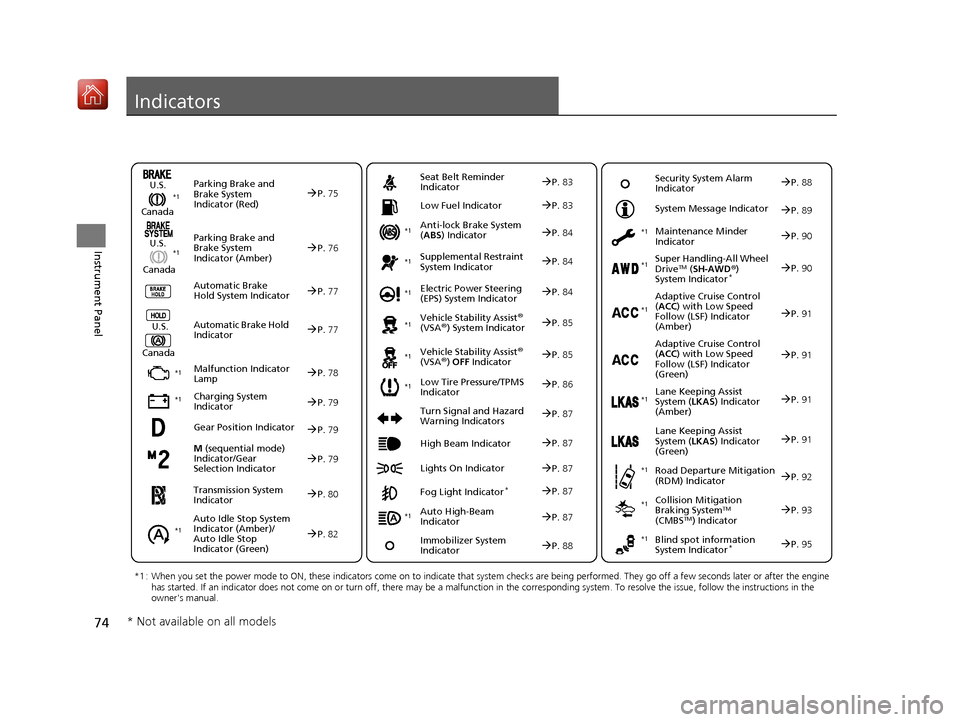
74
Instrument Panel
Indicators
M (sequential mode)
Indicator/Gear
Selection Indicator’āĀP. 79
Parking Brake and
Brake System
Indicator (Red)
Parking Brake and
Brake System
Indicator (Amber)
U.S.
Canada
U.S.
Canada Automatic Brake
Hold System Indicator
Automatic Brake Hold
IndicatorU.S.
Canada
*1 : When you set the power mode to ON, these indicators come on to indicate that system checks are being performed. They go off a few seconds later or after the engine
has started. If an indicator does not come on or turn off, th ere may be a malfunction in the corresponding system. To resolve the issue, follow the instructions in the
owner's manual.
’āĀP. 75*1
Malfunction Indicator
Lamp
Charging System
Indicator
Anti-lock Brake System
(ABS ) Indicator
Seat Belt Reminder
Indicator
Low Fuel Indicator
Vehicle Stability Assist®
(VSA®) System Indicator
Vehicle Stability Assist
®
(VSA®) OFF Indicator
Supplemental Restraint
System Indicator
Auto High-Beam
Indicator
Low Tire Pressure/TPMS
Indicator Electric Power Steering
(EPS) System Indicator
Turn Signal and Hazard
Warning Indicators
Lights On Indicator High Beam Indicator
Fog Light Indicator*
Maintenance Minder
Indicator
System Message Indicator
Super Handling-All Wheel
DriveTM (
SH-AWD ®)
System Indicator*
Adaptive Cruise Control
( ACC ) with Low Speed
Follow (LSF) Indicator
(Amber)
Lane Keeping Assist
System ( LKAS) Indicator
(Amber)
Road Departure Mitigation
(RDM) Indicator
Blind spot information
System Indicator*
’āĀP. 76
’āĀP.77
’āĀP.77
’āĀP.78
’āĀP.79
*1
*1
’āĀP.86*1
*1
Gear Position Indicator’āĀP.79
Transmission System
Indicator
’āĀP. 80
Auto Idle Stop System
Indicator (Amber)/
Auto Idle Stop
Indicator (Green)
’āĀP. 82
’āĀP. 83
’āĀP.83
’āĀP.84
’āĀP.84
’āĀP.87
’āĀP.85
*1
*1
*1
’āĀP.85
*1’āĀP.84
’āĀP.87
’āĀP.91
*1
’āĀP.87
’āĀP.87
’āĀP.90
’āĀP.87
Immobilizer System
Indicator
’āĀP. 88
Security System Alarm
Indicator ’āĀP.88
’āĀP.89
’āĀP.90
’āĀP.91
’āĀP.92
’āĀP.95
*1
Adaptive Cruise Control
(ACC ) with Low Speed
Follow (LSF) Indicator
(Green)’āĀP. 91
*1
Lane Keeping Assist
System ( LKAS) Indicator
(Green)’āĀP. 91
*1
*1 *1 *1
*1
Collision Mitigation
Braking SystemTM
(CMBSTM) Indicator
*1’āĀP. 93*1
* Not available on all models
19 ACURA RDX-31TJB6000.book 74 ŃāÜŃā╝ŃéĖ ’╝Æ’╝É’╝æ’╝śÕ╣┤’╝öµ£ł’╝Æ’╝¢µŚźŃĆƵ£©µø£µŚźŃĆĆÕŹłÕŠī’╝öµÖé’╝Ģ’╝æÕłå
Page 98 of 649
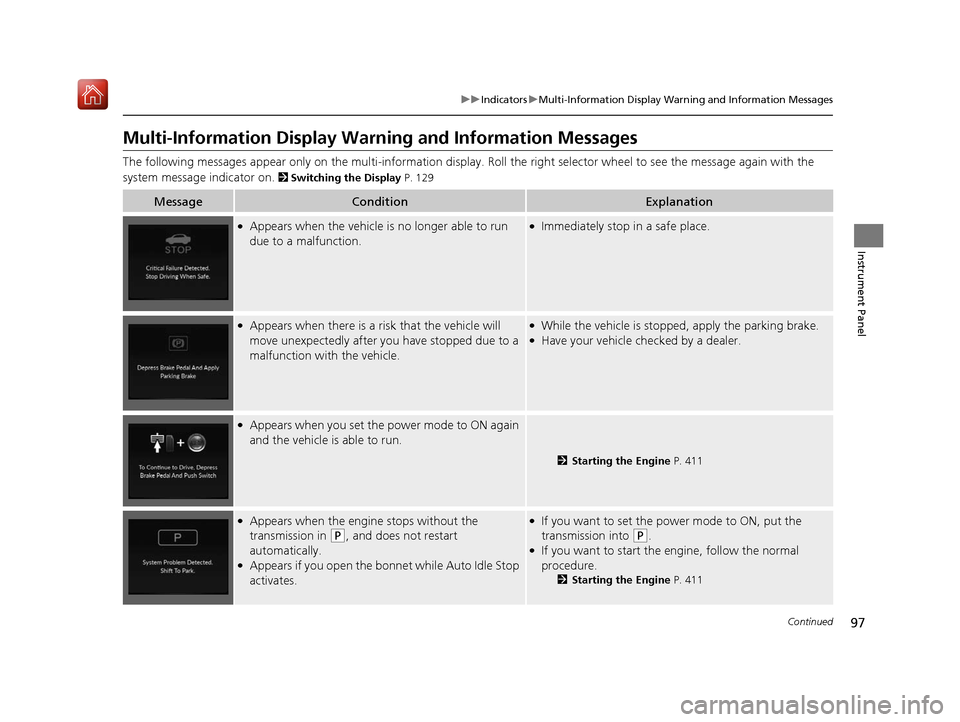
97
uuIndicators uMulti-Information Display Warning and Information Messages
Continued
Instrument Panel
Multi-Information Display Warn ing and Information Messages
The following messages appear only on the multi-information display. Roll the right selector wheel to see the message again with the
system message indicator on.
2 Switching the Display P. 129
MessageConditionExplanation
ŌŚÅAppears when the vehicle is no longer able to run
due to a malfunction.ŌŚÅImmediately stop in a safe place.
ŌŚÅAppears when there is a ri sk that the vehicle will
move unexpectedly after you have stopped due to a
malfunction with the vehicle.ŌŚÅWhile the vehicle is stoppe d, apply the parking brake.ŌŚÅHave your vehicle checked by a dealer.
ŌŚÅAppears when you set the power mode to ON again
and the vehicle is able to run.
2Starting the Engine P. 411
ŌŚÅAppears when the engine stops without the
transmission in
(P, and does not restart
automatically.
ŌŚÅAppears if you open the bonnet while Auto Idle Stop
activates.
ŌŚÅIf you want to set the power mode to ON, put the
transmission into
(P.ŌŚÅIf you want to start the engine, follow the normal
procedure.
2 Starting the Engine P. 411
19 ACURA RDX-31TJB6000.book 97 ŃāÜŃā╝ŃéĖ ’╝Æ’╝É’╝æ’╝śÕ╣┤’╝öµ£ł’╝Æ’╝¢µŚźŃĆƵ£©µø£µŚźŃĆĆÕŹłÕŠī’╝öµÖé’╝Ģ’╝æÕłå
Page 100 of 649
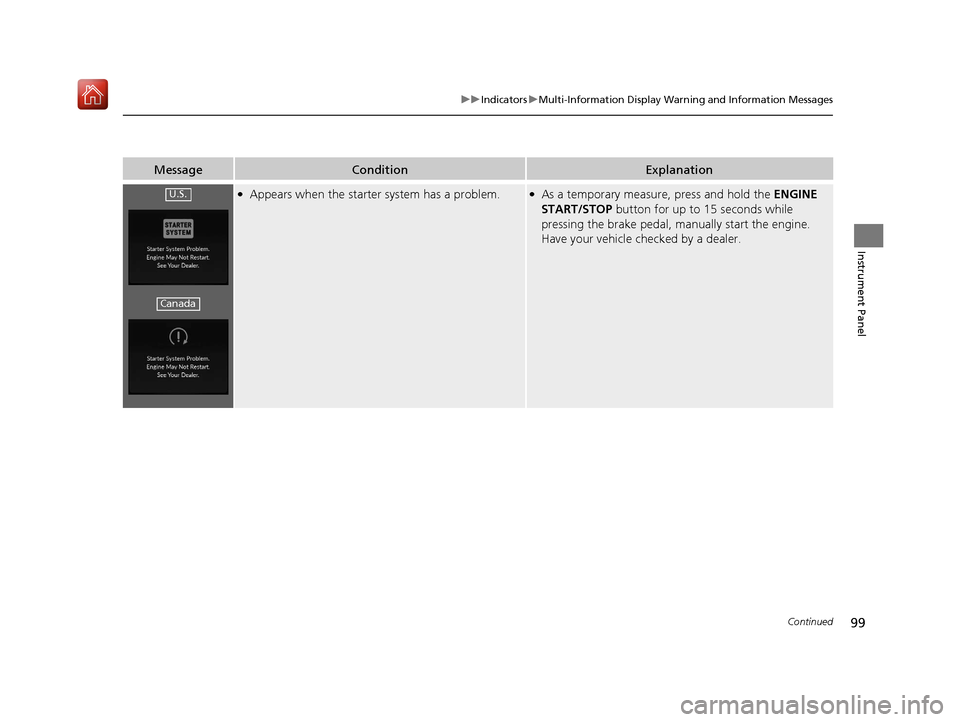
99
uuIndicators uMulti-Information Display Warning and Information Messages
Continued
Instrument Panel
MessageConditionExplanation
ŌŚÅAppears when the starter system has a problem.ŌŚÅAs a temporary measure, press and hold the ENGINE
START/STOP button for up to 15 seconds while
pressing the brake pedal, manually start the engine.
Have your vehicle checked by a dealer.U.S.
Canada
19 ACURA RDX-31TJB6000.book 99 ŃāÜŃā╝ŃéĖ ’╝Æ’╝É’╝æ’╝śÕ╣┤’╝öµ£ł’╝Æ’╝¢µŚźŃĆƵ£©µø£µŚźŃĆĆÕŹłÕŠī’╝öµÖé’╝Ģ’╝æÕłå
Page 107 of 649
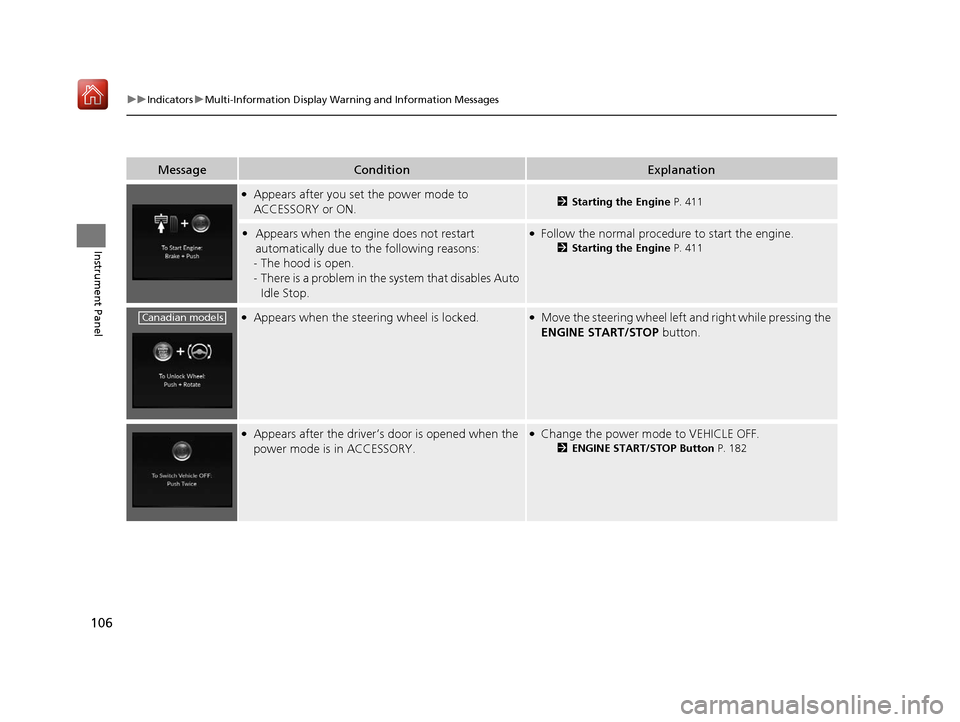
106
uuIndicators uMulti-Information Display Warn ing and Information Messages
Instrument Panel
MessageConditionExplanation
ŌŚÅAppears after you set the power mode to
ACCESSORY or ON.2Starting the Engine P. 411
ŌĆóAppears when the engine does not restart
automatically due to the following reasons:
- The hood is open.
- There is a problem in the sy stem that disables Auto
Idle Stop.ŌŚÅFollow the normal procedure to start the engine.
2 Starting the Engine P. 411
ŌŚÅAppears when the steering wheel is locked.ŌŚÅMove the steering wheel left and right while pressing the
ENGINE START/STOP button.
ŌŚÅAppears after the driverŌĆÖs door is opened when the
power mode is in ACCESSORY.ŌŚÅChange the power mode to VEHICLE OFF.
2ENGINE START/STOP Button P. 182
Canadian models
19 ACURA RDX-31TJB6000.book 106 ŃāÜŃā╝ŃéĖ ’╝Æ’╝É’╝æ’╝śÕ╣┤’╝öµ£ł’╝Æ’╝¢µŚźŃĆƵ£©µø£µŚźŃĆĆÕŹłÕŠī’╝öµÖé’╝Ģ’╝æÕłå
Page 108 of 649
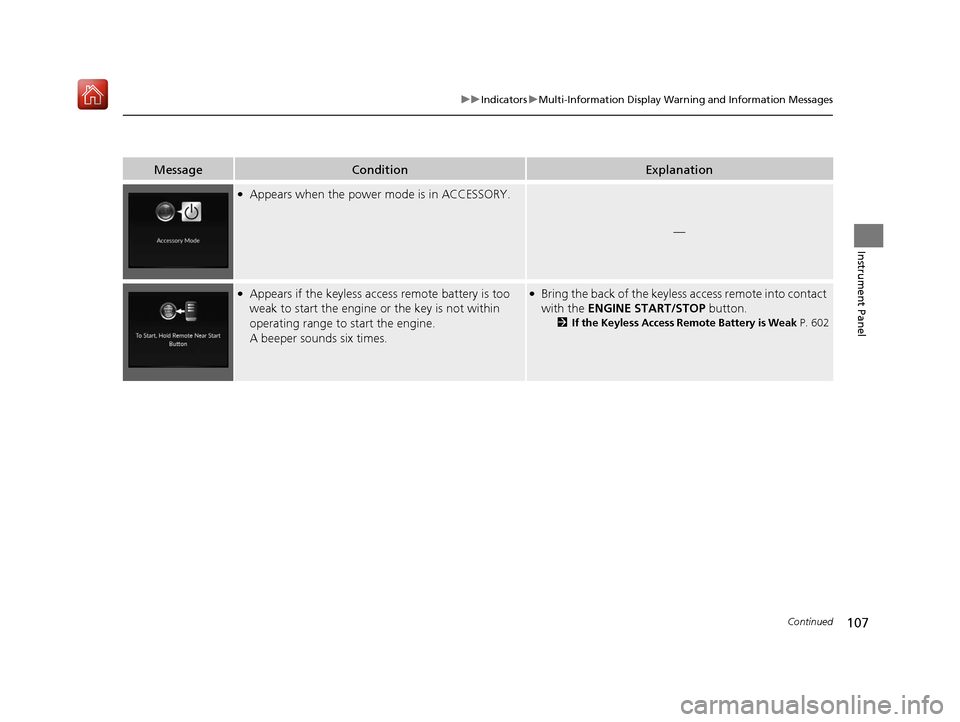
107
uuIndicators uMulti-Information Display Warning and Information Messages
Continued
Instrument Panel
MessageConditionExplanation
ŌŚÅAppears when the power mode is in ACCESSORY.
ŌĆö
ŌŚÅAppears if the keyless access remote battery is too
weak to start the engine or the key is not within
operating range to start the engine.
A beeper sounds six times.ŌŚÅBring the back of the keyless access remote into contact
with the ENGINE START/STOP button.
2If the Keyless Access Remote Battery is Weak P. 602
19 ACURA RDX-31TJB6000.book 107 ŃāÜŃā╝ŃéĖ ’╝Æ’╝É’╝æ’╝śÕ╣┤’╝öµ£ł’╝Æ’╝¢µŚźŃĆƵ£©µø£µŚźŃĆĆÕŹłÕŠī’╝öµÖé’╝Ģ’╝æÕłå