Home link button Acura RDX 2020 Owner's Guide
[x] Cancel search | Manufacturer: ACURA, Model Year: 2020, Model line: RDX, Model: Acura RDX 2020Pages: 657, PDF Size: 33.2 MB
Page 397 of 657

uuAcuraLink ®u
396
Features
Connect to the AcuraLink opera tor when trying to find a destination or for roadside
assistance. 1.Press the LINK button.
u Connection to the operator begins.
2. Talk to the operator.
u To disconnect, select End Call on the
audio/information screen or move to left
the left selector wheel.
■Operator Assistance1 Operator Assistance
Remain attentive to road conditions and driving
during operator assistance.
If you want to add or re new a subscription, call the
Operator Assistance.
1. Press the (home) button.
2. Select AcuraLink .
3. Select MENU.
4. Select AcuraLink Subscriptions .
5. Select Call AcuraLink Support .
Press the (back) button to return to the previous
screen, and then incall screen displayed on the
secondary information area.
LINK Button
Audio/information screen when
connected to the AcuraLink
operator.
20 ACURA RDX-31TJB6111.book 396 ページ 2020年2月11日 火曜日 午後2時6分
Page 423 of 657

uuWhen Driving uShifting
422
Driving
■Shift Operation1Shift Operation
NOTICE
When you change (D to (R and vice versa, come to
a complete stop and keep the brake pedal depressed.
Operating the shift button before the vehicle has
come to a complete standstill can damage the
transmission.
Use the gear position indicator and the shift button
indicator to check the gear position before selecting
a shift button.
If the indicator of the curren tly selected gear position,
or all the gear position indicators are blinking
simultaneously, there is a problem with the
transmission.
Avoid sudden acceleration and have the transmission
checked by a dealer as soon as possible.
The fuel supply may be cut of f if you drive at engine
speeds in or over the tac hometer’s red zone (engine
speed limit). If this happe ns, you may experience a
slight jolt.
When the engine speed is increased while the
transmission is in
( N, (P or (R, the fuel supply may
be cut off even without the engine speed entering
the tachometer’s red zone.
The beeper sounds once when you change to
( R.
2 Customized Features P. 335
Gear Position Indicator
Tachometer’s red zone
Press the (P button.
Pull back the (R button.
Press the
( N button.
Shift Button
Indicator M
(sequential mode)
Indicator
Sequential Mode Gear
Selection Indicator
Press the button.
Each time you press the button,
the mode switches between
Drive and S Position mode.D/S
20 ACURA RDX-31TJB6111.book 422 ページ 2020年2月11日 火曜日 午後2時6分
Page 646 of 657
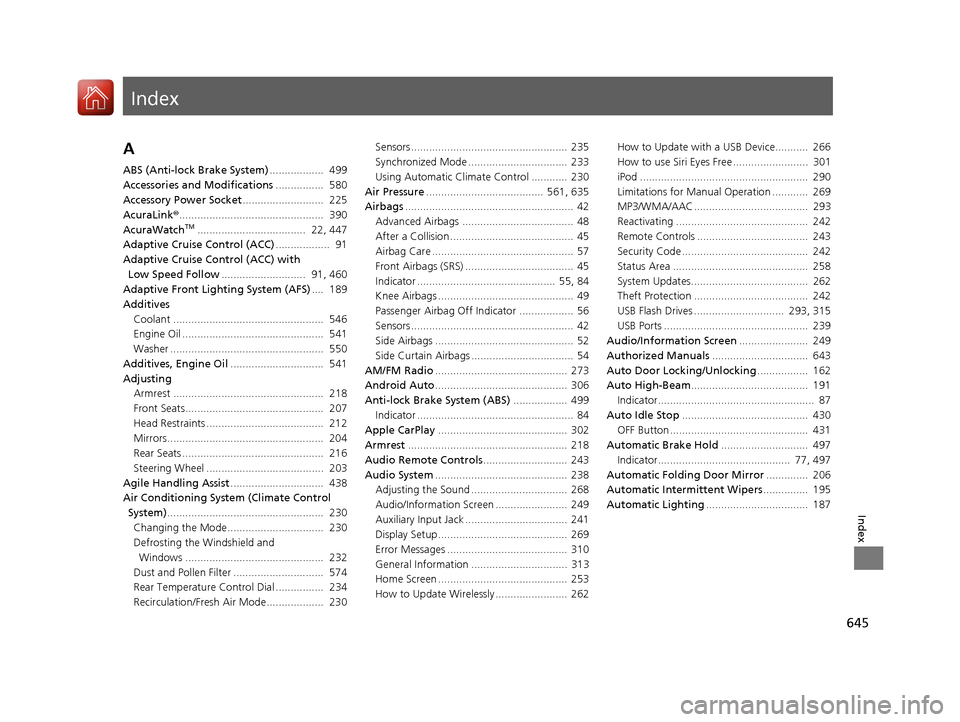
Index
645
Index
Index
A
ABS (Anti-lock Brake System).................. 499
Accessories and Modifications ................ 580
Accessory Power Socket ........................... 225
AcuraLink® ................................................ 390
AcuraWatch
TM.................................... 22, 447
Adaptive Cruise Control (ACC) .................. 91
Adaptive Cruise Control (ACC) with
Low Speed Follow ............................ 91, 460
Adaptive Front Lighting System (AFS) .... 189
Additives
Coolant .................................................. 546
Engine Oil ............................................... 541
Washer ................................................... 550
Additives, Engine Oil ............................... 541
Adjusting Armrest .................................................. 218
Front Seats.............................................. 207
Head Restraints ....................................... 212
Mirrors.................................................... 204
Rear Seats ............................................... 216
Steering Wheel ....................................... 203
Agile Handling Assist ............................... 438
Air Conditioning System (Climate Control System) .................................................... 230
Changing the Mode................................ 230
Defrosting the Windshield and Windows .............................................. 232
Dust and Pollen Filter .............................. 574
Rear Temperature Control Dial ................ 234
Recirculation/Fresh Air Mode................... 230 Sensors .................................................... 235
Synchronized Mode ................................. 233
Using Automatic Climate Control ............ 230
Air Pressure ....................................... 561, 635
Airbags ........................................................ 42
Advanced Airbags ..................................... 48
After a Collision ......................................... 45
Airbag Care ............................................... 57
Front Airbags (SRS) .................................... 45
Indicator .............................................. 55, 84
Knee Airbags ............................................. 49
Passenger Airbag Off Indicator .................. 56
Sensors ...................................................... 42
Side Airbags .............................................. 52
Side Curtain Airbags .................................. 54
AM/FM Radio ............................................ 273
Android Auto ............................................ 306
Anti-lock Brake System (ABS) .................. 499
Indicator .................................................... 84
Apple CarPlay ........................................... 302
Armrest ..................................................... 218
Audio Remote Controls ............................ 243
Audio System ............................................ 238
Adjusting the Sound ................................ 268
Audio/Information Screen ........................ 249
Auxiliary Input Jack .................................. 241
Display Setup ........................................... 269
Error Messages ........................................ 310
General Information ................................ 313
Home Screen ........................................... 253
How to Update Wirelessly ........................ 262 How to Update with a USB Device........... 266
How to use Siri Eyes Free ......................... 301
iPod ........................................................ 290
Limitations for Manual Operation ............ 269
MP3/WMA/AAC ...................................... 293
Reactivating ............................................ 242
Remote Controls ..................................... 243
Security Code .......................................... 242
Status Area ............................................. 258
System Updates....................................... 262
Theft Protection ...................................... 242
USB Flash Drives .............................. 293, 315
USB Ports ................................................ 239
Audio/Information Screen ....................... 249
Authorized Manuals ................................ 643
Auto Door Locking/Unlocking ................. 162
Auto High-Beam ....................................... 191
Indicator.................................................... 87
Auto Idle Stop .......................................... 430
OFF Button .............................................. 431
Automatic Brake Hold ............................. 497
Indicator............................................ 77, 497
Automatic Folding Door Mirror .............. 206
Automatic Intermittent Wipers ............... 195
Automatic Lighting .................................. 187
20 ACURA RDX-31TJB6111.book 645 ページ 2020年2月11日 火曜日 午後2時6分
Page 649 of 657
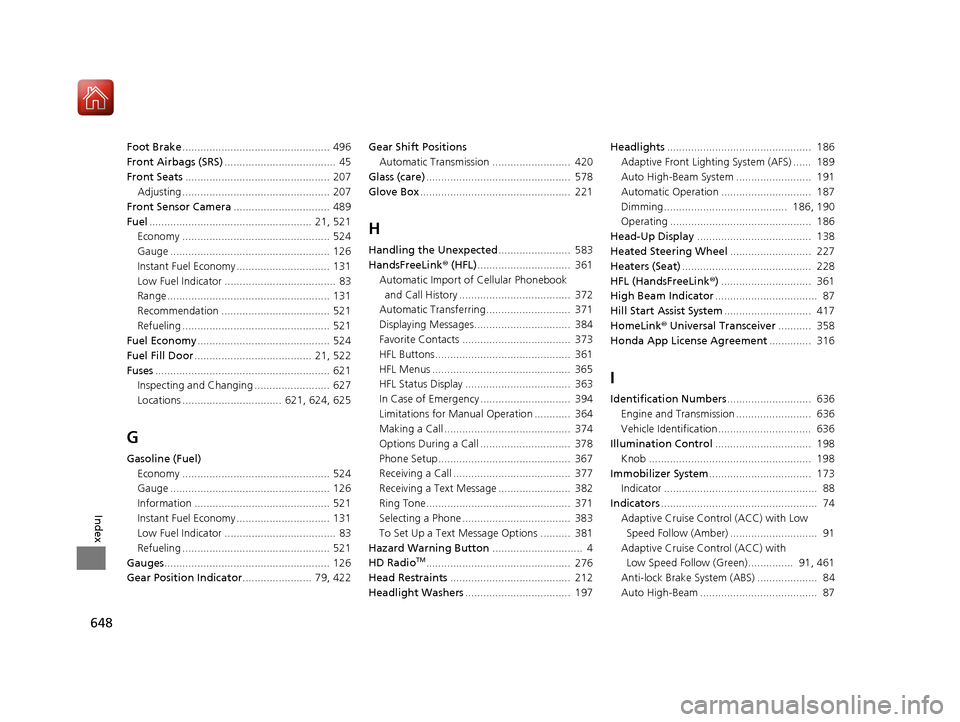
648
Index
Foot Brake................................................. 496
Front Airbags (SRS) ..................................... 45
Front Seats ................................................ 207
Adjusting ................................................. 207
Front Sensor Camera ................................ 489
Fuel ...................................................... 21, 521
Economy ................................................. 524
Gauge ..................................................... 126
Instant Fuel Economy ............................... 131
Low Fuel Indicator ..................................... 83
Range ...................................................... 131
Recommendation .................................... 521
Refueling ................................................. 521
Fuel Economy ............................................ 524
Fuel Fill Door ....................................... 21, 522
Fuses .......................................................... 621
Inspecting and Changing ......................... 627
Locations ................................. 621, 624, 625
G
Gasoline (Fuel) Economy ................................................. 524
Gauge ..................................................... 126
Information ............................................. 521
Instant Fuel Economy ............................... 131
Low Fuel Indicator ..................................... 83
Refueling ................................................. 521
Gauges ....................................................... 126
Gear Position Indicator ....................... 79, 422 Gear Shift Positions
Automatic Transmission .......................... 420
Glass (care) ................................................ 578
Glove Box .................................................. 221
H
Handling the Unexpected ........................ 583
HandsFreeLink ® (HFL) ............................... 361
Automatic Import of Cellular Phonebook
and Call History ..................................... 372
Automatic Transferring............................ 371
Displaying Messages................................ 384
Favorite Contacts .................................... 373
HFL Buttons............................................. 361
HFL Menus .............................................. 365
HFL Status Display ................................... 363
In Case of Emergency .............................. 394
Limitations for Manual Operation ............ 364
Making a Call .......................................... 374
Options During a Call .............................. 378
Phone Setup............................................ 367
Receiving a Call ....................................... 377
Receiving a Text Message ........................ 382
Ring Tone................................................ 371
Selecting a Phone .................................... 383
To Set Up a Text Message Options .......... 381
Hazard Warning Button .............................. 4
HD Radio
TM................................................ 276
Head Restraints ........................................ 212
Headlight Washers ................................... 197 Headlights
................................................ 186
Adaptive Front Lighting System (AFS) ...... 189
Auto High-Beam System ......................... 191
Automatic Operation .............................. 187
Dimming......................................... 186, 190
Operating ............................................... 186
Head-Up Display ...................................... 138
Heated Steering Wheel ........................... 227
Heaters (Seat) ........................................... 228
HFL (HandsFreeLink ®) .............................. 361
High Beam Indicator .................................. 87
Hill Start Assist System ............................. 417
HomeLink ® Universal Transceiver ........... 358
Honda App License Agreement .............. 316
I
Identification Numbers............................ 636
Engine and Transmission ......................... 636
Vehicle Identification............................... 636
Illumination Control ................................ 198
Knob ...................................................... 198
Immobilizer System .................................. 173
Indicator ................................................... 88
Indicators .................................................... 74
Adaptive Cruise Control (ACC) with Low Speed Follow (Amber) ............................. 91
Adaptive Cruise Control (ACC) with Low Speed Follow (Green)............... 91, 461
Anti-lock Brake System (ABS) .................... 84
Auto High-Beam ....................................... 87
20 ACURA RDX-31TJB6111.book 648 ページ 2020年2月11日 火曜日 午後2時6分